Every day, in this column, we will bring you a more detailed look at a selected application that has just caught our attention. Here you will find applications for productivity, creativity, utilities, but also games. It won't always be the hottest news, our goal is primarily to highlight apps that we think are worth paying attention to. Today we will introduce the Splice application for creating and editing videos on the iPhone.
[appbox app store id409838725]
Do you shoot videos on your iOS, or do you like to create them from your photos? Apple offers its own native tool for creating and editing videos, but in the App Store you will also find a lot of high-quality third-party applications for these purposes. One of them is Splice, which offers you a number of useful tools for creating and editing your video in a user-friendly interface. The application is simple to work with, but with a little effort and luck you can achieve near-professional - or professional-looking - results with it.
Working with Splice is easy and intuitive - you select the required material from the library on your iOS device, set whether the video should be exported in square, portrait or landscape format, and you can start editing the video, adding visual and audio effects, music , spoken commentary or perhaps text. In the application, you can set various video properties and parameters, customize transitions and make other settings.
There's not a single complaint to be made about Splice's features. You can try it for free, but an annual subscription will cost 839 crowns, which may lead many users to stick with good old iMovie.


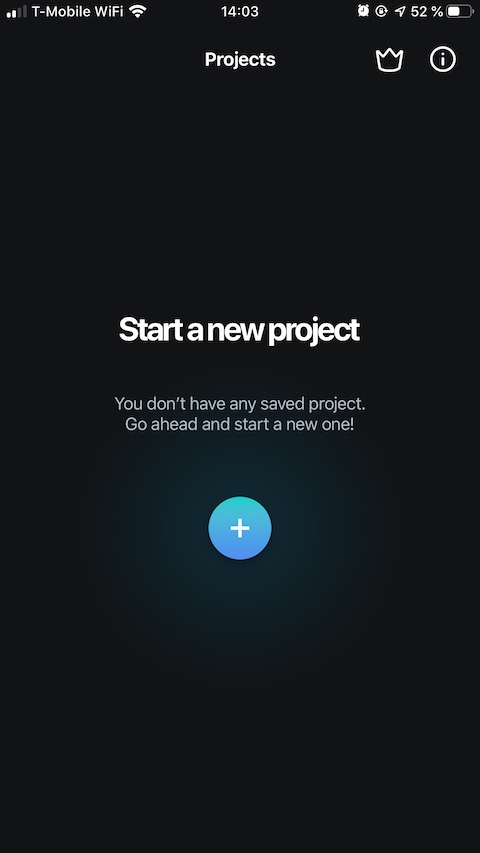
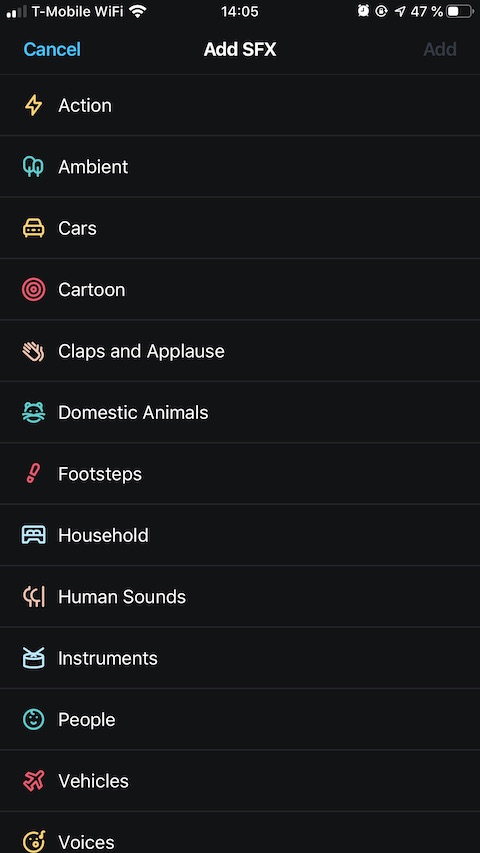
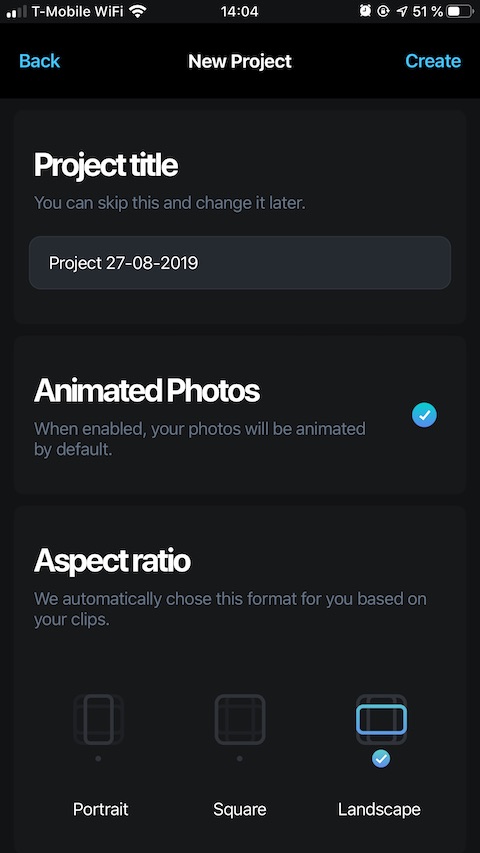

Does anyone know why I can't click the + button after launching the SPLICE application? Or create a new project? Thank you.