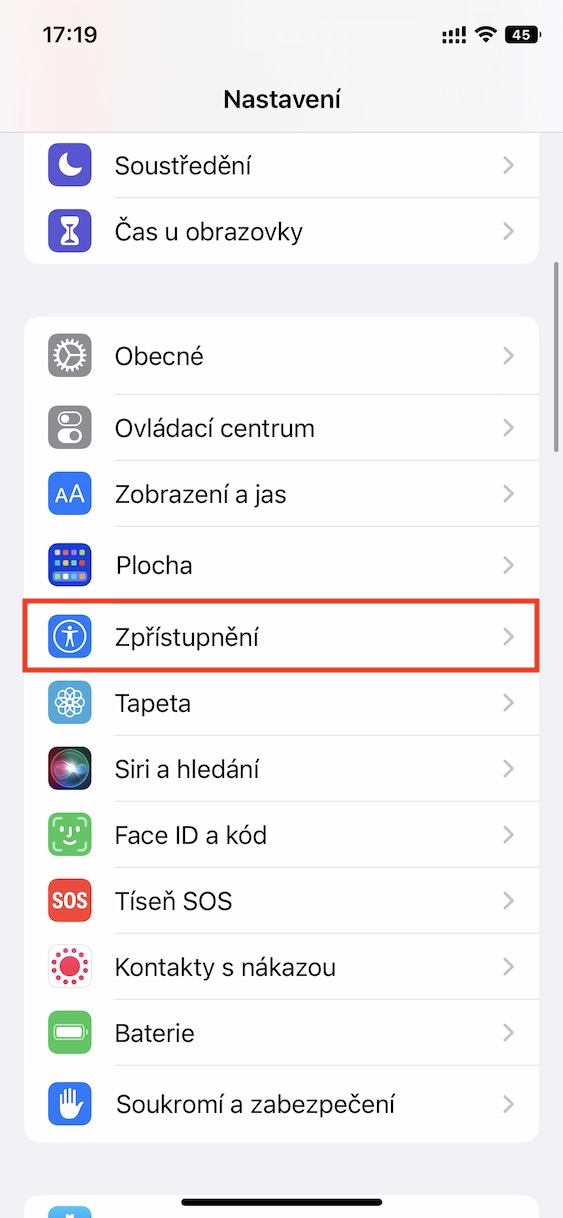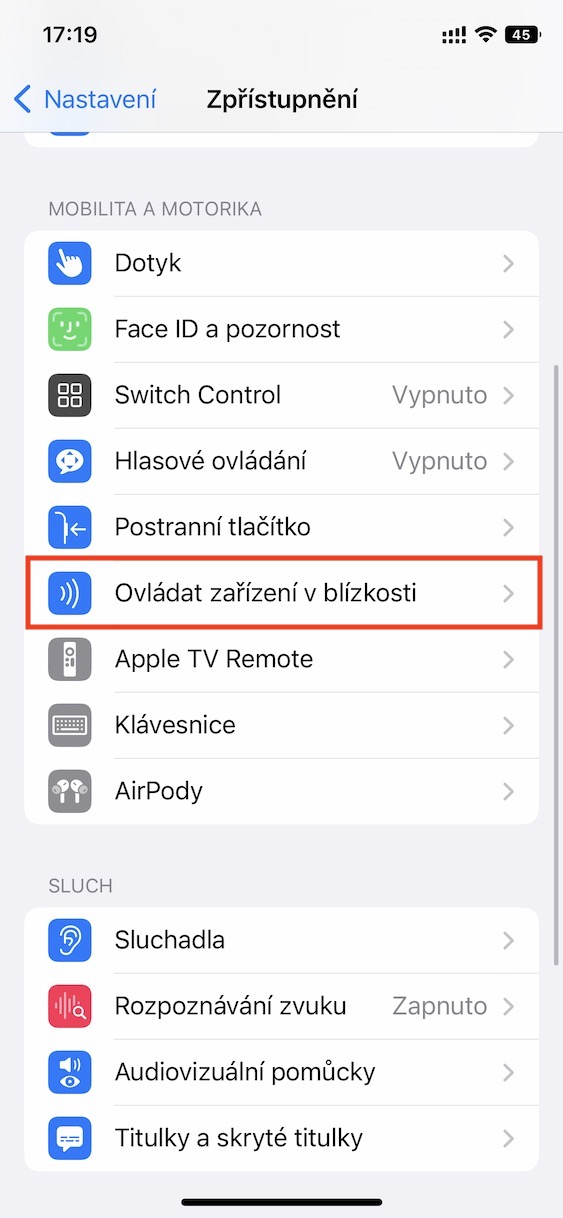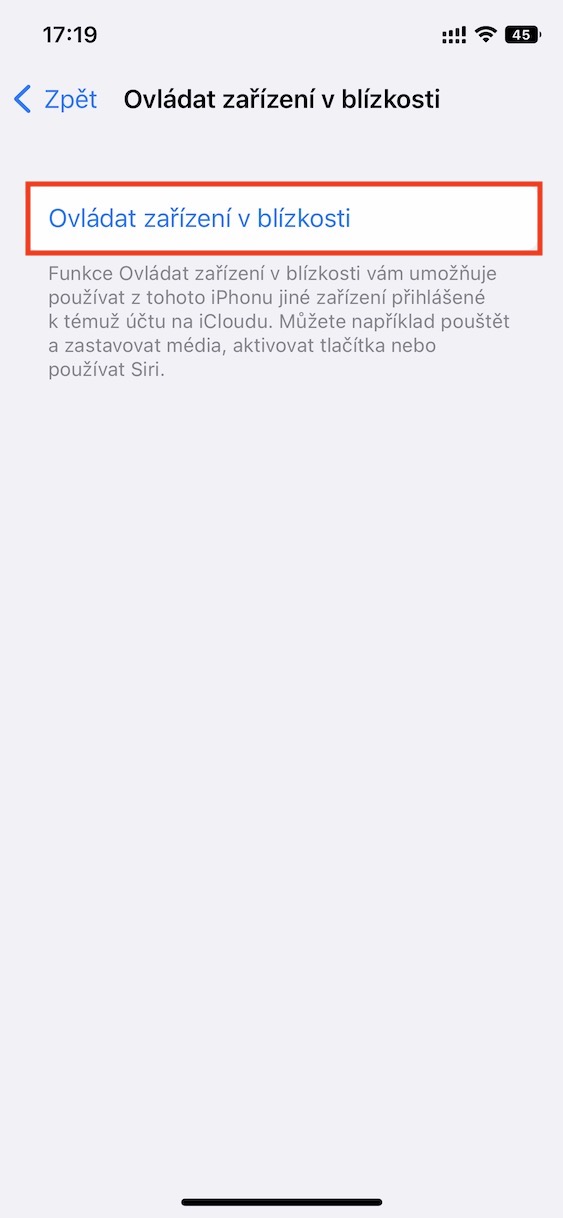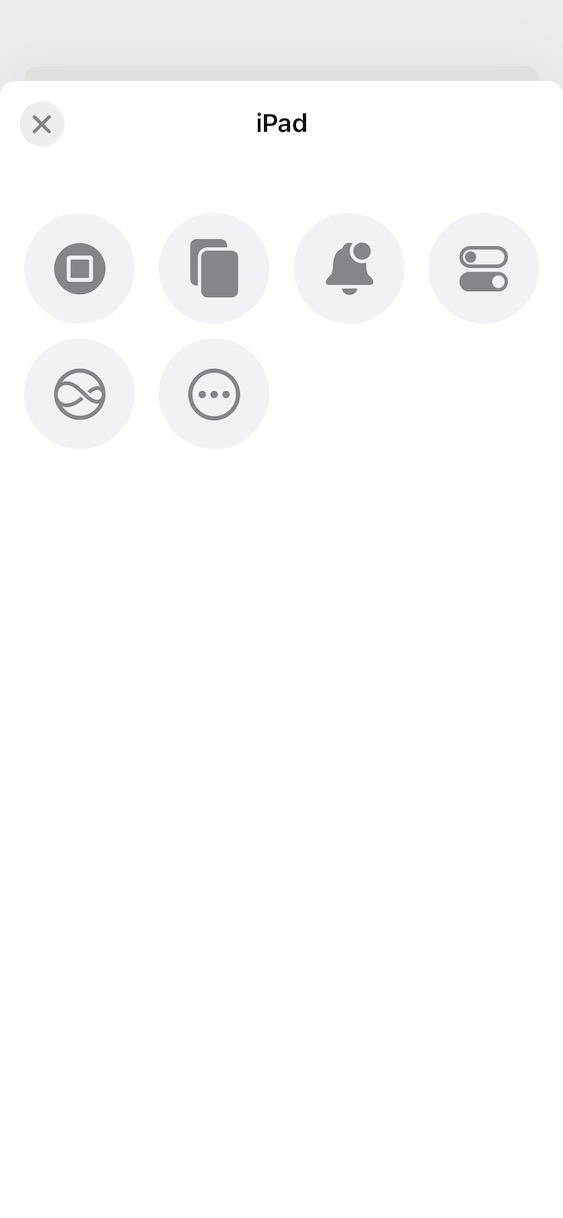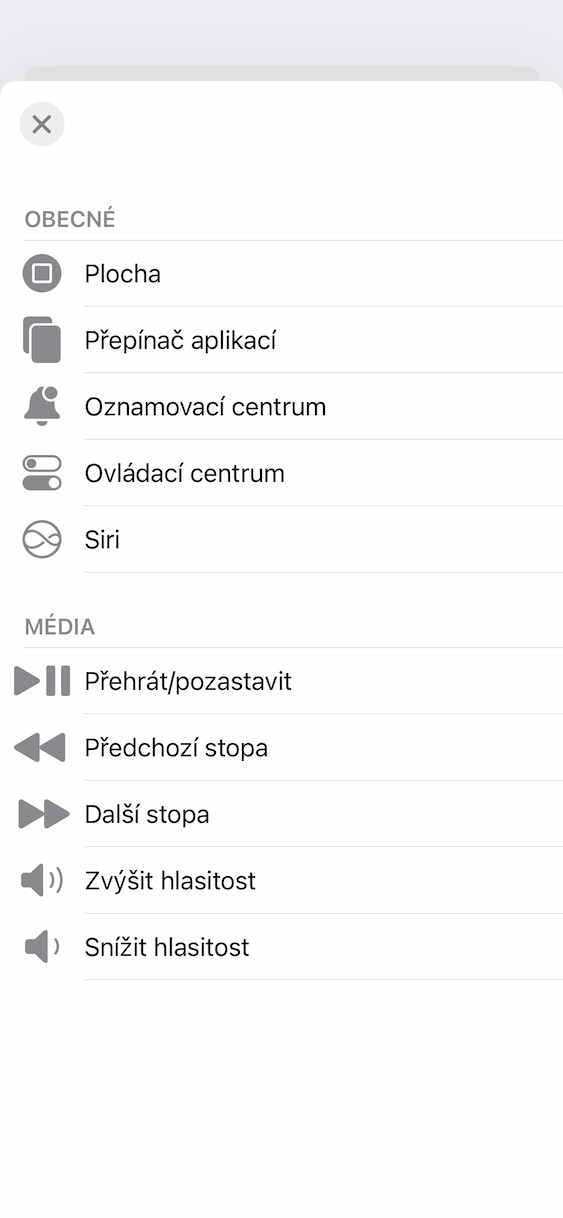A few months ago, at this year's developer conference, Apple presented new versions of its operating systems, namely iOS and iPadOS 16, macOS 13 Ventura and watchOS 9. Currently, these systems are still available as part of beta versions, in any case, we will see a public release in a few days the first half of these mentioned systems, namely for iPhone and Apple Watch. There are countless new features within these new systems that are definitely worth checking out, such as Accessibility. Here we have already looked, for example, at the option for mirroring and controlling the Apple Watch via the iPhone.
It could be interest you

iOS 16: How to control other Apple devices nearby
However, there is also a new option for remote control of other nearby Apple devices, such as an iPad, which can come in handy. However, it is necessary to mention that compared to the mentioned possibility of mirroring and controlling the screen of the Apple Watch on the iPhone, this function for controlling other devices is different - it is not as complex and sophisticated. Specifically, when using it, the screen is not mirrored, but you only see a few buttons that can be used to control the iPad. To control another device through iPhone, proceed as follows:
- First, you need to switch to the native app on your iOS 16 iPhone Settings.
- Once you do, get off below and click the section Disclosure.
- Then drive again lower, where you find the category named Mobility and motor skills.
- Then tap an option within that category Control nearby devices.
- Then open the line at the top of the display Control nearby devices.
- In the end, all you have to do is from the list of devices, tap to select the one you want to control.
So, using the above procedure, it is possible to easily control other Apple devices on your iPhone. Personally, I only tried this option with an iPad, but most likely there will be no problem controlling other iPhones in this way. As for Mac, there is no remote control option. Anyway, it is of course important to mention that this feature can only be used on devices with the latest operating systems installed, i.e. iOS and iPadOS 16. The available actions for remote control of the iPad include moving home, showing the app switcher, notification center, control center, activating Siri and music and volume controls.