Over the past week, Apple released the first developer and public beta versions of iOS 12.3 and tvOS 12.3, whose main novelty is redesigned by the TV app. However, it can be enjoyed not only by users abroad, but now also in the Czech Republic. In the case of iOS, TV replaced the previous Videos application. And now it is also available in tvOS.
Apple presented the redesigned TV app last week at the spring conference. In autumn, the application will become the home of the new TV+ streaming service, which will also be available in the Czech Republic, among other things. After all, this is the reason why the company has now made the application available in our market.
The editorial office is currently testing the beta version of both iOS 12.3 and tvOS 12.3, and we tried the new TV application. Below we present a few pictures of how the application looks like in iOS and tvOS. It should be noted, however, that in the Czech Republic we have a trimmed down version, which, compared to the full version (available for example in the United States), lacks a significant part of the content and functions, which is due to the availability of individual services. In many ways, TV does not differ from the iTunes application, it's just a bit clearer and more modern.

iPhone
On iOS, the application offers only three basic sections – Play, Library and Search. The first mentioned is then divided into the categories Movies, TV shows and Children (probably Apple meant programs for children), while the second and third are missing content for the time being. Overall, the Play section is meant to suggest relevant content and based on the user's preferences, and possibly suggest the most interesting new movies. The detail of the film itself is nicely processed, clear and rich in information about the cast of actors and the film itself.
The Library section stores all purchased and borrowed images, which you can easily download and play from here. The content here is divided into Movies, Series, etc., and the images are sorted by the time of purchase or rental.
Apple TV
In the case of tvOS, the TV app is noticeably more pleasant. Although it offers more or less the same divided interface as on iOS, it is more user-friendly and in some ways resembles the Netflix and HBO GO applications. Here too, TV is similar to iTunes, only with a slightly more modern look. You can not only play movies here, but also buy or rent them. On the main page, you get picture suggestions based on preferences and recency. During the fall, a section with the TV+ service will be added.
And one more interesting thing. With the arrival of the new app, Apple changed the way the Home button on the Apple TV remote works - instead of returning you to the home screen, it switches you directly to the TV app. You can then get to the desktop by long pressing the Menu button. However, the behavior of the driver can be customized in the system settings.

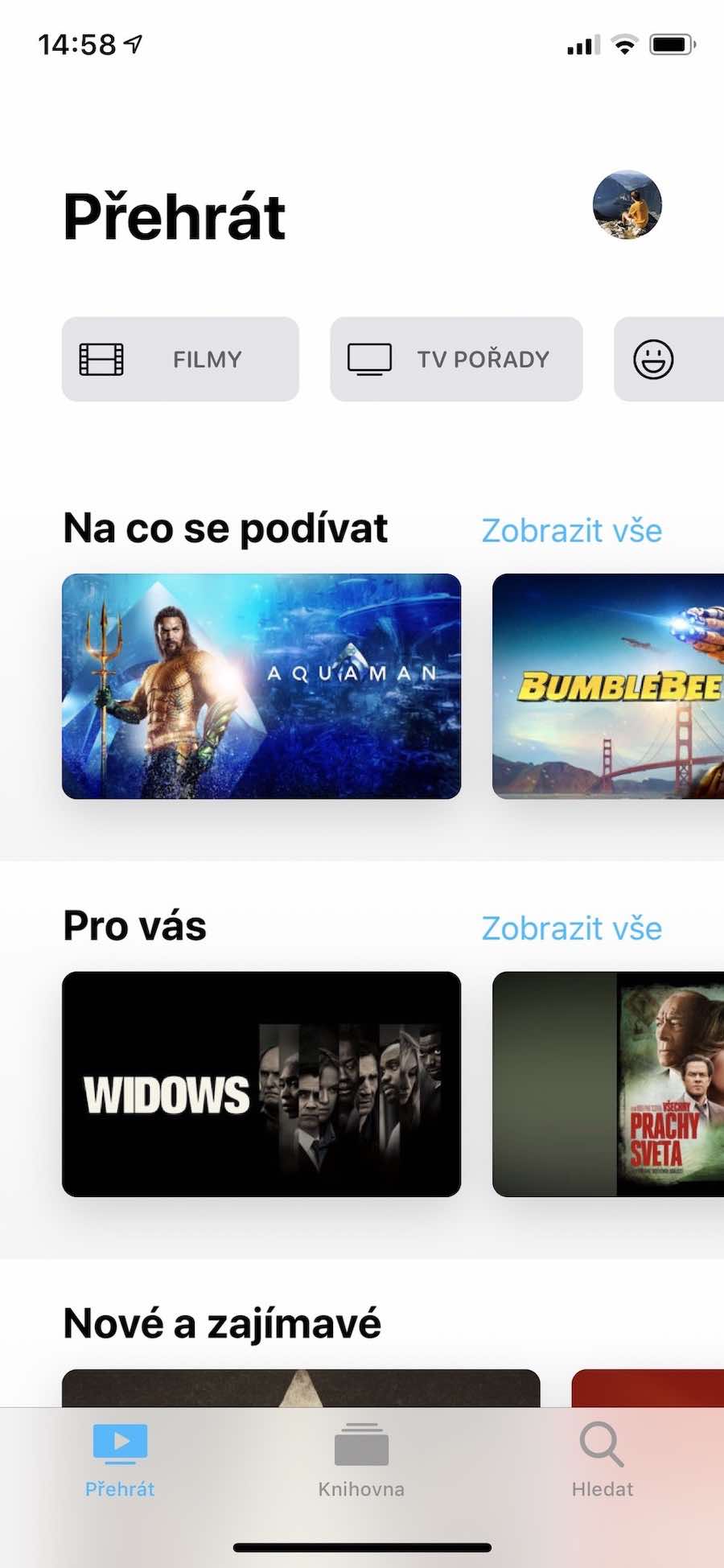

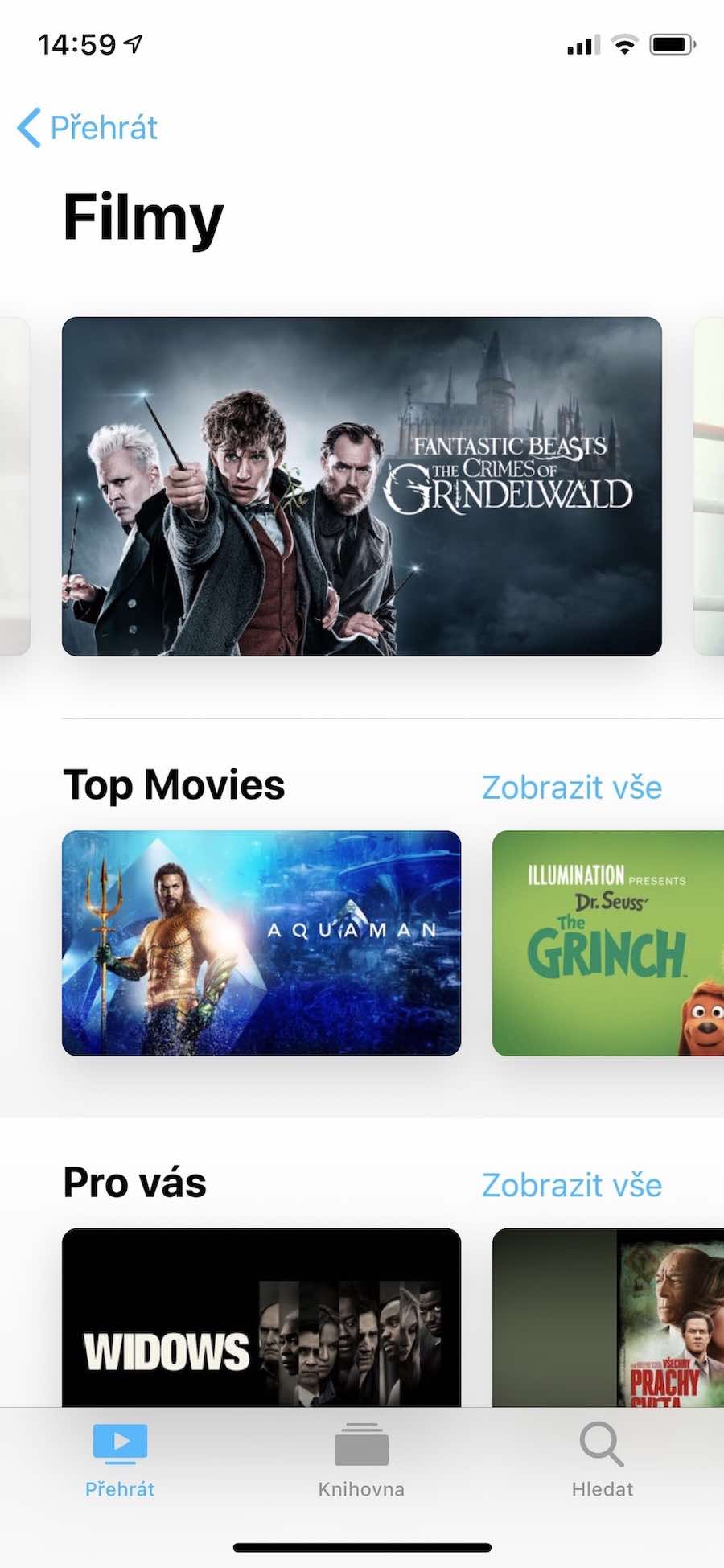
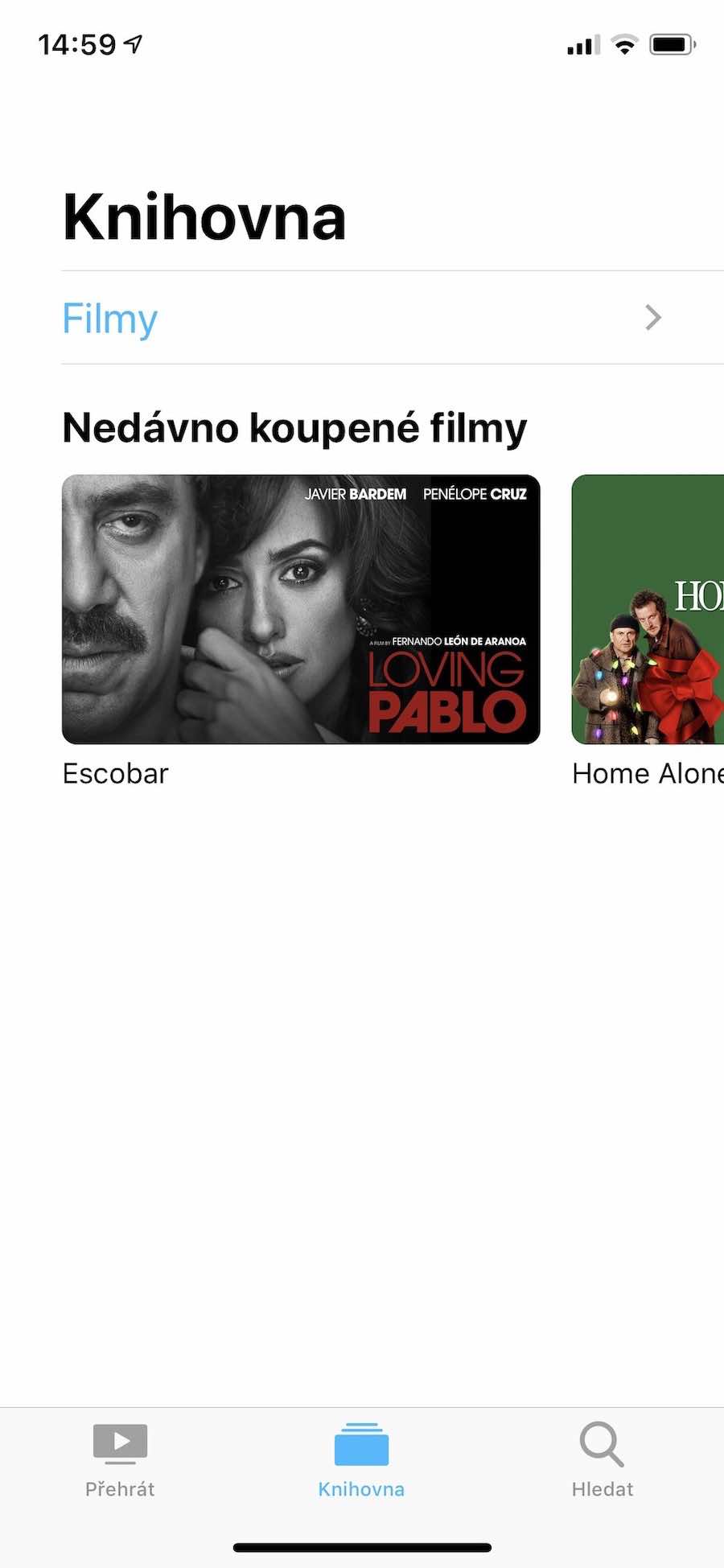
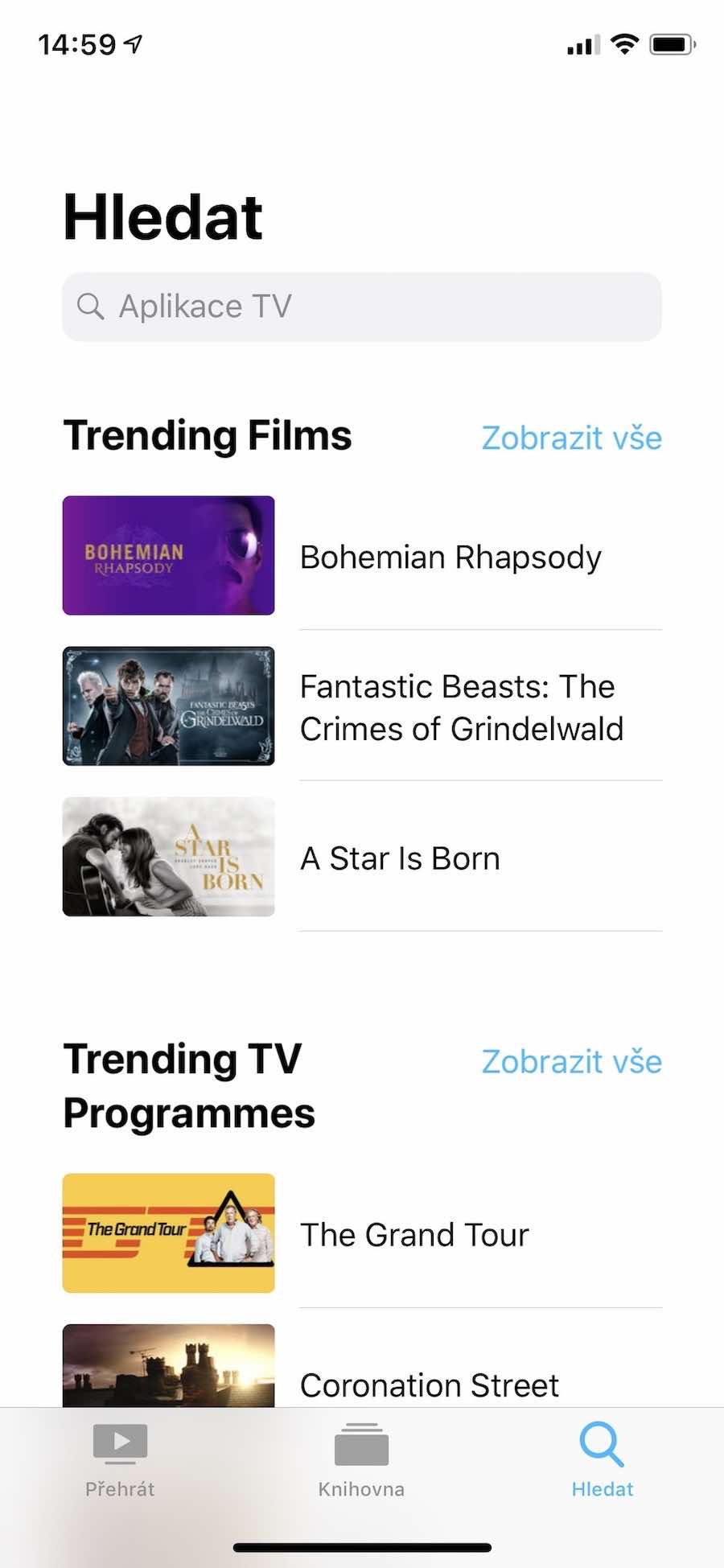
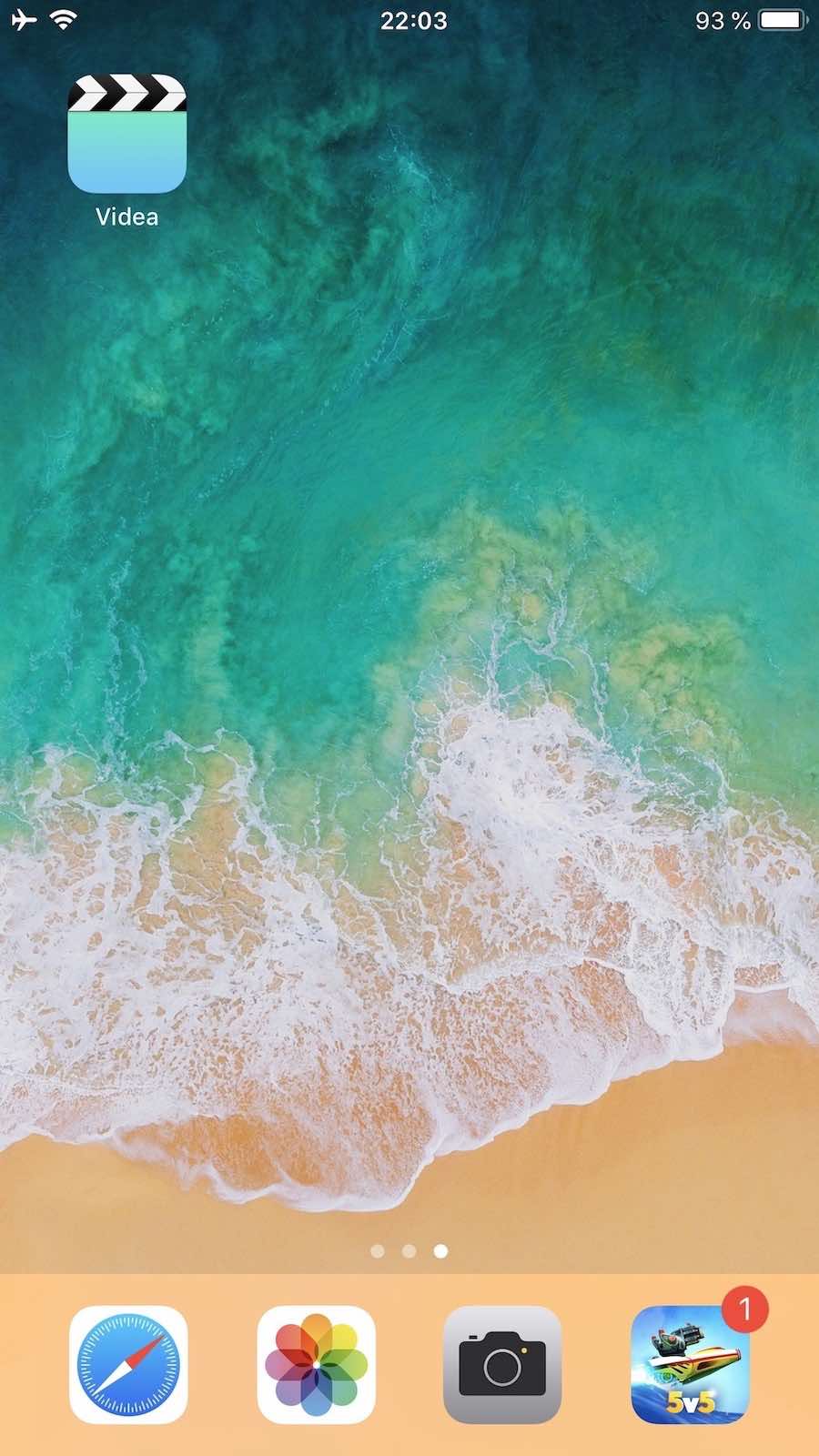
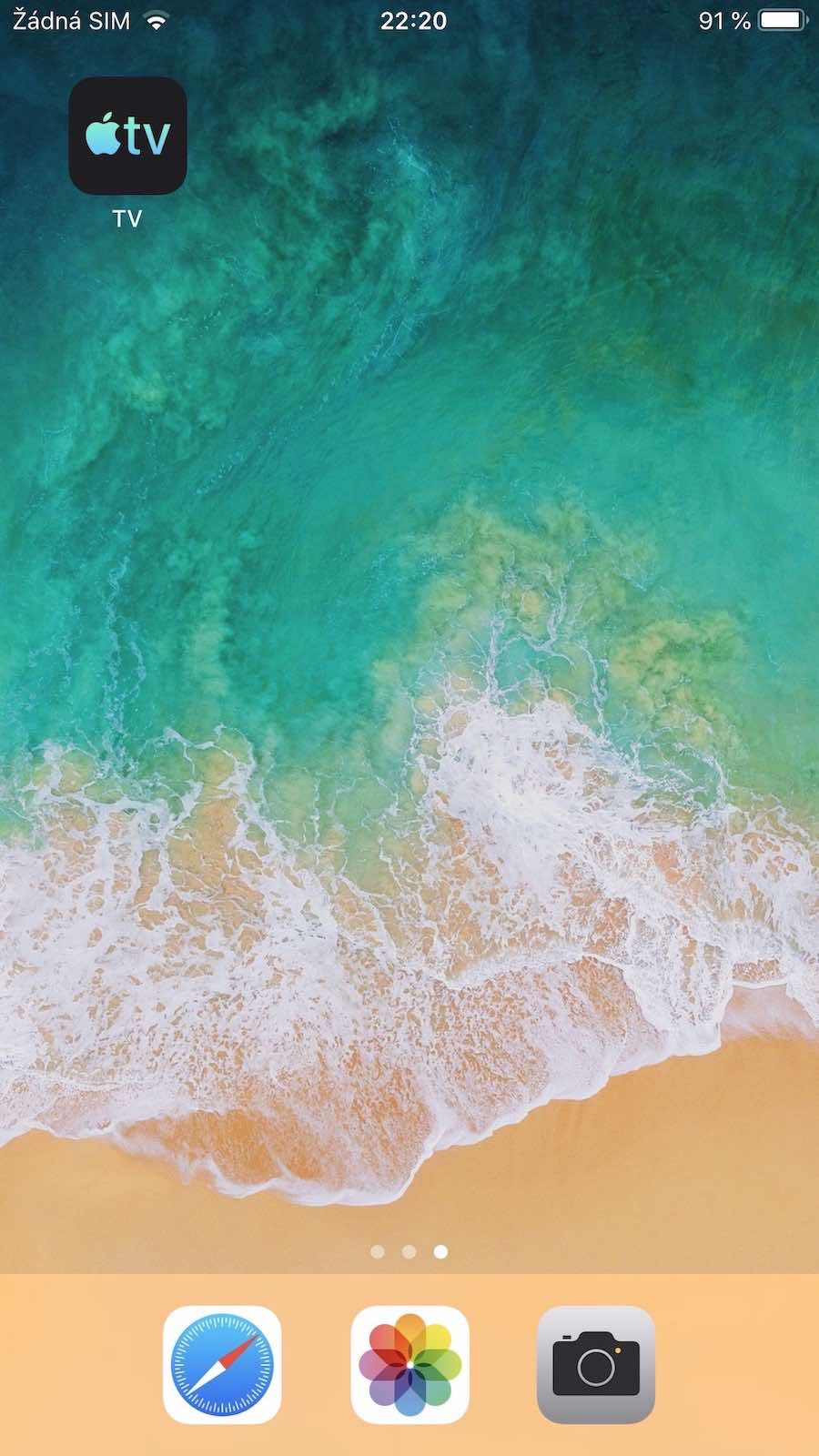
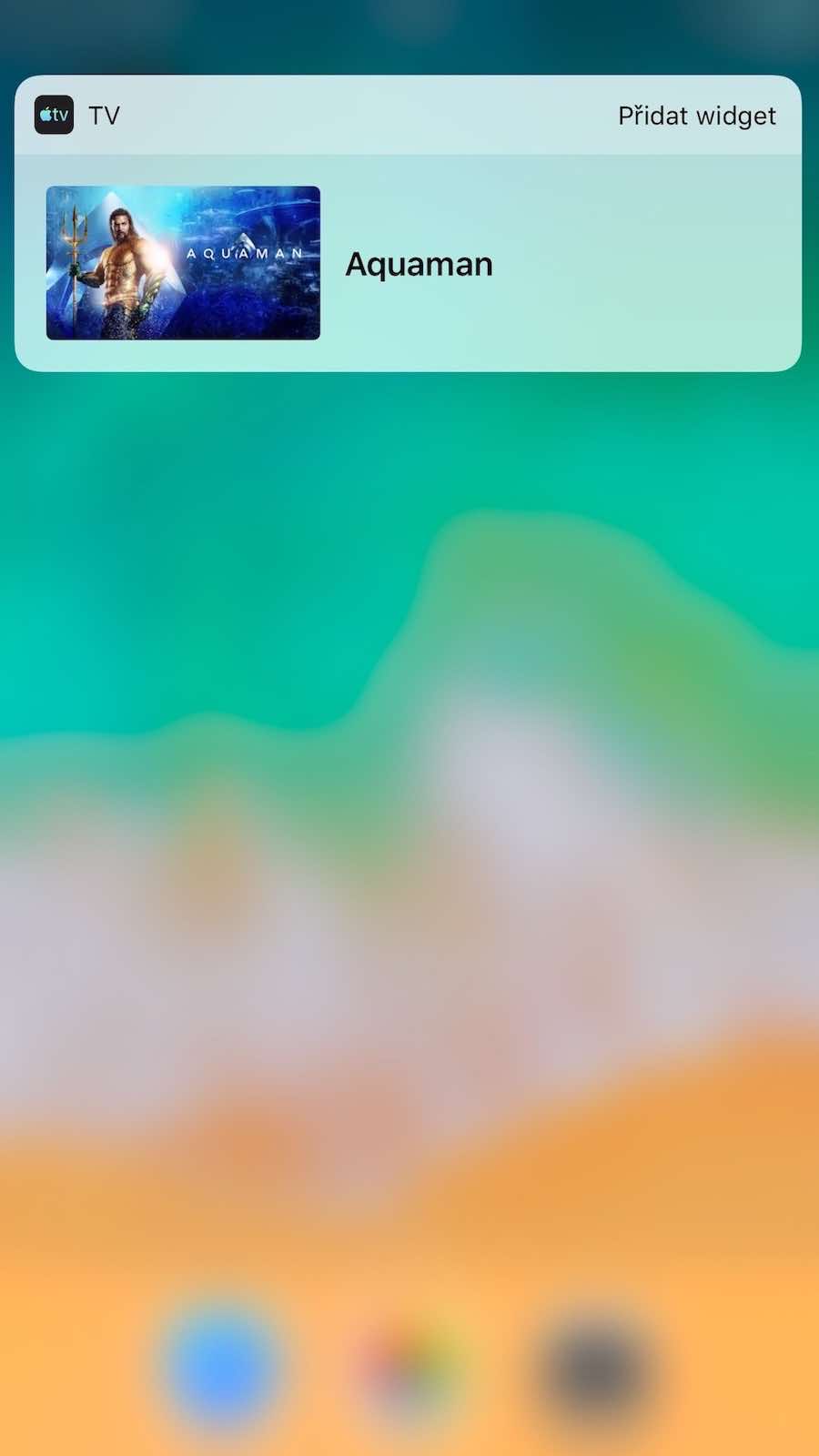
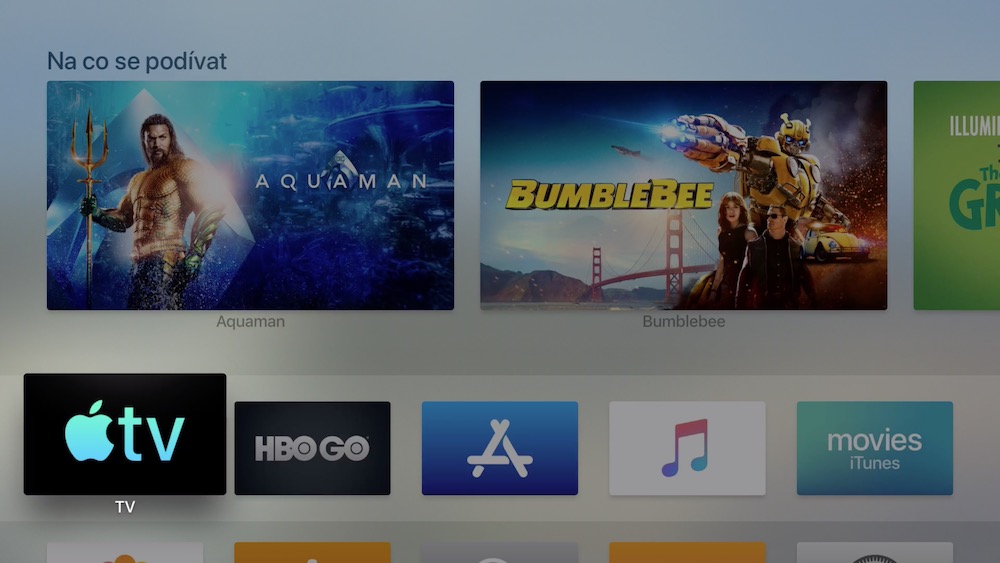

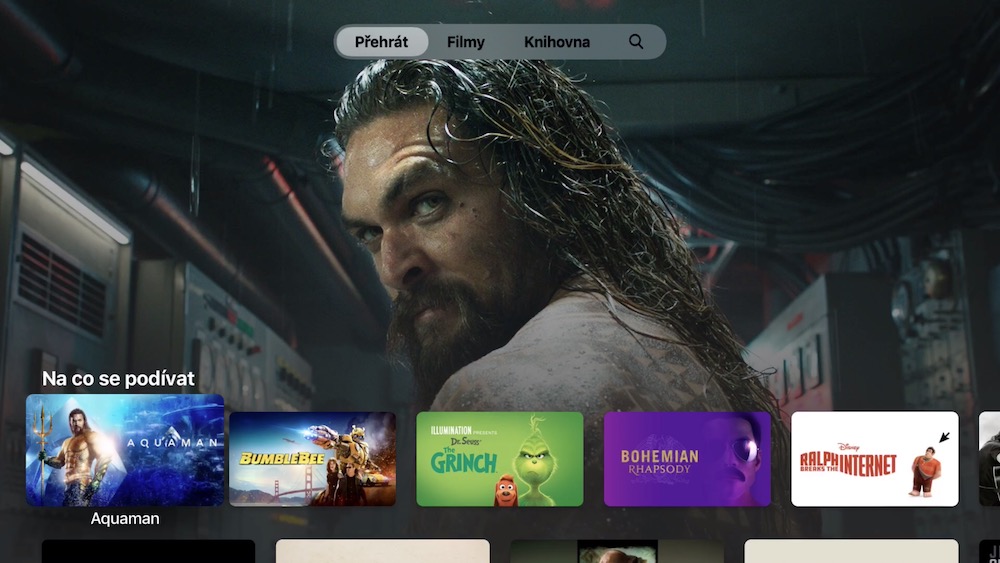
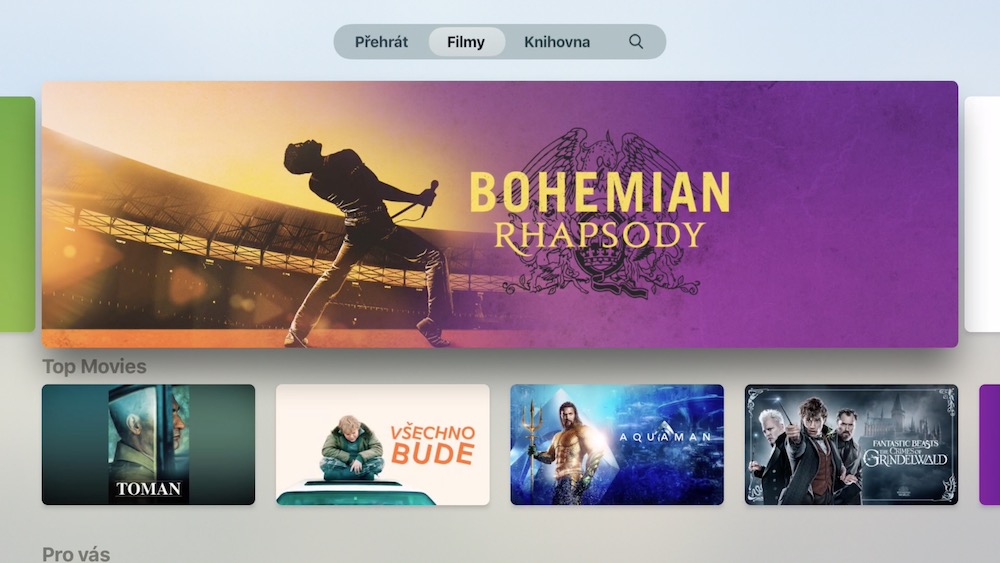
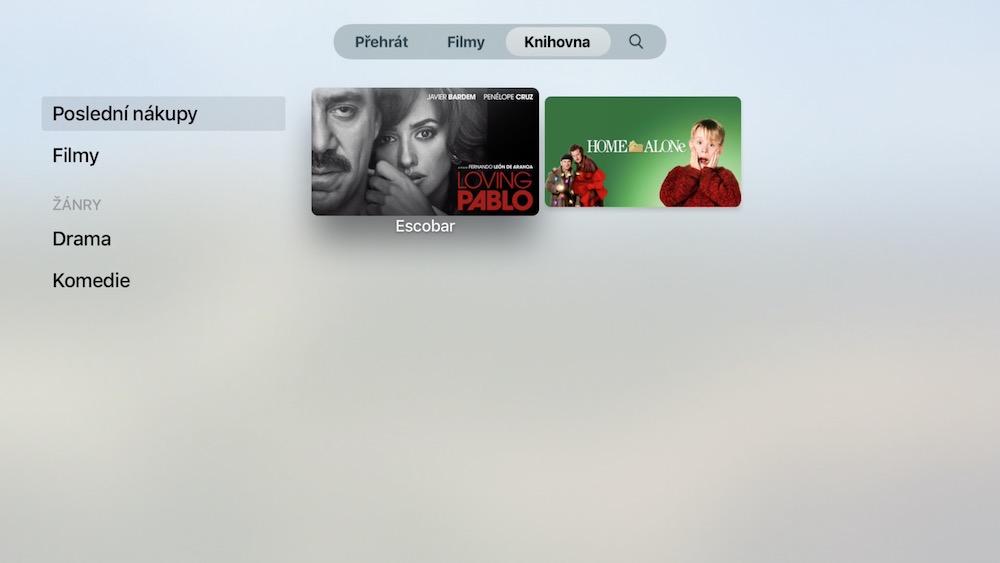
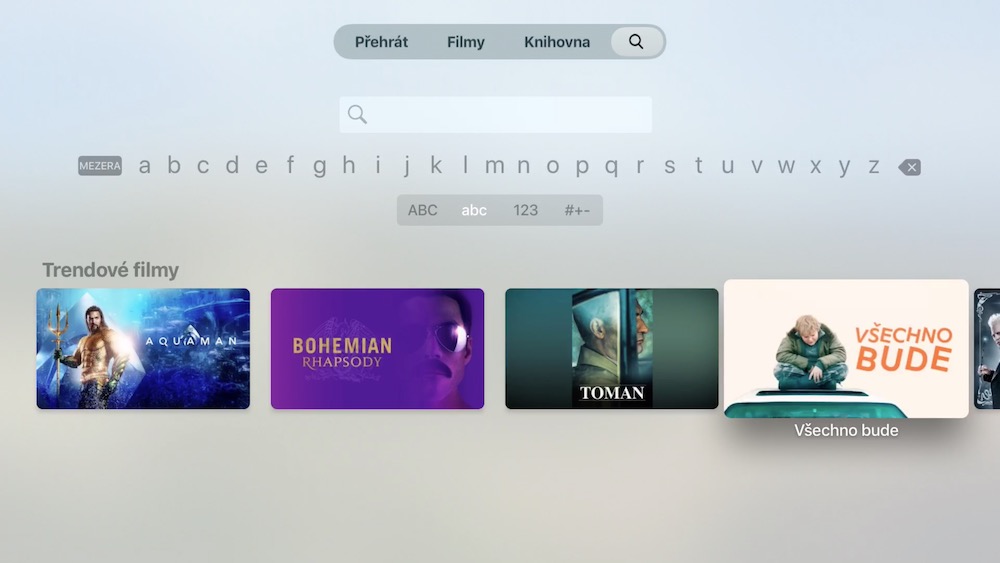

Quite a confusing article title. Nothing is coming to the Czech Republic yet - it's just a beta version. Normal users shouldn't bother with betas at all and should only care about what comes out as a normal release.