Almost everyone has to work with PDF files from time to time. Even though the native Preview application, which is part of macOS, offers many different functions for editing PDFs, it does not suit everyone. Preview is more of a multi-purpose application that is intended for editing many different formats and not just PDF. There are various applications available in the App Store and, of course, on the Internet, which are only intended for editing PDFs. However, many of these applications are paid, and if you only need to do some basic editing, then it is unnecessary to pay for the programs.
It could be interest you

In addition, there has been a recent boom in various Internet applications that can do quite a lot - and often much more than applications that you have to download and install. If you need to edit or convert a PDF file from time to time, I can recommend an online internet service iLovePDF, which is available absolutely free. Within iLovePDF, you have several basic tools at your disposal - for example, combining multiple documents into one PDF, splitting a document into multiple PDFs, compressing PDFs to reduce size, rotating pages, adding a watermark or even changing the order of pages. In addition, the previously mentioned conversions from or to PDF are available - in this case, conversions between PDF and Word, PowerPoint, Excel, JPG or even HTML are available.
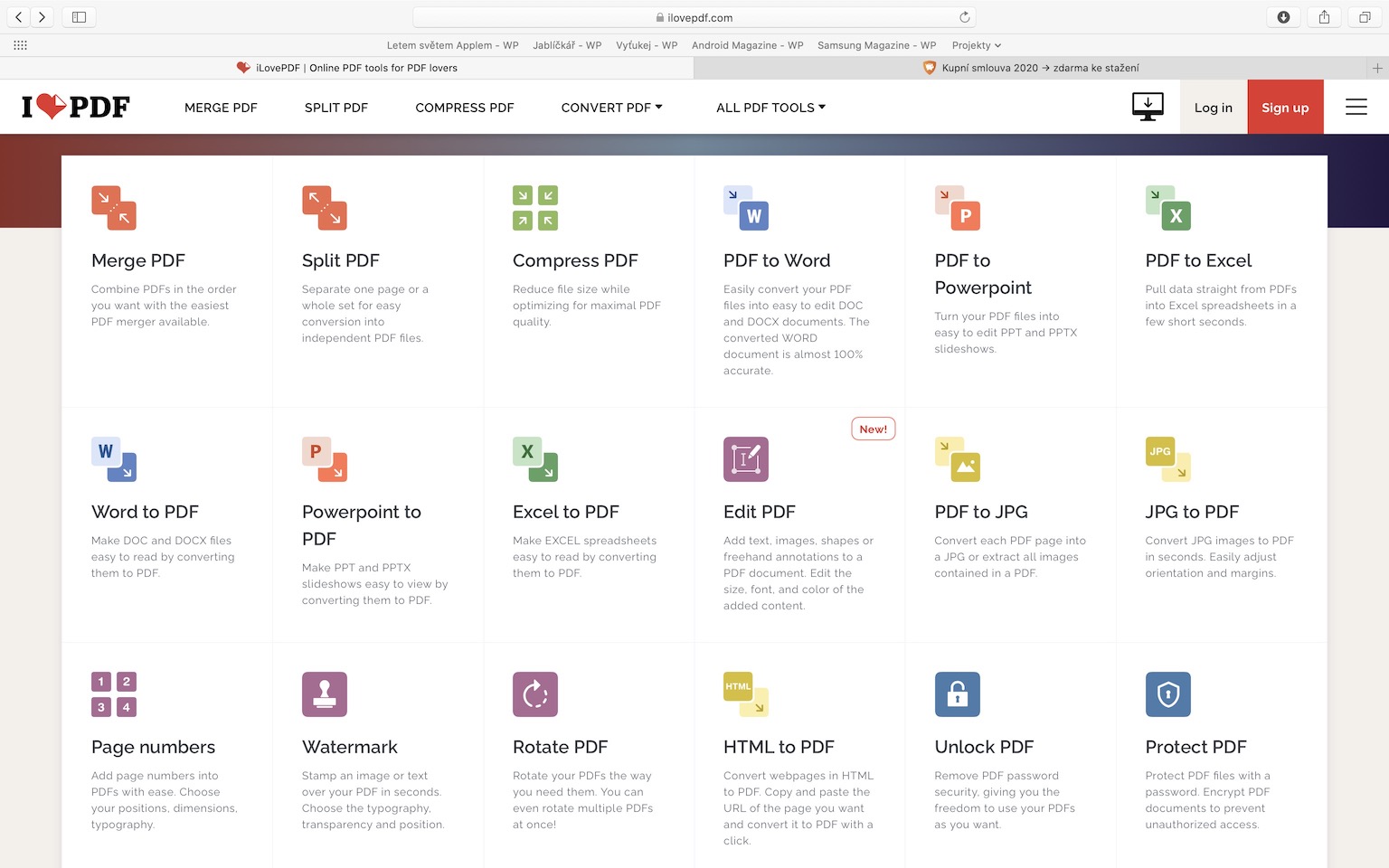
Controlling the iLovePDF internet service is very simple. Just go to the main page of the service iLovePDF, which serves as a kind of "signpost". On this page, you select the tool you want to use and then click on it (or select a conversion). Once you have clicked on the tool or conversion, just click on the Select PDF file button and select the PDF file from your local storage. After the PDF document is uploaded, depending on the previous step, you will see options that allow you to edit the PDF document. Once you're done editing, just click the button to download the finished file. Personally, I have been using this service for a really long time and I liked it mainly because of its simplicity. Of course, some people may not like the fact that it is necessary to upload PDF documents somewhere on a remote server for processing. So the choice is only yours. If you sign up for iLovePDF, you get some great extra features, again completely free.
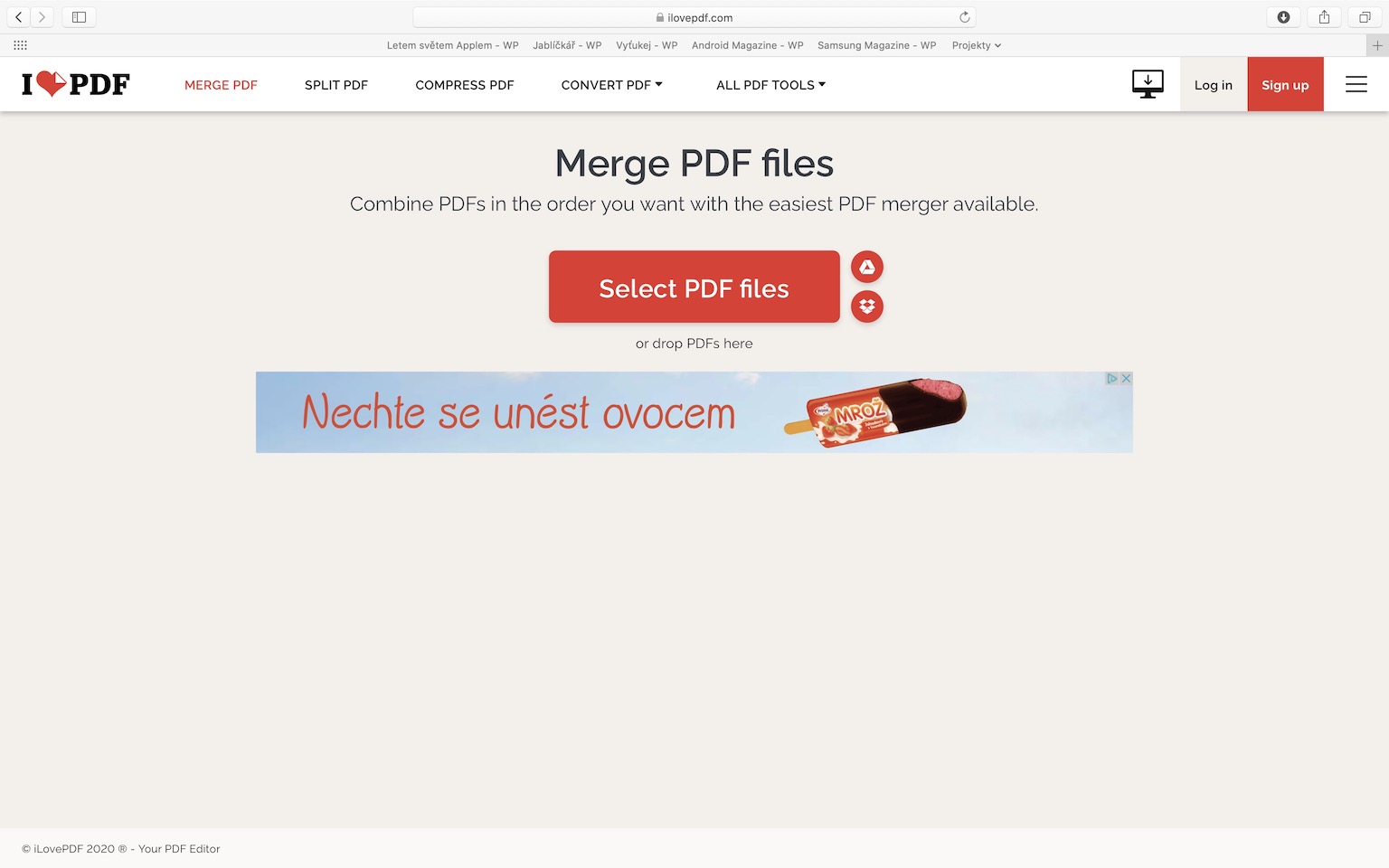
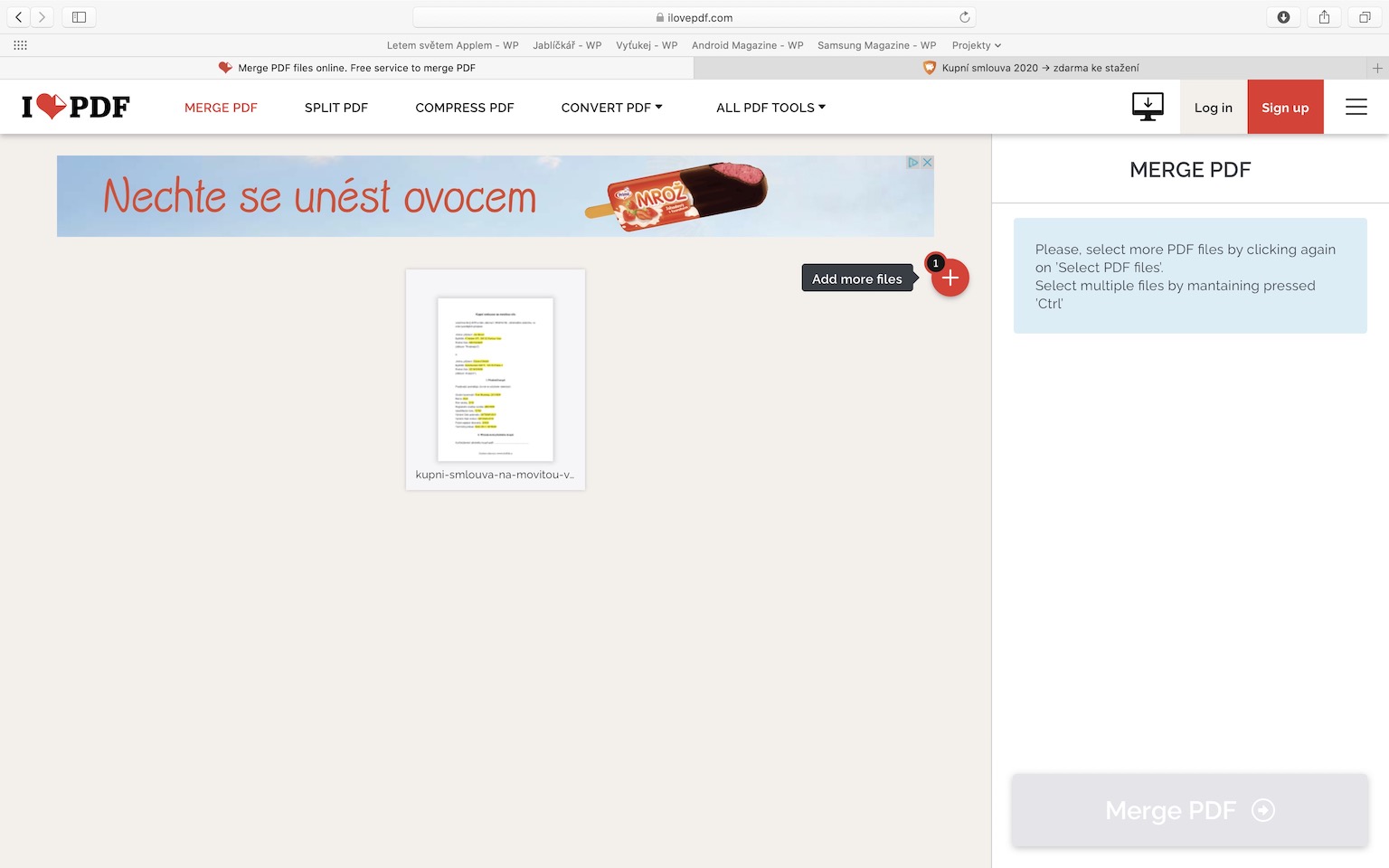
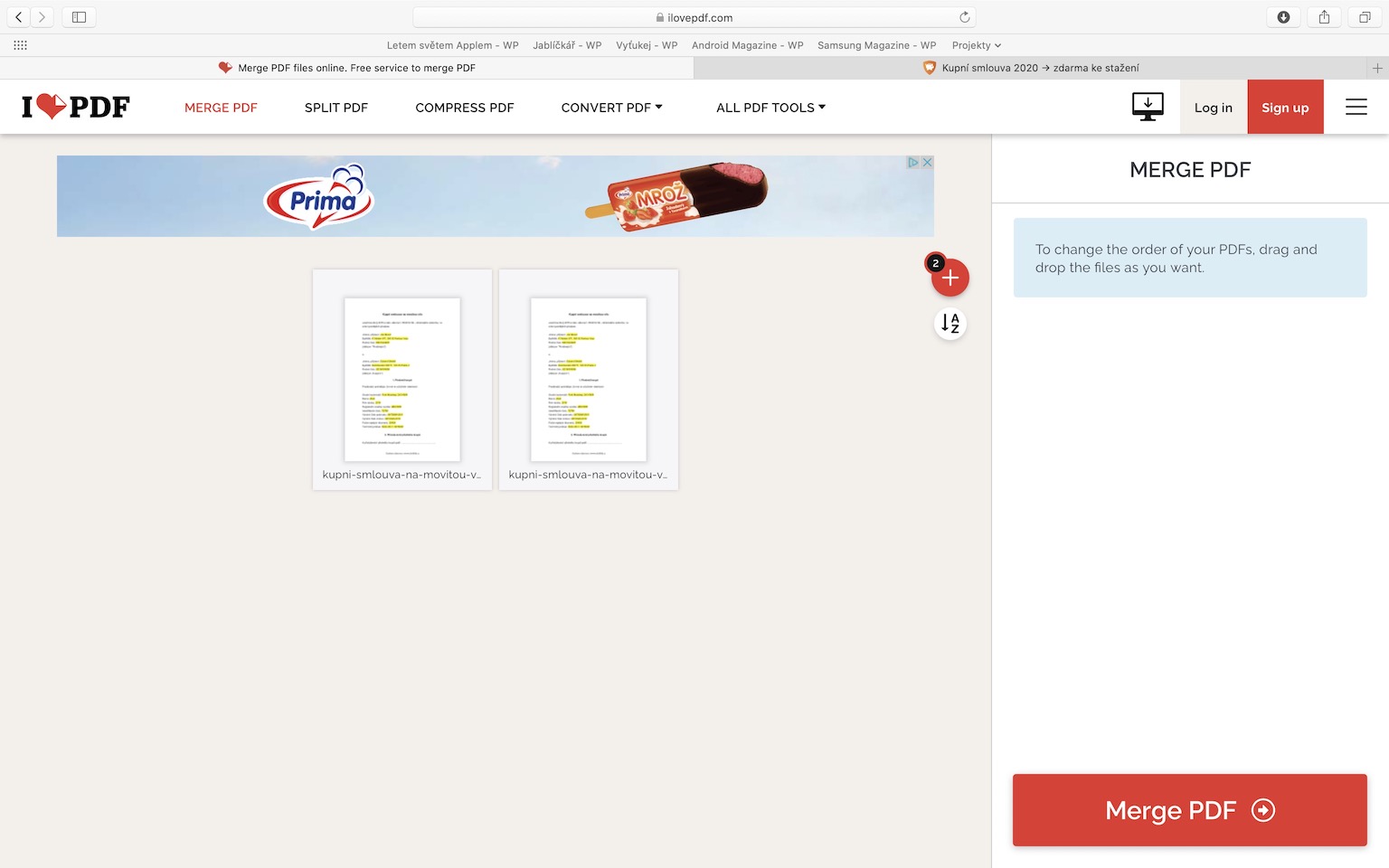
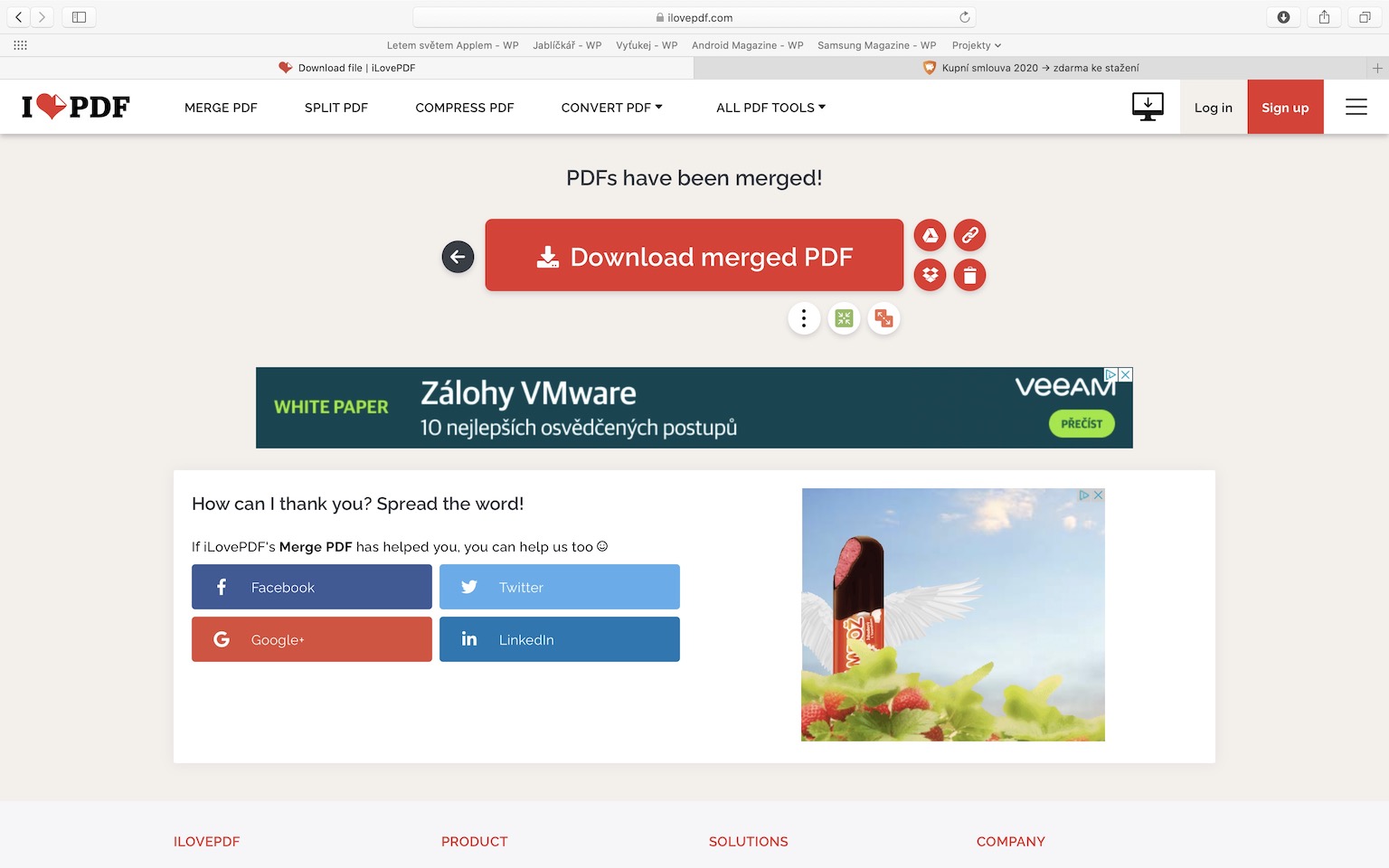
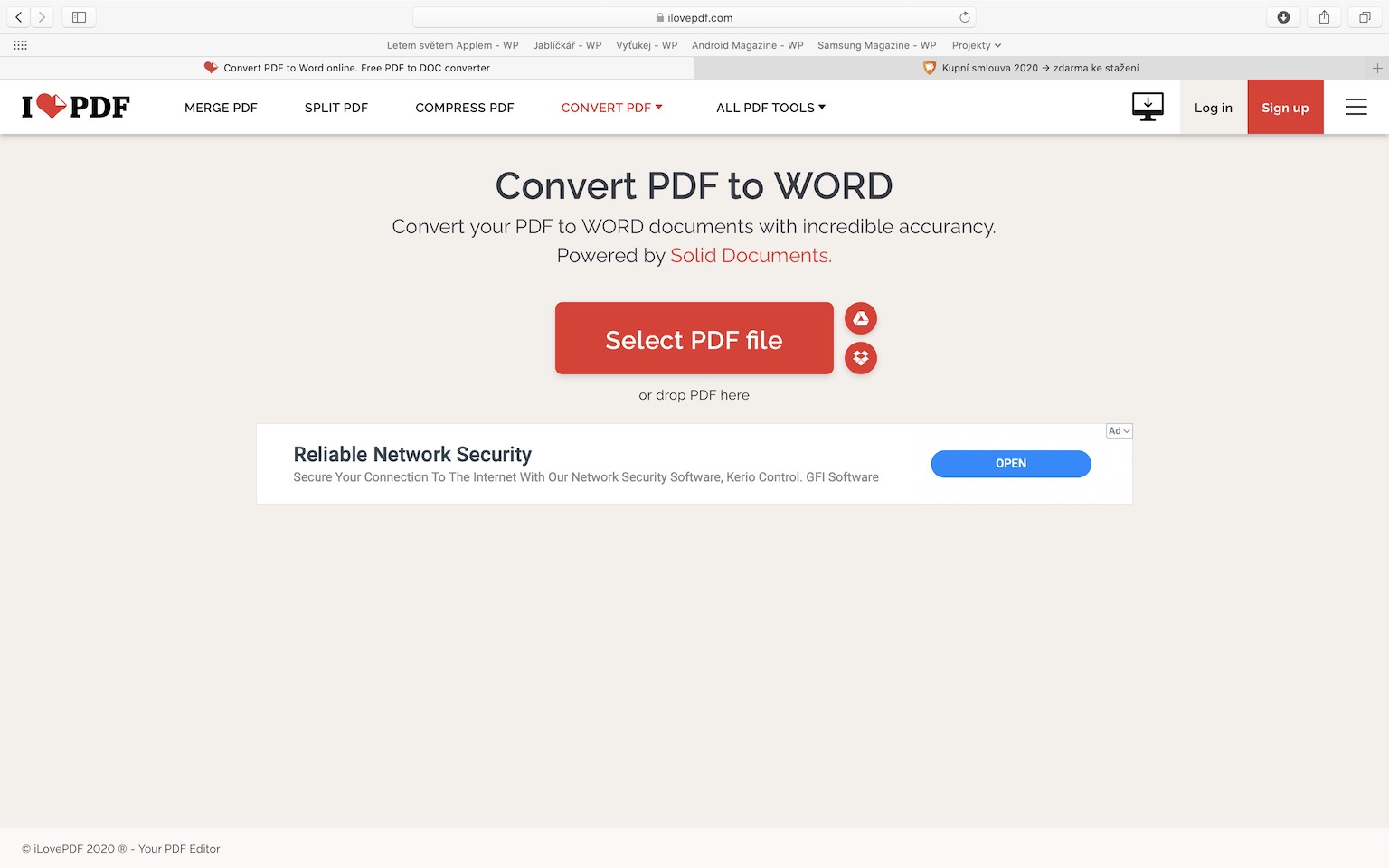

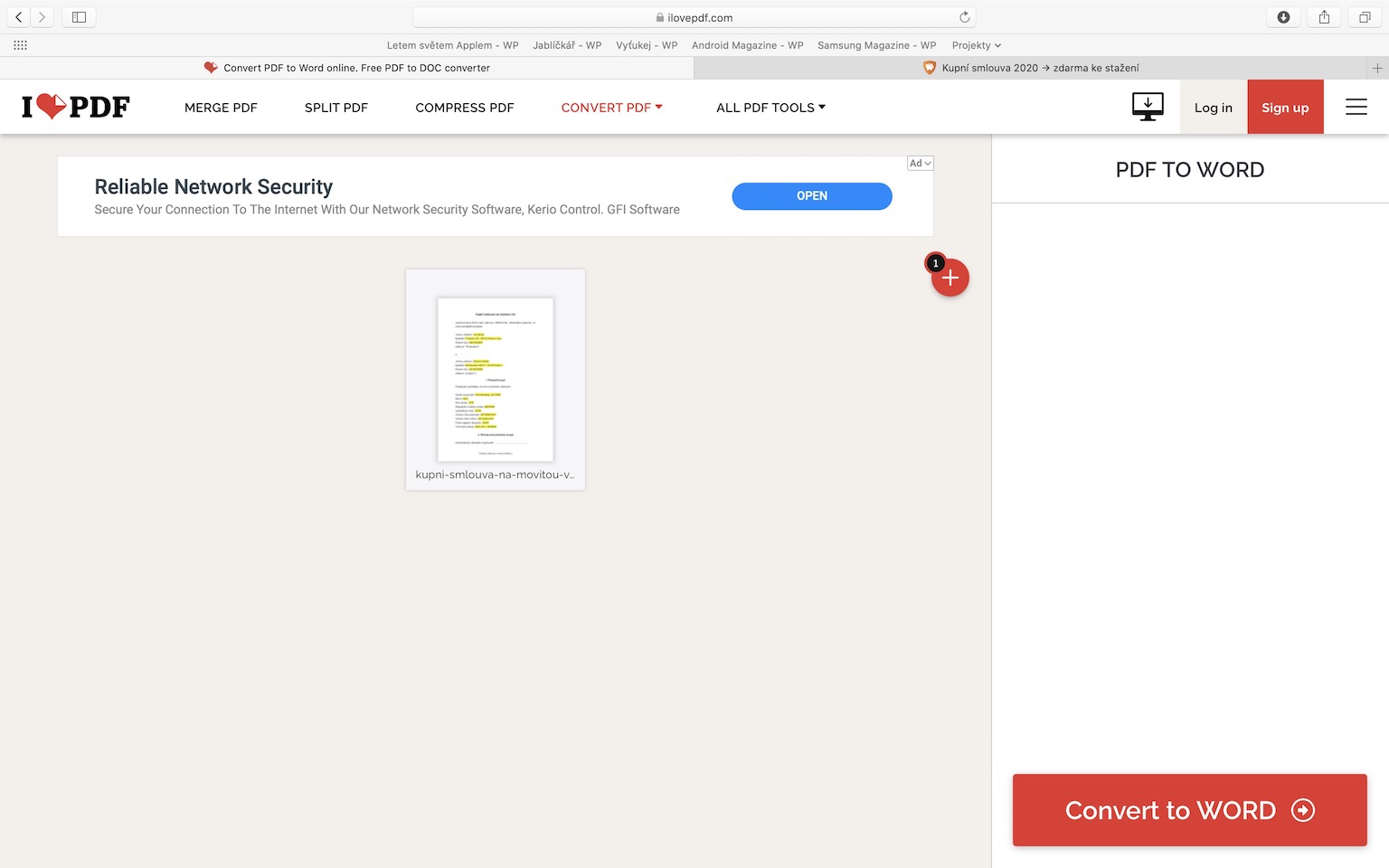
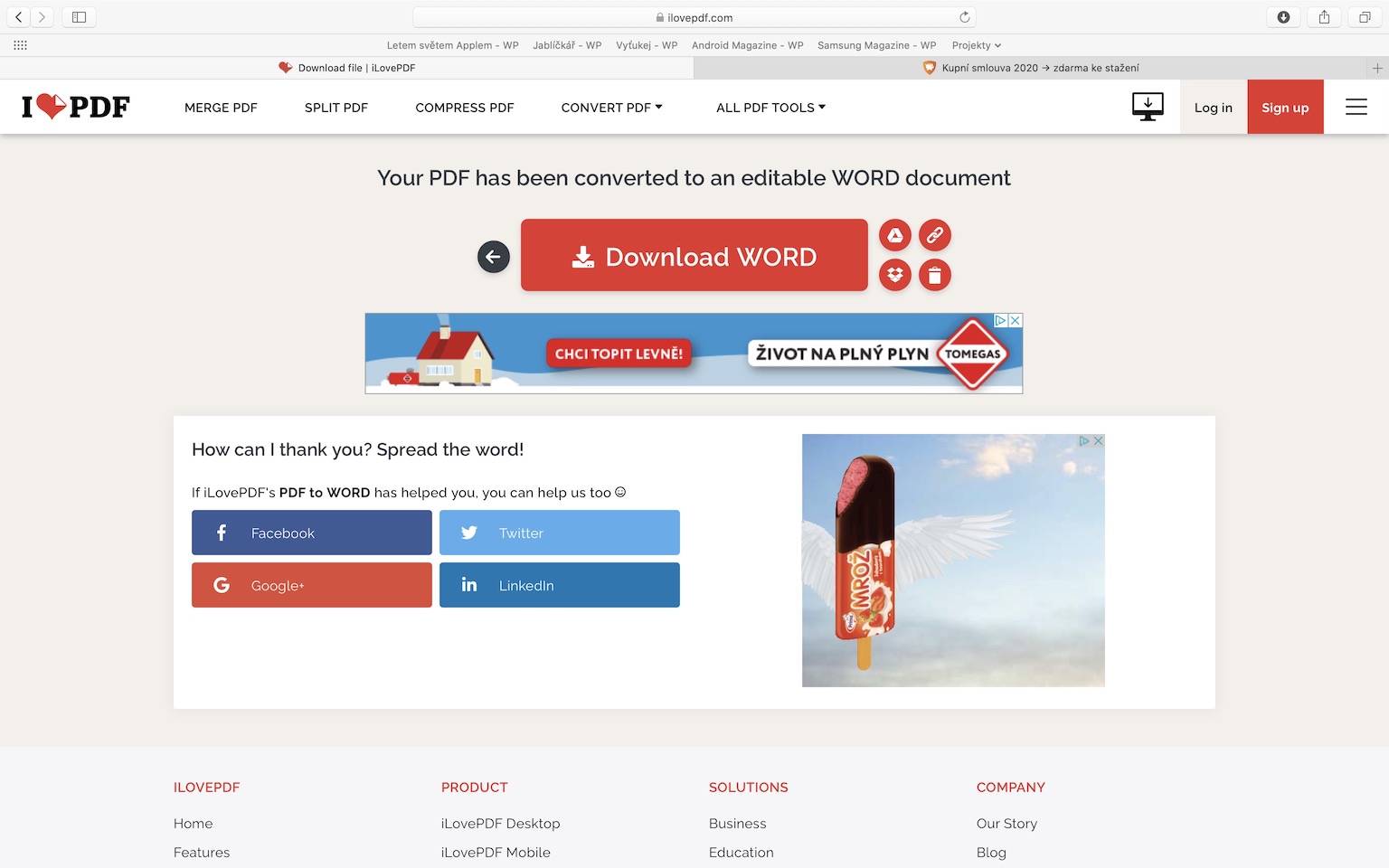
Does it also work under Windows 10?
Unfortunately, I can't tell you that, I use it on Windows 10 without any problems, but I don't have an older Windows :/ but in my opinion it shouldn't be a problem.
If it's a web service (web application), then it's primarily a browser issue rather than an operating system issue.
No problems on win 7 :)
Thanks for the addition.