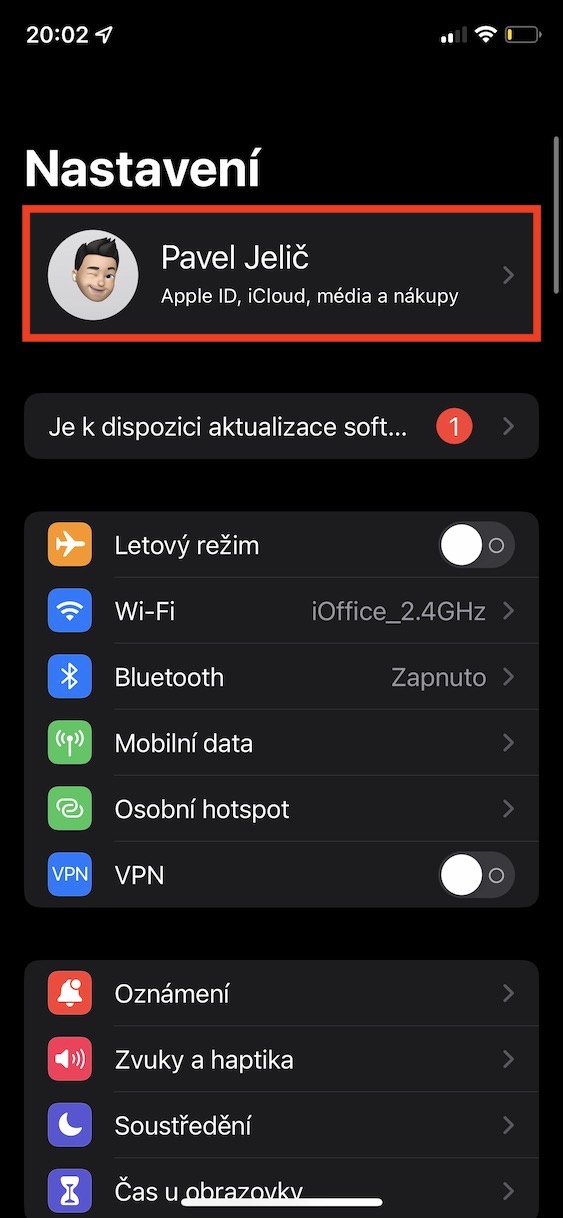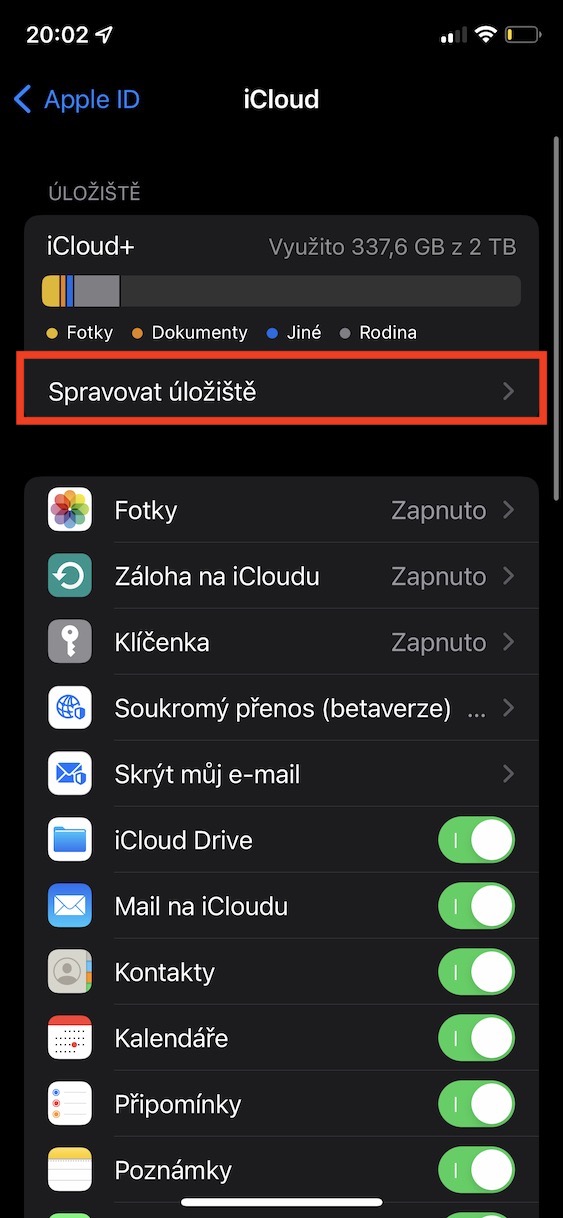The iCloud cloud service is now an integral part of Apple operating systems. Thus, we can meet iCloud on our iPhones, iPads and Macs, where they help us synchronize the most important data. Specifically, it handles storing all our photos, device backups, calendars, a number of documents and other data from various apps. But iCloud is not only a matter of the mentioned products. We can access it and work with it directly from an Internet browser, of course, regardless of whether we are currently working with iOS/Android or macOS/Windows. Just go to the website www.icloud.com and log in.
It could be interest you

In principle, however, it makes sense. At its core, iCloud is a cloud service like any other, and it is therefore appropriate that it can be accessed directly from the Internet. The same is the case, for example, with the popular Google Drive or OneDrive from Microsoft. So let's take a look together at what options we have in the case of iCloud on the web and what we can actually use the apple cloud for. There are several options.
iCloud on the web
iCloud on the web allows us to work with various applications and services even when, for example, we don't have our Apple products at hand. In this regard, the Find service is undoubtedly the most important part. For example, as soon as we lose our iPhone or forget it somewhere, all we have to do is log in to iCloud and then proceed in the traditional way. In this case, we have the option to play sound on the device, or switch it to loss mode or delete it completely. All this works even when the product is not connected to the Internet. As soon as it is connected to it, the specified operation is performed immediately.

But it is far from over at Najít. We can continue to access native applications such as Mail, Contacts, Calendar, Notes or Reminders and thus have all our data under control at any time. Photos are a relatively essential application. Apple products allow us to back up our photos and videos directly to iCloud and thus have them synchronized across all devices. Of course, in such a case, we can also access them via the Internet and view our entire library at any time, sort individual items in different ways and browse them, for example, based on albums.
Finally, Apple offers the same option as OneDrive or Google Drive users. Those directly from the Internet environment can work with the Internet office package without having to download individual applications to their device. The same is true for iCloud. Here you will find the iWork package, or programs such as Pages, Numbers and Keynote. Of course, all created documents are then automatically synchronized and you can continue to work with them on iPhones, iPads and Macs.
It could be interest you

Usability
Of course, most apple growers will not use these options regularly. In any case, it is good to have these options available and practically be able to access services and applications at any time and from anywhere. The only condition is, of course, an internet connection.