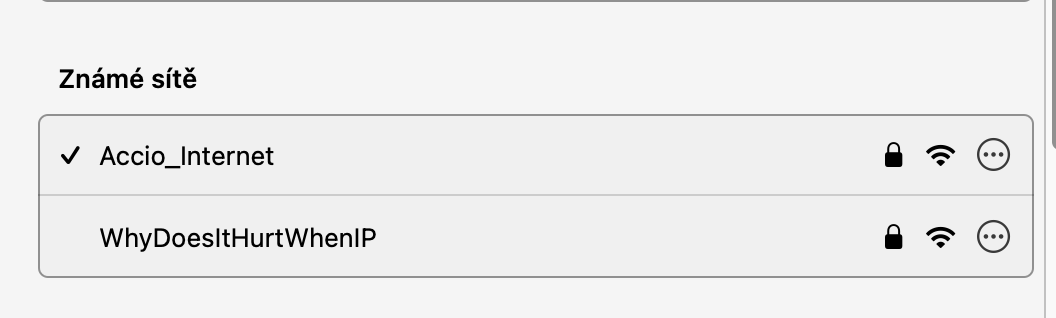How to view passwords to saved Wi-Fi networks on Mac is a question that many users ask themselves. The macOS operating system allows users to easily and quickly view passwords to saved Wi-Fi networks. How to do it?
It could be interest you
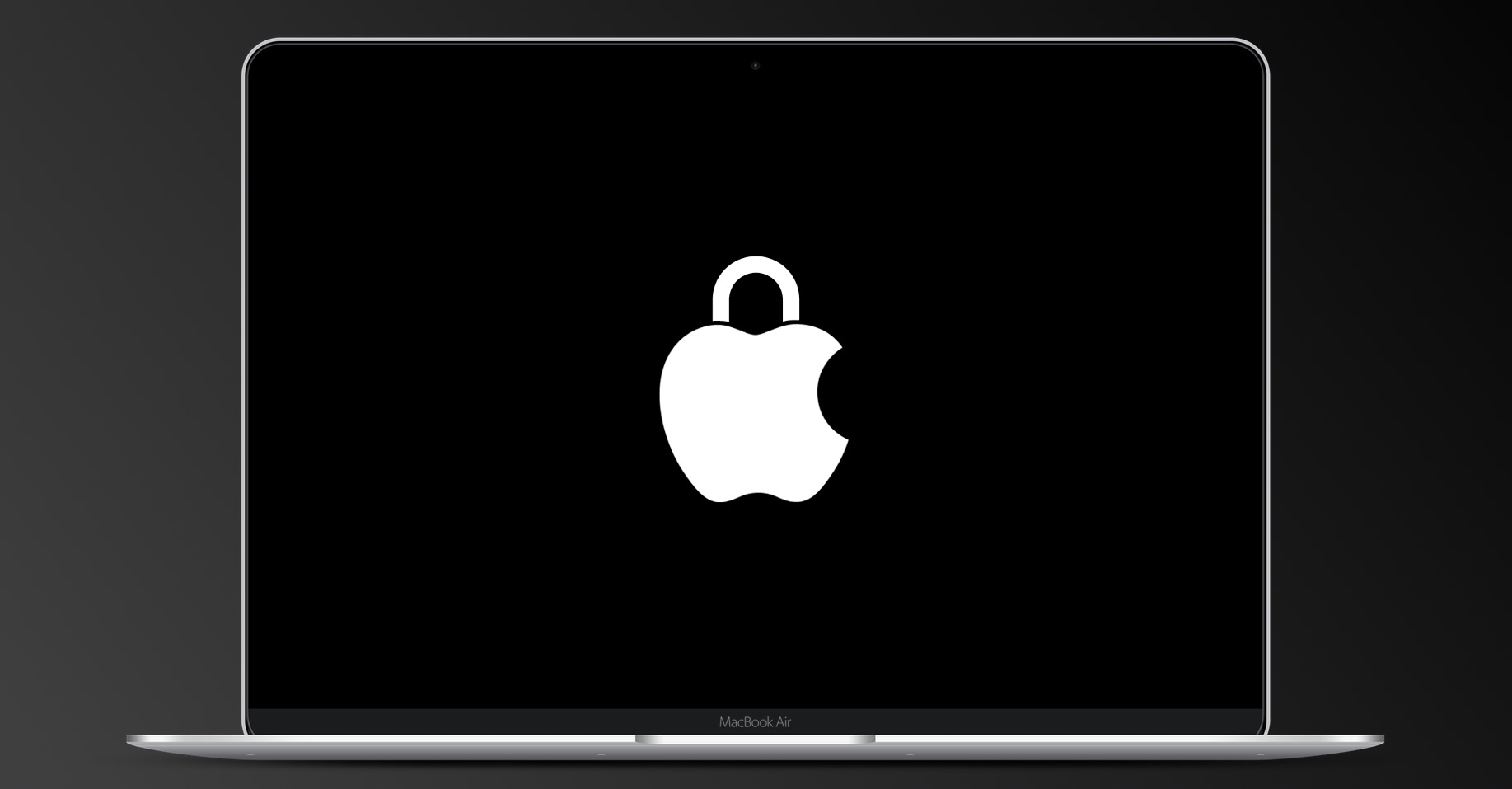
If you own a Mac that you used to connect to Wi-Fi in the past, and you need to view the password for one of the saved networks for any reason, the macOS operating system has an easy and quick solution for you.
How to view saved Wi-Fi passwords on Mac
One of the features that the macOS operating system offers is the ability to view saved Wi-Fi network passwords. After all, sometimes we need to share the password of a certain network with another person, and we don't just need to know it by heart. Fortunately, you can easily view or copy it on your Mac by following the detailed procedure below.
- In the upper left corner of the screen, click on menu -> System settings.
- In the left part, click on Wi-Fi.
- Head to the section Known networks.
- Click on three dots icon next to the name of the network you want to view the password for.
- Click on Copy password.
- To display the password, just put it in Notes, for example.
The ability to view saved Wi-Fi passwords in macOS is a very useful feature. So Mac users don't have to spend time searching through their files or screenshots to find a password record for a particular network. Just copy it and paste it directly where it is needed.