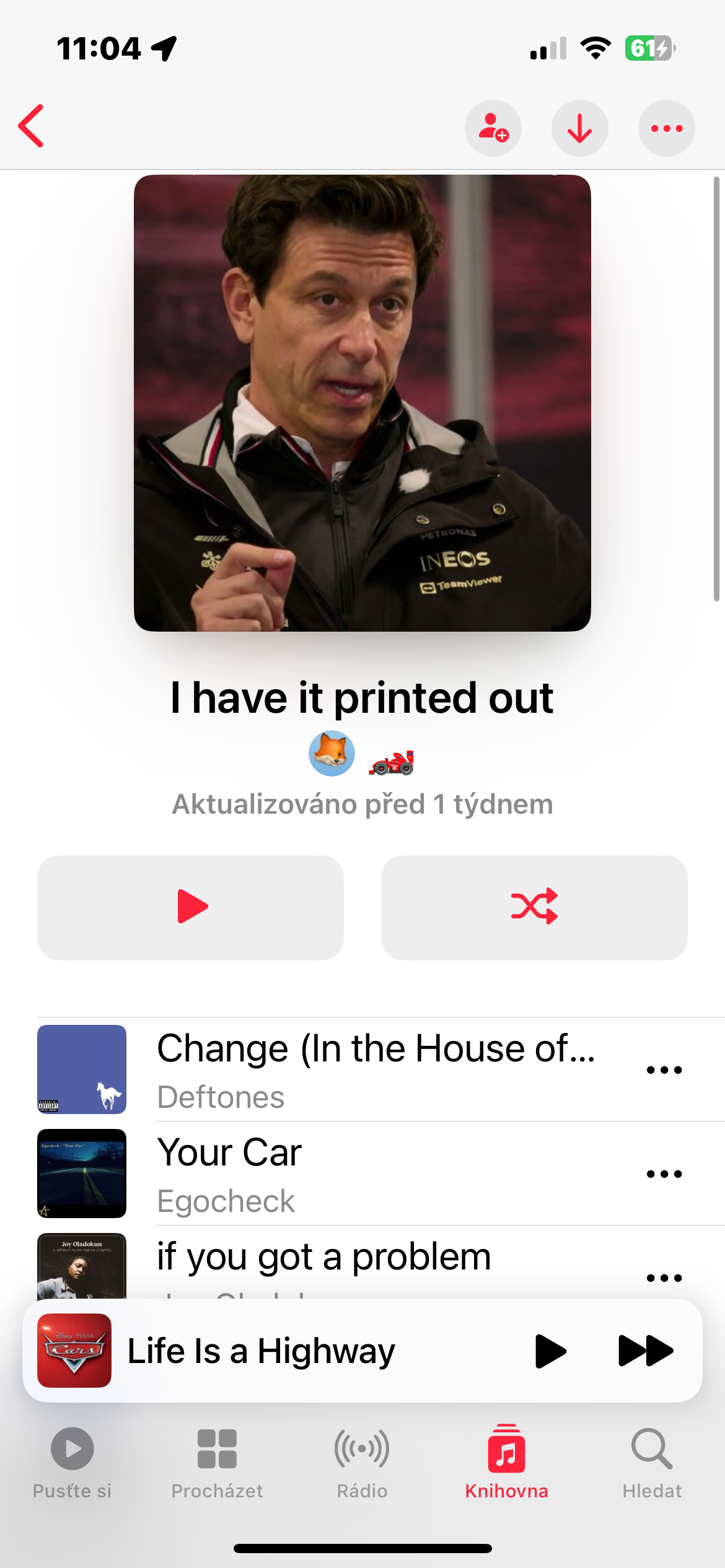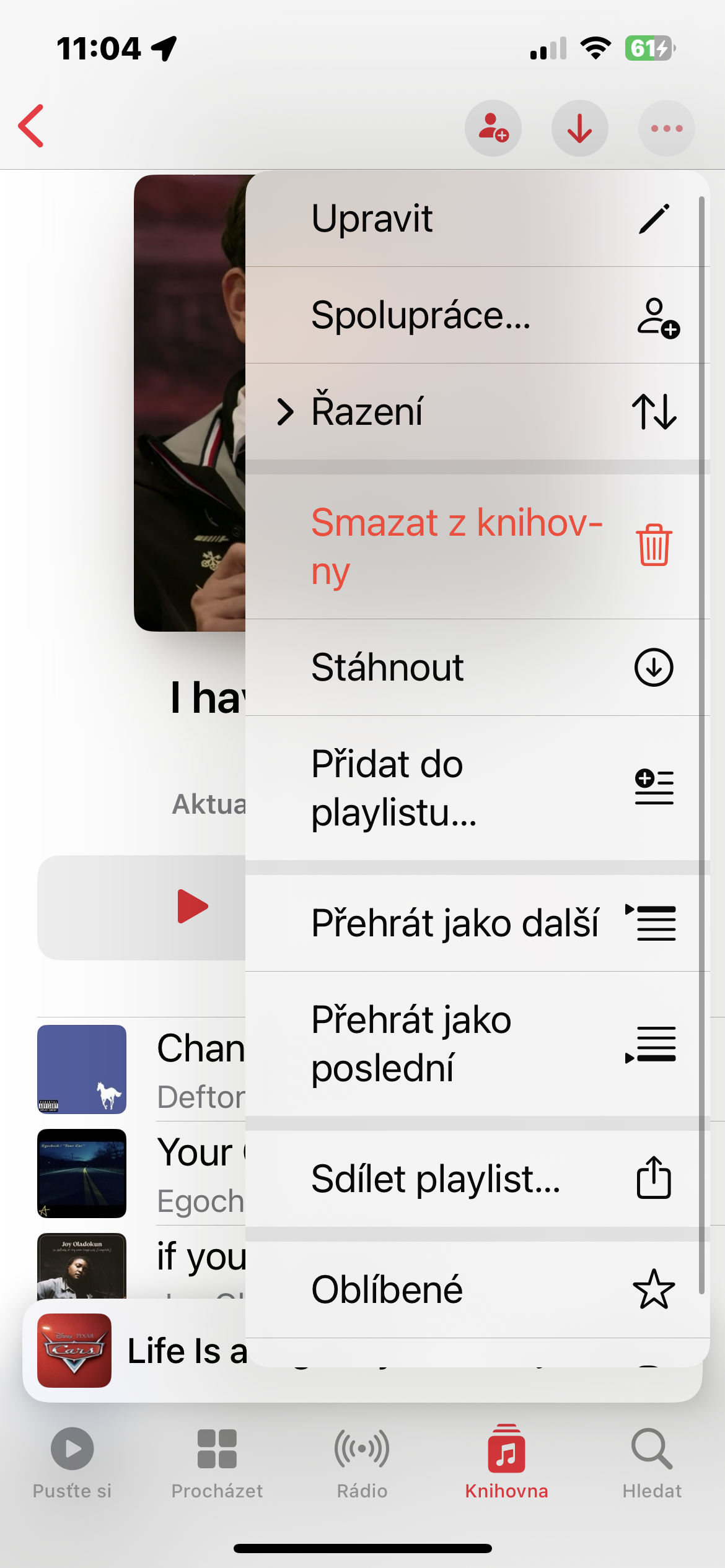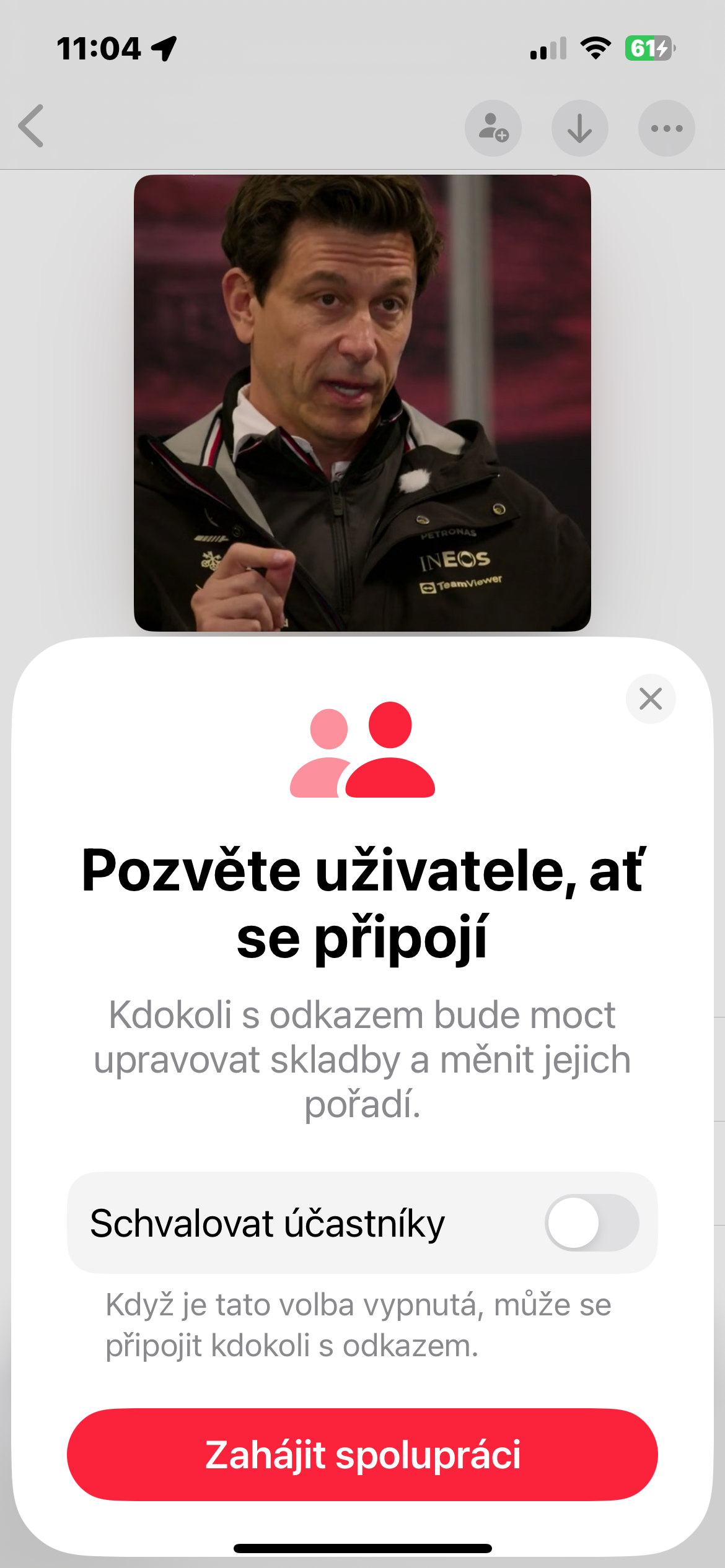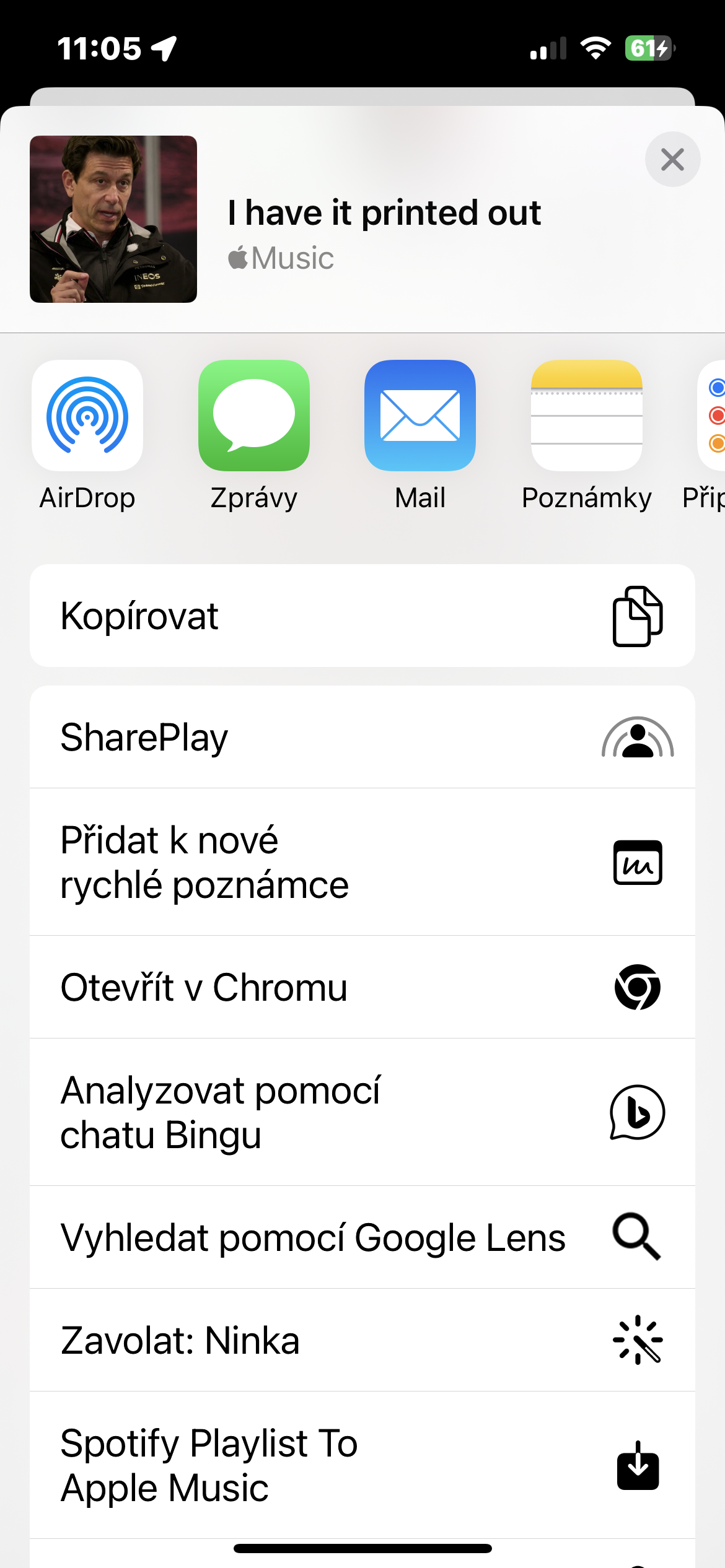Collaboration with other users is offered by a variety of native Apple apps as well as third-party apps, from Notes and Reminders to Photos, Freeform, and Files. Now you can add the Apple Music app to them, which lets you collaborate on playlists with friends.
It could be interest you

Collaboration on playlists did not warm up in beta versions of the iOS operating system for a long time initially, and was only available to the public in versions iOS 17.3, iPadOS 17.3 and macOS 14.3 Sonoma. In the first three beta versions of iOS 17.2, iPadOS 17.2 and macOS 14.2 Sonoma was almost fully functional, but in December Apple temporarily put it on ice. However, if you created collaborative playlists during the iOS 17.2, iPadOS 17.2, and macOS 14.2 Sonoma betas, they will be restored in iOS 17.3, iPadOS 17.3, and macOS 14.3 Sonoma. If you are just starting to collaborate on playlists in Apple Music, we have a guide for you.
The steps below are shown on iPhone, but the process is similar on iPad and Mac. You and other collaborators can also have the latest Apple Music update running on an Android device, where shared playlists will work more or less the same as seen below on an iPhone. Cooperation is conditional on activated synchronization of the Apple Music library for all participants.
Collaboration on playlists in Apple Music
Anyone in a shared playlist can add, reorder, and remove songs just like any other custom playlist in the Music app. However, a playlist cover can only be customized by its owner. To start a shared playlist, create a new playlist or open an existing one. Then tap on three dots icon in the upper right corner and select Cooperation.
You can also turn on the participant approval option to approve anyone who tries to join the playlist, even if you invite them. If you don't mind anyone with the link being able to join, leave this option off. You can also tap on Adjust next to your name to change your name or photo that others will see. You can link to the invitation to the playlist share from a share sheet via Messages, AirPlay, Mail etc. or by copying the link and pasting it in the appropriate place.
The invited contact will receive a notification via the selected platform you used to accept the invitation to the shared playlist. If you have approval turned on, it still needs to ask to connect.
 Adam Kos
Adam Kos