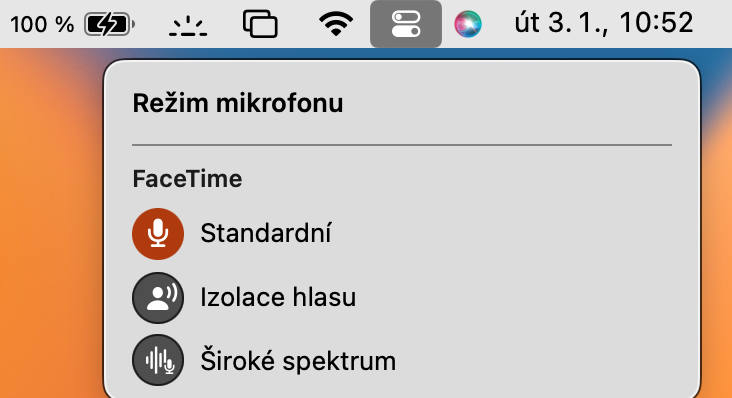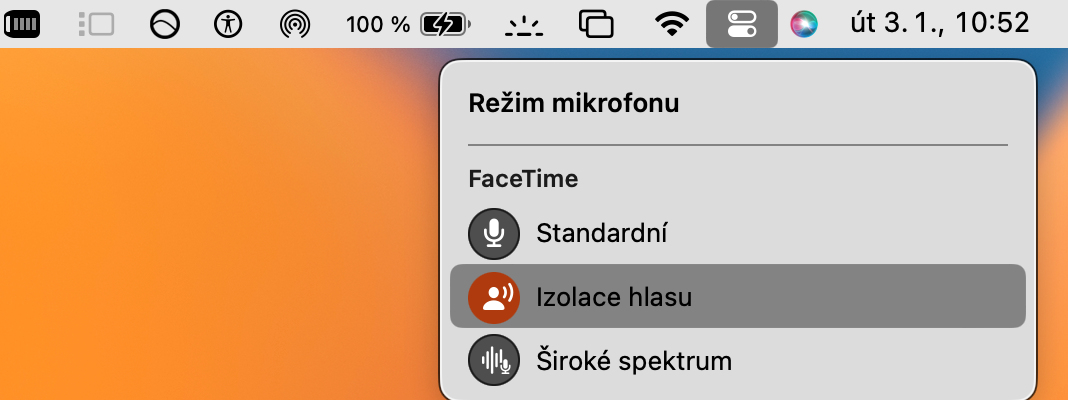How to turn on voice isolation on Mac is a question that many users ask themselves. Newer versions of the macOS operating system allow you, among other things, to turn on so-called voice isolation during voice calls. Thanks to this, unwanted sounds, noise and noise in the background will be partially filtered out effectively.
It could be interest you
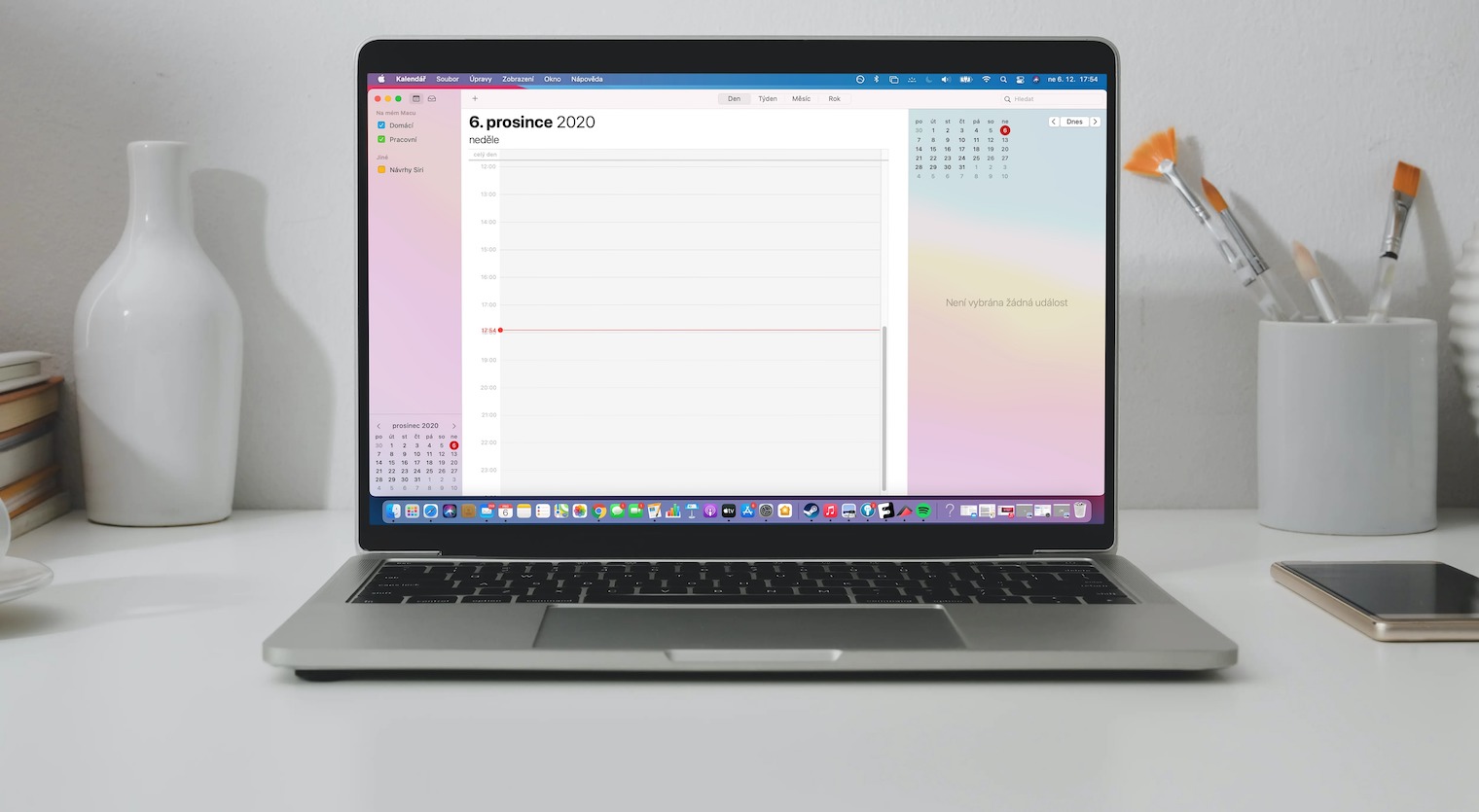
Many of us make voice calls on the Mac, such as FaceTime. Whether you're calling from your Mac as part of a work conference call, or you want to talk to someone close to you, you certainly care about the other party hearing you in the best and highest quality possible.
How to Turn on Voice Isolation on Mac
The voice isolation function is perfect for these cases. This is a specific microphone setting that filters out background noise during a call and better renders your voice. How to turn on voice isolation on Mac?
- Start a call on your Mac as you normally would.
- When the other party answers the call, click in the upper-right corner of the Mac screen Control Center.
- In the Control Center tab, click Microphone mode.
- Select in the menu that appears Voice isolation.
In this way, you can easily and quickly activate the voice isolation feature during a call on your Mac. As a result, the other party will hear you better and more clearly, and unwanted background noise will be partly effectively filtered out.