How to speed up Face ID on the iPhone could be of particular interest to owners of older Apple phones. For the very first time, Face ID appeared in 2017 with the iPhone X, which was introduced alongside the "eight". Since then, the vast majority of Apple phones have had Face ID, with the exception of the cheaper SE models. Even though it may not seem like it at first glance, Face ID also develops over time, i.e. it speeds up. If you were to compare the unlocking speed of iPhone X and 14, the differences would be more than noticeable. In any case, this is mainly due to the more powerful main chip, which can perform faster recognition.
It could be interest you

How to speed up Face ID on iPhone
You can speed up Face ID on older iPhones. But it is necessary that you sacrifice one extra security feature. This feature specifically checks your attention, so if you're not looking at your iPhone, it won't unlock it. This prevents someone else from unlocking your iPhone while you are not paying attention or even while you are asleep. Since this is an extra step, it naturally causes some slowdown, which is noticeable on older iPhones. So, if you are willing to give up this additional security feature to speed up Face ID, proceed as follows:
- First, on your iPhone with Face ID, go to the native app Settings.
- Once you do, tap below to the column Face ID and code.
- Subsequently, through the code lock authorize.
- Pay attention to the category a little below here Attention.
- Then you just need to use the switch disabled Require for Face ID.
- Finally, in the dialog box, click on this action OK confirm.
So it is possible to speed up Face ID on your iPhone in the above way. The attention detection function is available on absolutely all Apple phones with Face ID, so if you are interested in speeding it up, just disable the mentioned function. However, as I mentioned above, be aware that this slightly reduces the security of Face ID, and that it can be misused more easily.
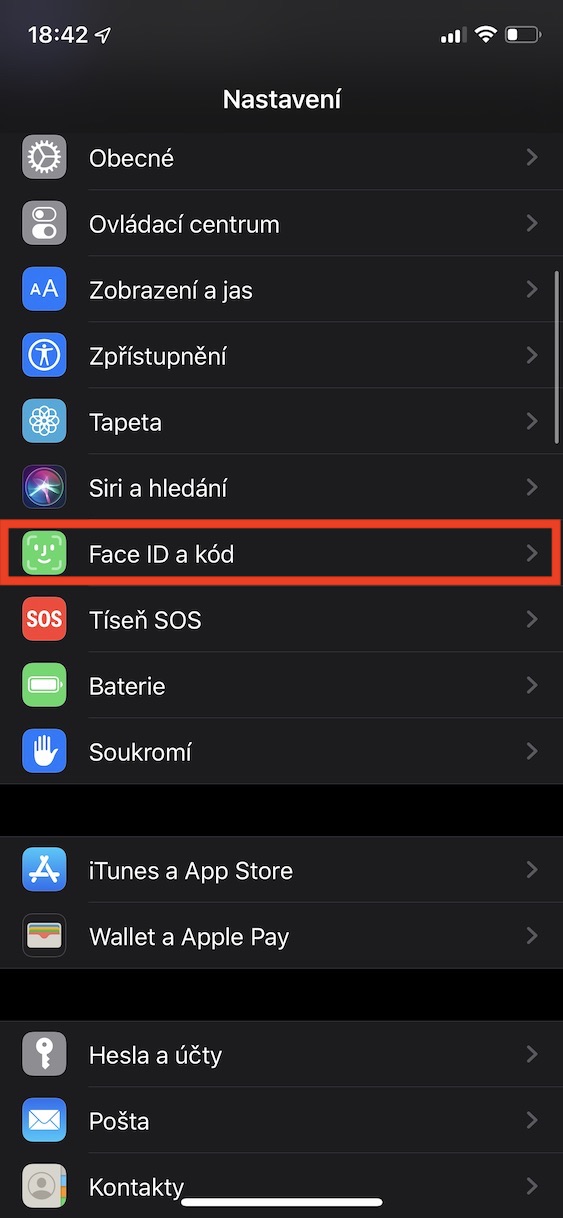
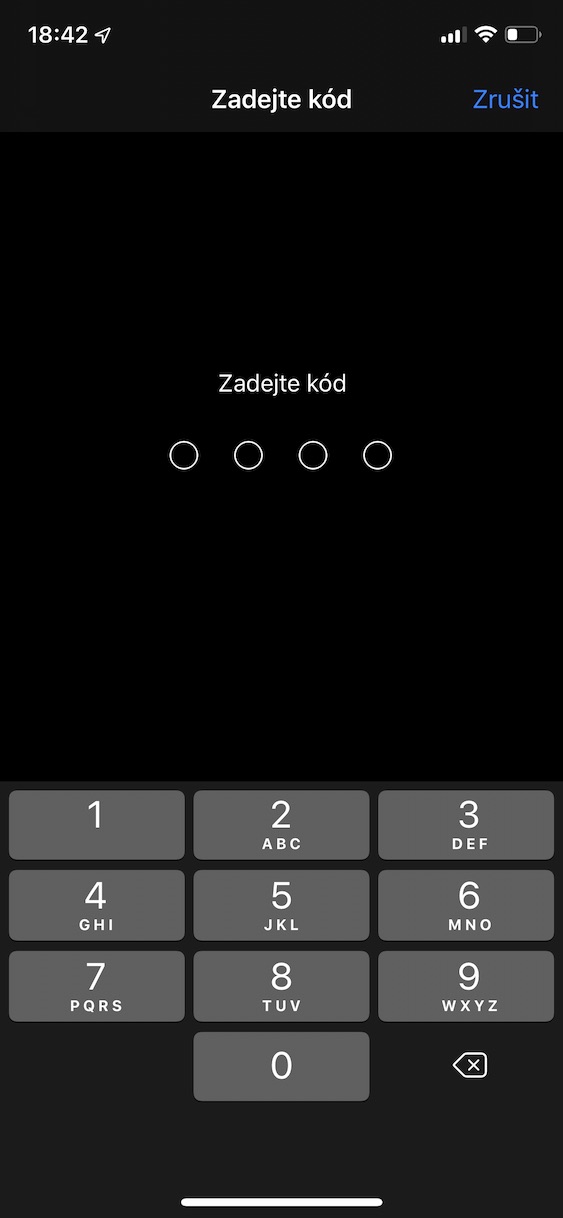
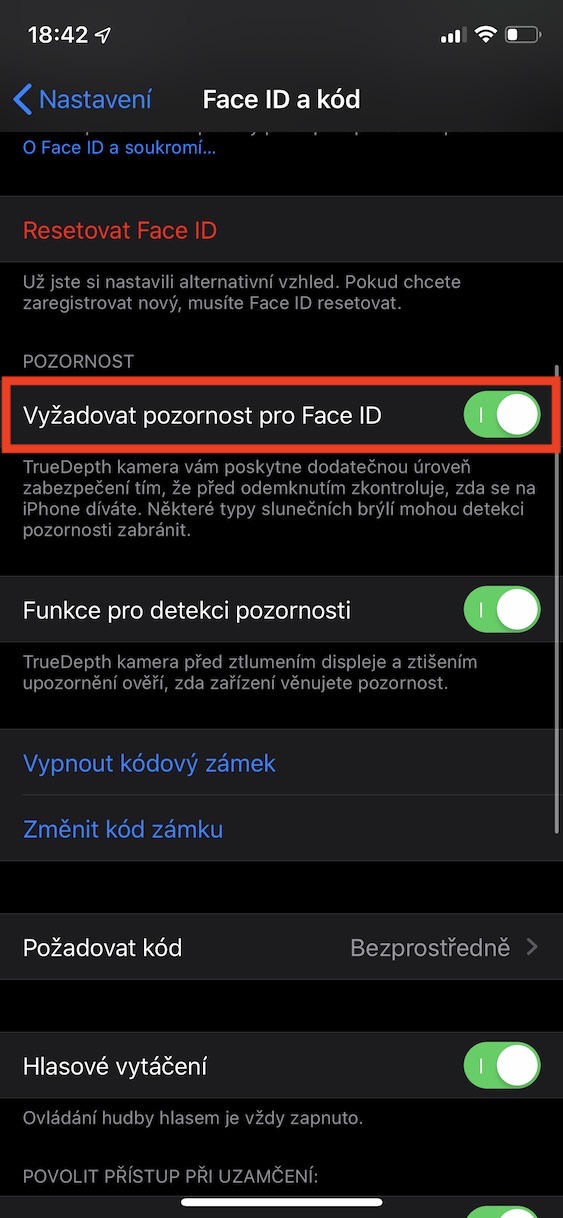
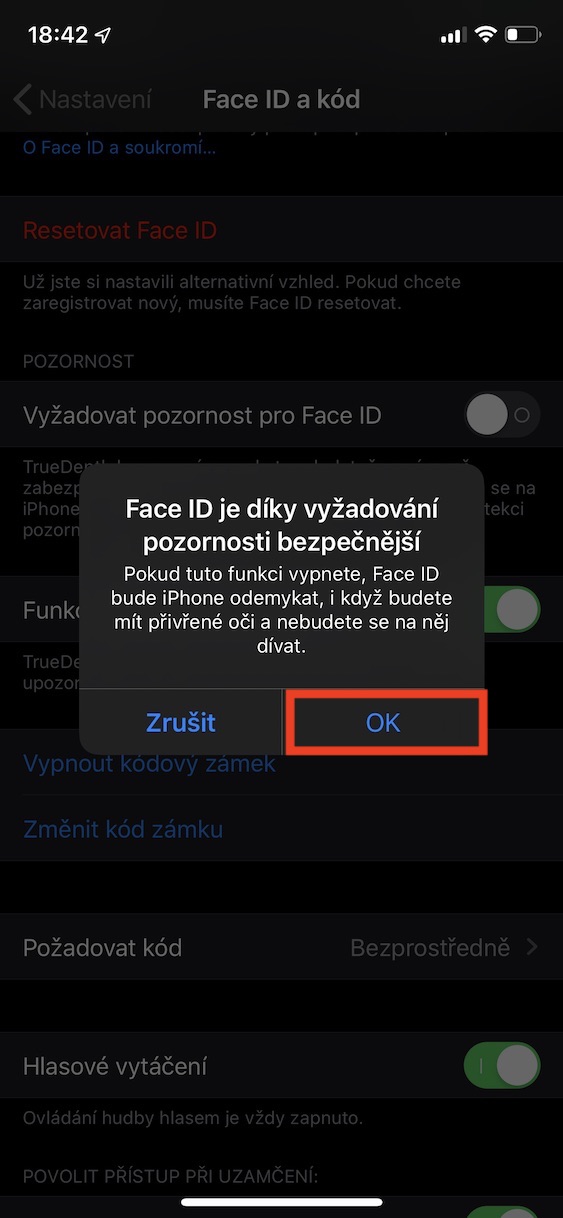
This is quite dangerous. The phone will unlock even if you're not looking at it. Anyone can unlock it, for example when you are sleeping. The 'require attention' function basically confirms that you are always aware of the phone being unlocked. Imho you should point this out in the article.
Hello, it is mentioned twice in the article, just read it.