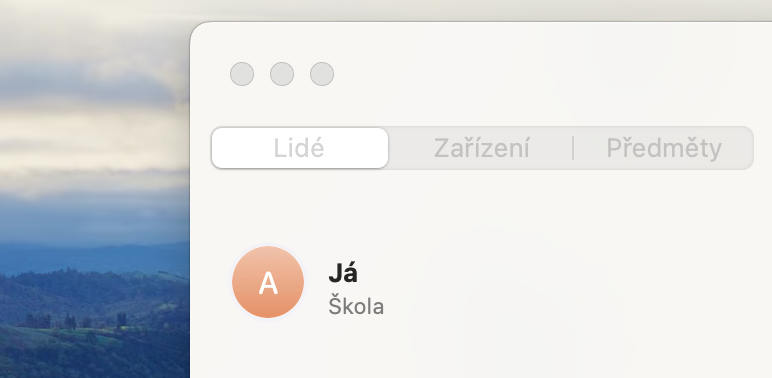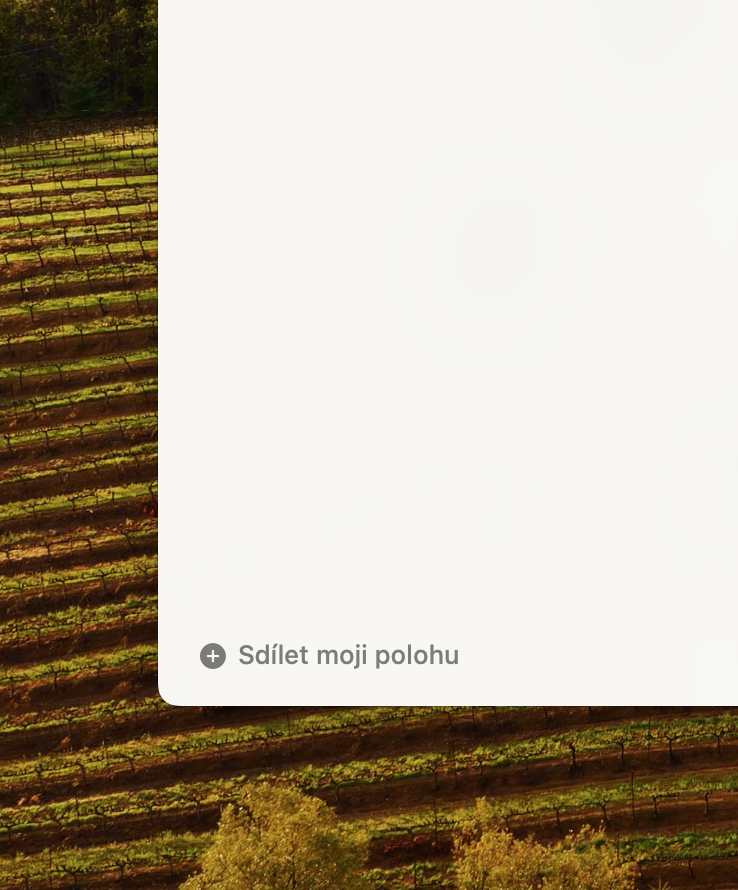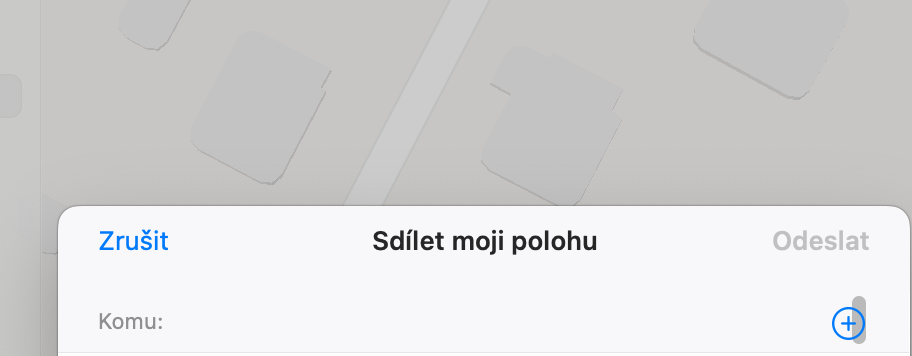How to share location on Mac? When you're on the go and want to share your location with someone, you'll probably use a mobile device, which is probably the easiest way. But what if for some reason the only device you have available is a MacBook or iMac? This may sound like an odd way to share your location, but it's always good to know that this option is available. Maybe your cell phone has run out of battery, you're connected to a wireless network somewhere and you want to let someone know where you are.
It could be interest you

Be careful when sharing your location. In a time when people's identities are being stolen, phishing attacks are rampant, and society in general isn't as trustworthy as it once was, you should always be very careful not only about who you share your location with, but also where and when. And once you've shared your location, don't forget to turn off the service if you no longer need it. So how do you share your location when you're on a Mac?
How to Share Location on Mac
Follow the instructions below to share your location on your Mac.
- One way to share your location from your Mac is with the Find My app - launch it.
- Click on Lide.
- At the bottom of the left panel, click on Share my location.
- After clicking on + enter the people you want to share your location with.
And it is done. This way you can share your location from your Mac. Always use some caution when sharing your location. You don't want some random person (or stalker) to find out where you are and then show up (seemingly) out of nowhere.
 Flying around the world with Apple
Flying around the world with Apple