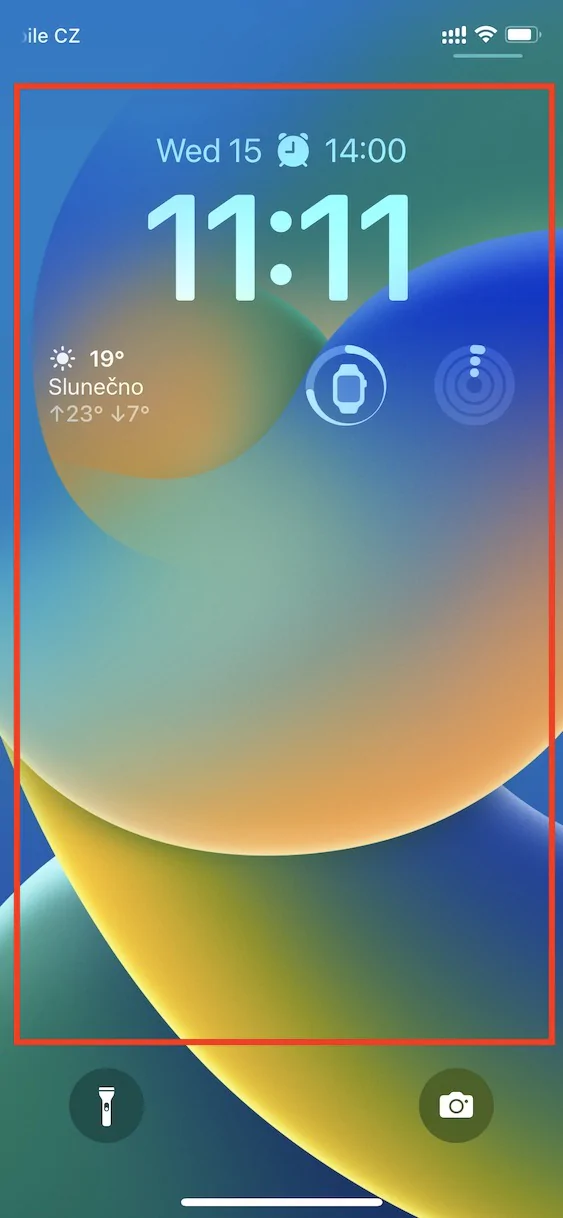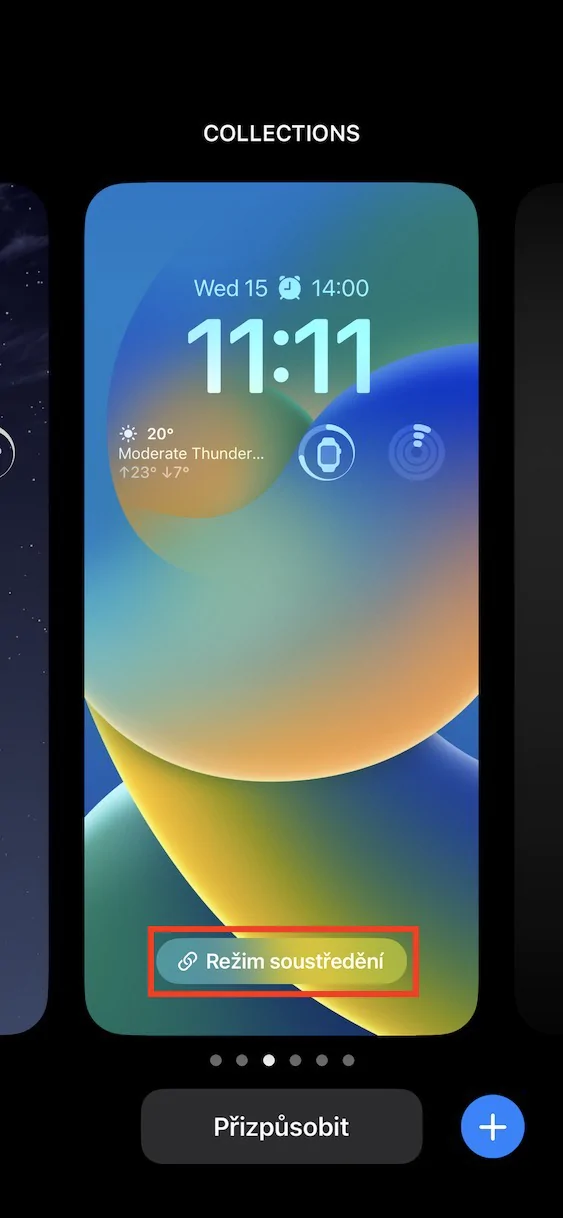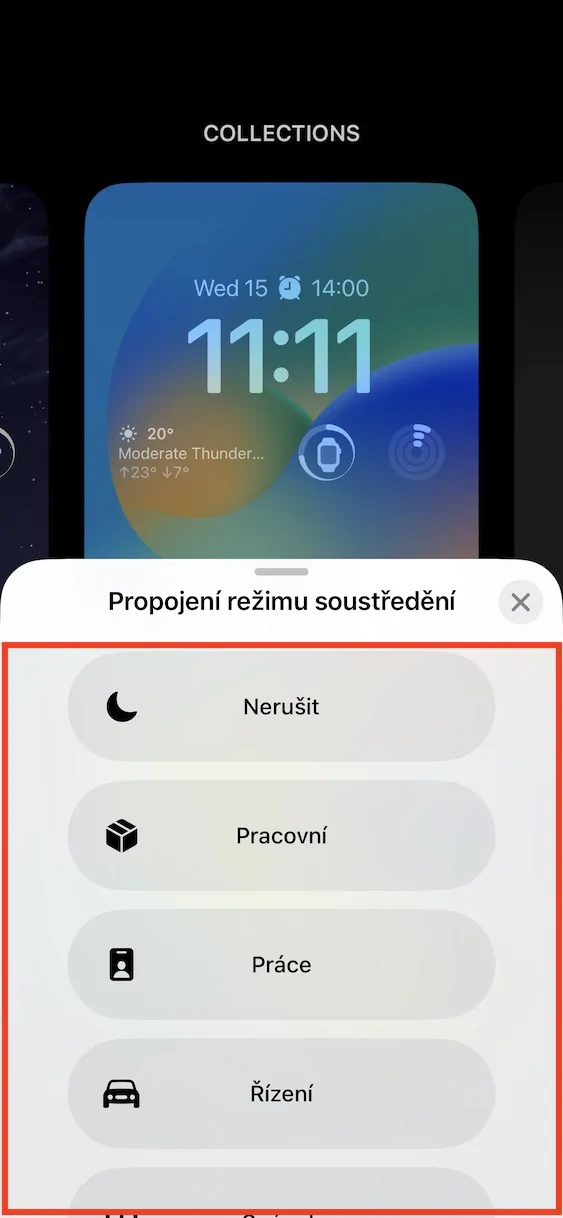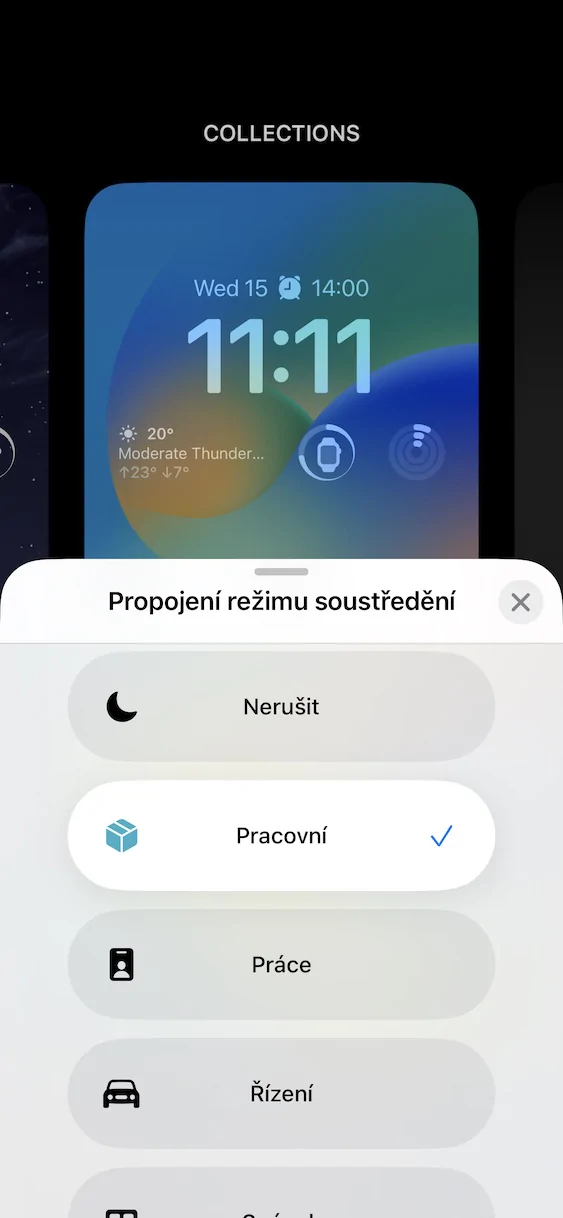Focus modes are also an integral part of the iOS operating system, of which you can create several and customize who will be able to contact you, which applications will be able to send you notifications, etc. Focus modes came specifically last year, in iOS 15 with by replacing the original ordinary do not disturb mode. As is often the case with new features, in the following year after the introduction, Apple comes with additional extensions and improvements - and in the case of iOS 16, it is no different in terms of concentration modes. So let's take a look at one of the new focus modes from iOS 16 together.
It could be interest you
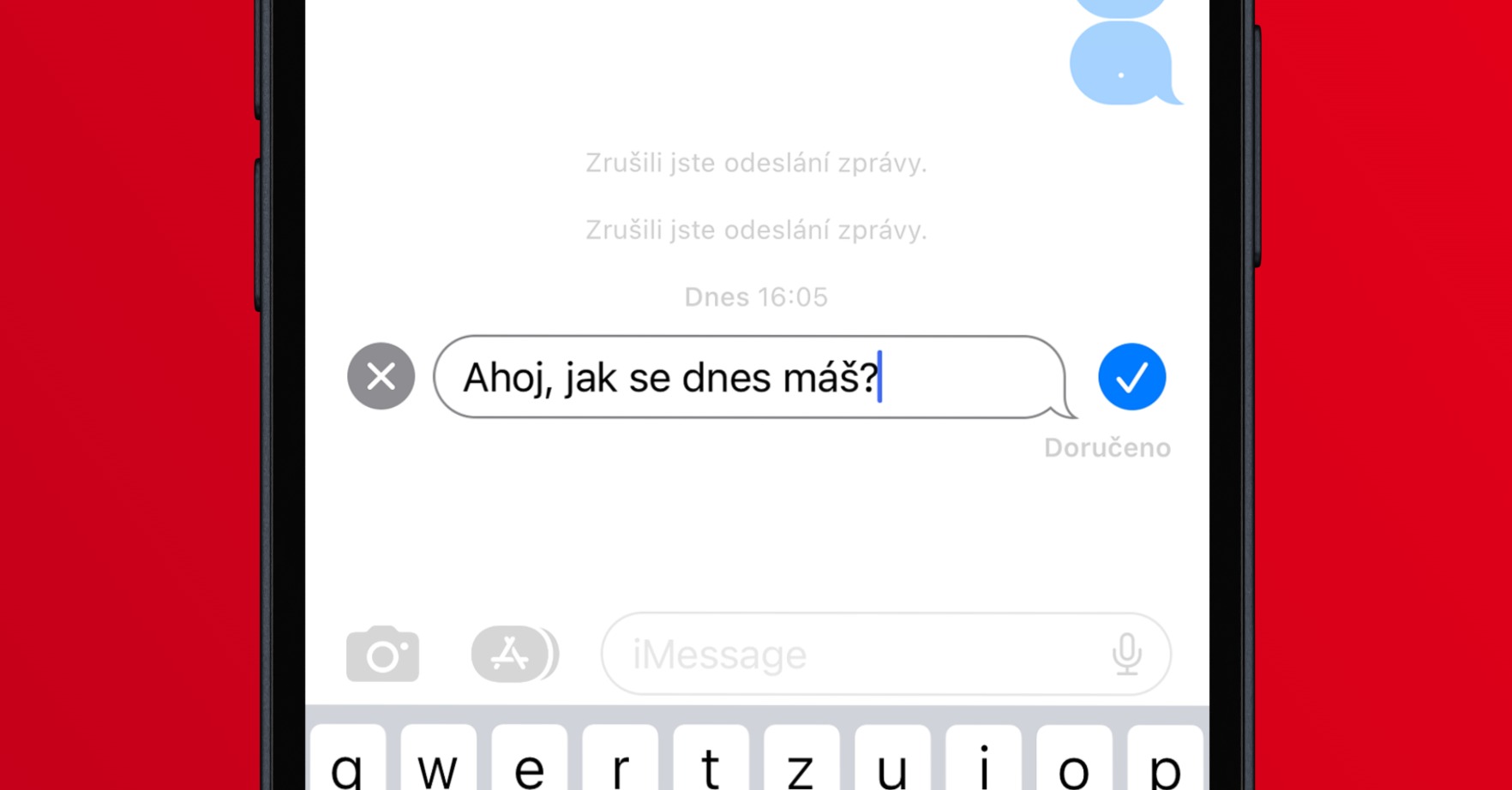
How to set an automatic lock screen with focus mode on iPhone
For example, you can set it so that a specific lock screen is set after you activate the focus mode, or vice versa so that the focus mode is automatically activated after you set a specific lock screen. In this way, you will link the focus mode and you will never have to switch the lock screen manually again, everything will happen automatically. If you would like to link the lock screen with the focus mode, proceed as follows:
- First, on your iPhone, you need to move to lock screen.
- Then authorize yourself, and then on the lock screen, hold your finger.
- In the displayed selection mode, si find the lock screen, Which you want to link with focus mode.
- Once you've done so, tap the button at the bottom of the screen Focus mode.
- This will open a small menu in which tap to select focus mode, which you want to use.
- Finally, after selection, it's enough exit lock screen editing mode.
So, in the above way, on an iPhone with iOS 16, it can be achieved that the lock screen is connected to the focus mode. If you now activate the focus mode in any way, for example directly on the iPhone from the control center, or from any other Apple device, the selected lock screen will be automatically set. At the same time, if you manually activate the lock screen with linked focus mode, it will be automatically set on all devices. This is ideal, for example, for the Sleep concentration mode, when you can set a dark lock screen.