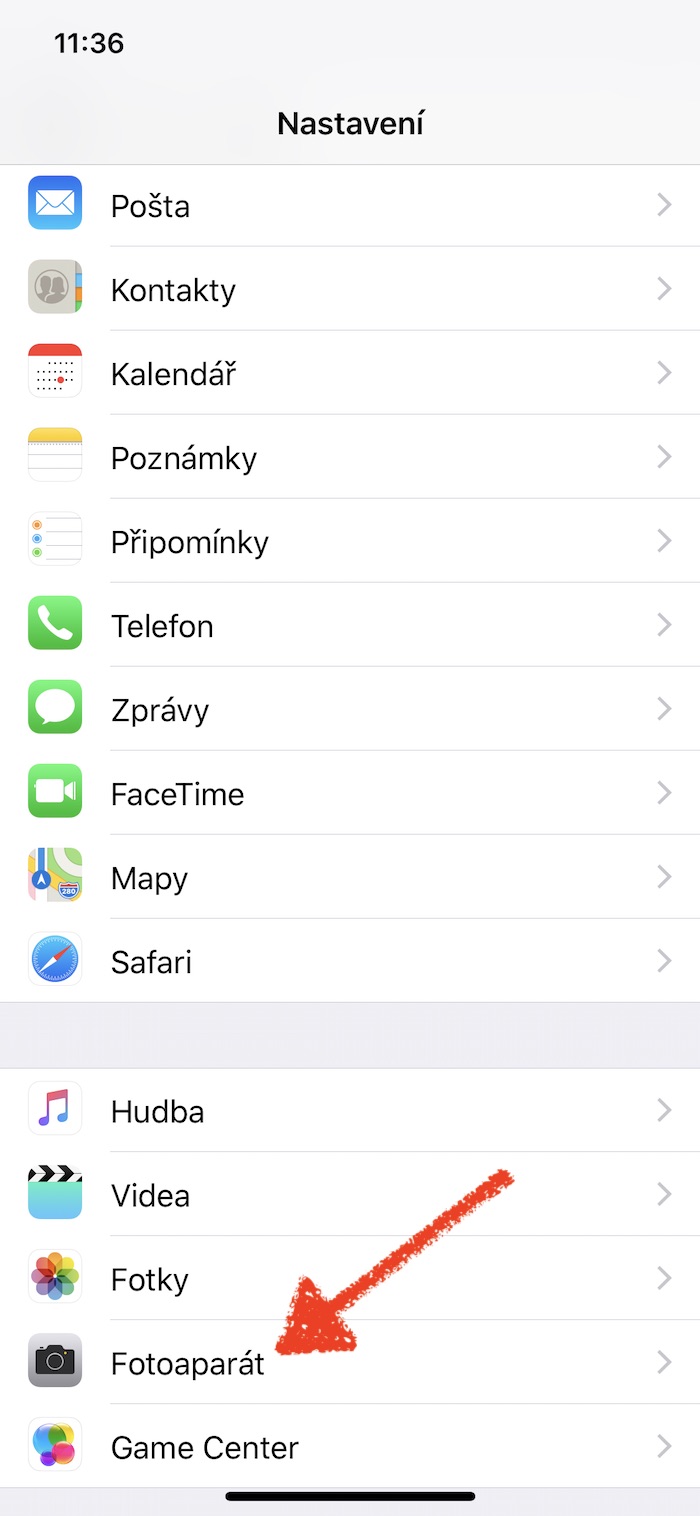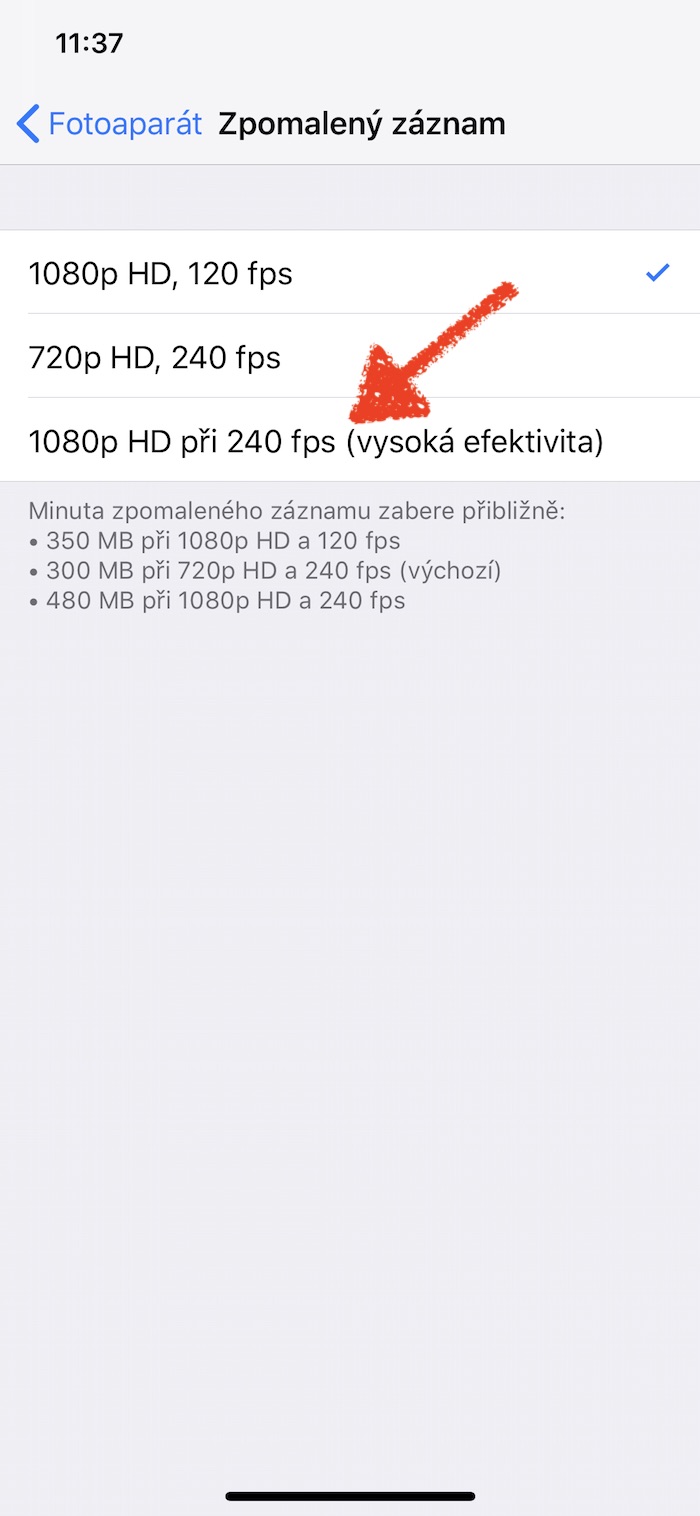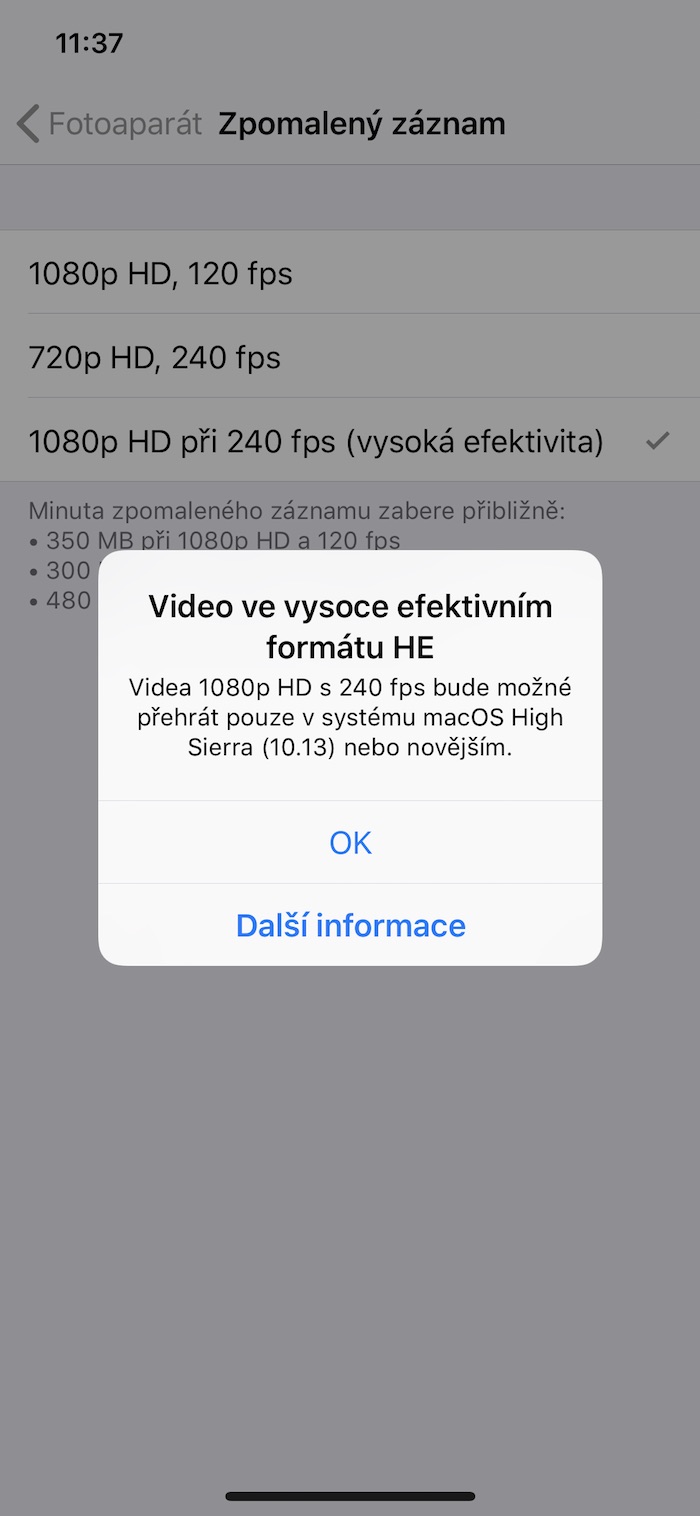All iPhones since the iPhone 5s can record slow motion at 120 frames per second. However, the latest iPhones - iPhone 8, 8 Plus and X - can record slow-motion videos in Full HD at 240 fps, but by default they are only set to 120 frames per second. So if you want to get the most out of the latest iPhone at the moment, you can use the following guide to activate the best slow motion shooting mode.
It could be interest you

Slow motion videos on iPhone
Only devices equipped with the A240 Bionic processor are capable of shooting slow motion in Full HD 11 fps mode, i.e. iPhone 8, 8 Plus and X. Older models can also take slow motion, but only at 120 fps. If you are wondering in which formats iPhones can shoot slow motion, then you can find everything covered below.
- 720p / 120 FPS (slow motion) – iPhone 5s, iPhone 6, iPhone 6 Plus, iPhone 6s, iPhone 6s Plus, iPhone 7, iPhone 7 Plus, iPhone 8, iPhone 8 Plus and iPhone X
- 720p / 240 FPS (ultra slow motion) – iPhone 6, iPhone 6 Plus, iPhone 6s, iPhone 6s Plus, iPhone 7, iPhone 7 Plus, iPhone 8, iPhone 8 Plus and iPhone X
- 1080p / 120 FPS (slow motion) – iPhone 6s, iPhone 6s Plus, iPhone 7, iPhone 7 Plus, iPhone 8, iPhone 8 Plus and iPhone X
- 1080p / 240 FPS (ultra slow motion) – iPhone 8, iPhone 8 Plus and iPhone X
In order to capture ultra-slow-motion footage in Full HD/240 fps, it is necessary that the device supports the H.265 codec, which is currently only supported by the A11 Bionic processor in iPhones. Anyway, if you'd like to play this ultra-slow-motion footage on older devices, there's nothing stopping you from doing so. It only requires iOS 11 or later. One minute of slow-motion footage in H.265 codec and Full HD resolution at 240 fps takes up less than 500 MB.
It could be interest you

How to reset slow motion shooting
So if you own an iPhone 8 and later, go to Settings. Here, scroll down to open the item Camera. Then open the box Slow motion recording and check the option 1080p HD, 240 fps. At the same time, you must have set format High efficiency. That's it, now you can start making ultra slow motion videos. You can, of course, adjust the quality of slow-motion shots in this way as well on other, older iPhones.