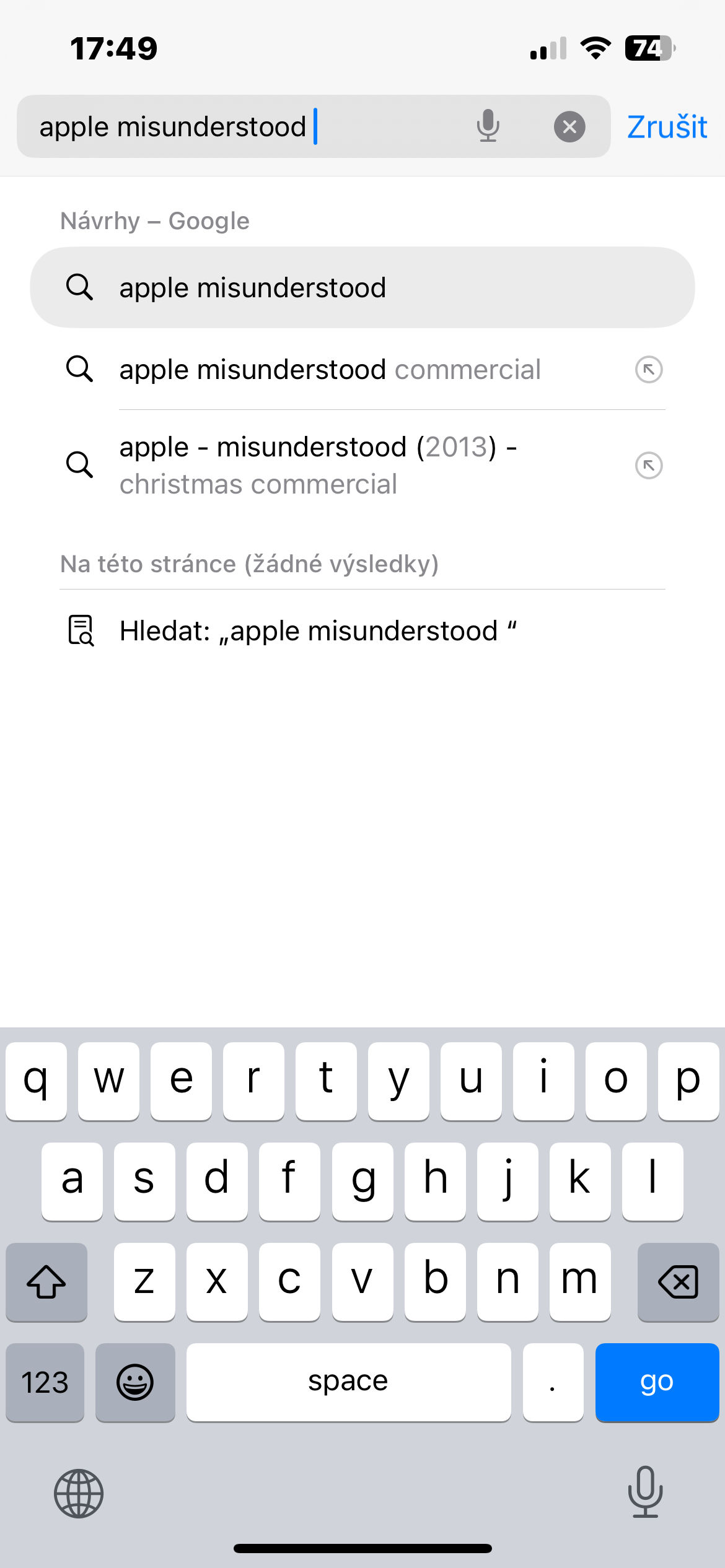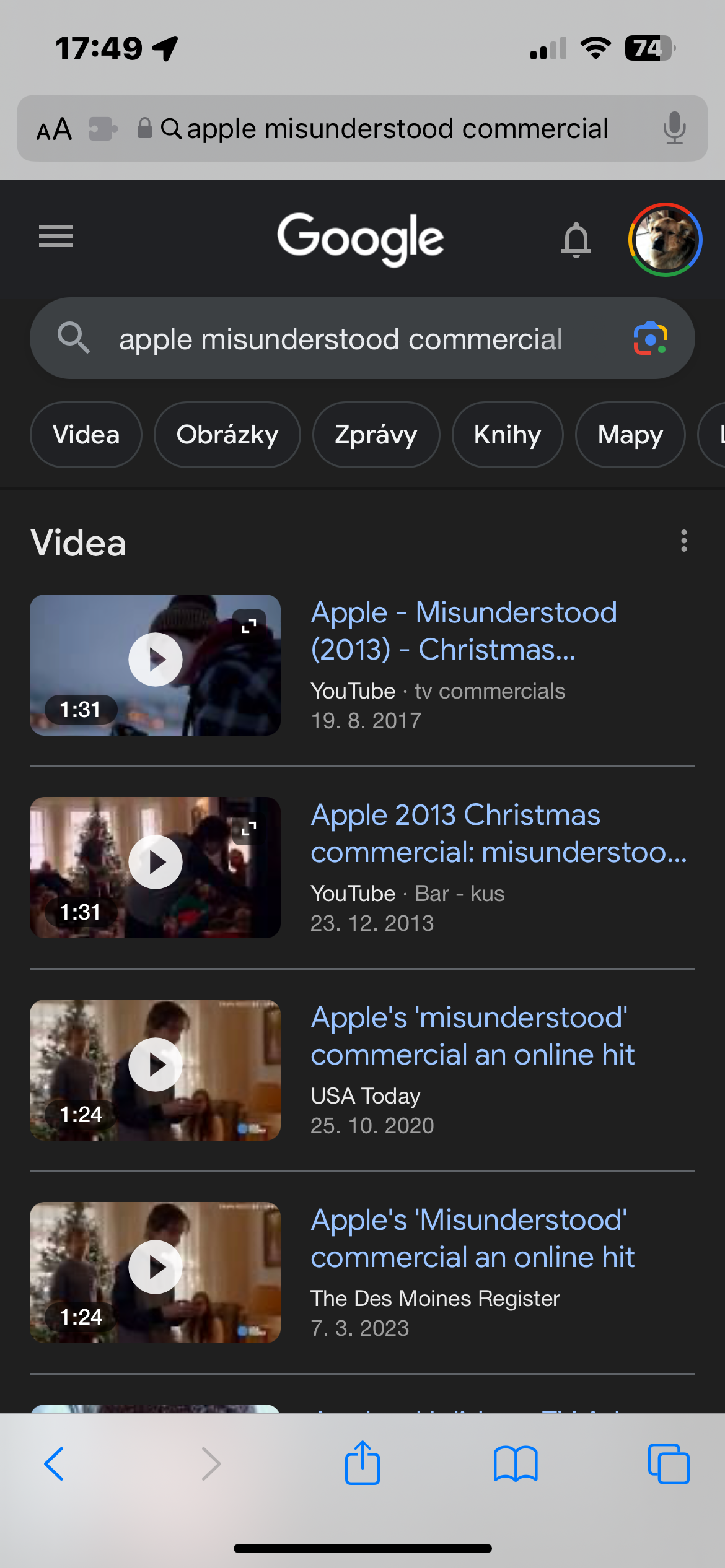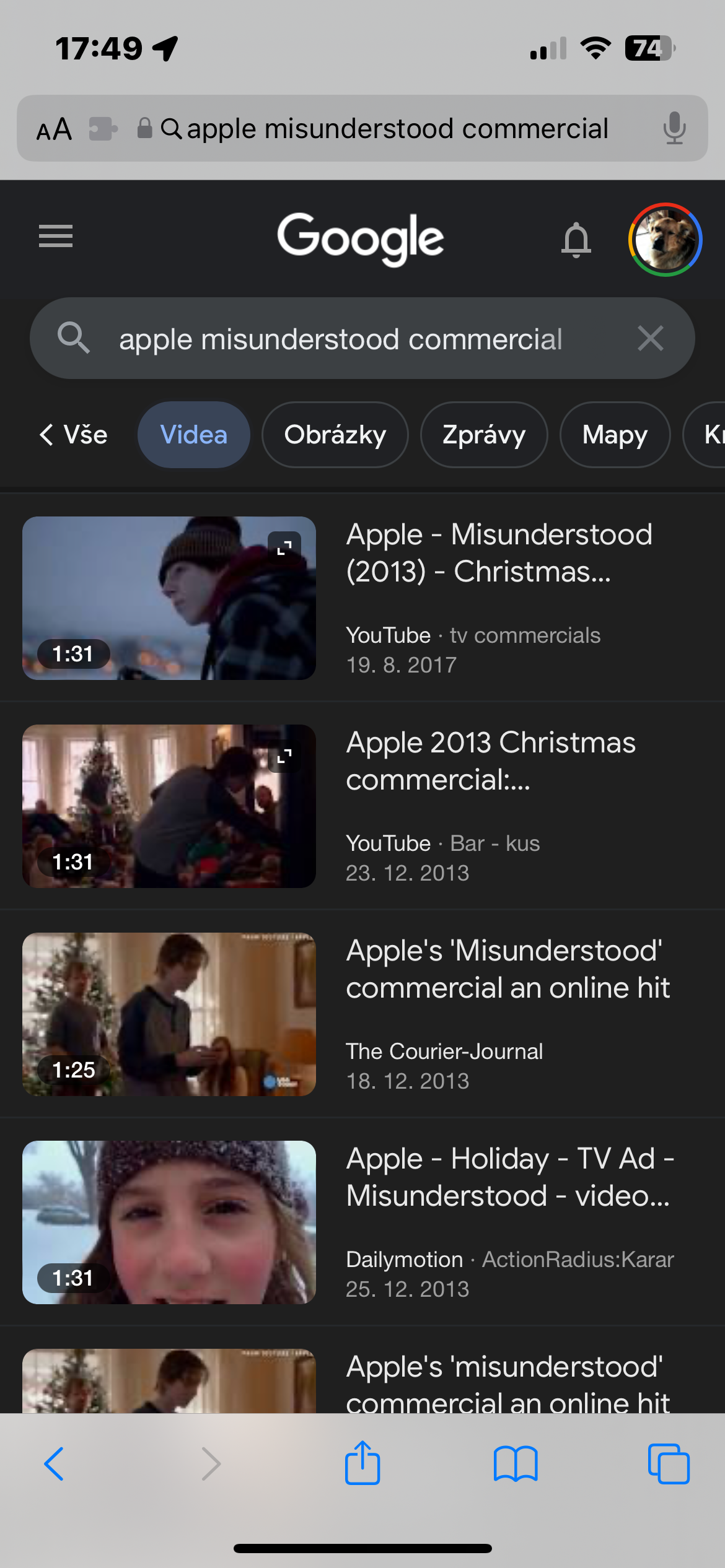YouTube is one of the most popular apps for the iOS operating system, and people use it every day for both education and entertainment. If you already have the YouTube app installed, you can use it to play content every time you click on a link. But what if you prefer to open YouTube links in Safari and play them from the browser? Please note that the following lines are intended for beginners - experienced users will surely know these procedures intimately.
It could be interest you

If you want to open YouTube links in Safari without opening the YouTube app directly, follow these tips. You can easily use the following procedures for both iPhones and iPads.
Copy and paste
One of the best ways to play YouTube videos without using the app is to copy and paste the video URL. It's really ridiculously easy. How to do it?
- Press and hold the YouTube link until a pop-up message appears asking you to copy.
- Choose Copy.
- In Safari, click in the address bar at the top of the screen and select Insert.
It could be interest you

Play YouTube from Safari search results
Another way to play YouTube videos in Safari - without having to download or run the app - is to play content from Safari search results. To do this, you will need to know at least a few keywords for the video you want to watch. If you know the full name, it's even better.
- Launch Safari.
- Enter keywords or video title in the search bar.
- Once the results preview, simply tap play in the Videos section.
So this way you can start playing a video directly in Safari instead of the YouTube app. The easiest, of course, is to simply launch the web version of YouTube directly in the interface of the mobile Safari browser, in which you can then search for and play videos, or log in to your YouTube account.