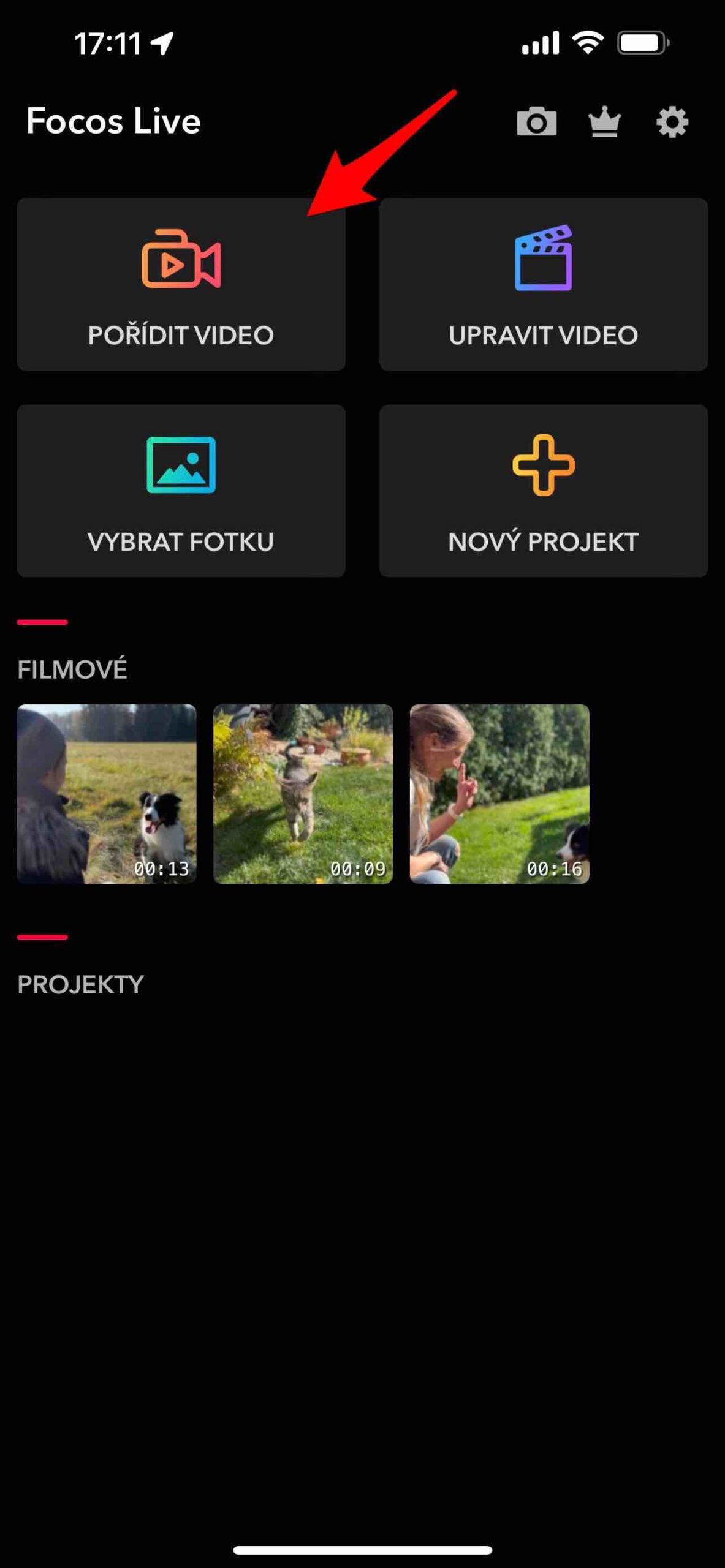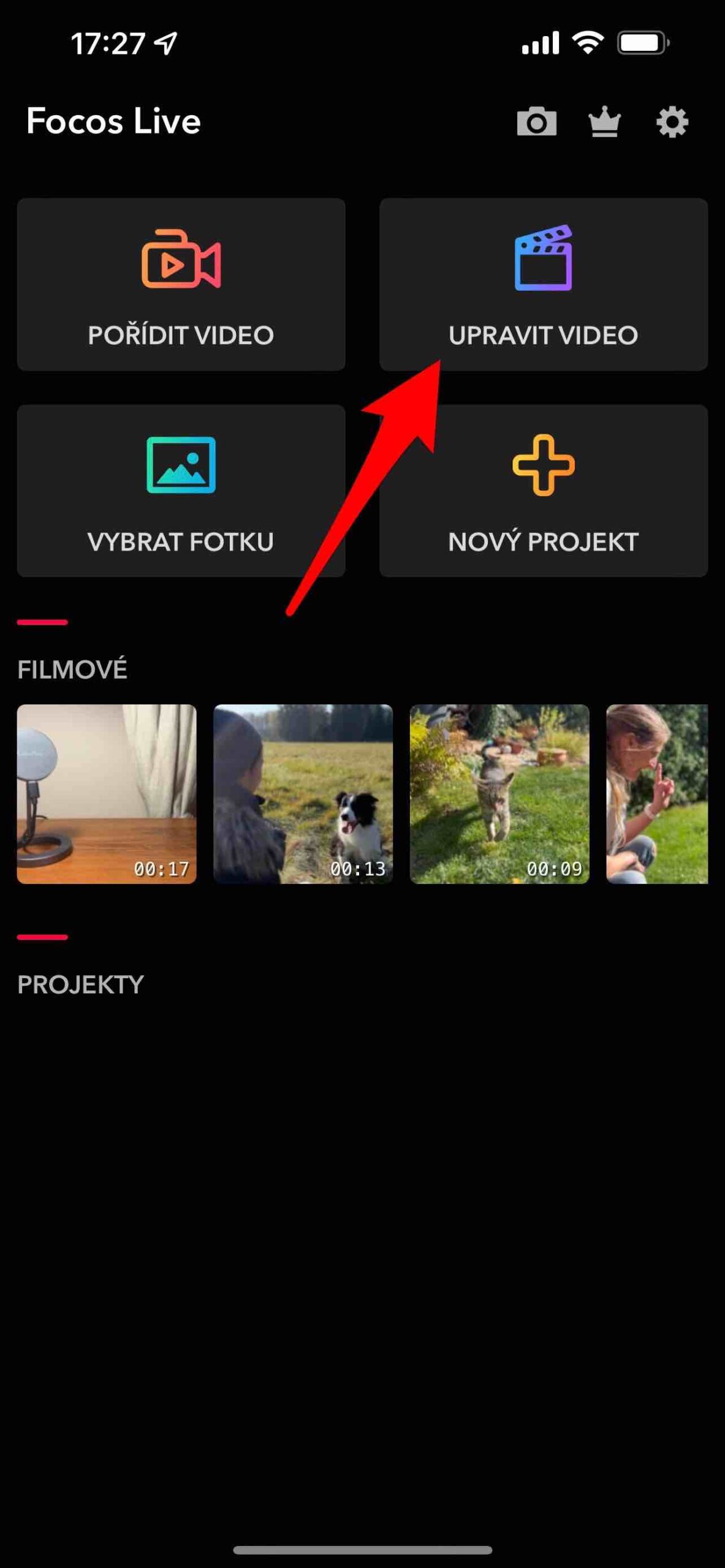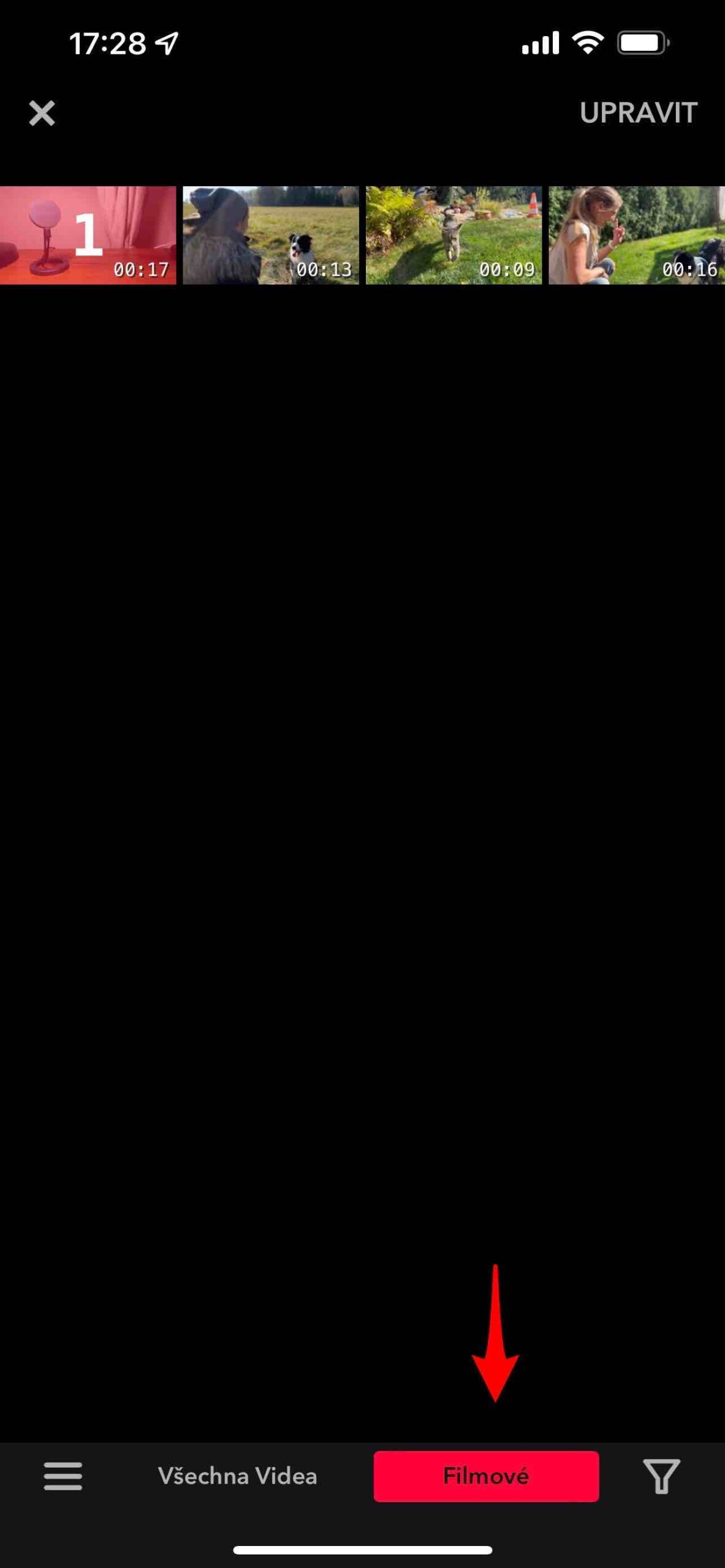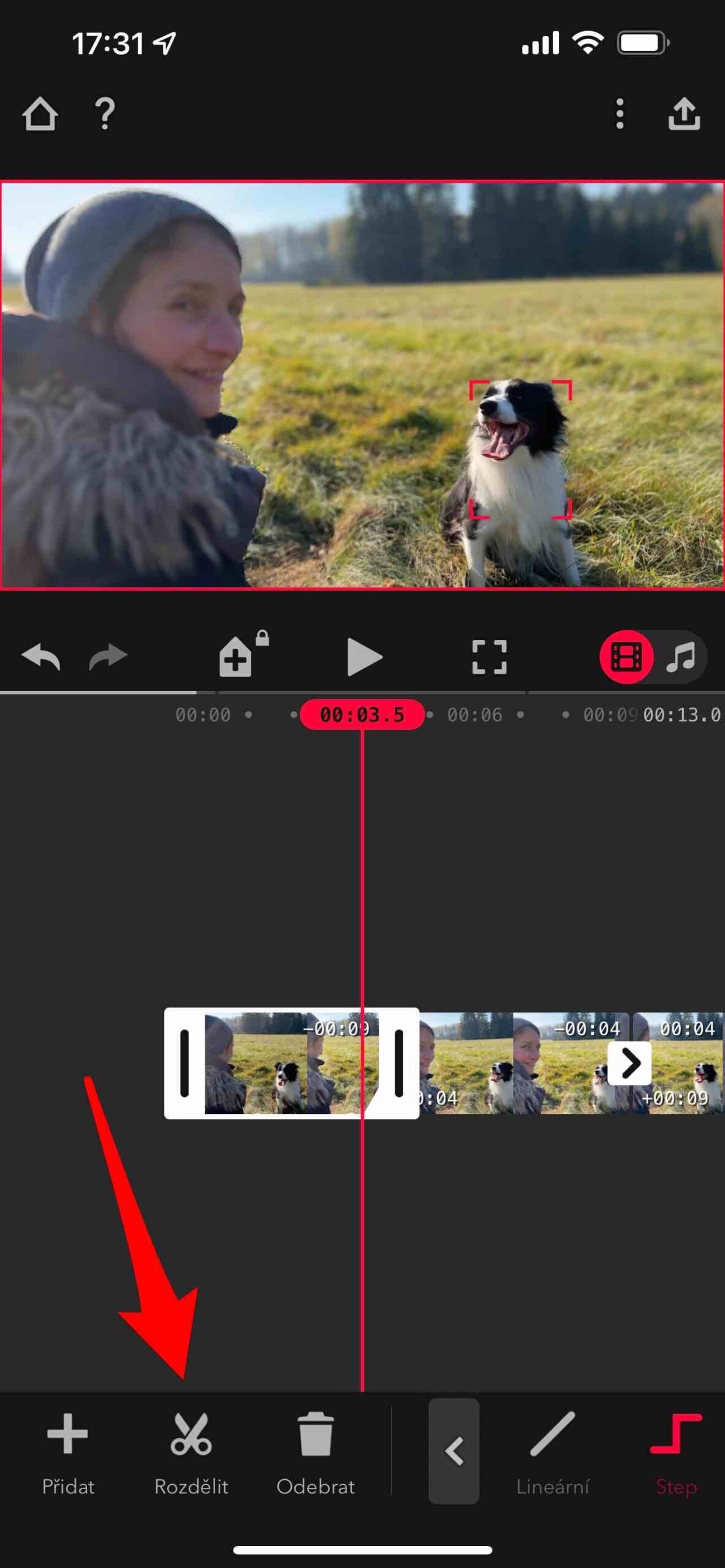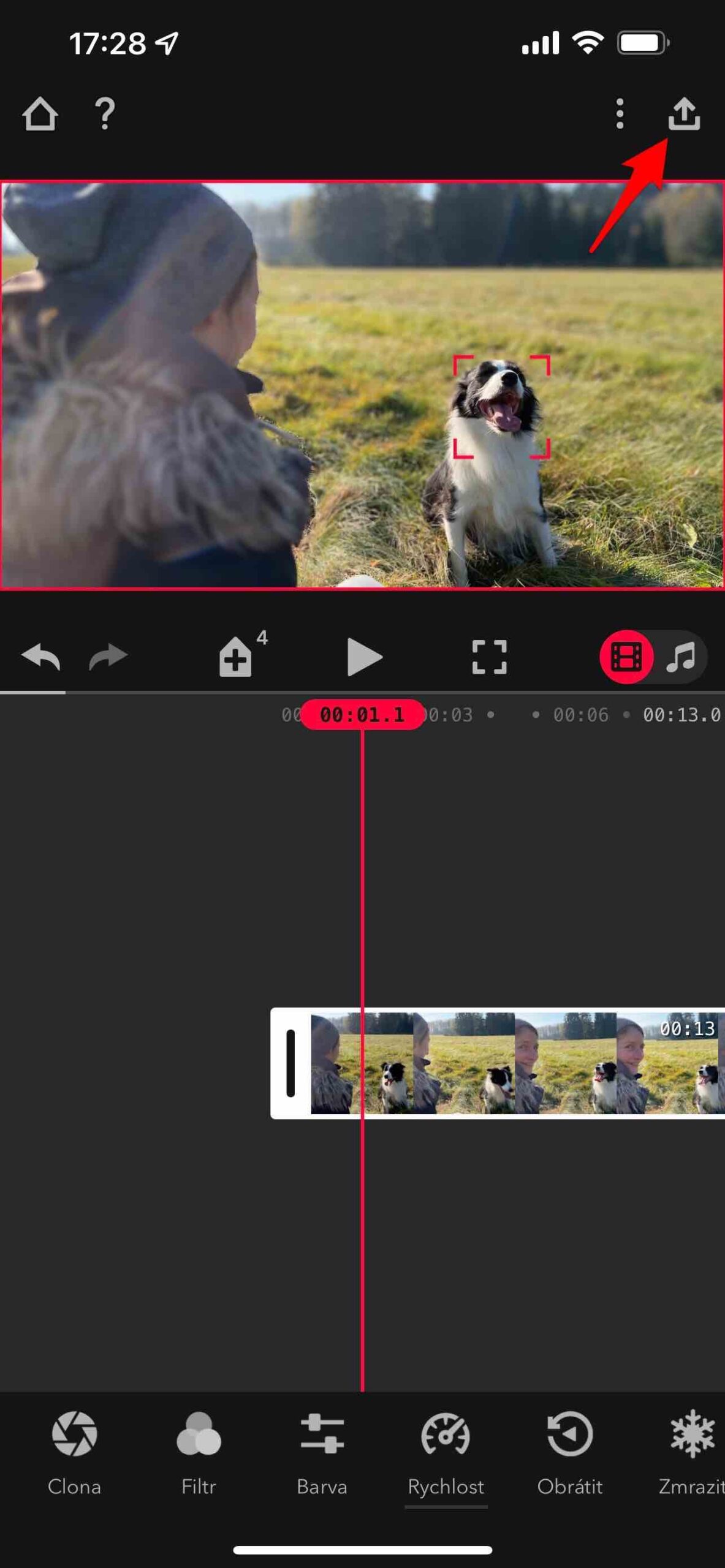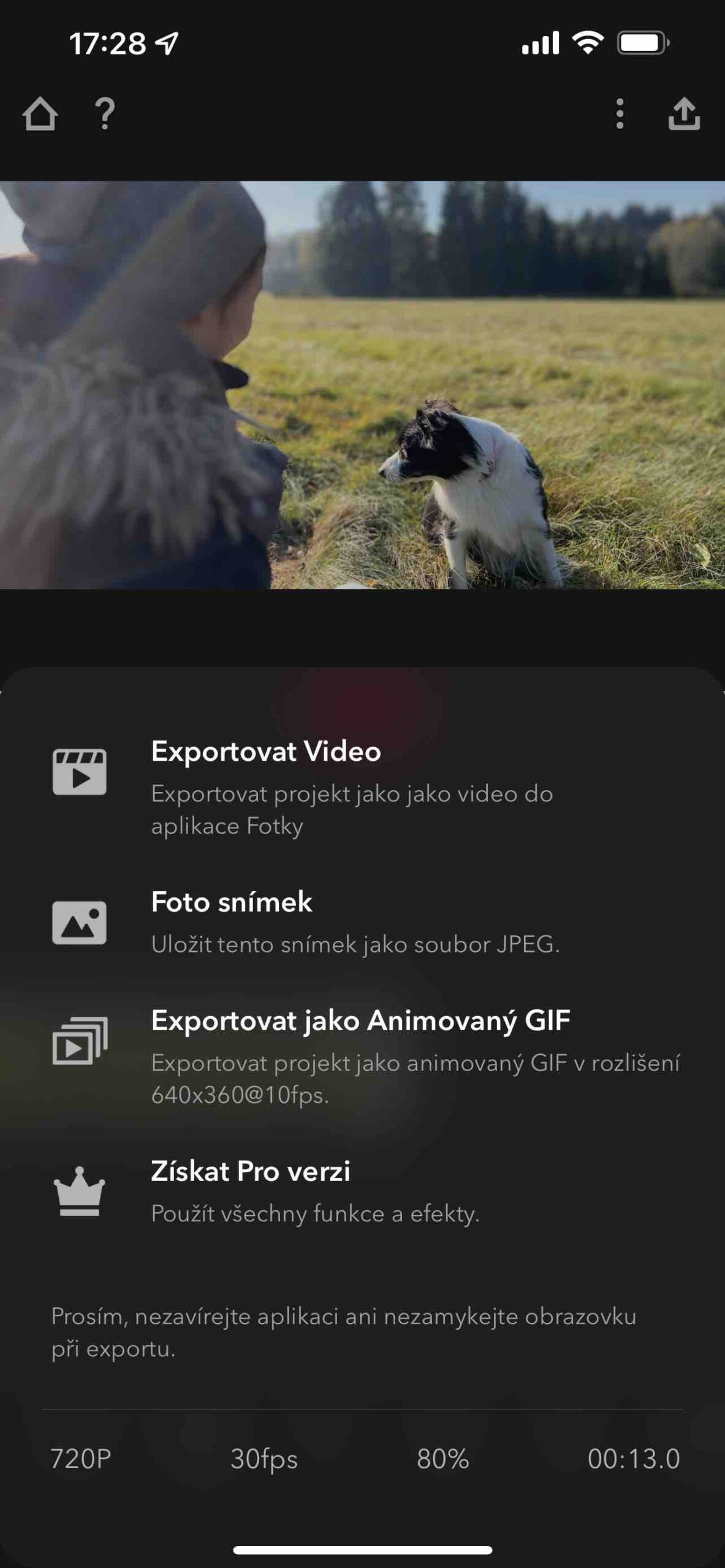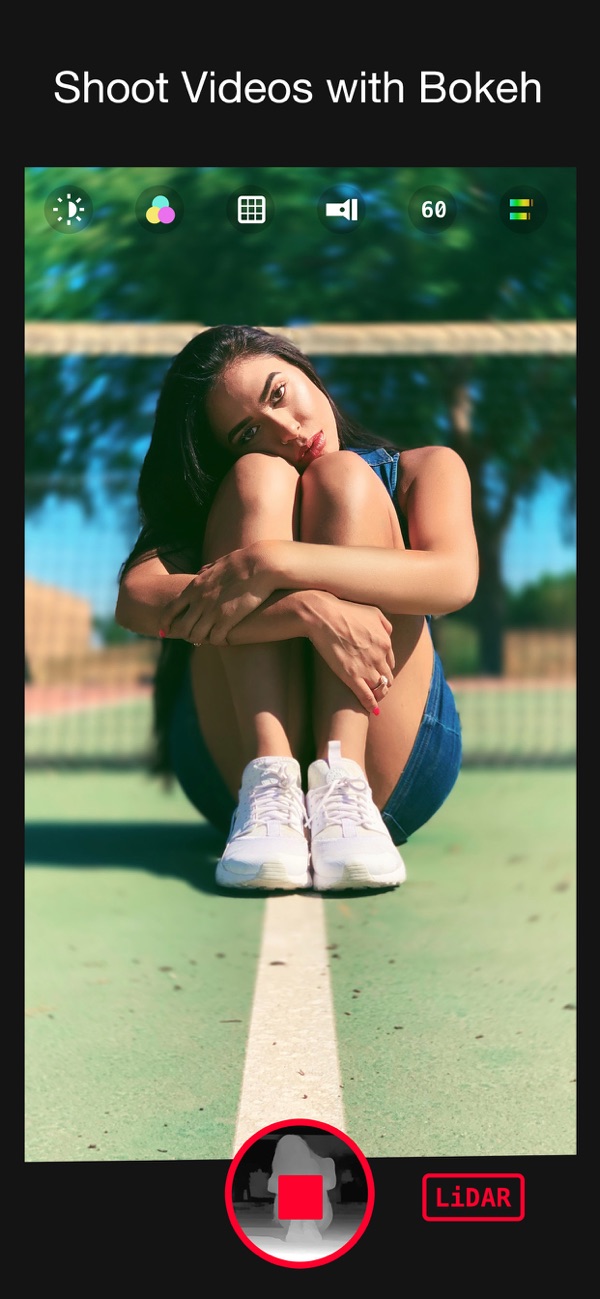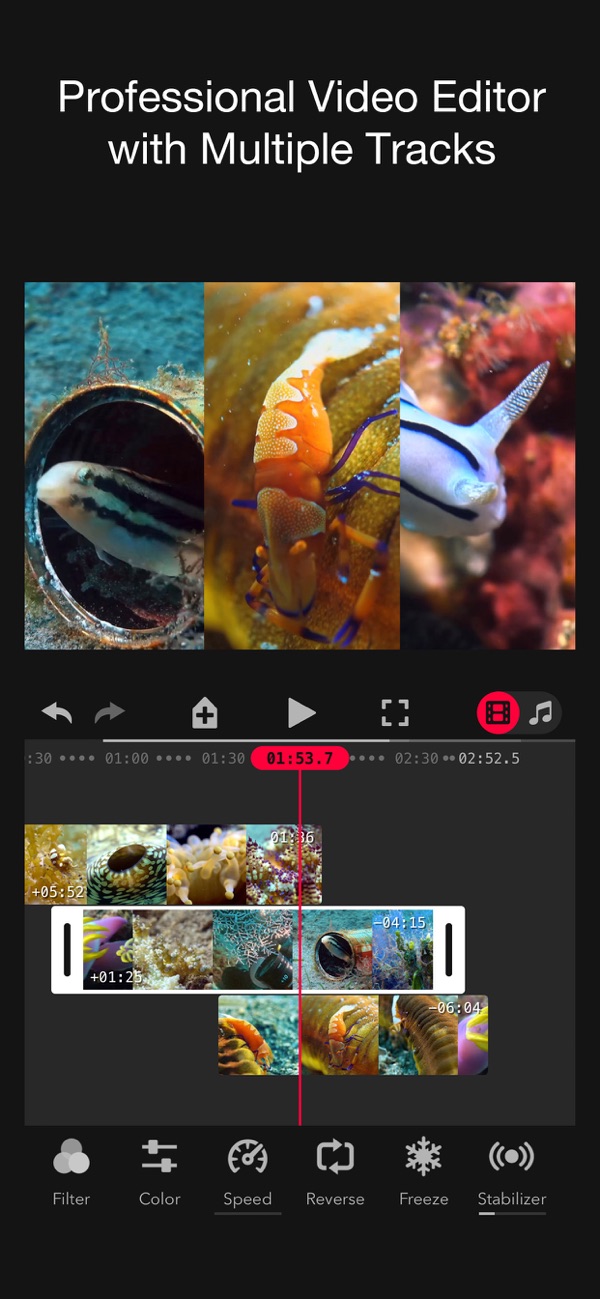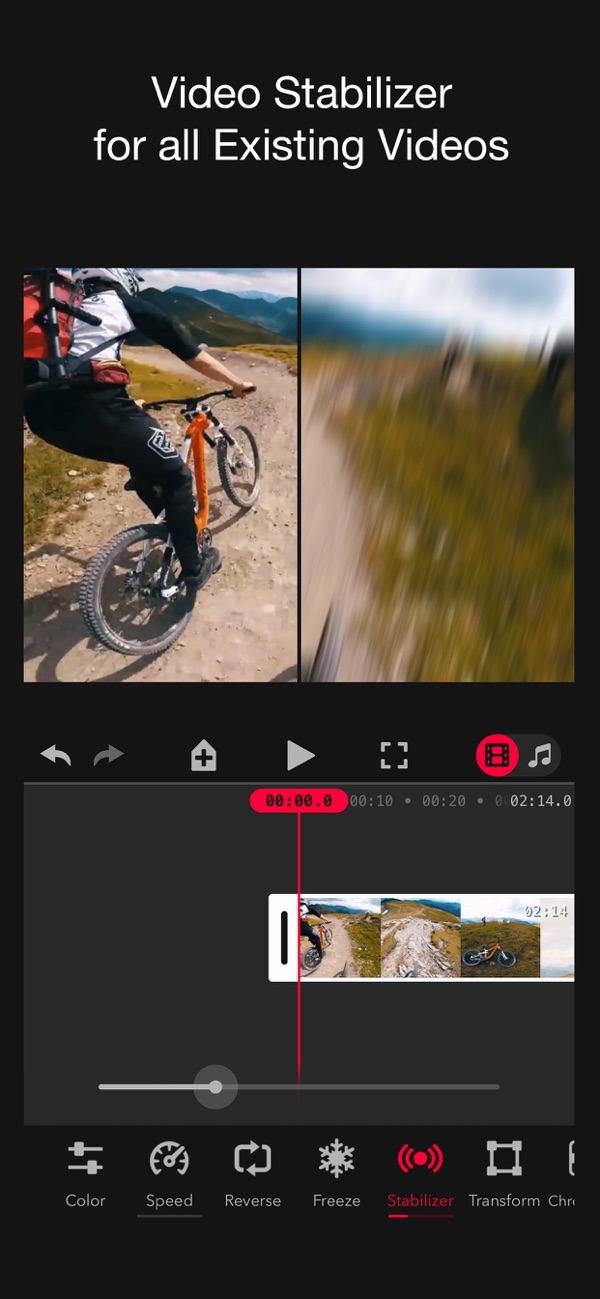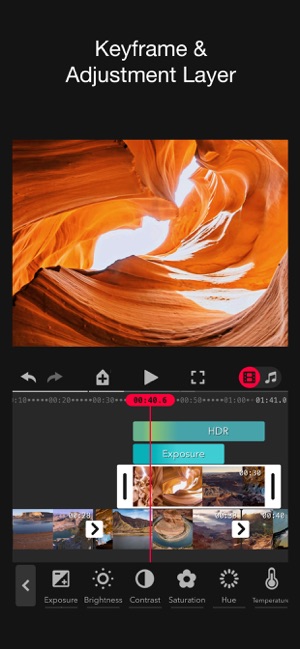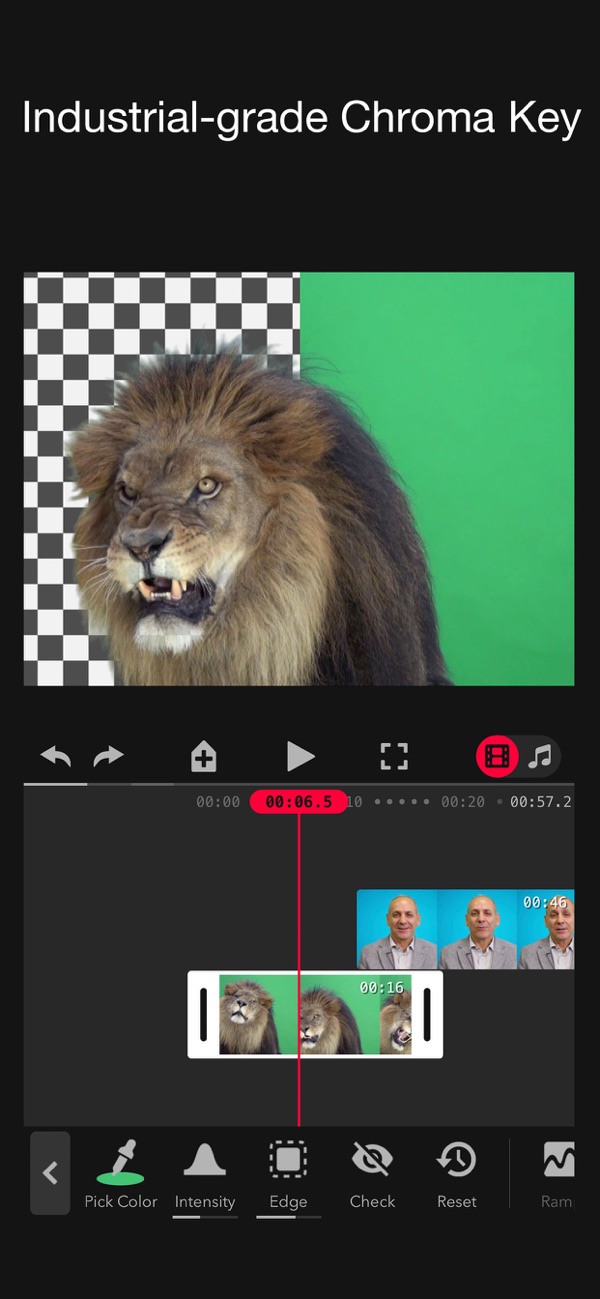The Focos Live app is nothing new. You can find it in the App Store since last October. And even then it was a unique title. It was one of the first to enable video recording on iPhones, which can record it with depth of field resolution. It was actually the Portrait mode in the video, which, however, was made official by Apple with the arrival of the iPhone 13. He just named it Cinematic Mode, and in the Camera app it's called Film.
Unlike the iPhone 13 Pro's ProRes and macro photography, Film mode is available across the iPhone 13 range. What makes it so impressive is the ability to shoot shallow depth-of-field videos with real-time focus transitions between characters/objects. And if the algorithm doesn't quite hit the ideal moment, you can easily adjust it in post-production. Focos Live can't exactly do this, but it still works more than well with depth of field in videos. And it's free on all other iPhones (subscription is only paid for premium features). If you then have one with a LiDAR scanner, the result is even better.
It could be interest you

Working with video in Focos Live
The application offers a very intuitive interface, which is also in Czech. The translation is not 100%, but you can easily guess what the author, specifically Xiaodong Wang, wanted to say with the given offer. After launching the application, you just need to select the menu at the top left Take a video and you will see the camera interface. Above the trigger you choose lenses, in the upper strip of icons you will find exposure, filters, aspect ratios of the recording, backlight and the option to switch the microphone. You start and stop recording with the trigger icon, which also shows you the depth map.
Don't expect it to be perfect, but it will certainly be engaging. However, it needs to be adjusted further so that the application knows which dominant element you want to be sharp. This is what the offer is for Edit video. Switch to the tab here Cinematic, which contains records with information about the depth - i.e. either those shot by the app or in movie mode on iPhones 13.
You then see the entire timeline. Click on an object in the upper window to focus on it. So the focus shot follows it all the time until you select another one. But you have to do it in the form of editing. At the moment when you want to refocus, split the clip with an option Partition and click the new object. Furthermore, here you will find a wide range of other functions with which you can edit the result. When you're done, just select the share icon in the top right and export the resulting clip.
 Adam Kos
Adam Kos