Apple is one of the few companies that cares about protecting the privacy of its users. With the arrival of new versions of apple operating systems, we also see more and more functions that have only one task - to protect our privacy and strengthen security. When you think about all the data you have stored on your smartphone, you probably don't even want to think about the fact that someone could get to it. These are, for example, confidential photos, notes and other data or information that only you should have access to. One of the new features that iOS 14 came with is the ability to choose certain photos (and videos) that a certain app can access. Let's see together in this article how you can change the selection of available media for a specific application.
It could be interest you

How to edit the list of photos that a certain app can access on iPhone
If you want to edit the list of photos and possibly videos that a certain application has access to on your iOS or iPadOS device, it's not too complicated. All you have to do is follow these steps:
- First, you need to go to the native application on your iPhone or iPad Settings.
- Once you've done that, go down a notch below, until you hit the box Privacy, which you tap.
- Now you need to click on the line named below Photos.
- When clicked, it will be displayed list all of them installed applications.
- Find a tap on the app at which you want access to the list of photos and videos edit.
- Here then click on the row Edit photo selection.
- Now all you have to do is tap tagged individual photos and videos, which the application should access.
- Once you have all the media marked, tap on the top right All done.
In this way, you have successfully set which photos or videos a specific application has access to on your iPhone or iPad. Of course, in this case it is necessary that you have the Selected photos option checked in the application - only here media can be selected. If you have selected the option All photos, then the application has access to the entire library, if, on the other hand, you have selected None, then the application does not have access to any photos and videos. At the very end, I will mention once again that to be able to set this function you need to have the iOS 14 or iPadOS 14 operating system installed.
 Flying around the world with Apple
Flying around the world with Apple 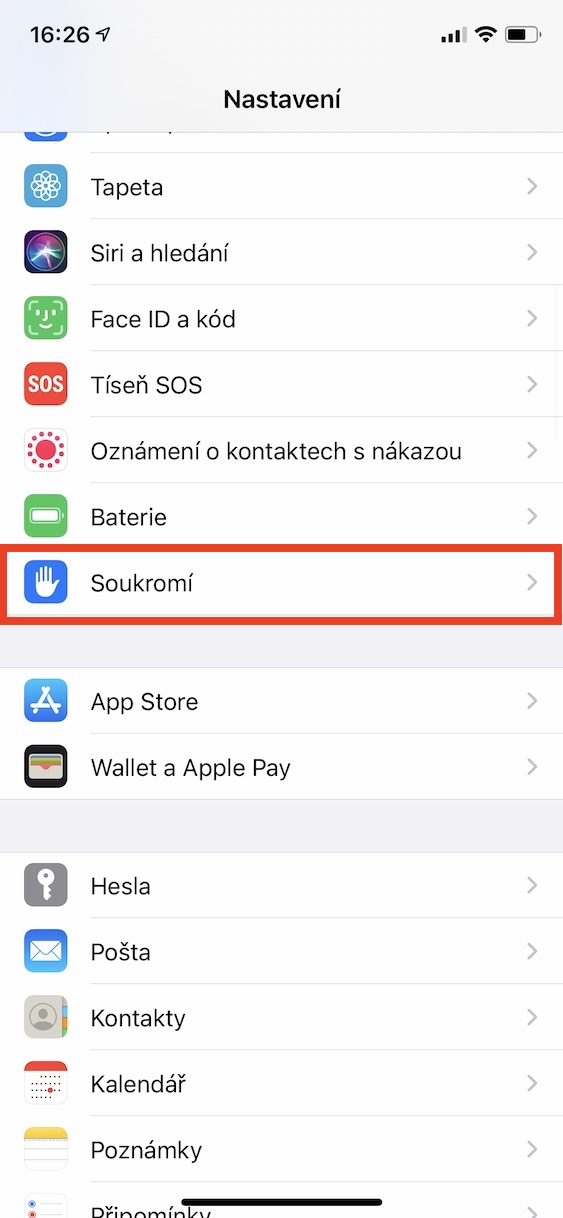
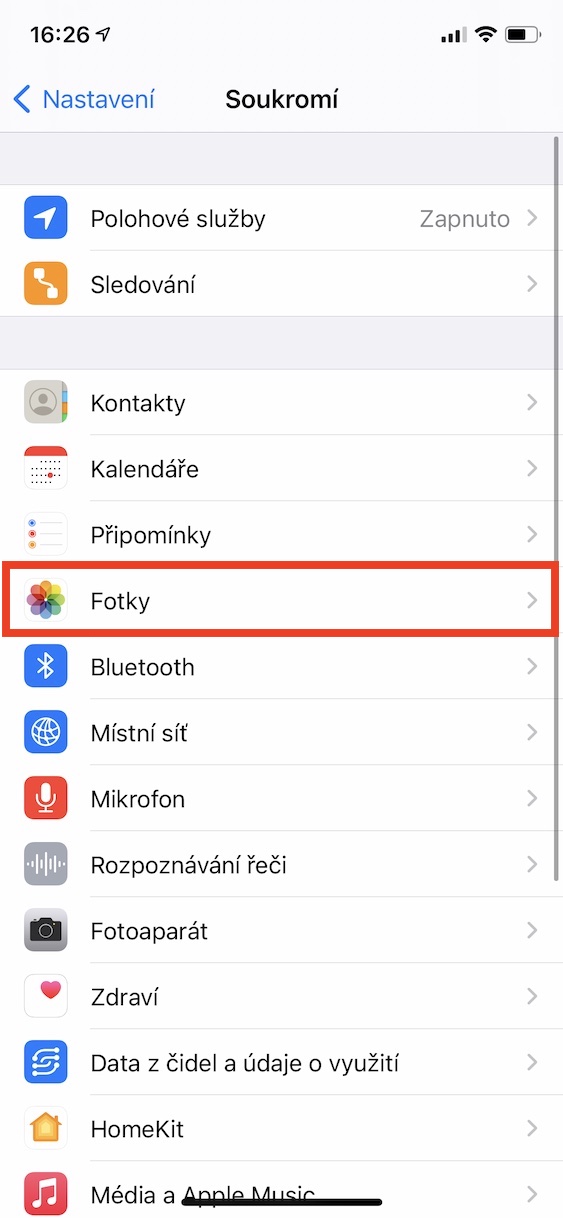
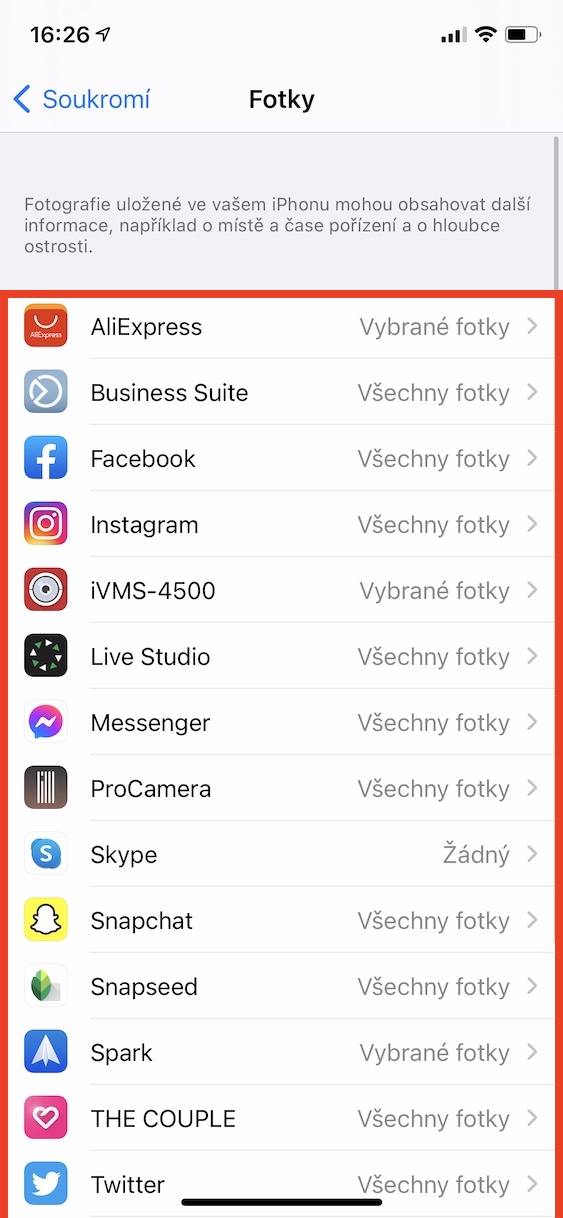
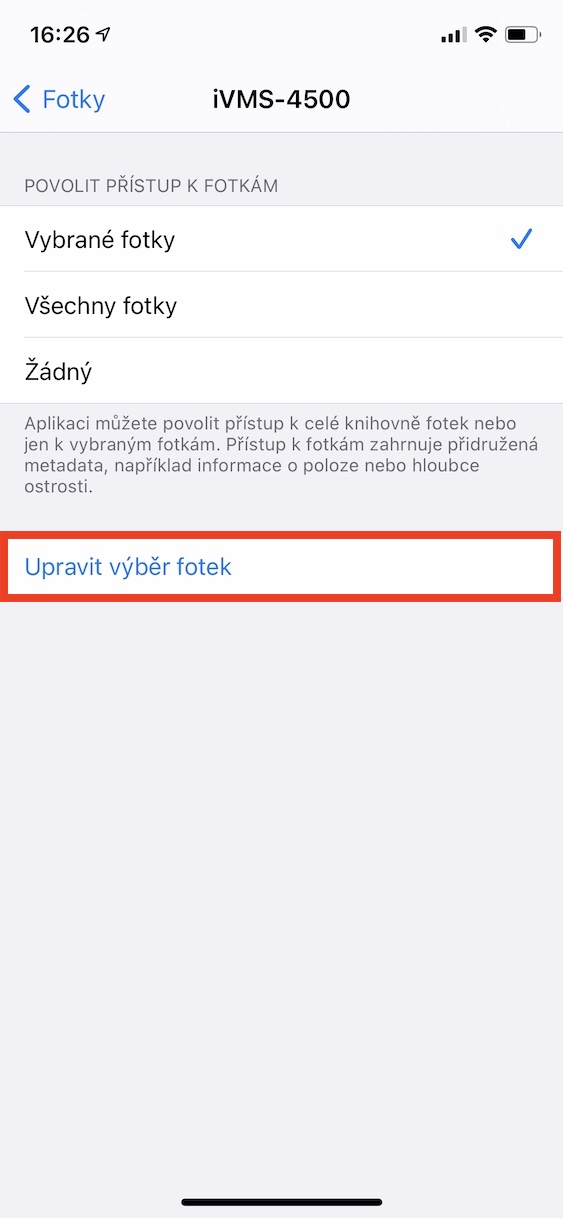
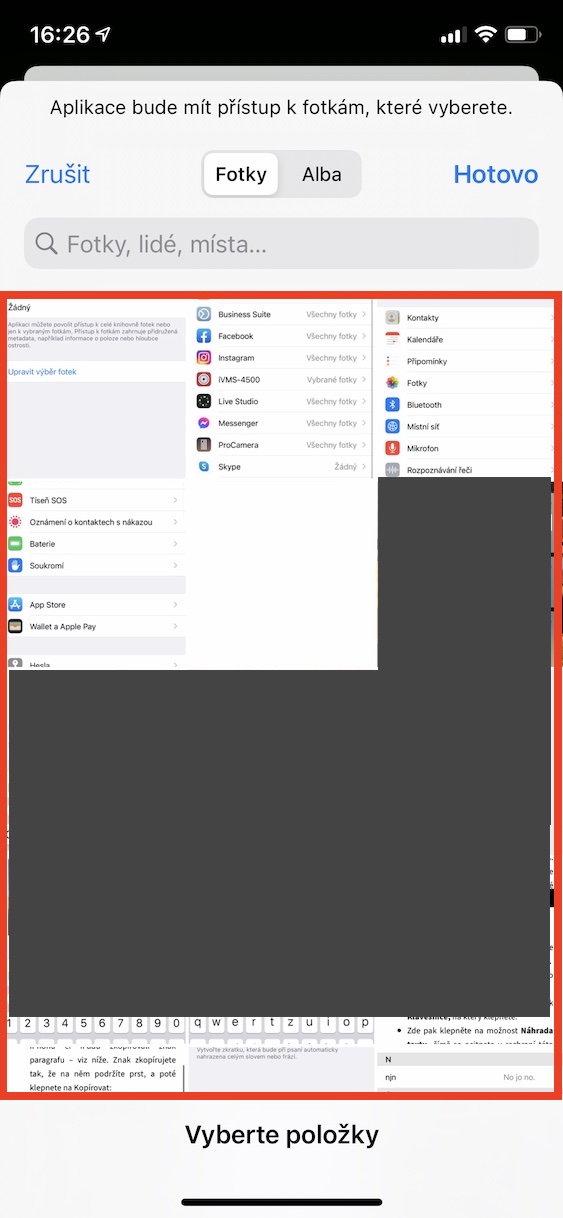
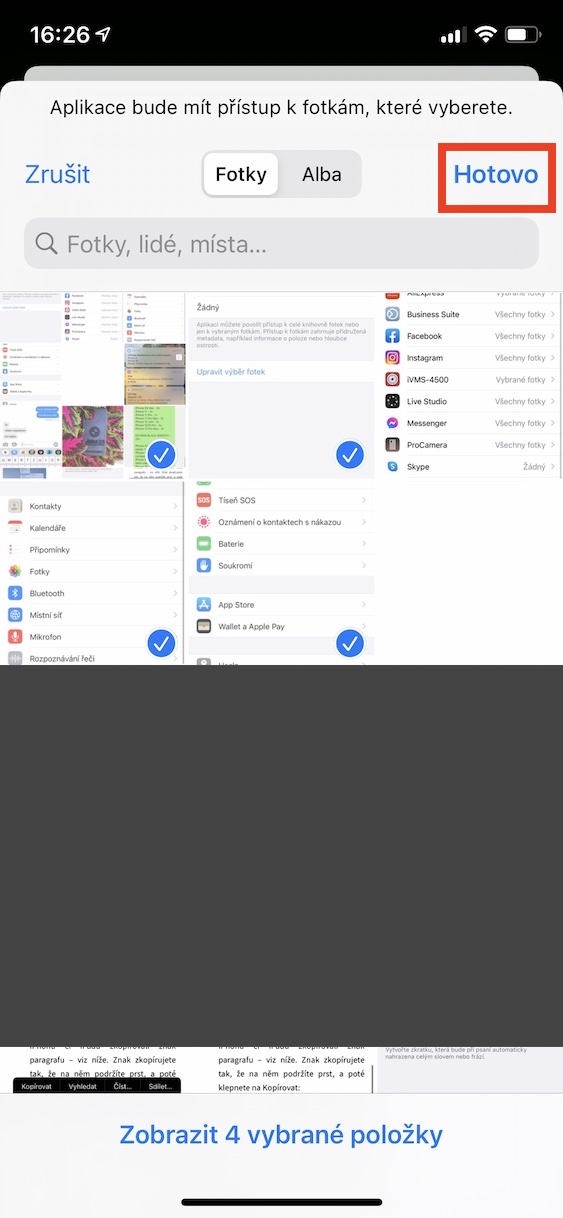
Which is entirely up to him*, because when I need to change the selection directly from that specific application, it doesn't work... meh
Such a cliché... Apple is one of the few companies that cares about protecting the privacy of its users.
So try to compare the practices of Apple and, for example, Microsoft...