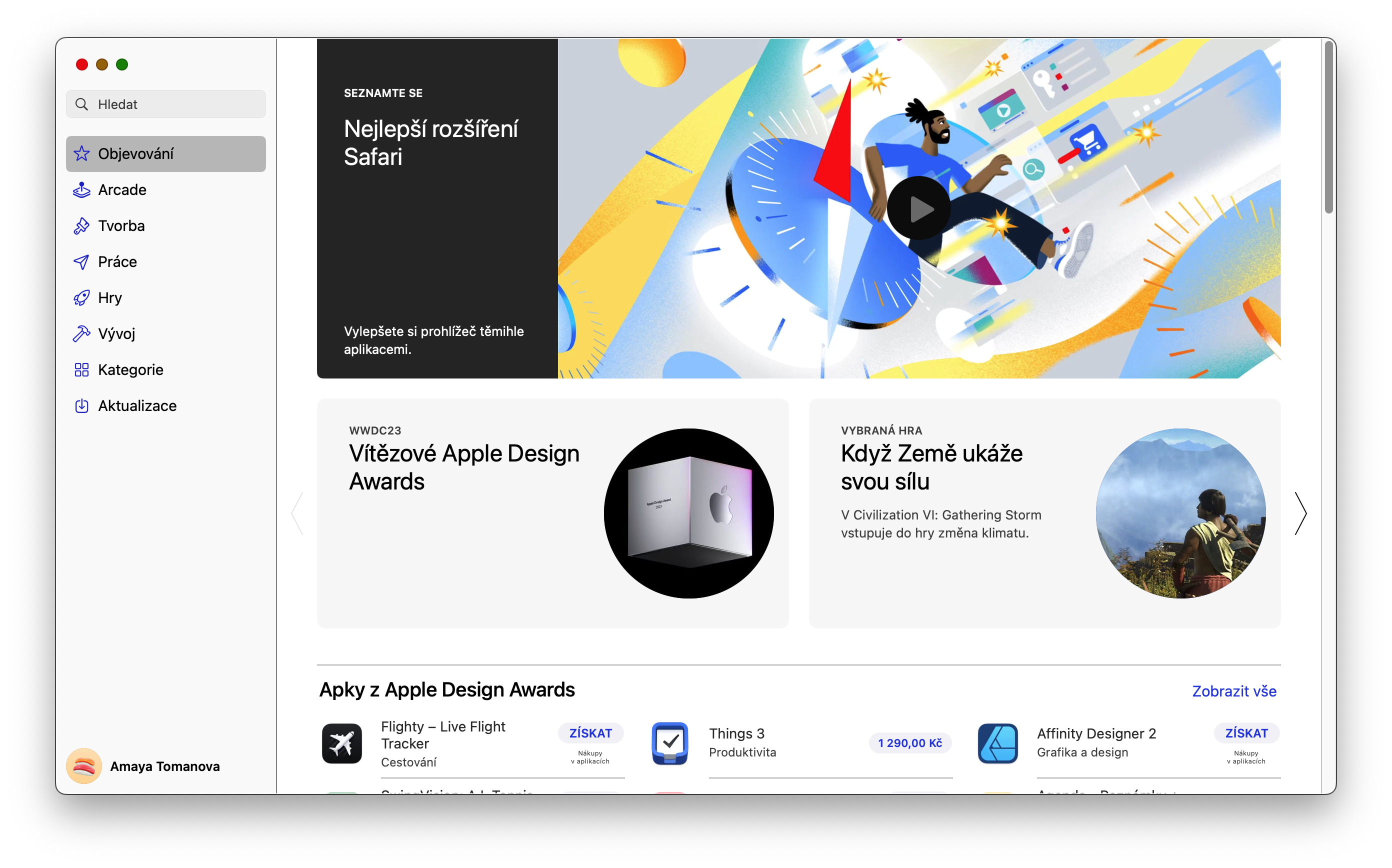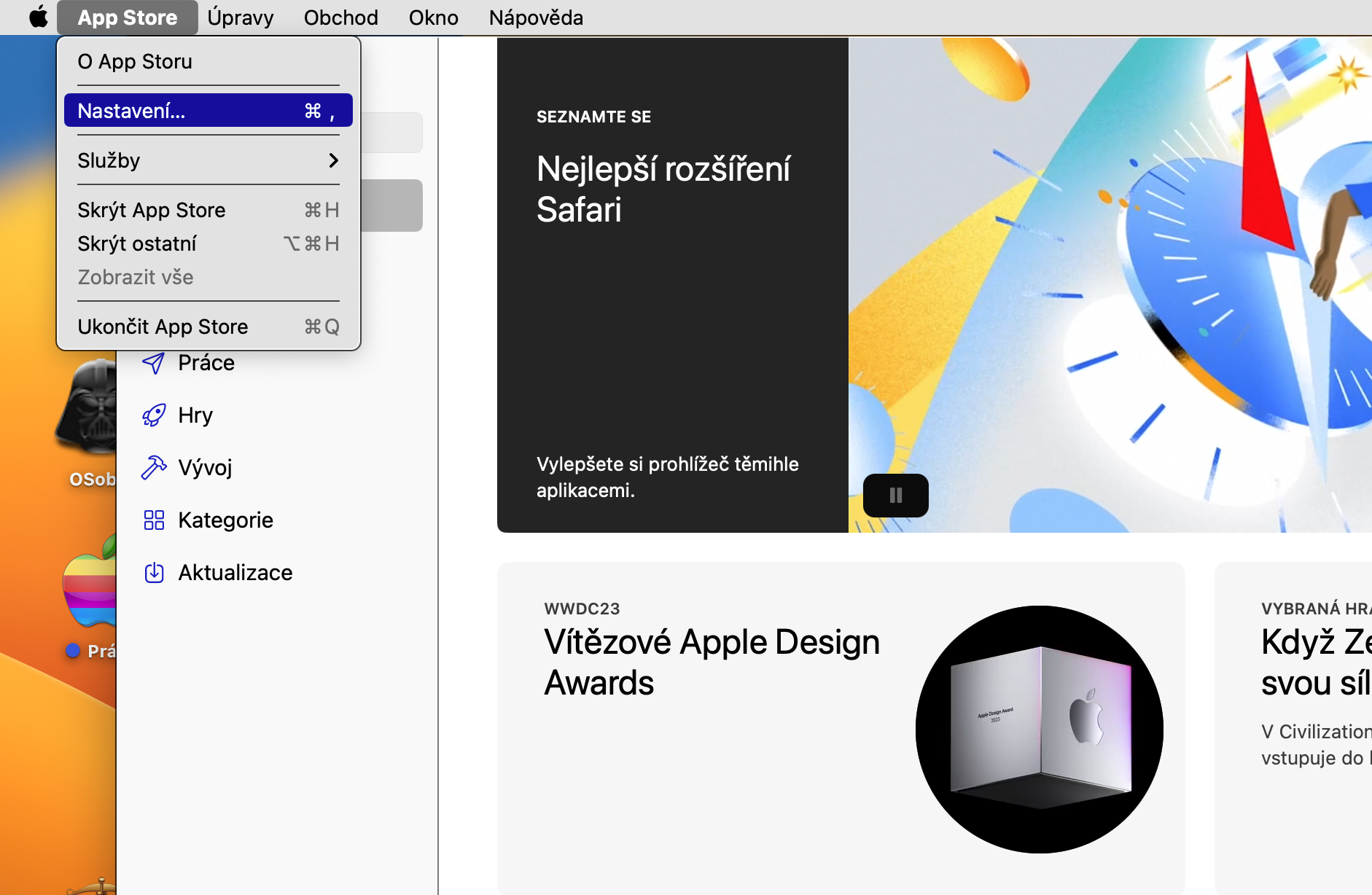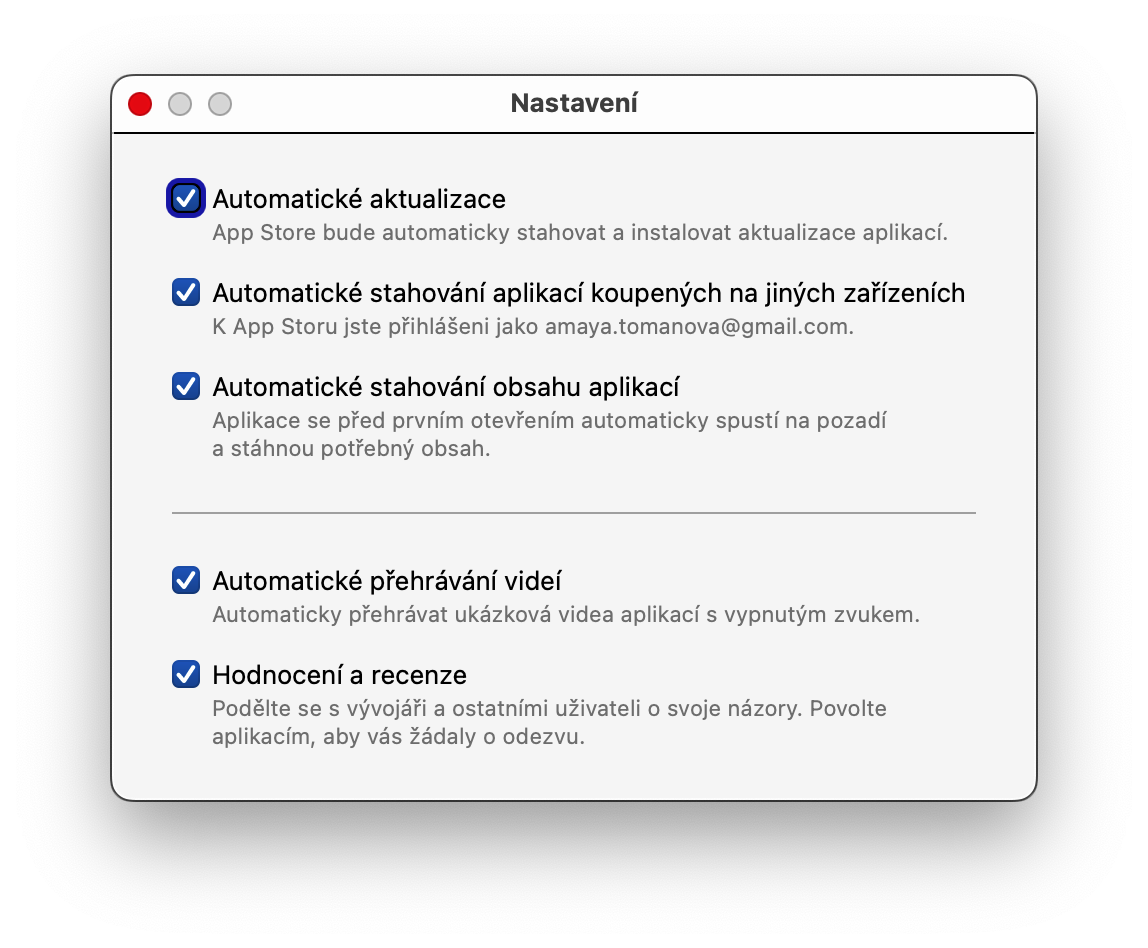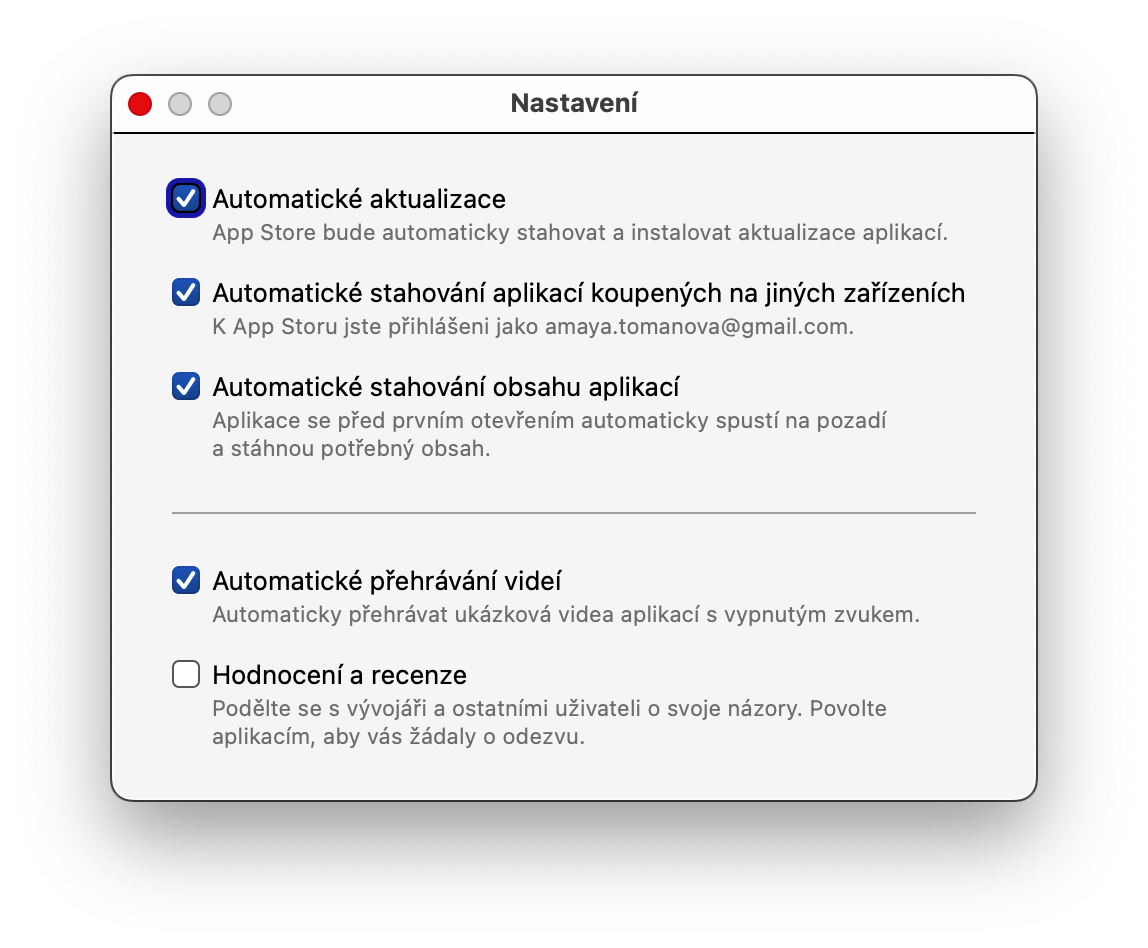If you often install and use apps from the App Store on your Mac, you've probably come across some apps asking you to rate them in the App Store through a pop-up window. However, these requirements can be really disruptive in some cases. How to disable them on Mac?
It could be interest you

While app ratings and reviews can be a form of constructive feedback, many of us don't have time for it. And if so, we prefer to do it ourselves, not through intrusive pop-ups in the middle of the screen. Fortunately, you can turn off these prompts.
How to Disable App Store Rating Requests on Mac
Here's how to prevent third-party apps downloaded from Apple's Mac App Store from endlessly asking for ratings and reviews on macOS. It's not complicated - just follow the instructions below.
- On your Mac, launch the Mac App Store.
- Click on the bar at the top of the screen App Store -> Settings.
- In the Settings window, find the section Ratings and Reviews.
- Uncheck this section.
The ability to disable requests for ratings and reviews of apps downloaded from the App Store is a very welcome option in the macOS operating system. After all, many apps can spam users with rating requests, and not everyone has the energy for that. By switching this setting once, you can enjoy a quieter use of applications.
 Adam Kos
Adam Kos