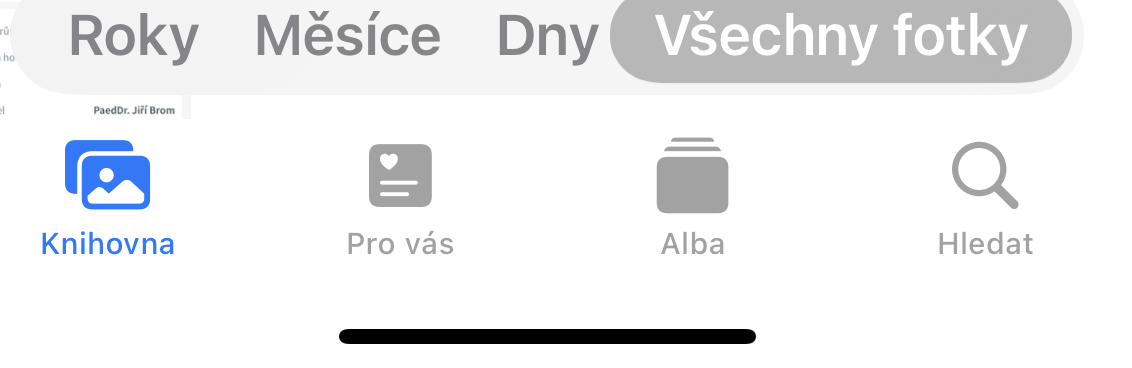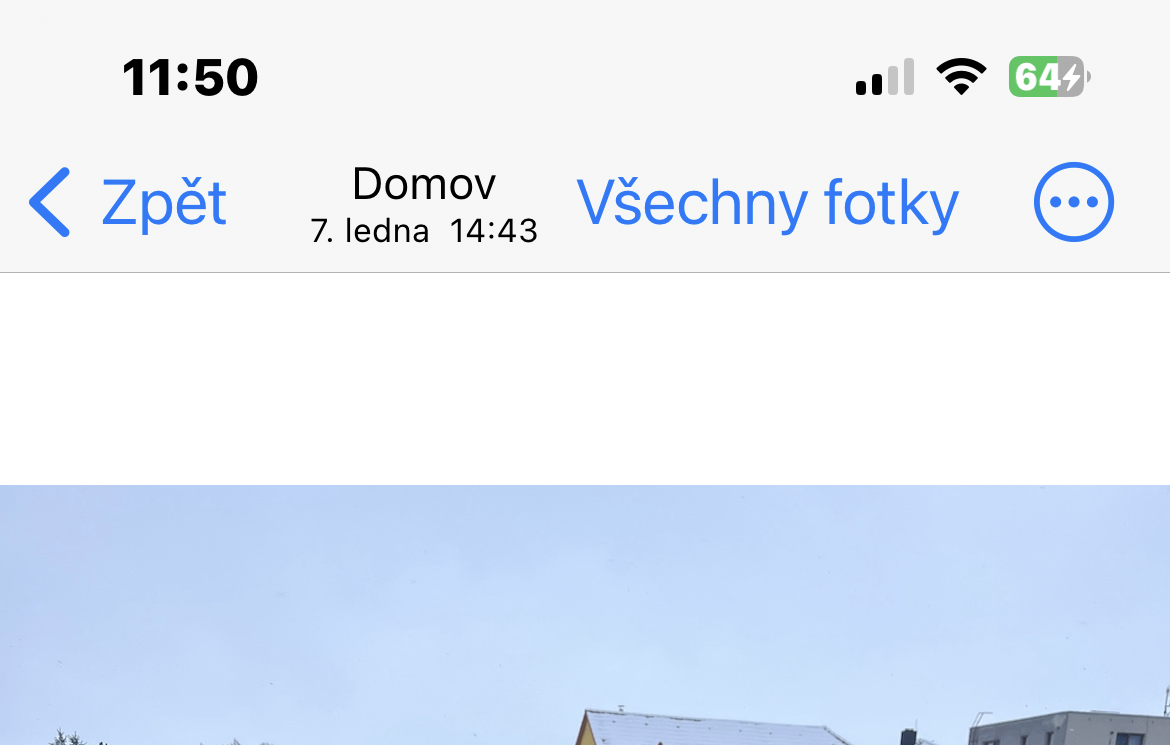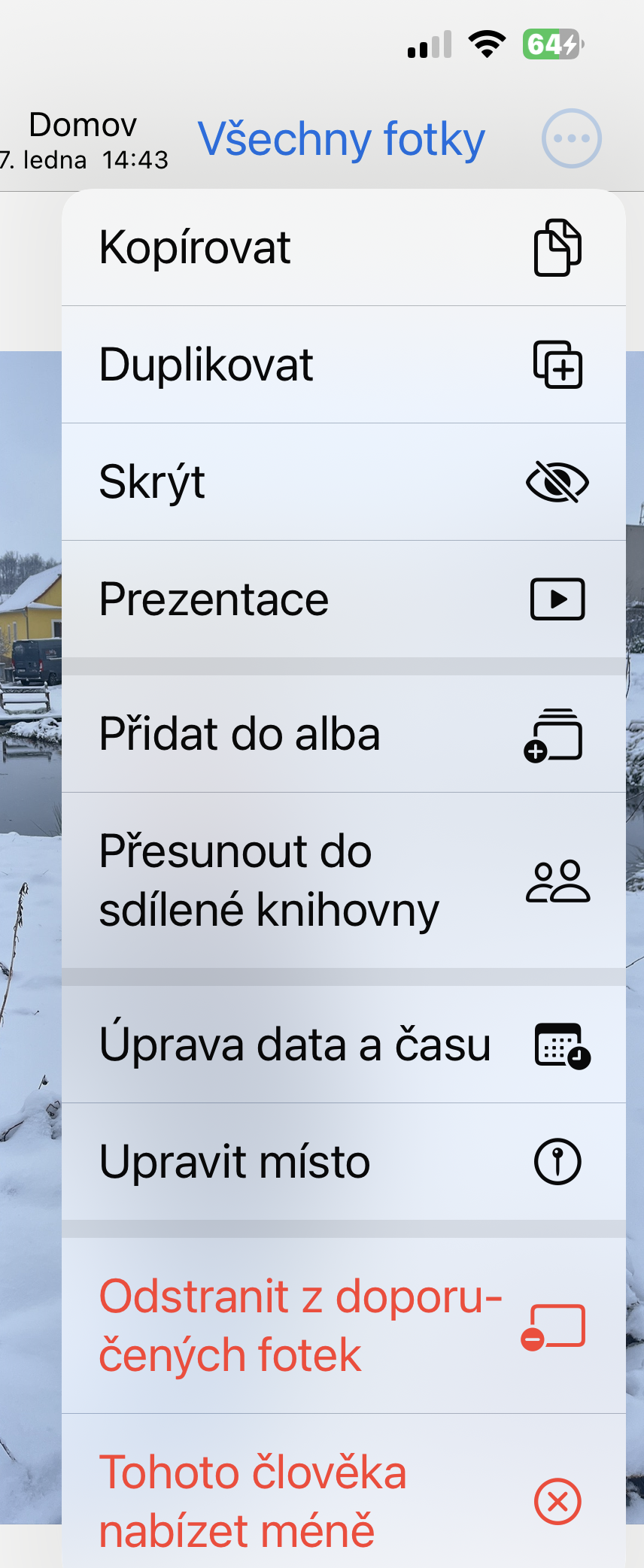How to exclude specific people in Memories? The Memories feature within native Photos is very popular with many users. Perhaps everyone likes to remember from time to time places or persons connected with experiences and events from the past. However, you may not want to remember some people. Fortunately, in newer versions of its iOS operating system, Apple allows you to remove selected people from Memories.
It could be interest you

Memories are generally quite intelligent functions. Apple's operating systems collect pictures by place, date, people, location and other data, giving you a nice way to continue to enjoy and explore all the pictures you've taken with your iPhone. But memories in native Photos are also highly customizable.
How to exclude specific people in Memories
If you want to exclude specific people from Memories in native Photos, follow the instructions below.
In native Photos, go to the section For you.
Click on Memories.
Find a picture of a person, which you want to show less in Memories.
In the upper right corner of the display, tap icon of three dots in a circle.
Select at the bottom of the menu Offer this person less.
In this way, you can easily and quickly arrange in Memories in the native Photos on your iPhone so that the person you selected stops appearing both in the Memories itself and in individual designs.