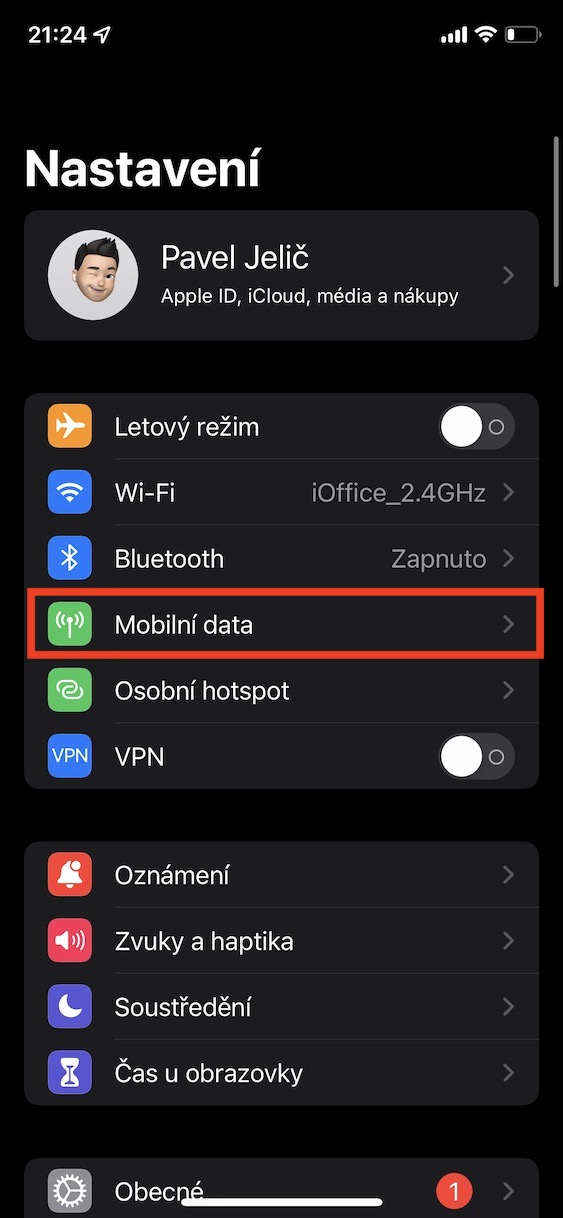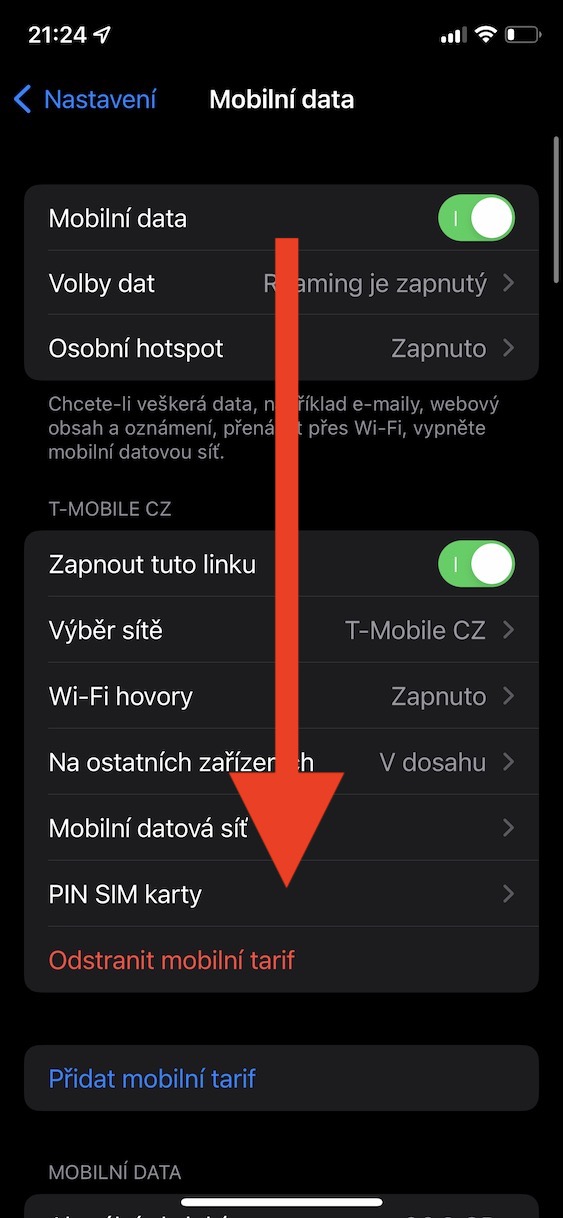iCloud is an Apple cloud-based service that is used to back up various data. This data can come from various applications, including those from third parties, but you can easily store any other data of your own on it, be it documents, archives and more. To save your own data, you just need to use iCloud Drive, which you can access through the native Files application on the iPhone, and then through the Finder on the Mac. The advantage of backing up to iCloud is that you then have remote access to this data from absolutely anywhere, you just need to be connected to the Internet.
It could be interest you

How to (de)activate the use of iCloud Drive over mobile data on the iPhone
Nowadays, you can connect to the Internet on an iPhone either via Wi-Fi or via mobile data. As for the second method, nowadays everyone has mobile data. But it is necessary to mention that most of these individuals have to conserve data, as they only have a small data package available. The reason people don't buy plans with large data packages is simple - the high cost. Compared to foreign countries, the prices of our tariffs are really high, that is, if you do not have a company tariff available. If you don't want to spend a fortune on a mobile tariff, it is necessary that you simply save mobile data. Disabling your iPhone from using iCloud Drive over mobile data can also help you with this. The procedure is as follows:
- First, you need to open the native app on your iPhone Settings.
- Once you've done that, click the box below Mobile data.
- You will then find yourself in the mobile data connection management interface.
- Here it is necessary for you to get off all the way down down to the list of all applications.
- Finally, you just need to use the switch They (de)activated iCloud Drive.
Using the above procedure, you can easily (de)activate the use of iCloud Drive over mobile data on your iPhone. So if you go to Files outside of Wi-Fi and try to work with some data, you won't succeed and you'll have to wait for a Wi-Fi connection. In addition, within this settings section you can (de)activate the Wi-Fi Assistant function, which can also use excessive mobile data. If the Wi-Fi Assistant is active and you find yourself connected to an unstable or otherwise poorly functioning Wi-Fi network, the iPhone will switch the connection from Wi-Fi to mobile data to improve the user experience - without letting you know about it. After that, there is often an excessive consumption of mobile data.