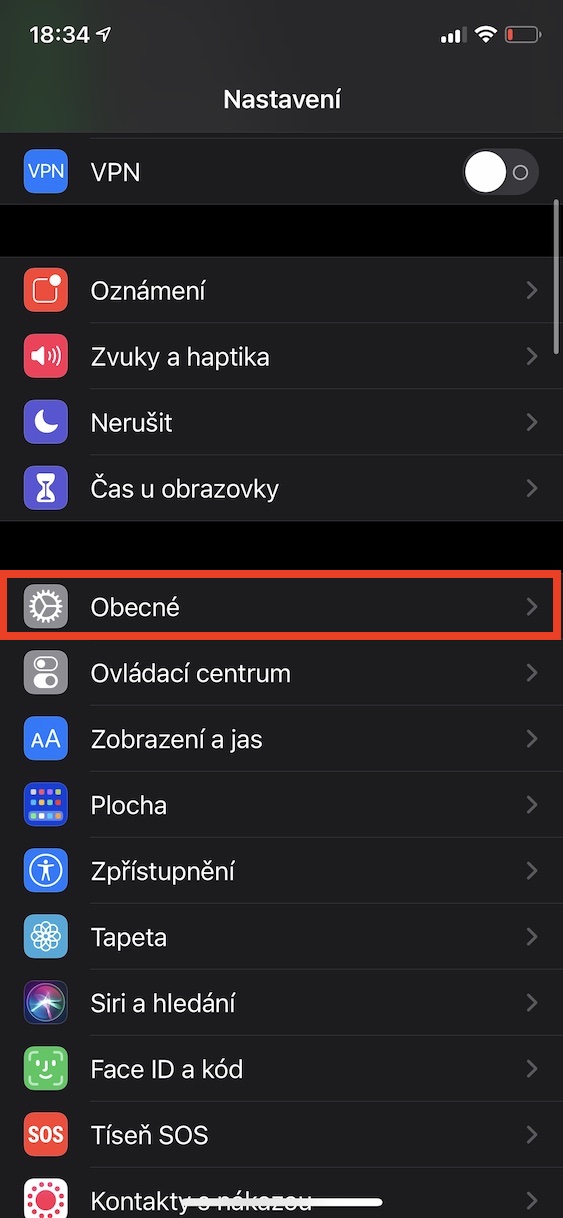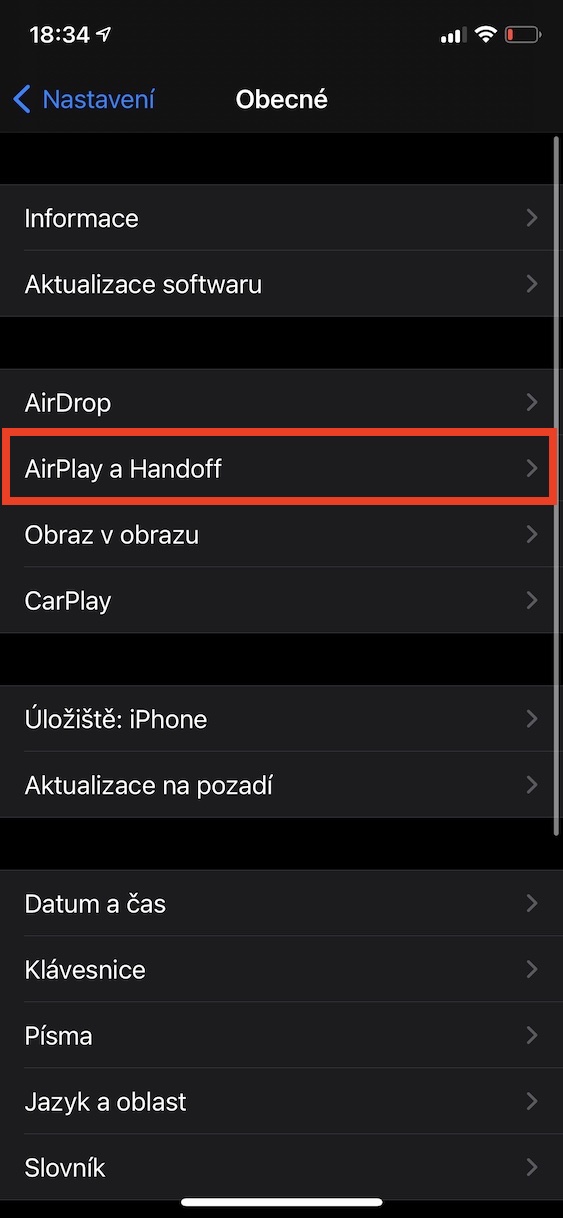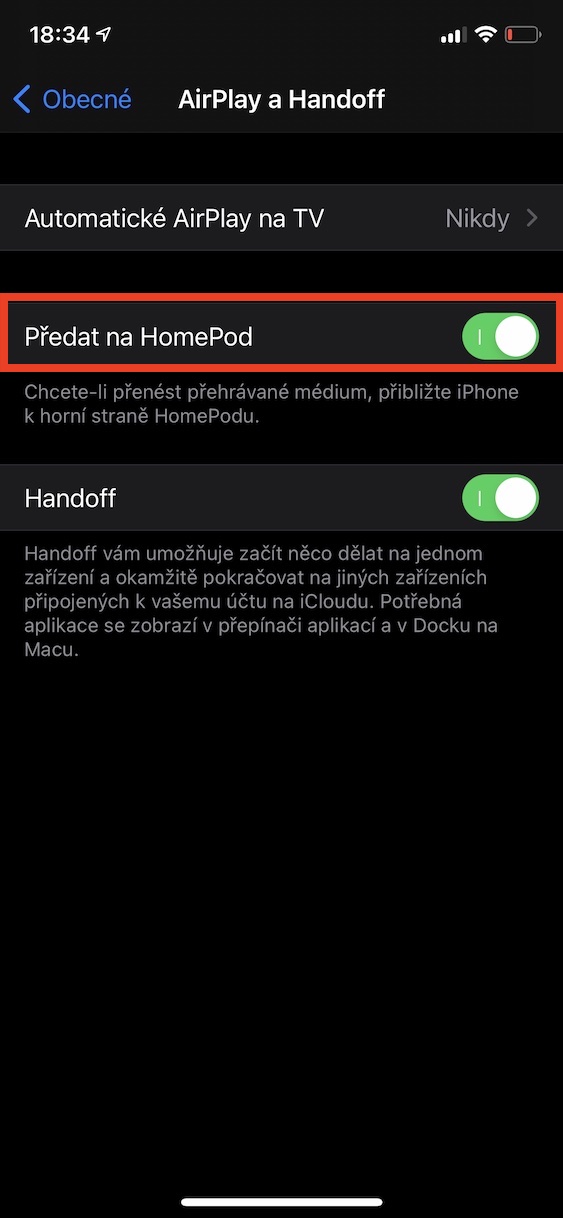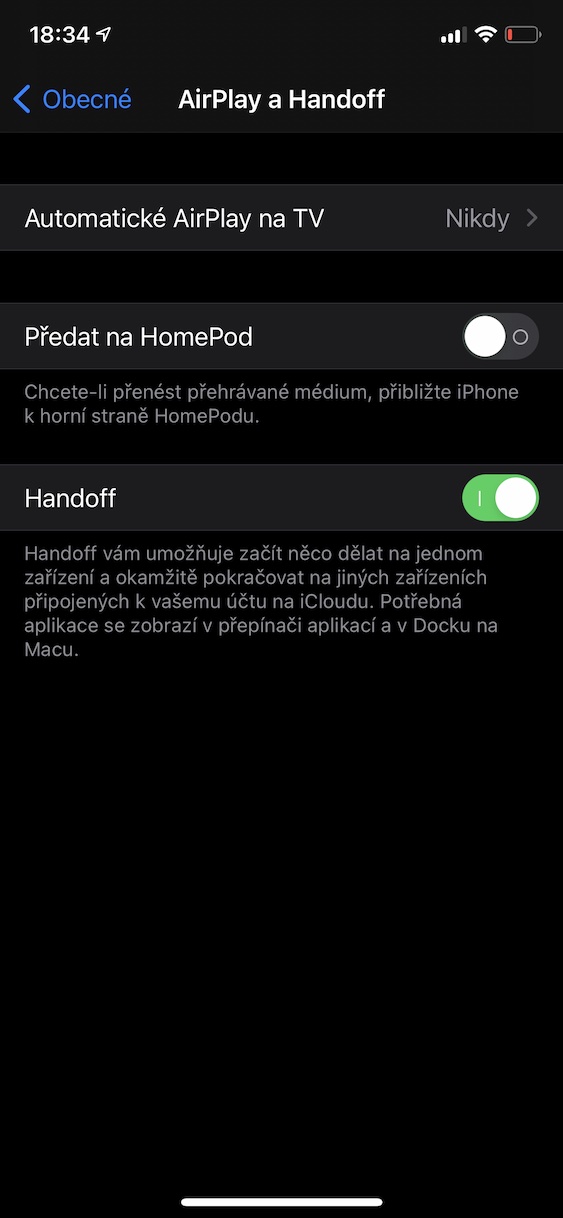As for the inventory of the HomePod mini in the Czech Republic, the situation is already improving slightly, in any case, it is still true that the demand exceeds the supply. If you still own a HomePod mini, you may have noticed that after updating your iPhone and HomePod to iOS 14.4, a new feature was added that works with these devices. Specifically, it's available on iPhones with the U1 ultra-wideband chip, i.e. the iPhone 11 and later. As soon as you start bringing such an apple phone closer to the HomePod mini, the display starts to blur and a notification appears, thanks to which it is possible to transfer music playback from the iPhone to the smart speaker. However, some people may not like this feature at all - in this article we will look at how to disable it.
It could be interest you

How to disable streaming music to HomePod mini on iPhone
If you're not comfortable with the new feature for streaming media playback from your iPhone to the HomePod mini, you're certainly not alone. To deactivate, simply proceed as follows:
- First, you need to go to the native app on your iPhone Settings.
- Once you have done so, click on the box with the name In general.
- On the next screen, then locate and tap the option AirPlay and Handoff.
- Here, all you have to do is deactivate the option using the switch Forward to HomePod.
So using the above procedure will disable the feature that can easily transfer media playback from iPhone to HomePod mini. As I mentioned above, some users may not like the function, for several reasons. For one thing, this annoying notification can appear every time you walk past the HomePod. In addition, users can have their HomePod placed, for example, on the desk, a few tens of centimeters from the Apple phone, so the mentioned notification can be displayed more often. Some users who have given the mentioned feature a chance even complain that it only works occasionally – this may be another reason for deactivation.
 Flying around the world with Apple
Flying around the world with Apple