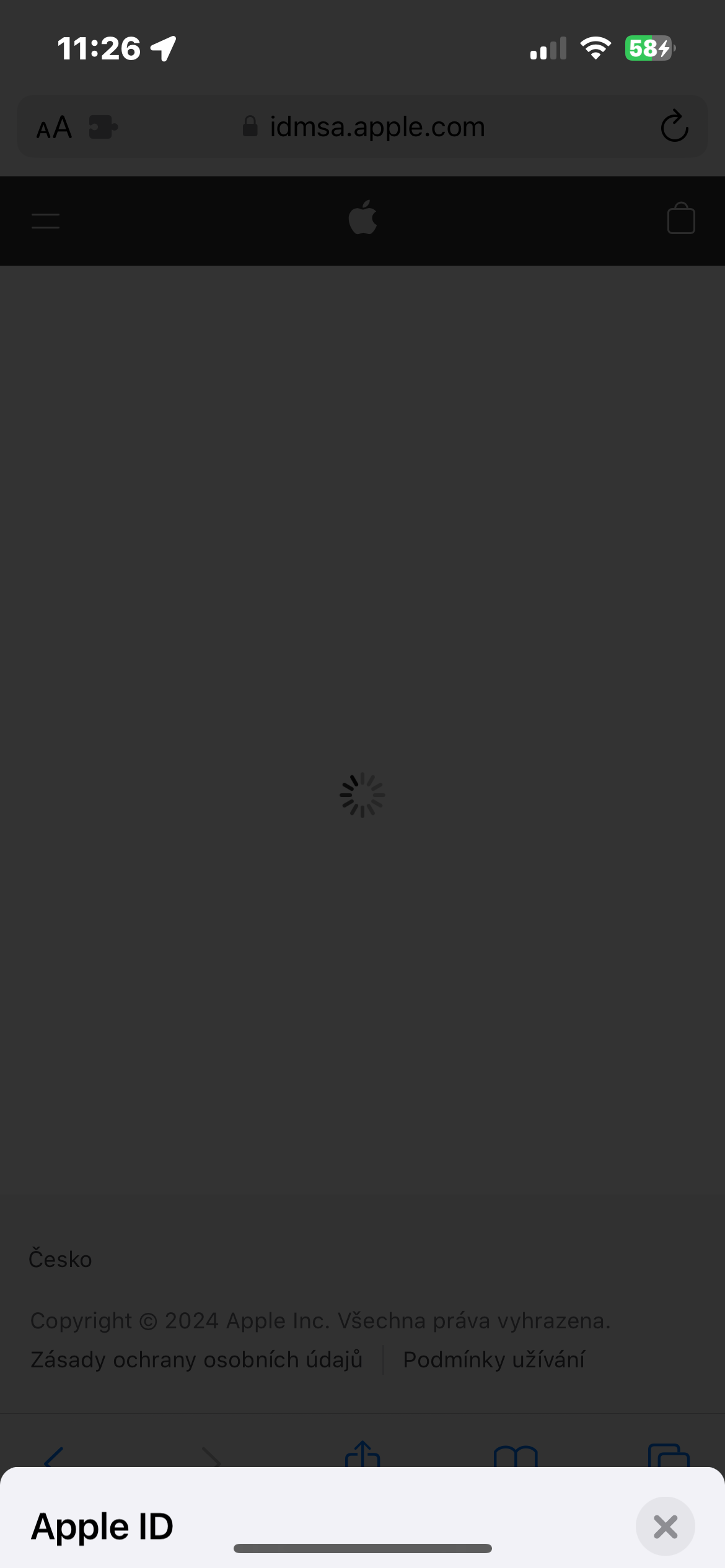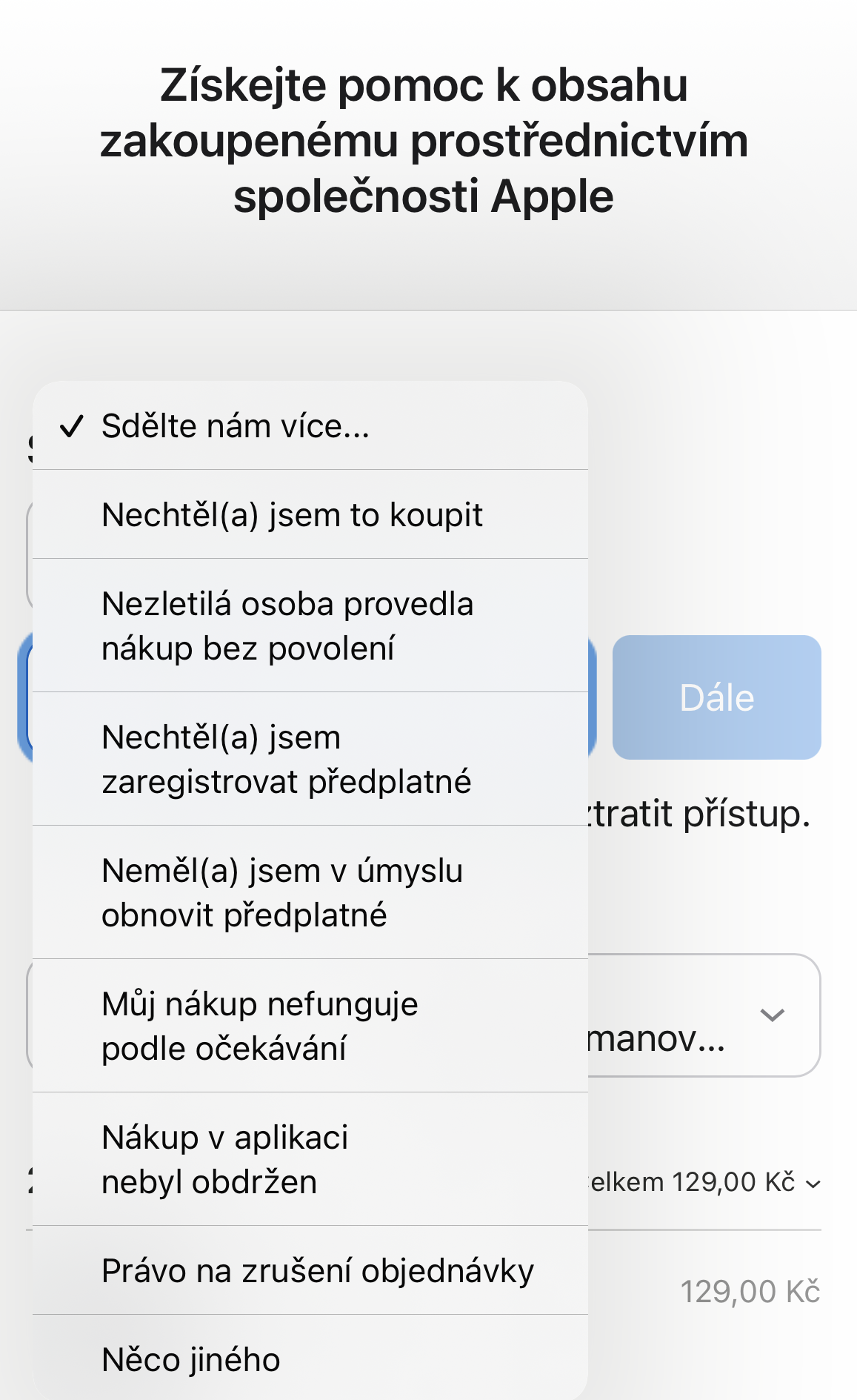How to report a problem with an app in the App Store? In an ideal world, apps from the App Store should work from A to Z, in every way - whether it's about features or perhaps the payment method. Unfortunately, nothing is perfect, so you may want to complain about an app you paid for for whatever reason.
It could be interest you

Of course, Apple has specific rules governing the terms of application complaints. This means, among other things, that you can't really claim a refund for a game where you don't get the perfect score, or claim the premium version of Tinder because you haven't met your ideal match after three months on it.
Likewise, Apple will not refund your purchase if a special offer starts shortly after purchase. It can issue a refund if technical issues on its end prevent a purchase, and it can refuse a refund if it suspects fraudulent activity.
How to claim an app in the App Store
If you are convinced that you are indeed entitled to claim an application and refund, please follow the instructions below.
Open your browser and enter the address in it http://reportaproblem.apple.com/
- Log in to your Apple ID.
- In the drop-down menu, select the desired item - for example Request a refund.
- Specify the reason for the complaint in the drop-down menu below.
- Click on Further.
- Then select the item you want to claim in the list of applications.
The second way to create one of these messages is to open the App Store, select the Apps section, and scroll to the bottom of the page. In section Quick links you will find buttons Report a problem a Request a refund. Click on one of them and follow the instructions above.