How to find out the signal strength on the iPhone could definitely be of interest to some users, for several reasons. You most likely need to check the signal strength for the reason that you have a problem with it - for example, if it is weak, or if you experience frequent outages in your area. In older versions of iOS, you could use a simple trick to set the signal to display a numeric value instead of dashes (then still dots), which provided you with accurate information. However, this option has not been found in iOS for a long time, so many users download, for example, various third-party applications.
It could be interest you

How to check signal quality on iPhone
Even though the signal strength can no longer be displayed in the top bar on the iPhone, this does not mean that the signal display function has been completely removed. You can still easily view the exact numerical value of the signal on your Apple phone, without the need to download any application. iOS includes a special hidden application that changes its appearance, so it can confuse some individuals. The current procedure for viewing the exact signal strength on an iPhone is as follows:
- First, you need to open the app on your iPhone Phone.
- Then move to the section in the bottom menu Dial.
- Once you do so, then classic "tap out" following number: * 3001 #12345 # *.
- After dialing the number, tap at the bottom green dial button.
- Once you do so, you will find yourself in the interface of a special application where the network information is located.
- Within this application, move to the s tab at the top menu icon.
- Here, at the very top, pay attention to the category RAT, where to click Service Cell Info.
- Then go down a bit here below, where pay attention to the line RSRP.
- It is already part of this line a value in dBm that determines the quality of the signal.
So you can easily determine the exact signal value on your iPhone using the above procedure. The abbreviation RSRP, under which the signal strength information is found, stands for Reference Signal Received Power and determines the value of the quality of the received reference signal. The signal strength is given in a negative value, ranging from -40 to -140. If the value is closer to -40, it means that the signal is strong, the closer it is to -140, the signal is worse. Anything between -40 and -80 can be considered a good quality signal. If the value is below -120, this is a very bad signal and you will most likely experience problems. If you click the bookmark icon next to the RSRP line, you can have this value placed on the home page of this hidden app, so you don't have to click through to it.
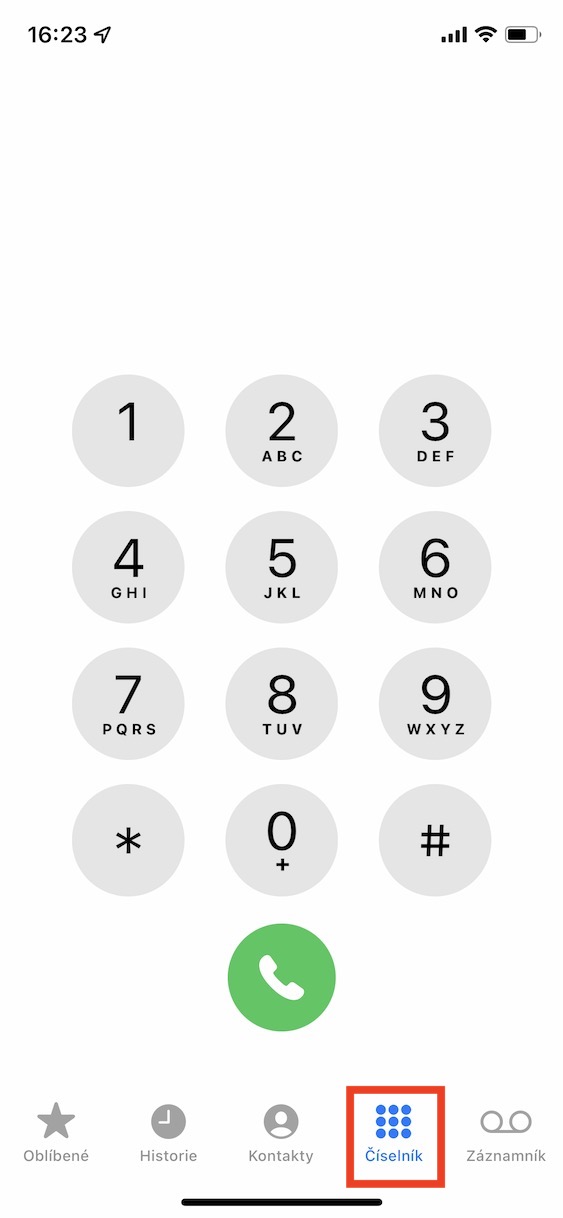

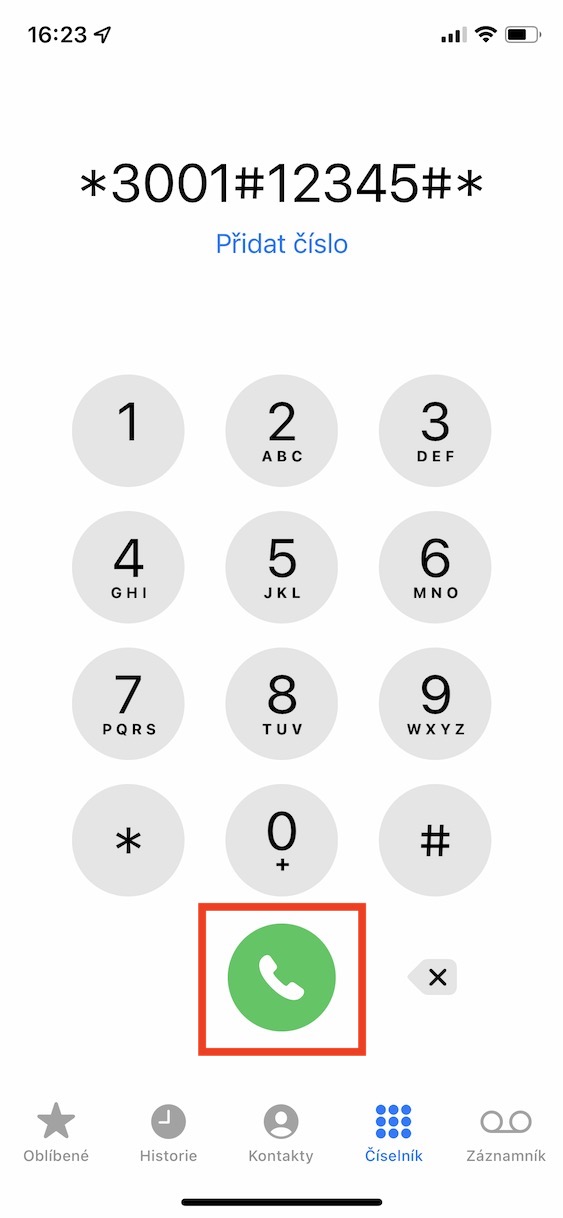
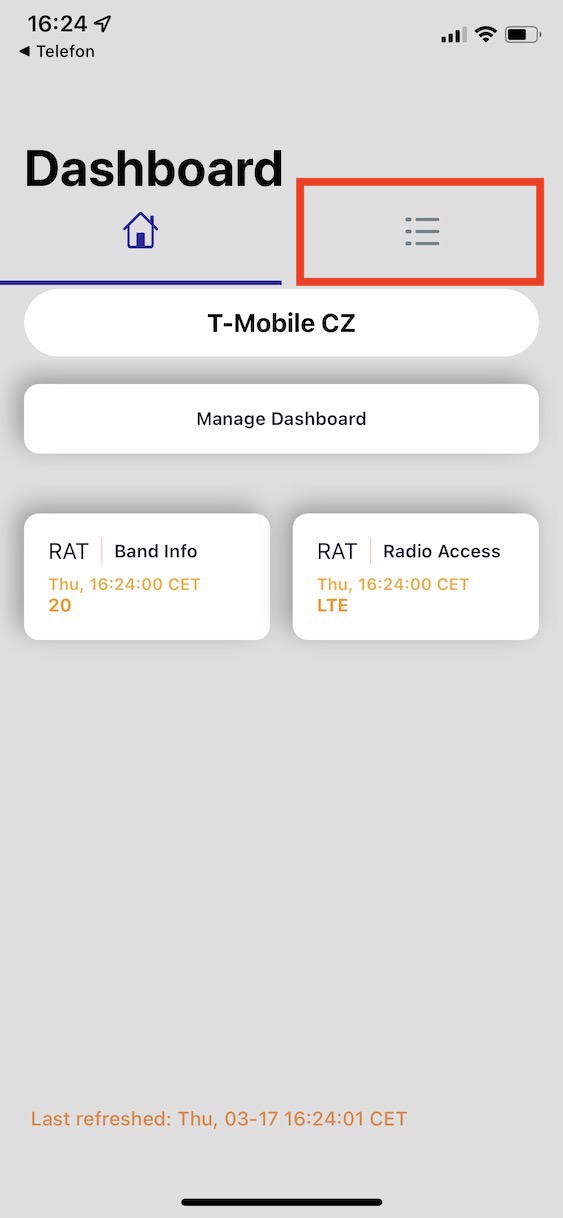
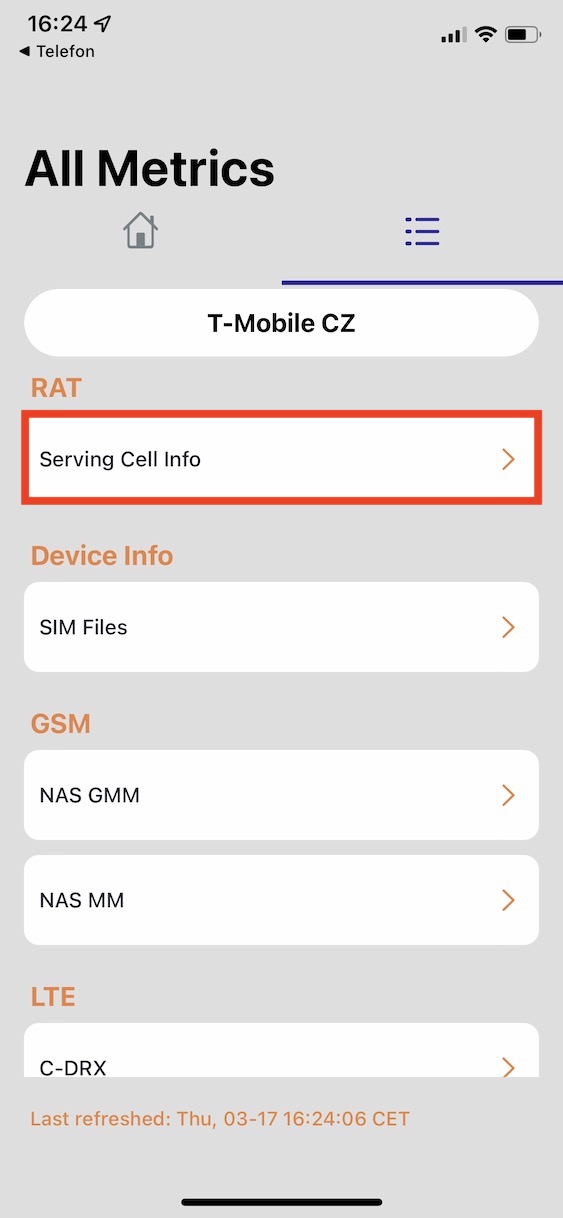
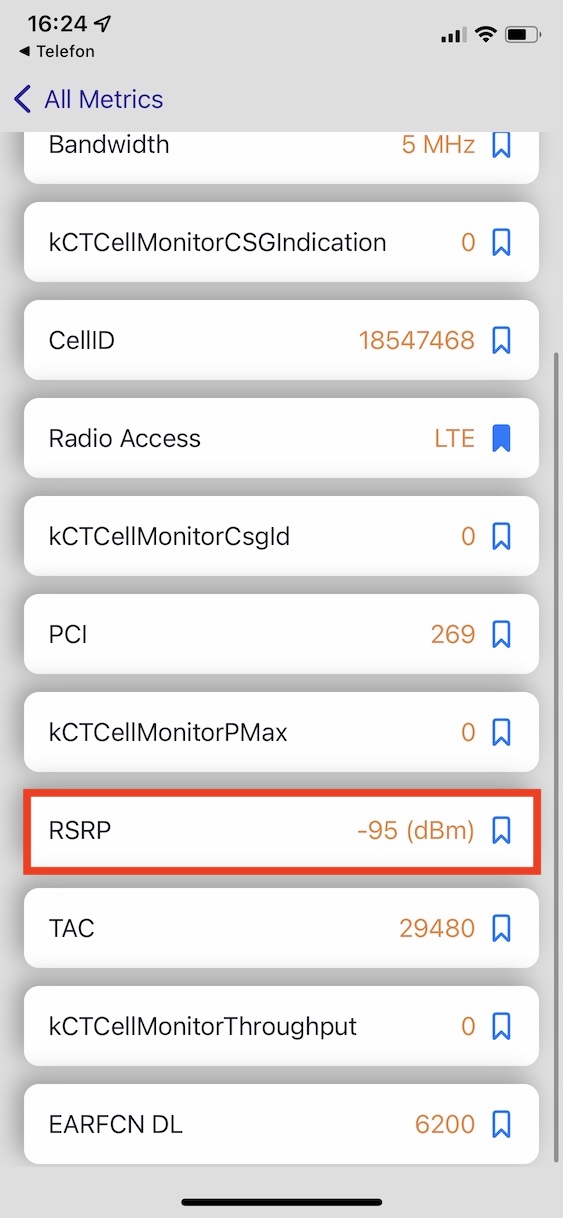
Do not confuse the term and diarrhea here. Signal quality and signal strength are two different metrics and you're randomly mixing them up here.
I don't know if the display differs by phone type and iOS version, but on my IP SE (1st generation) iOS 15.4.1, this tutorial only shows the textual data "Field test" and not the graphical menu as mentioned in the article.