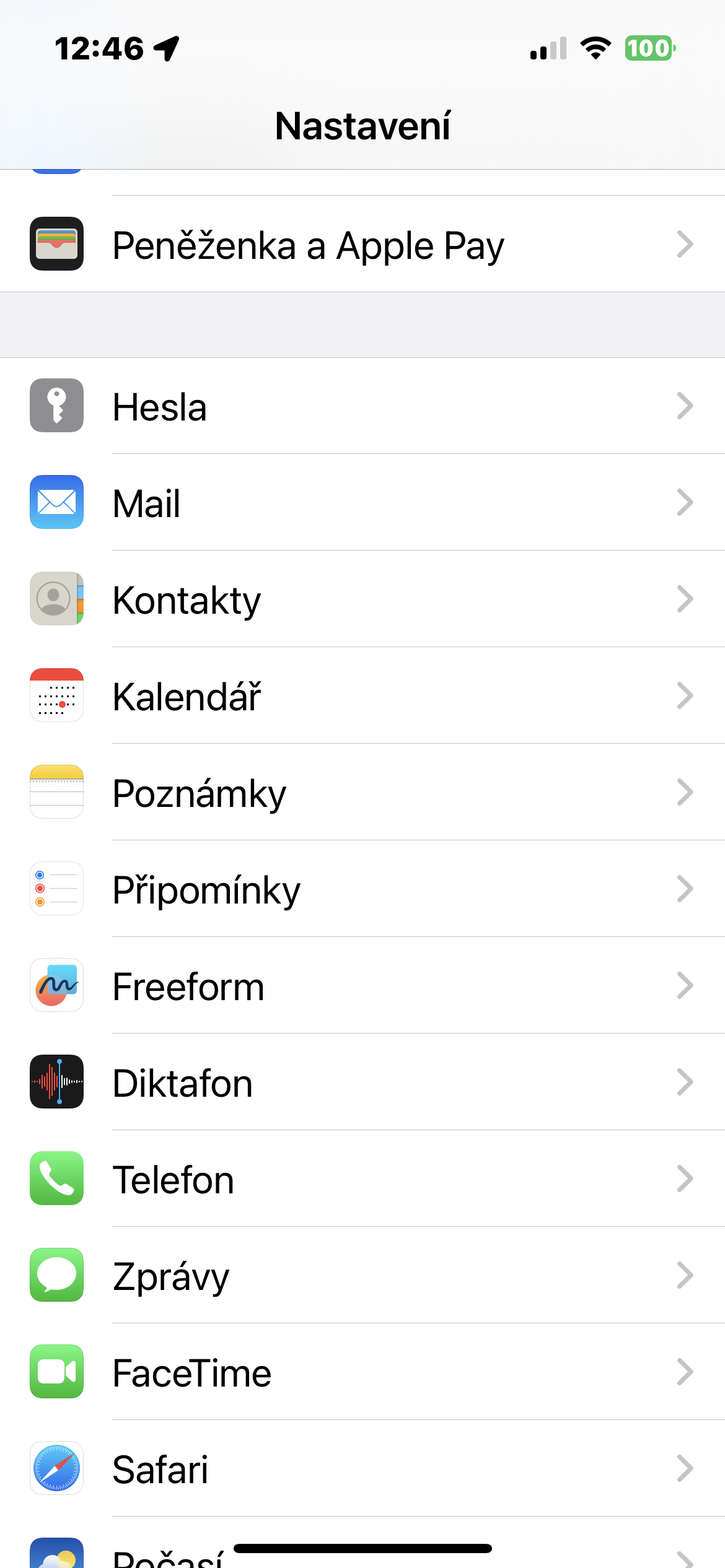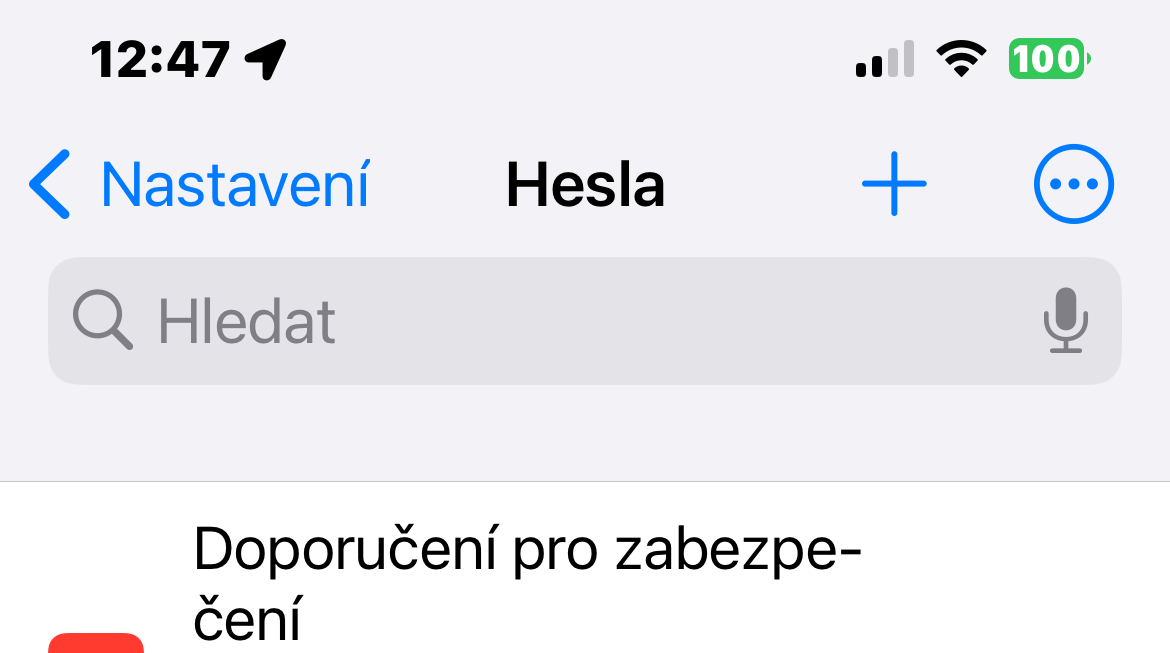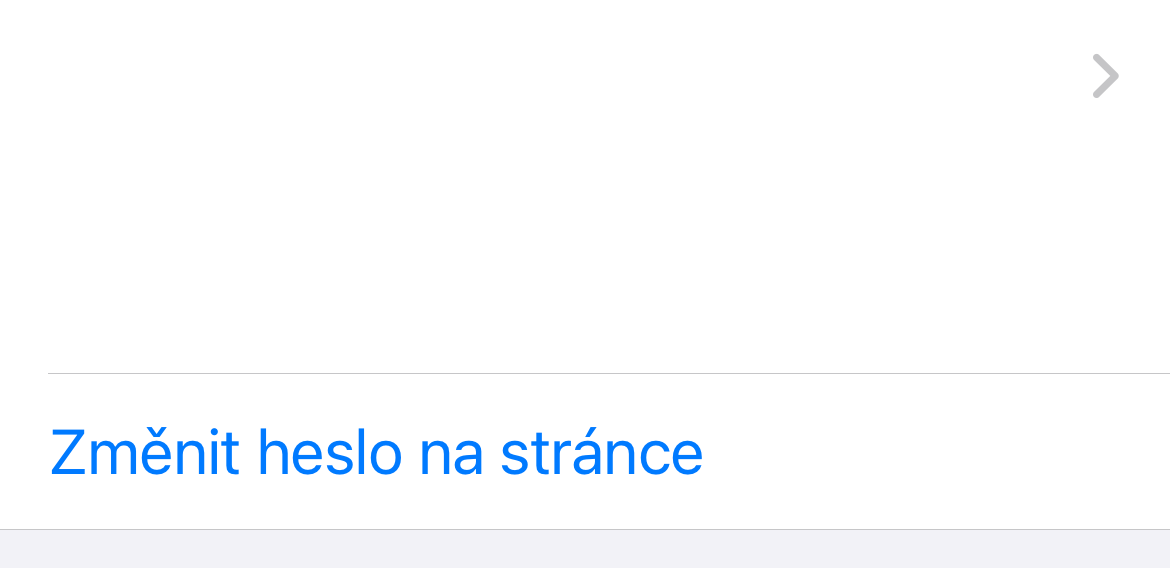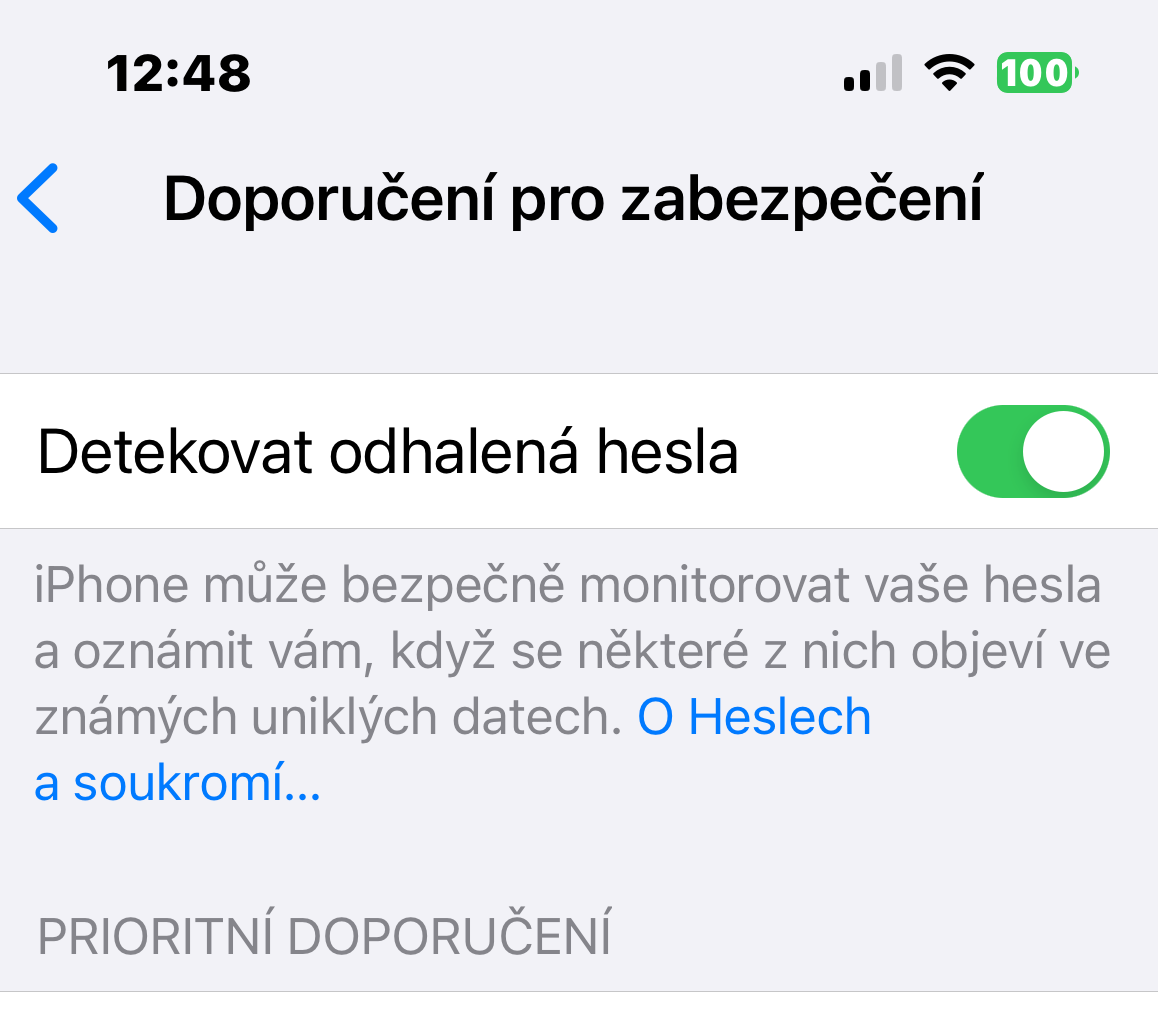How to change leaked passwords on iPhone? iCloud Keychain and the integrated password manager include, among other things, a very useful function that can notify you that one of your passwords has been exposed. However, you should make password changes to your accounts on an ongoing basis regardless of leaks. How to do it?
It could be interest you

If you really care about your security, you most likely use unique passwords to log in to hundreds of websites and apps. Apple makes it easy for you to store and use passwords with iCloud Keychain. Thanks to it, Apple devices (iPhone, Mac, etc.) remember passwords for you and automatically insert them into websites and applications. Just verify your identity with Face ID or Touch ID.
This makes it easy to use strong passwords and change them regularly because you don't have to remember them. However, if you never change your passwords, you open yourself up to a criminal who will use your password to buy a few products on Amazon, for example. Or simply empty your bank accounts.
How to find out which passwords have been leaked and change them?
If you want to change leaked passwords on iPhone, follow the instructions below.
- On iPhone, run Settings.
- Click on Passwords.
- Tap at the top of the screen Security recommendations.
- Make sure you have the item activated Detect exposed passwords.
You should see a list of priority recommendations - now all you have to do is tap Change Password on the page and let Keychain generate a new, strong password for you. This password will also be saved automatically.
And that's all. In this way, you can easily and quickly check whether any of your used passwords have been leaked and change this password immediately. We strongly recommend that you change your account passwords on an ongoing basis.