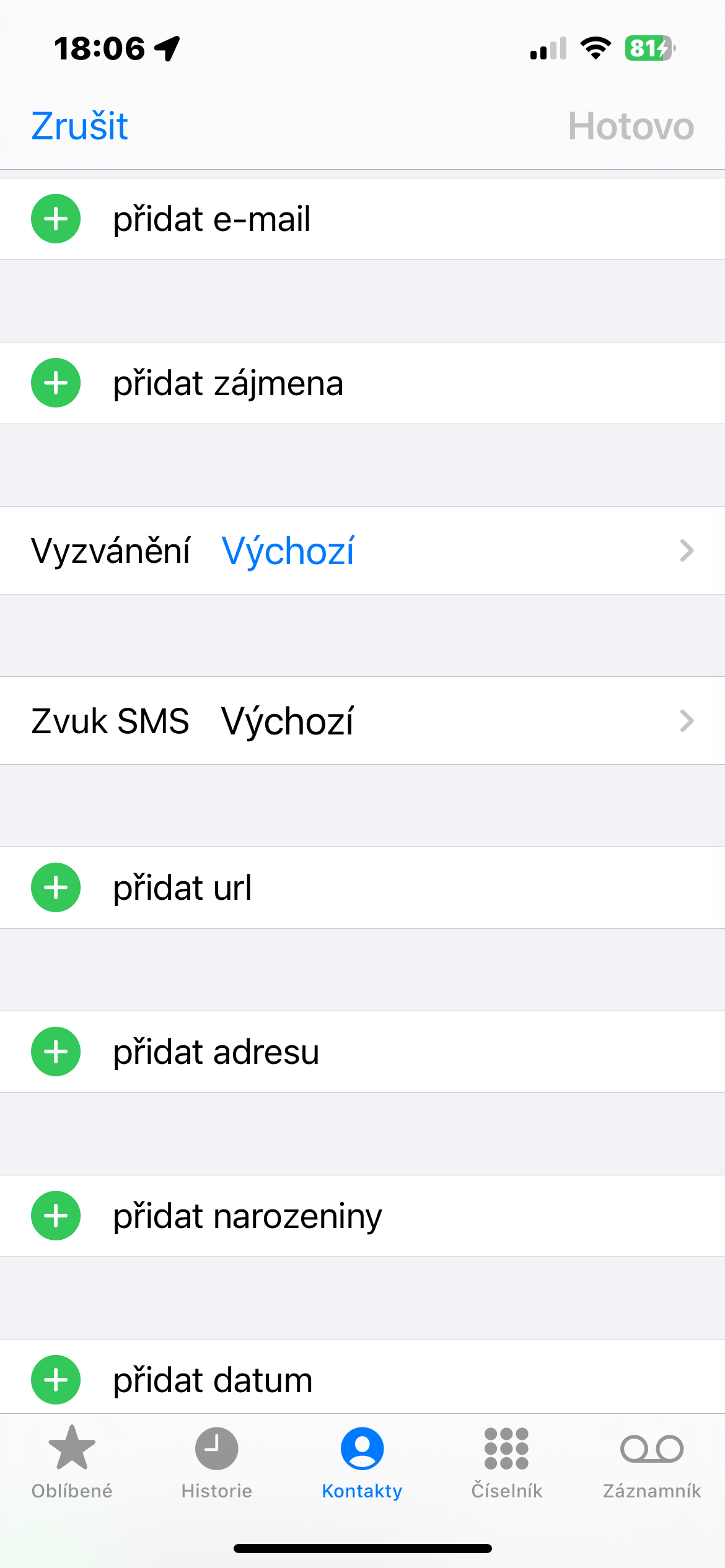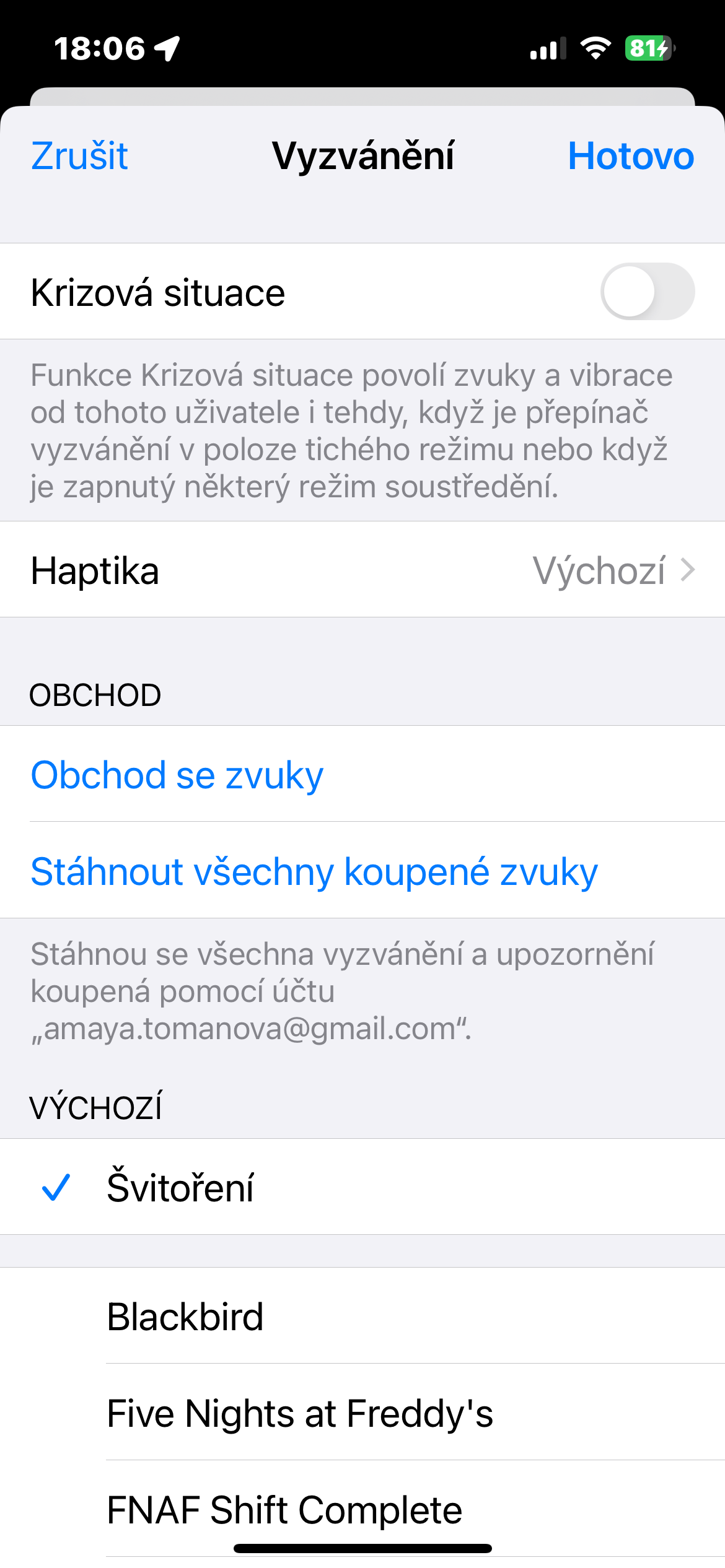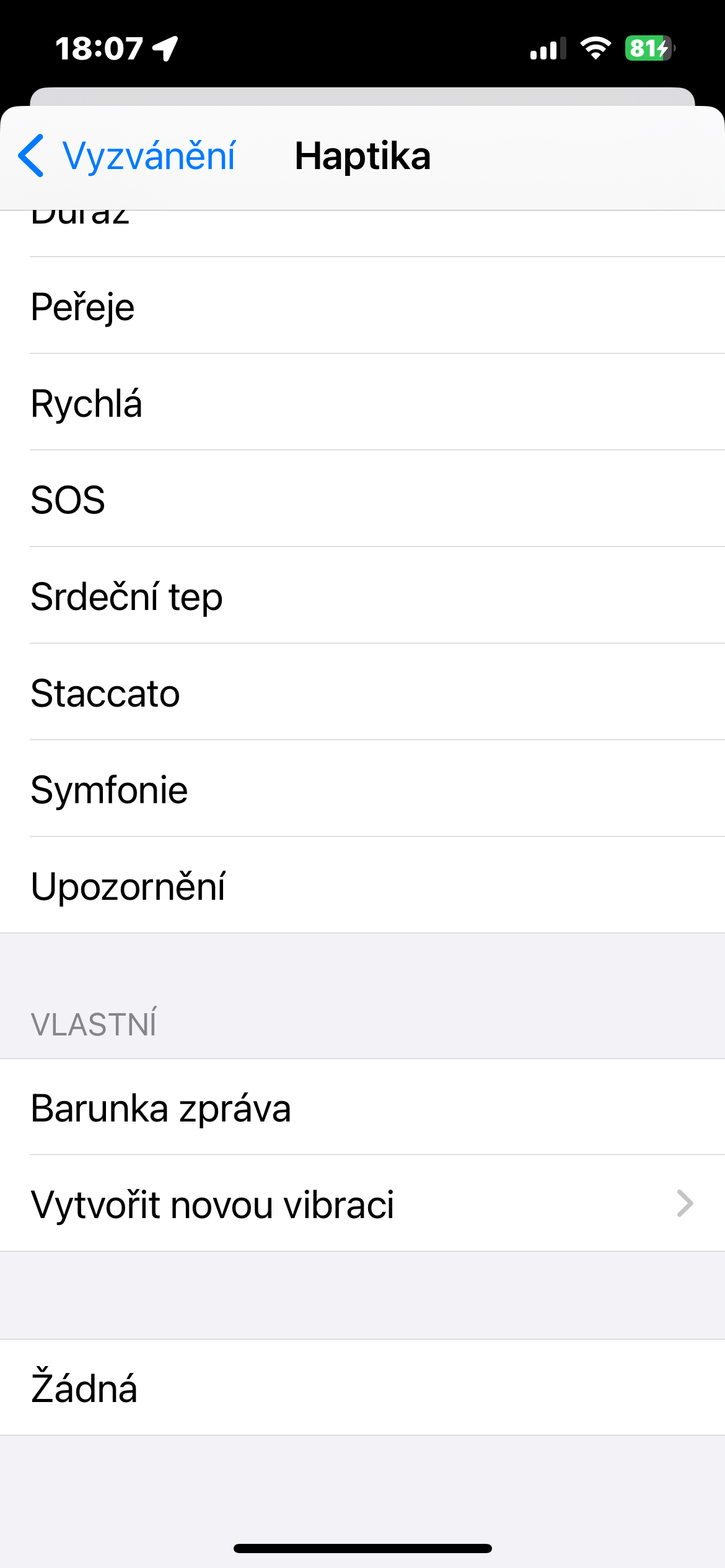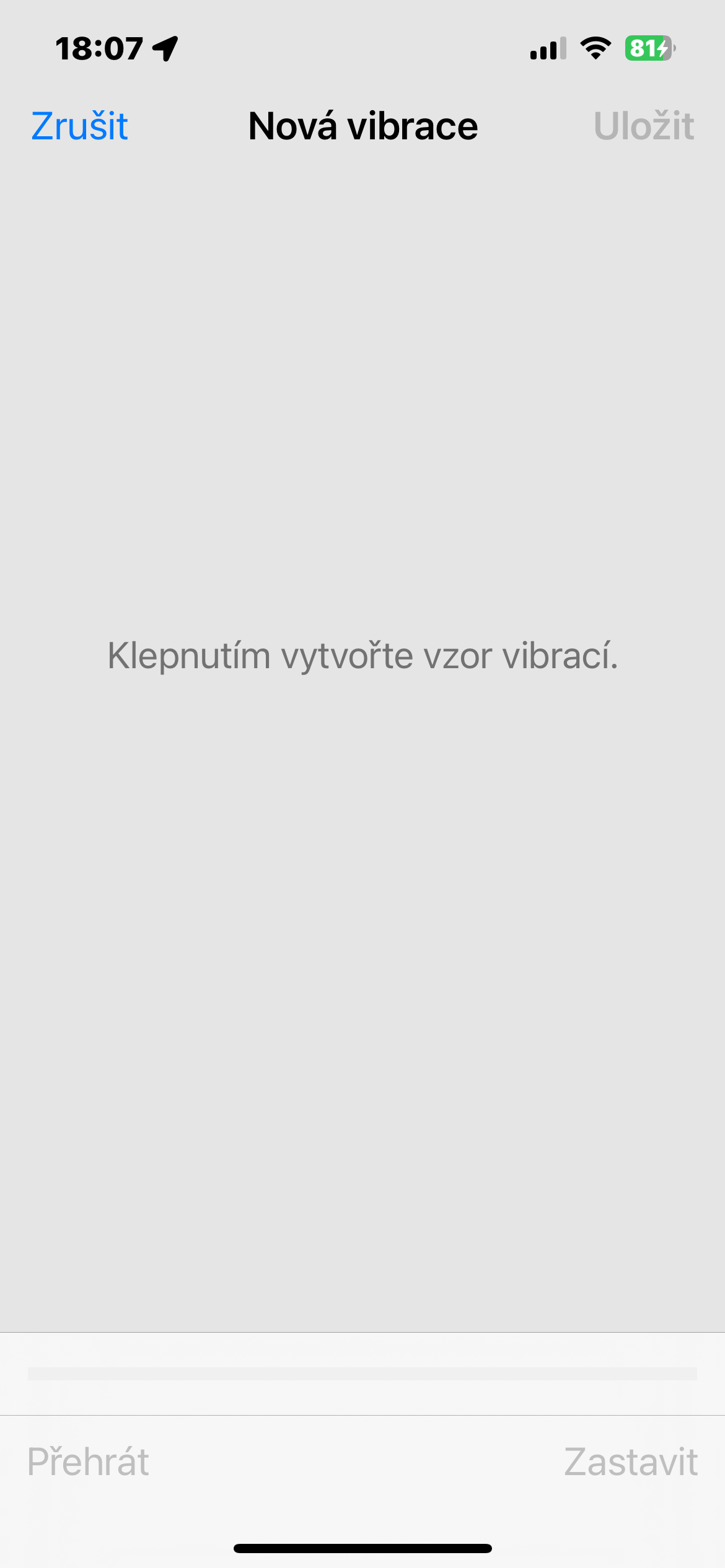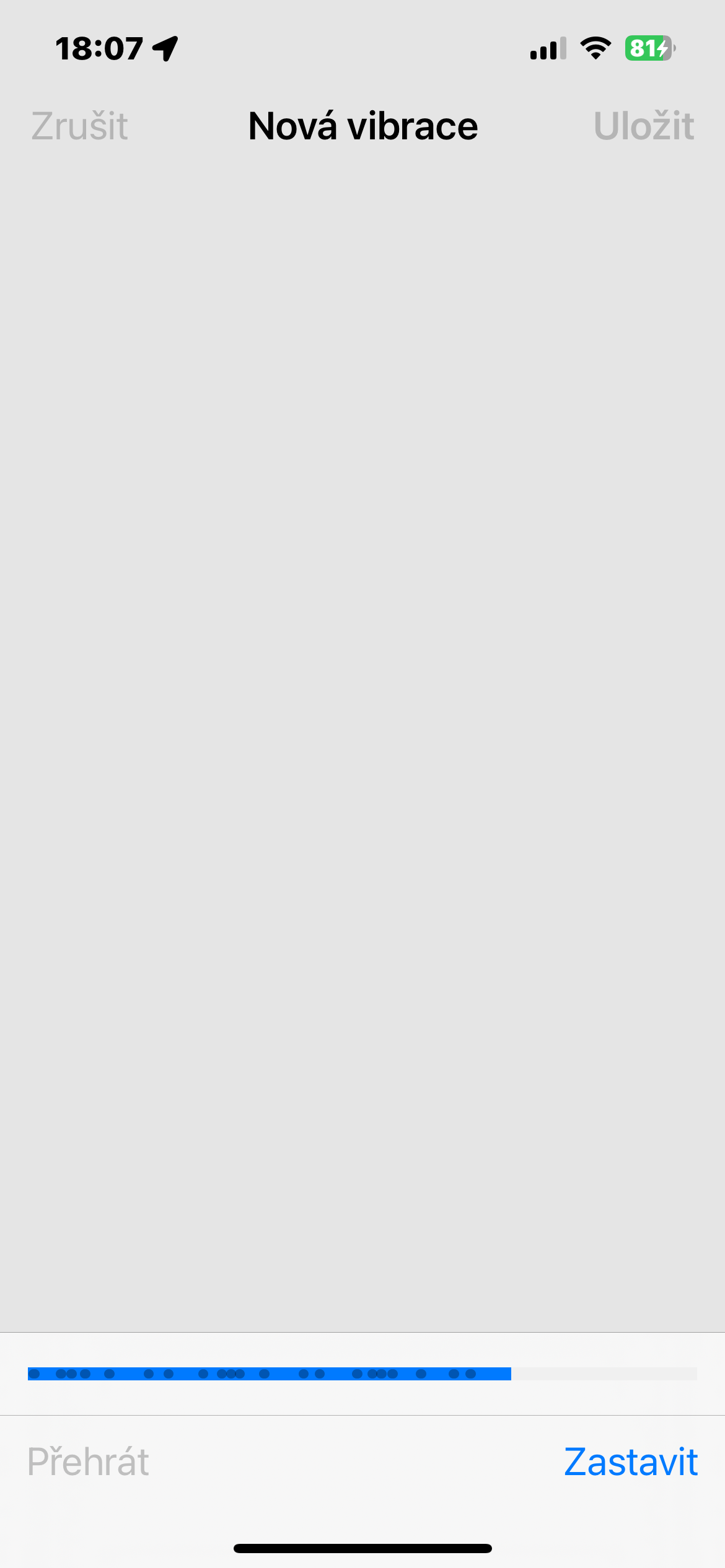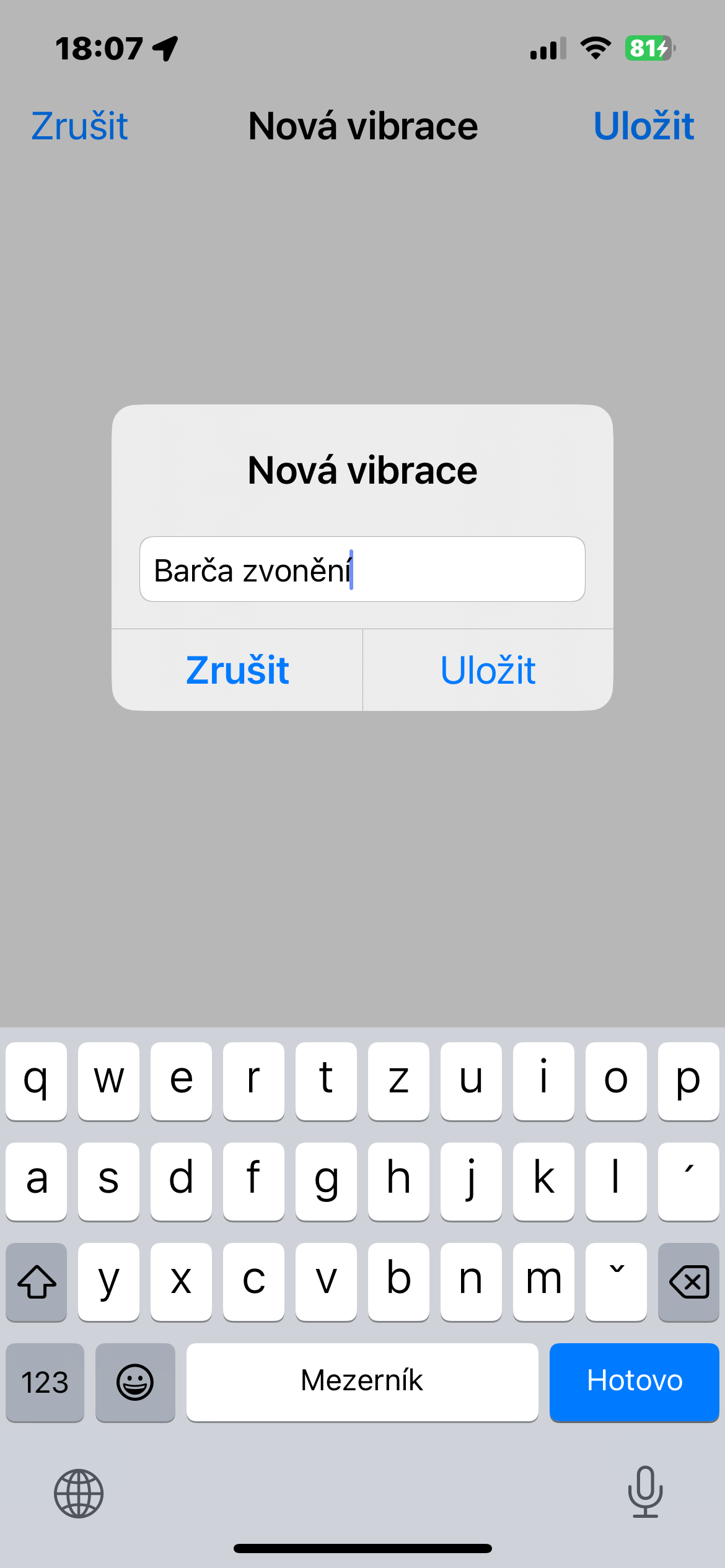Devices from Apple offer quite a lot of options when it comes to various customizations of all kinds. This also applies to editing contacts, ringtones and notification sounds for incoming messages. You can also customize the vibrations on the iPhone, among other things. How to do it?
It could be interest you

You can create your own sounds and ringtones for text alerts, phone calls, and more on your iPhone, but did you know that the same option exists for vibrations? Setting a special vibration alert for someone in the Contacts app lets you recognize when a specific person has called or sent you a message without having to look at the screen of your iPhone or iPad.
Receiving a haptic notification for incoming calls and/or messages can be useful if, for example, you are in a quiet environment and do not want to disturb your surroundings. A custom vibration alert can be useful if you have your iPhone in your pocket on silent mode and you're in a meeting, for example. Recognizing the vibrations as someone specific means you can decide if you need to leave the room and take the call.
- If you want to assign individual vibrations to a contact on your iPhone, follow the instructions below.
- Launch the native app on your iPhone Phone and tap at the bottom of the display Contact.
- Select the person for whom you want to set individual vibrations.
- At the top right, tap Adjust.
- Tap as needed Ringtone or SMS sound.
- Click on Haptics.
- In the section Own click on Create a new vibration.
- Tap to create a new vibration, and when you're done, tap Impose in the top-right corner.
- Give the created vibration a name - you can possibly assign it to other contacts as well.
This way, you can create your own vibrations on your iPhone for both message notifications and notifications. You can also assign created vibrations to several contacts at once.