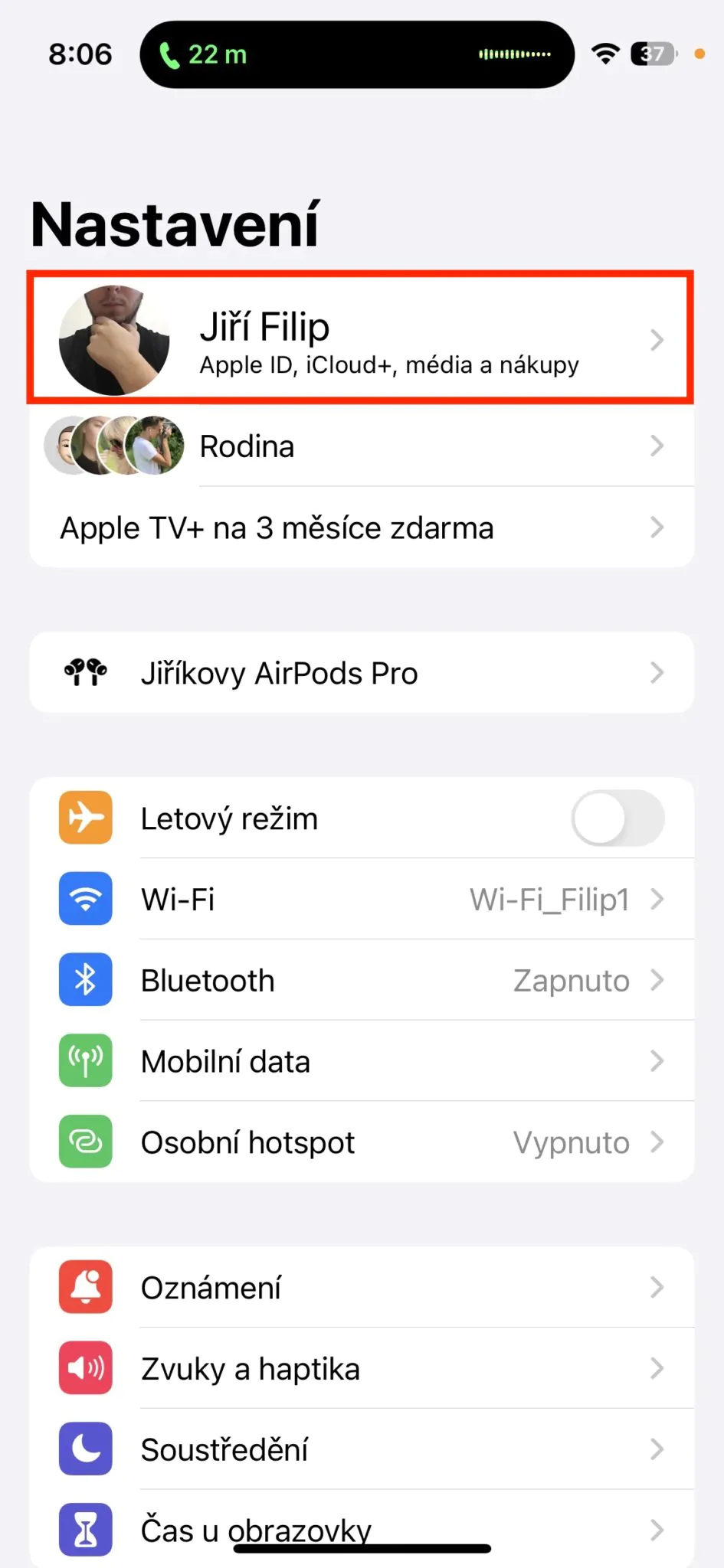In the iOS 16.3 operating system, we saw the addition of a new security function in the form of Advanced Data Protection on iCloud. This feature improves end-to-end encryption on iCloud, expanding it to 23 categories of data instead of the original 14. If you are interested in how to activate Advanced Data Protection on iCloud on your iPhone, just follow these steps:
- First, go to the app on your iPhone Settings.
- Once you've done that, tap at the top of the screen Your name.
- Then move to the section named iCloud.
- Then get off all the way down where you go to Advanced data protection.
- Finally, just tap on Turn on advanced data protection.
In order to activate Advanced Data Protection on iCloud, all devices must be updated to at least iOS and iPadOS 16.3, macOS 13.2 Ventura and watchOS 9.3. At the same time, you must have a method set up to restore your Apple ID account.