Everyone focuses their attention on the performance of the device, the quality of its display and the set of cameras, but it all depends on one single thing – the battery. What's the point of having the most powerful phone, the one with the brightest display and the one that takes the sharpest photos if you don't play a game on it or take a single photo because it runs out of battery?
Manufacturers know the Achilles heel of their devices. They try to optimize their chips so that they are not so demanding, they want to tune systems to be more economical, sometimes they even increase the capacity of the battery itself and add fast charging. When you run out, you should at least get it up and running again quickly. Apple is not one of those manufacturers that adds the biggest batteries to their devices and doesn't implement their fastest charging technologies, but still manages to keep up with the others.
It could be interest you

This is thanks to the optimization and efficiency of the entire device and the individual components that depend on each other. It also has the advantage of doing everything yourself - from hardware to software. But even he did not avoid a certain controversy with regard to the condition of the battery and reducing the performance of his iPhones. But he has come a long way since then and really tries to make our devices last as long as possible.
Optimized charging
First of all, we have all the overviews here. When you go to Settings -> Battery, you can find here what drains the juice of your iPhone the most and you can work with it. Limit not only yourself, but also the applications themselves. Except for the option to turn it on Low power mode here you will also find information about the condition of the battery. Here you will find out what capacity your battery has in the device, whether it is being supplied with maximum power, or if it is already being shortened for some reason. If so, you can decide to change it.
And then here it is Optimized charging. This ensures battery aging, so when you turn it on, the iPhone will remember how you charge it and adjust the charge accordingly to a certain threshold. So if you regularly connect your iPhone to the charger at 23pm and disconnect it at 6am, it will start charging it to 23% at 80pm and then turn off charging. It will then resume charging in time so that the remaining 20% is pushed in before your alarm goes off.
It could be interest you

Battery on Android
When you go, for example, on Samsung Galaxy phones to Settings -> Battery and device care -> Battery, so here you will also find the usage of the phone since its last full charge. Although not so detailed, but still. Because Android is much more open, you have disproportionately more options than in iOS. Of course it is offered Economy mode a Battery usage limits, there is also information about They power wireless sharing (reverse charging) a Additional settings. It is there that you can define different battery behavior.
This is, for example, an offer Adaptive battery. To some extent, it also learns how you use the device and tries to extend battery life accordingly. You can turn on Enhanced Processing here, which is actually faster data processing in all apps except games, and it's also more battery-intensive. An interesting feature is the ability to enable or disable fast charging and fast wireless charging. And then there's the offer Protect the battery.
It could be interest you

Protect the battery
A battery is generally not good for constant charging and discharging if you get to 0% and then jump to 100%. The ideal range should be between 20 and 80%, some say 30 to 85%, either way, in an ideal world you shouldn't go below 20 and above 85% if you want to preserve as much battery capacity as possible for the long term.

Apple therefore wants its device to provide you with as much handling space as possible, which is why it limits its charging, but still allows it up to one hundred percent. In contrast, you can strictly tell an Android phone that you don't want to get it above 85%. If you miss that 15% battery in the evening, the situation is different. It is difficult to judge if the first or second solution is good. It would rather answer the question, how long do you expect to own the device? If two years, you may not care, if longer, you should start thinking about different settings.
 Adam Kos
Adam Kos 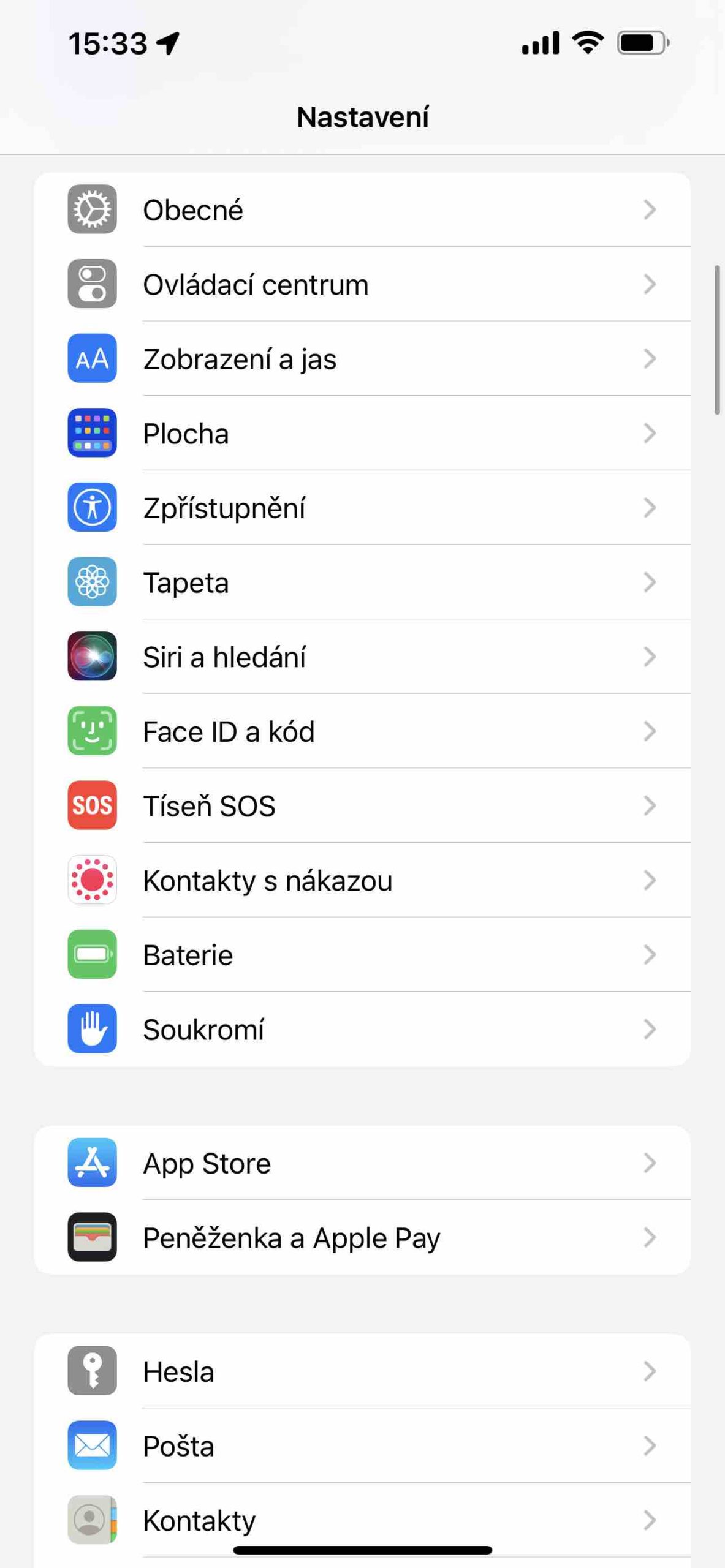
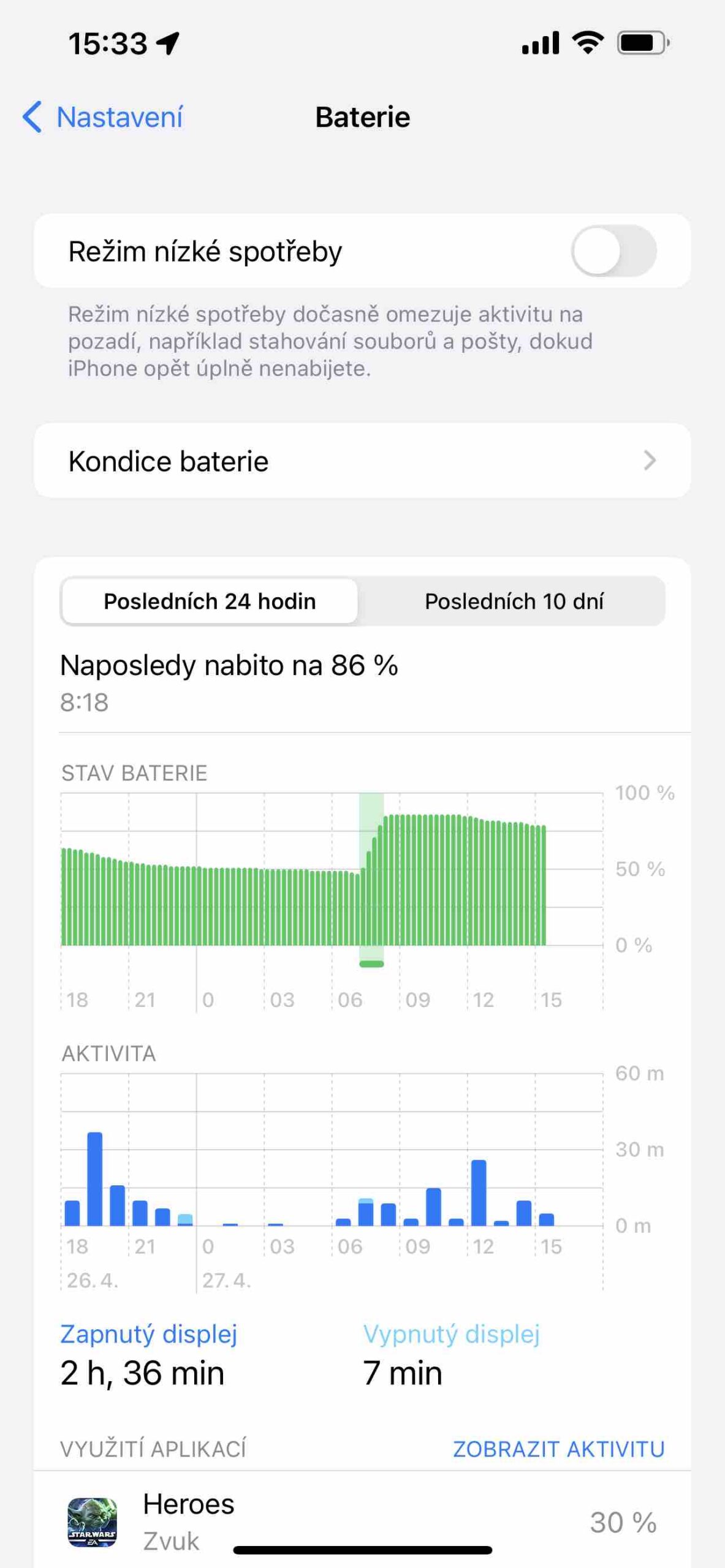
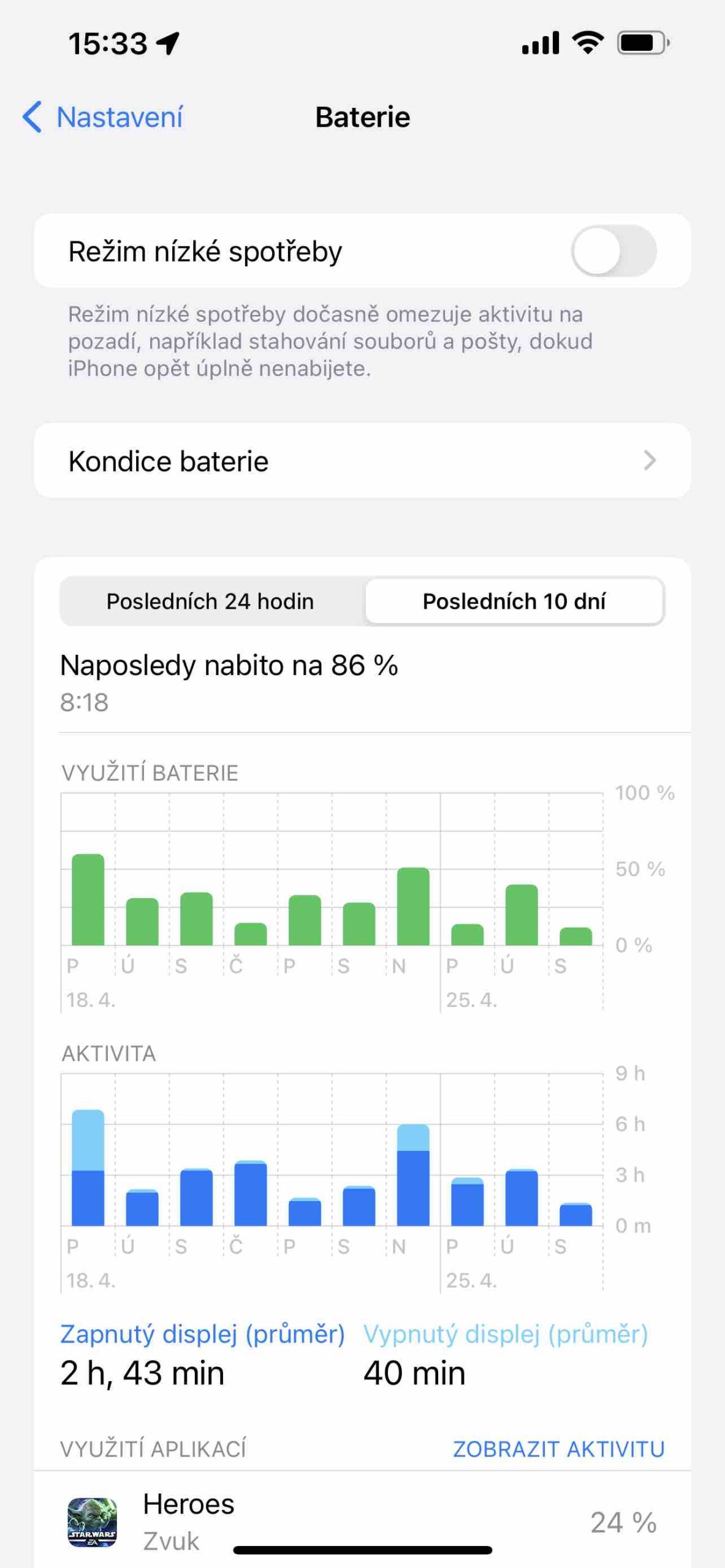
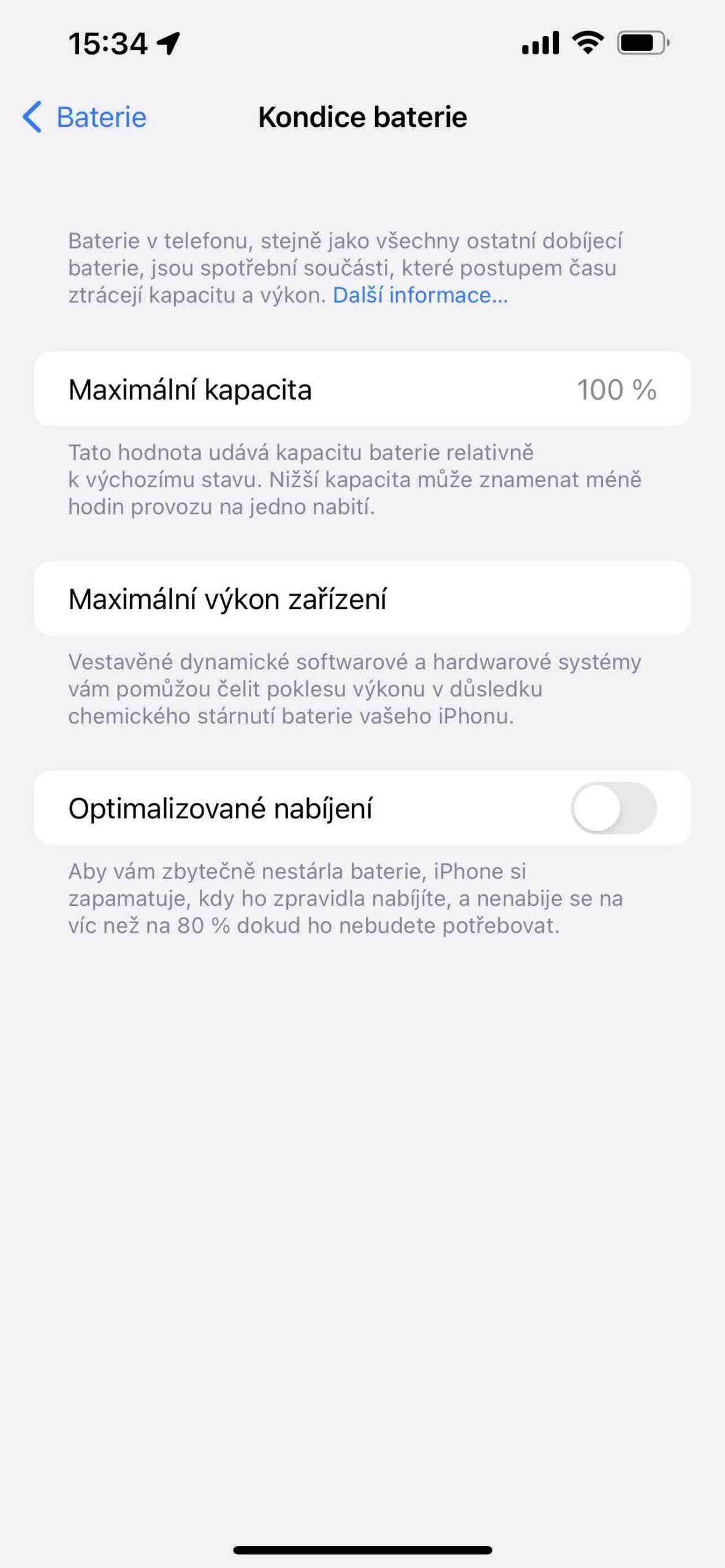
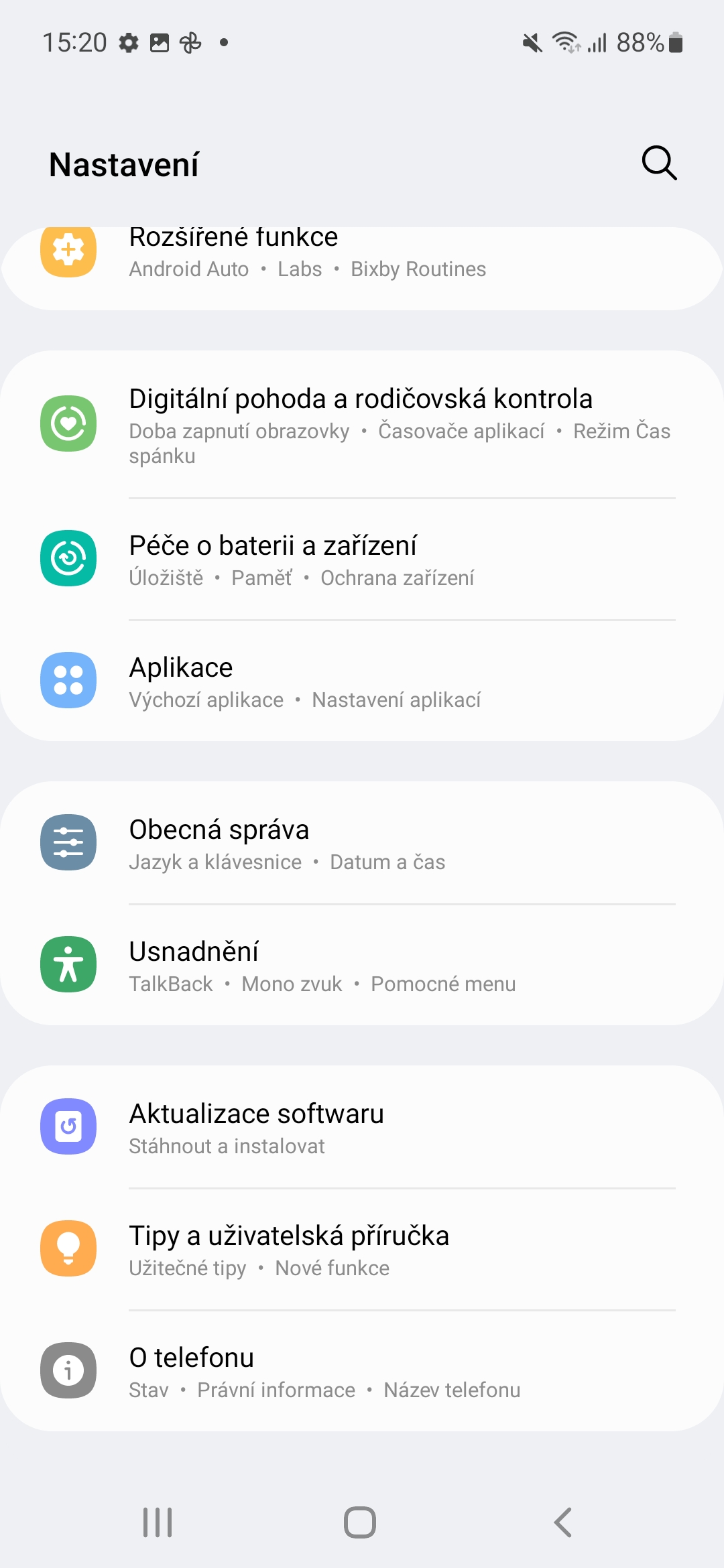

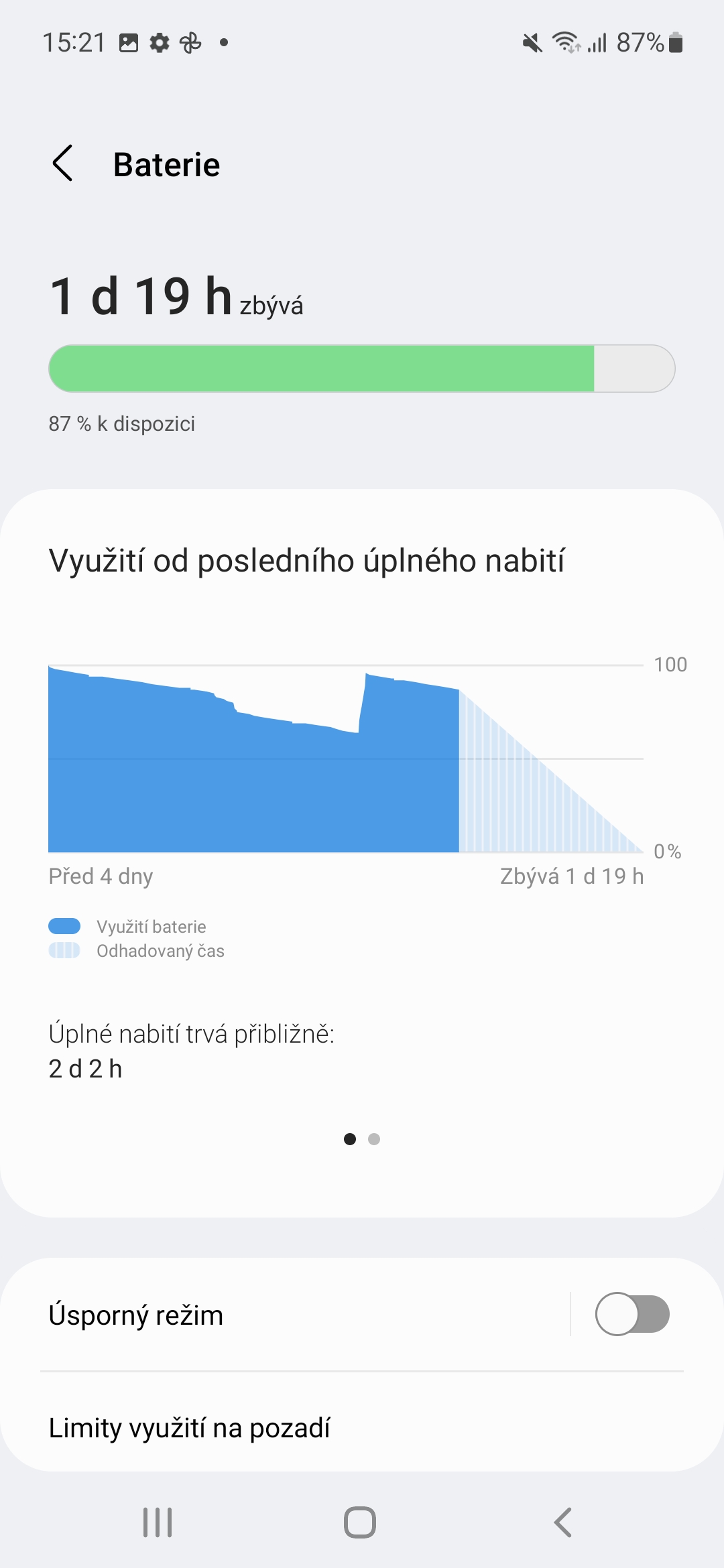

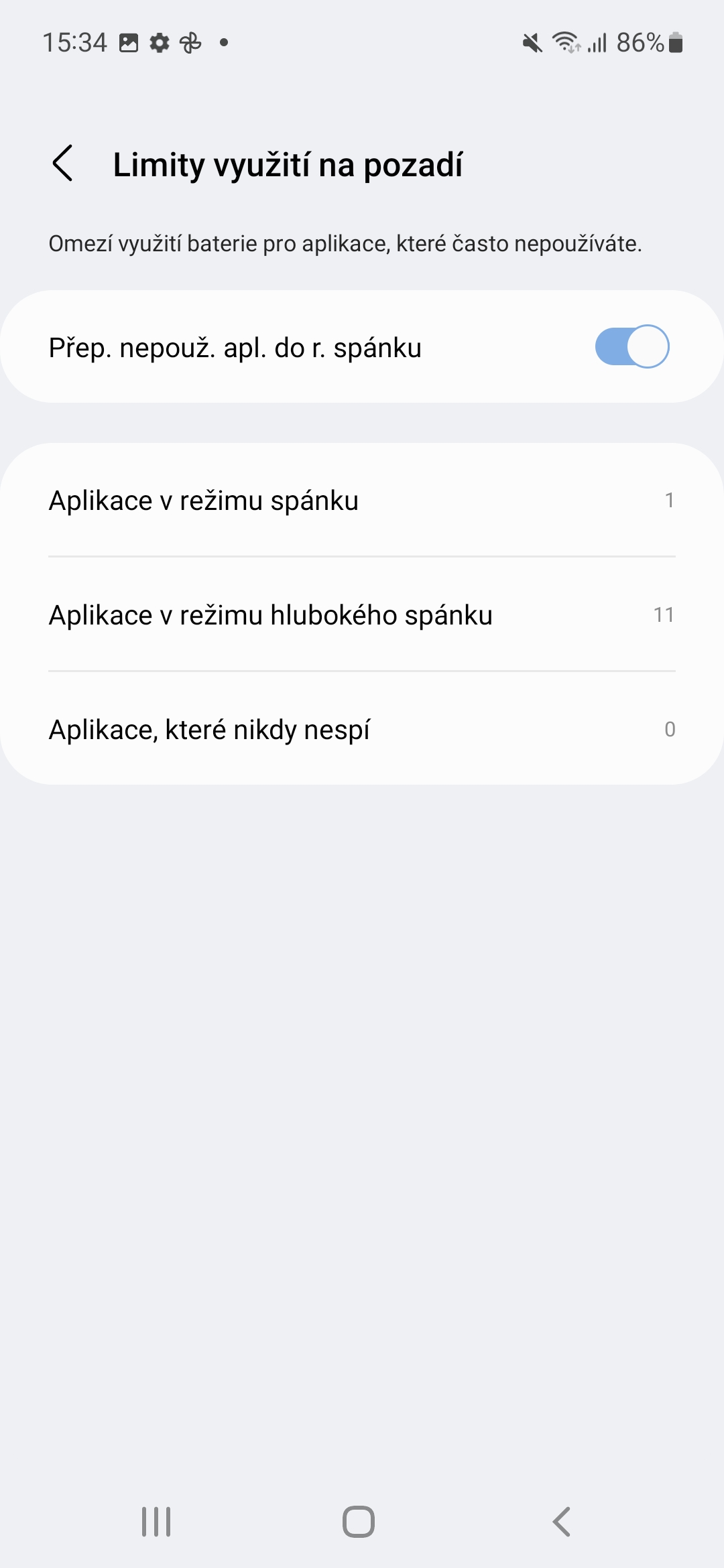

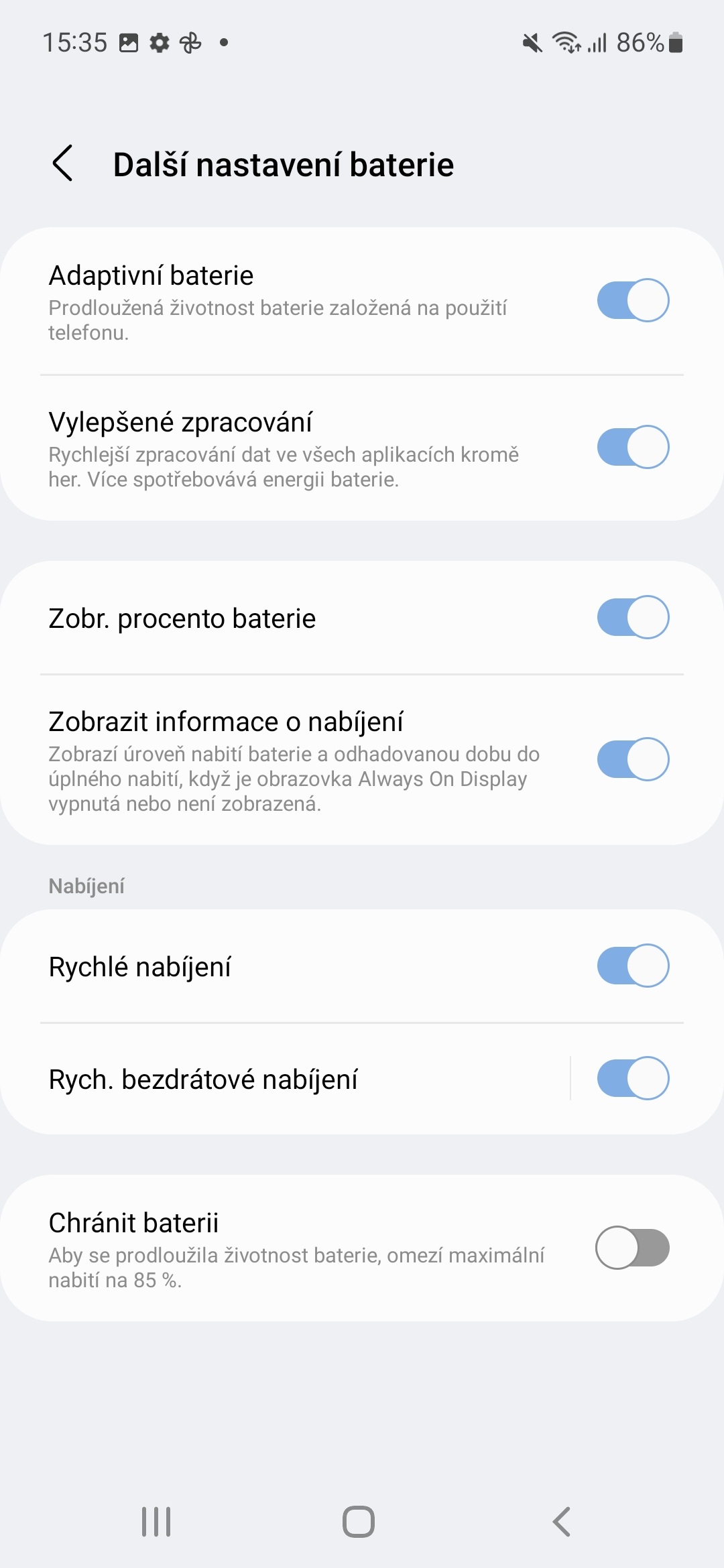
 Samsung Magazine
Samsung Magazine