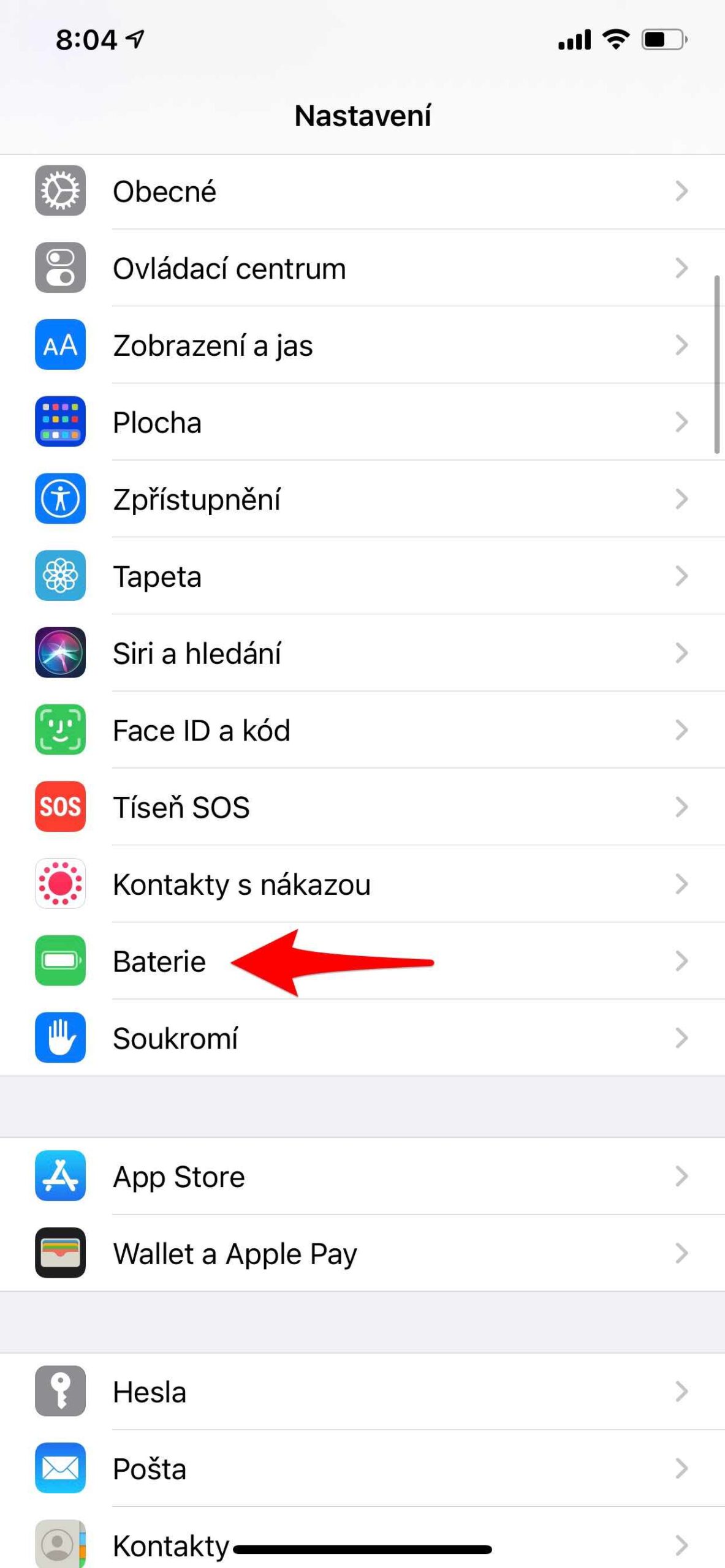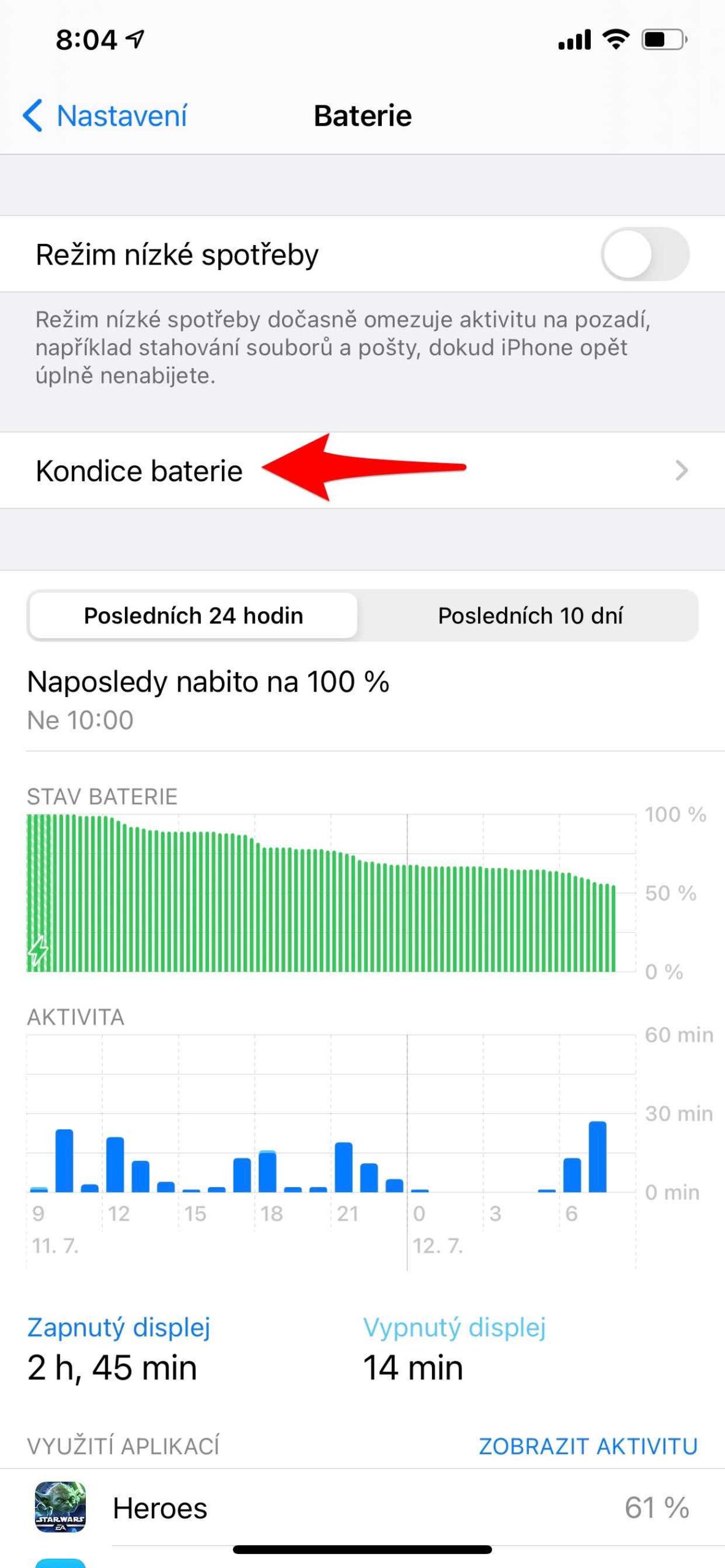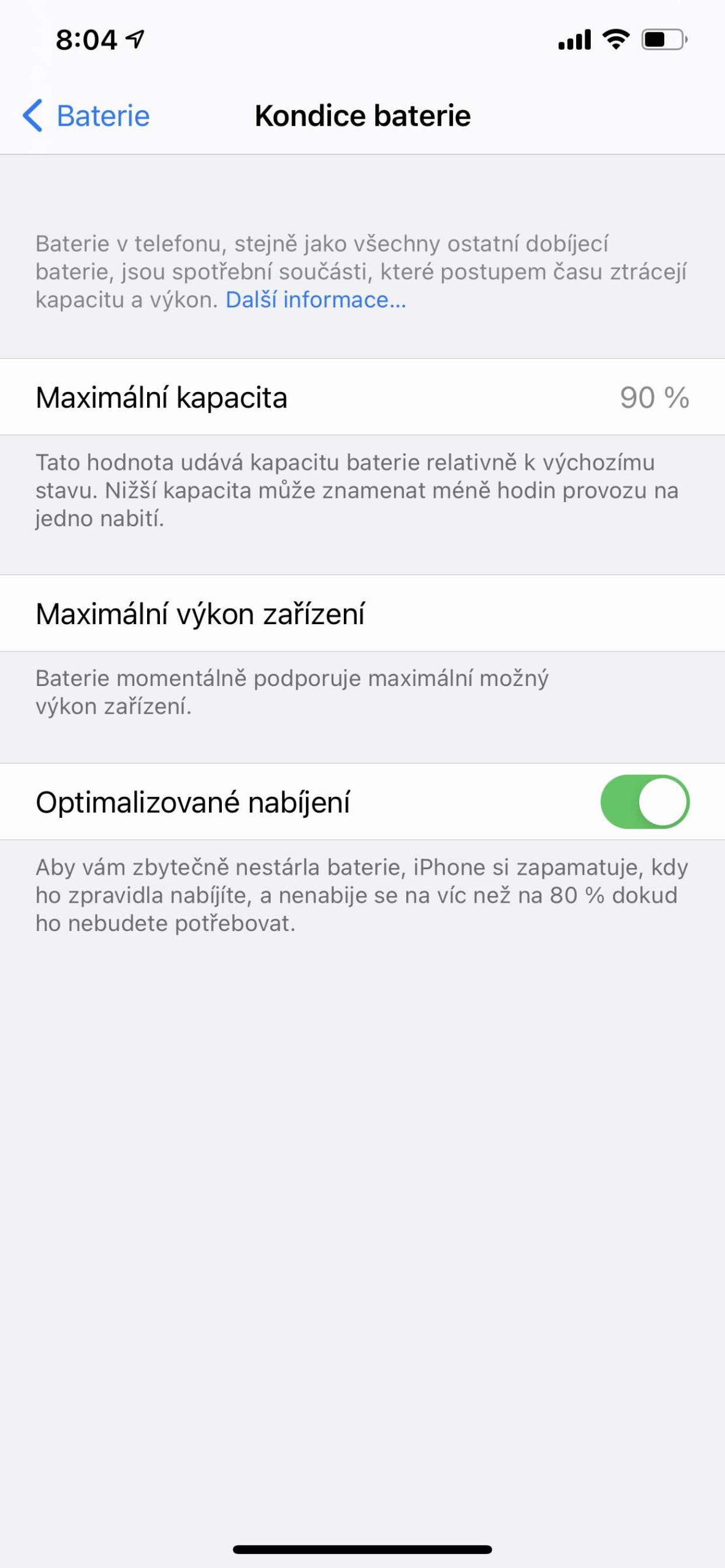Your device can have a brilliant display, extreme performance, can take perfectly sharp photos and surf the Internet in a flash. It's all for naught if he simply runs out of juice. iPhone turns off unexpectedly due to battery level and age. Of course, replacing the battery solves this, but also the Battery condition function.
So when the battery is near dead, chemically older and in a colder environment, it will shut down without dropping the battery to 1%. In extreme cases, shutdowns can occur more frequently, so much so that the device becomes unreliable or even unusable. It was quite a big deal for Apple, because in order to extend the battery life of its iPhones, it cut back on performance. But he didn't tell the user, and the device appeared to him to be slower, which is why he switched to a newer model earlier. The company then paid multi-hundred million fines all over the world for this.
It could be interest you

Not all iPhones have their condition
Her answer, however, was a function Battery health, which leaves it up to the user whether he will prefer lower performance but longer endurance, or the still up-to-date performance of his iPhone or iPad at the expense of endurance itself. The feature is available for iPhone 6 and later phones with iOS 11.3 and later. You can find it in Settings -> Battery -> Battery health.
You can also check here if you already have dynamic power management, which prevents unexpected shutdowns, turned on, and if necessary, turn it off. This function is activated only after the first unexpected shutdown of a device with a battery that has a reduced ability to deliver maximum instantaneous energy. This feature applies to iPhone 6, iPhone 6 Plus, iPhone 6s, iPhone 6s Plus, iPhone SE (1st generation), iPhone 7, and iPhone 7 Plus. As of iOS 12.1, this feature is also available on the iPhone 8, iPhone 8 Plus, and iPhone X. As of iOS 13.1, it is also available on the iPhone XS, iPhone XS Max, and iPhone XR. On these newer models, the performance management effect may not be as pronounced, as they use more advanced hardware and software solutions. That's also why Battery Health isn't available on newer models (although it might be over time).
All iPhone models have basic performance management functions that ensure the protection of internal components and the proper functioning of the battery and the entire system according to the technical design. This also includes behavior at high and low temperatures and internal voltage management. This type of power management is required for security reasons and is an expected feature, so it cannot be turned off.
It could be interest you

Offers Battery health
The Battery Health screen contains information about the battery's maximum capacity and its ability to deliver peak performance. Maximum battery capacity thus indicating the capacity of the battery compared to the capacity of a new battery. As chemical aging continues, the battery's capacity decreases, resulting in fewer hours of use per charge. Depending on how much time has passed since the iPhone was manufactured and activated, the battery capacity may be slightly lower than 100%.
How apps and features use your device's battery
A normal battery is designed to retain up to 500% of its original capacity after 80 full charge cycles under normal use. But for example my iPhone XS Max, which was purchased in September 2018, i.e. almost three years ago, the maximum capacity is still at 90%. As the condition of the battery deteriorates, so does its ability to deliver peak performance. Therefore, the Battery Health screen also includes a section Maximum device performance, where the following messages may appear.
It could be interest you

Performance is normal
When battery health is handling normal peak performance without power management features enabled, you'll see a message: The battery currently supports the maximum possible performance of the device.
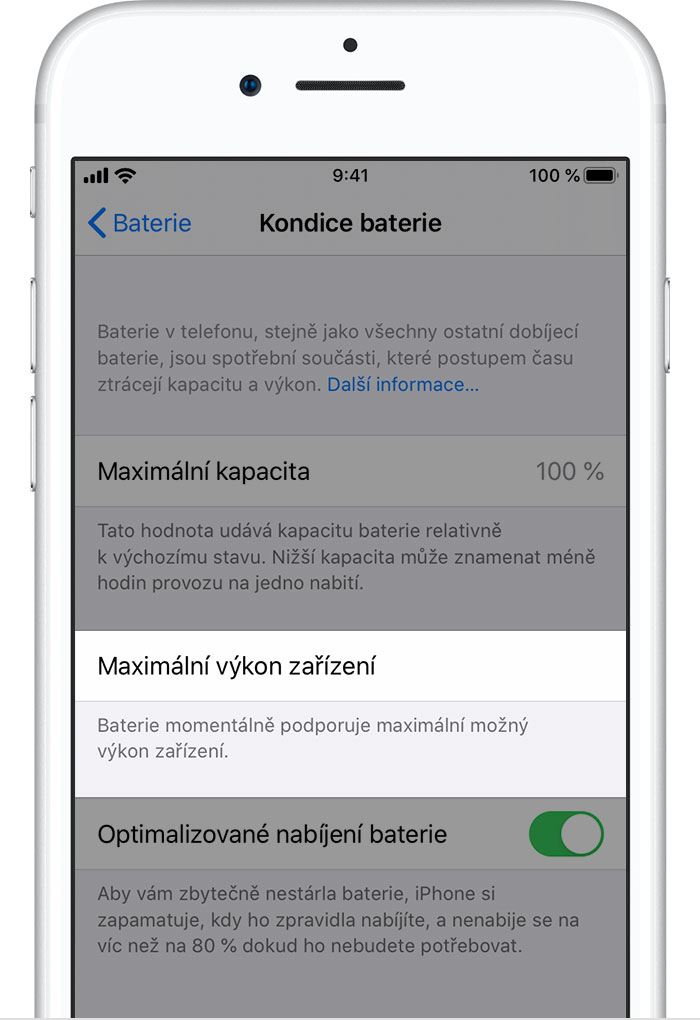
Performance management is used
When performance management features are active, you will see the message: The iPhone shut down unexpectedly because the battery couldn't provide enough instantaneous power. Device performance management has been turned on to prevent this from happening again. Once you turn power management off, you won't be able to turn it back on. It automatically reactivates if an unexpected shutdown occurs. Then you can turn it off again.
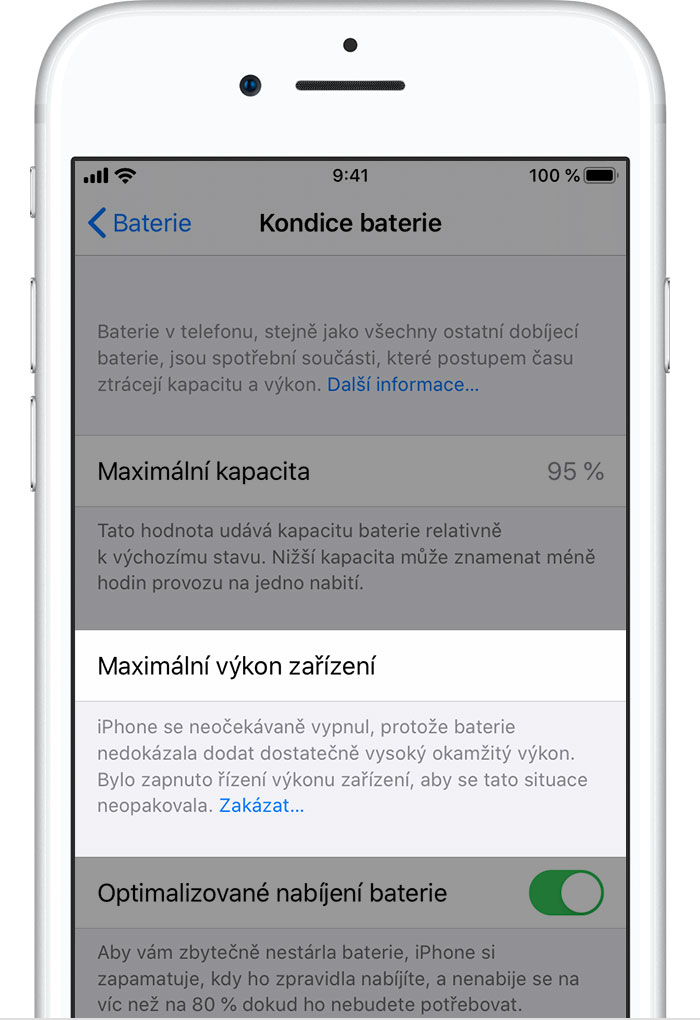
Power management is disabled
If you turn off performance management, you'll see this message: The iPhone shut down unexpectedly because the battery couldn't provide enough instantaneous power. Safety device performance management has been manually disabled. If another unexpected device shutdown occurs, power management will be re-enabled. Then you can turn it off again.
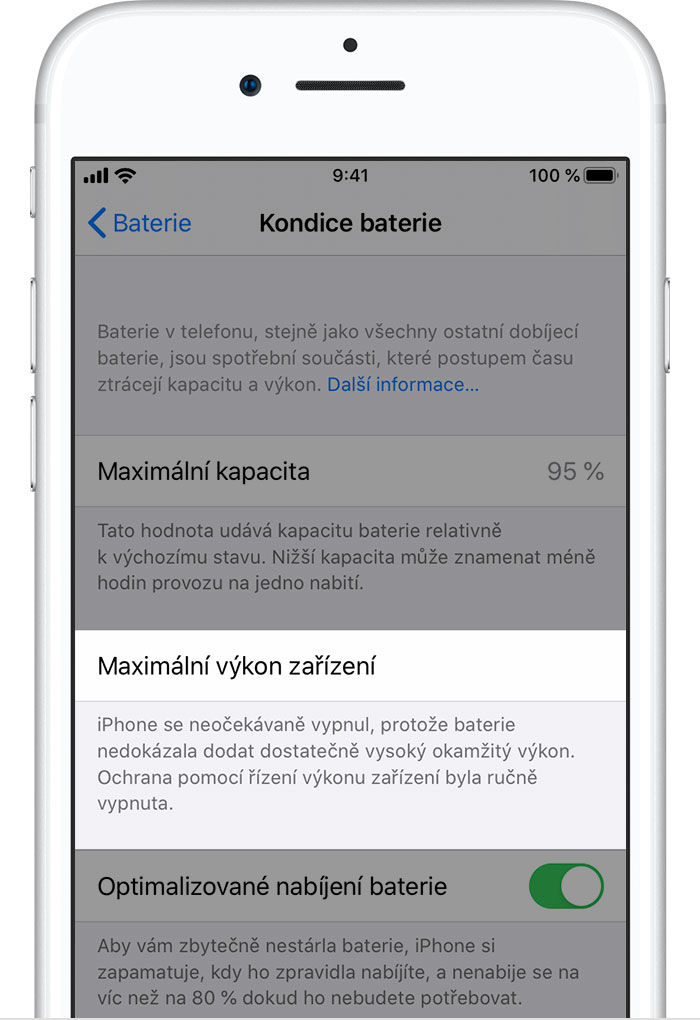
Unknown battery condition
If iOS can't determine battery health, you'll see a message: iPhone can't determine battery health. An Apple Authorized Service Provider can inspect and replace the battery if necessary. This may be caused by incorrect battery installation or an unknown battery. Of course, you can see this after an unprofessional intervention on the phone.
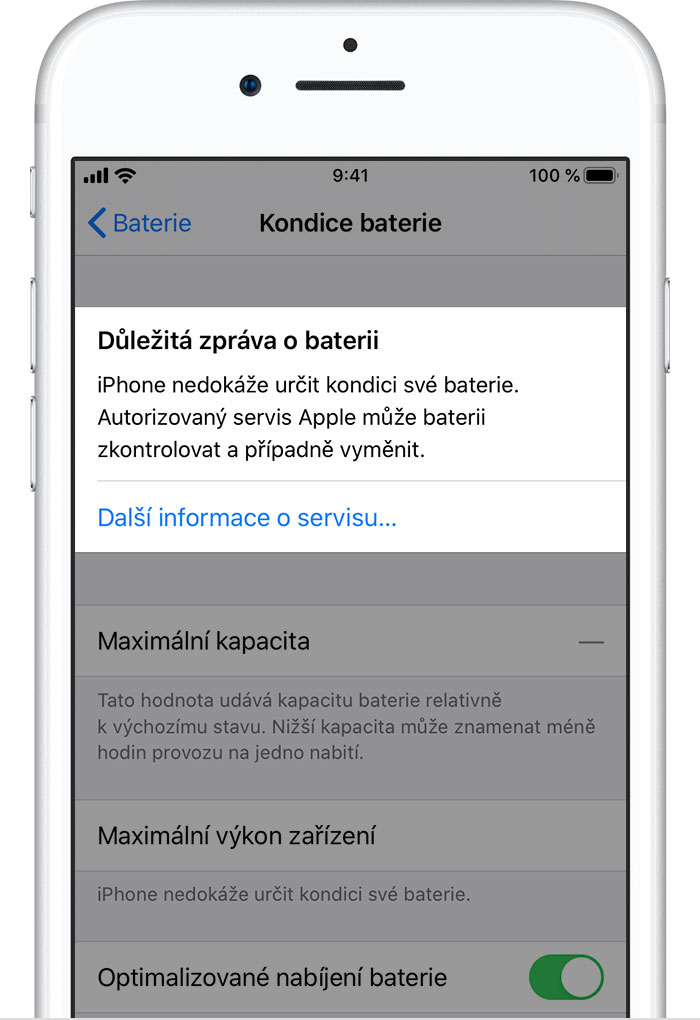
It may also appear: Cannot verify if this iPhone uses a genuine Apple battery. Battery status information is not available, specifically on the iPhone XS, iPhone XS Max, iPhone XR and newer models. If you get this message, it means that your iPhone battery simply cannot be verified.
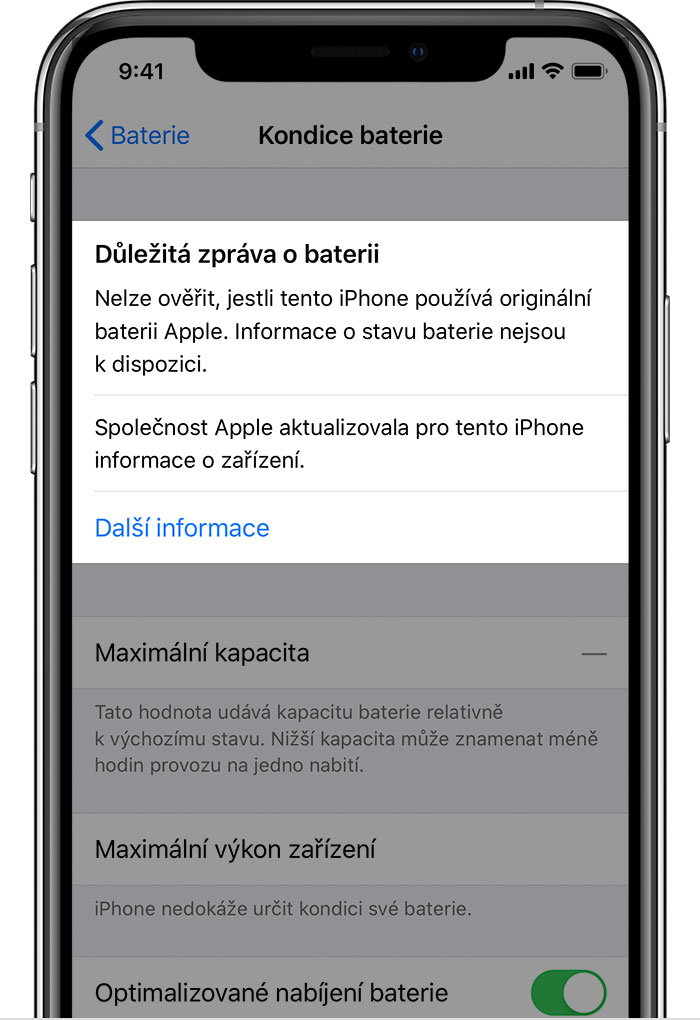
It could be interest you
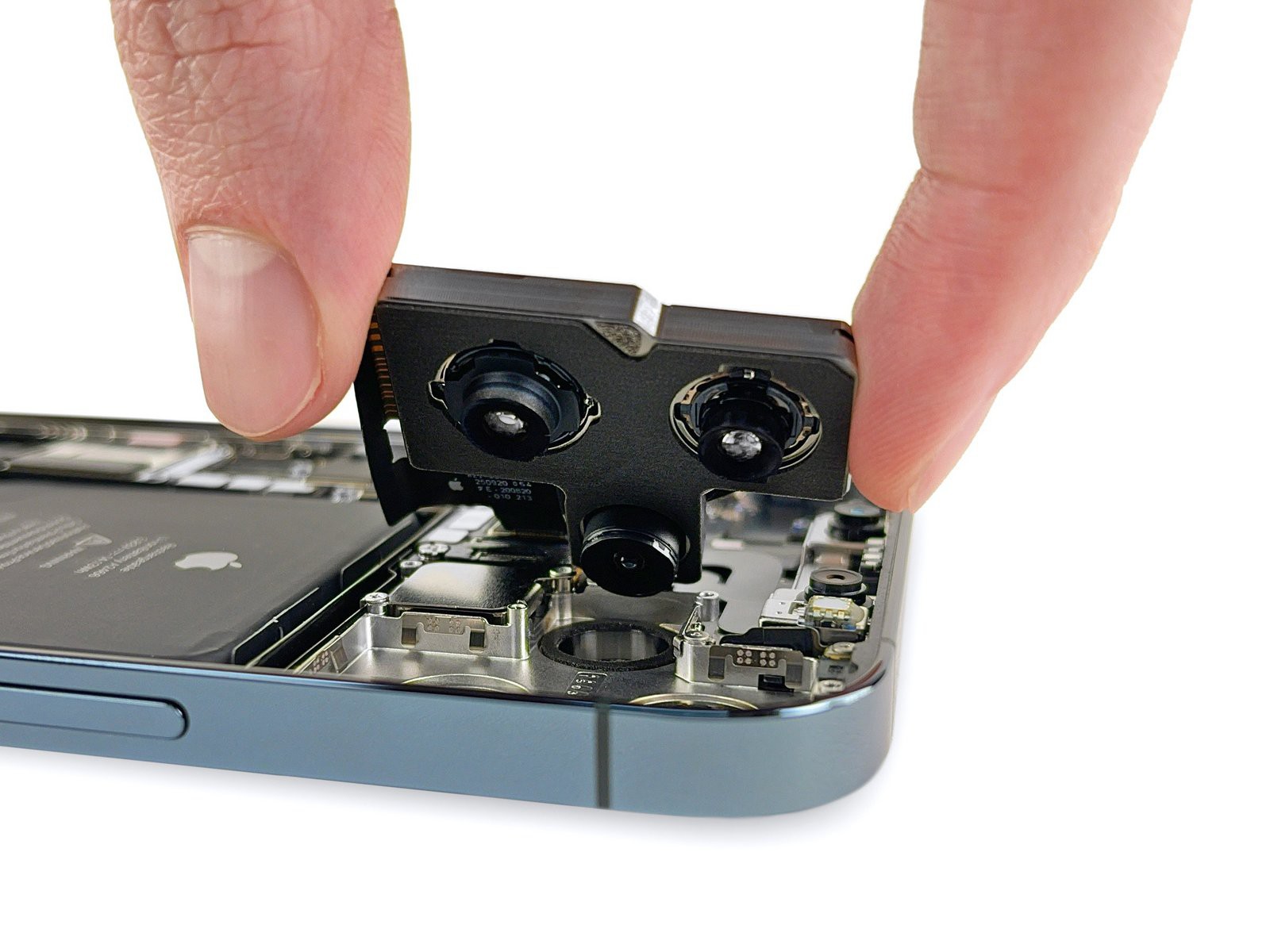
Deteriorated battery condition
If the condition of the battery has deteriorated significantly, the following message will be displayed: The condition of the battery has deteriorated considerably. An Apple Authorized Service Provider can replace the battery to restore full performance and capacity. This does not mean a safety problem, because the battery can continue to be used. But you may experience more significant battery and performance issues. The behavior of the device will be improved by replacing the new battery.
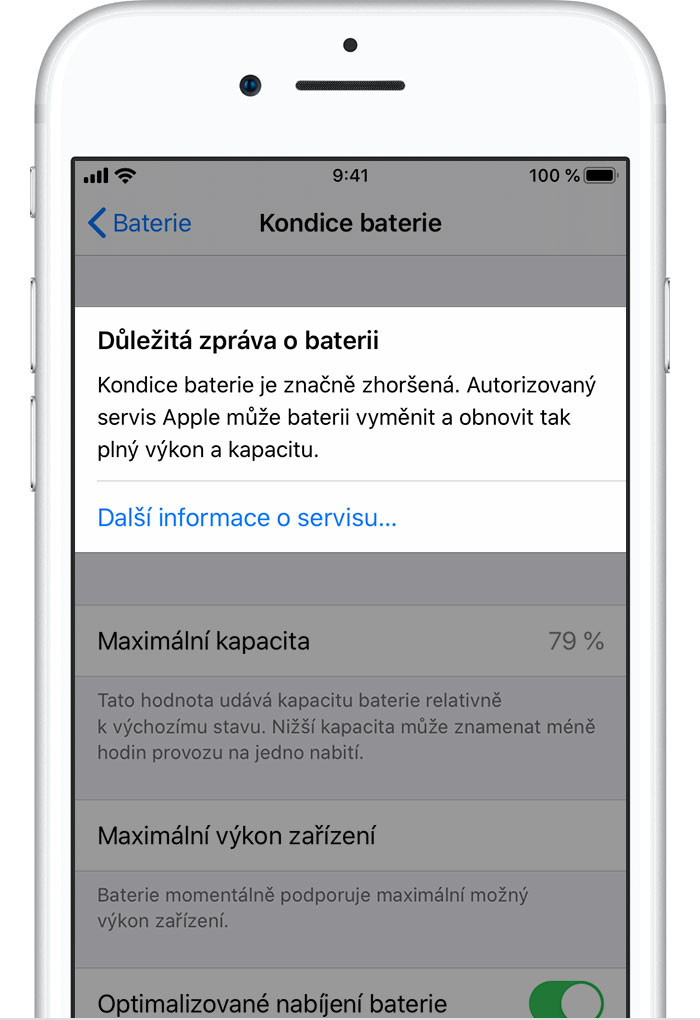
 Adam Kos
Adam Kos