Are you a long-time iPhone user? Well done, then the following lines might be something that really interests you. In them, we will show you how to easily filter photos taken on a specific iPhone model. Thanks to this, you will be able to easily view what you have taken in the past on your older iPhone models. And I can say from my own experience that it is sometimes a really interesting spectacle. Personally, for example, as part of reviews of new generations of iPhones, I take roughly the same photos year after year in the first photo tests, and thanks to the filtering of images from older iPhones, I can see how the location has changed, and how much the camera quality of the iPhone has changed.
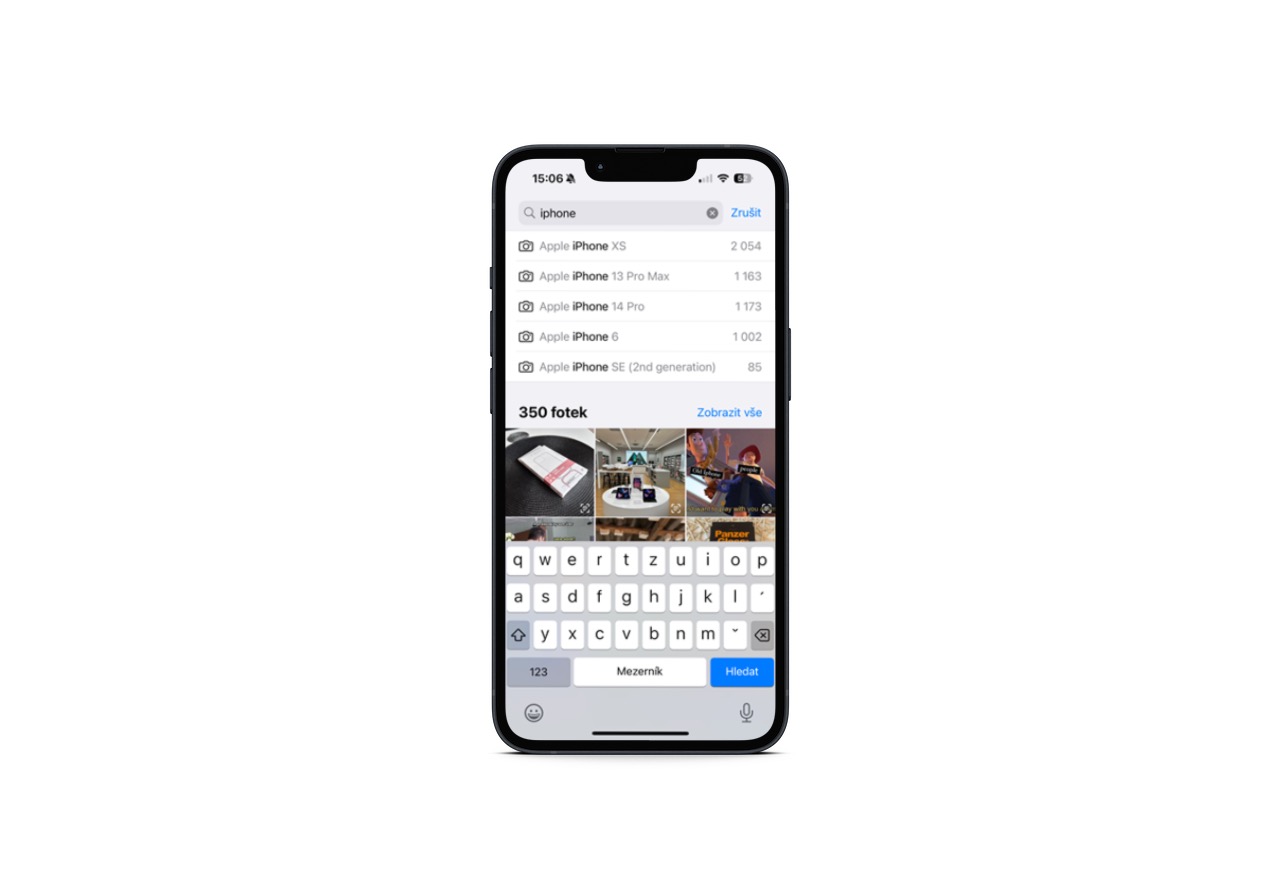
The only thing that needs to be done for filtering is open the application Fotky, select an option in it Search and into the search field afterwards enter the specific iPhone model whose photos you want to filter. So, for example, if you owned an iPhone 5 and even back then you used the option to store photos on iCloud, the Photos application can find and show them to you thanks to metadata. Active photos on iCloud are of course the key requirement for this option to work for you. So when you have some time, be sure to play with the filtering and go back in time. It is definitely worth it.


















