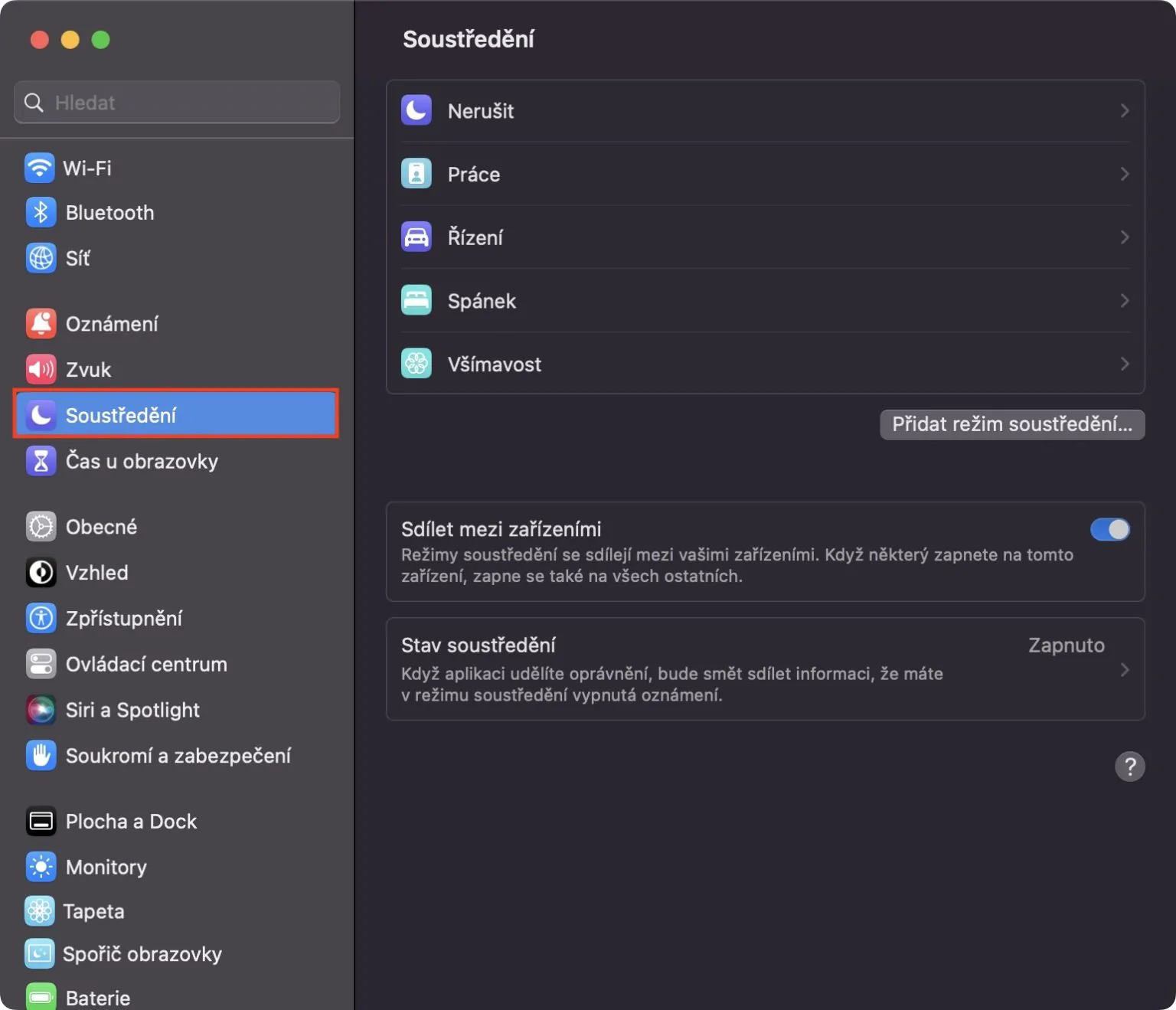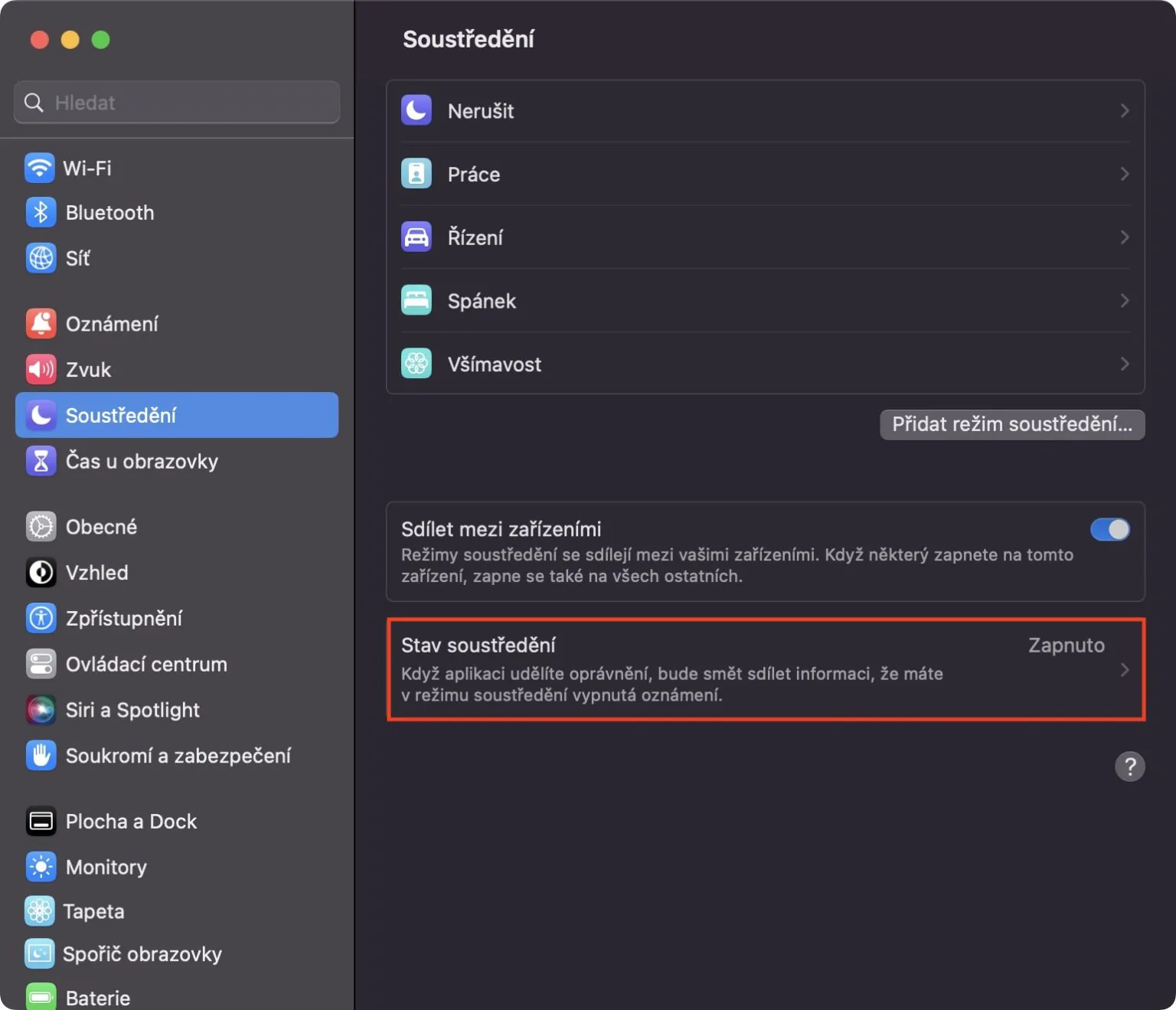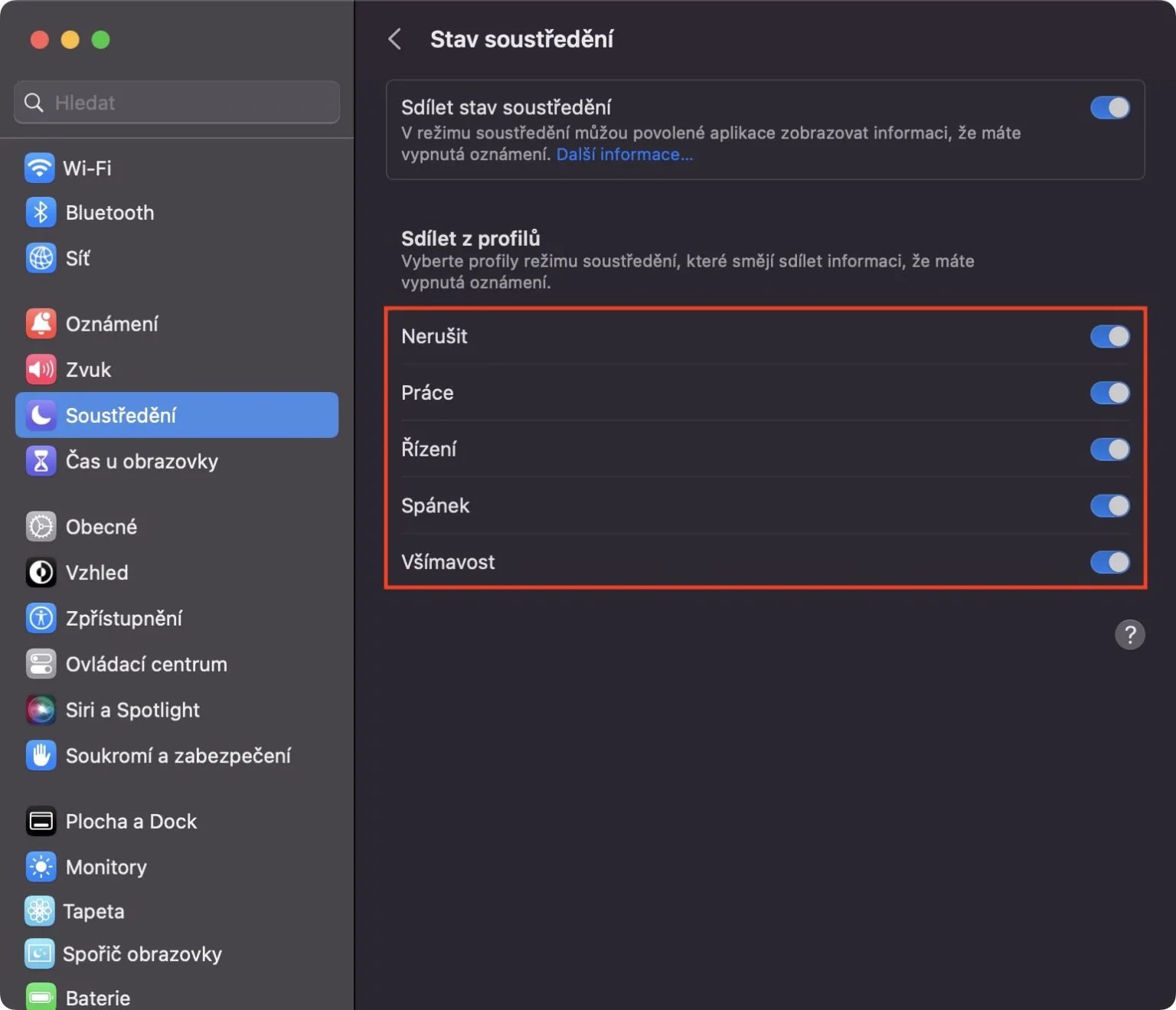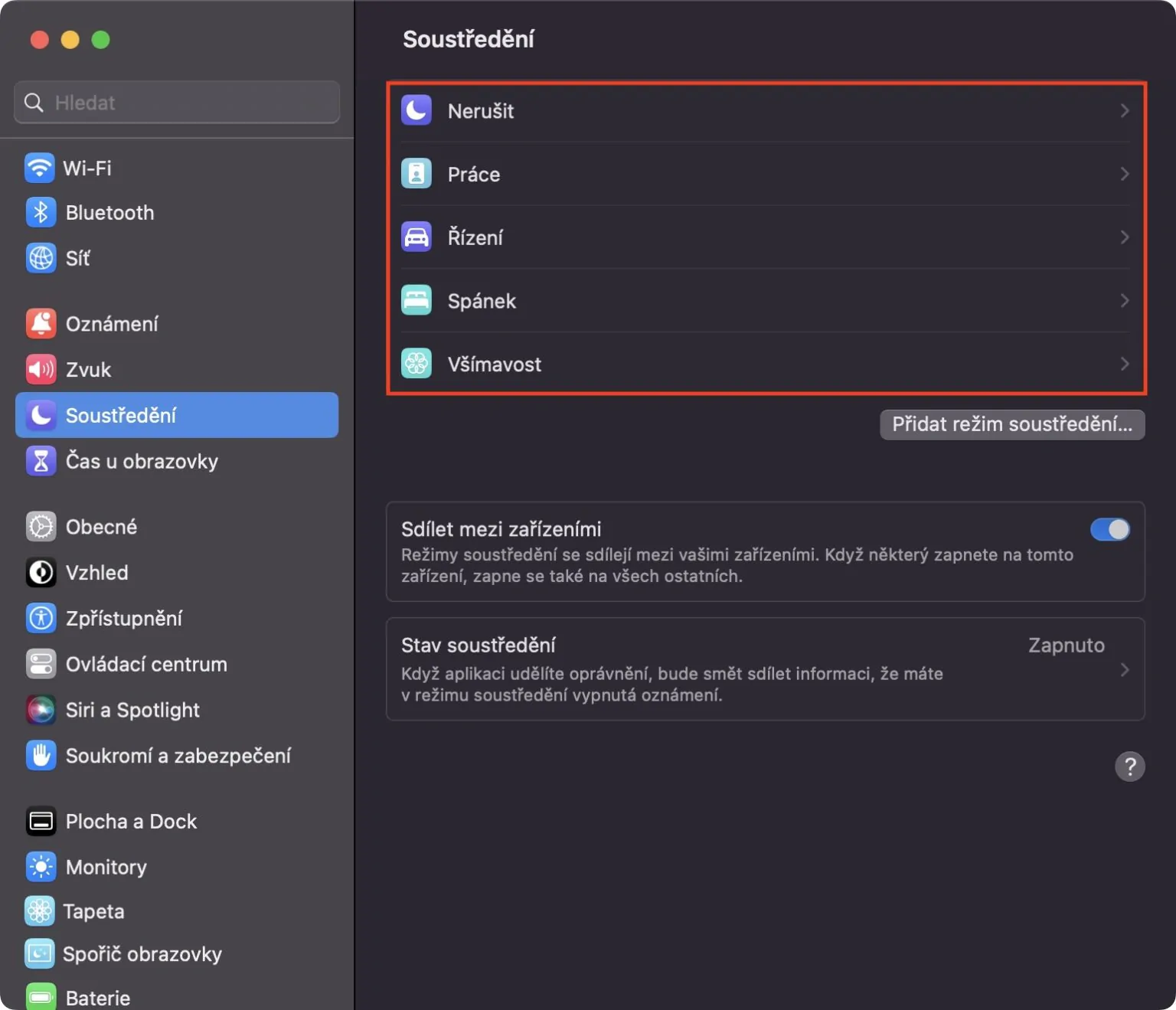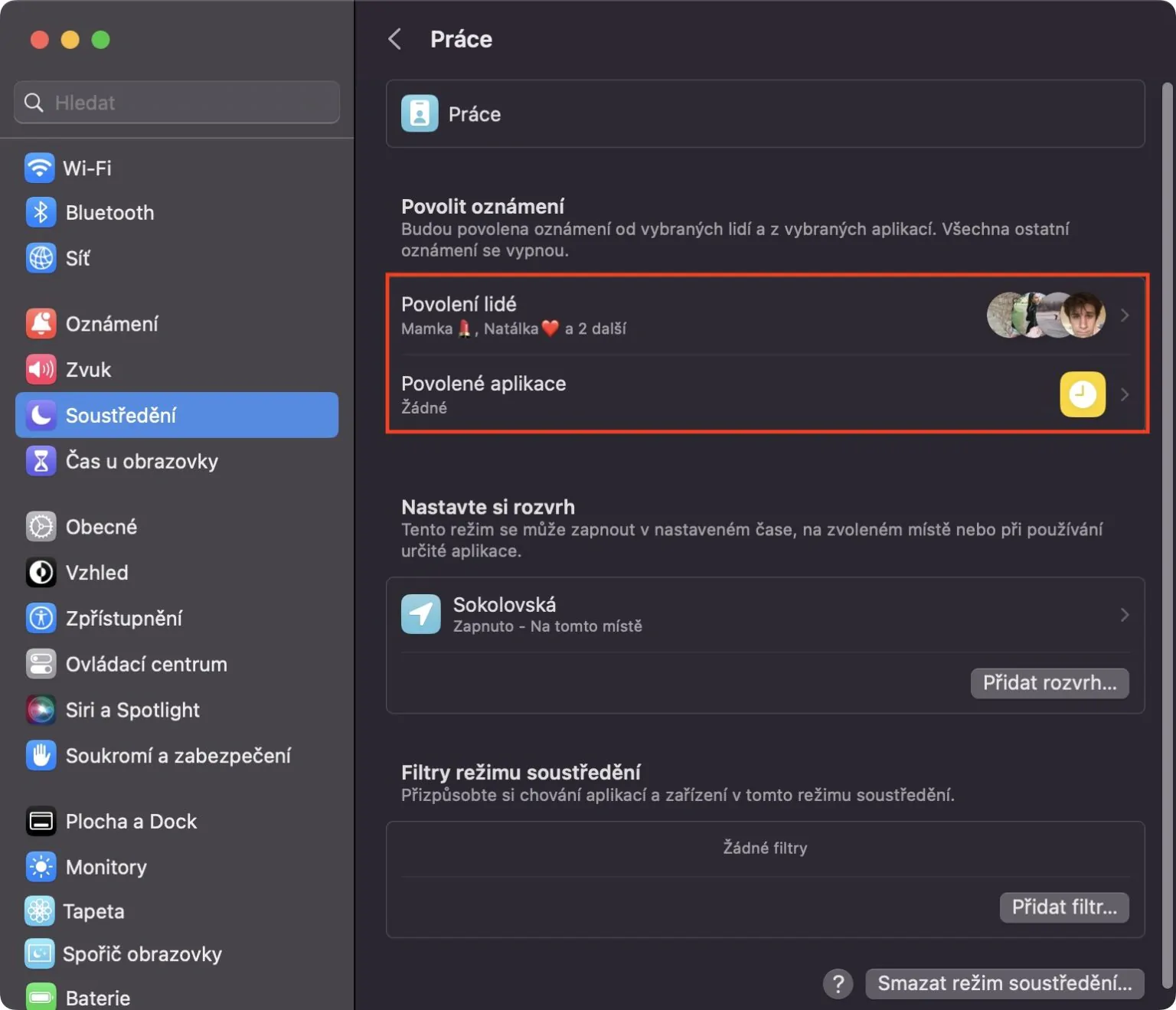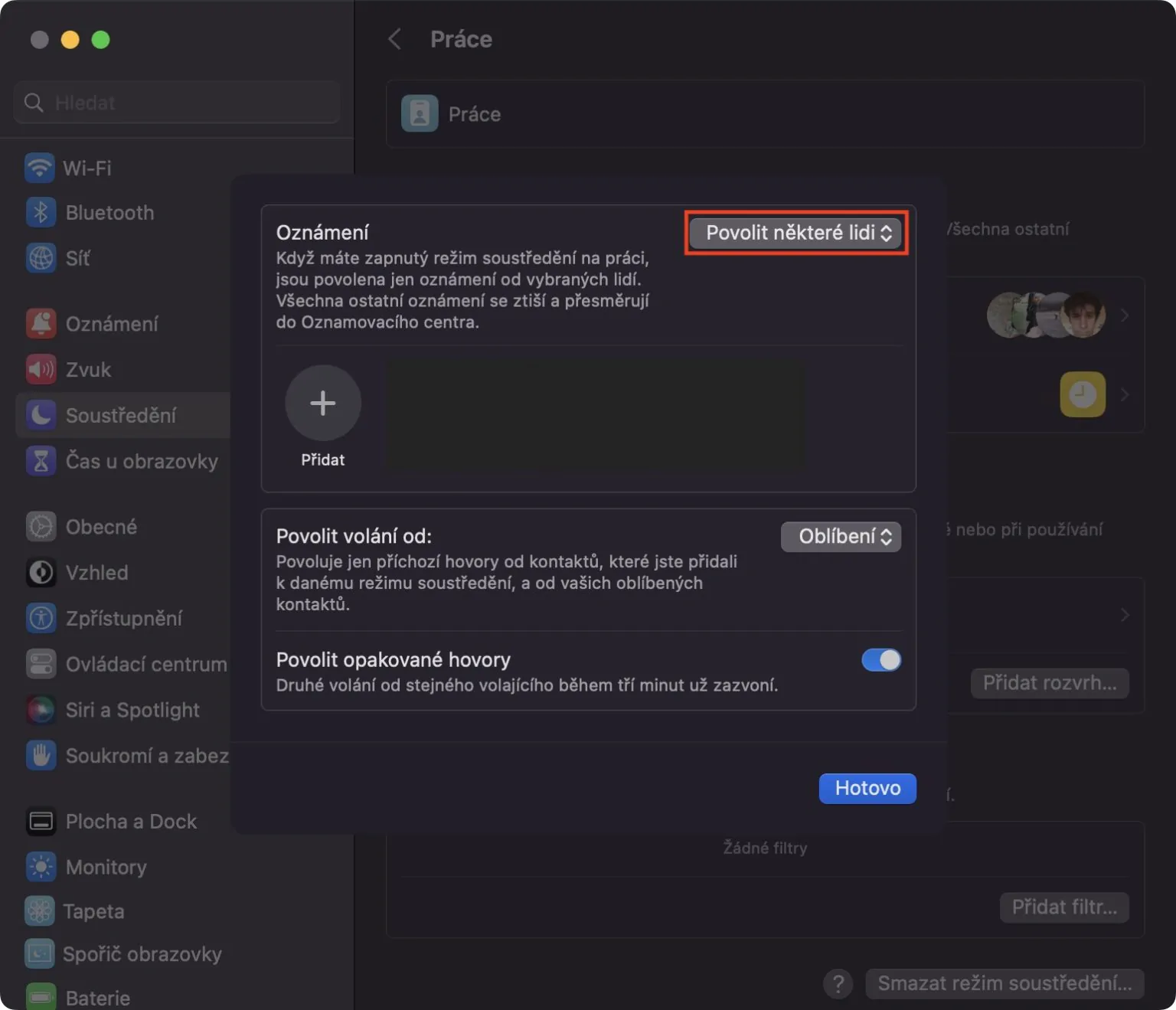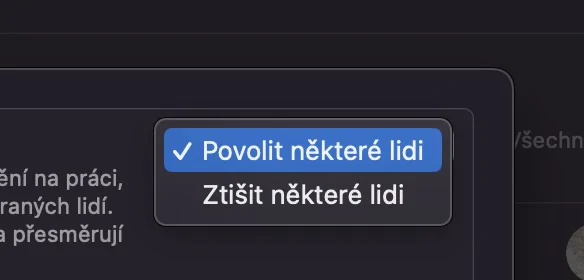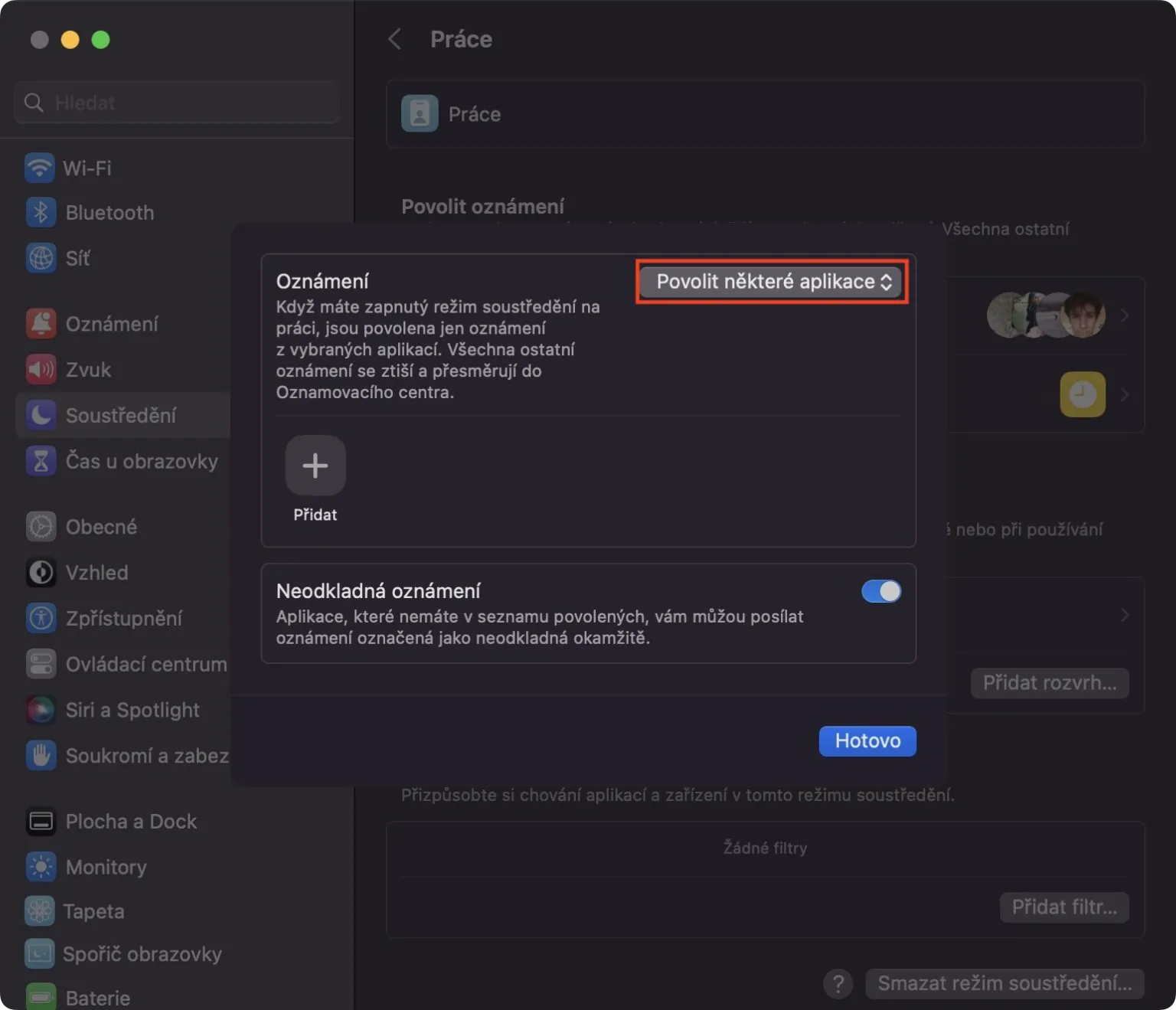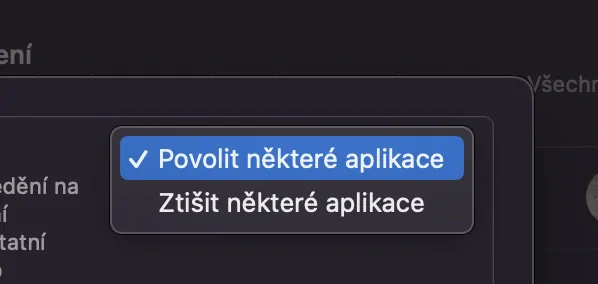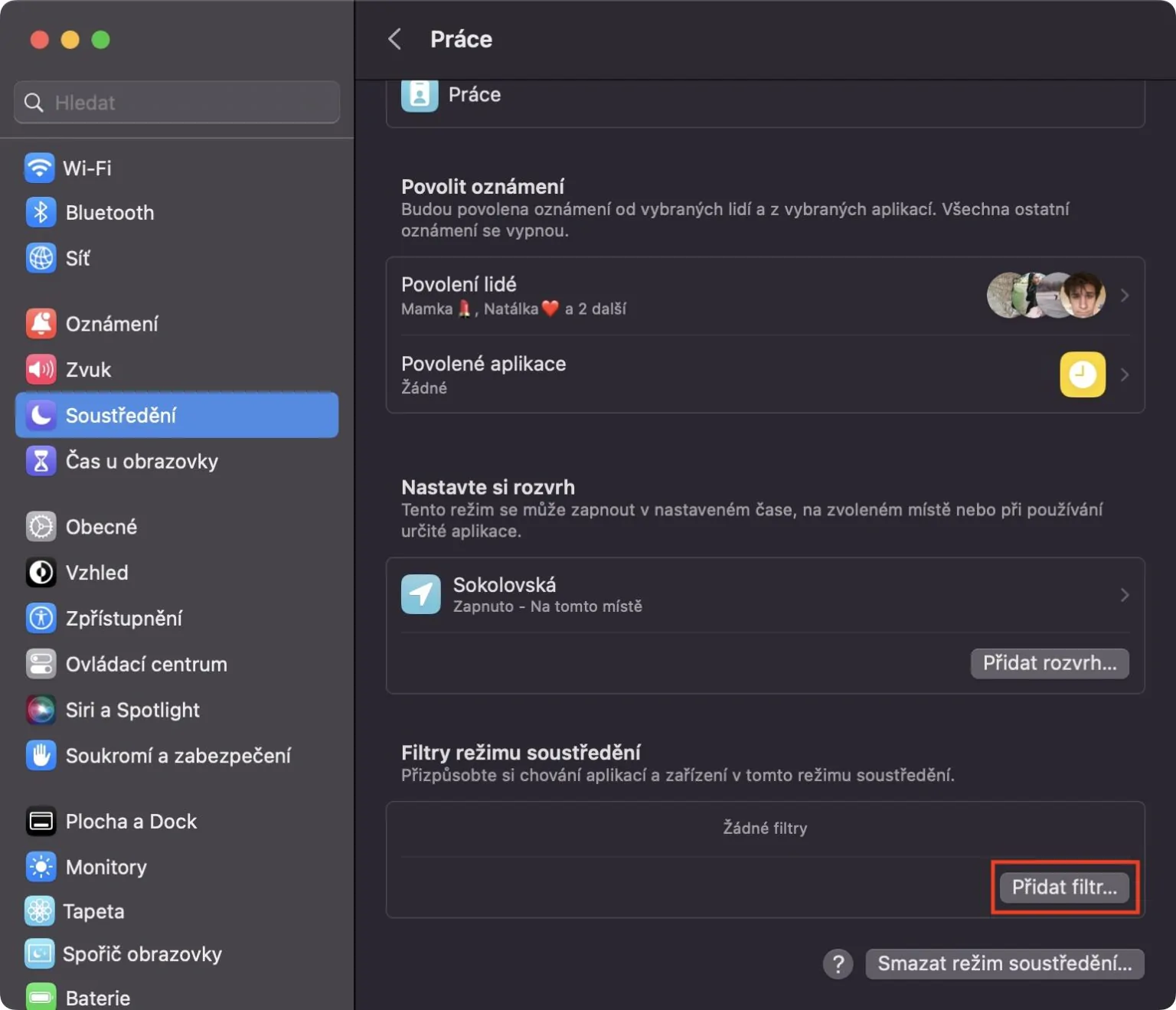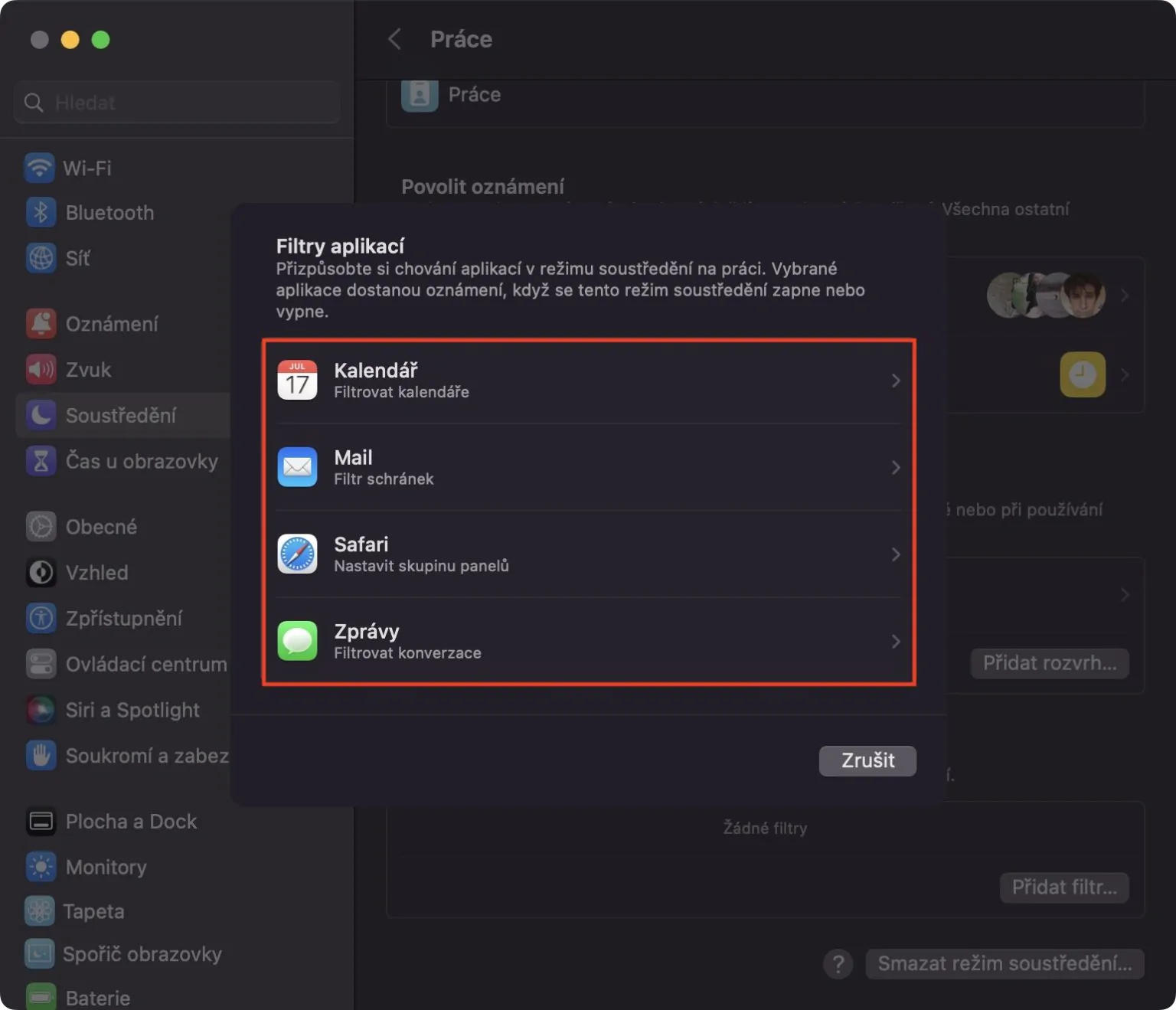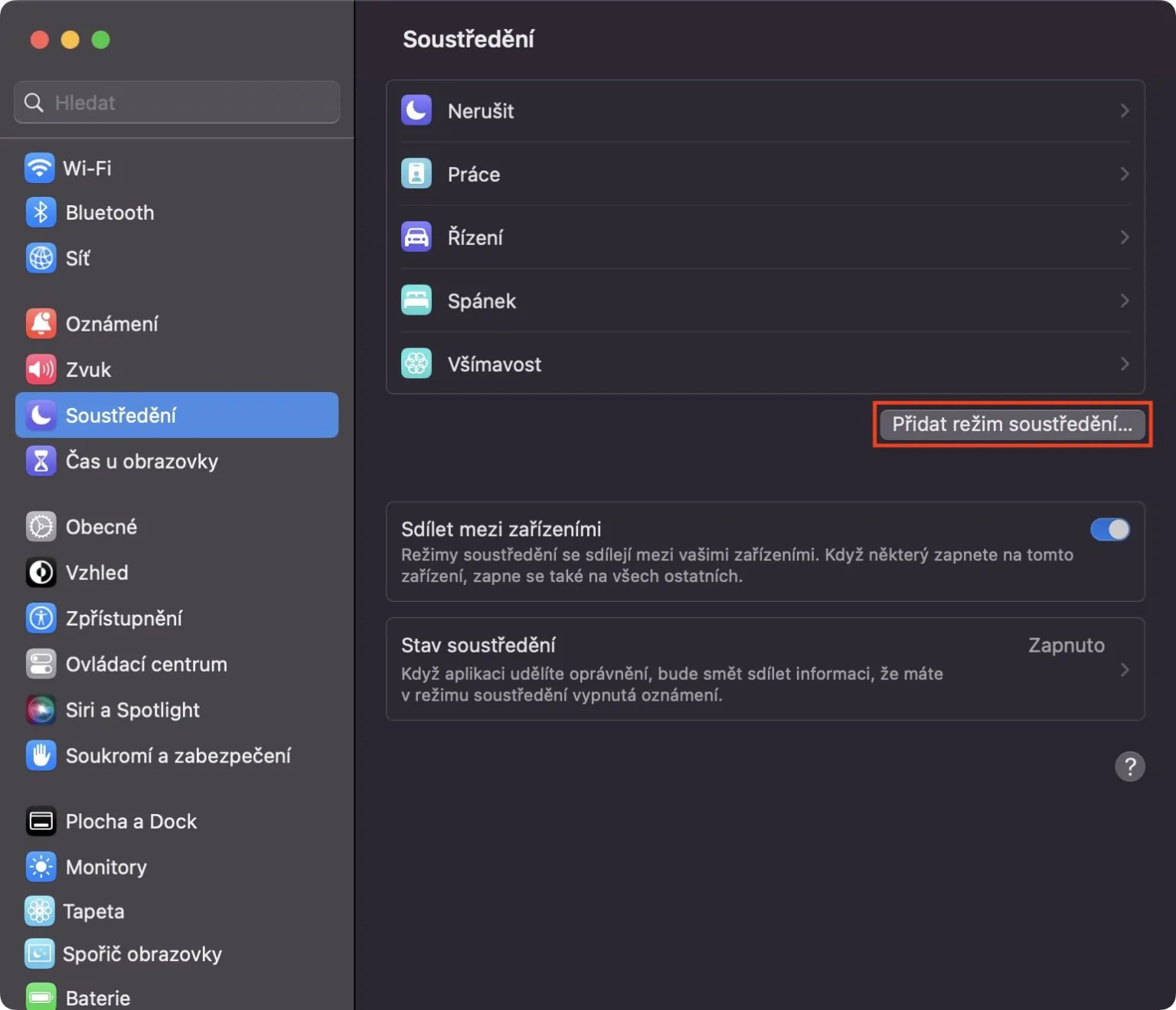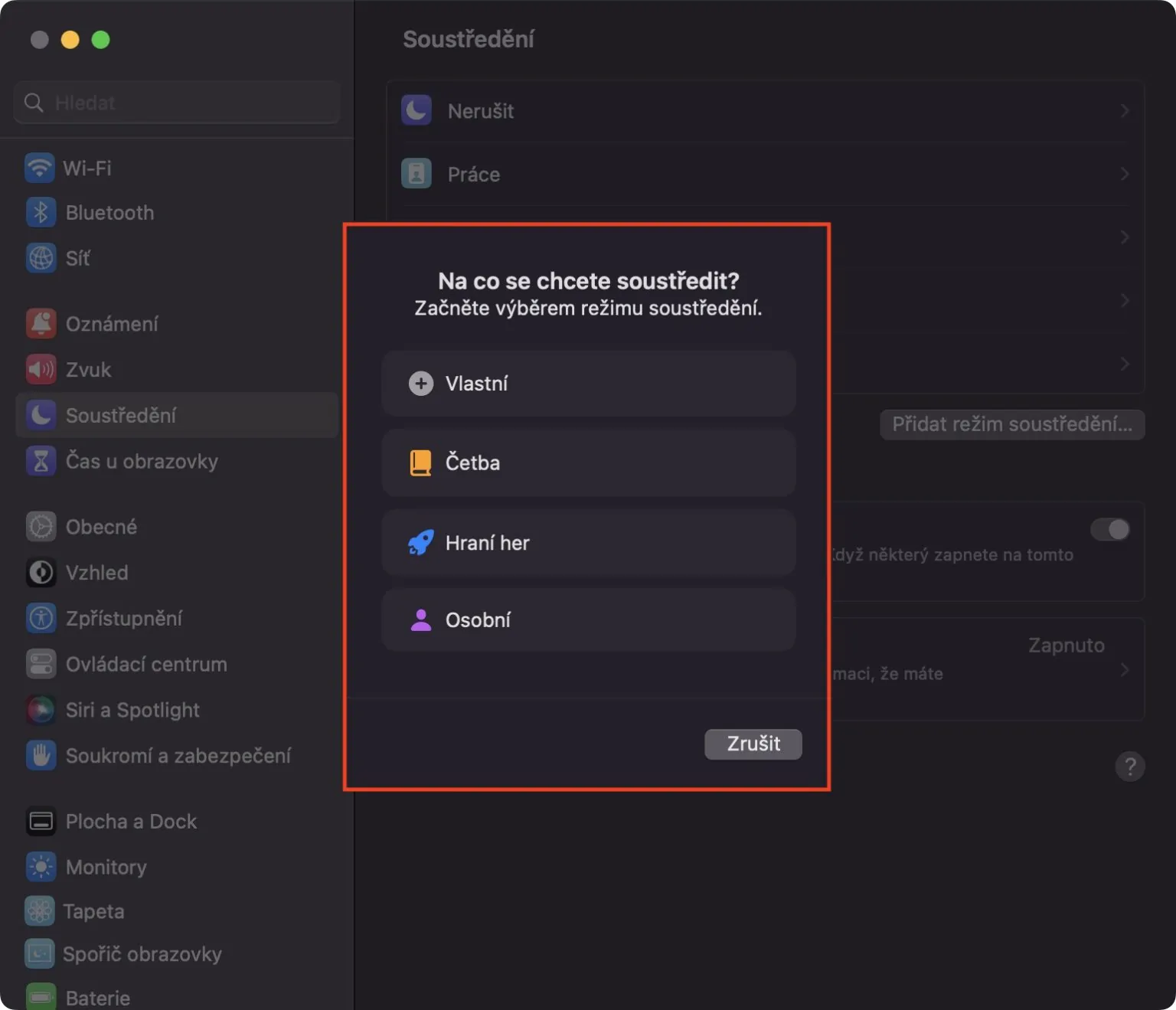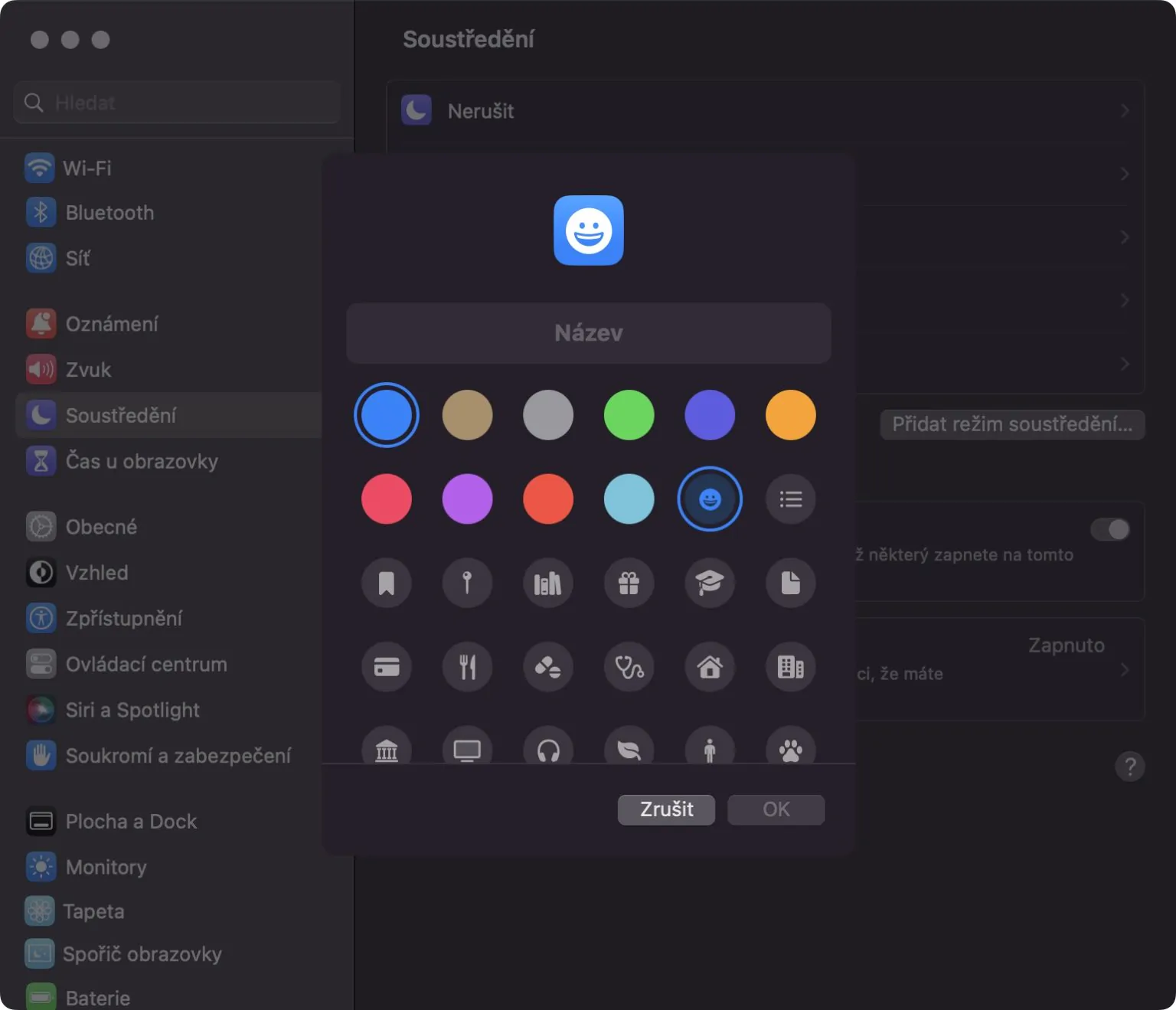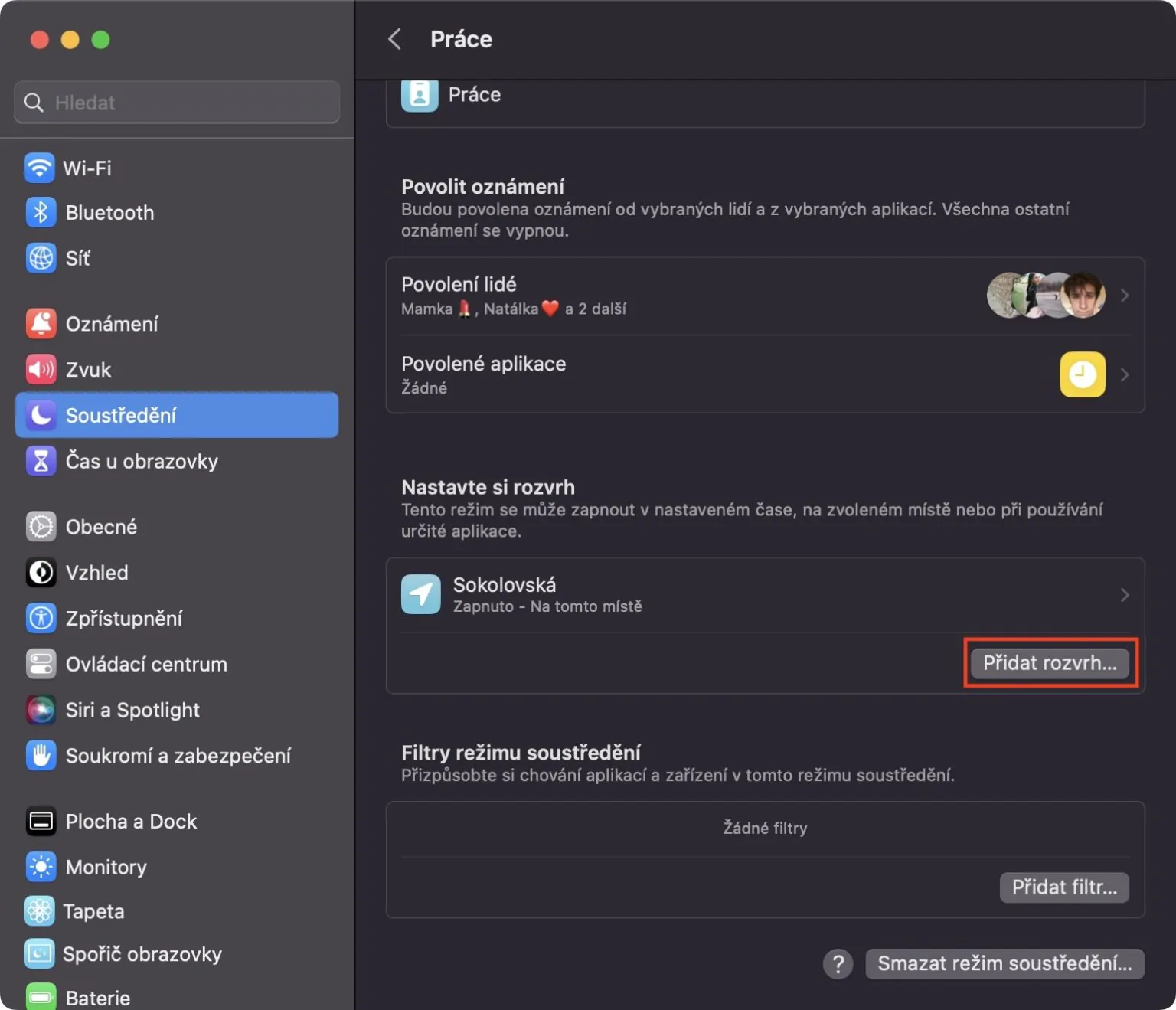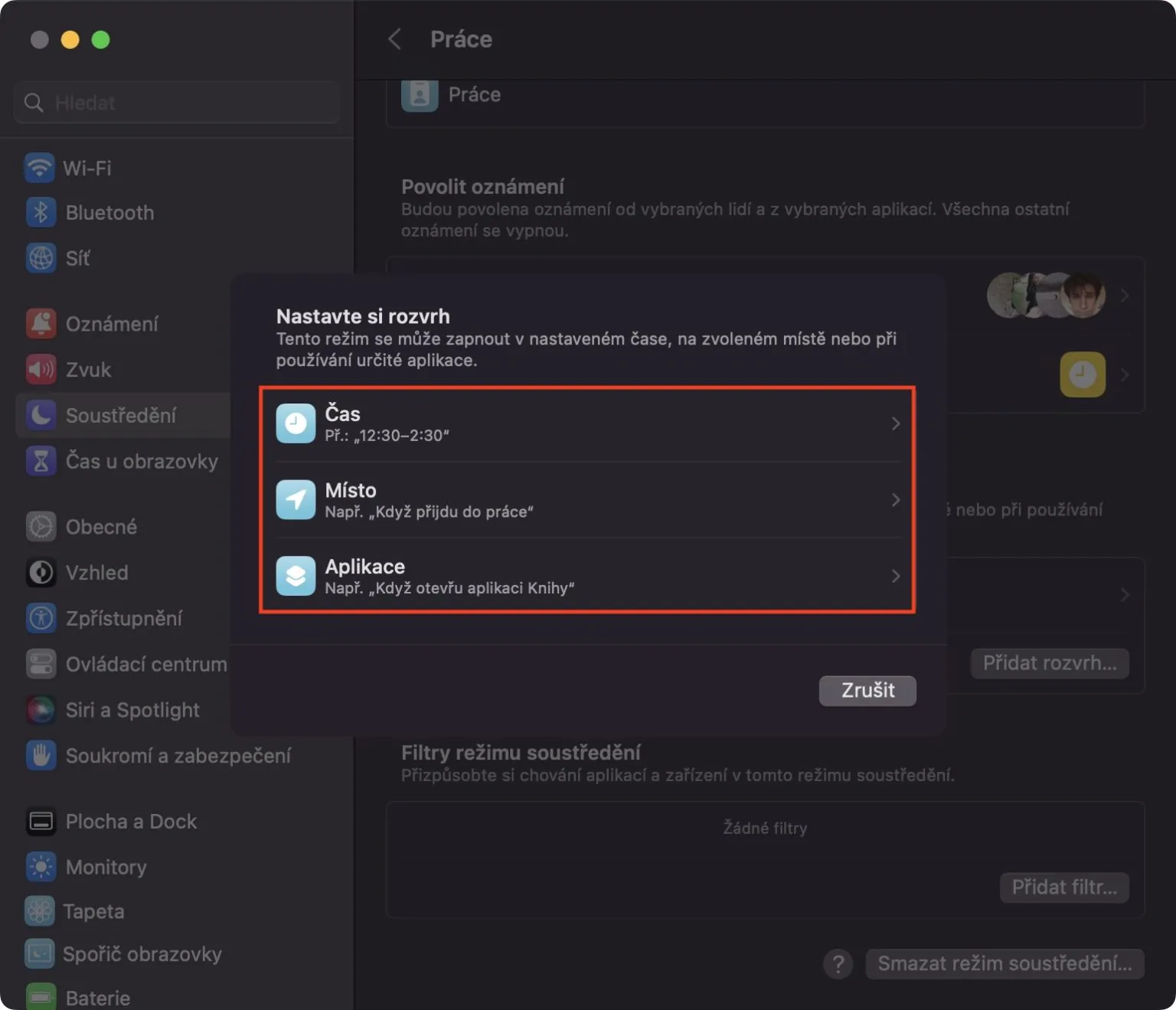Focusing has been an integral part of Apple devices for some time and is used by countless users. There is nothing to be surprised about, as it offers countless options, thanks to which you can better concentrate on work and studies, or simply enjoy a free and undisturbed afternoon. Of course, Apple is constantly trying to improve Focus and thus comes up with various new features and functions that are useful to know. Let's take a look together in this article at 5 tips in Focus from macOS Ventura that you should know about.
It could be interest you

Sharing the state of concentration
For concentration modes, we can set up sharing of their status in the Messages application. If you turn this feature on and activate a focus mode, other contacts will be notified of this fact in Messages. This way, the other party will always know that you are currently in focus mode and muted notifications. Until now, it was only possible to turn this function on or off completely, but in macOS Ventura, it can now be set individually in the modes. Just go to → System Settings… → Concentration → Concentration Status, where it can already be done for individual modes (de)activation.
Enabled or muted notifications
If you've ever set focus mode, you know that you can set all contacts and apps to be silent, except for selected exceptions. You will use this option in most cases, however it is useful to know that the opposite is also available in macOS Ventura. This means you can set notifications from all contacts and apps, with exceptions. If you would like to set enabled or muted notifications, go to → System Settings… → Focus, where you click on a specific mode and then in the category Enable notifications click on a list of people or applications, where subsequently in the upper right part of the new window click the menu and make a selection as required. Finally, don't forget to set the exceptions themselves.
Focus mode filters
One of the main new features in Focus Modes is Focus Mode Filters. With these, you can set the display of only selected content in each concentration mode so that you are not disturbed. This means that, for example, you can display only a selected calendar in the Calendar, only selected conversations in Messages, only selected groups of panels in Safari, etc., with the fact that this function will gradually expand among third-party applications. To set up a new focus mode filter, go to → System Settings… → Focus, where you open a specific mode and in a category Focus mode filters click on Add filter…
Adding a new mode
You can create several concentration modes and use them as needed. In addition to the fact that you can reach for ready-made ones, you can of course make your own, which will be tailored to your needs. To create a new focus mode in macOS Ventura, just go to → System Settings… → Focus, where you just click the button Add focus mode…In a new window, that's enough mode select and set according to your taste.
Automatic start
You can simply activate the selected concentration mode manually, primarily from the control center. But did you know that you can set a specific concentration mode to automatically start based on the time, the selected location, or when you open a selected application? If you would like to set automatic startup, go to → System Settings… → Focus, where you open a specific mode and in a category Set your schedule click on Add schedule… This will open a window where you can set automatic on and off as needed.