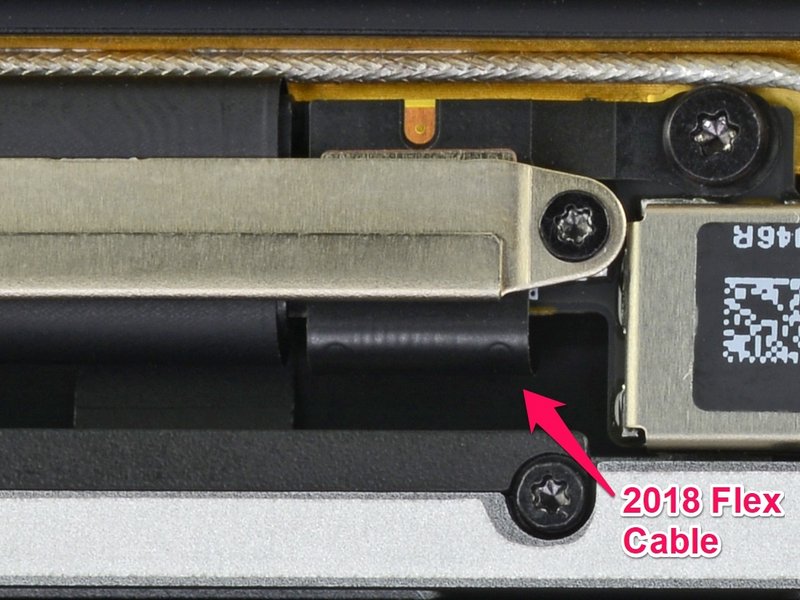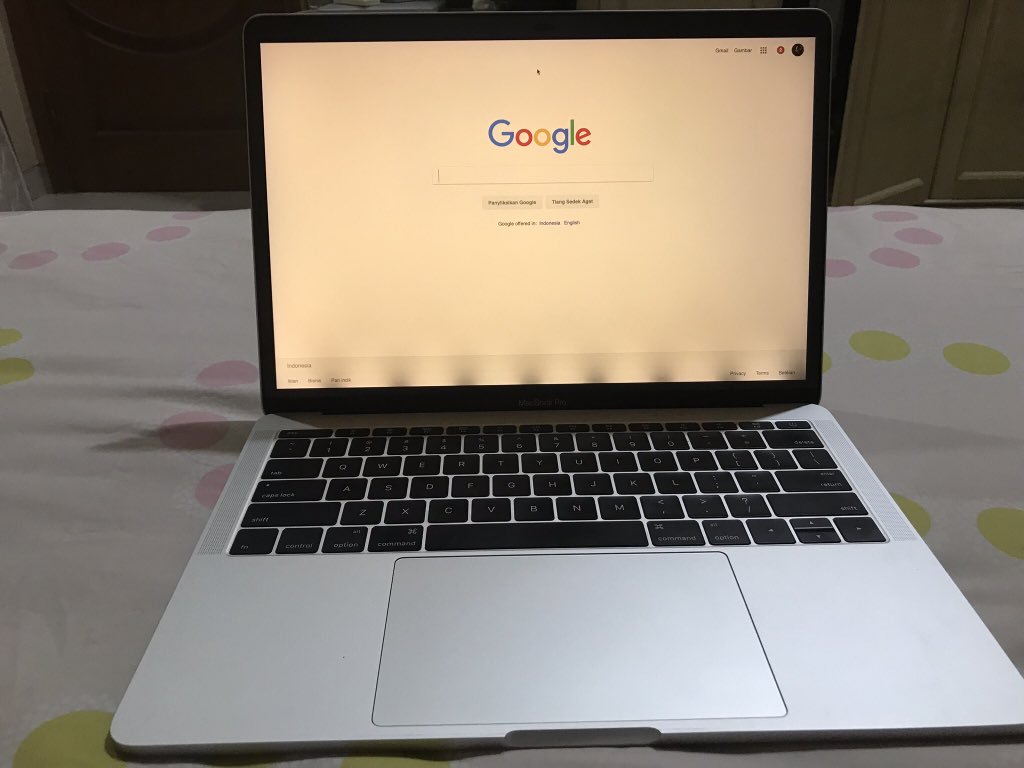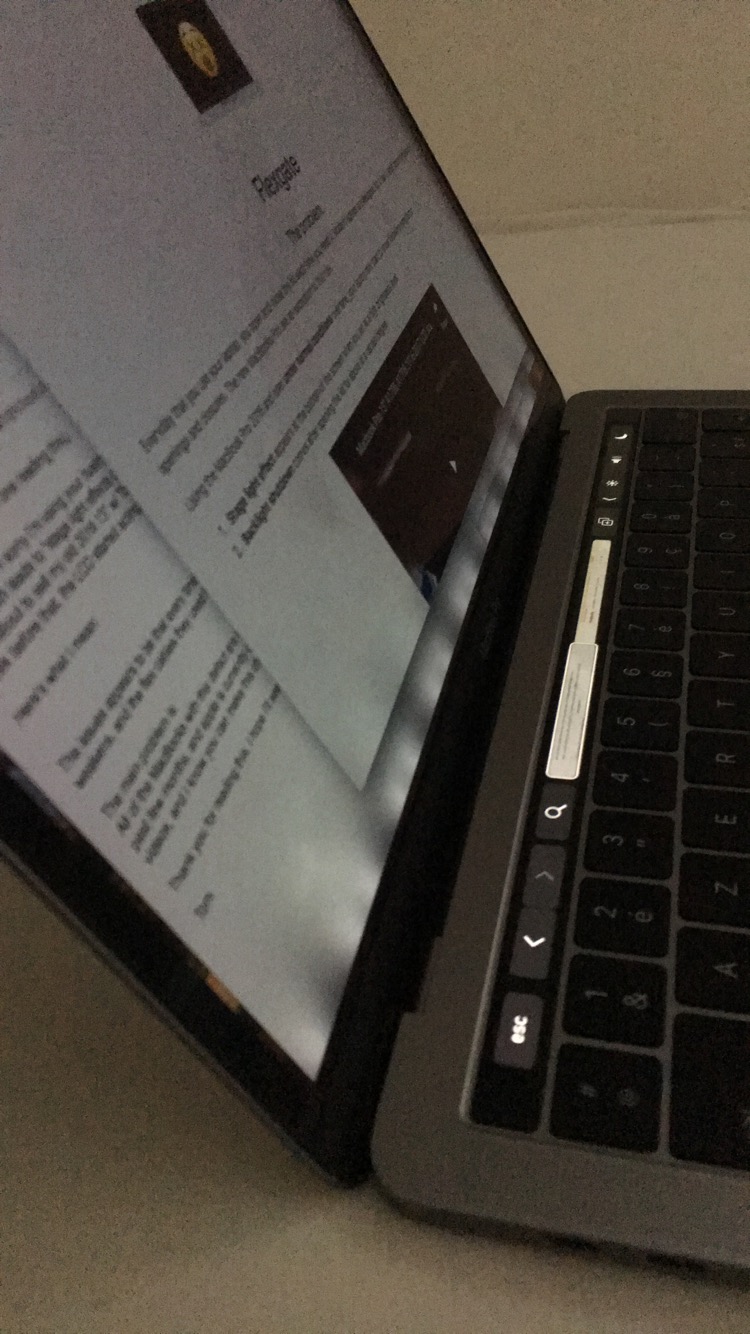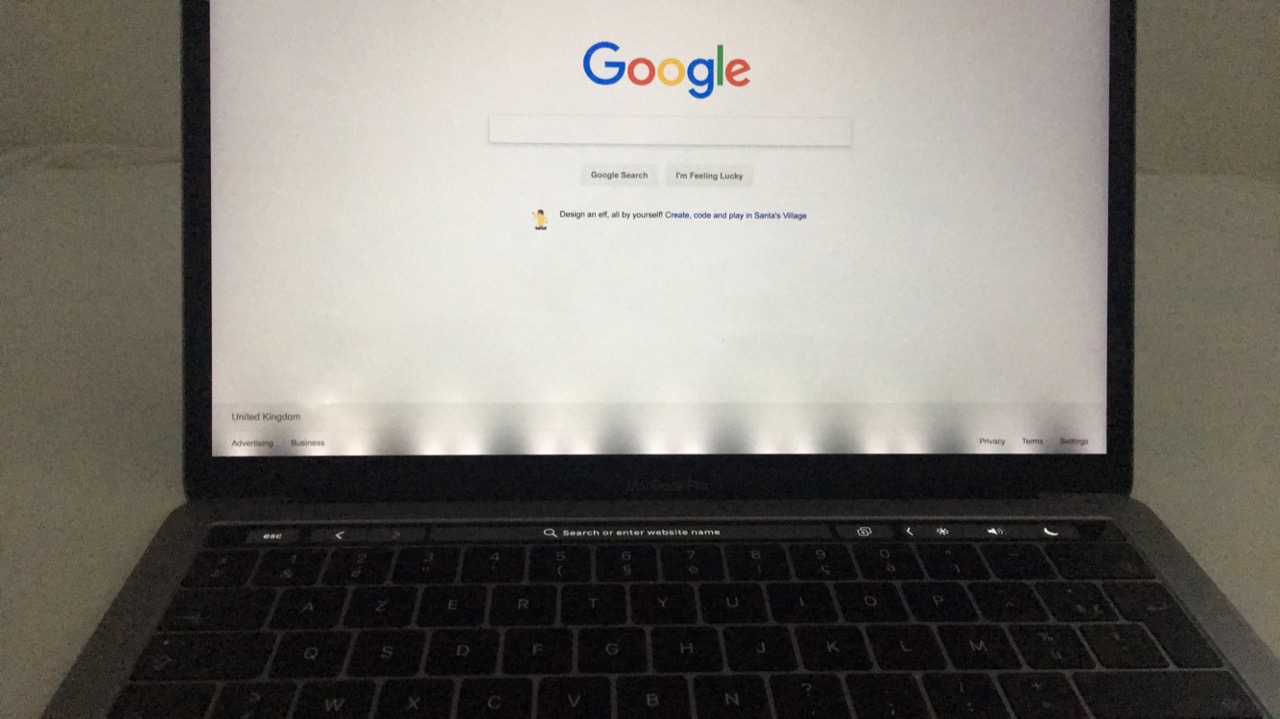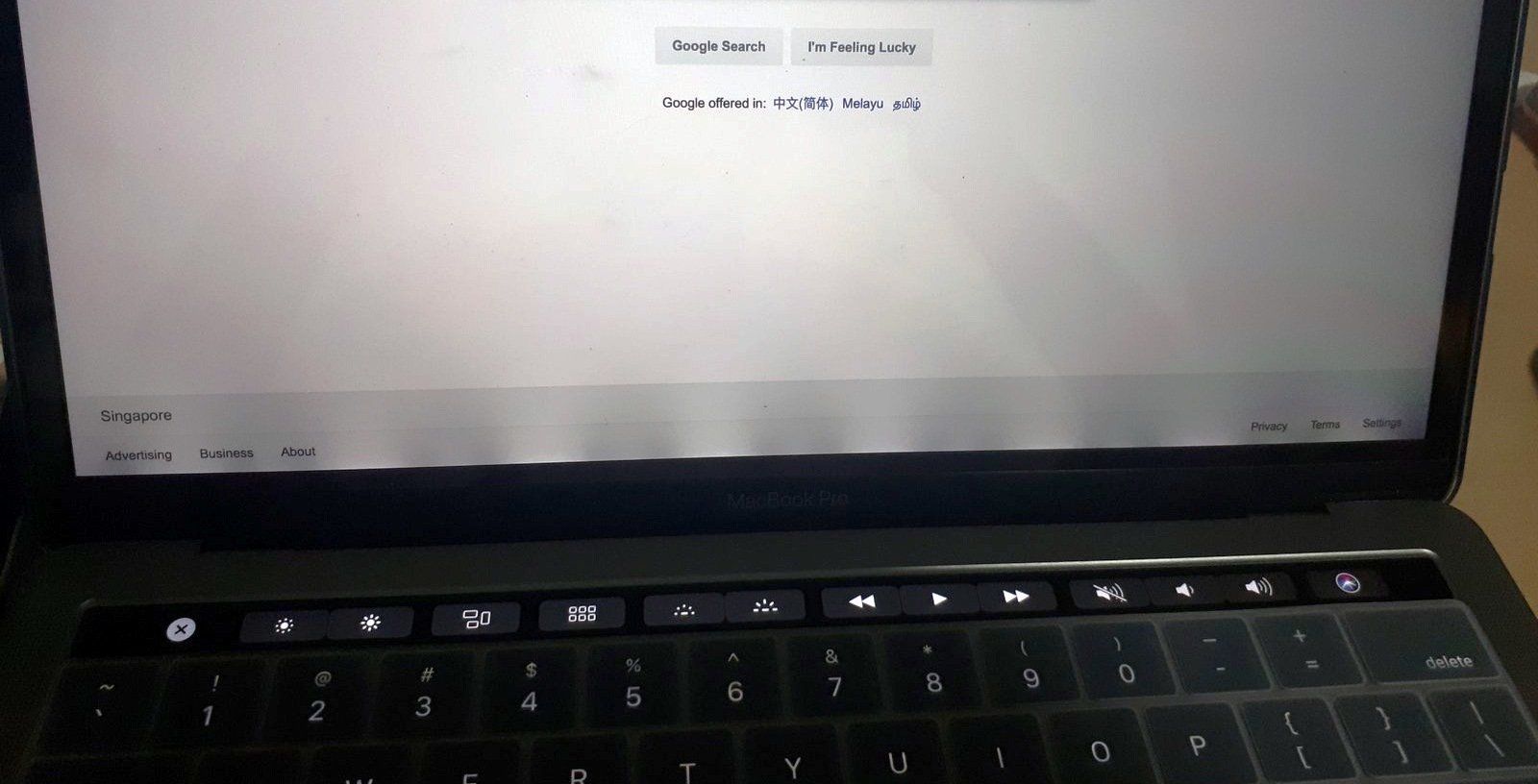The new generation of MacBook Pros that Apple launched in 2016 has been plagued by several manufacturing defects. The most famous is undoubtedly keyboard problem, which forced Apple to announce a free trade-in program early last year. A month ago, the iFixit server discovered another serious defect related to the display and its backlight, which either does not work at all, or the so-called stage lighting effect. But it seems that Apple has quietly removed the described problem with the latest model - the MacBook Pro (2018).
With the findings again came iFixit, who found that in the case of last year's MacBook Pro, the flex cable is 2 mm longer than in the 2016 and 2017 models. Although the difference in length may seem negligible, the opposite is true. Dimensional tolerances across the entire device are extremely strict, and the extra two millimeters can therefore play a relatively important role and have a significant impact on wear resistance.
The difference in the length of the flex cable and examples of faulty display backlighting:
The flex cable is used to connect the display to the motherboard and in the case of the MacBook Pro it is routed around the hinge. This wouldn't be a problem, but Apple - probably to reduce production costs - used a poor quality, thin, fragile and short cable. Frequent opening and closing of the laptop thus leads to a disruption of the cable and thus to an unstable backlight of the display or even to its complete non-functionality.
Fixing the described problem will be really expensive. The flex cable is soldered and the technicians are thus forced to replace the entire motherboard. A service for $6 (per cable) thus becomes an expensive repair for $600. In the Czech Republic, according to the experience of one of our readers, the repair costs CZK 15. Moreover, in most cases, the problem only manifests itself after the end of the warranty, so the owner of the MacBook has to pay for the repair out of his own pocket. Apple currently doesn't even offer a trade-in program.
However, even extending the flex cable by 2 millimeters may not completely eliminate the leak. According to experts from iFixit, this may only increase the time when the cable wears out and the problem may appear one way or another.
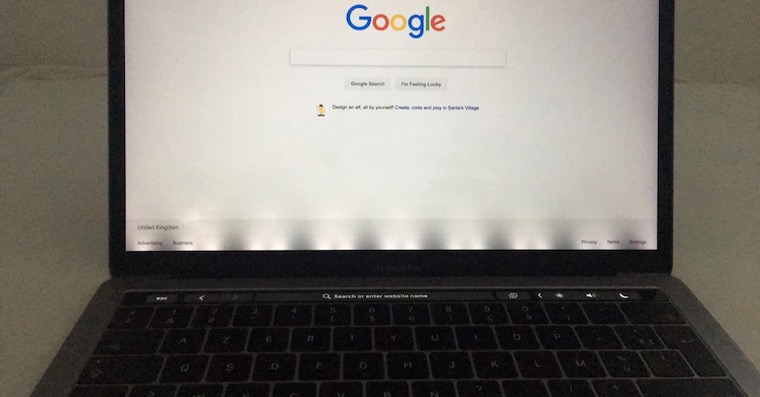
source: iFixit, Macrumors, Twitter, Change, Appleissues