We bring you a comparison of two very successful applications that are based on the GTD method, or getting everything done. The article follows on from the review of the Firetask application that you could read <a href="https://cdn.shopify.com/s/files/1/1932/8043/files/Odstoupeni_od_smlouvy_EN.pdf?v=1595420299" data-gt-href-en="https://en.notsofunnyany.com/">HERE</a>.
Things is a very successful competitor to Firetask. It has been on the app market for quite some time and has built a solid fan base during that time. It also offers a version for Mac and iPhone, thus also synchronization between them. This also takes place via WiFi, there was a promise of data transfer via the cloud, but it seems that it was really only a promise.
iPhone version
As for the iPhone version of Things vs. Firetask. I would choose Firetask. And for a very simple reason - clarity. In all the time I've been using Things more, which is about a year, I haven't found an app that can compare to it. It was easy to control, no complicated settings, nice graphics.
But after a while I stopped liking it. For one simple reason, I didn't enjoy constantly switching between the "Today", "Inbox" and "Next" menus. It suddenly started to seem very complicated to me, I waited for updates, but they only fixed minor errors and did not bring anything major.
Then I discovered Firetask, all active tasks are clearly displayed in one place. And that's where I see the biggest strength of this app. I don't have to complexly switch between "Today" and the other five menus. For Firetask, between two and three at most.
You can sort Things by individual tags, but only for each category separately. Firetask has a category menu, where you can see everything clearly sorted, including numbers showing the number of tasks in a given category.
Things, on the other hand, leads in graphic processing and the fact that you can add tasks as you wish. There is no need for every task to be in a project. Also, Firetask doesn't do area responsibilities, but honestly, who of you uses it? So I don't.
If we compare the price, then for the price of Things you can buy two Firetask applications, which is known. Firetask wins for me from the battle of the iPhone version. Now let's take a look at the Mac version.
Mac version
For the Mac version, Firetask will have a significantly more difficult time, because Things for Mac has been available for a longer time and is also very well resolved.
But what does Things for Mac lag behind again? It doesn't show all tasks at once or at least "Today"+"Next" like Firetask does. In contrast, Firetask has a very cumbersome way of writing new tasks.
The advantages of Firetask are again categories. Here you have clearly sorted planned work activities, including the already mentioned number of tasks in the given category. You can sort things by tags, but it's not very clear. In addition, you do not know how many tasks you have assigned a certain tag, etc. Other advantages include editing the bar, which Things does not offer. On the other hand, Things supports syncing with iCal, which is certainly a very useful feature.
The overall control and movement in Things is handled very well. If you want to move a task to another menu, just drag it with the mouse and that's it. You won't find that with Firetask, but it makes up for it by converting tasks into a project. But I don't see that as a huge advantage.
When we compare graphics processing, Things wins again, even though both versions of Firetask (iPhone, Mac) are very nicely done. Things feels better to me. But again, it's just a matter of habit.
So, to sum up my impressions, I would definitely choose Firetask as an iPhone application, and for Mac, if possible, a combination of Firetask and Things. But that is not possible and that is why I would rather choose Things.
However, Firetask for Mac is just getting started (the first version was released on August 16, 2010). Therefore, I believe that we will gradually see the fine-tuning and elimination of some program defects.
How are you doing? What kind of GTD applications do you use? Let us know your thoughts in the comments.
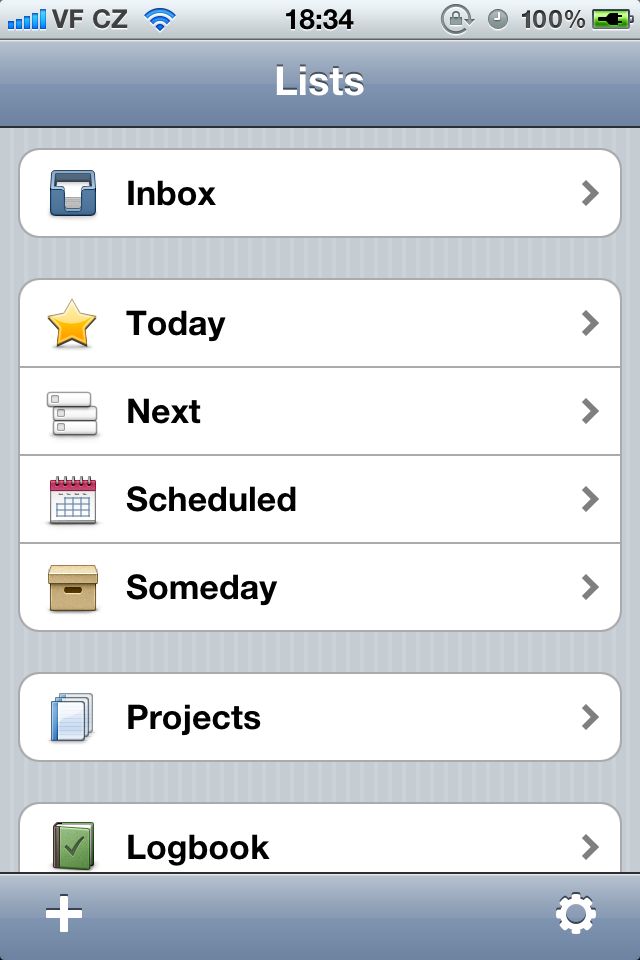
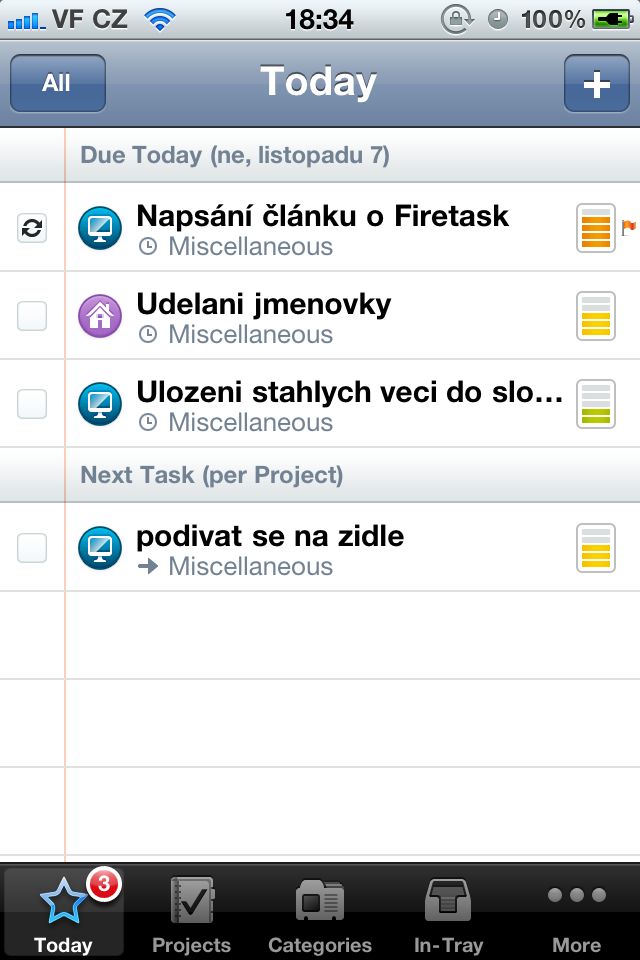
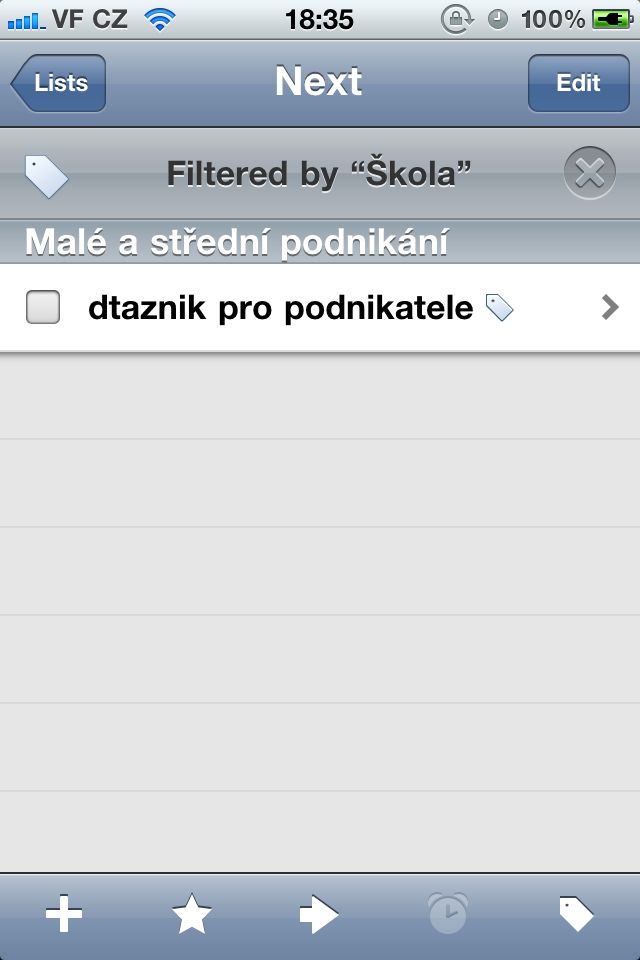
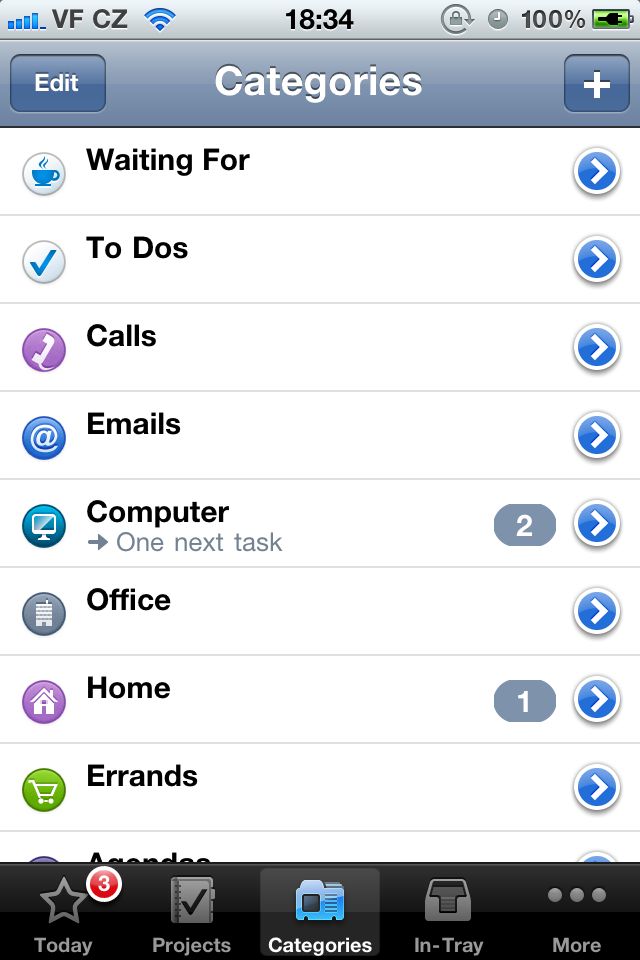
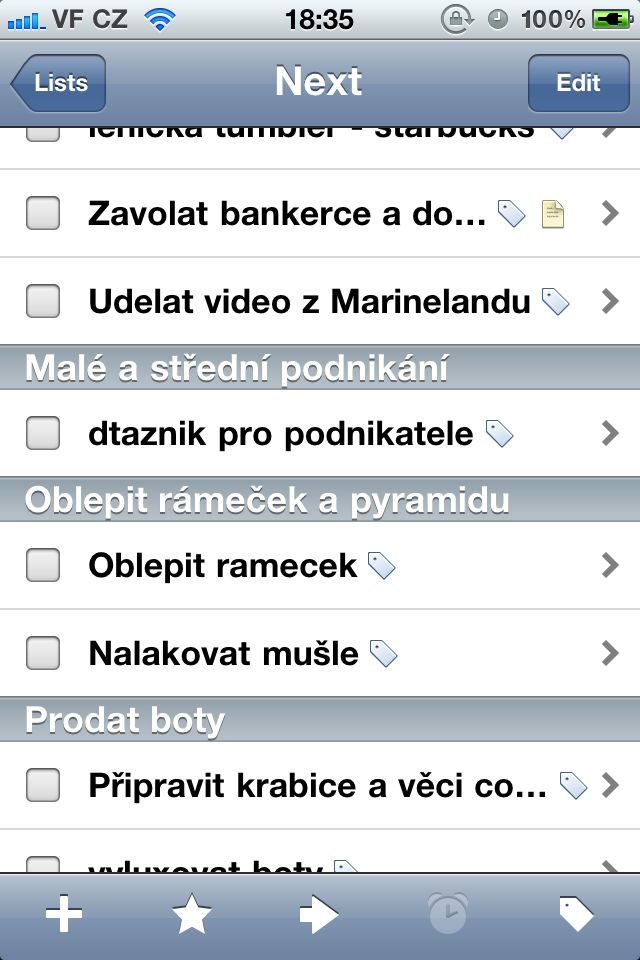
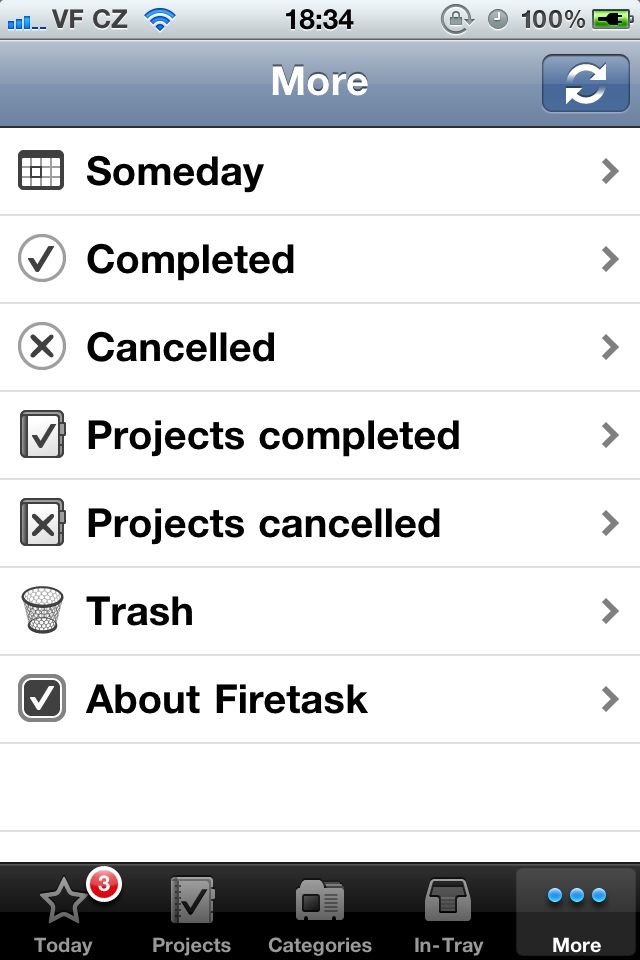
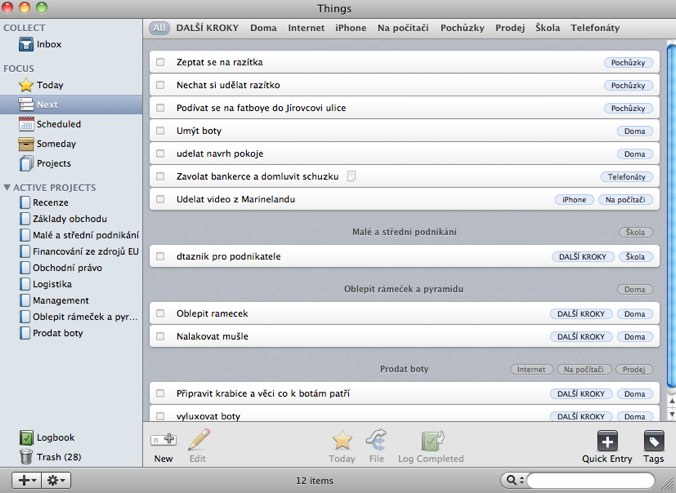
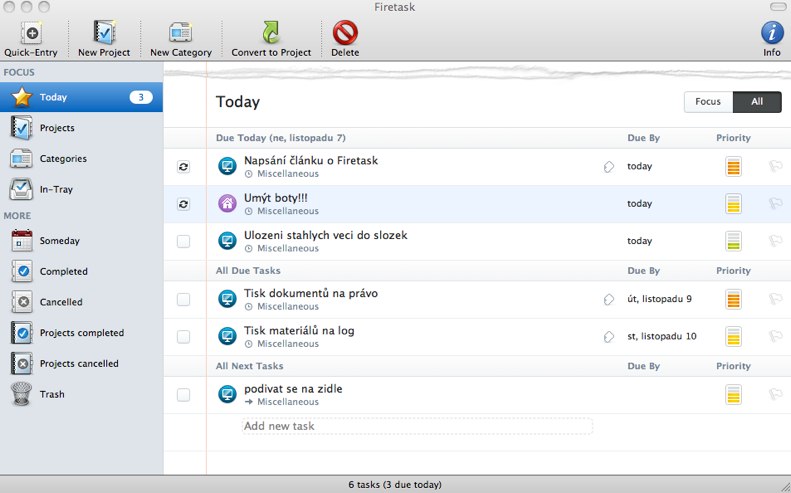
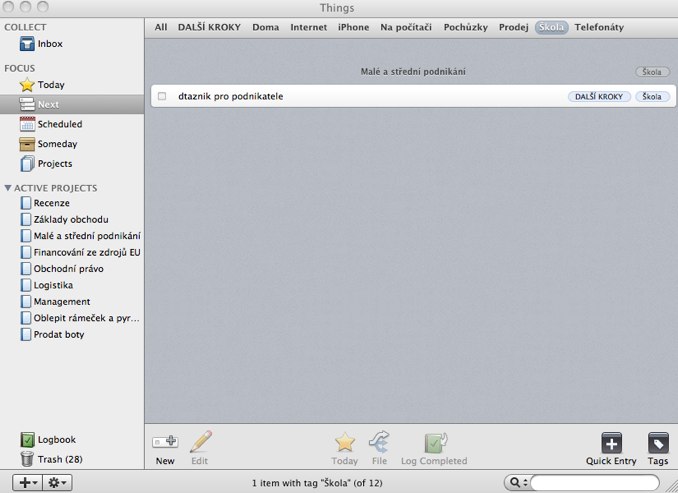
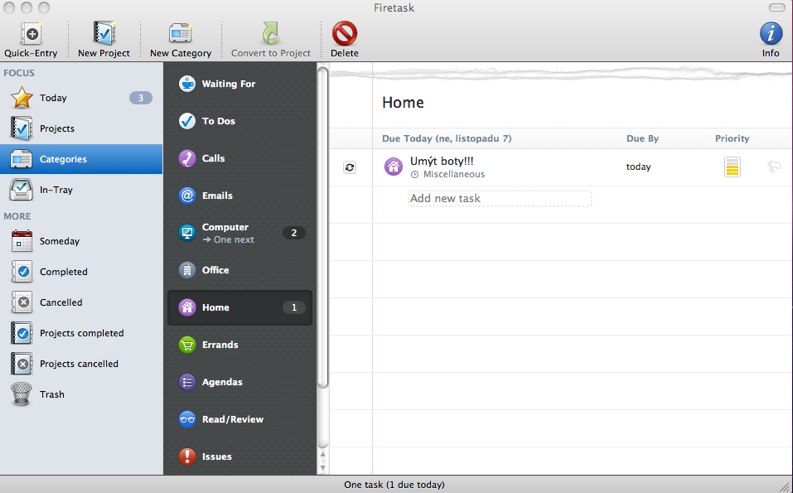
It seems to me that more and more GTDs are being born, until it pisses me off, sorry. Each has something, Things to and Firetask have this, but none of the GTD applications follow the basic rule: "don't think about tasks". But even if you buy disgustingly expensive Things for MAC and iPhone (my case), you will still think about how you have to sync tasks.
I don't want another GTD app, I don't want to improve the GUI or add features - I want synchronization, because without it, GTD apps go against each other. Do I really have to sync my tasks and turn on my iPhone every hour? Why can't the phone just do this on its own at some interval?
Otherwise, of course, thanks for the review, Petra ;-)
That's right, the wi-fi synchronization is quite a problem and it would be nice if some GTD application with a nice design was based on cloud sync. I just believe that I will see it with Firetask, which I think is very good, and the Mac version is at the beginning of development, so I believe in the completion of sync with Firetask much more than with Things, where it has been speculated for a very long time. Otherwise, you have nothing to do ;).
Omifocus syncs well via the cloud. iPhone and Mac versions…
Tom
I have been using OmniFocus for a long time (not only for GTD, but also for sorting ideas into tree structures). I am completely satisfied with MAC.
And you're right, syncing with the iPhone does exist. But sometimes it works and sometimes it doesn't, and it's terribly slow.
It works fine for me...
It is important to open the Mac and iPhone application often and then few files are synchronized and they are fast... (the more frequent the sync, the faster) - I am talking about mobile Me synchronization...
Tom
OmniFocus is also available for iPhone and iPad.
There is no problem (and one more problem) over Outlook 2007 Task. When on earth will I transform them to iphone :-)
Have you tried iMExchange 2? I can't praise it enough. Free, tasks from Exchange in the layout exactly as I need, plus it supports multiple accounts. I haven't looked into it further, there is also an upgrade option, but the basic free one is more than enough for me. Try it, you'll see.
Success,
Things aren't perfect, but it's still better than using a wire or Outlook :). Or google tasks. :) Only RTM can be modified to GTD, but working with projects is stupid :(
One interesting detail – Things can be synced via BlueTooth PAN, so if you connect to the internet via iPhone, you just need to turn on Things and they will be synced.
On the other hand, the CC dev blog talks about cloud sync as the next stop.. I would probably believe her :)..
I don't know where Pocket Informant fits in for you - it handles both tasks and the calendar well. Versions for both iPhone and iPad. Including all kinds of synchronization - push-cloud with Toodledo and Google calendar, which can then be synchronized with almost everything, I think there is also direct synchronization with Outlook.
Or only for 2Do tasks, very nice graphics and pleasant user interface, synchronization with toodledo.
So after reading this, I'm totally leaning towards Firetask. It already looked perfect when I passed by the store. But in the end I wonder if it's worth it for the price :), because I use Awesome Note as a crossbow etc. After about a year of use, the feeling of clicking too much lingers. And so when I saw the Firetask, it looked so beautifully simple.
And so I don't know if I should buy Firetask so I don't regret it, for that money.
Do any of you have or had Awesome Note? Compared to Firetask, how about it?
Pete, thanks for the article. I was almost leaning towards Firetask, but then I thought to myself, rather than try another expensive GTD, I'd rather try to properly implement some GTD principles as my habits :) - no tool will probably help me with that by itself - I have to do it myself. So I stick with Things and GooleCalendar.
NB: After switching from palmOSí DateBk6 to the iPhone, I rather miss a proper calendar - what DateBk6 was capable of (x-types of previews, user colors, event icons and especially weekly and monthly previews) would definitely fit on the iPhone screen, but here it probably has the word Apple and its limitations. But I'm out of GTD :)
"Brief comparison" - the ranking probably really corresponds to the price:
1.Omnifocus
2. Things
3.Firetask
but it's just a hair's breadth.
Omnifocus can do everything - the tree structure of subprojects (I probably missed that the most in Things - the reason why I completely switched twice even after the release of newer versions and finally back to omnifocus), fce review (and its complete settings), audio and video notes (great on the iPhone ), setting not only the date but also the start and due time of tasks (perfect for distinguishing working and non-working time), perfect synchronization (I use mobileme, but previously also wifi, it has a total of 4 types of synchronization), fast handling of tasks and transformation into projects and back – just drag-drop, perspective options – some filters to set anything, Allen levels, Covey Areas, jobs, you can just adapt to any view of your tasks – in an unlimited number of these views, and filter out will give her any categories of the entire gtd (contexts, fulfillment, duration, end date, etc.. etc..).
Things - they don't have most of this (I just note that they can convert a task into a project by simply dragging it to Projects - the review says that only Firetasks can do it), but they are very nice and user-friendly - omnifocus is horribly dull (even after adjusting the appearance, which offers), they are almost the same in control. They win mainly in intuitiveness and simplicity, the problem arises when tasks and especially projects start to increase, especially projects consisting of several sub-projects that sometimes have to run at the same time.
Firetasks falters in ease of loading and unloading and changes in tasks, but wins with clarity and simple tags and their icons, as already mentioned in the review. Here, however, I think that there will still be a big twist, as was outlined, it is a young app, I still expect a lot from it.
I pretend that I work as a criminal investigator, I work with many open projects and especially sub-projects mostly running in parallel, for that reason Omnifocus suits me best, but I recommend Things for a regular user and not a very experienced getétist. I would call Omnifocus a professional tool - from which the prices also depend.... oh the prices....:-)
PS
the comparison could easily describe three pages, but it would be a separate review. I have passed through several gtd tools, it took me a long time to work my way to my own system. if anyone is interested (for example, who is considering buying these more expensive softwares and wants as much info as possible), I will be happy to answer questions, in case of greater interest I will also write some larger comparisons, including with more gtd tools (or even general to-do lists), i when I don't have to write much (due to my job :-)
Otherwise, the review is very nicely written and overall I completely agree with the author's conclusions. :-)