If you are one of the owners of a newer iPhone that has Face ID biometric protection, you will surely agree with me when I say that this function is currently unusable. If you go out, you have to wear a mask over your mouth and nose, and since Face ID works on the principle of facial recognition, recognition will simply not happen. Users of iPhones with Touch ID, who only need to place their finger on the home button to unlock the device, benefit from this. Of course, Face ID iPhone users won't be frantically selling their Apple phones now to buy Touch ID ones. This is a temporary inconvenience that these users have to deal with.
It could be interest you

A new feature is coming to unlock iPhone with Face ID using Apple Watch
Anyway, the good news is that Apple itself has entered the "game". The latter reacted to the current situation and added a new function, thanks to which the iPhone with Face ID can be unlocked easily even if you have a face mask on. All you need for this is an iPhone with an Apple Watch, on which the latest developer version of the operating systems iOS 14.5 and watchOS 7.4 must be installed. Then all you have to do is activate a special function that will take care of the simple unlocking of the iPhone with Face ID. Specifically, you can do so on iPhone v Settings -> Face ID & Passcode, where below using the switch turn on possibility Apple Watch in the section Unlock With Apple Watch.
How to unlock iPhone with Face ID using Apple Watch
Now you must be wondering how this feature to easily unlock iPhone with Apple Watch works. It's worth mentioning right off the bat that a similar feature has been around for a while - only inverted. You can simply unlock your Apple Watch for a long time after unlocking your iPhone. If, on the other hand, you would like to use the new function to unlock the iPhone using the Apple Watch, you just need to activate it using the above procedure. After that, in order to unlock it, you need to have the Apple Watch protected with a code lock, and at the same time it needs to be unlocked, on your wrist and of course within reach. If you meet these conditions and try to unlock an iPhone with Face ID with the mask on, the iPhone will recognize it and instruct the watch to unlock it.
Functionality and reliability at a very good level
Personally, I quite honestly expected this new feature to not be completely reliable. We're not going to lie, when Apple came up with similar features in the past, it often took several months to polish them up - just look at the feature for unlocking your Mac with the Apple Watch, which doesn't work properly until now. But the truth is that unlocking an iPhone with Face ID using the Apple Watch works surprisingly well. So far, it has not happened to me that the iPhone did not recognize the mask and thus did not instruct the watch to unlock. Everything works really quickly and, above all, comfortably, without the need for lengthy input of a code lock. Simply take your iPhone and point it at your face. In a moment, the device will recognize that the mask is on the face and will unlock it using the Apple Watch. If the face mask is not recognized, a coded lock is offered as standard.
It could be interest you

Security risk
It should be noted that this function is really only available when you have a mask on your face. So if you took it off and the iPhone didn't recognize you, unlocking using the Apple Watch wouldn't happen. This is great in case someone wants to unlock your phone near your Apple Watch. On the other hand, there is another security risk here. The unauthorized person in question who would like to unlock your iPhone just needs to put on a mask or cover part of their face in any other way. In this case, at least the upper part of the face is no longer recognized, and automatic unlocking occurs using the Apple Watch. Although the watch will let you know with a haptic response and a button will appear to immediately lock the device. So in certain situations you may not notice the unlocking at all. It would certainly be great if Apple continued to improve this function so that even with a mask on, the part of the face around the eyes would be recognized.

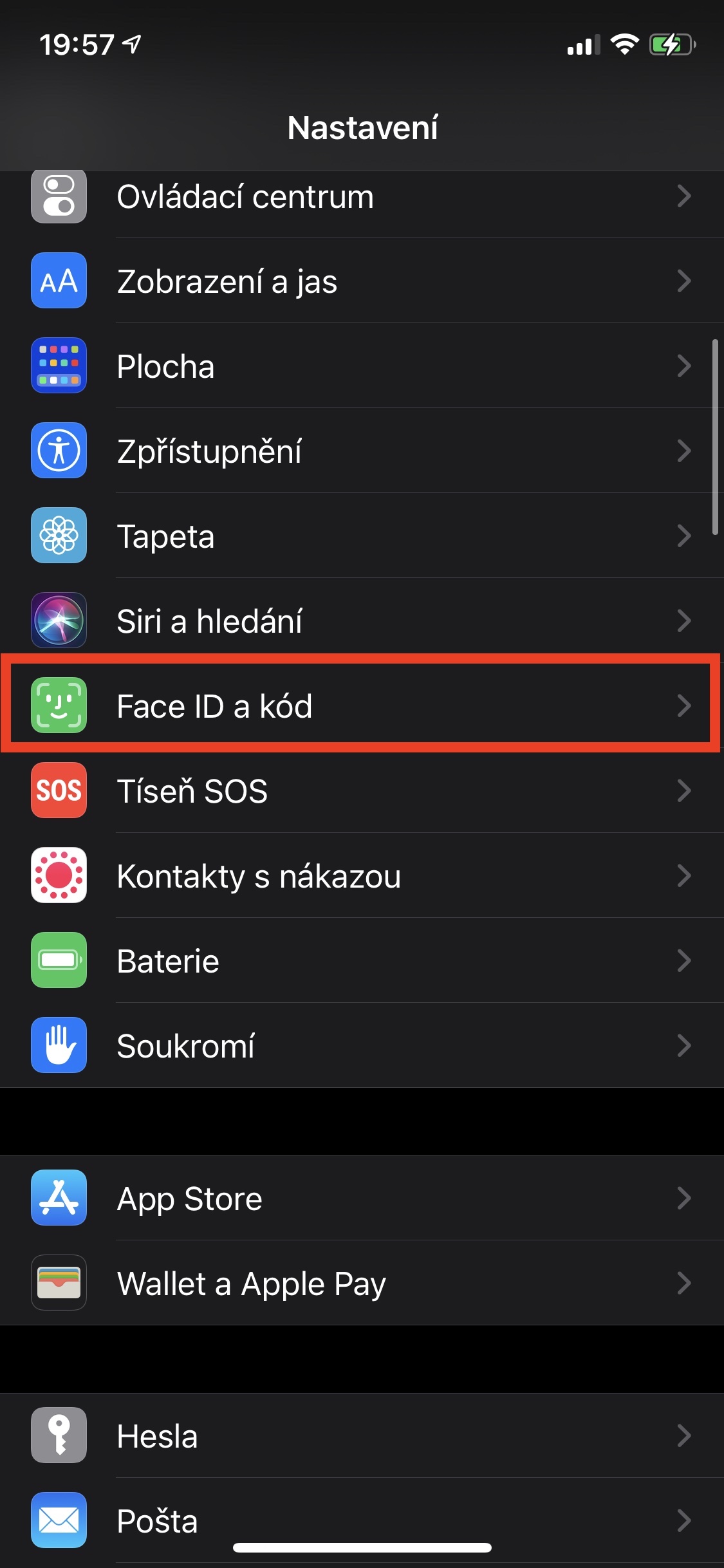
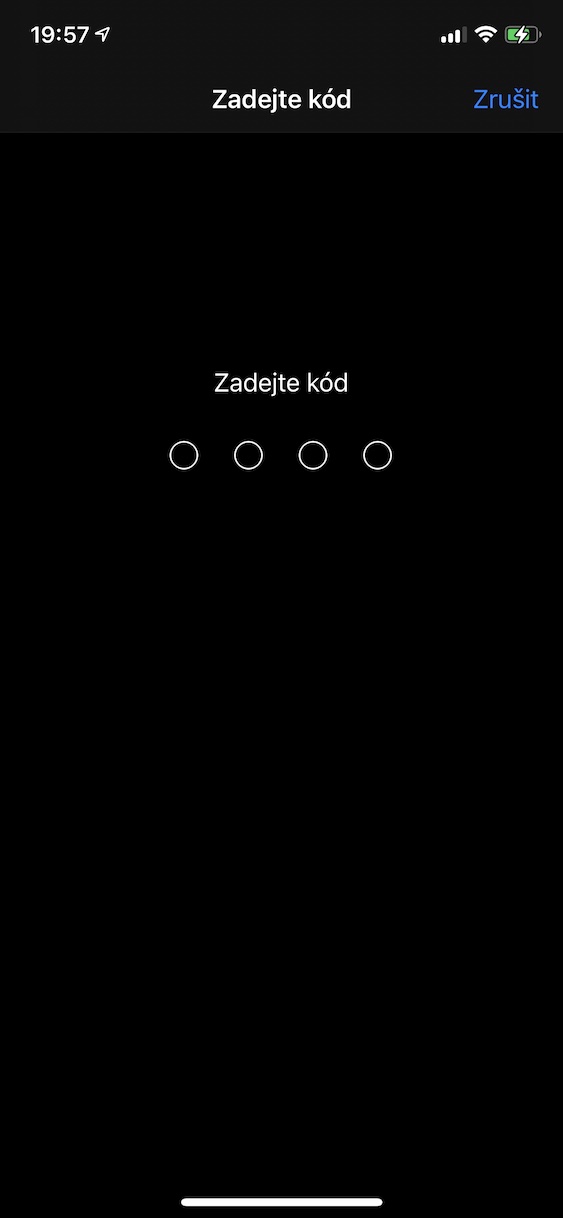
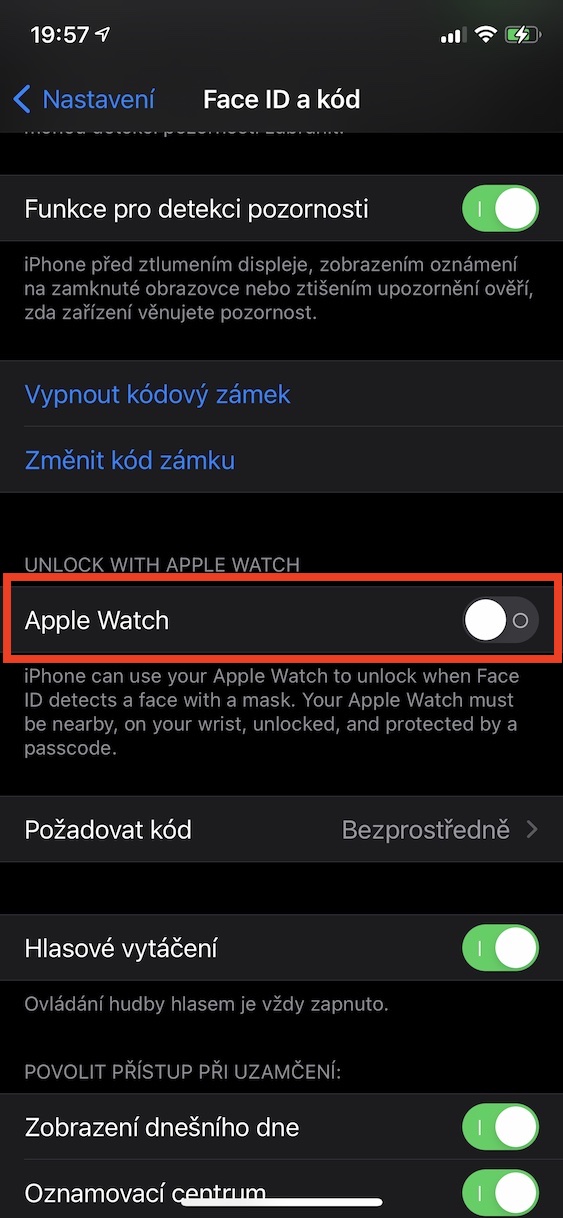





I have an iphone 12Pro and a watch 6, and I have the IOS 14.4 update on my phone and 7.3 on the watch, and it says it's the latest update on both, even though I checked again.
This is a beta version.
I'm on the beta and it works great. This was the reason I signed up for the beta program. I didn't want to wait for them to release it. Every day of the delay is unpleasant, especially now that mom walks almost in spacesuits. :-)
What versions of iPhone (12, 11…) and Watch (6, se, 5…) support this unlock???
Any iPhone with Face ID (i.e. iPhone X and higher) + Apple Watch 3,4,5,6,SE (all that have the option to load WatchOS 7.4) 😎
Is it possible to unlock an iphone with an apple watch even without a wifi connection? Thank you
You don't need to be connected to Wi-Fi, you just need to have Wi-Fi turned on on your devices.
Oh, thank you very much for the answer
I have an iPhone 12 mini, the latest update and an Apple watch 3, and I still can't log in without Face ID