People spend tens of thousands on phones, computers and electronics, only to use them for basic functions such as calling, writing e-mails and browsing the web. In a new series of tutorials, let's make life easier and actually defend the price we paid for our Apple products. Let's start with the application Kalendář and how to make full use of it.
It could be interest you

The calendar is not only for saving events, it offers many other useful functions such as sharing calendars, synchronizing events from Facebook or notifications of contacts' birthdays. Let's start step by step.
Create an event
We all know the classic way to create our meetings by entering the name of the event, the location, maybe the time. But let's explain line by line how to get notified at the right time to leave the house, let yourself be navigated to your destination or simply invite a partner to play tennis.
After entering the name follows place, where the event will take place. Of course, the calendar works with the Maps application. The key lies in entering the location, which is like in Apple Maps the so-called Point of Interest (POI), without this fact we will not get the result of calculating the travel time due to traffic or navigation to the destination. The calendar does not have information on where "Martin's yard" is if they do not know this place on the map. It is of course possible to enter an address, but there are places that do not have an address or their location does not completely match the address. The calendar displays POI using red pins and those he doesn't know using gray. We will show you how to add well-known places to Apple Maps in the next part.
After choosing the date and possible repetition of the event, we get to the box Travel time. When this option is enabled and if we have entered a place that the maps know, we have the option to choose By location. The calendar will then take into account where you are at the right time and recommend you to go on a journey so that you can do everything in time.
When we have chosen a calendar and invited a partner to whom the event is automatically added to the calendar after confirmation, we get a notification about the event. Since we have entered the time of the trip, we can choose a notification, for example, 15 minutes before the trip, at the time of departure or, if necessary, both options.
Calendar sharing
Each of the calendars that we use in the native application can be shared with a colleague, friend or even your wife as needed. Just select at the bottom of the application Calendars, select to be shared, and then only to the target person send an invitation.
Facebook events, birthdays and Siri
An option can also be selected in the calendar listing displaying events from facebook. The question is how it will be in the upcoming versions of iOS 11. Apple has decided to remove the option to log in to Facebook in the system settings. At the time of writing, the option to display Facebook events is still active, we will see how Apple handles the integration of social services into iOS. About birthdays your contacts you calendar will inform if you are to theirs add your date of birth to your business card and finally Crab. this searches emails, iMessage or appce and offers automatic addition of found events to the calendar.
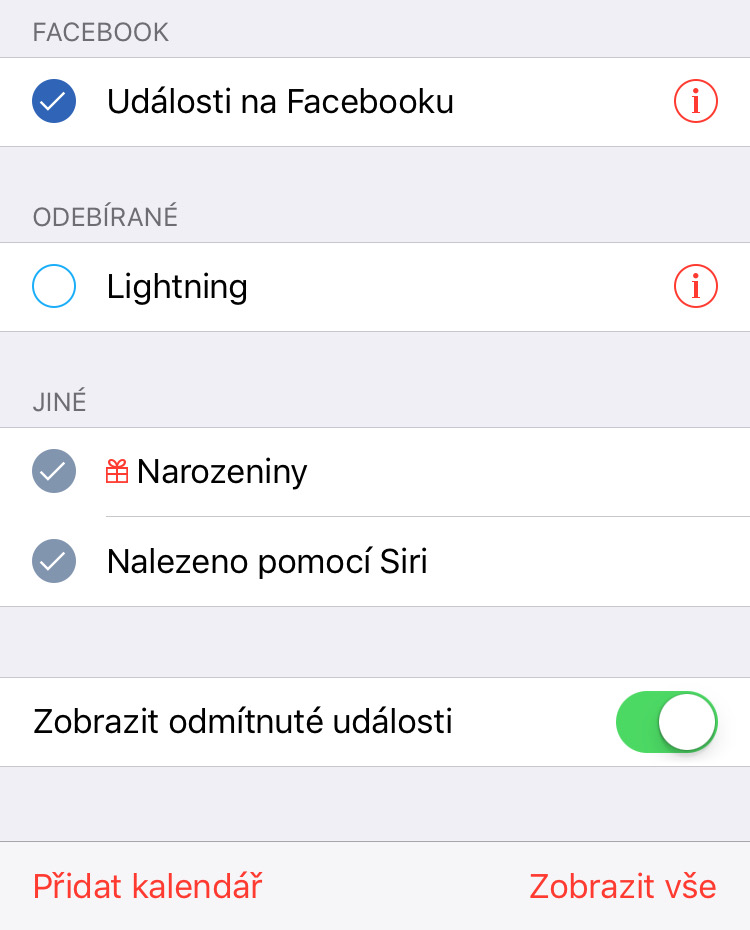
The procedure was shown on an iPhone with iOS 11. The procedure will be similar on your older iOS, iPad or even macOS. But the essence of the matter remains unchanged. When our iPhones and Macbooks have already cost us so much, we squeeze the best out of them.


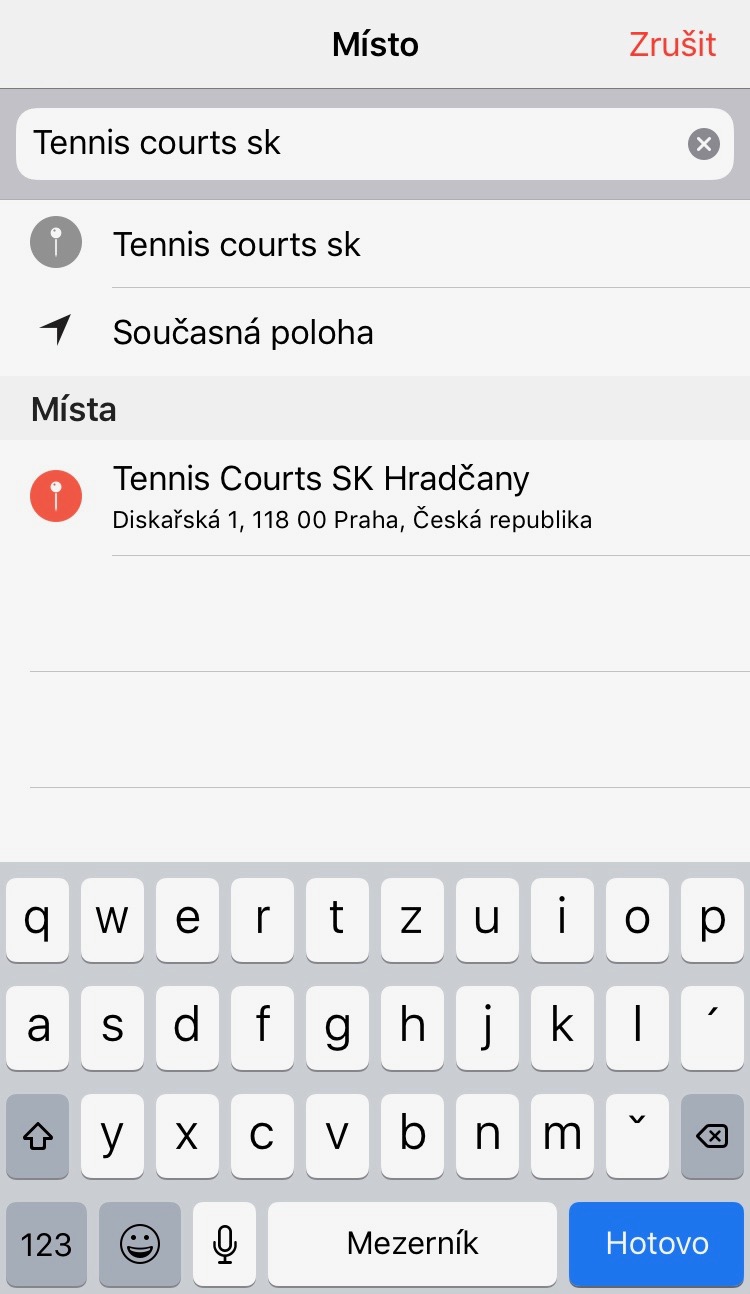
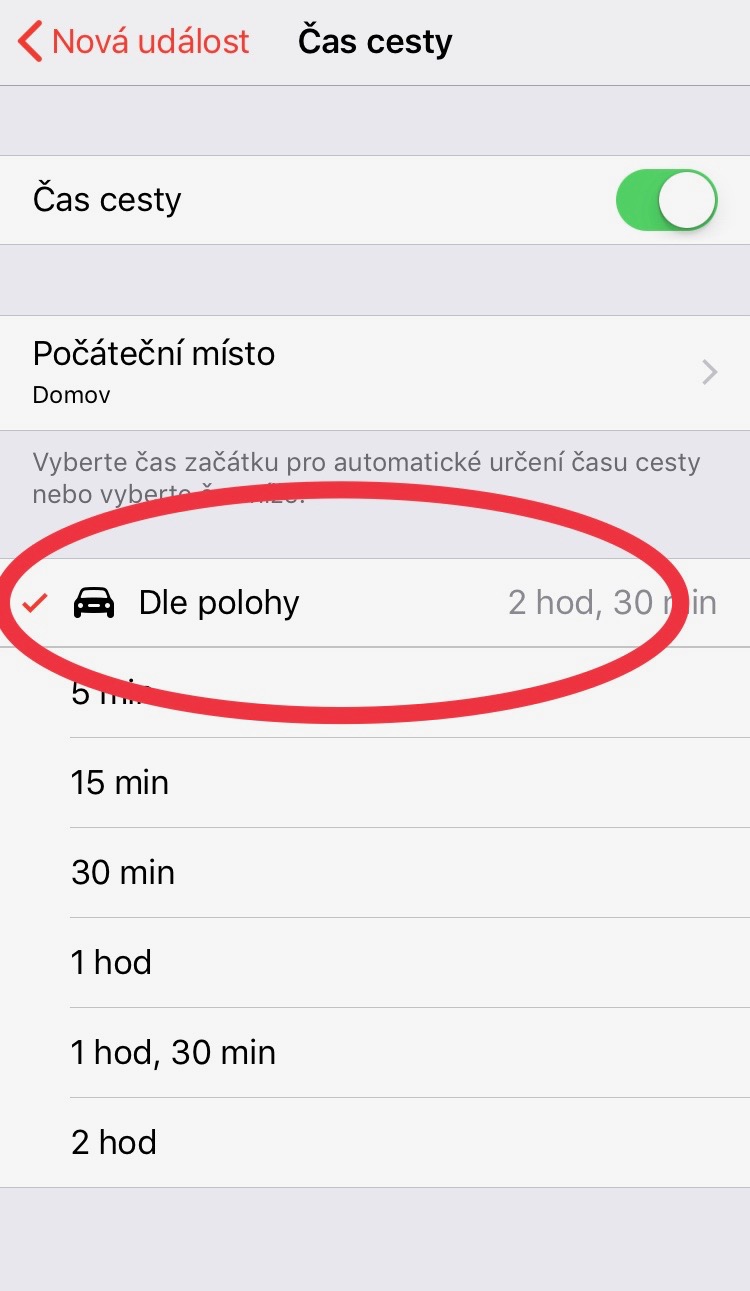

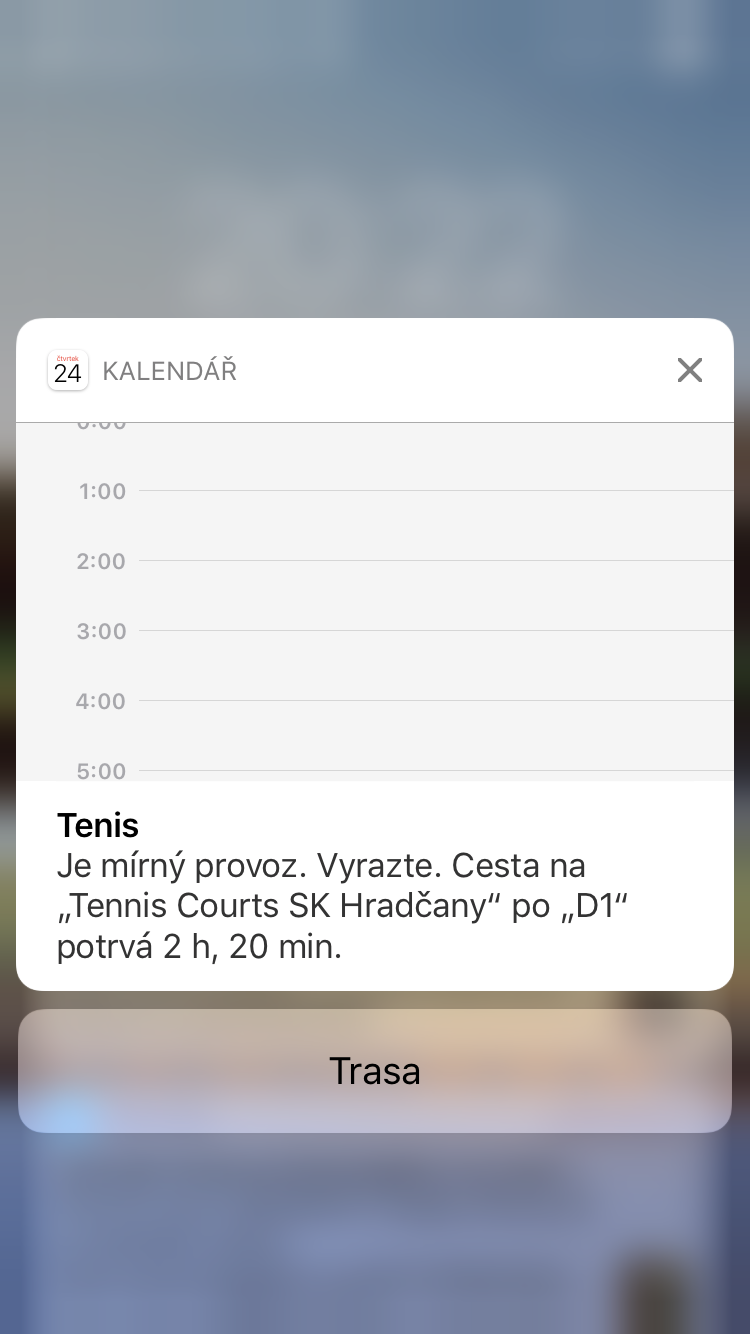



Wow, "that you are at their test" :-D Otherwise, a nice article
Events from FB can only be added as "received" in iOS 11 (if you haven't already added them in the previous iOS version) But this connection is not completely simple :( Here is the instruction according to which I managed to connect it: https://forums.imore.com/ios-11/394601-facebook-calendar-integration-ios-11-a.html I hope that in the next version of iOS it will be easy again, as it was with drive.