Today we will show what may be a new but very useful function for some. Family Sharing within iOS and macOS, a feature that has never been heavily promoted even by Apple itself, can save money for up to six "family" members. As I mistakenly thought at the beginning, of course it is not necessary to be actually related by blood. To share an account for Apple Music membership, storage on iCloud or perhaps reminders, 2-6 friends who will be part of the same family using the credit card of one of them in the Family sharing setting are enough. Specifically, the "Organizer" is the one who creates the family and invites others to share all or individual services.

What are the functions and what benefits does Family Sharing bring?
In addition to the aforementioned shared Apple Music membership and iCloud storage (only 200GB or 2TB can be shared), we can share purchases in all Apple stores, i.e. App, iTunes and iBooks, location within Find my Friends and, last but not least, calendar, reminders and photos. Each of the functions can also be turned off individually.
Let's start with how to create such a family in the first place. In the iOS settings, we choose our name at the beginning, on macOS we open it system preferences and subsequently iCloud. In the next step, we see the item nset up family sharing as the case may be nset family on macOS. The on-screen instructions will already guide you through specific steps on how to invite members and what services they can be invited to. It should be noted here that if you create a family, you are its organizer and your payment card associated with your Apple ID will be charged for App, iTunes and iBooks Store purchases, as well as monthly fees for Apple Music membership and iCloud storage. You can also be a member of only one family.
After frequent cases when Apple had to solve parents' complaints to expensive their children's shopping within his Stores or for In-app purchases he decided, for control option these purchases by parents and having to approve items their children download. In practice, it looks like the organizer, most likely a parent, can choose for individual family members to be a child and thus request approval for purchases that the child makes on his or her device. During such an attempt, parents or even both will receive a notification that their child requires approval of a purchase in, for example, the App Store, and it is up to each of them to approve the purchase from their device or not. In this case, the child only needs to confirm one of them. Approving purchases is automatically switched on for children under 13 years of age and when adding a member under the age of 18, you will be asked to approve purchases.
After the formation of the family with all the members involved automatically created items v kcalendars, photos and reminders with name Rodina. From now on, each member will be notified of a reminder in this list or an event in the calendar, for example. When sharing a photo, just select using siCloud photo sharing and each of the members will receive a notification about a new photo or a comment on it. It's actually a small social network where individual photos can be commented on and "I like" them within the family album.
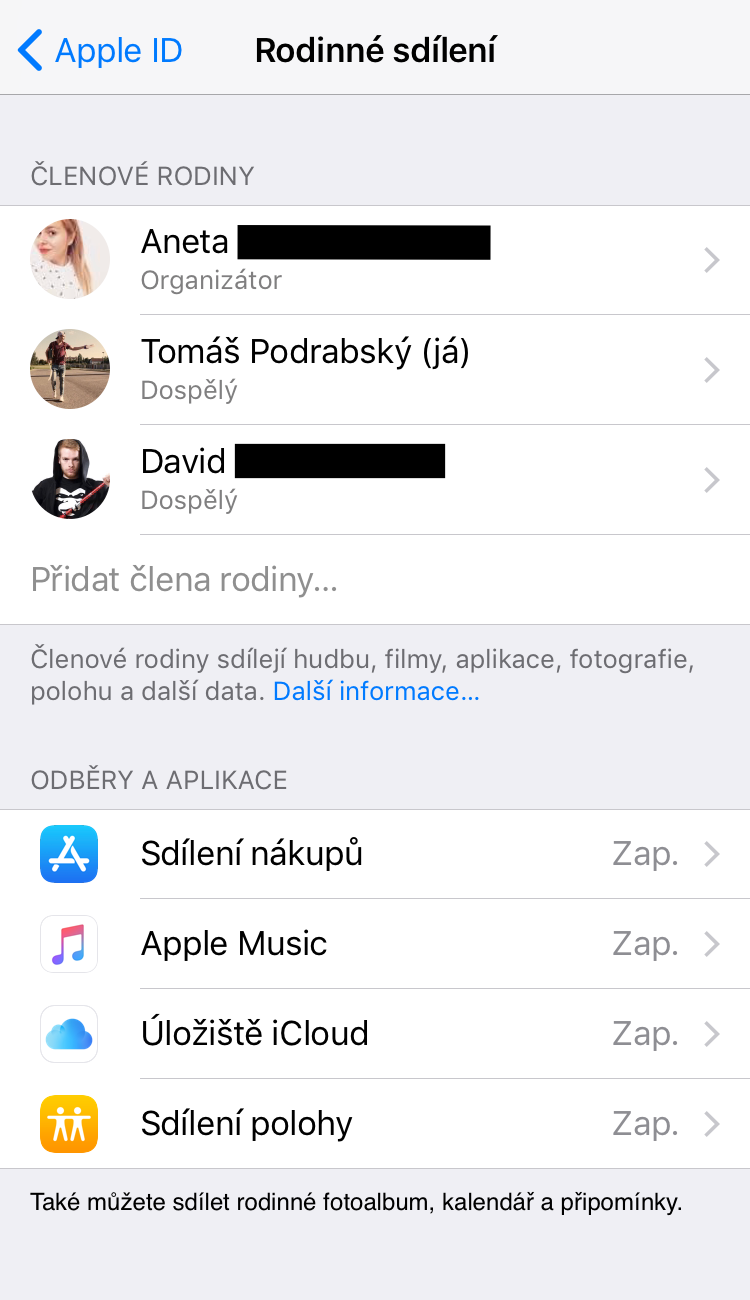
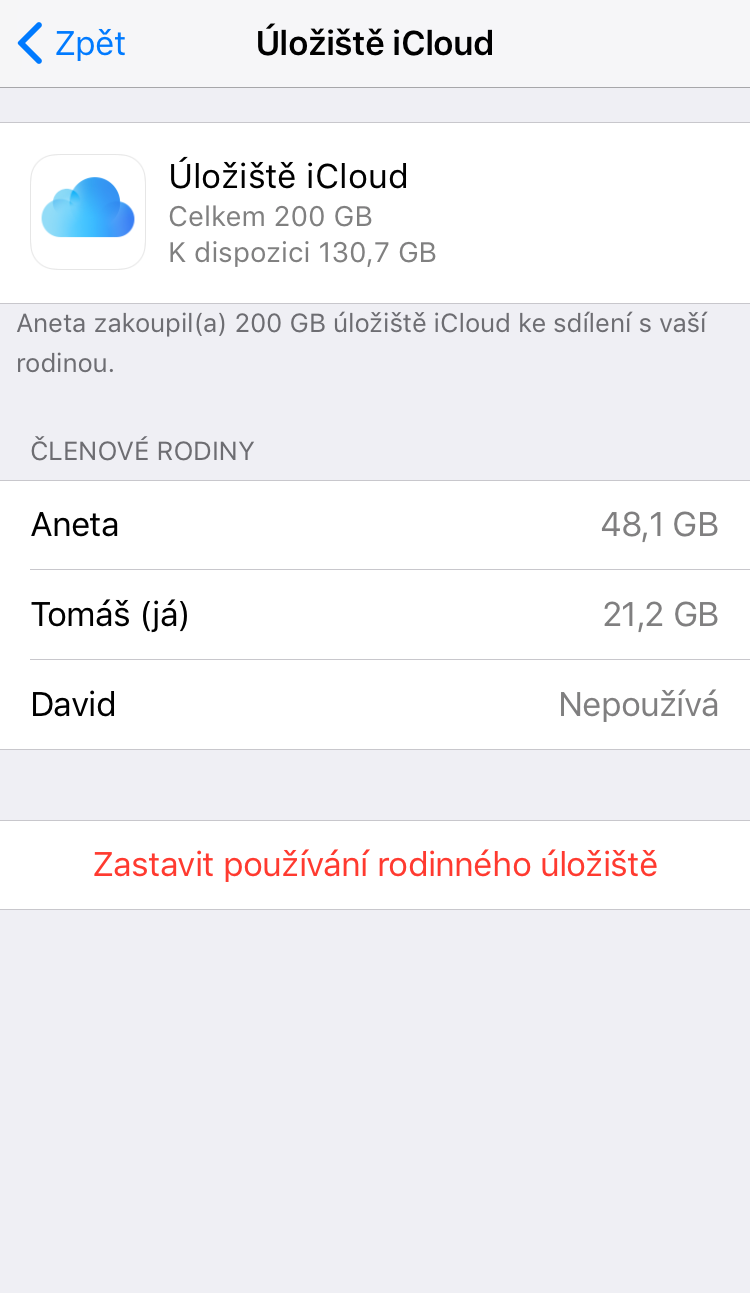


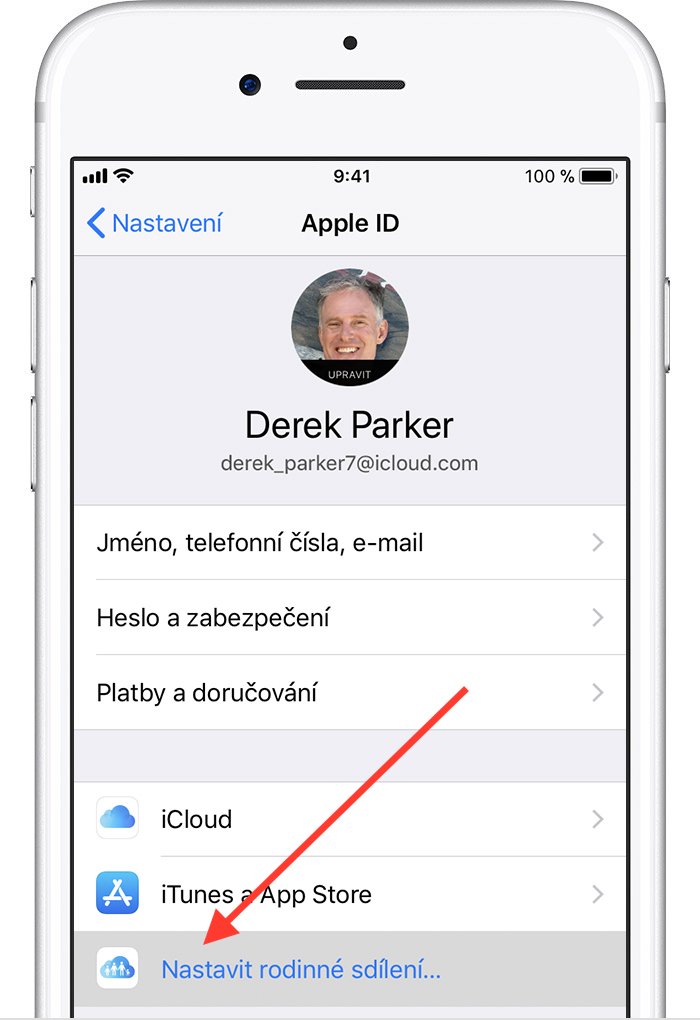


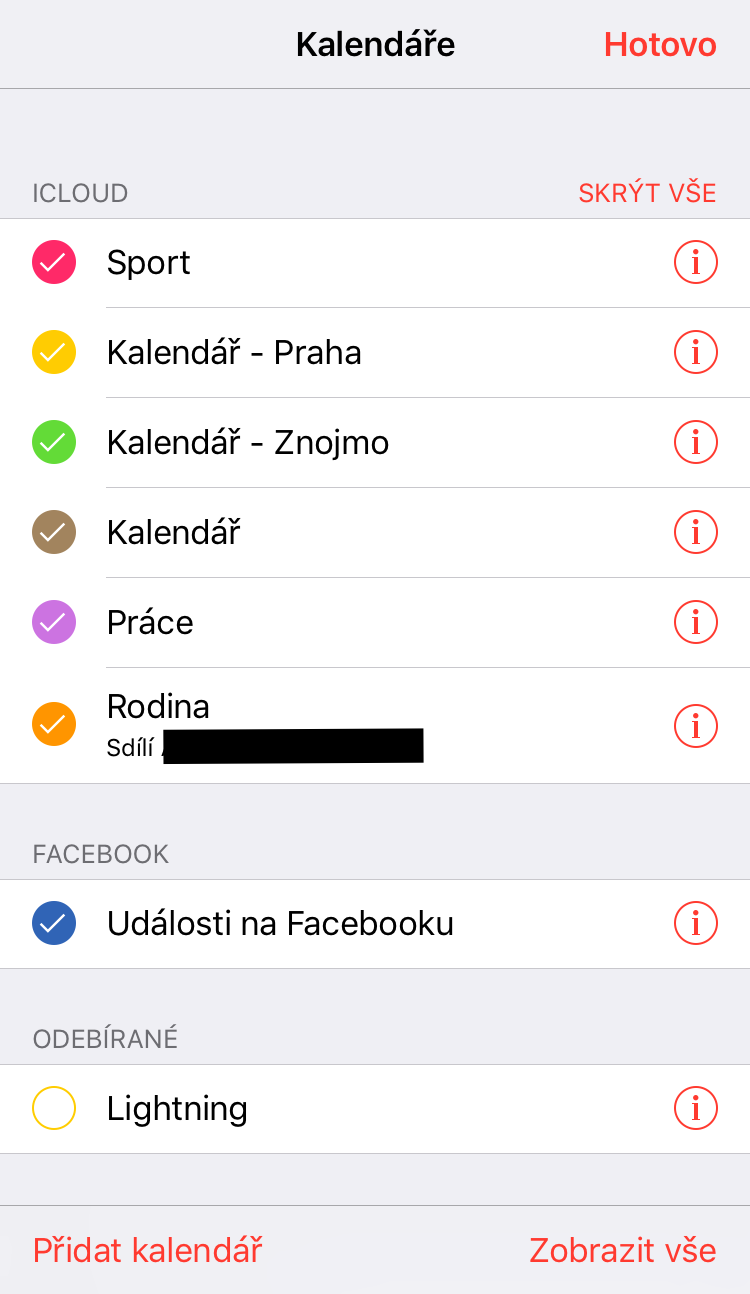
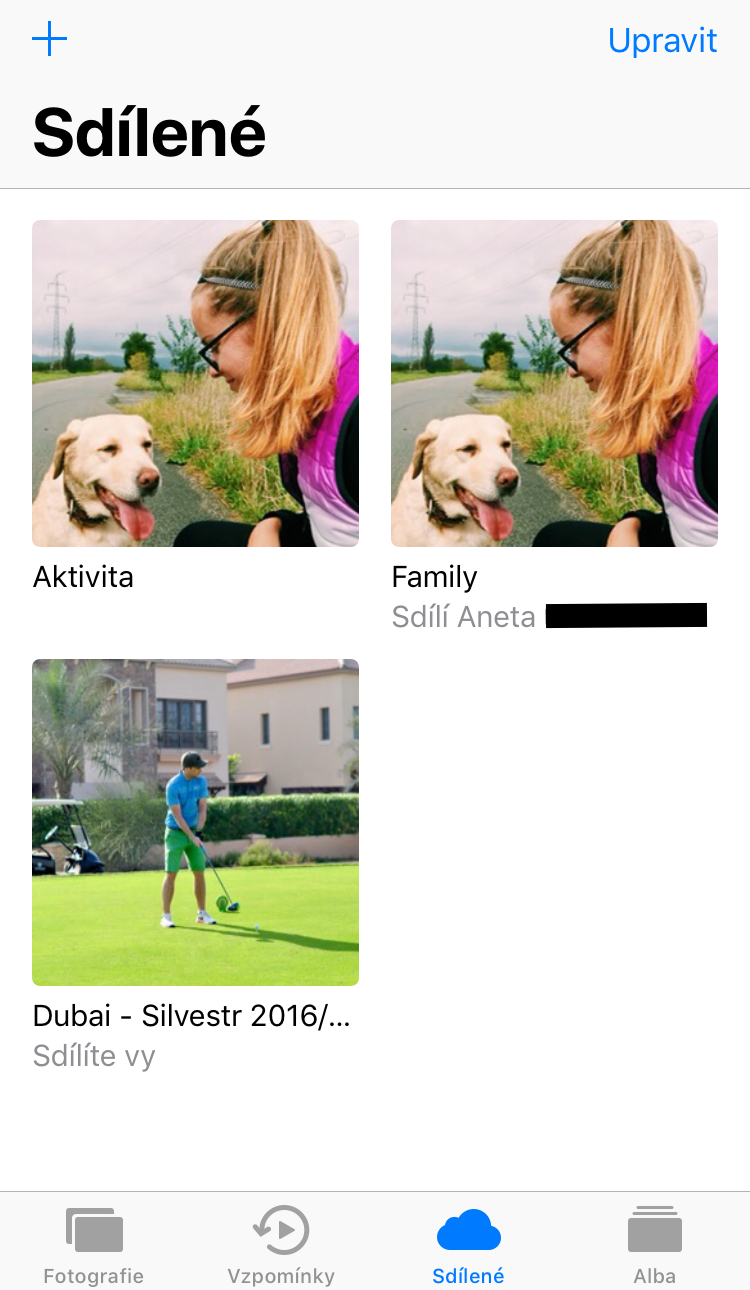
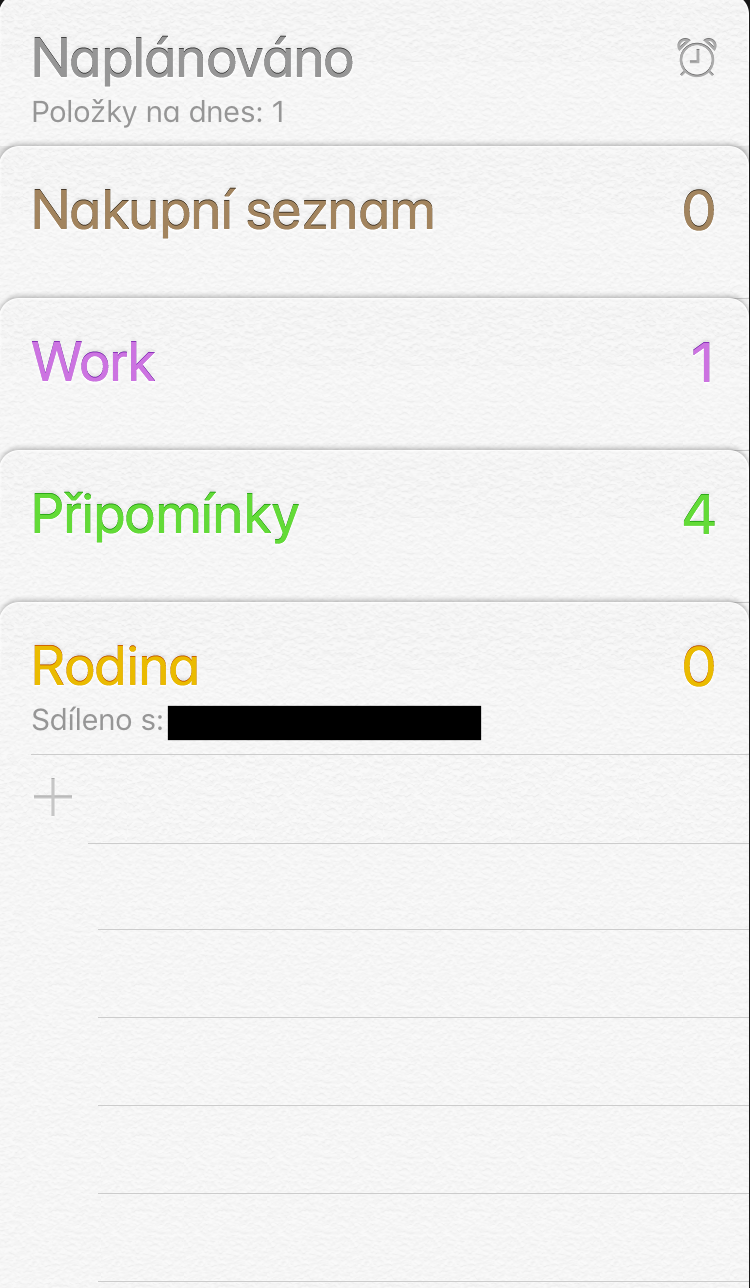
It's a little different. Of course, Apple pioneered Family Sharing, and the feature has been with us for quite a few years now. It would be nice to have a little more experience with it before writing an article about it. This looks more like – “hey, I discovered family sharing, so I'll write an article about it”. And so does the content – some information is inaccurate, some is misleading and some is downright bad.
Hello Rac.ere,
I've been using family sharing for quite some time now. May I ask which inaccurate information have I led you where and which are downright criminally wrong? I'd also like to see any ad that Apple used to promote Family Sharing. Did someone mention in the article that this service hasn't been around for quite a few years? I like to learn.
I wish you a nice day, without any other similar worries.
See Guest Post. And there can be no question of worries on my part.
See the reply to your post from the same IP address but under the name Host. That you took the trouble to come up with a primitive email address host@seznam.cz, confirms to me that the opposite can be said about worries on your part. And so does the content – some information inaccurate, some misleading and some downright bad. This looks more like – “hello, is that food? Rac.er is just boiling water here. Don't you have something better for him..? No..? thanks anyway. Bye". So here we go.
https://jablickar.cz/efektne-i-efektivne-kalendar/
Rac.ek is actually just a poor man. He doesn't even understand something as simple as the new Airplane mode. ? Don't deal with it at all.
Racer wiped you out with that plane, didn't he? ???
As? ???
By being unable to use it? Well then, yes. I'm completely wiped dry! ???
Ah, you haven't bit it yet. ???
So he wiped you really well. ?
I'm rooting for him and you're the poor guy.
See you later.
Rac.ku, you are really amber! ?
Thanks for the support Tom, I'll be happy to wipe it again anytime, anywhere. I have the same opinion about him as you.
The best are the fools who create several profiles and then discuss them with themselves. ?
(see Rac.ek-guest-George-Tomáš)
I'm looking forward to you wiping me out again, like when you wiped me out by not being able to use the new Airplane mode (that almost dyed my shorts!) ?, or by your oh-so-wise reply (see above) - just to someone completely to another… ??
You didn't screw it up either, please. Did you want to tell us something about the topic? No? It's just that you have a lot of posts about nothing. You came across as a total idiot on Airplane mode and you just keep doing it here. And who knows how many profiles you practice this with, because I see that it will probably be exactly your style. So it wouldn't be worth it to me. Who performs here under unregistered names, I don't care and I don't care. There could be a thousand of them here and they could all have the same name. And as I looked above, they can even all have the same IP and some of them will be paf.
Well, we chatted, it's a shame you didn't come up with anything wise on the topic. But that obviously doesn't bother you, you're just collecting the number of posts. ?
Yes, according to the scale "who didn't understand the new Airplane mode and can't control it, is a fighter; and whoever understands it, knows how to control it and uses it regularly, is a complete idiot", I am a complete idiot and you are a fighter. ?
PS: When you request something from others about the topic, you should first add something to the topic yourself. Huh? ?
PS2: I like your tendency to silence opponents in the discussion in cases of absence of your own arguments. ??
I see that Airplane mode, the function of which you have not yet understood, has become your life's pinnacle and idol. ?
Well, I congratulate you. ???
Yoo? ? Was that about the topic?
And where are you looking? ?
Yes, your spiritualistic abilities should be used more effectively. What else do you see? ?
It would be good to mention that you can only share space on iCloud under certain conditions, which many users do not meet. Then it is not true that in family sharing we share all purchases in Apple Stores - here, too, it would be worth pointing out the exceptions. And finally, it would be fair to mention that you don't need to use family sharing to share a number of the mentioned things - it's possible without it. Then it's just a matter of considering whether to develop it further in considerations of what family sharing really brings to the user and what can be solved comfortably even without it. After all, there is a mention of the fact that the benefits of family sharing can be "abused" even outside the family - this probably won't be in accordance with the idea (conditions) of the Apple company.
Hello Rac.ere once again,
we'll take it step by step. What "certain conditions" and "number of users" are you talking about exactly? I'm sorry, but anyone can share iCloud storage. Another point - instead of making up fictitious comments to support your own, it would do a better job of reading. The text says that you can share purchases in all Apple stores, not "all purchases in Apple stores". Well, finally, this is an article about family sharing, so in it I describe what family sharing has to offer. And as you write, I considered and considered and finally decided to write a separate article for each option, so that we avoid considerations and the reader already has his own idea about the best option for him. We published an article about how to share a calendar outside of family sharing a few days ago. I will put the link in the thread of your original comment. Well, what do you mean by the "idea (conditions)" of Apple, unfortunately, I can't figure it out.
Tomáš, you talk and you obviously know a lot about family sharing. The guest is absolutely right. And if he used the e-mail address he used, then that makes sense too, but again - you obviously don't know which one it is, that's why it surprises you. If you don't know, you better keep quiet. ;-)
To say about someone that he does not know something, or that something has "its own meaning", it would be good to tell how it is in reality, or what is the point.
Otherwise, it's just a slap in the face.
Why are you writing this, you expert at my word??
??
It should be mentioned that to set up Family Sharing, the organizer must have an Apple ID under @icloud.com or @me.com. Unfortunately, I will not do anything with my "gmail" Apple ID and will never become an organizer. Since I have a bunch of purchases on a "gmail" account, I have no choice and Family Sharing is not for me. Unfortunately, you can't simply move purchases to another Apple ID, although that would be awesome.
Are you sure? I recently set up family sharing and I have an AppleID with an email with a Czech domain... by the way, I saw somewhere instructions for changing the email for Apple ID, purchases will remain the same... here: https://support.apple.com/cs-cz/HT202667
The purchases will definitely not stay the same... the instructions you sent me are for changing the Apple ID, it doesn't say anything about the purchases staying... of course I've read a lot about it and tried it myself... unfortunately without success... what is bought under one account cannot "convert" to another... I used to use @icloud.com for iCloud and @gmail.com for Apple ID, nothing merged and unfortunately, it's not possible... if I didn't have so many purchases on @gmail.com I wouldn't bother and go straight to @icloud.com. I am also sending a photo that proves it all from both iOS (11.0.3) and macOS (HS 10.13)
https://uploads.disquscdn.com/images/7ee1c1bff306cfc311c6714c938ce7f8372638fc63e888bb609ec10e8db814d1.png https://uploads.disquscdn.com/images/8c327dde159f4e3e450eb18193e281f6dbbc3b3e1400268dda879544b1381495.png
Yes, I've had it for several years too. I also had someone in my family for a year :-)
Jakub, the instructions are for changing the email, everything else remains, read more carefully :-)
but here it seems that the problem is more likely to be elsewhere... if you use more than one appleID on one device, there may be some kind of protection from apple or an error in establishing the family. sharing... I don't understand it very well, it's more of a support question, try calling there, I called recently about imessage and they were very helpful... Technical support: 800 700 527
https://www.apple.com/cz/contact/
good luck!
I read it carefully, you have it literally written there: "otherwise I saw instructions for changing the email for Apple ID somewhere, the purchases will remain the same"... I responded to the purchases that they will not remain the same, that the link is still there, so I thought it was referring to also on this issue... I'll try support... otherwise I'm not the only one who didn't set up Family Sharing with Gmail...
I read it carefully, you have it literally written there: "otherwise I saw instructions for changing the email for Apple ID somewhere, the purchases will remain the same"... I responded to the purchases that they will not remain the same, that the link is still there, so I thought it was referring to also on this issue... I'll try support... otherwise I'm not the only one who didn't set up Family Sharing with Gmail...
ok, I didn't edit it anymore, I'm sorry, of course I meant the link... I also thought of a banal thing, if you have the correct date of birth for the first gmail ID when registering... sometimes for reasons of speed, users skip it or fill it in incorrectly and then maybe they don't have the necessary age for gender sharing... must be an adult, so min. 18 years?
Yes, I'm over 18, it's also filled in on my AppleID. I contacted support, was put through to an overseas (UK) operator, took a picture and forwarded her evidence that it really wasn't working and that the engineers from Ireland would deal with it and I should be contacted in 1-3 days. It's supposed to work, but it's somehow mysteriously disabled. Unfortunately I am not alone with this problem… Apple support will apparently fix it…
will arrange ;-)