The macOS operating system offers a package of native applications Pages, Numbers and Keynote for working with documents. If these tools do not suit you for any reason, you can try to look for some of the third-party applications. In today's article, we bring you tips on five Mac applications that will help you work with documents.
It could be interest you

LibreOffice
LibreOffice is an office suite that also includes an application called Writer. This powerful text editor offers a range of functions for creating, managing, editing and sharing documents. Writer offers everything you need from a text editor – tools for editing, inserting content, working with templates, and importing and exporting text documents.
You can download the LibreOffice office suite for free here.
Highland 2
Highland 2 is a useful application that allows you to write your documents completely undisturbed. The Highland 2 application offers the possibility of using automatic formatting, the possibility of working in a simple environment in which you will not be distracted by any extra elements, and the possibility of using templates, revisions of documents, spaces for notes, or perhaps a range of tools for editing your documents and for adding various accessories.
Download the Highland 2 app for free here.
Google Docs
Google Docs is one of the most popular tools for working with documents of all kinds. This service from Google's workshop is completely free and offers a lot of tools for working with documents, editing them, exporting, importing, sharing and collaborating. Here you will find everything you need to create documents. If you also install the Google Docs application on your iPad or iPhone, you can work conveniently anytime and from anywhere.
You can start using Google Docs here.
Notes.
If you are looking for an ideal path between creating documents and notes, you should definitely use the application called Noted. In addition to creating, editing and sharing text, this useful assistant also allows you to add voice notes, so it is especially suitable for those who often participate in various lectures or meetings where it is necessary to take notes. You can highlight in the text, add additional content, or perhaps drag and drop content from some other applications. Noted is a cross-platform application, so you can use it on your other devices as well.
The Noted application. download for free here.
Ulysses
Ulysses is a powerful and feature-packed app for those who want to work with their documents, notes and other records in one place. Ulysses supports the Markdown markup language, so you can edit text using markup as you type. Ulysses offers a sophisticated system in which you can create your own folders for your documents and notes, features for adding content with the help of tags as you type, support for documents in the vast majority of common formats, and much more.

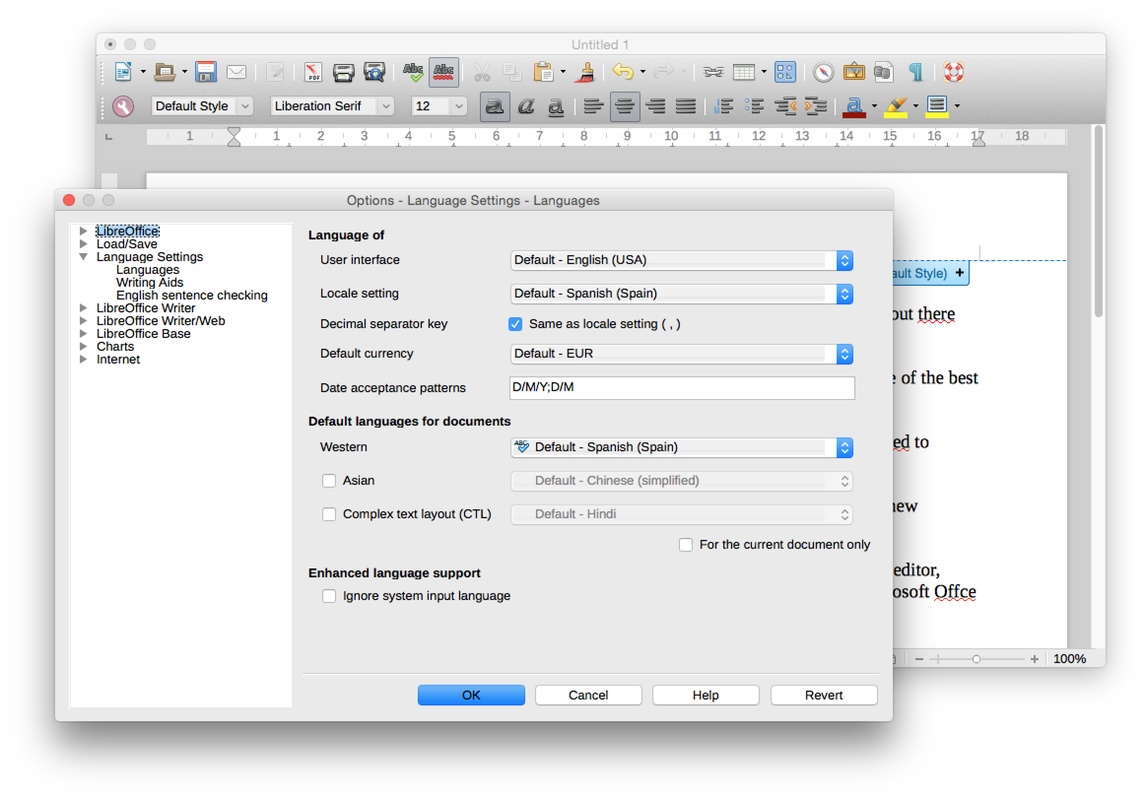

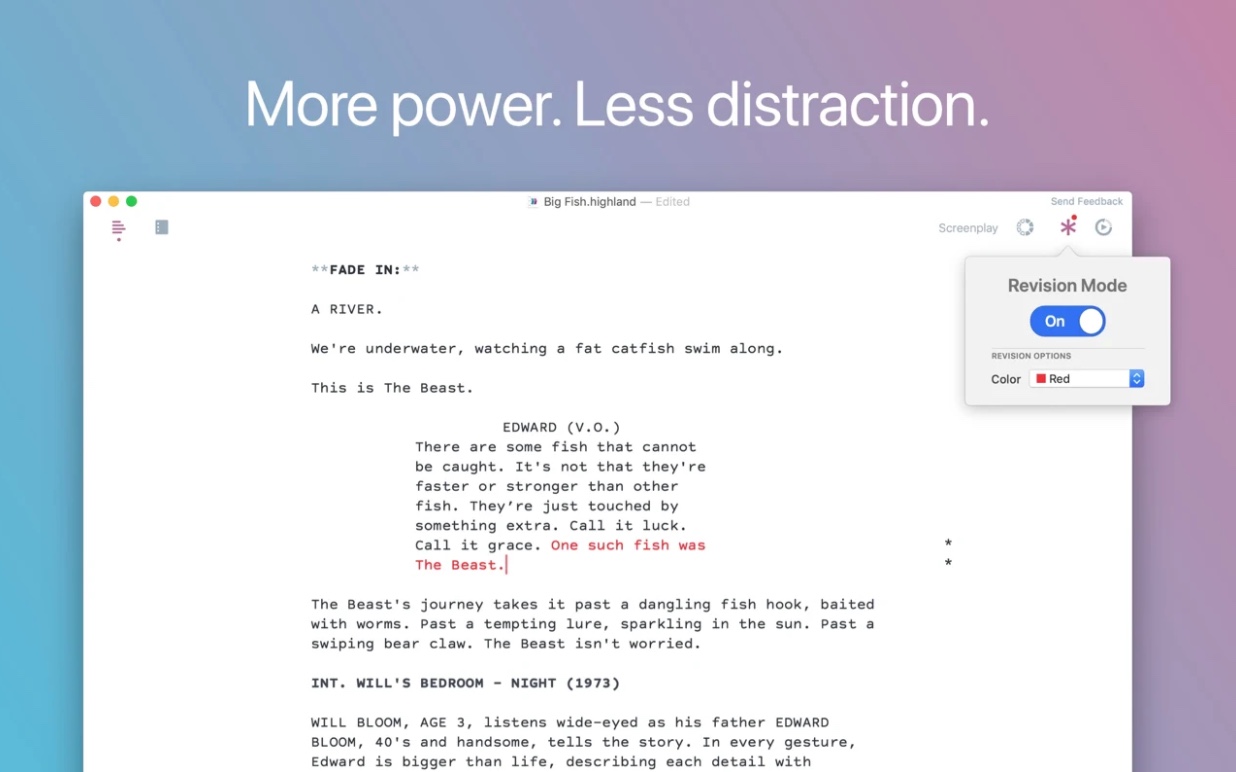
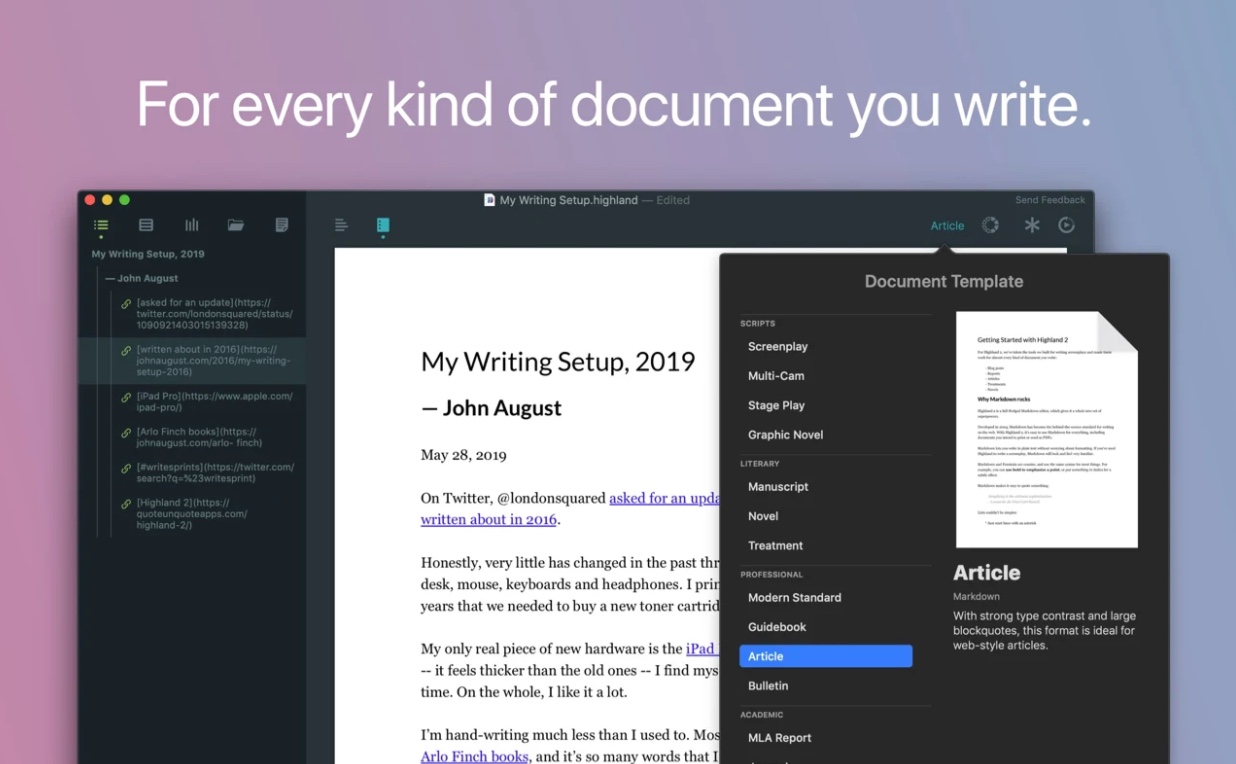


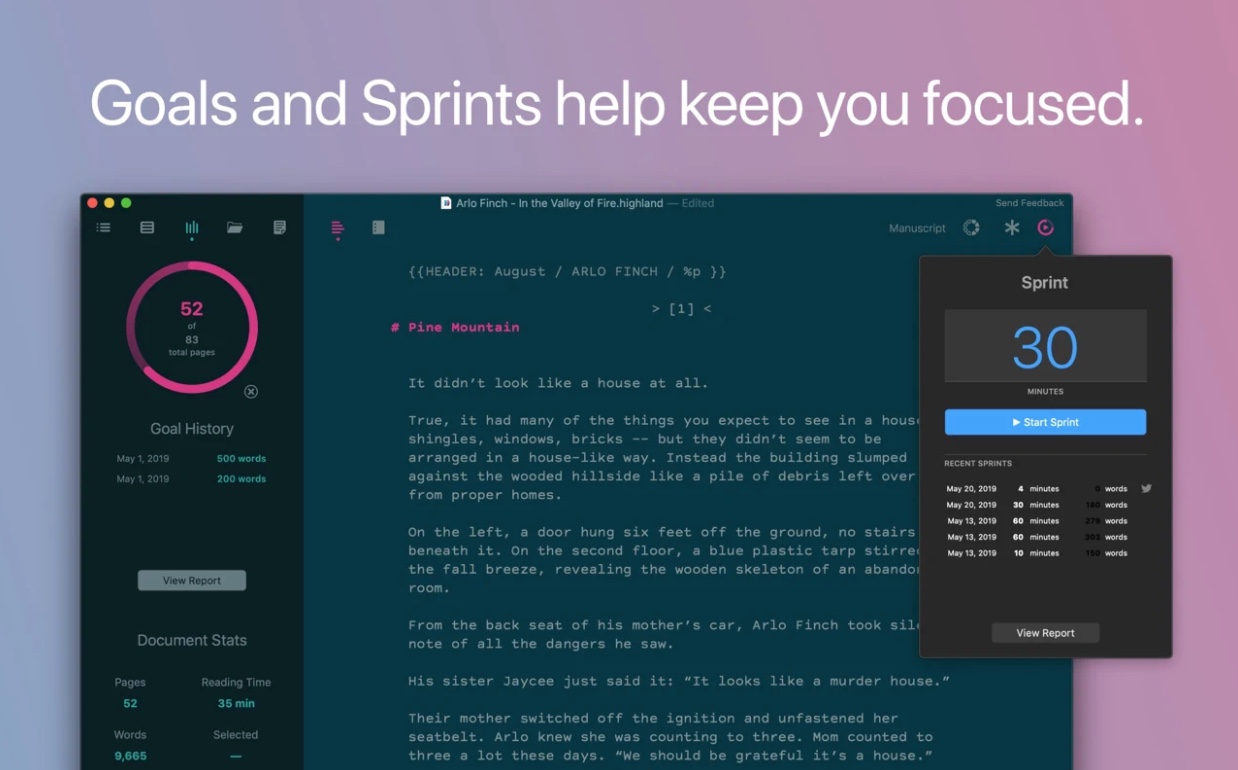

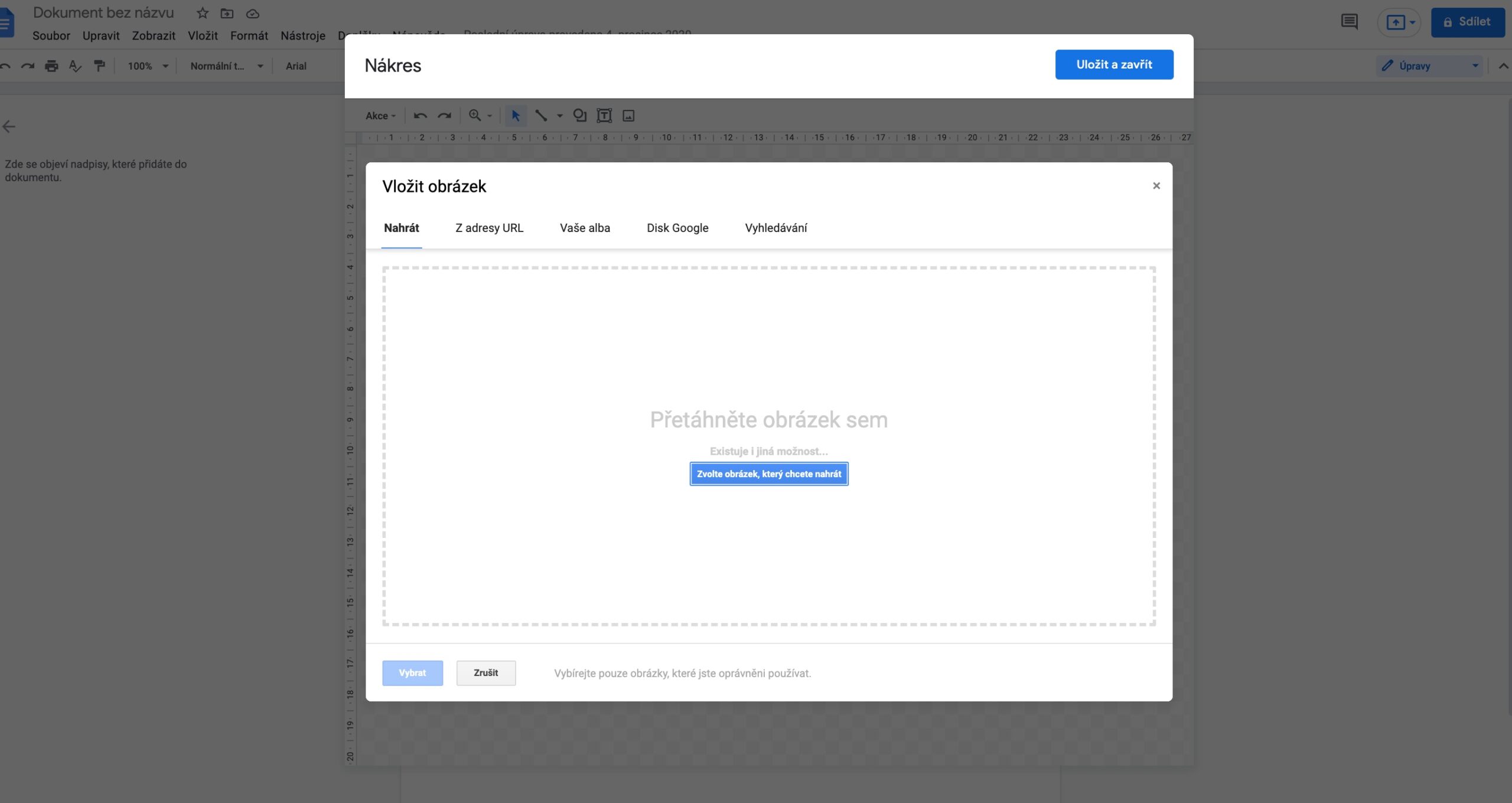
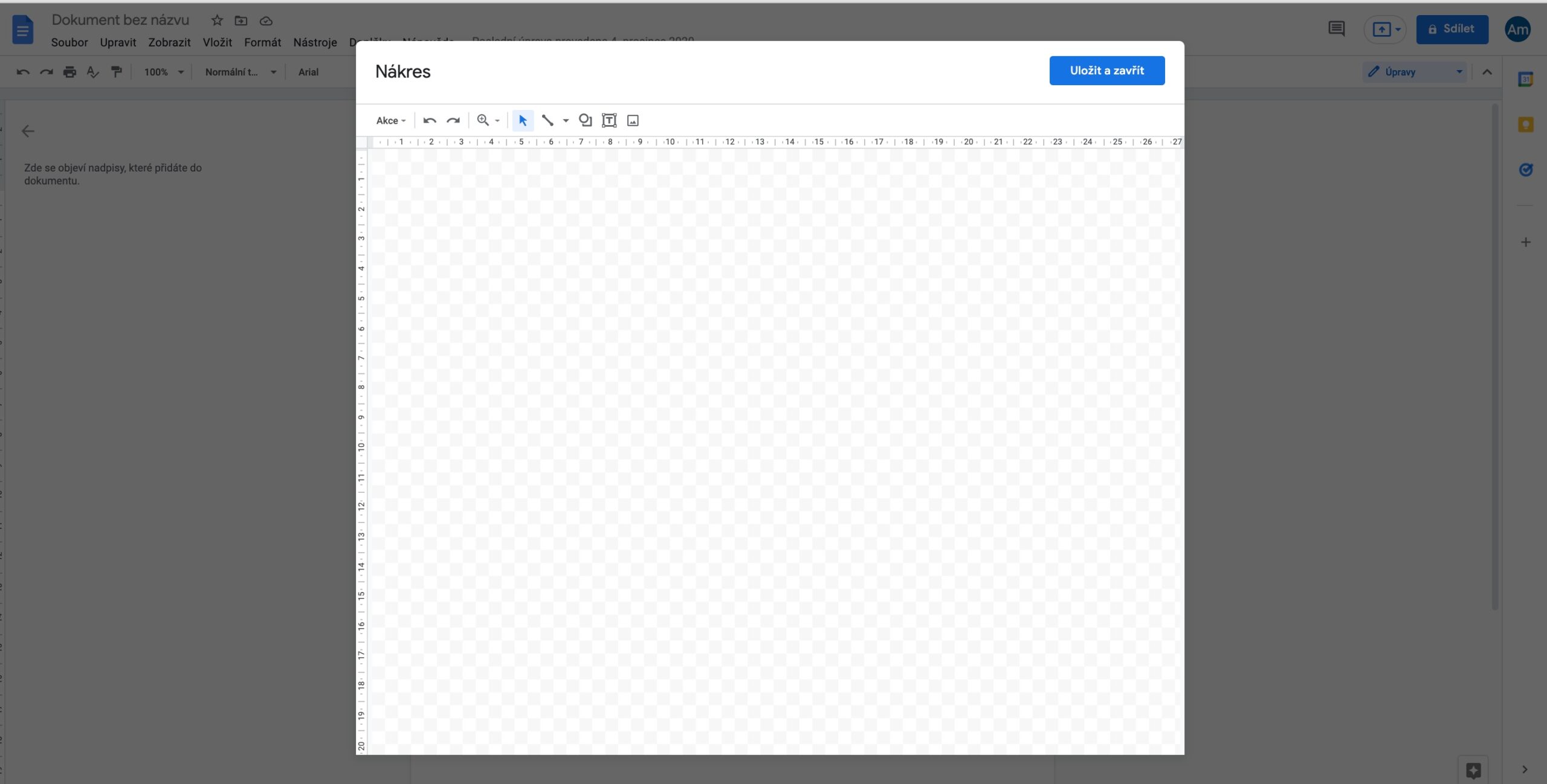
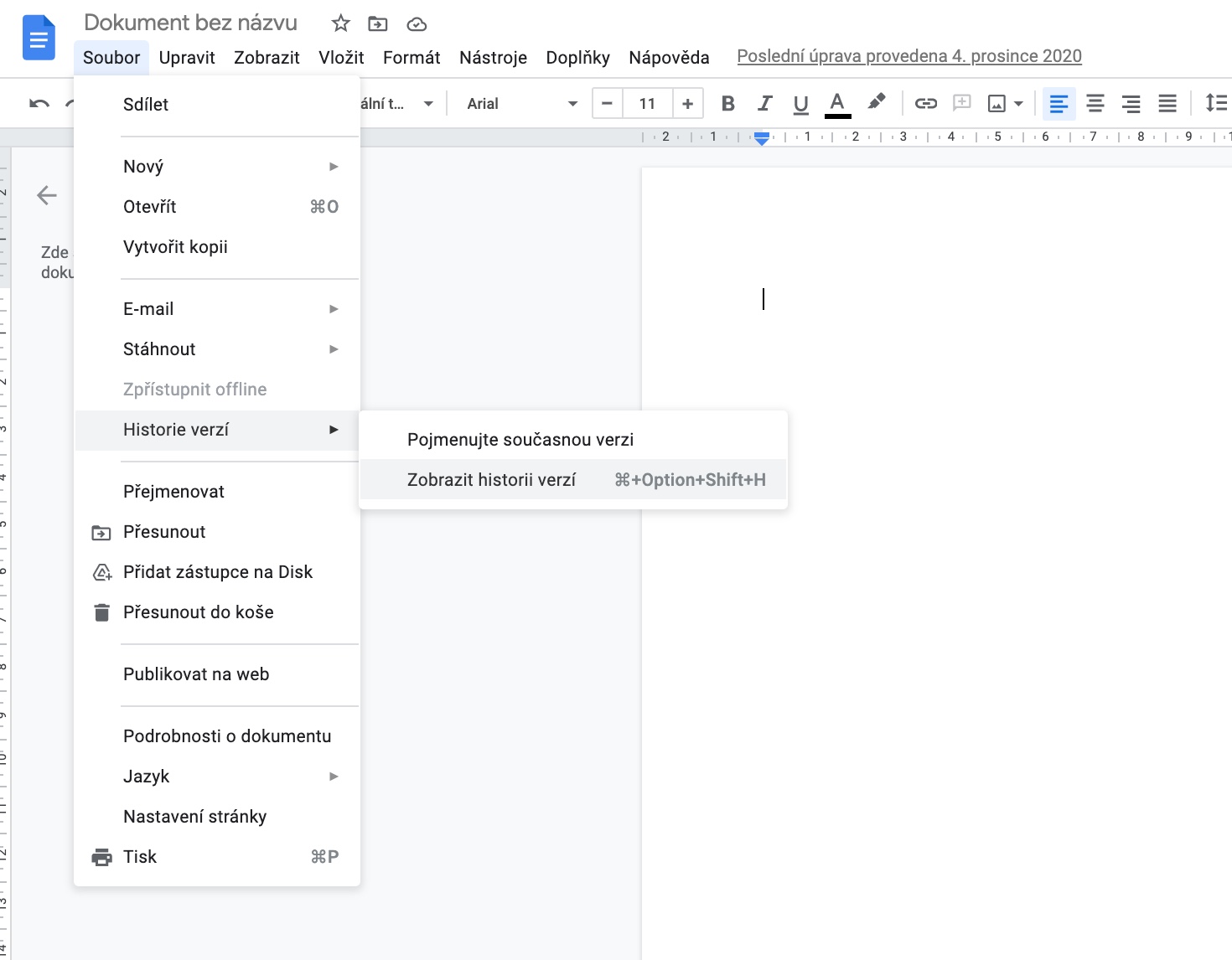
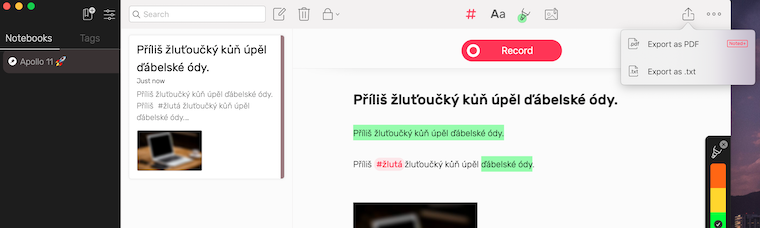
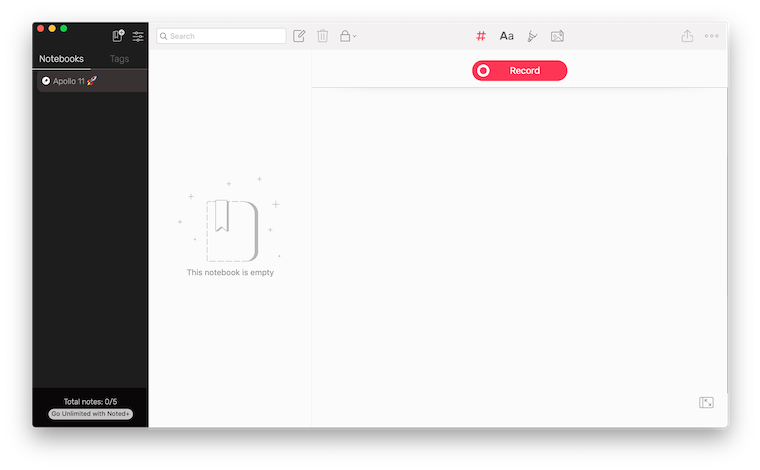
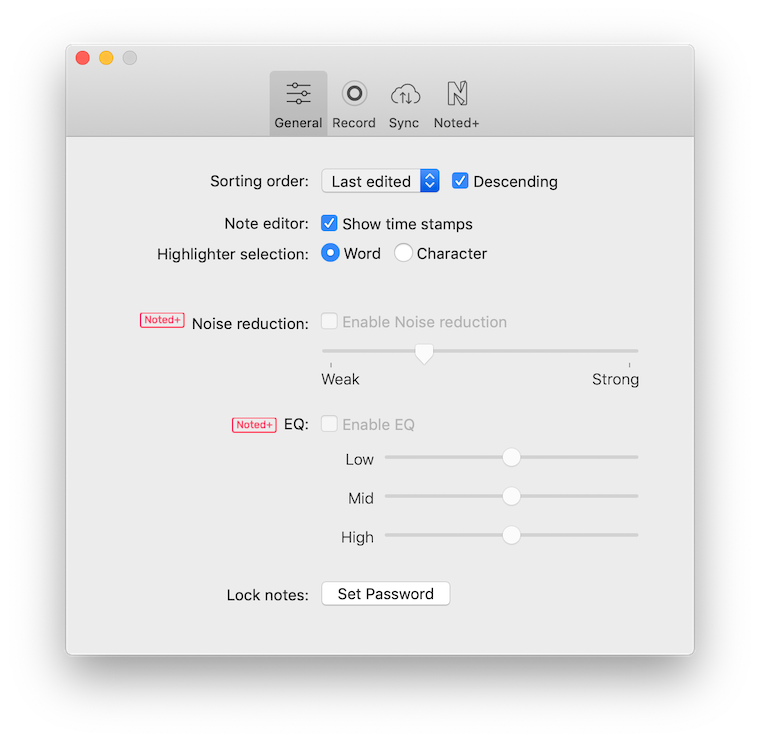
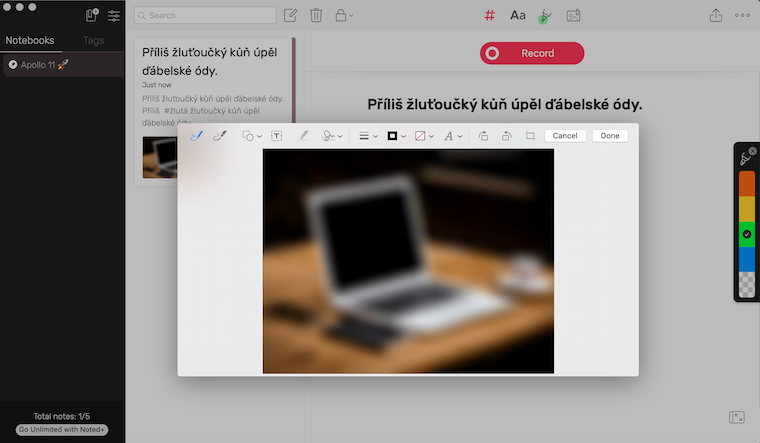

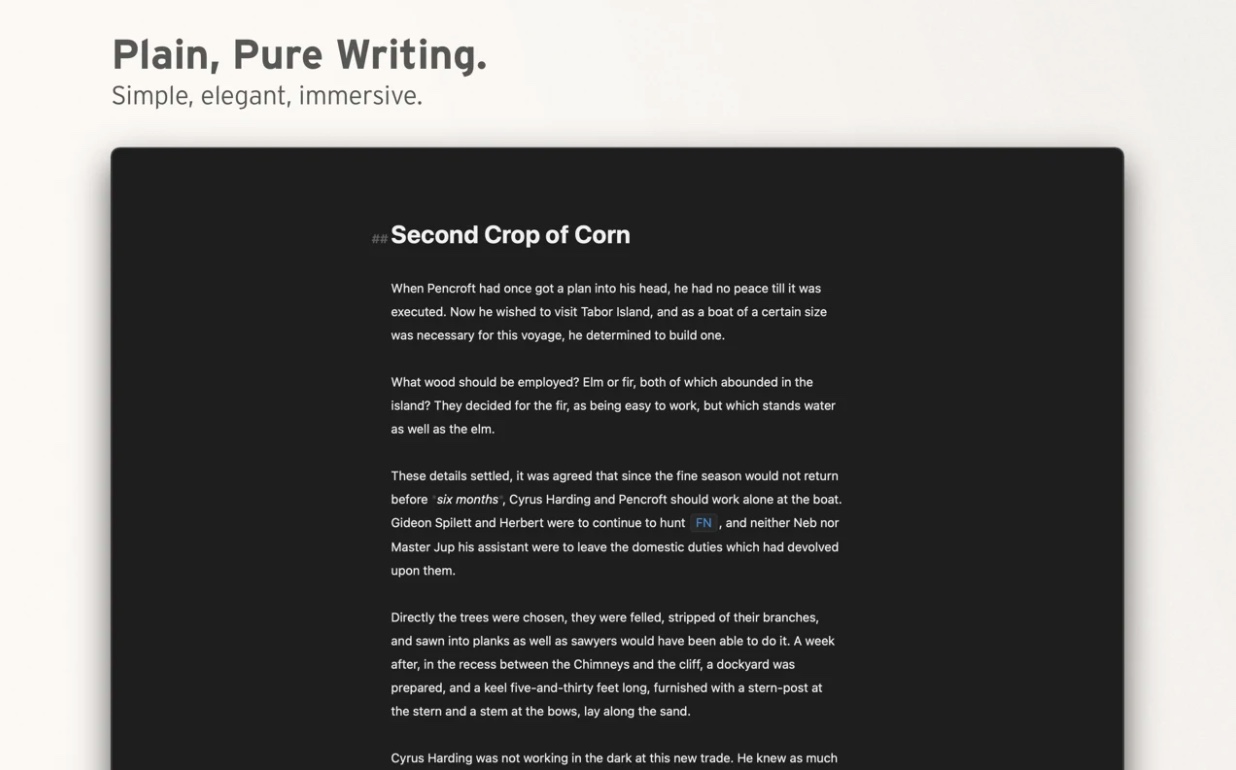
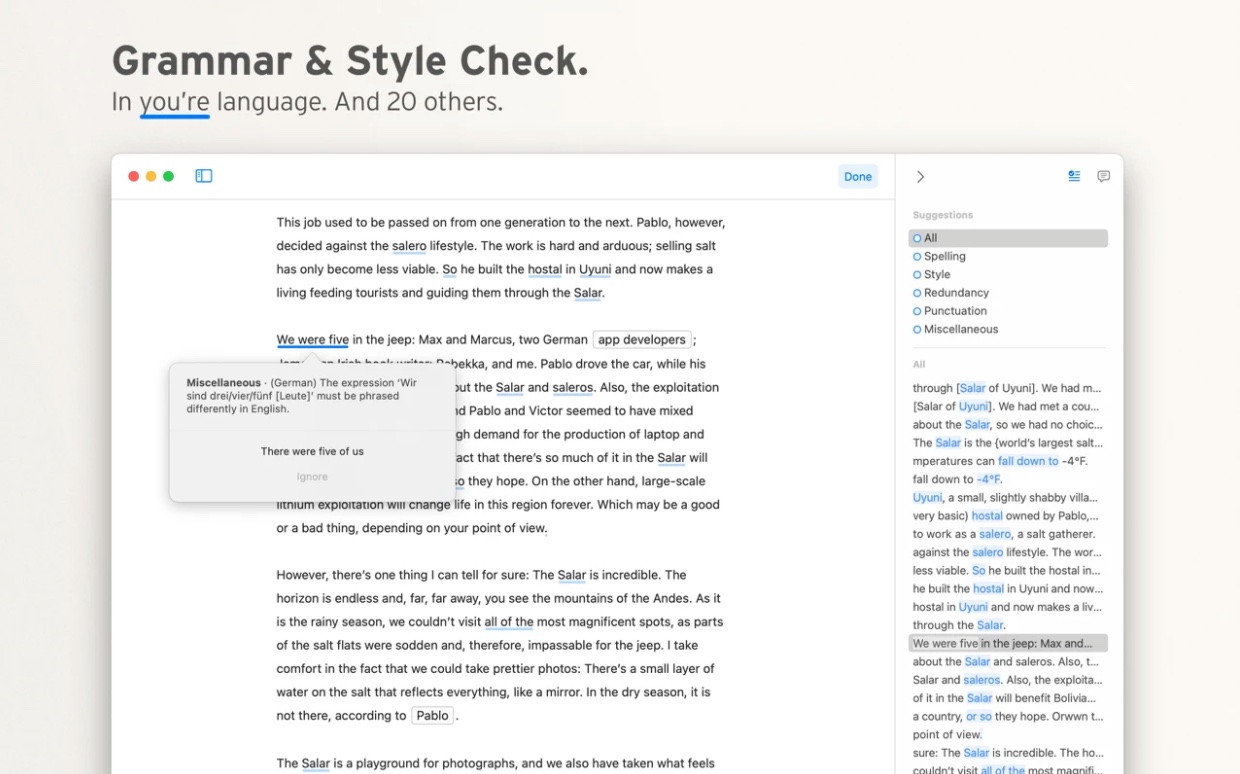
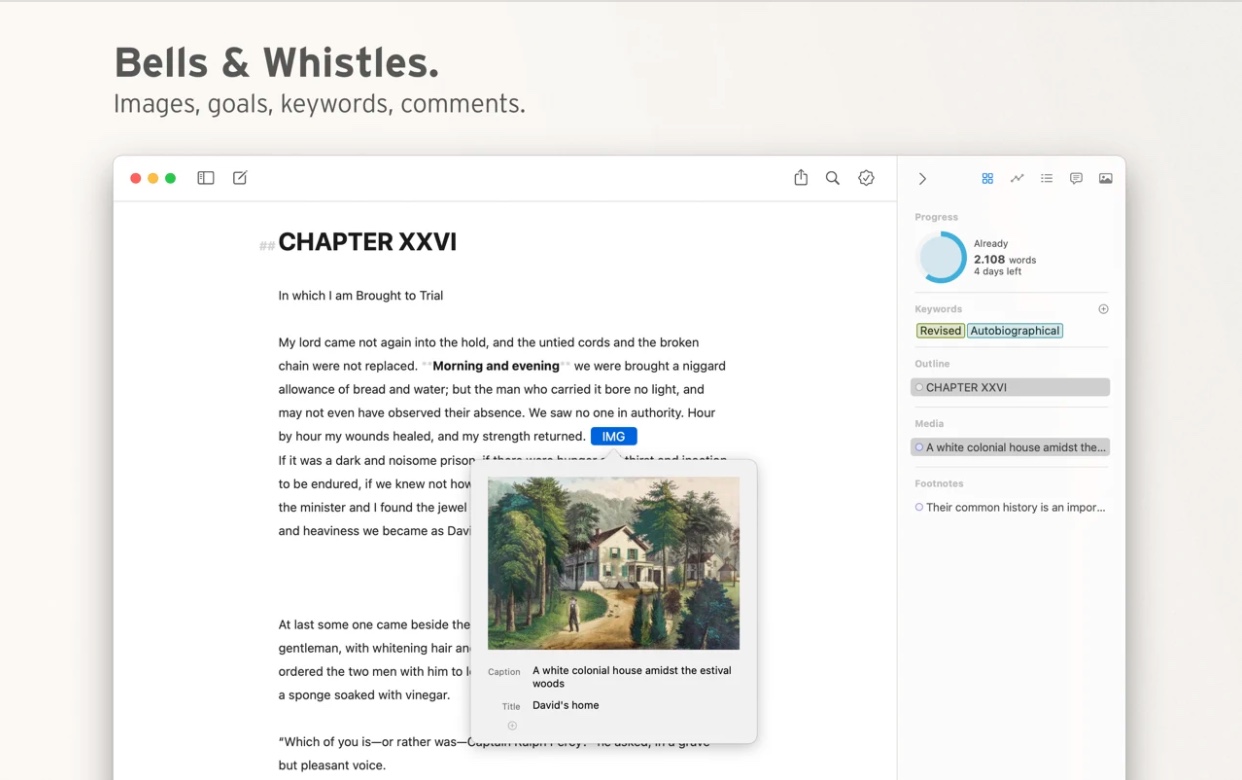
Surprisingly, the most widespread thing is missing here - the Office suite from Microsoft.