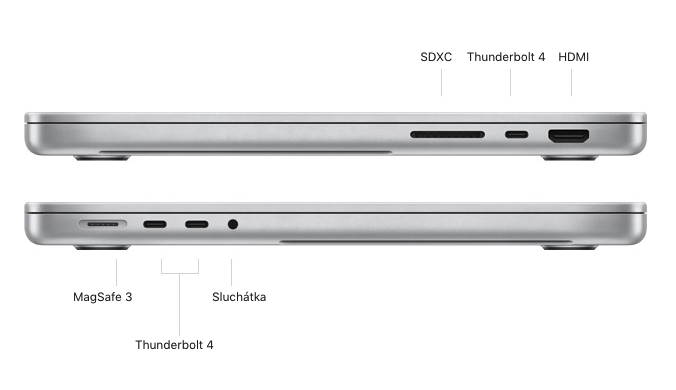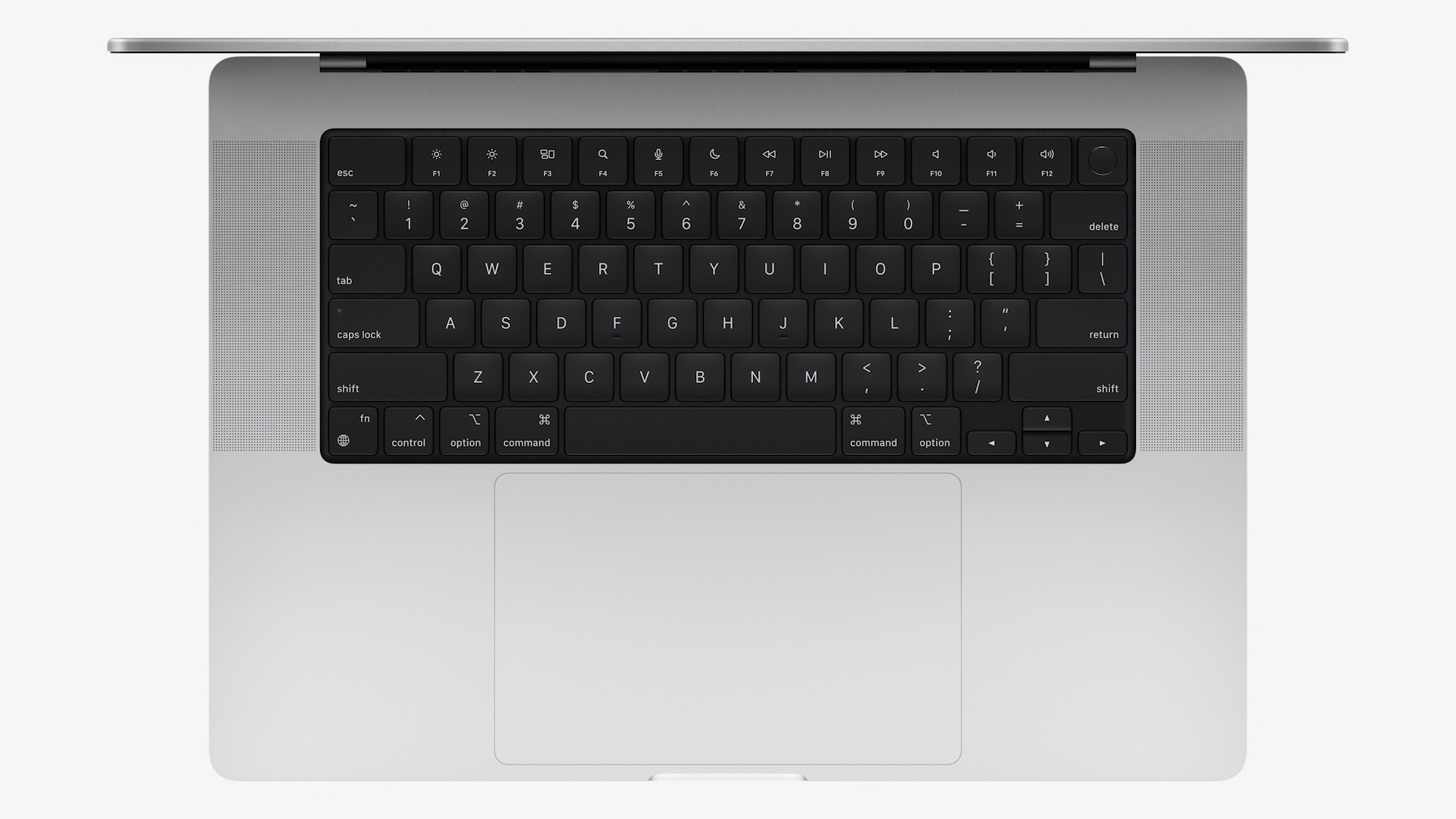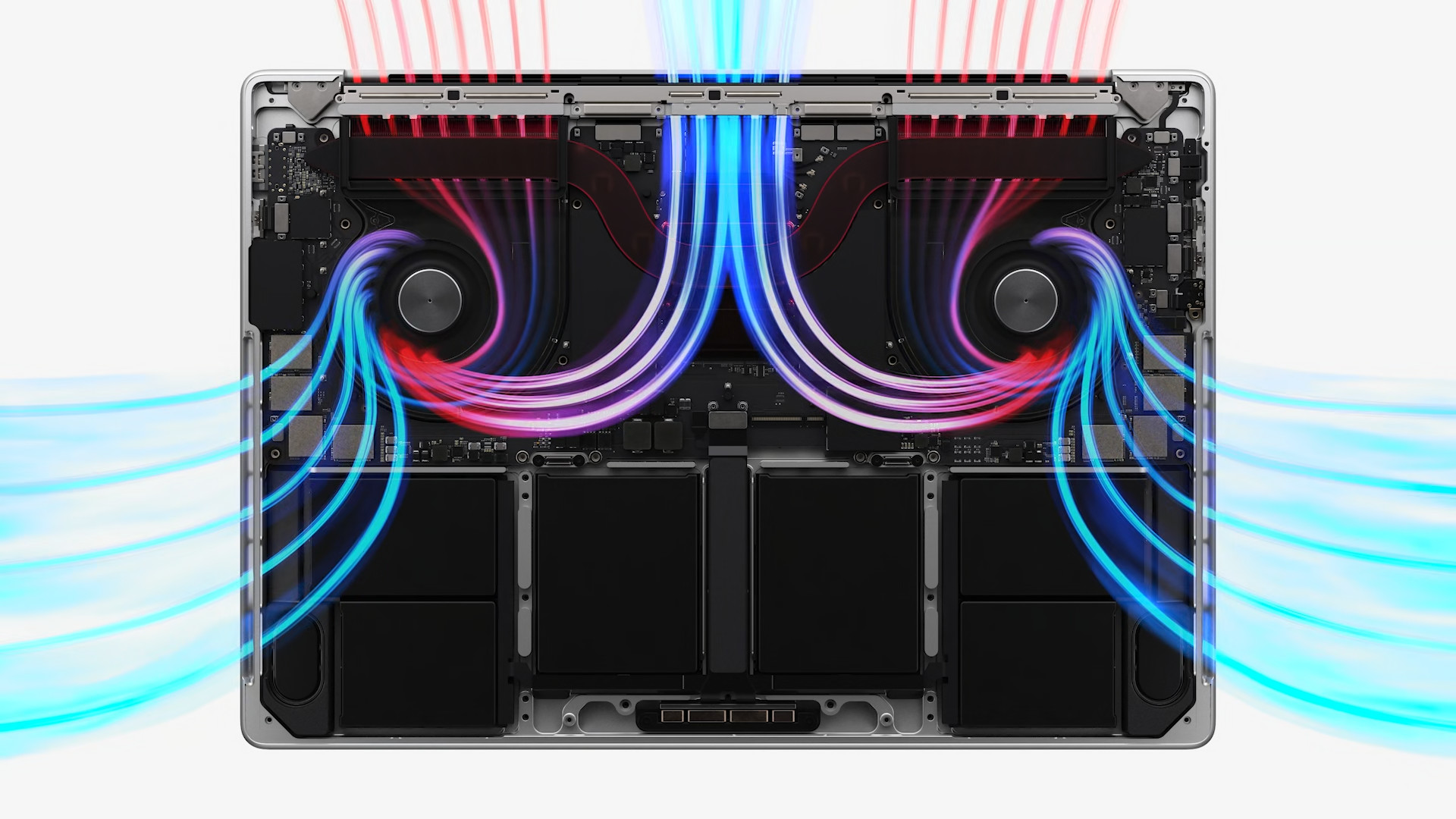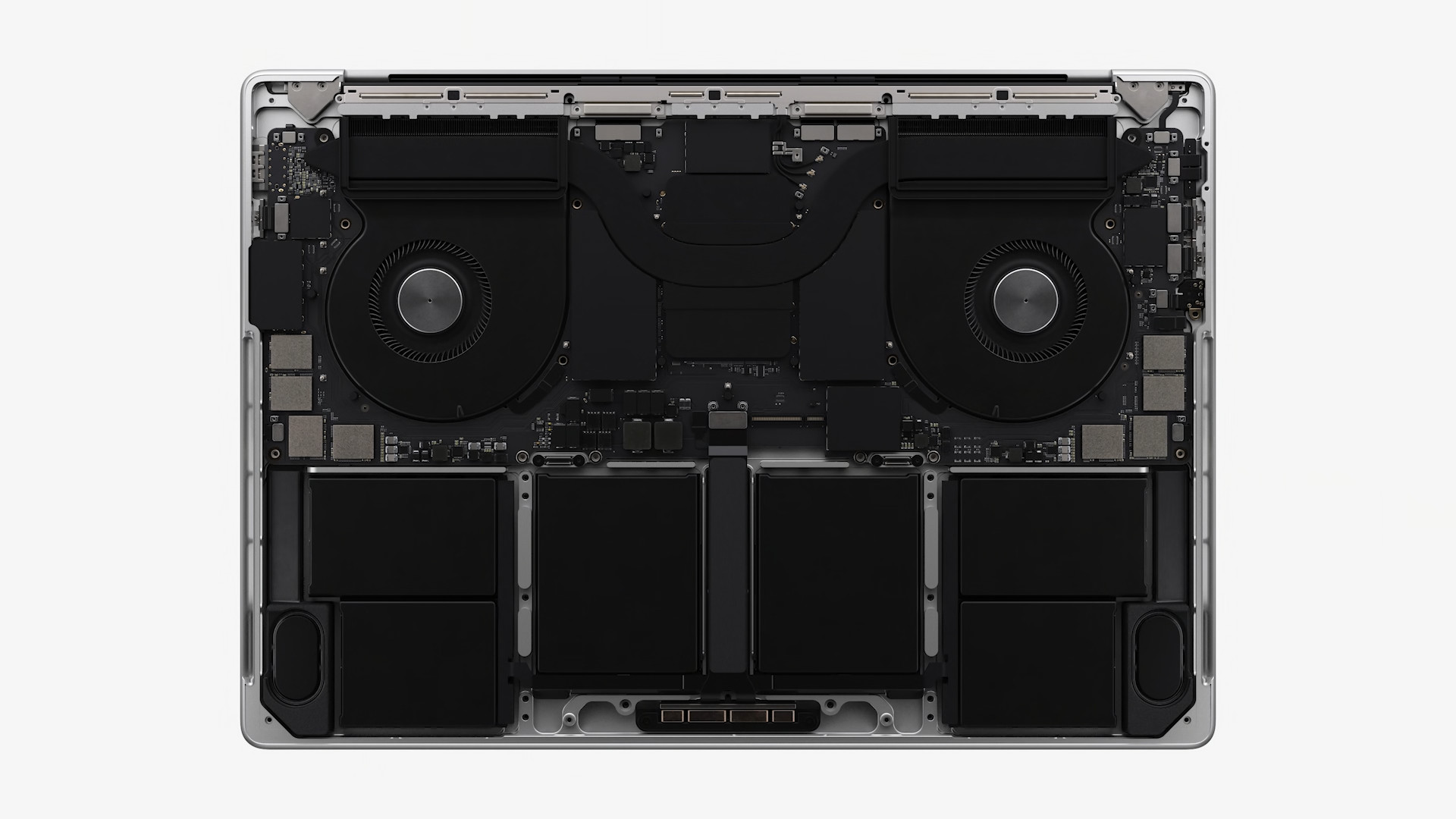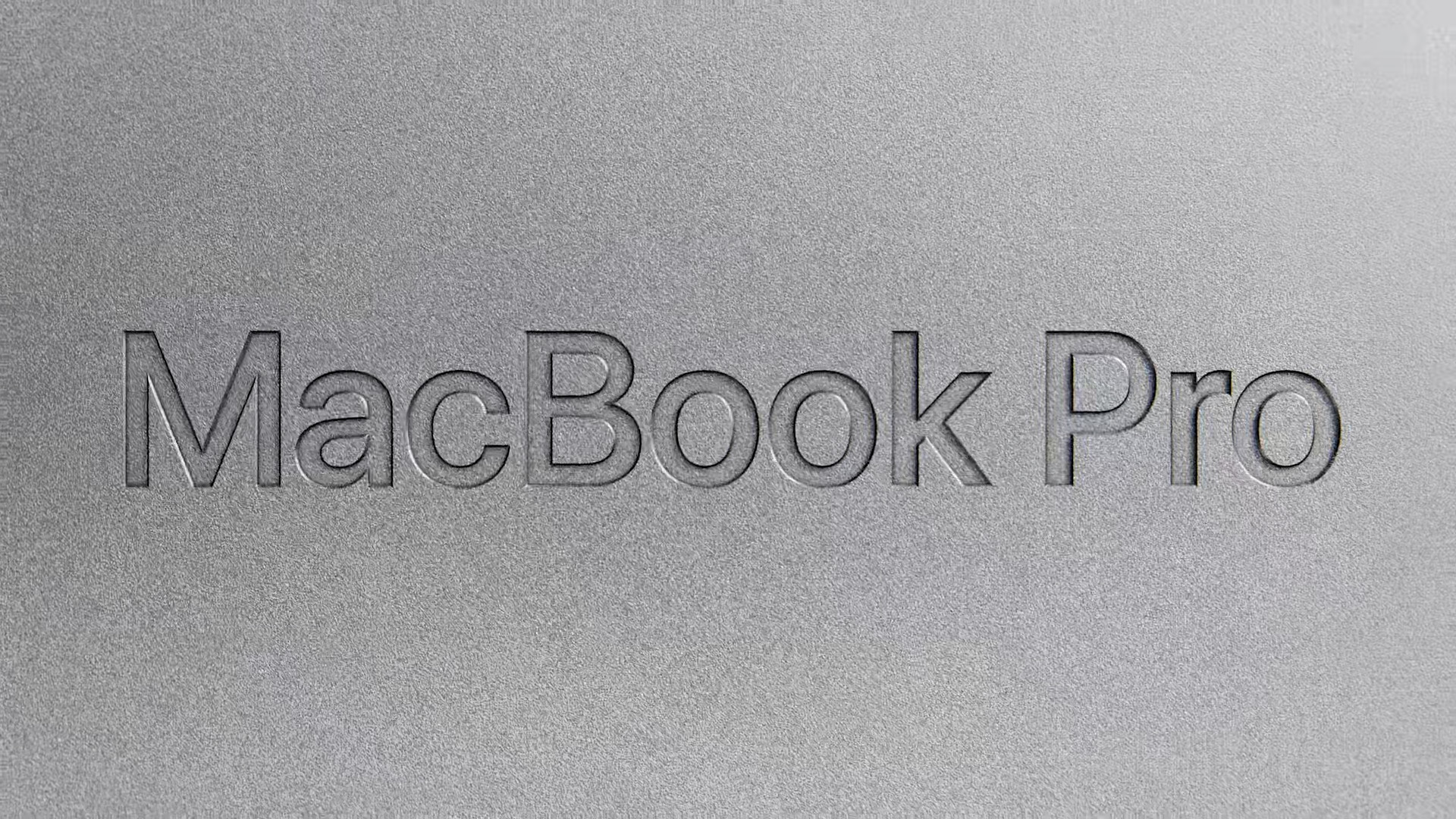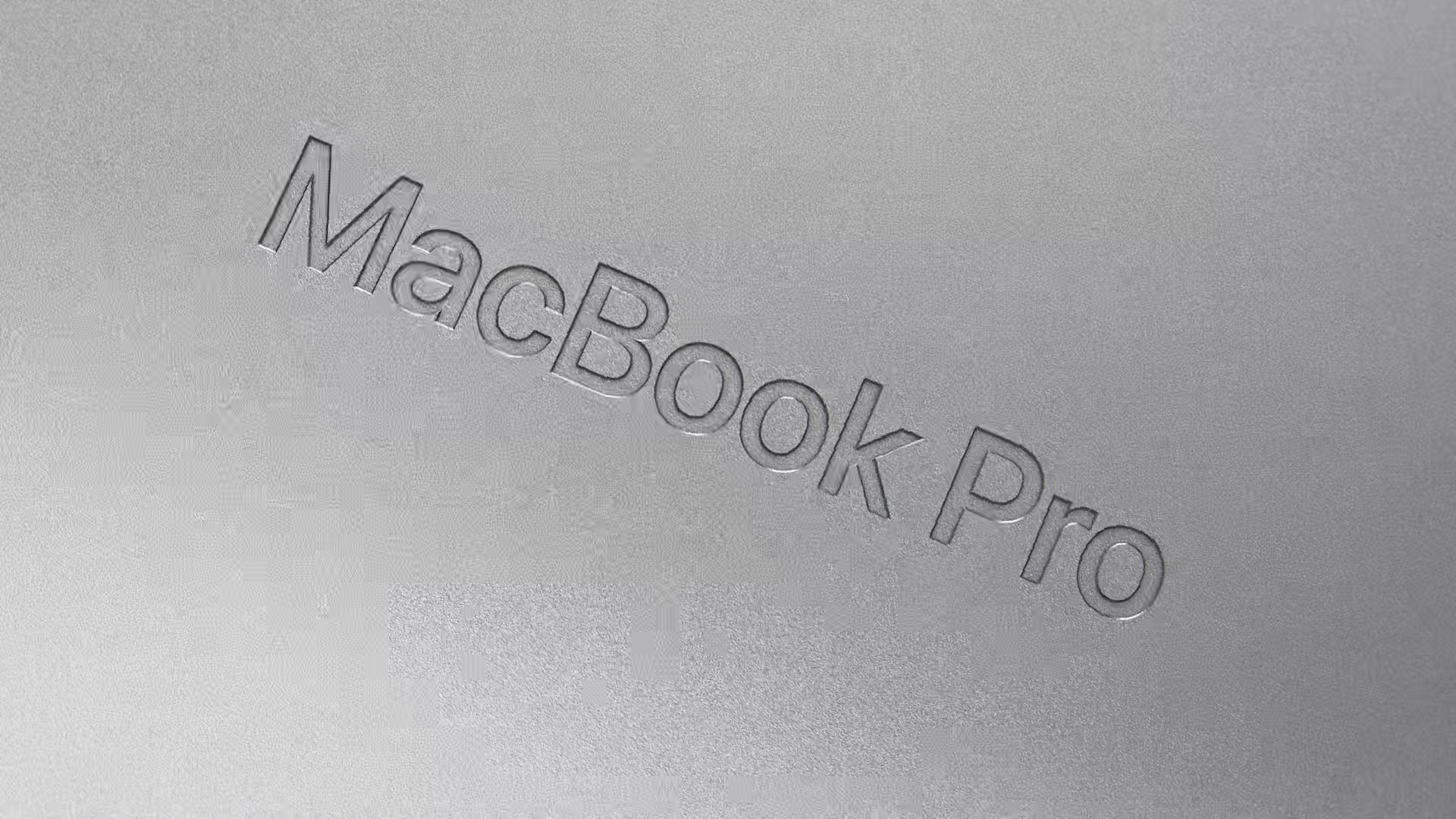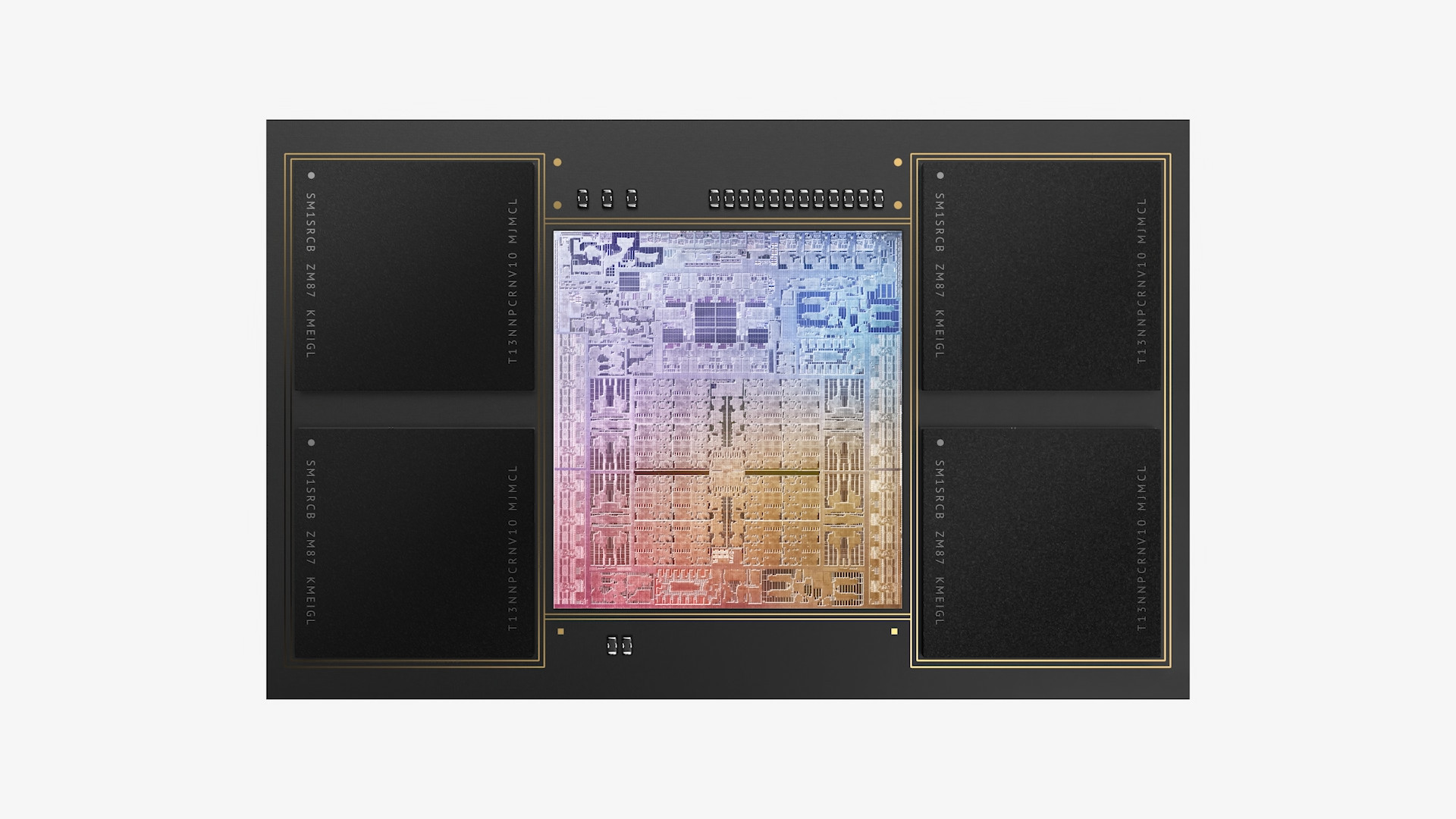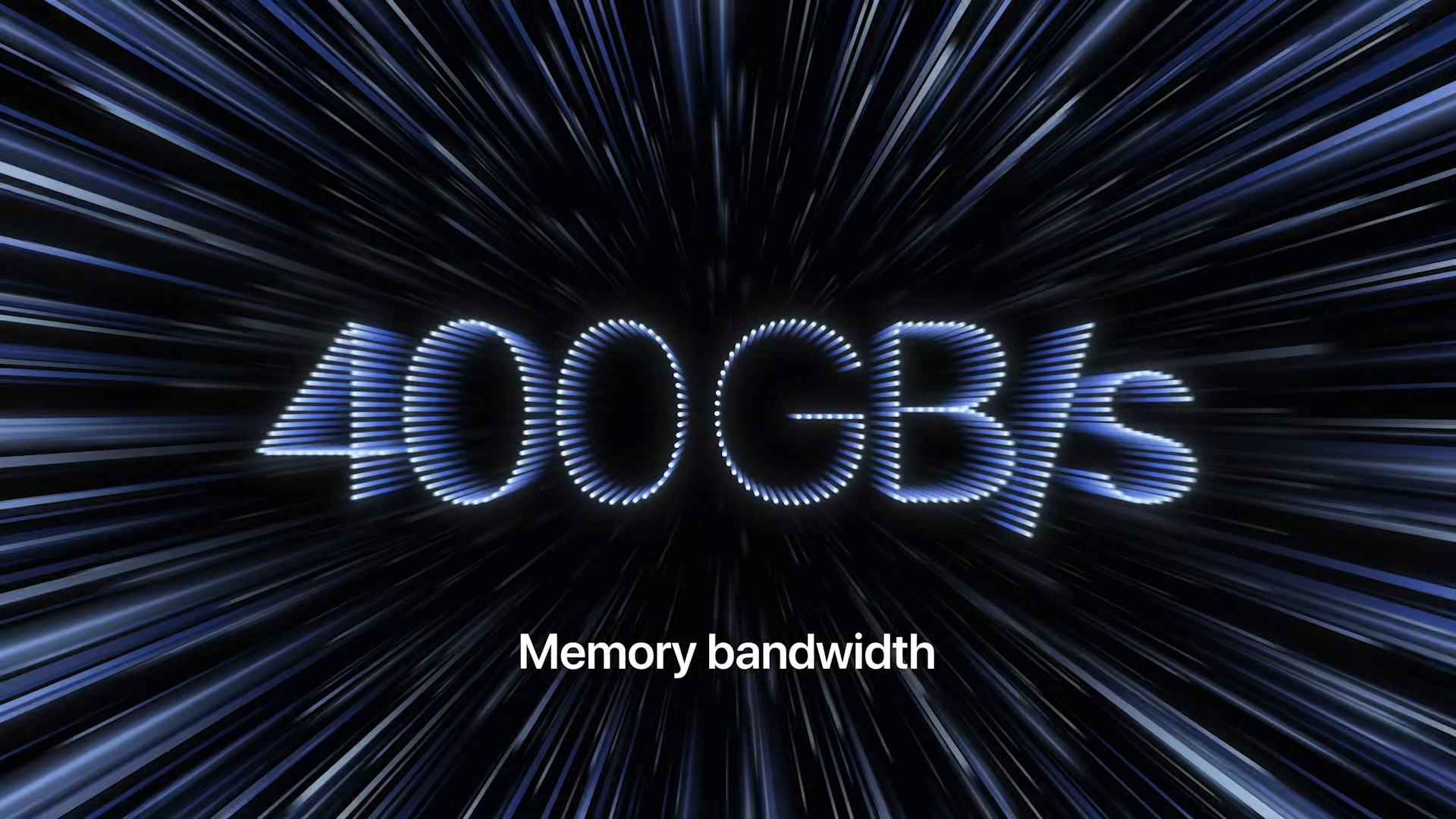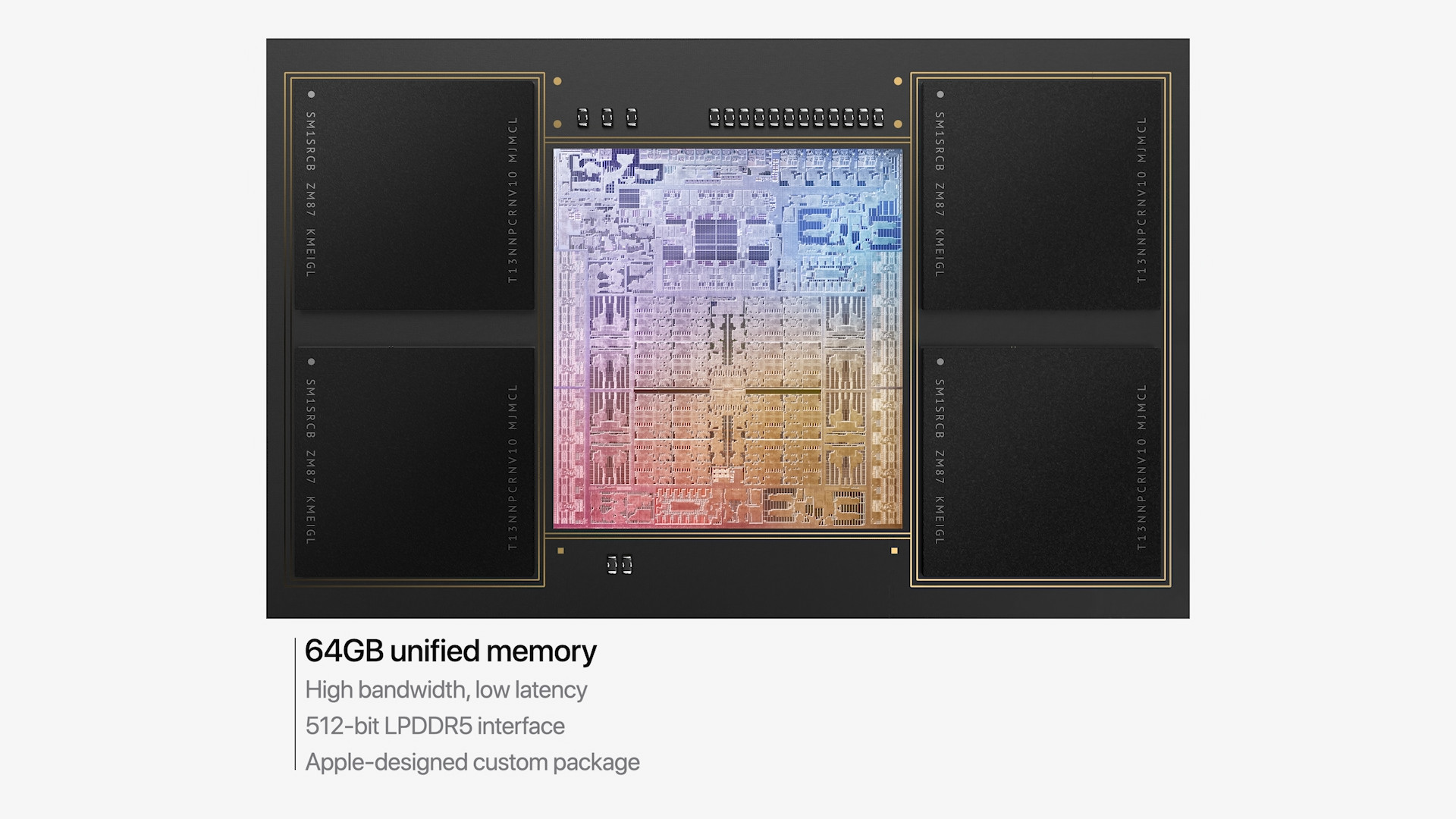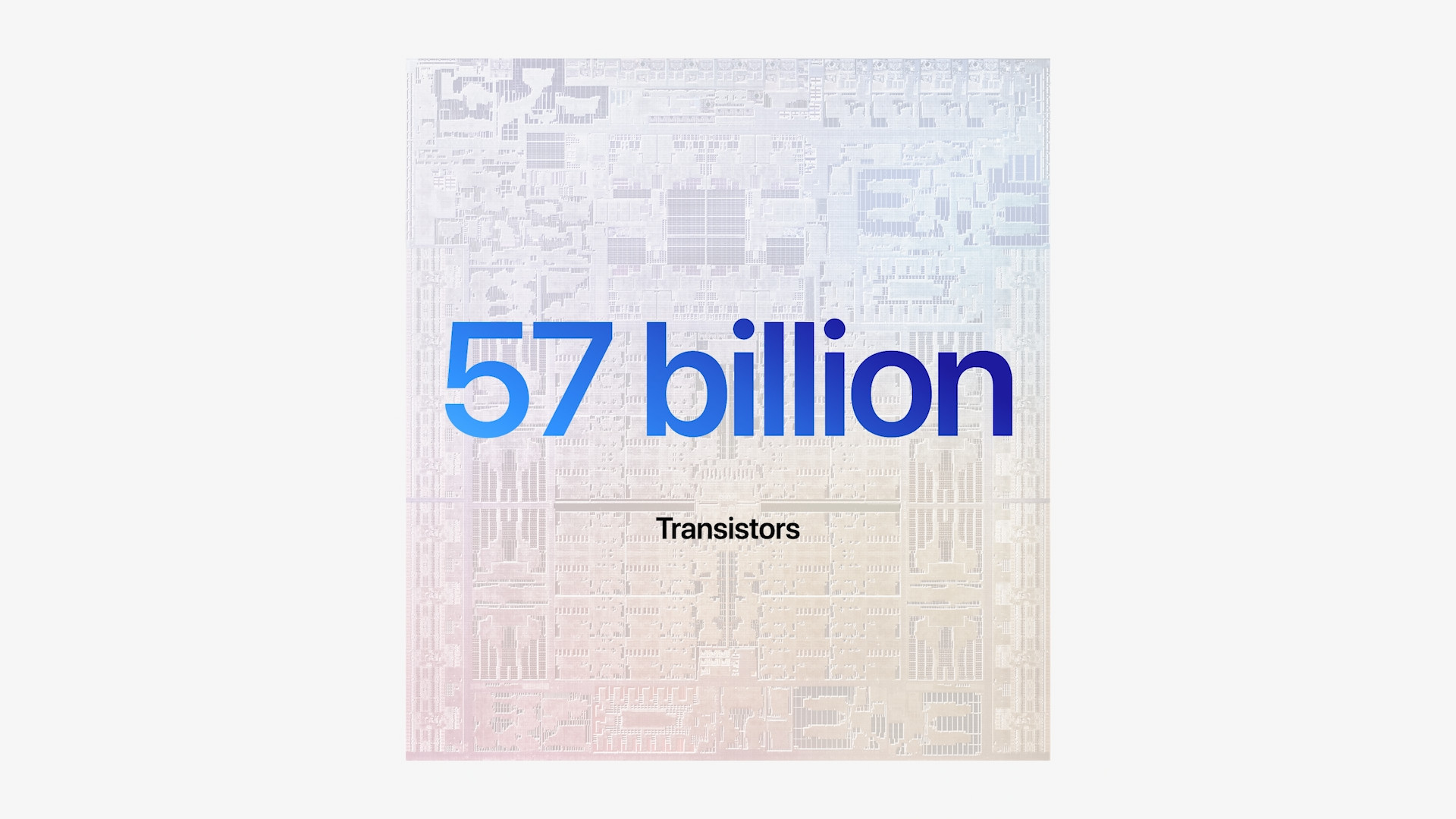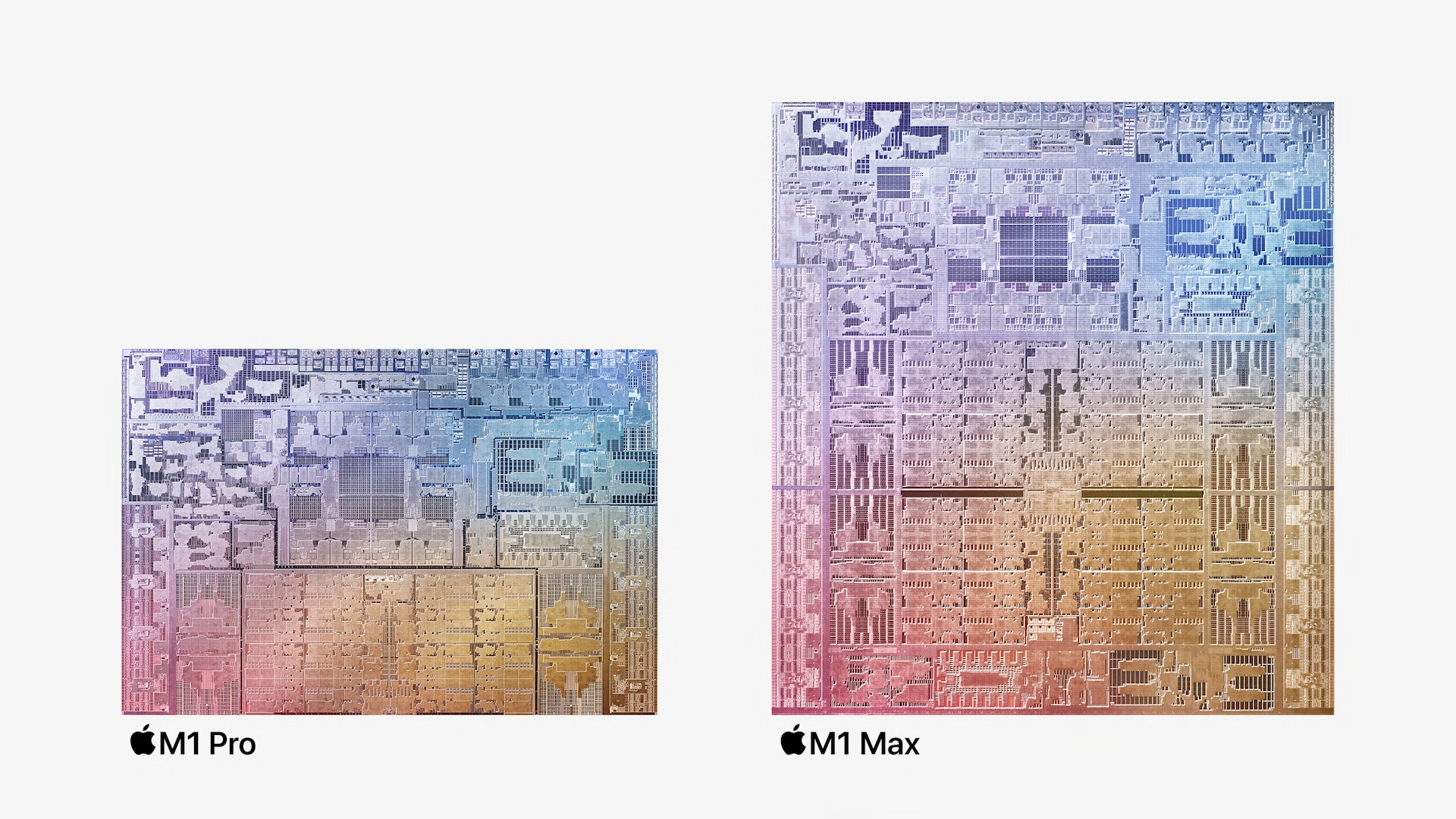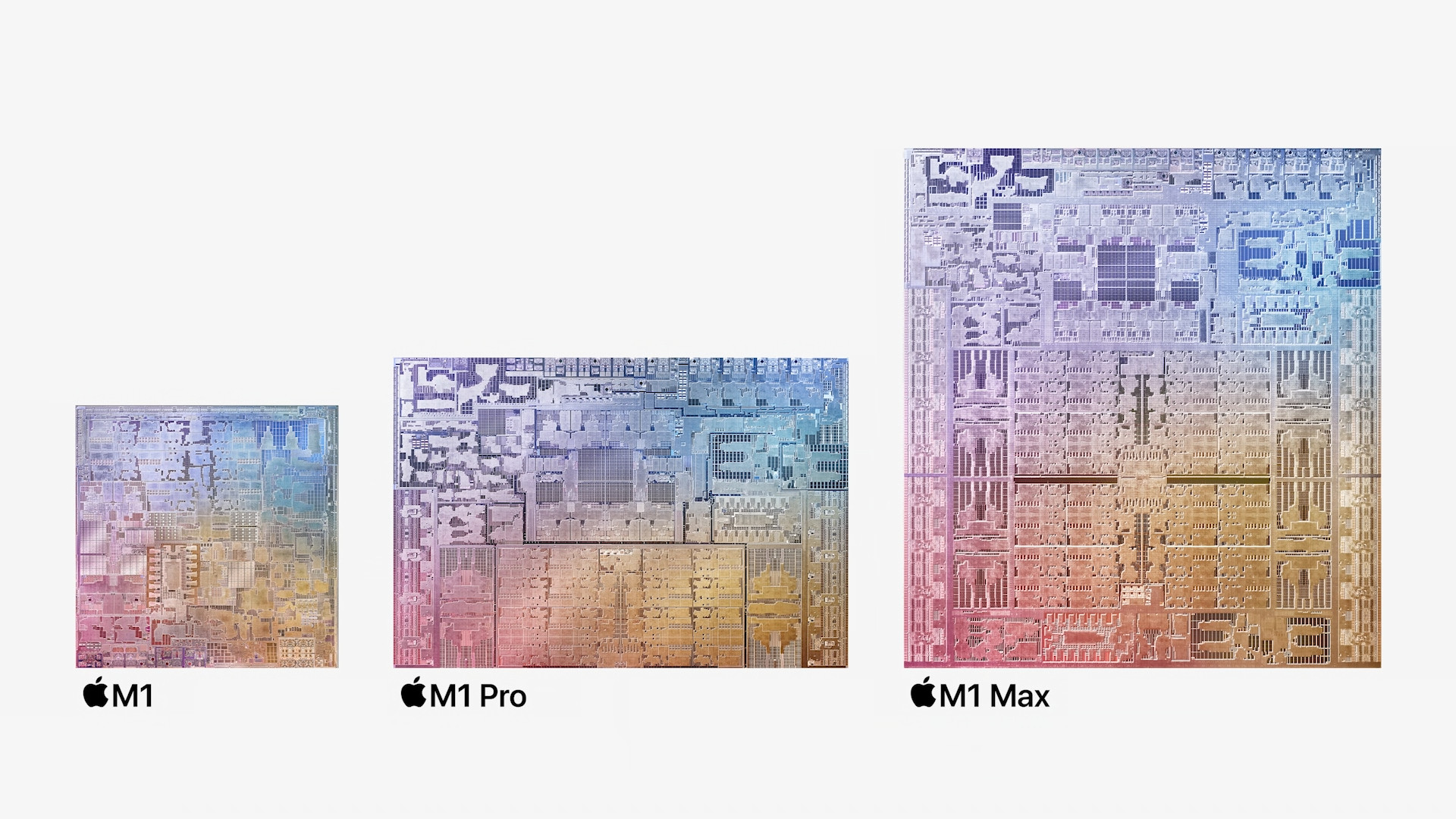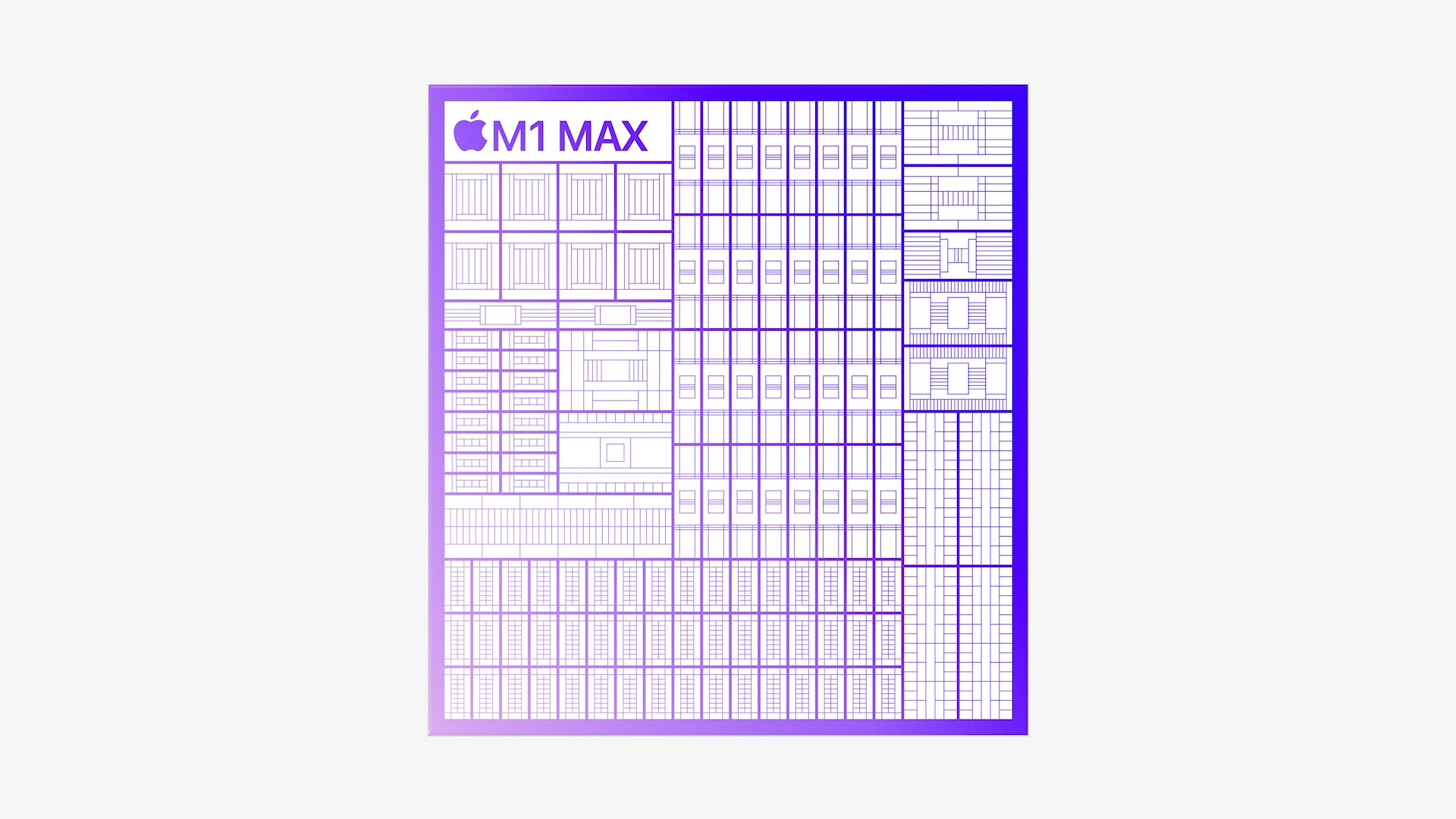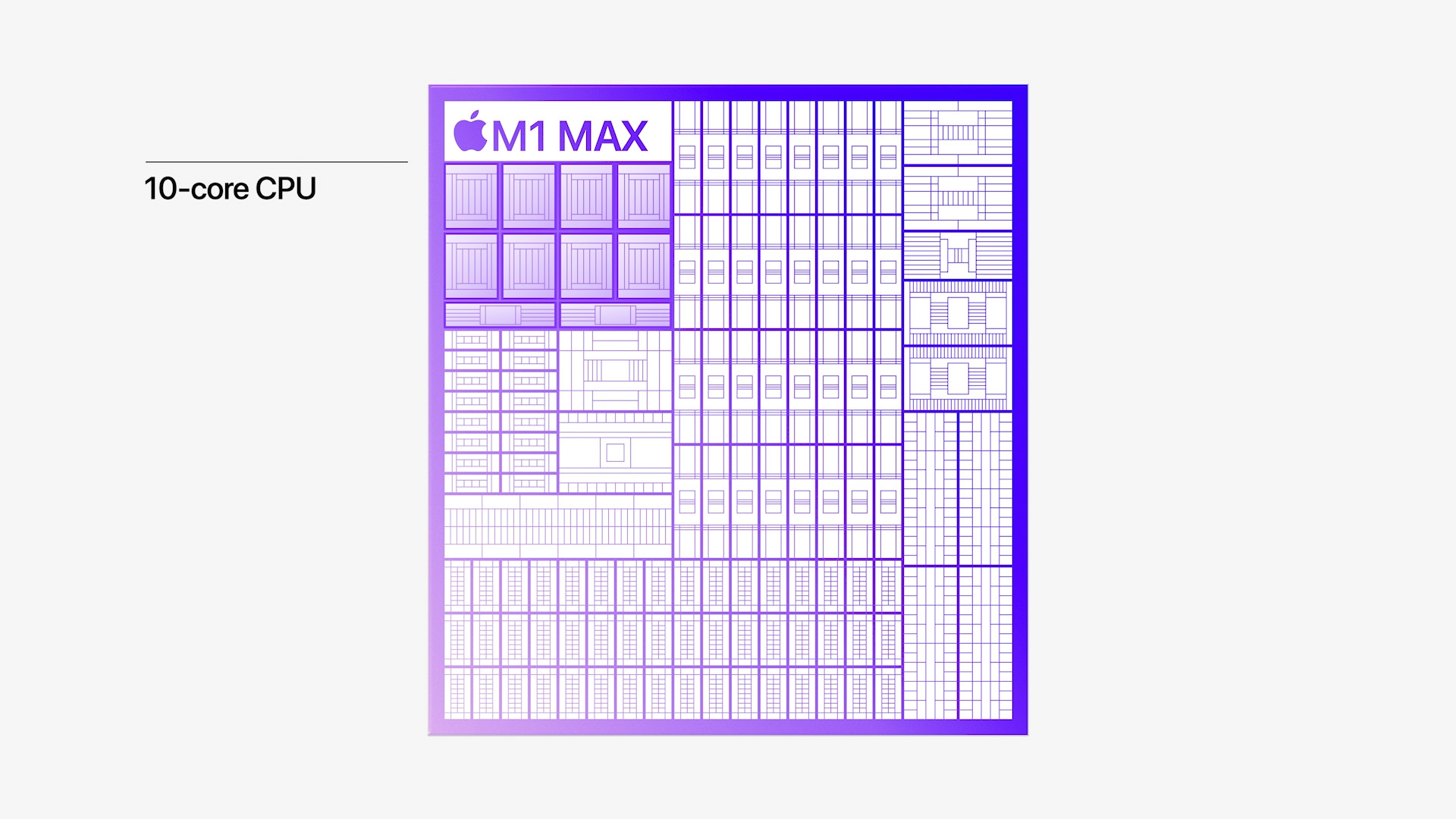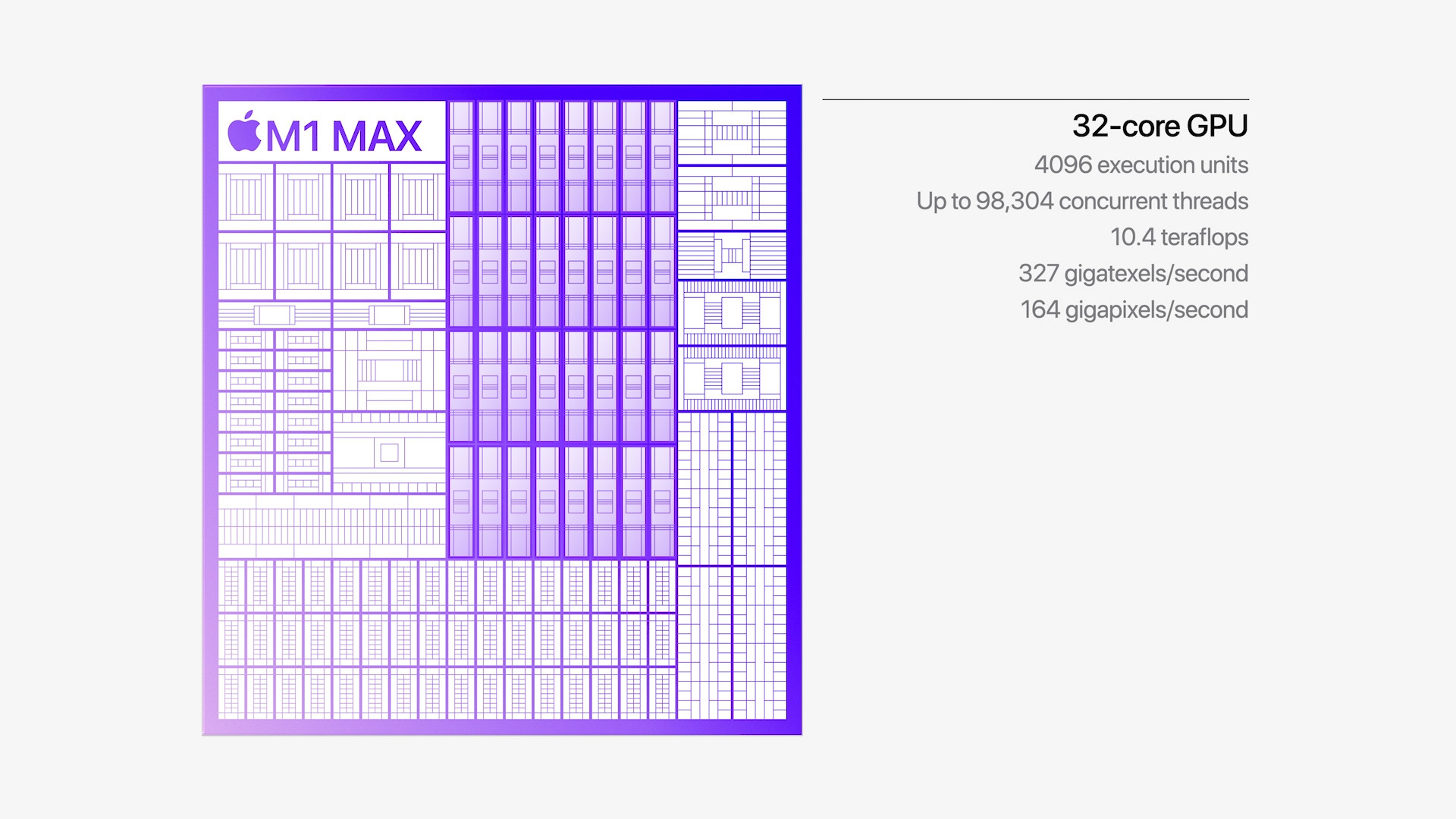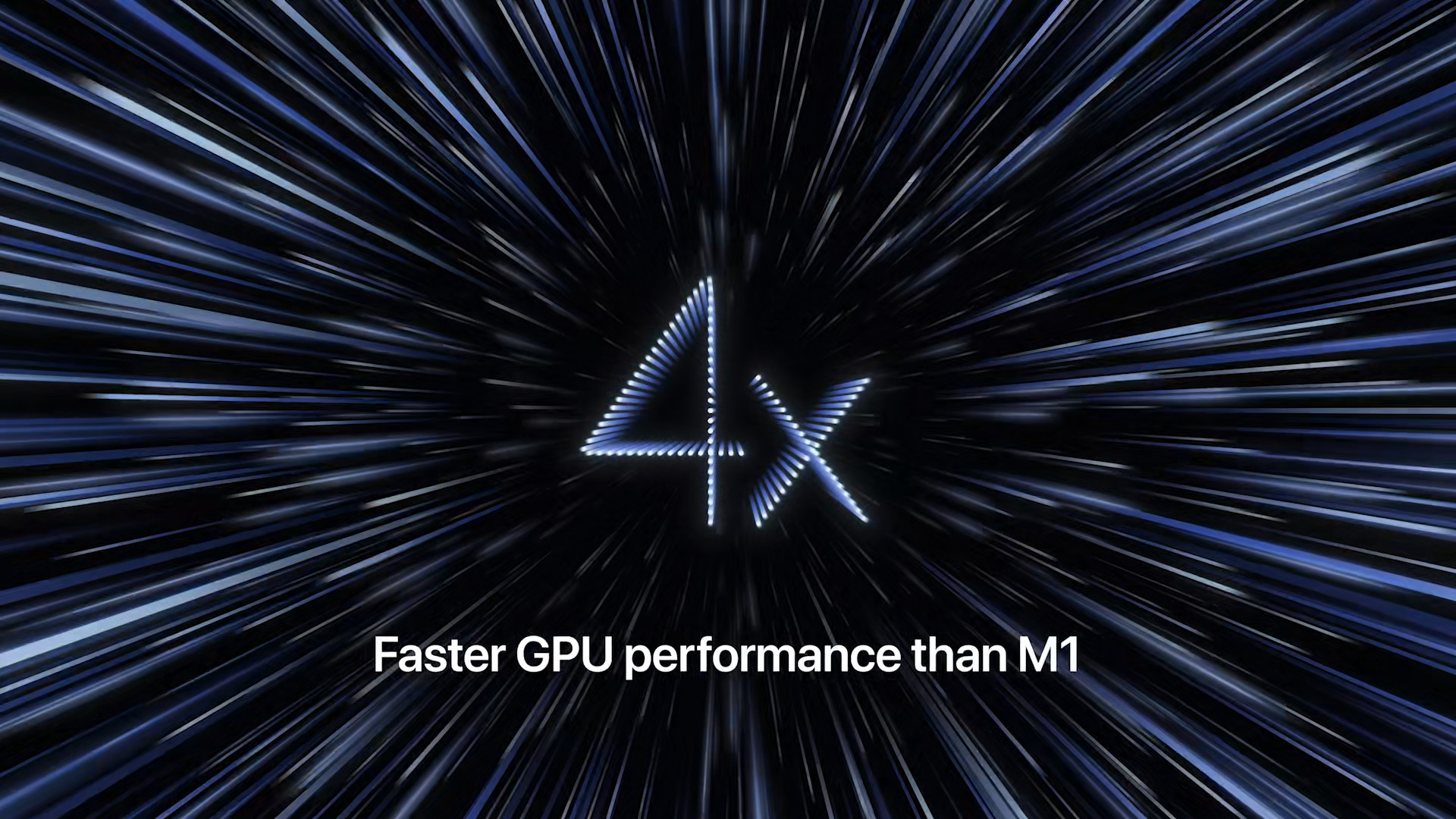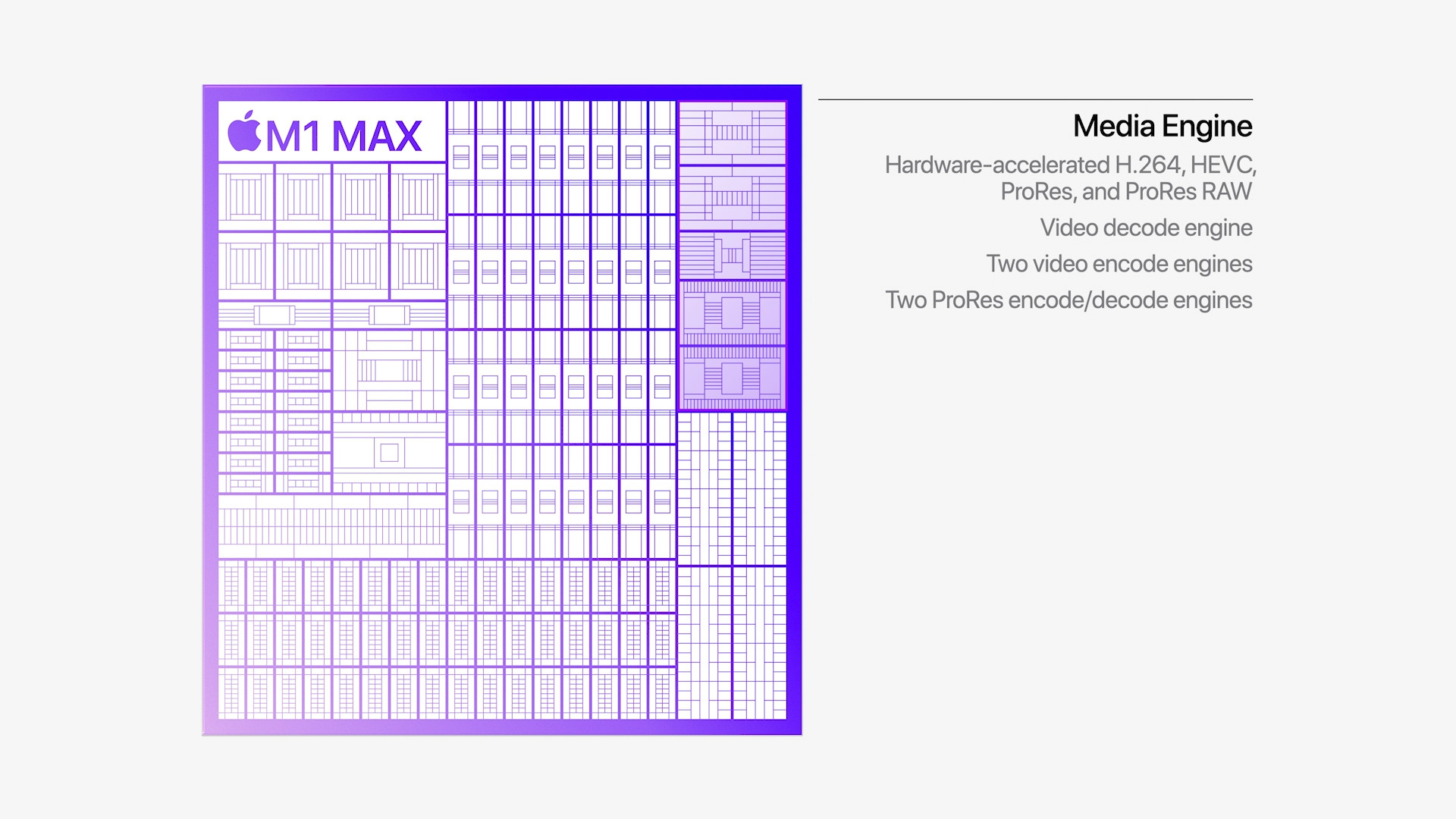At Monday's event, Apple presented us with a duo of MacBook Pros that took many people's breath away. This is not only due to its appearance, options and price, but also because Apple is returning to what professional users really need - ports. We have 3 Thunderbolt 4 ports and finally HDMI or an SDXC card slot.
Apple first introduced a USB-C port in 2015, when it introduced its 12" MacBook. And even though he caused some controversy, he was able to defend this move. It was an incredibly small and compact device that managed to be so incredibly slim and light thanks to one port. If the company had fitted the computer with more ports, this would never have been achieved.
It could be interest you

But we are talking about a device that is not intended for work, or if it is, then for ordinary, not professional. That's why when Apple came out with a MacBook Pro equipped only with USB-C ports a year later, it was a bigger uproar. Since then, it has practically kept this design until now, as the current 13" MacBook Pro with the M1 chip also offers it.
However, if you look at the profile of this professional Apple laptop, you will see that its design has been directly adapted to the ports. This year it is different, but with the same thickness. All you had to do was make the side straight and the relatively large HDMI could fit right away.
MacBook Pro thickness comparison:
- 13" MacBook Pro (2020): 1,56 cm
- 14" MacBook Pro (2021): 1,55 cm
- 16" MacBook Pro (2019): 1,62 cm
- 16" MacBook Pro (2021): 1,68 cm
More ports, more options
Apple is now not deciding which model of the new MacBook Pro you will buy - if it is the 14 or 16" version. You get the same set of possible extensions in each of these laptops. It is about:
- SDXC card slot
- HDMI port
- 3,5mm headphone jack
- MagSafe port 3
- Three Thunderbolt 4 (USB‑C) ports
The SD card format is the most widely used around the world. By equipping the MacBook Pro with its slot, Apple has especially catered to all photographers and videographers who record their content on these media. They then don't have to use cables or slow wireless connections to transfer the recorded footage to their computer. The XD designation then means that cards up to 2 TB in size are supported.
Unfortunately, the HDMI port is only a 2.0 specification, which simply limits it to using a single display with a resolution of up to 4K at 60Hz. Professionals may be disappointed that the device does not have HDMI 2.1, which offers throughput of up to 48 GB/s and can handle 8K at 60Hz and 4K at 120Hz, while there is also support for resolutions up to 10K.
It could be interest you

The 3,5mm jack connector is of course intended for listening to music through wired speakers or headphones. But it automatically recognizes high impedance and adapts to it. The 3rd generation MagSafe connector is of course used to charge the device itself, which is also done via Thunderbolt 4 (USB‑C).
This connector doubles as a DisplayPort and offers a throughput of up to 40 Gb/s for both specifications. There is a difference here compared to the 13" version of the MacBook Pro, which offers Thunderbolt 3 with up to 40 Gb/s and only USB 3.1 Gen 2 with up to 10 Gb/s. So when you add it up, you can connect three Pro Display XDRs to the new MacBook Pro with the M1 Max chip via three Thunderbolt 4 (USB‑C) ports and one 4K TV or monitor via HDMI. In total, you will get 5 screens.