Everyone imagines many things under the term office work. However, the first thing that comes to mind is probably the Microsoft Office suite. The latter is currently the most widespread and probably the most advanced, but there are many alternatives that work perfectly. The first thing that comes to mind for owners of iPhones, iPads and MacBooks is the built-in applications of the iWork package. In this article, we will pit Microsoft Word and Pages word processors against each other. Should you stay with the classics in the form of a program from the Redmont company, or anchor in the Apple ecosystem?
It could be interest you

Appearance
After opening the document in Word and in Pages, the differences are already noticeable at first glance. While Microsoft bets on the top ribbon, where you can see a huge number of different functions, Apple's software looks rather minimalistic and you have to search for more complex actions. I find Pages more intuitive when you're doing simpler work, but that doesn't mean it's unusable in larger documents. Overall, Pages gives me a more modern and clean impression, but this opinion may not be shared by everyone, and especially users who have been used to Microsoft Word for several years will have to familiarize themselves with the application from Apple.
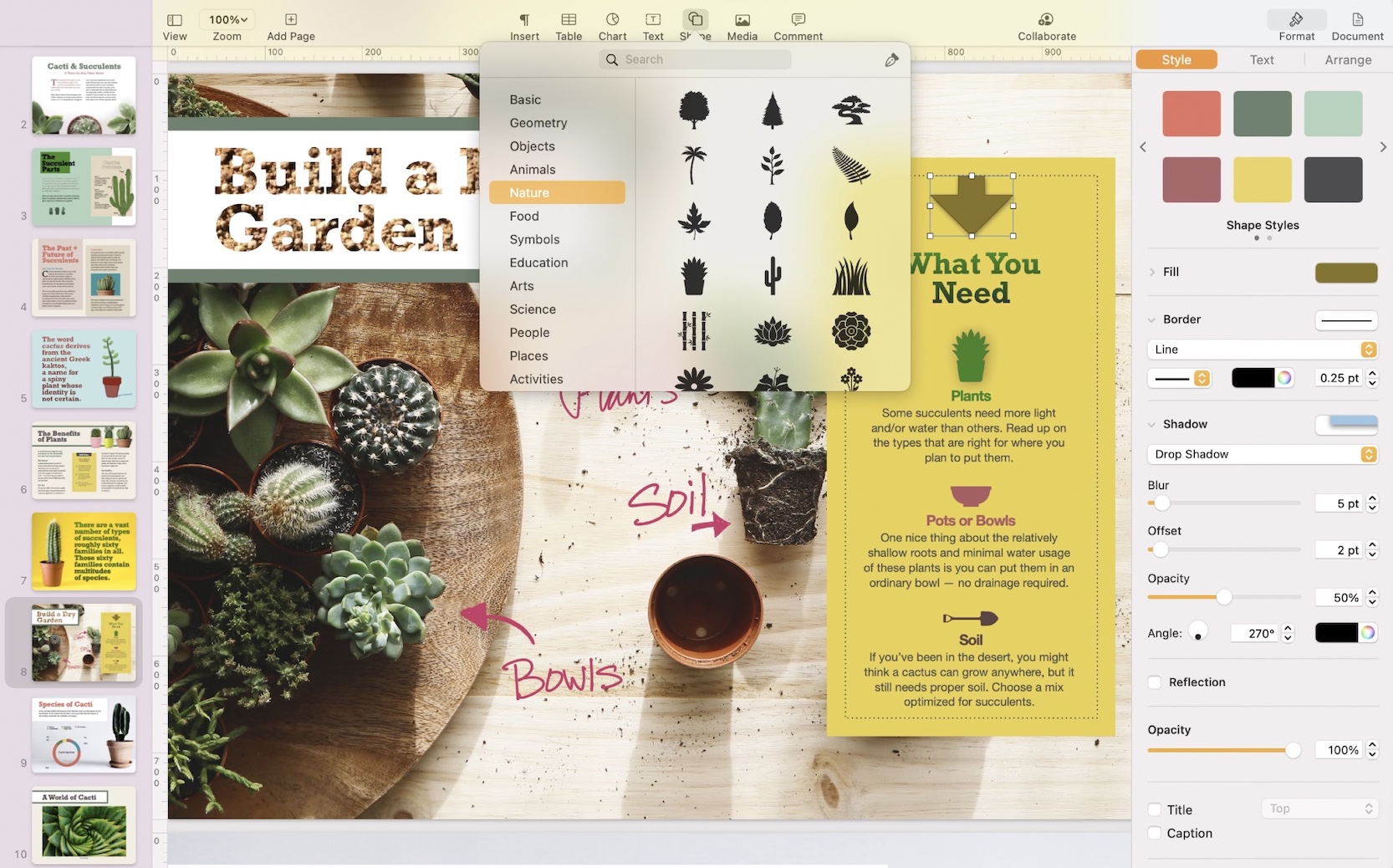
As for the templates used in Word and Pages, both software offer many of them. Whether you want a clean document, create a diary or write an invoice, you can easily choose in both applications. With its appearance, Pages encourages the writing of works of art and literature, while Microsoft Word will especially impress professionals with its templates. But that doesn't mean you can't write a document for the authorities in Pages or have a literary blast in Word.
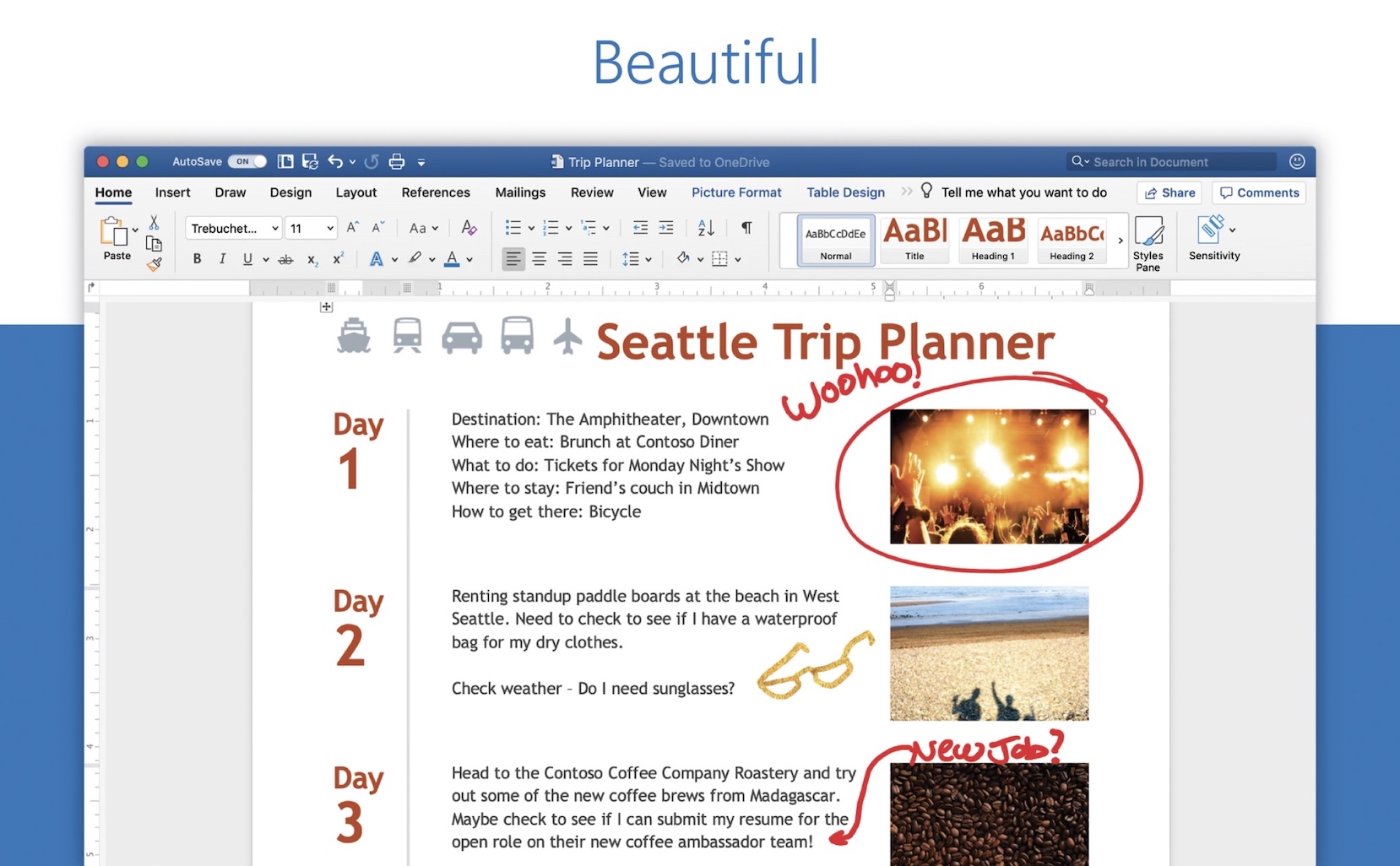
Function
Basic formatting
As most of you can guess, a simple modification does not cause a problem for either application. Whether we're talking about font formatting, assigning and creating styles, or aligning text, you can do ready-made magic with documents in individual programs. If you are missing some fonts, you can install them in Pages and Word.
It could be interest you

Embedding content
Inserting tables, graphs, images or resources in the form of hyperlinks is an inherent part of the creation of term papers. In terms of tables, links and multimedia, both programs are basically the same, in the case of graphs, Pages is a bit clearer. You can work with graphs and shapes here in quite a bit of detail, which makes the application from the Californian company interesting to many artists. Not that you can't create a graphically nice document in Word, but the more modern design of Pages and indeed the entire iWork package gives you a bit more options in this regard.
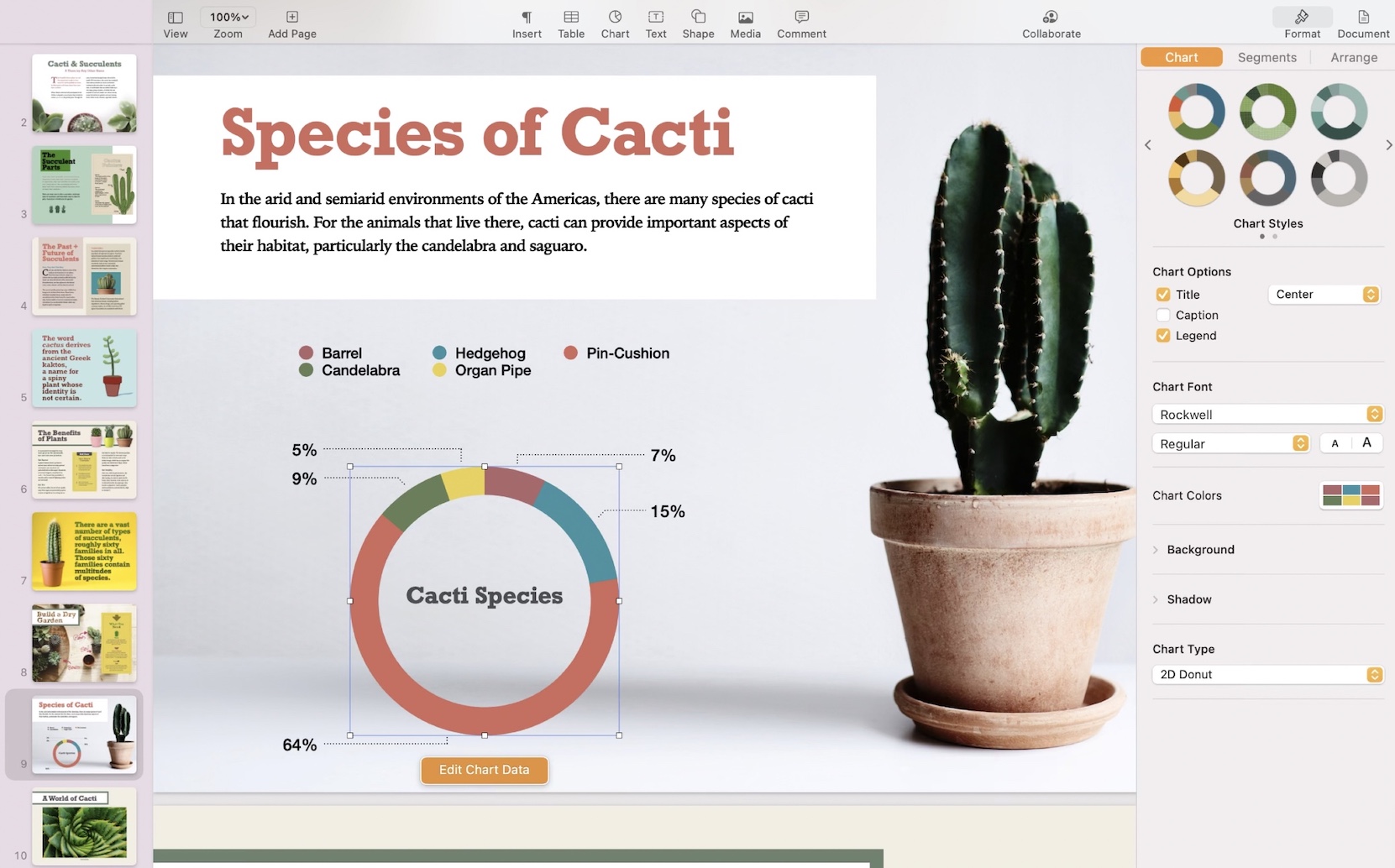
Advanced work with text
If you got the impression that you can work with both applications equally and in some respects the program from the Californian giant even wins, now I will disabuse you. Microsoft Word has far more advanced options for working with text. For example, if you want to correct errors in a document, you have far more advanced revision options in Word. Yes, even in Pages there is a spell checker, but you can find more detailed statistics in the program from Microsoft.
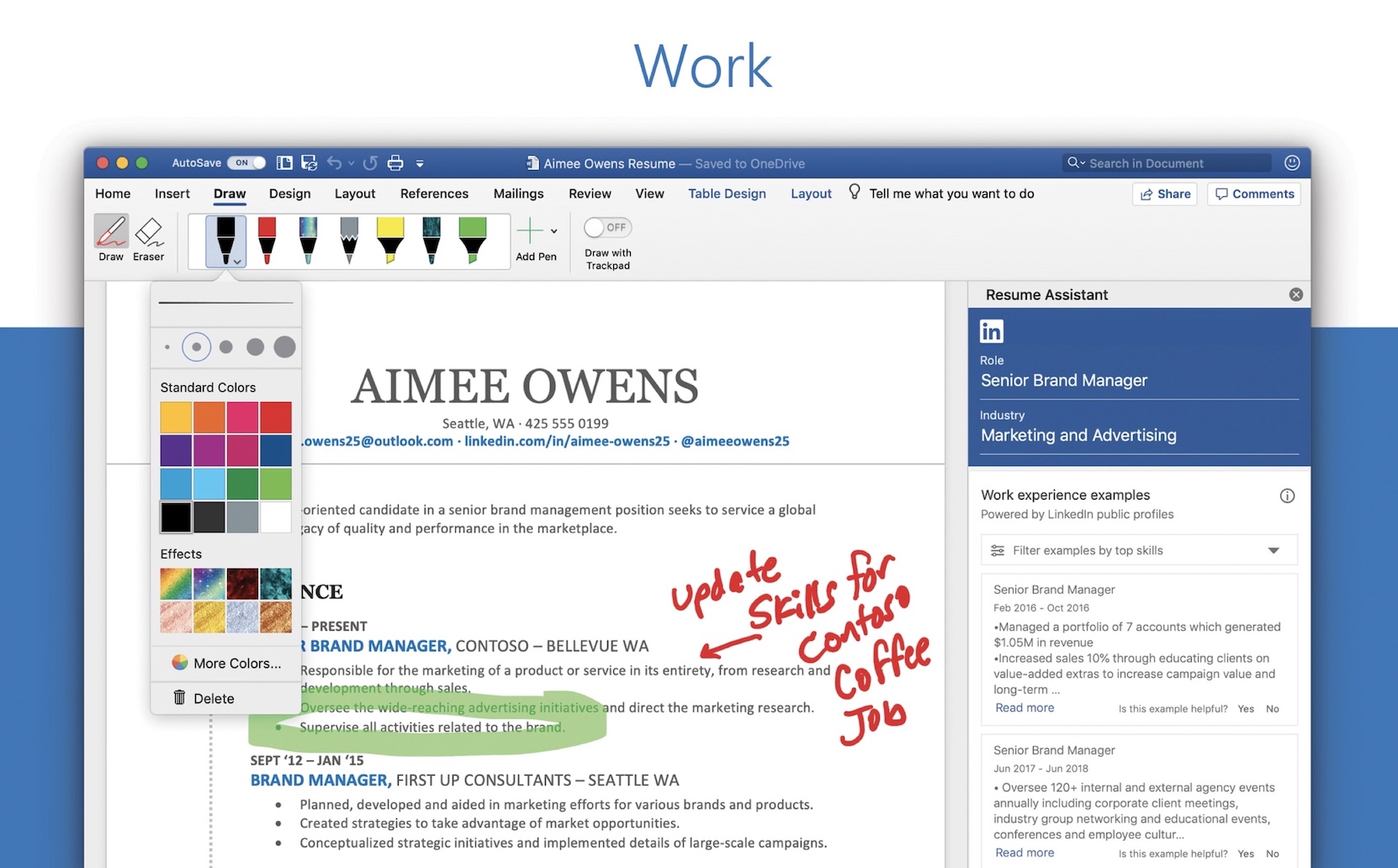
Word and Office applications in general can work with add-ons in the form of macros or various extensions. This is useful not only for lawyers, but also for users who need certain specific products to function and who cannot work with ordinary software. Microsoft Word is generally far more customizable, both for Windows and macOS. Even though some functions, especially in the area of macros, would be hard to find on the Mac, there are still significantly more functions than in Pages.
It could be interest you

Application for mobile devices
As Apple presents its tablets as a replacement for a computer, many of you must have wondered if you could do office work on it? This topic is covered in more detail in an article from the series macOS vs. iPadOS. In short, Pages for iPad offers almost the same features as its desktop sibling, in the case of Word it's a little worse. However, both applications use the potential of the Apple Pencil, and this will please many a creative person.
Collaboration options and supported platforms
When you want to collaborate on individual documents, you need to have them synchronized on the cloud storage. For documents in Pages, it is most reliable to use iCloud, well-known to apple users, where you get 5 GB of storage space for free. Owners of iPhones, iPads and Macs can open the document directly in Pages, on a Windows computer the entire iWork package can be used through the web interface. As for the actual work in the shared document, it is possible to write comments on certain passages of text or to activate change tracking, where you can see exactly who has the document open and also when they modified it.
It could be interest you

The situation is similar in Word. Microsoft gives you 5 GB of space for OneDrive storage, and after sharing a certain file, it is possible to work with it both in the application and on the web. However, unlike Pages, applications are available for macOS, Windows, Android and iOS, so you are not bound exclusively to Apple products or web interfaces. Collaboration options are basically similar to Pages.
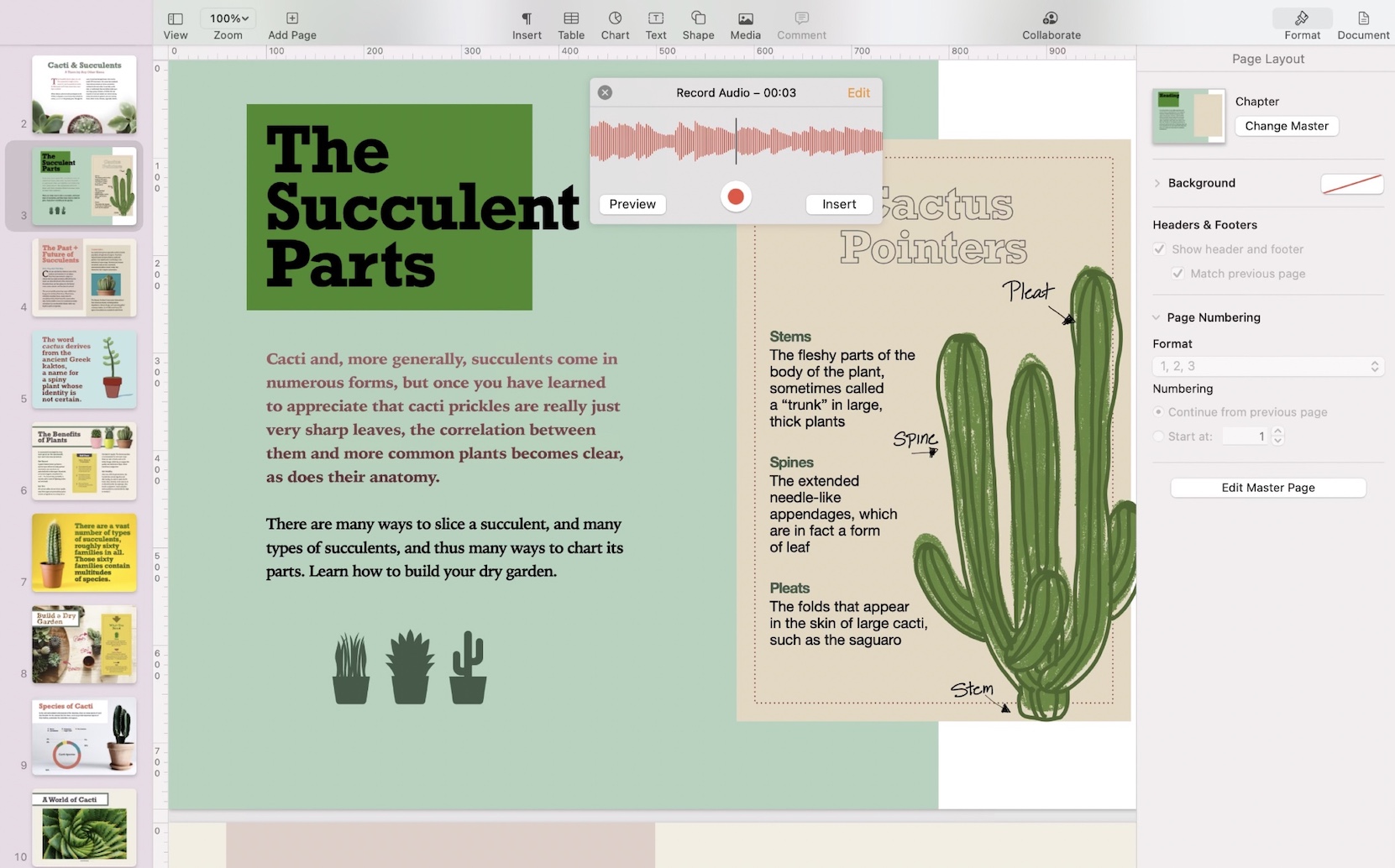
Pricing policy
In the case of the price of the iWork office suite, it is quite simple - you will find it pre-installed on all iPhones, iPads and Macs, and if you do not have enough space on iCloud, you will pay 25 CZK for 50 GB of storage, 79 CZK for 200 GB and 249 CZK for 2 TB , with the last two highest plans, iCloud space is available to all family sharing members. You can purchase Microsoft Office in two ways - as a license for a computer, which will cost you CZK 4099 on the website of the Redmont giant, or as part of a Microsoft 365 subscription. This can be run on one computer, tablet and smartphone, when you get 1 TB of storage for the purchase on OneDrive for a price of CZK 189 per month or CZK 1899 per year. A family subscription for 6 computers, phones and tablets will then cost you CZK 2699 per year or CZK 269 per month.
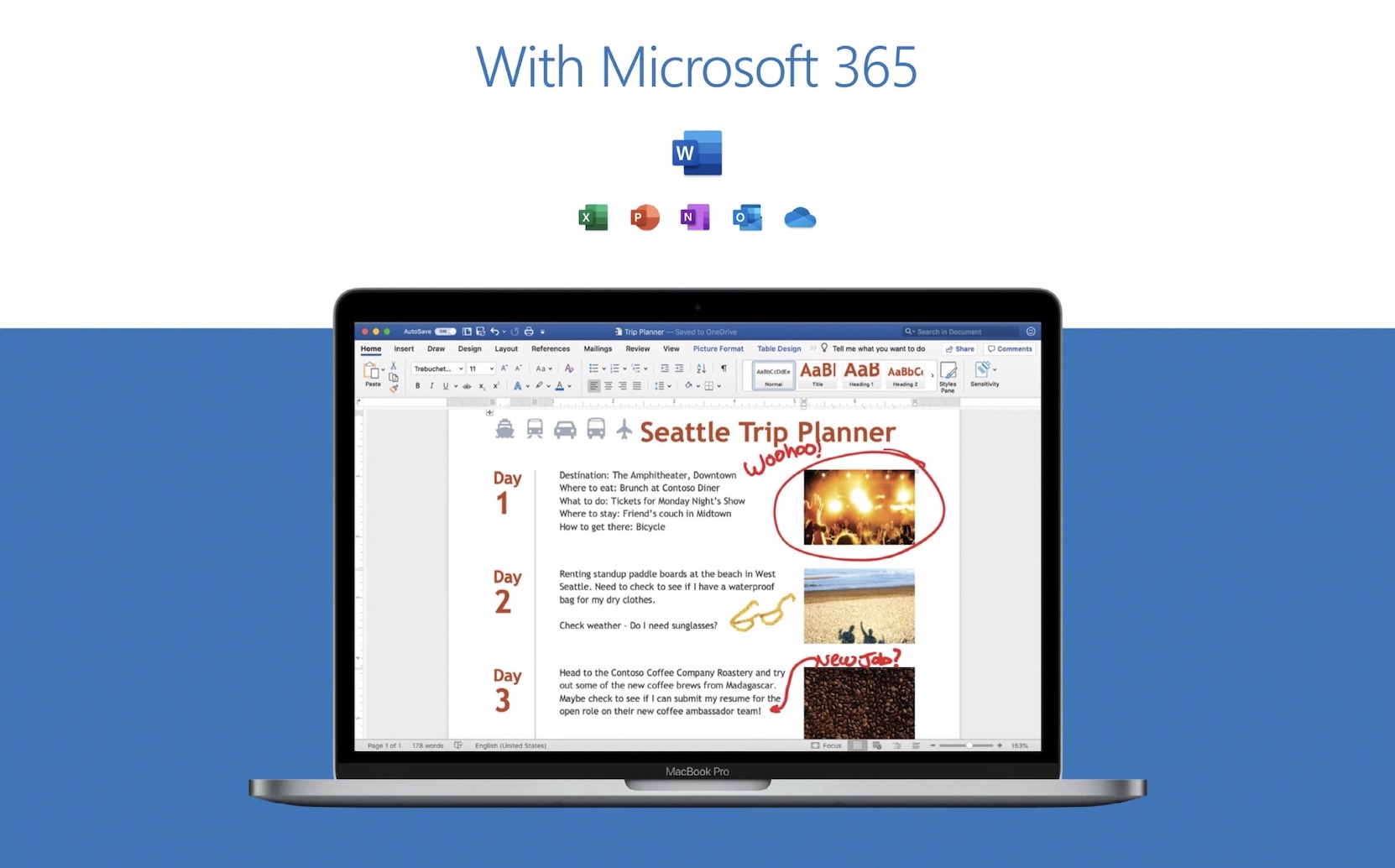
Format compatibility
As for files created in Pages, Microsoft Word unfortunately cannot handle them. However, if you are worried that the opposite is also the case, you are worried unnecessarily - it is possible to work with files in the .docx format in Pages. Although there may be compatibility issues in the form of missing fonts, poorly displayed generated content, text wrapping and some tables, simpler to moderately complex documents will almost always be converted without any problems.
záver
If you are thinking about which program to choose for working with documents, it is necessary to determine your priorities. If you don't come across Word documents often, or if you prefer more simply created ones, it is probably unnecessary for you to invest in Microsoft Office applications. Pages are well-designed and functionally close to Word in some aspects. However, if you use add-ons, are surrounded by Windows users and encounter files created in Microsoft Office on a daily basis, Pages will not be functionally enough for you. And even if it does, at least it will keep converting annoying files for you. In that case, it is better to reach for software from Microsoft, which also works surprisingly reliably on Apple devices.
 Flying around the world with Apple
Flying around the world with Apple 
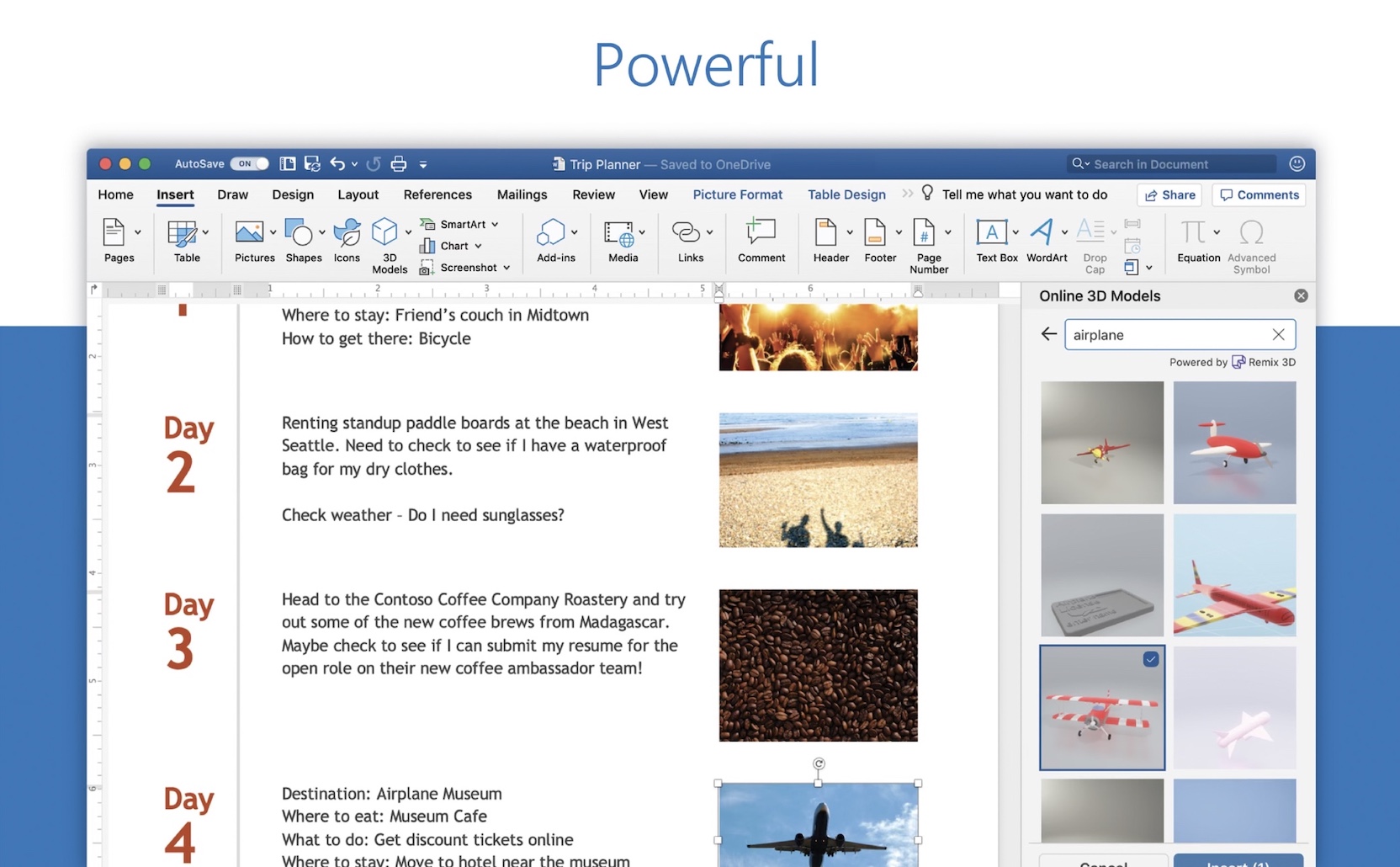

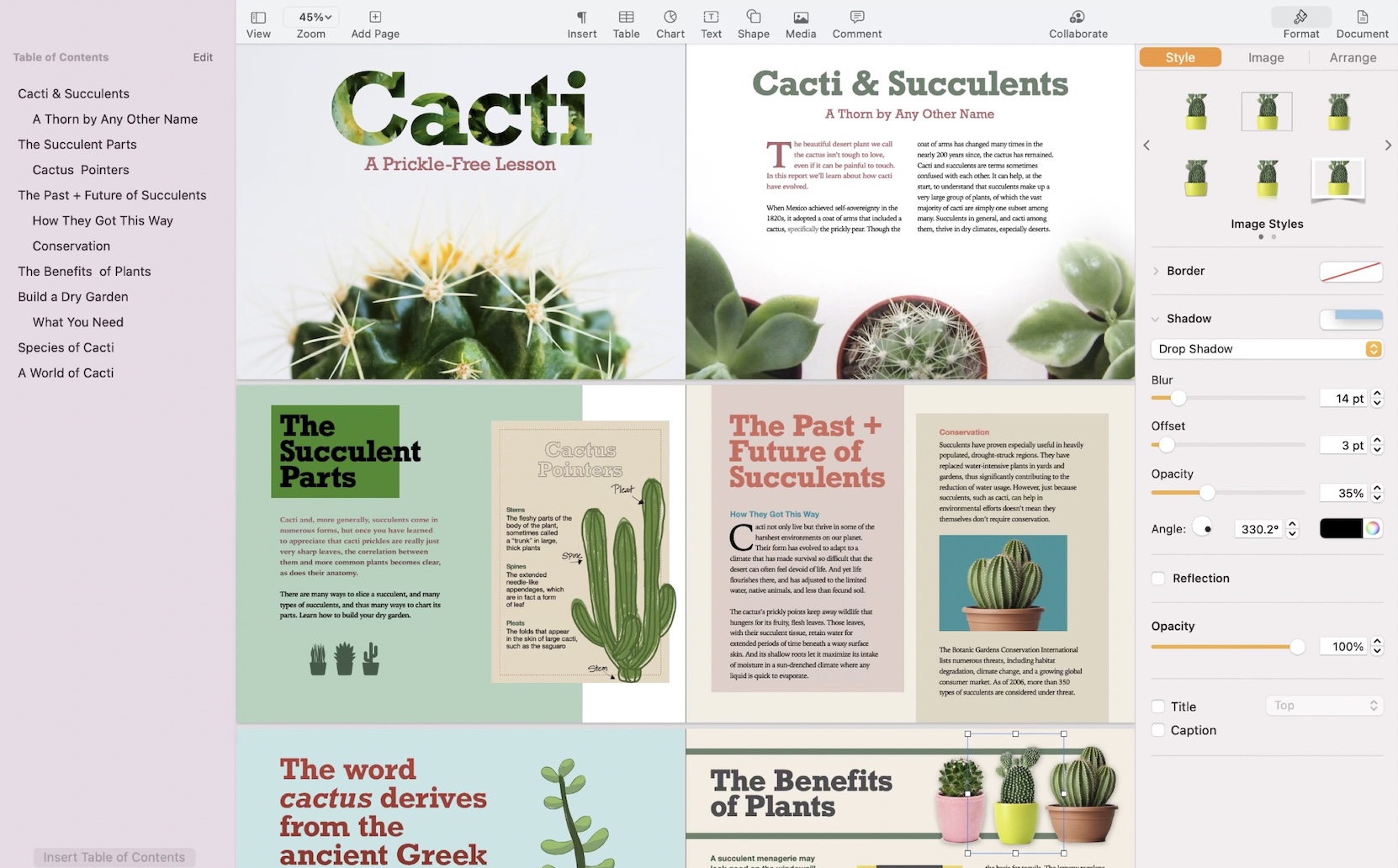

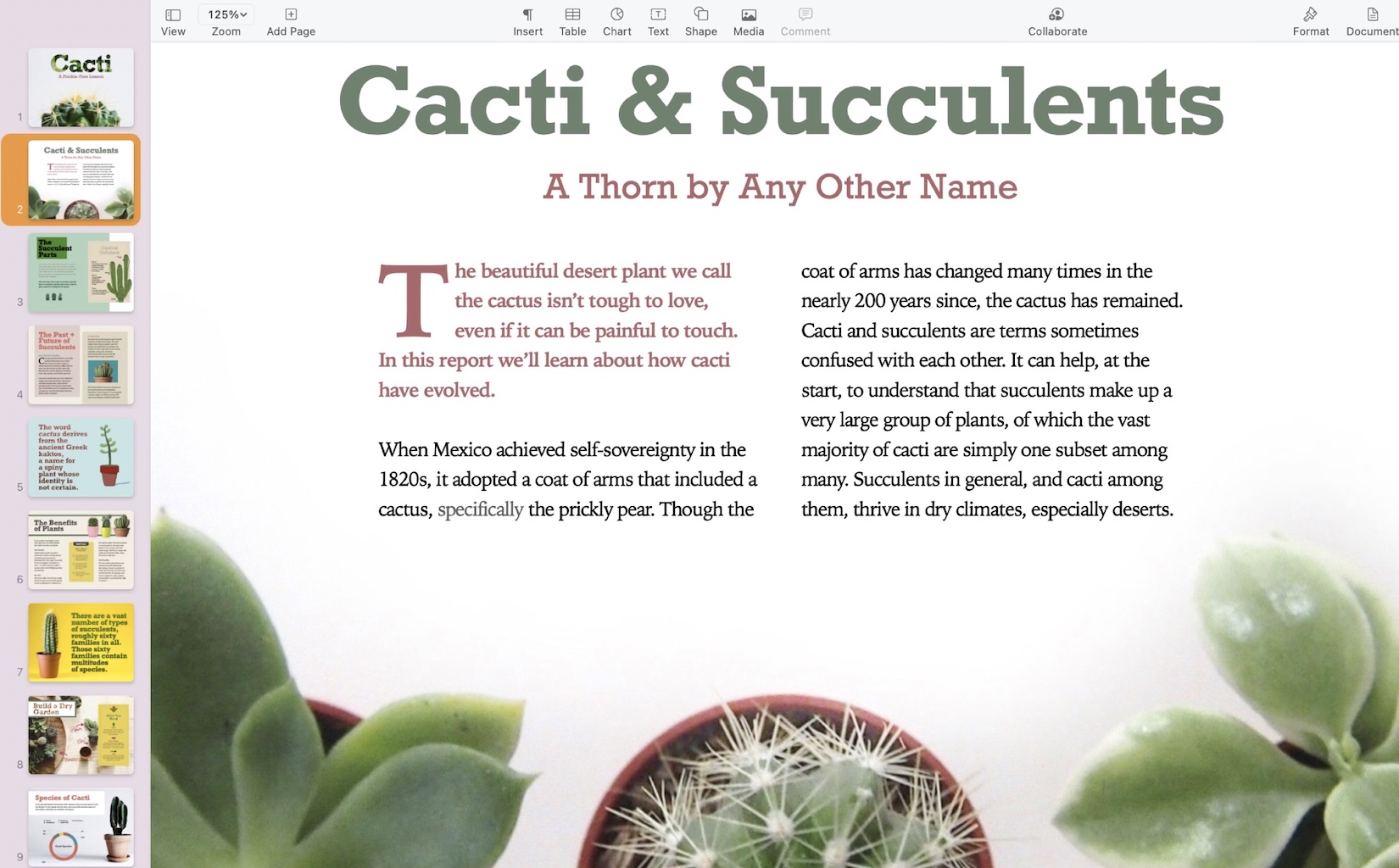

As a translator with 12 years of work at Apple, I have to say that someone only asked me to translate in Pages once. In Word 2011, the Arabic font binding did not work properly, so I used Pages. In the latest version of Word, font binding already works, there is no reason to work with Pages.
Agreement. MS Office has no competition, so why bother with pages, numbers, etc.