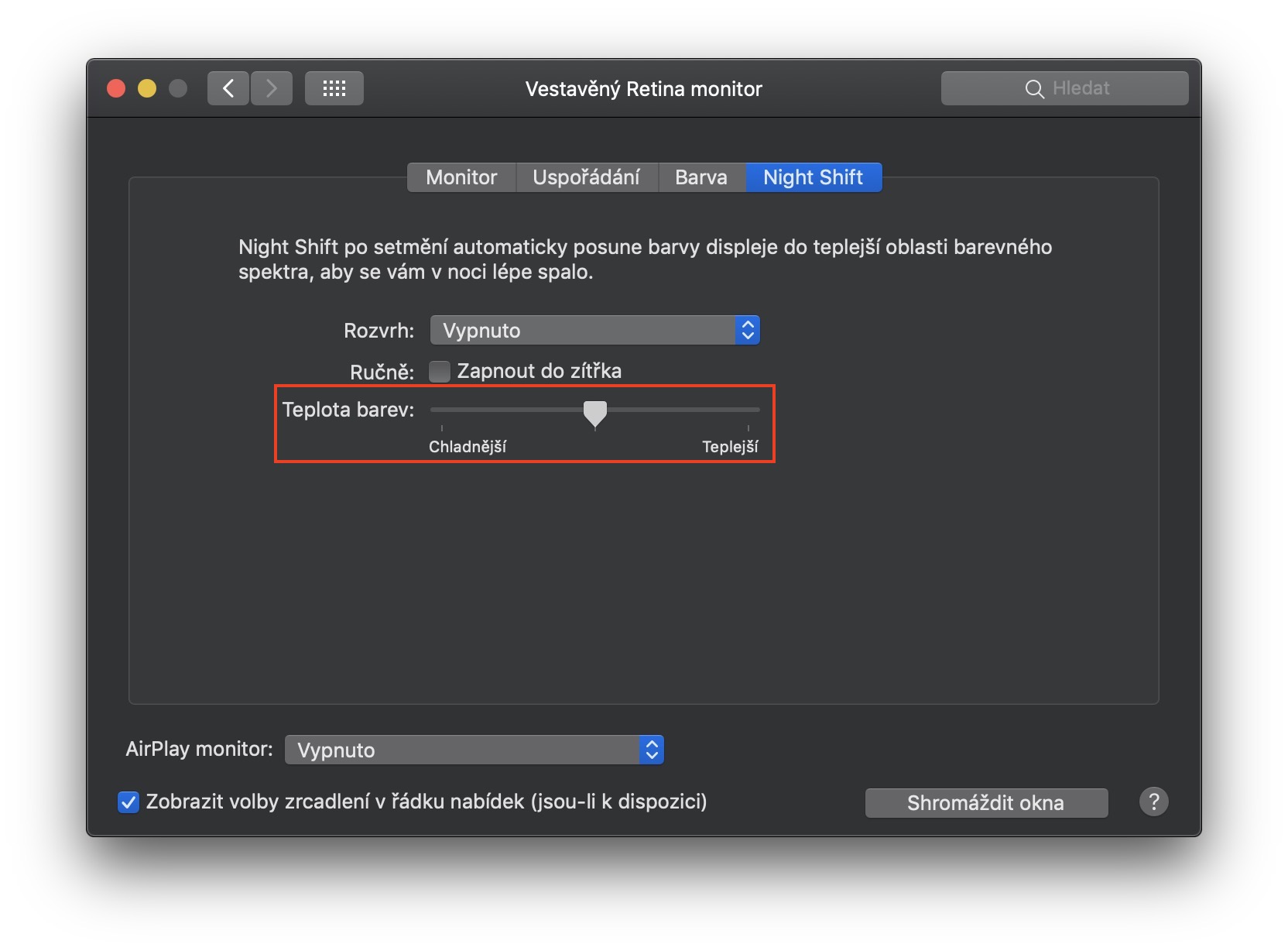In many ways, Night Shift in iOS and macOS is a great feature that reduces the amount of blue light emitted by monitors and displays. It should be active only in the evening and at night, but in the case of apple computers it sometimes happens that it remains on during the day. The reason for this is a bug that can be fixed relatively easily. Let's show you how.
It could be interest you

How to reset Night Shift
Most would probably think that the fix is to turn Night Shift off and on. But it's not that simple. To fix the feature, you need to do a few things in System Preferences:
- In the upper left corner, click on apple logo icon
- We select an option from the menu System Preferences…
- We will choose Monitors
- Select in the top menu Night Shift
- Now just take color temperature slider and move it what the most to the left and what most to the right
- Then slide it back to your own position
Fortunately, this is not a widespread problem affecting a large percentage of users. However, it is found in both macOS High Sierra and the latest macOS Mojave.