Have you ever wondered if it would be possible to connect an iMac to one Mac as external display? This option used to be here and worked quite simply. Over time, however, Apple removed it, and although it was expected to return with the macOS 11 Big Sur system, we unfortunately did not see anything like that. Even so, you can still use an older iMac as an additional screen. So let's take a look at the procedure and any information you should know before this.
It could be interest you

Unfortunately, not every iMac can be used as an external monitor. In fact, it can be models introduced in 2009 to 2014, and yet there are a number of other restrictions. Before starting, it is worth mentioning that models from 2009 and 2010 cannot be connected without a Mini DisplayPort cable, with newer models Thunderbolt 2 takes care of everything. Then it is quite simple. Just connect your Mac to your iMac, press ⌘+F2 to enter Target Mode, and you're done.
Possible complications
As we mentioned above, such a connection may look interesting at first glance, but in reality it may not be so good. Undoubtedly, the biggest limitation comes in the matter of operating systems. These themselves offered support for Target Mode until Apple scrapped it with the arrival of macOS Mojave and never went back to it. In any case, there were speculations in the past about its return in connection with the 24″ iMac (2021), but unfortunately that was not confirmed either.
To connect an iMac as an external display, the device must be running macOS High Sierra (or earlier). But it's not just about the iMac, the same is true of the second device, which according to official information must be from 2019 with the macOS Catalina system. Possibly even older configurations are allowed, newer ones are of course not. This shows that using an iMac as an additional monitor is not as simple as it might seem at first glance. In the past, on the other hand, everything worked like clockwork.

So, if you would like to use Target Mode and have your older iMac as a monitor, be careful. Because of such a function, it is definitely not worth being stuck on an old operating system, which in pure theory can contain a nice line of security errors and therefore also potential problems. Anyway, on the other hand, it's a shame that Apple dropped something like that in the final. Today's Macs are equipped with USB-C/Thunderbolt connectors, which, among other things, can handle image transmission and could therefore easily be used for such a connection. Whether the giant from Cupertino will ever return to this is understandably unclear. In any case, there is no talk of a similar return in recent weeks.
It could be interest you
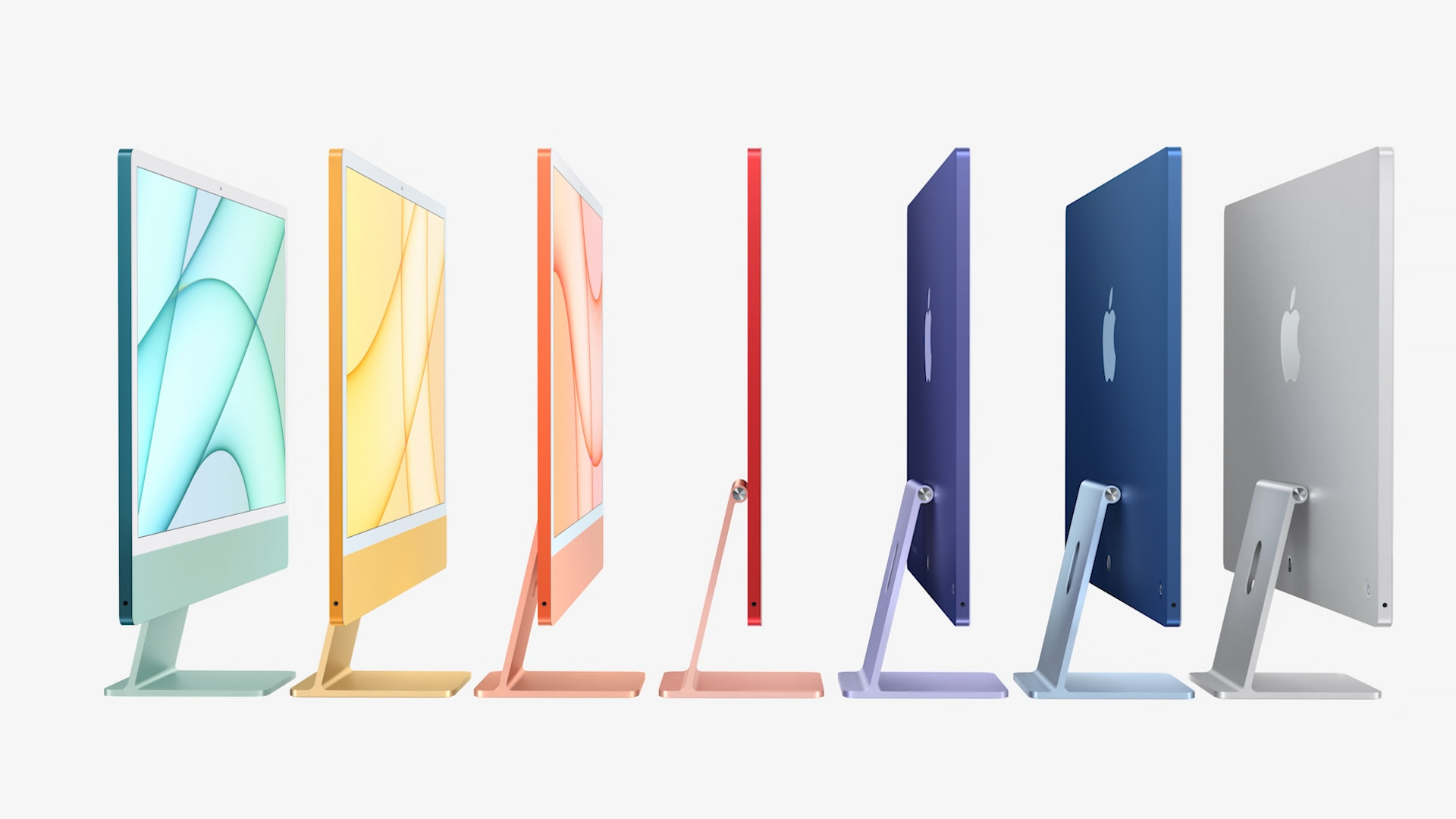

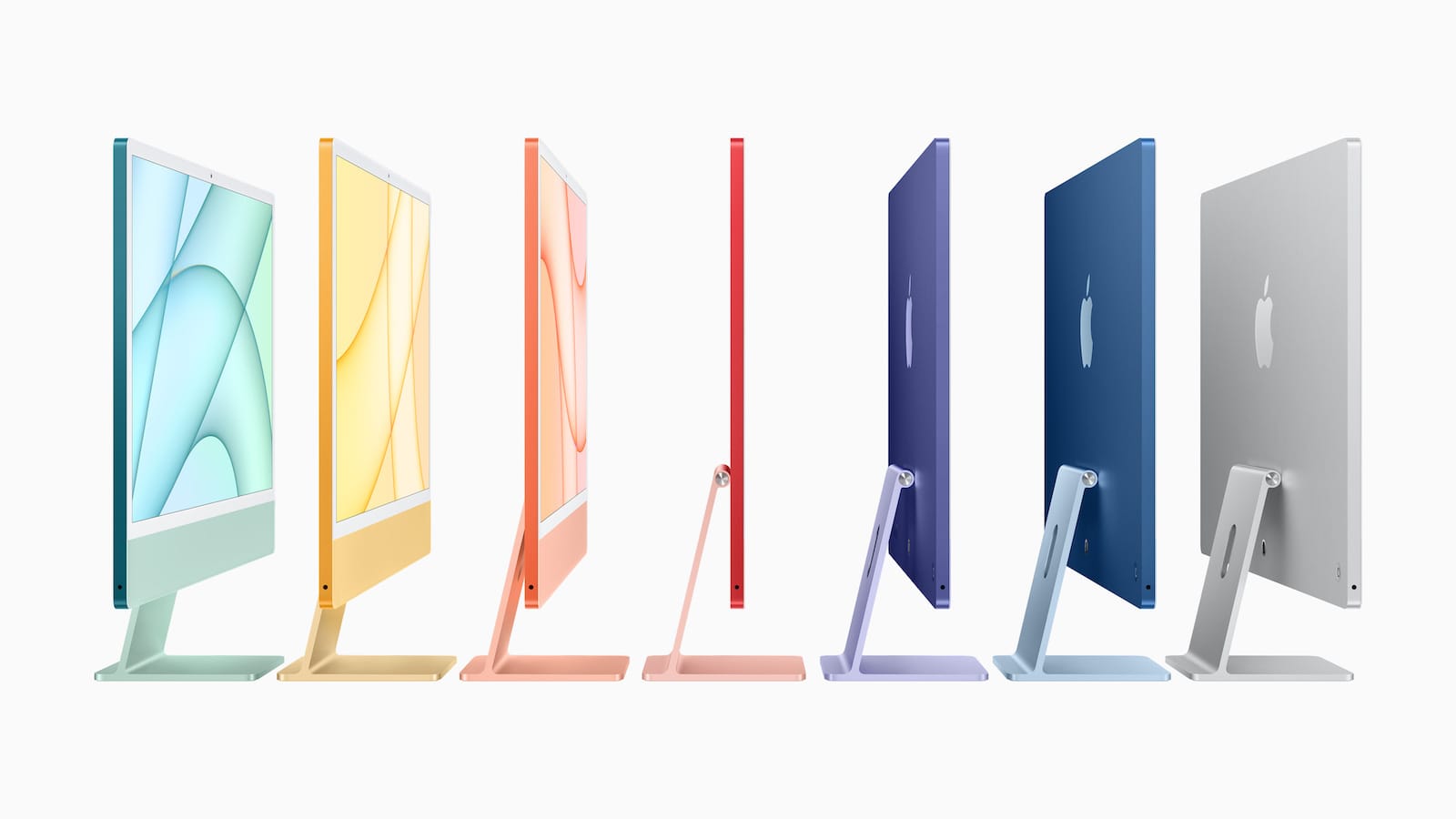
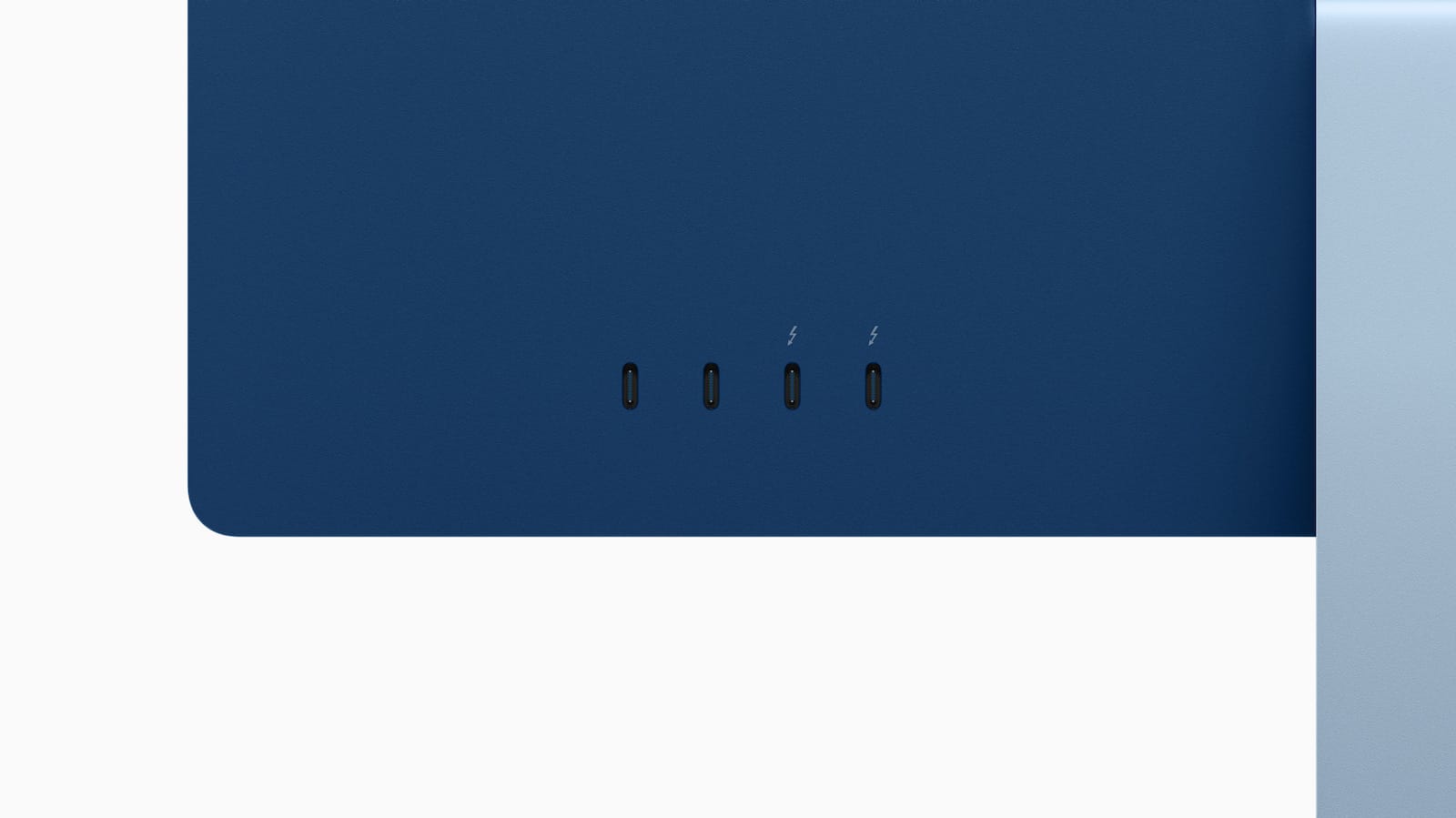


 Adam Kos
Adam Kos