The default web browser in the macOS operating system is Safari, which is provided by Apple. Although the Cupertino company is constantly updating and improving its native tool, some users prefer other options and are looking for alternatives. If you are one of those who want to discover new possibilities, you can be inspired by our selection of browsers today.
Google Chrome
One of the most common alternatives to Safari that users with Apple products reach for is Google Chrome. This browser is not only free and fast, but also relatively reliable. Its advantage is the ability to install various extensions and integration with tools, applications and services from Google. In addition, it offers users a pleasant and clear user interface. However, many complain that Chrome can be a significant burden on the system and requires significant system resources.
Brave
One of the browsers that emphasizes the protection of user privacy is Brave. This browser excels in efficiently handling various tracking tools, cookies and scripts. In addition to privacy-enhancing tools, it provides a built-in smart password manager and an automatic malware and phishing blocker. Brave also allows individual customization of specific settings for individual websites.
Firefox
Mozilla's Firefox browser is often unfairly overlooked, despite being a proven gem that can be an excellent companion for you. On Mac, you can take advantage of a wide range of great and useful features in Firefox, such as spell checking, smart bookmarks, various toolbars and a sophisticated download manager. Like Chrome, Firefox allows you to install various extensions, useful developer toolkits, and features for safe browsing.
Opera
The Opera web browser is gaining more and more popularity among users. Unlike Chrome, where installable extensions are the key element, Opera offers the option of freely activateable add-ons. These add-ons can be used to improve privacy, ensure safe browsing, transfer content between devices, and even manage cryptocurrencies. Opera also has a useful function of Turbo mode, which dramatically speeds up the loading of individual web pages by means of web page compression.
Tor
The Tor browser may be automatically associated with the dark web for some people, but it's actually an excellent tool even for those who are on a casual level of internet browsing while also emphasizing privacy and security. Tor enables secure and anonymous browsing, secure searches using specific tools such as DuckDuckGo, and of course visiting .onion domains. The main advantages of Tor are security and anonymity, although some pages may take a little longer to load due to perfect encryption and redirection.
Torch
Torch, a web browser developed by Torch Media, features a number of unique features. Its integration with a torrent client makes it an ideal choice for users who prefer to get their content using this method. In addition, it provides web page sharing tools and allows easy downloading of multimedia content from the Internet. However, users often cite the relatively slow speed of the Torch browser as a disadvantage.
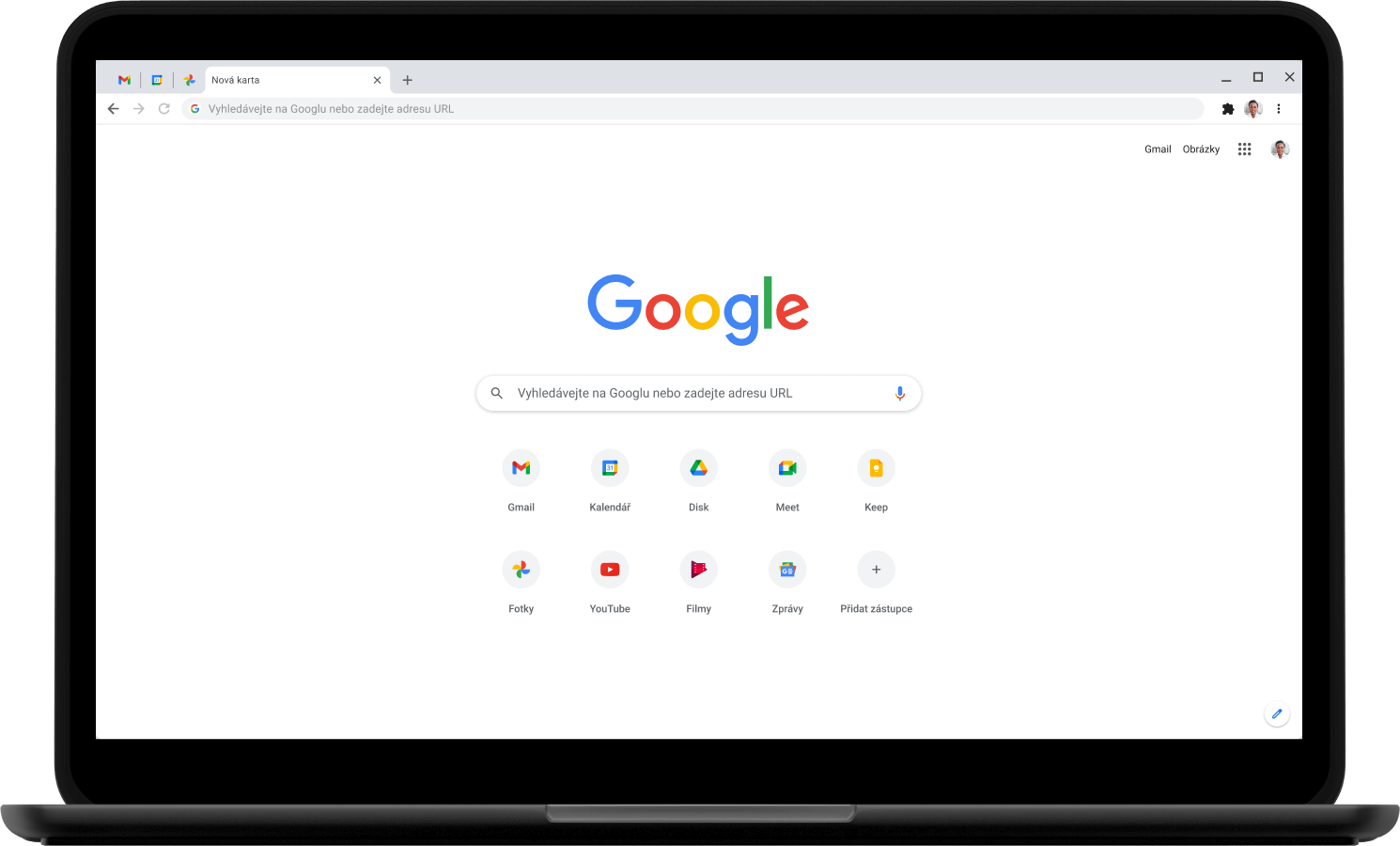
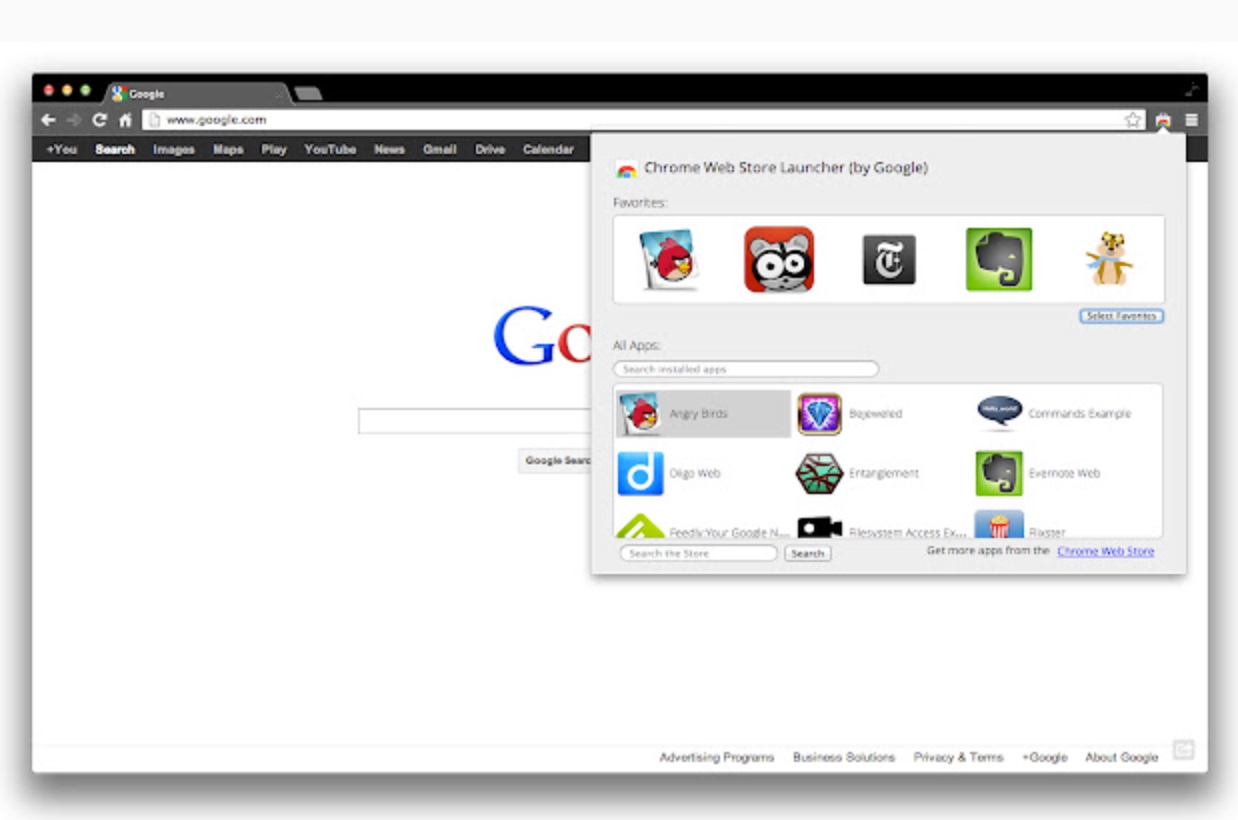


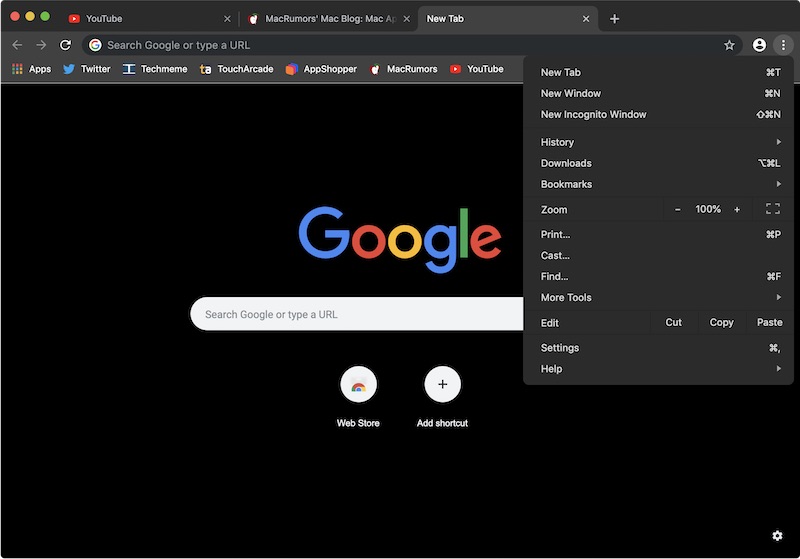

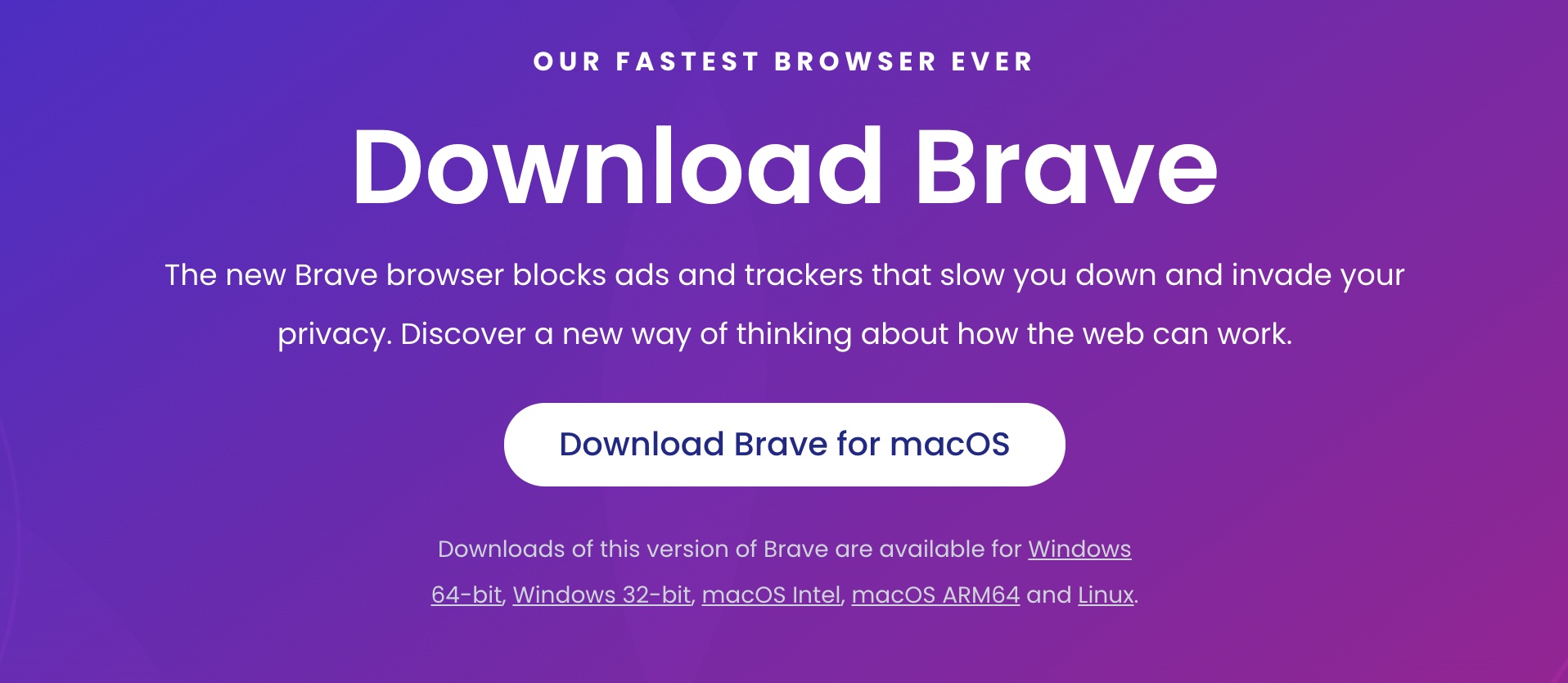

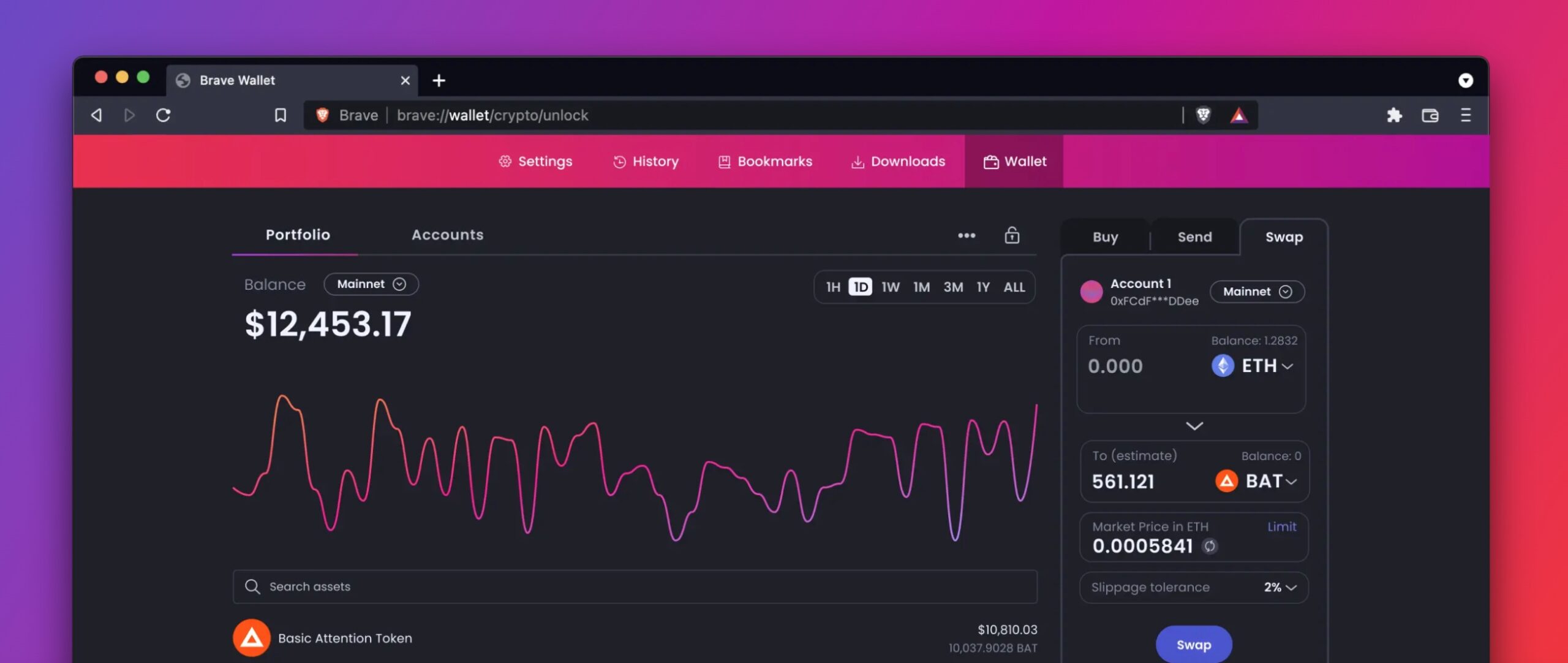
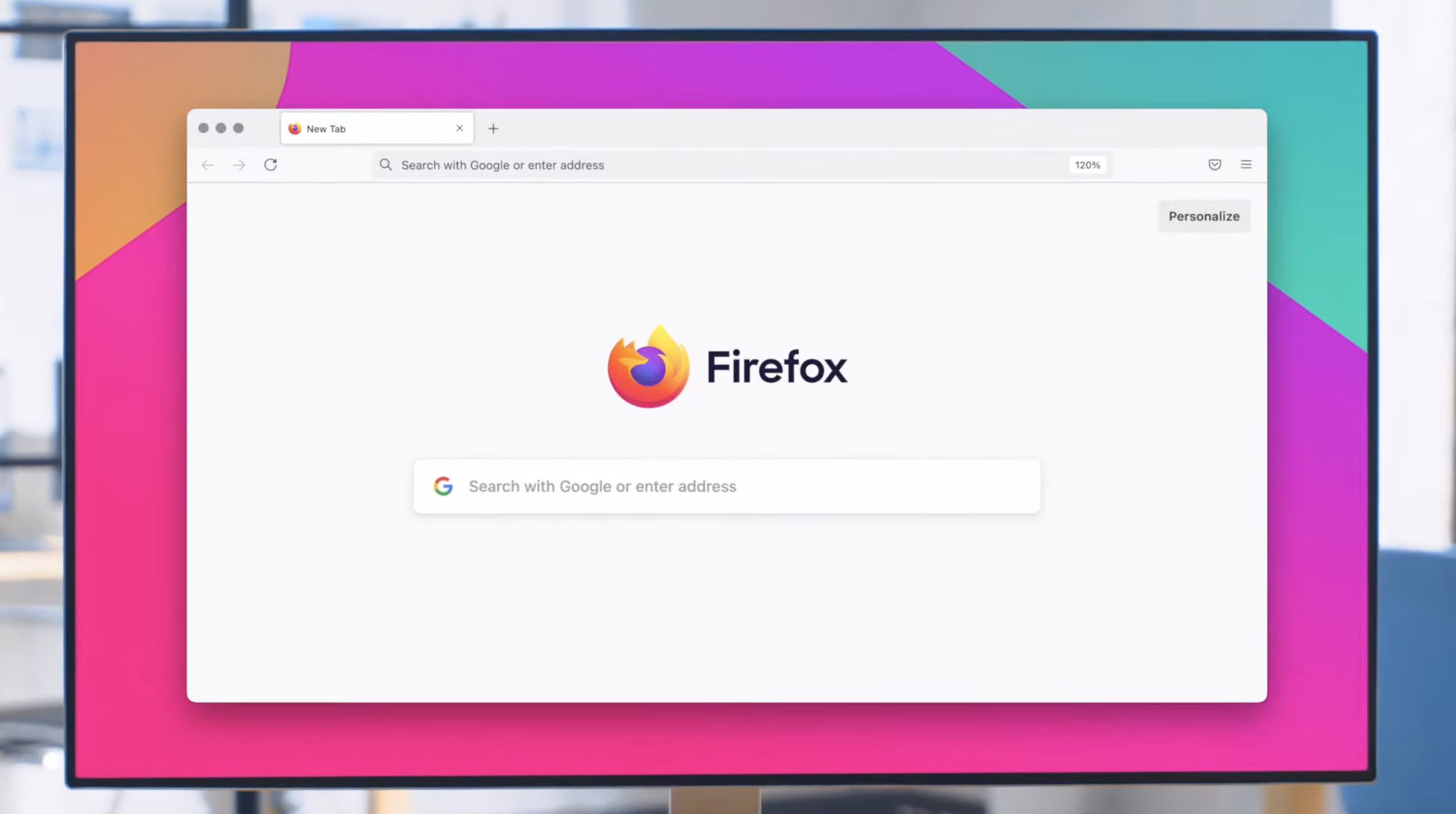

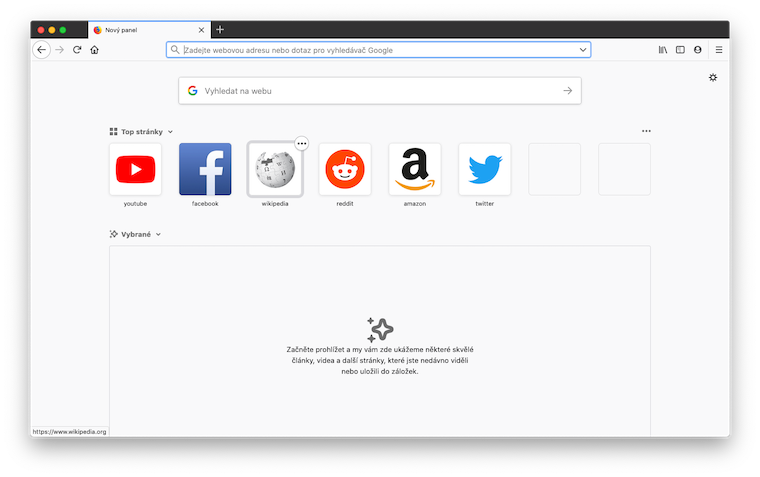
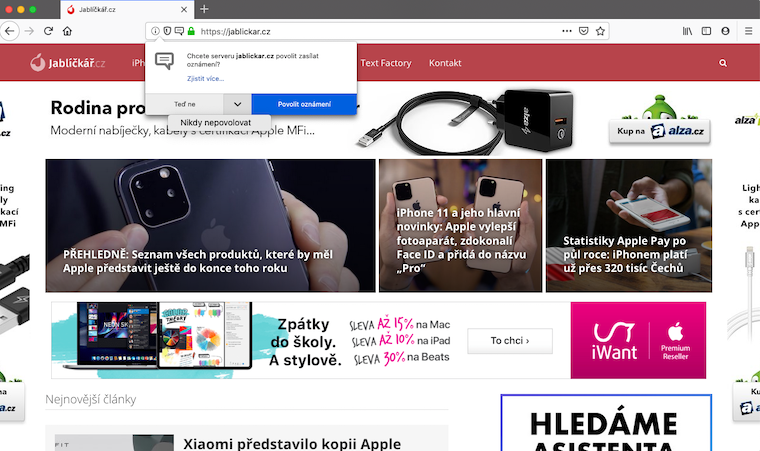
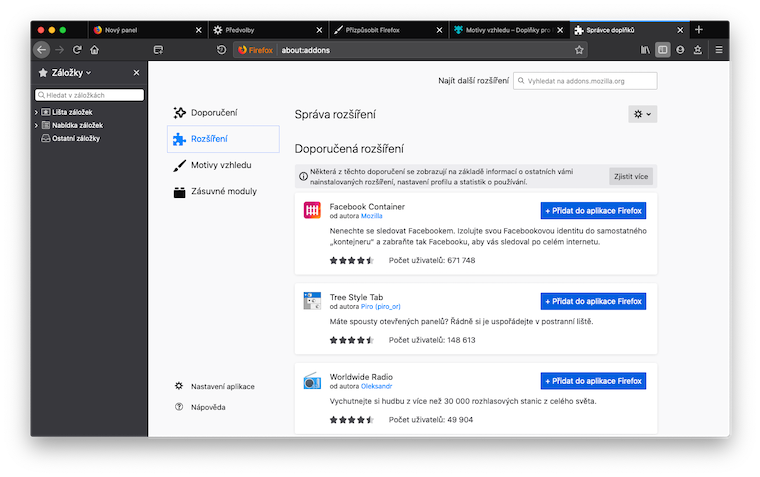
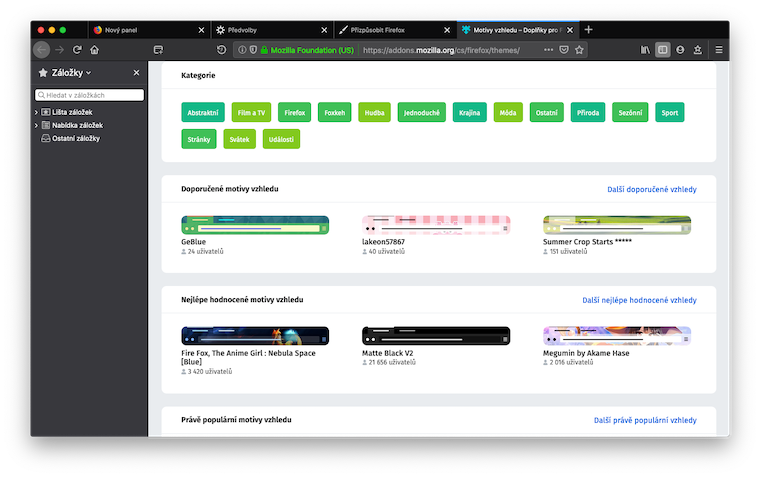
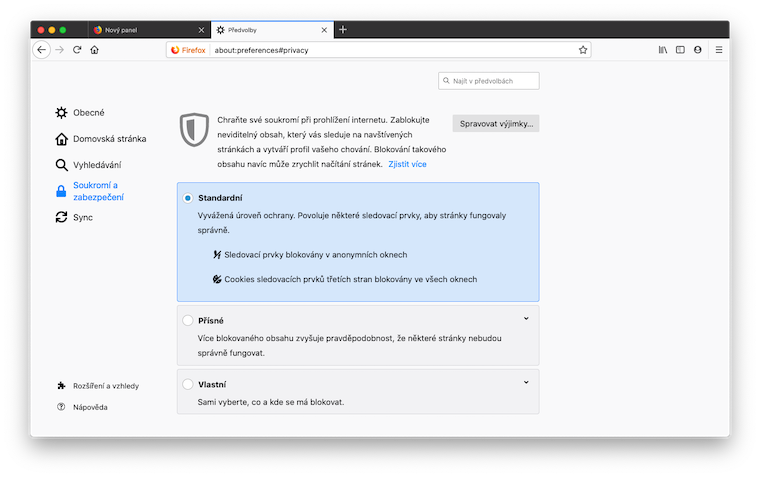
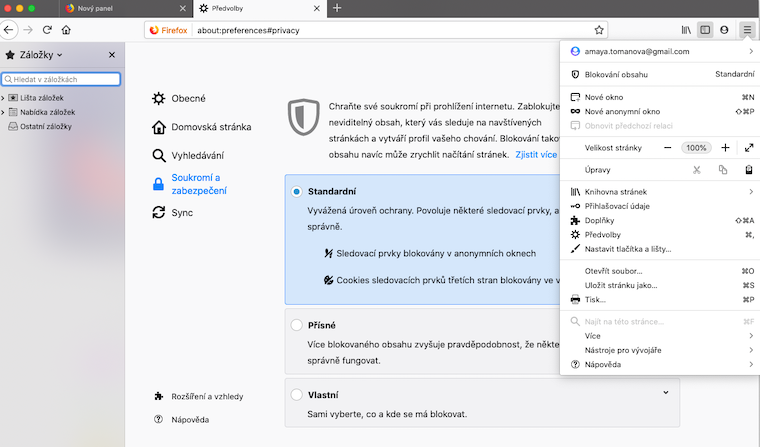
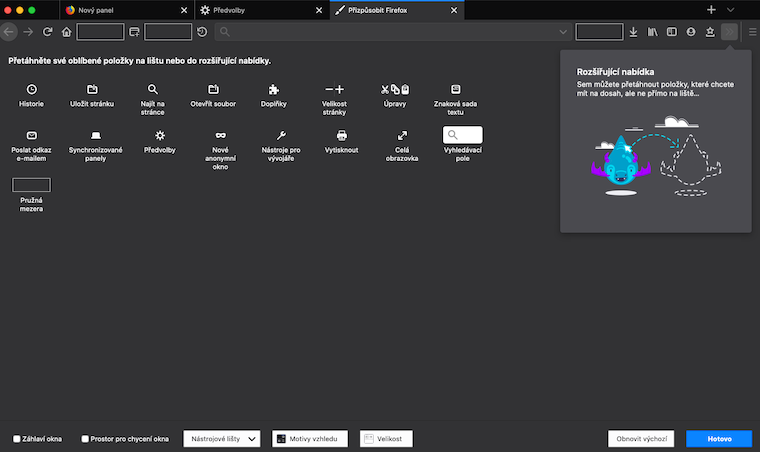


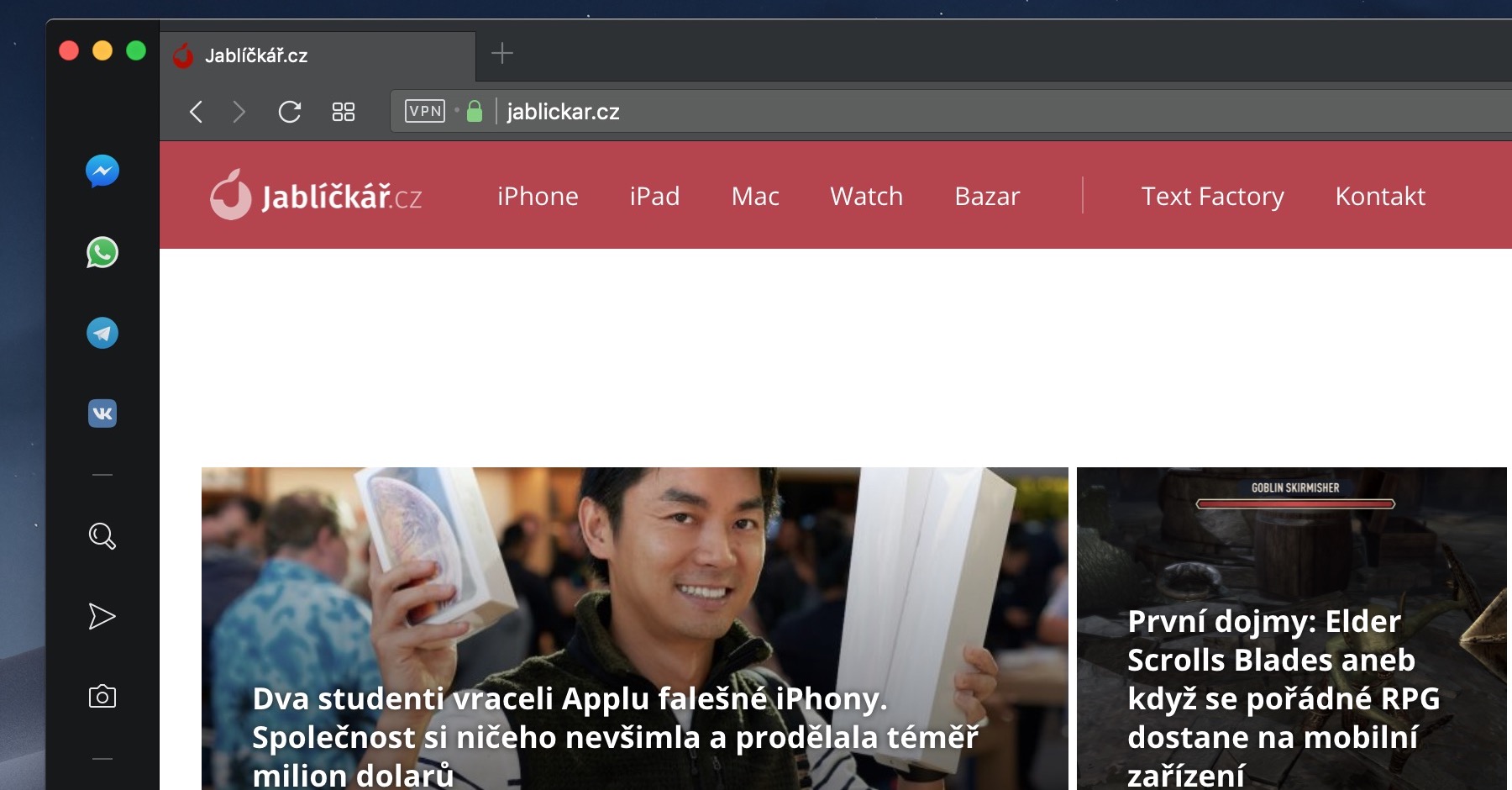
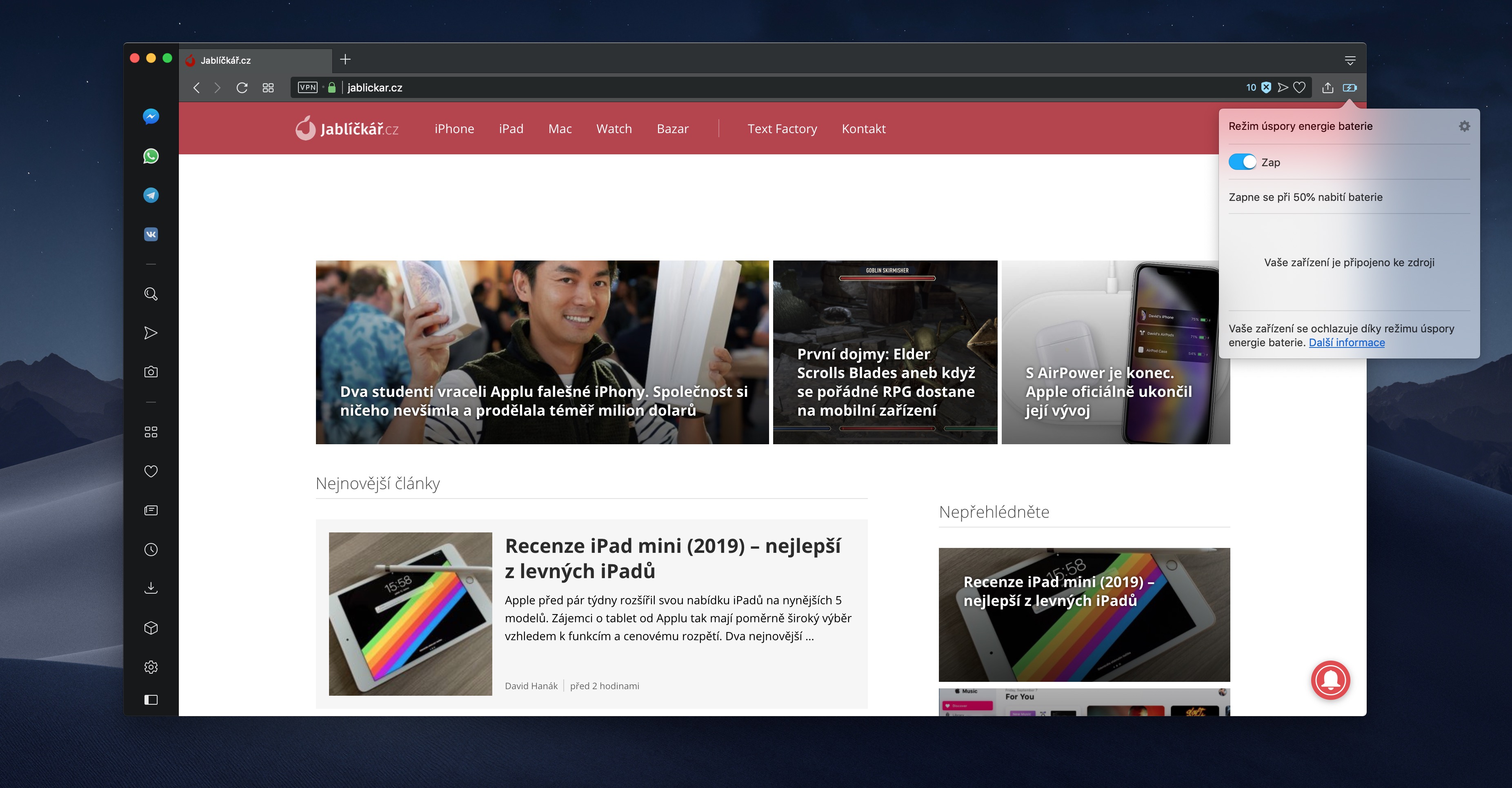
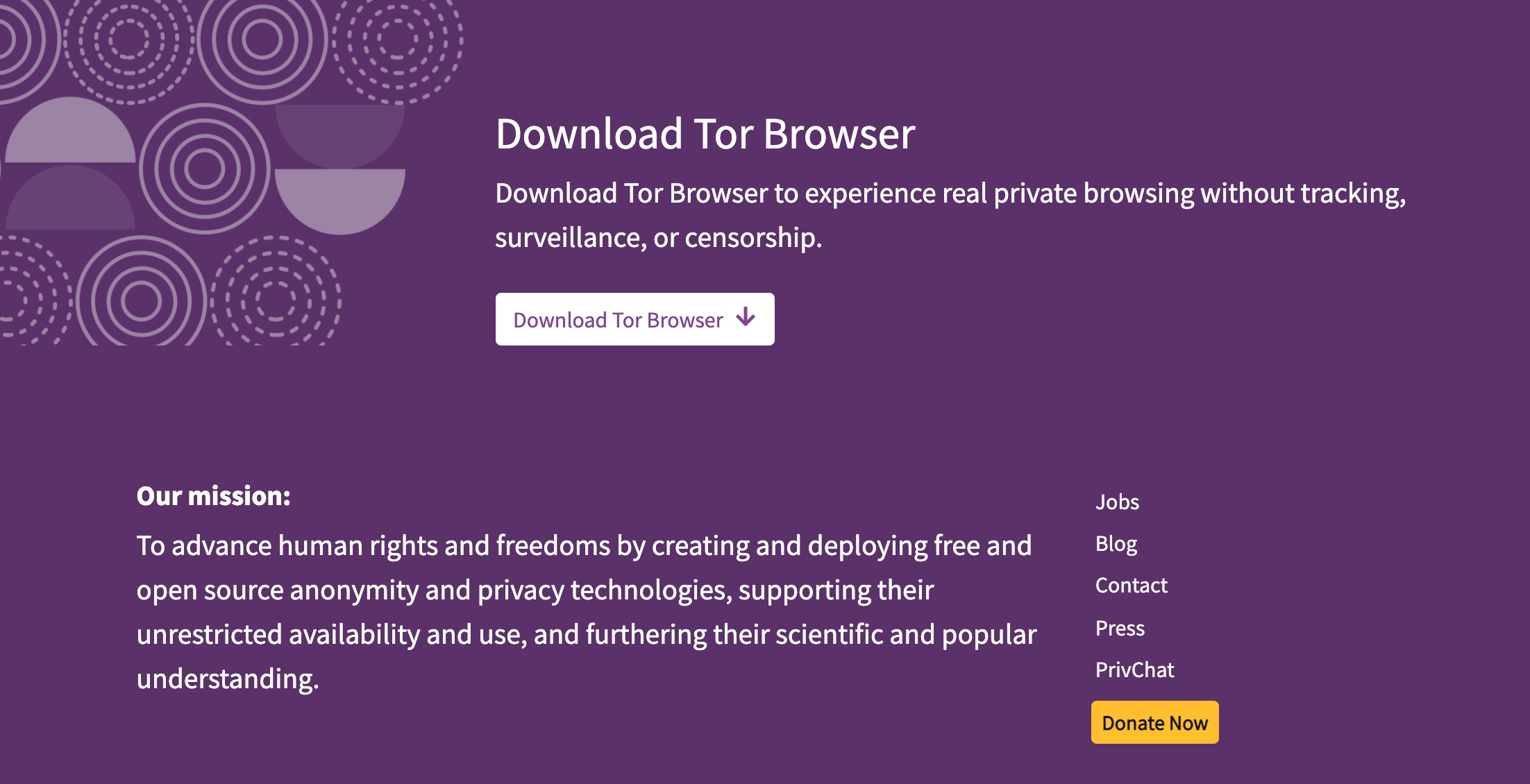
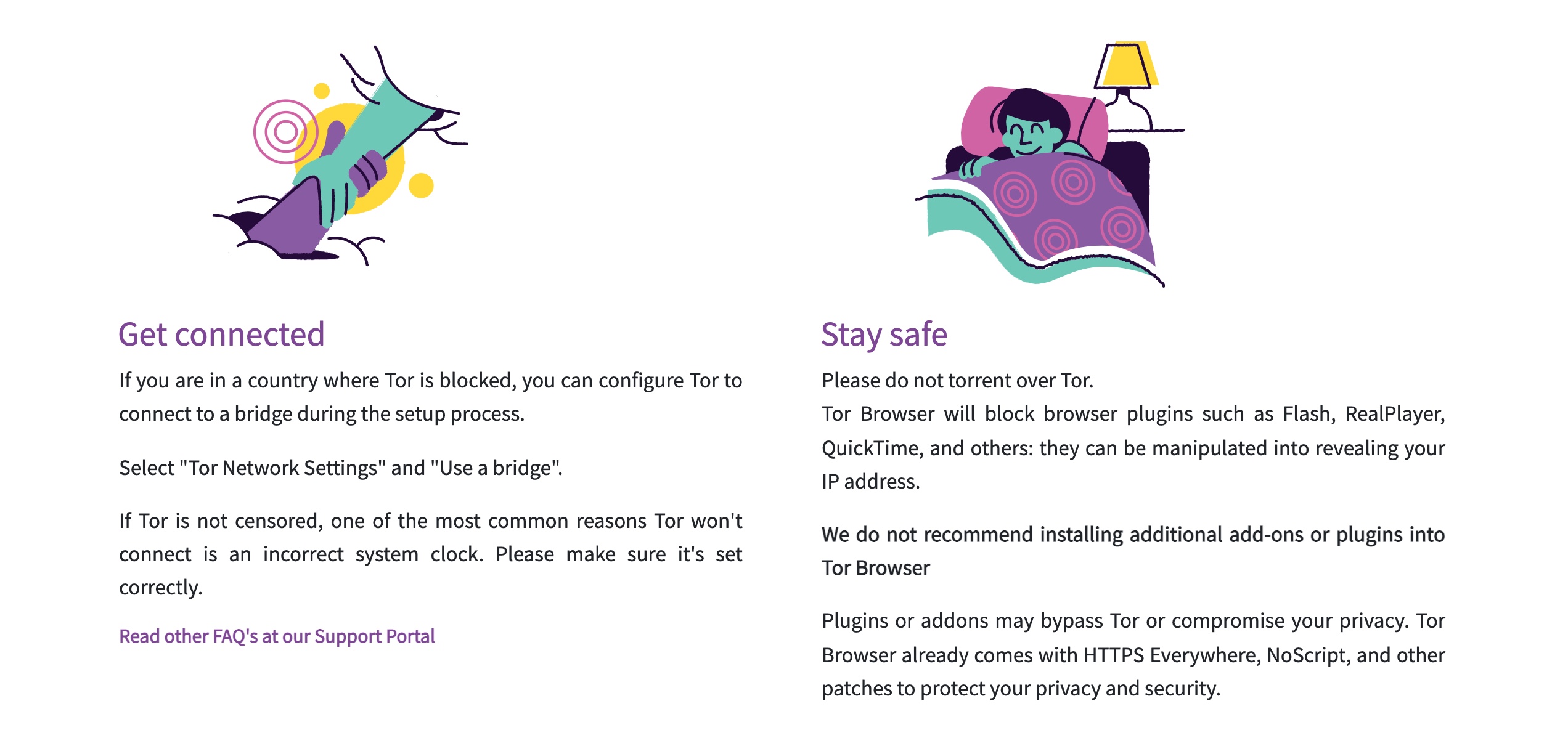


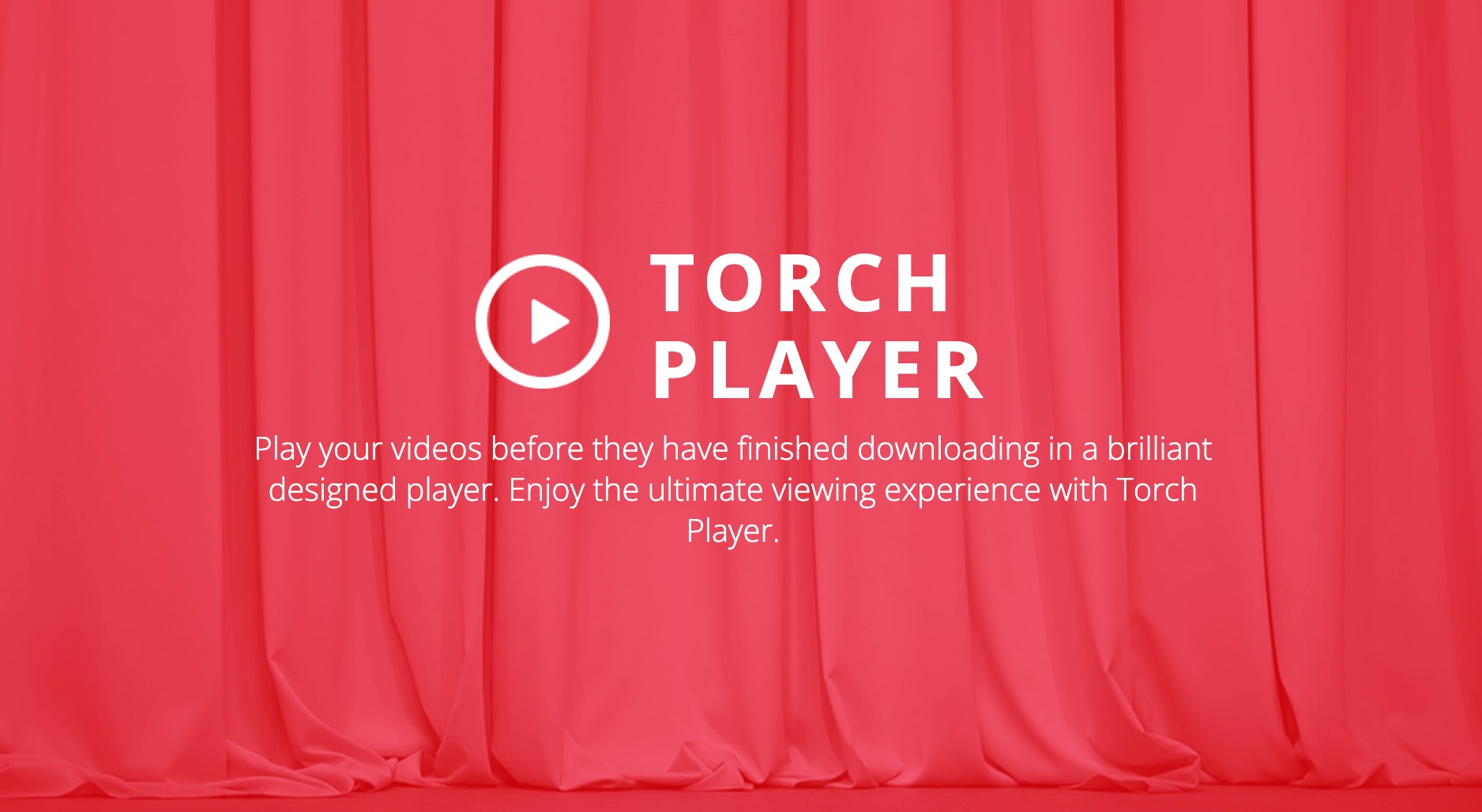


I use the Vivaldi browser on Mac to my complete satisfaction. Vivaldi is the best for Mac :-)