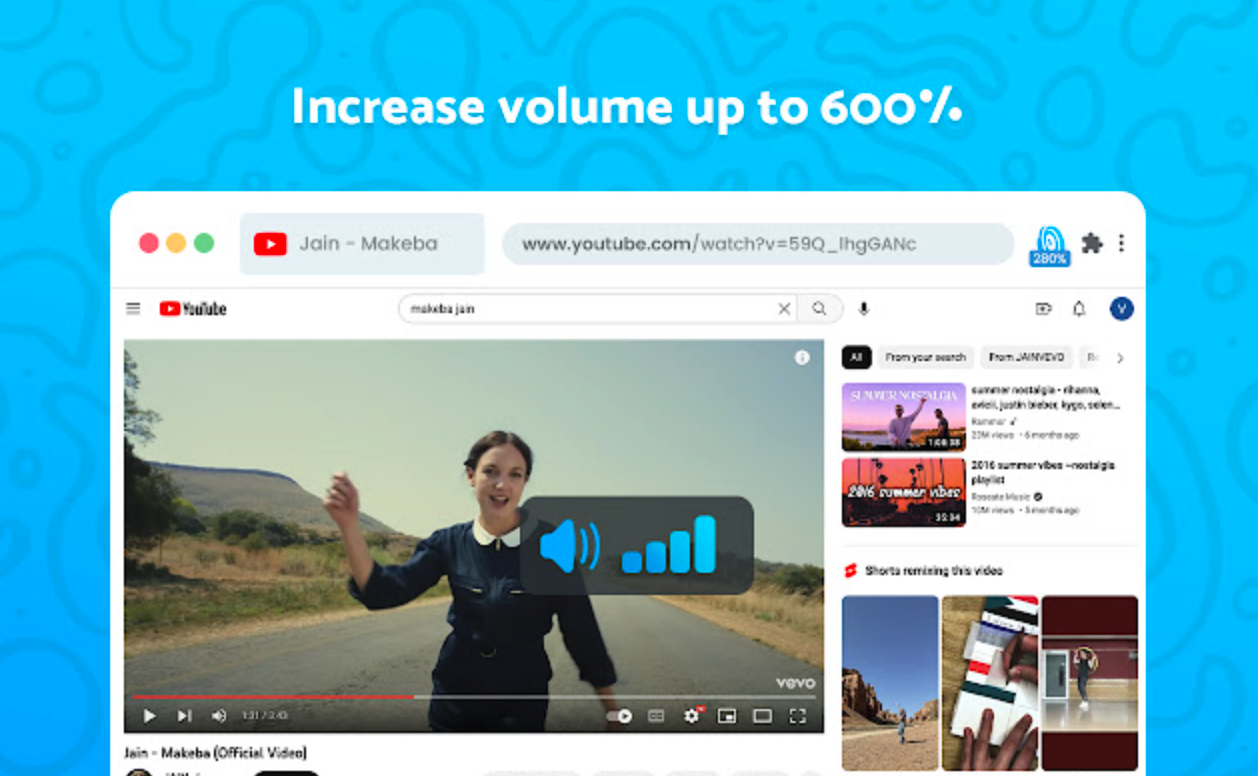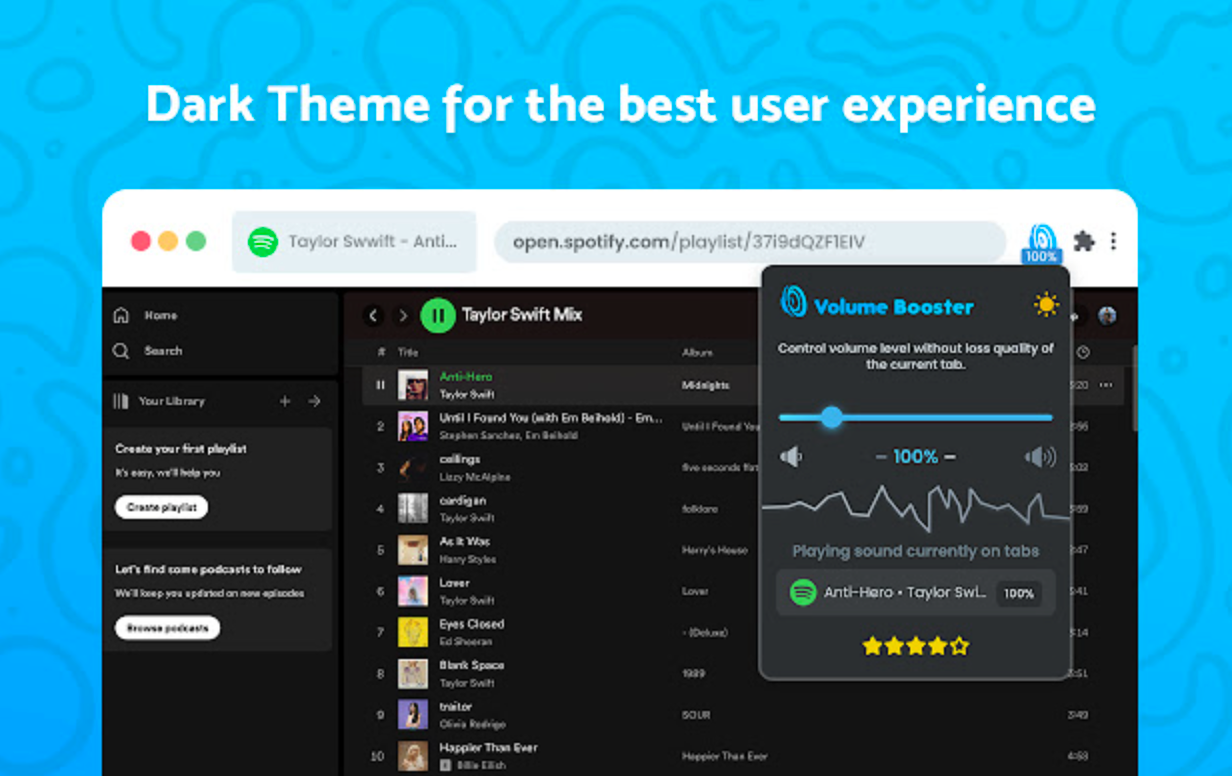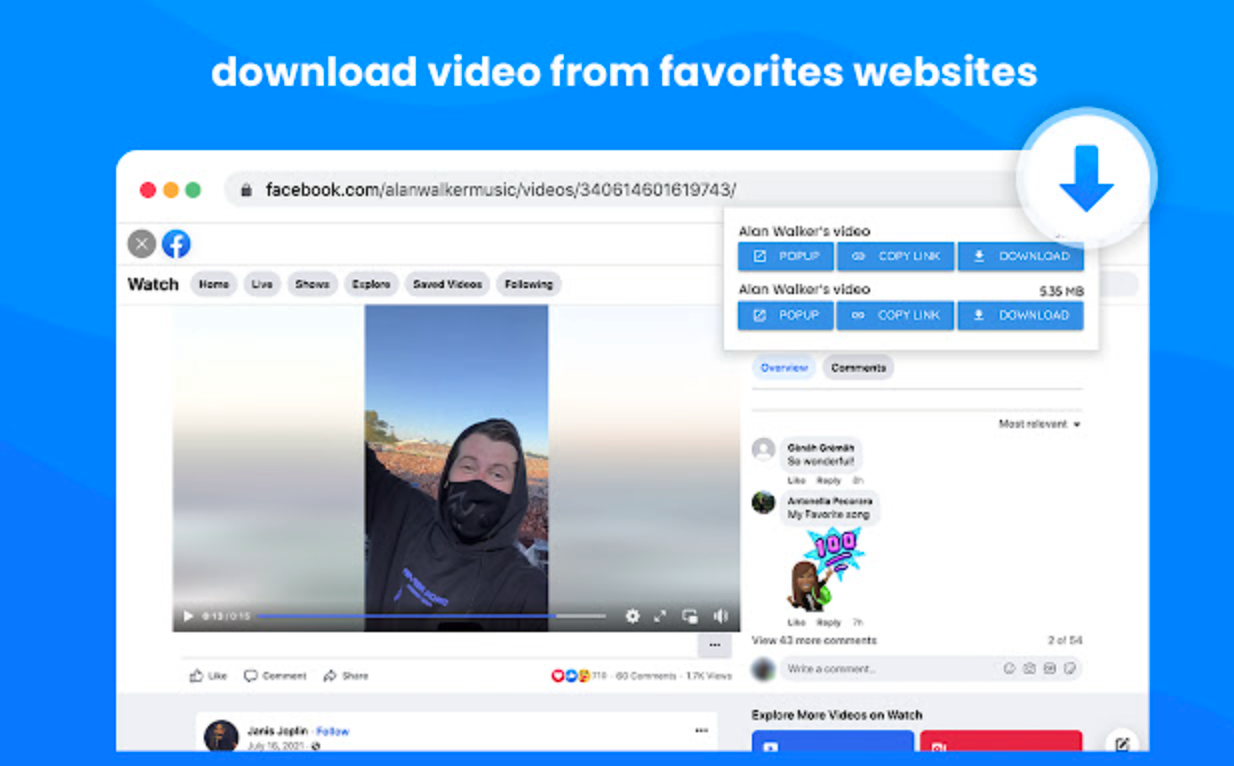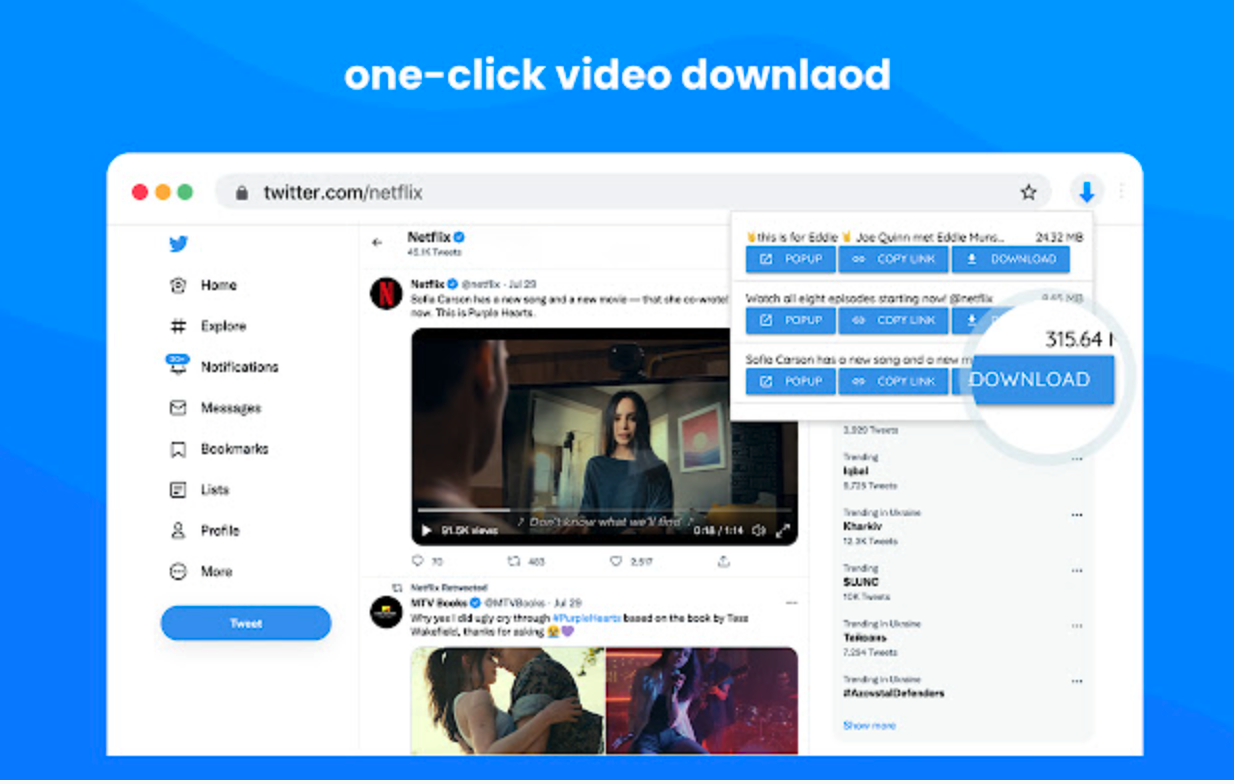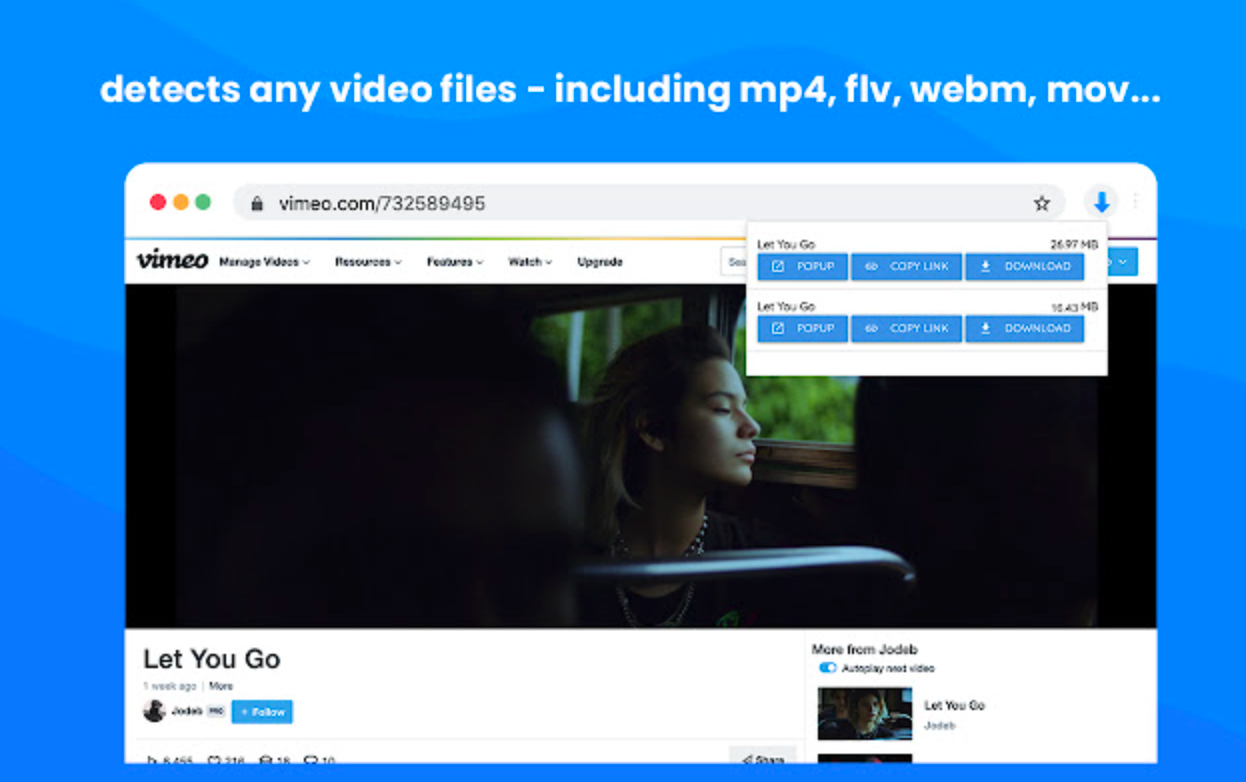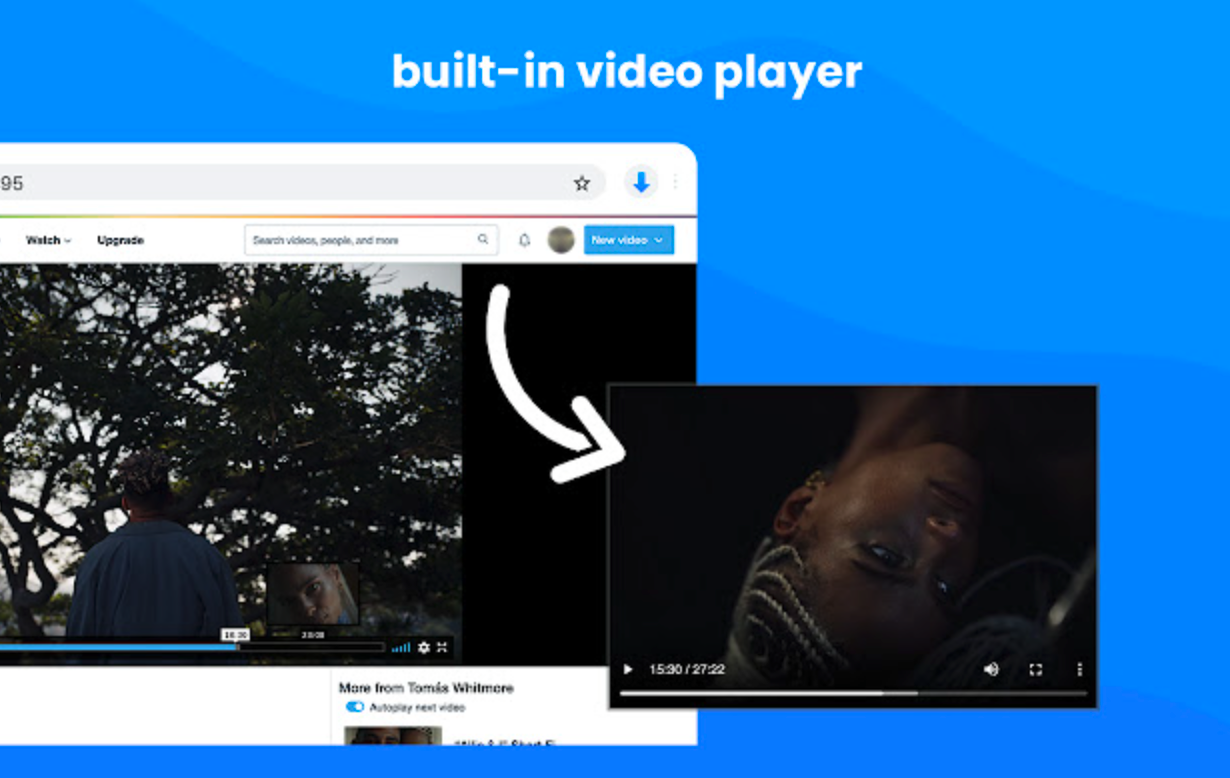Super Dark Mode
As the name suggests, the extension called Super Dark Mode can effectively give pages in Google Chrome on your Mac an impressive and practical dark look to help save your eyesight. The extension can be easily activated and deactivated again, Super Dark Mode also allows you to set an automatic schedule.
Enable Copy
You have probably come across a text that you wanted to copy while surfing the Internet, but unfortunately the settings of the website did not allow it. There is an extension called Enable Copy just for these cases. After activating it, you can easily and reliably mark and then copy your selected text, even on seemingly incompatible websites, and then work with it as you wish.
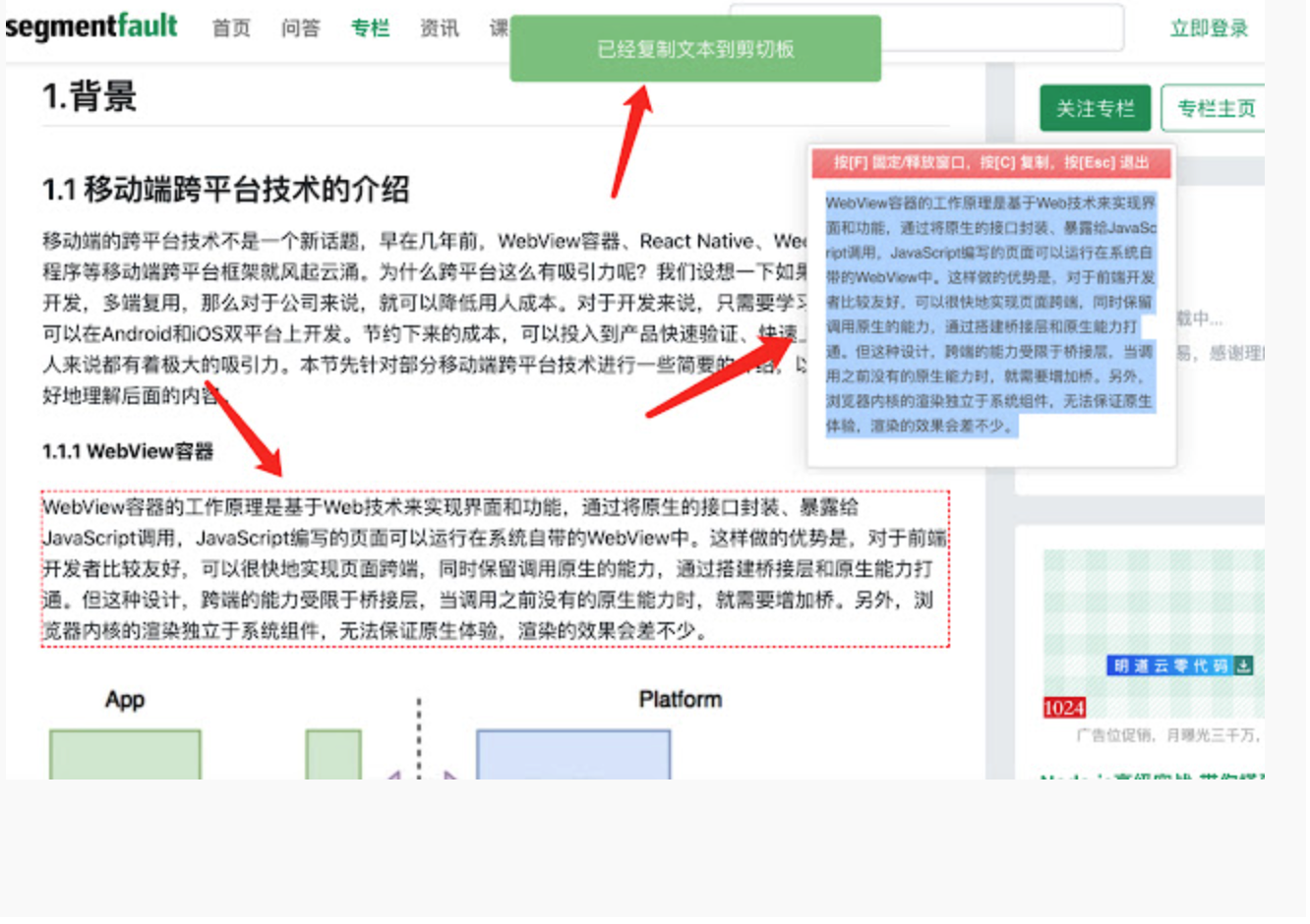
web translator
Do you occasionally need to quickly translate a short segment of text while browsing the web in Google Chrome on your Mac and don't want to copy and paste it into the translator? Take advantage of this handy extension. After installing it, just right-click on the selected text and select the translation option in the context menu that appears.
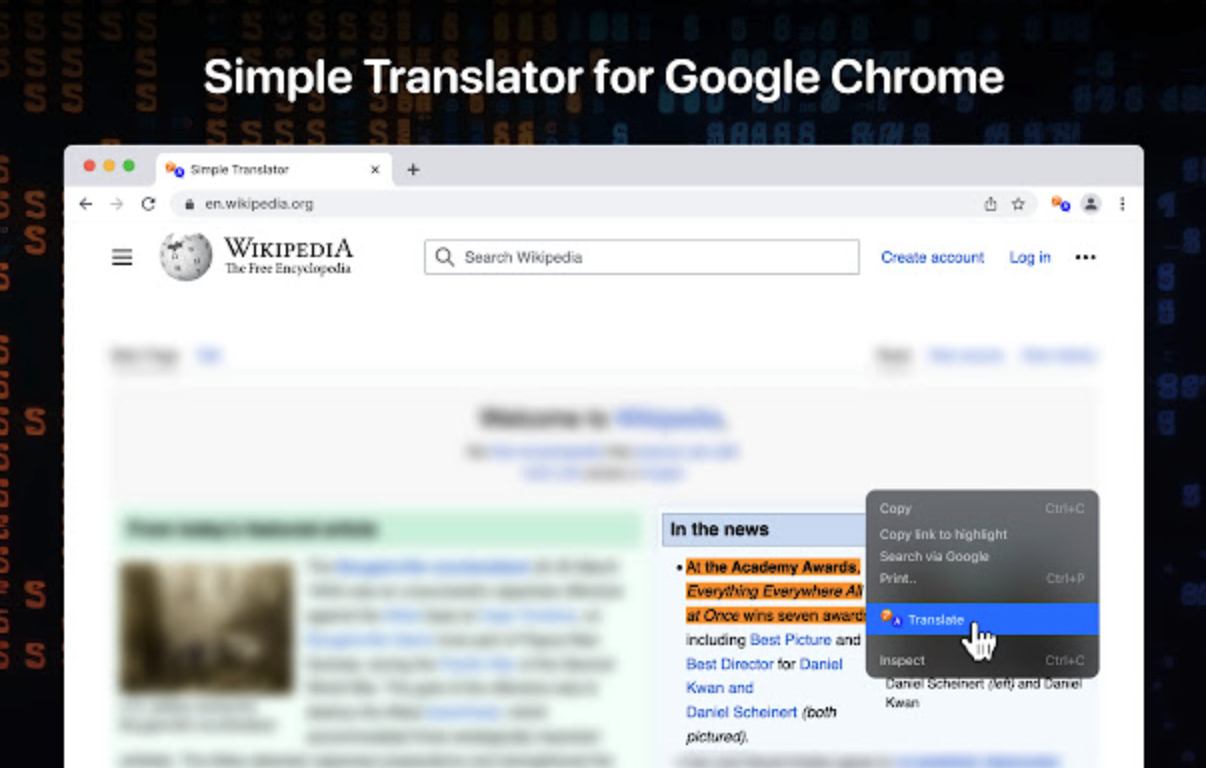
Volume Booster - Increase Sound
Volume Booster expands your volume control options in Chrome on Mac. It offers the ability to increase the volume by up to 600%, the ability to control the volume on individual tabs, open in the browser, easy switching between individual tabs, and a nice bonus is the dark mode.
Video Downloader
An extension called Video Downloader allows you to conveniently download all kinds of videos from your favorite websites when needed. Video Downloader offers support for mp4, webm, mpeg, ogg and more formats, and also lets you download HTTP Live Streaming (HLS) videos. The video is saved to your computer, which you can later view in any media player.