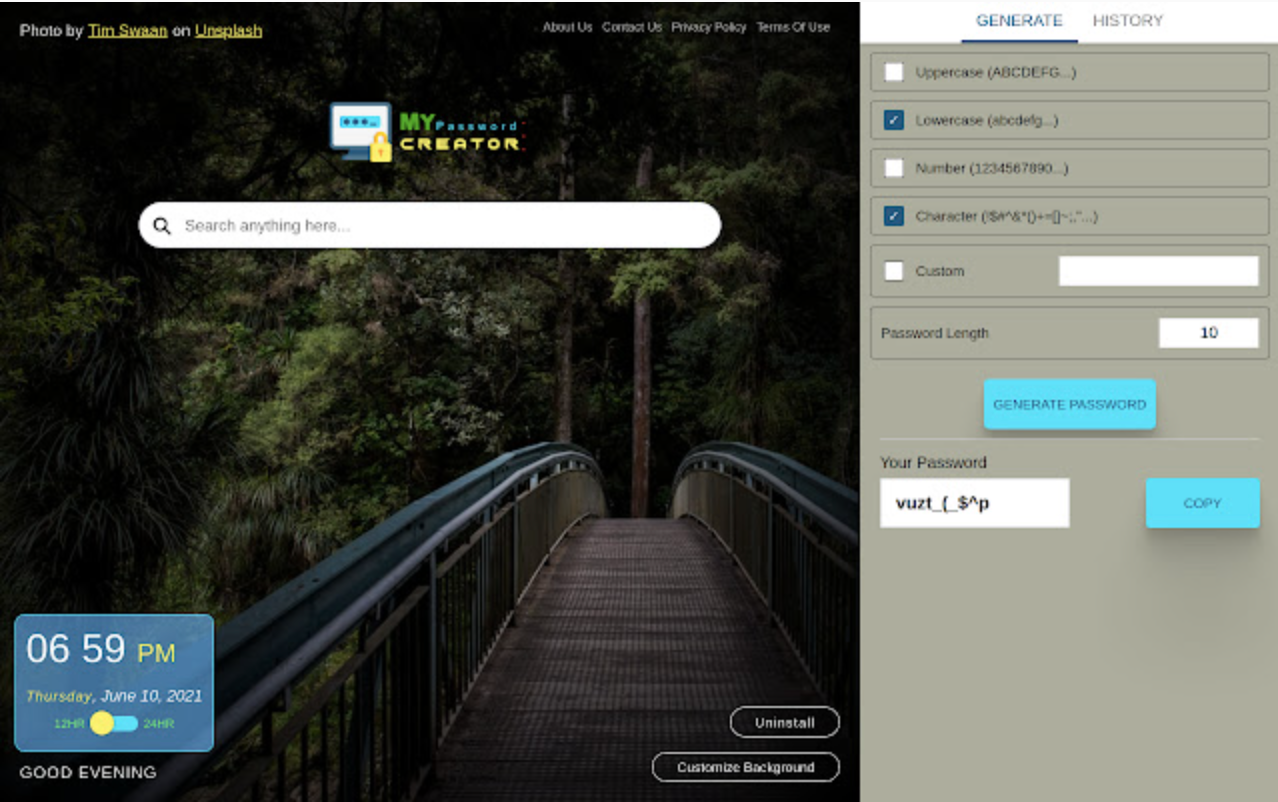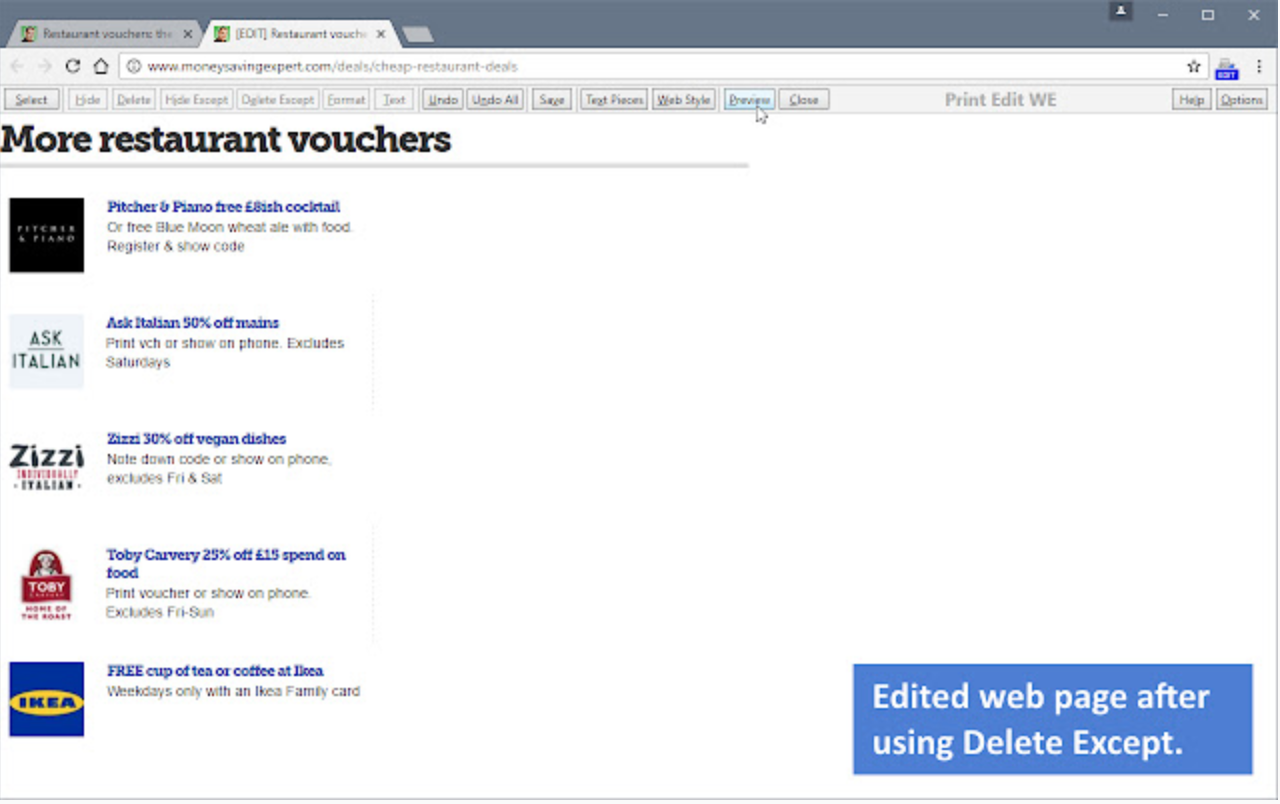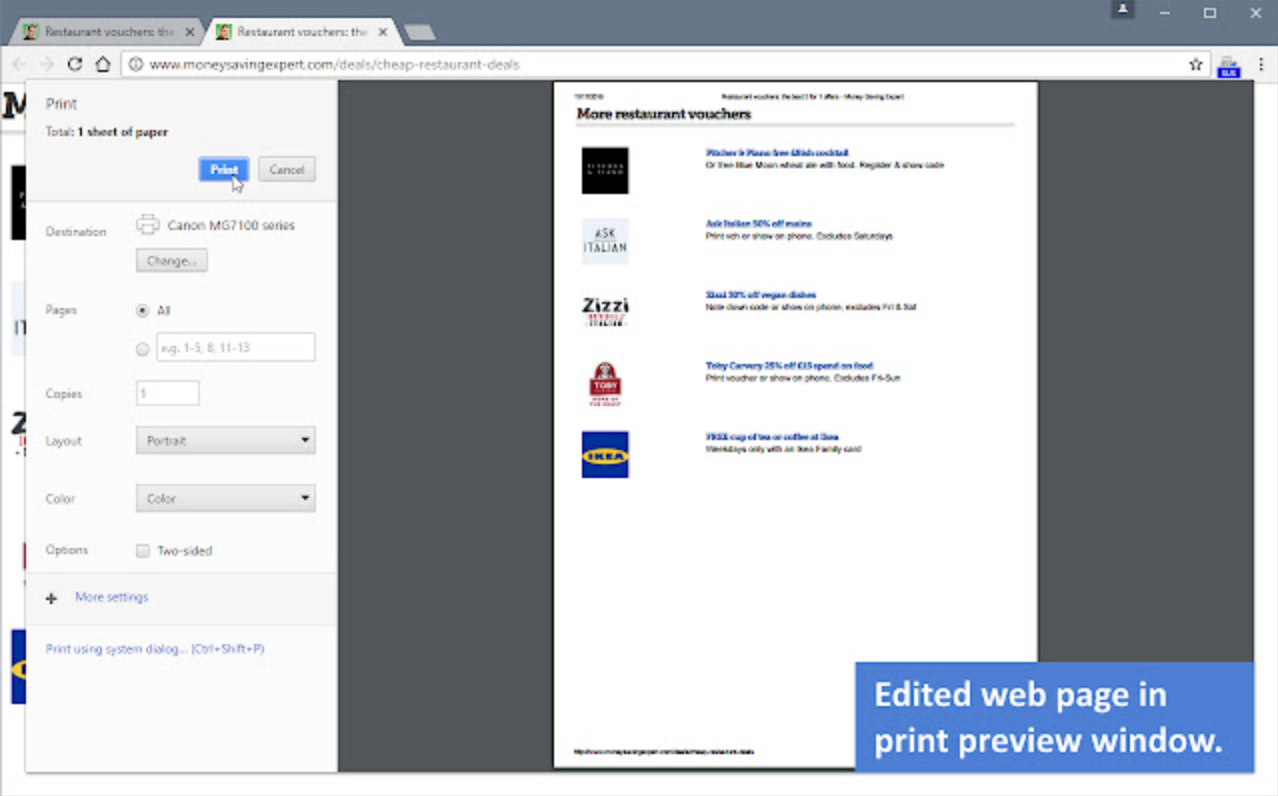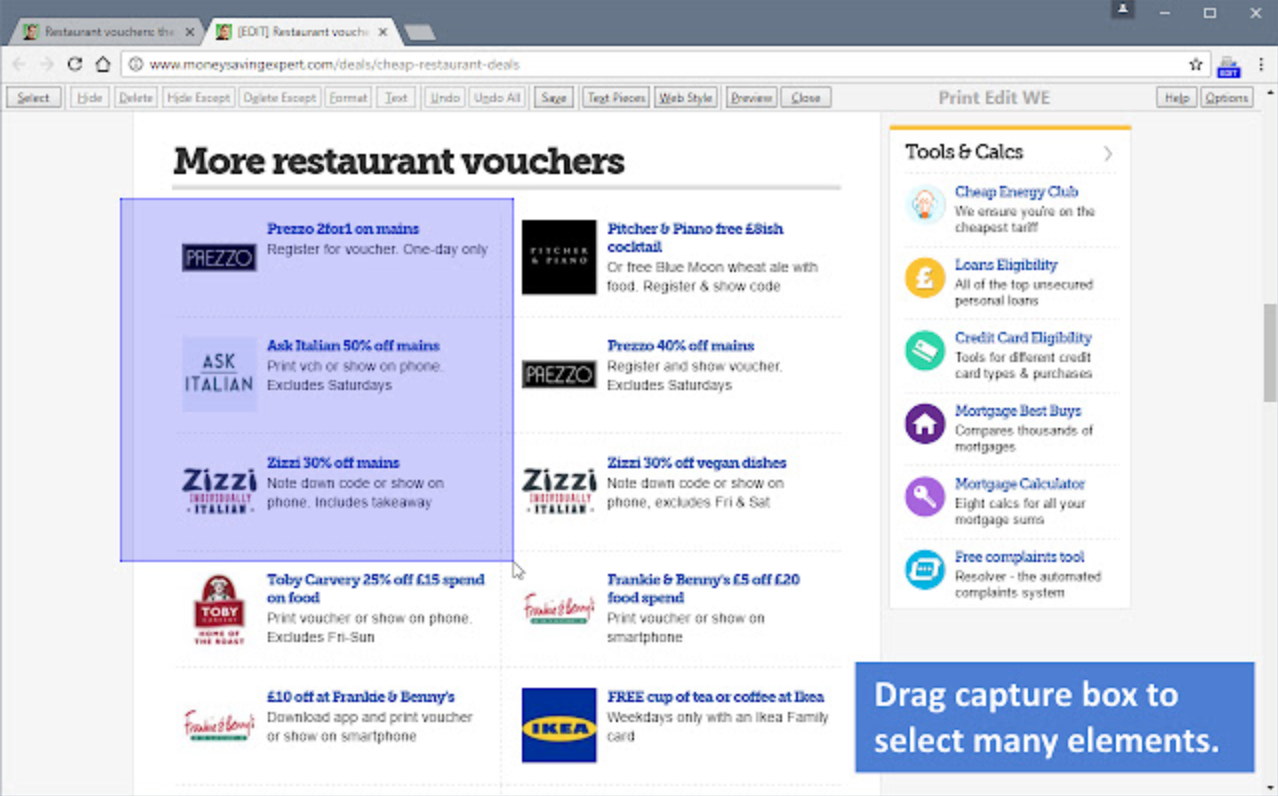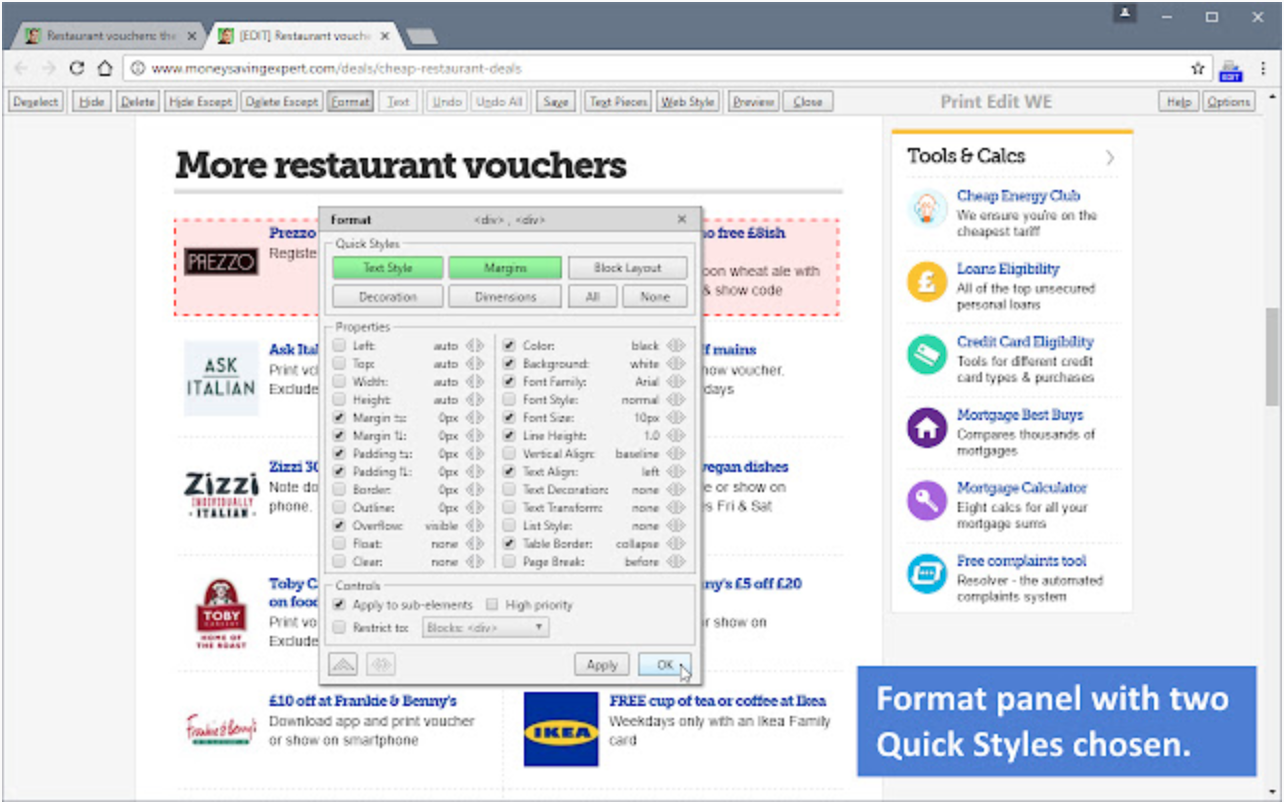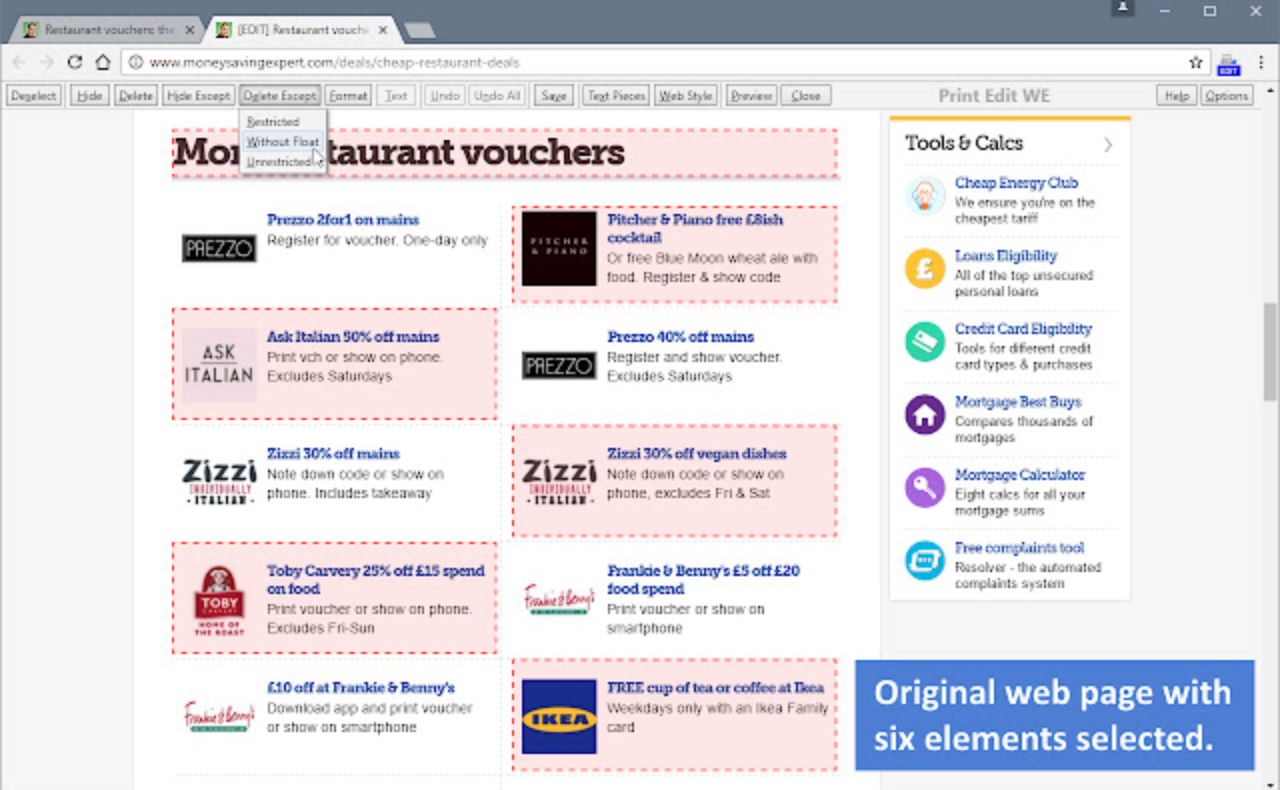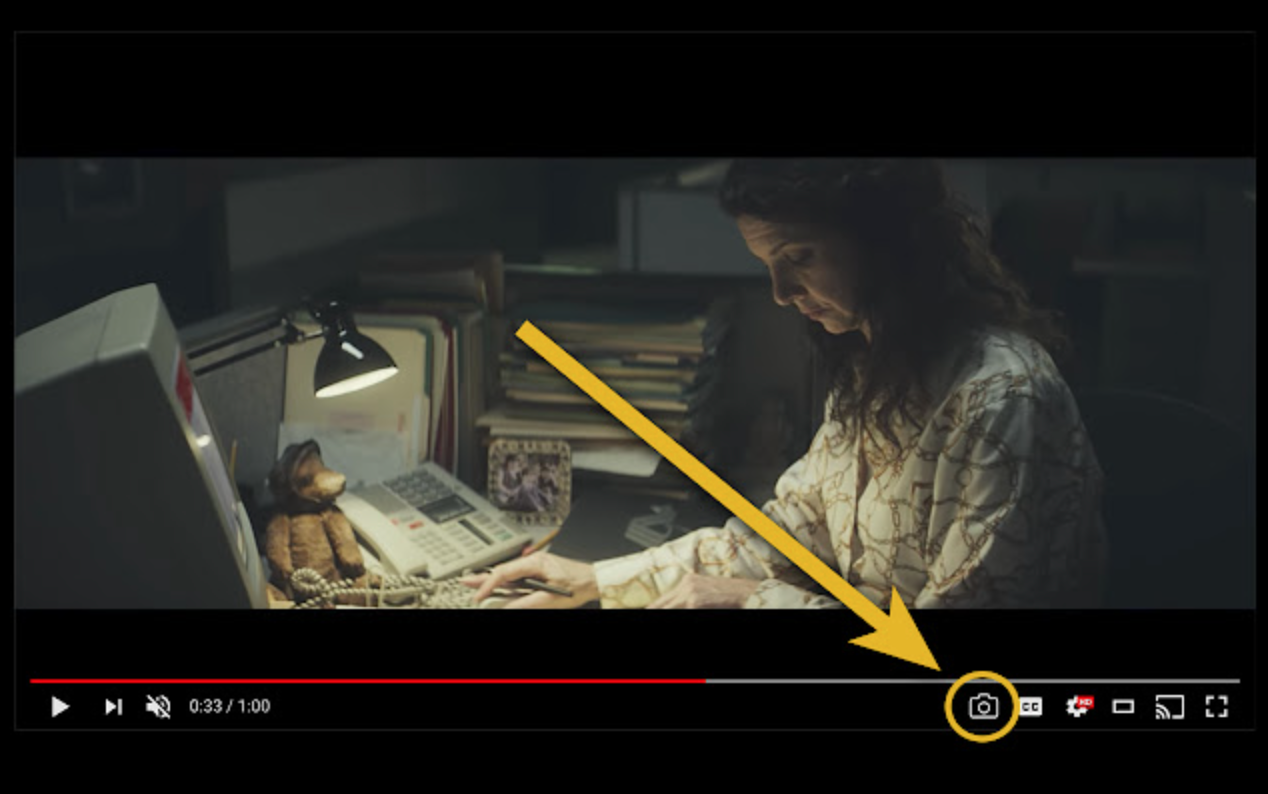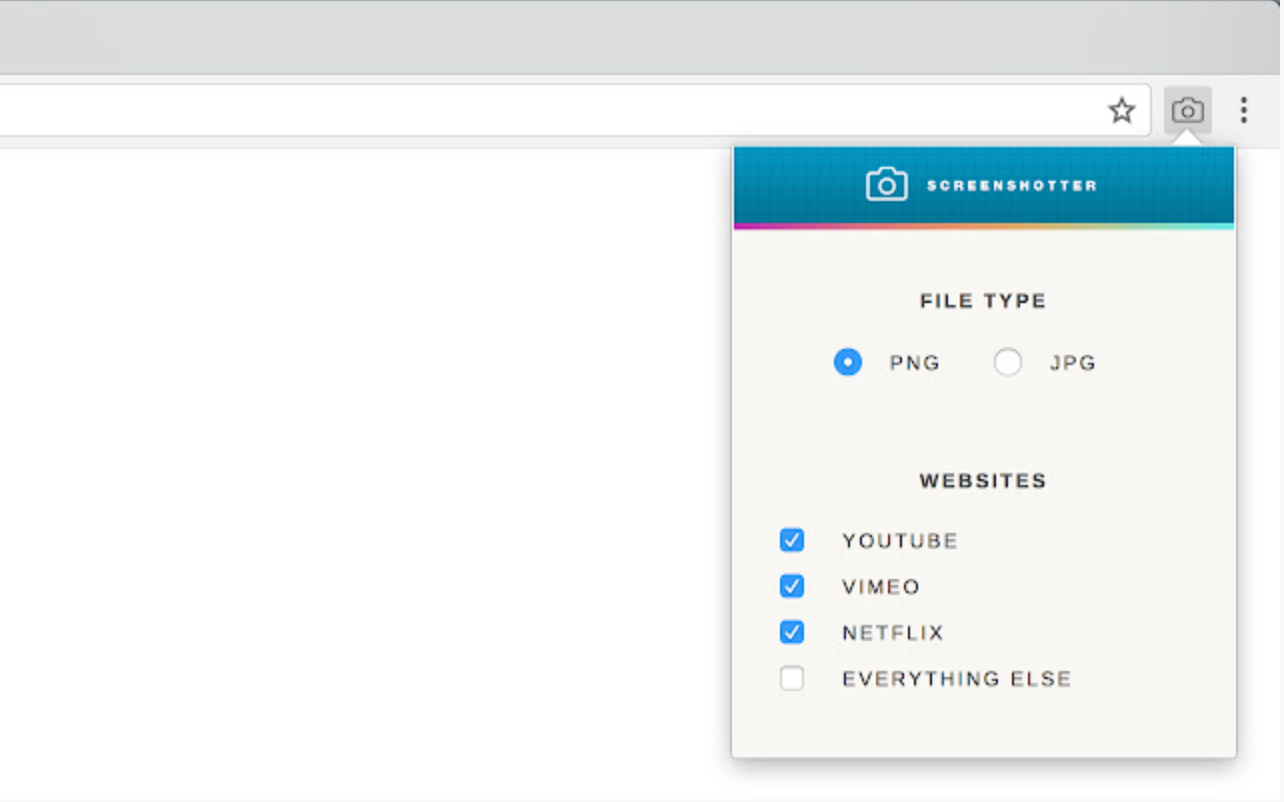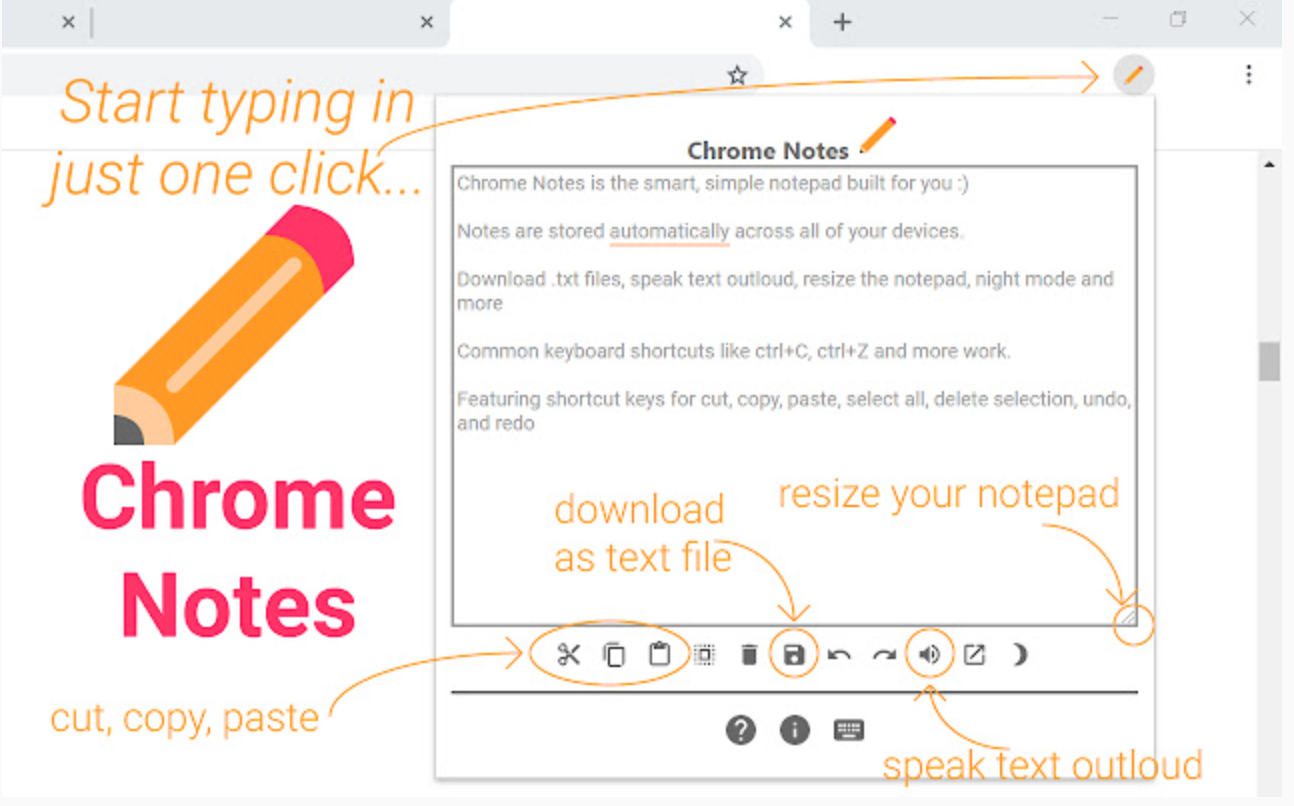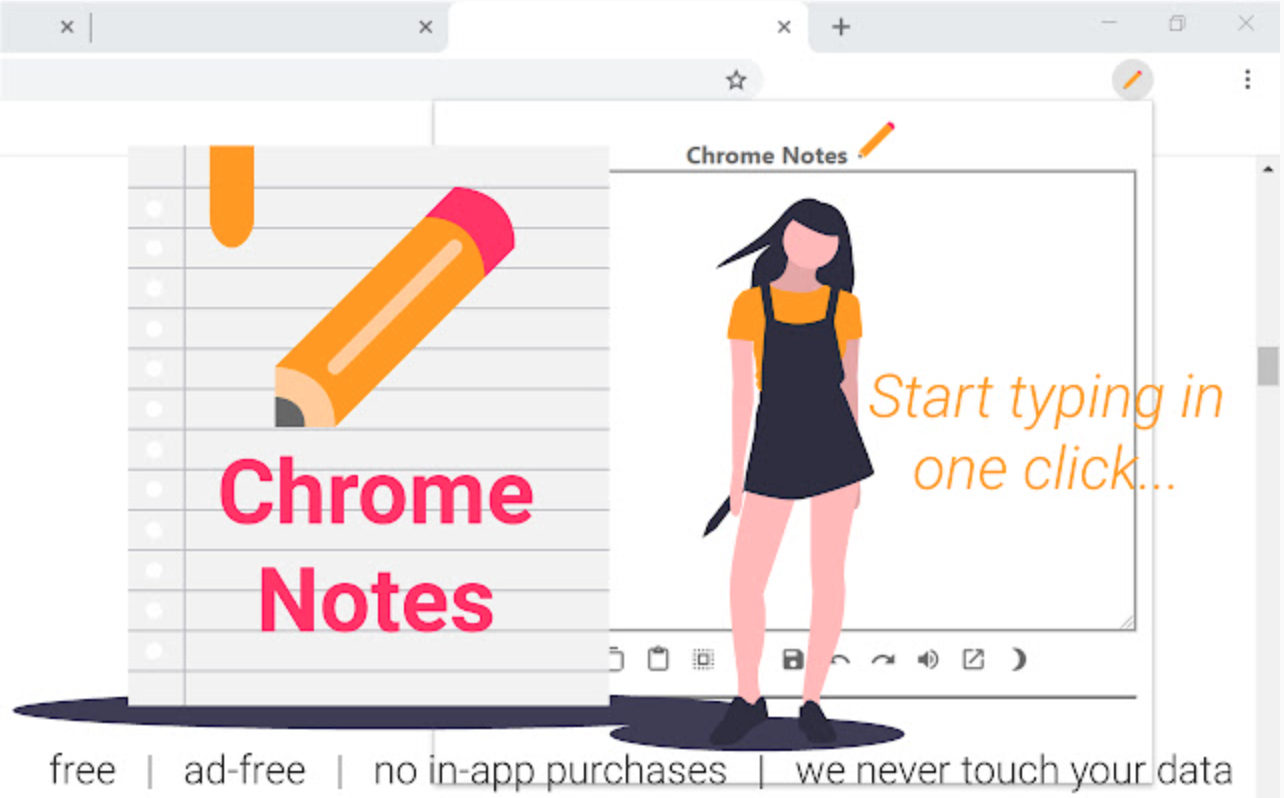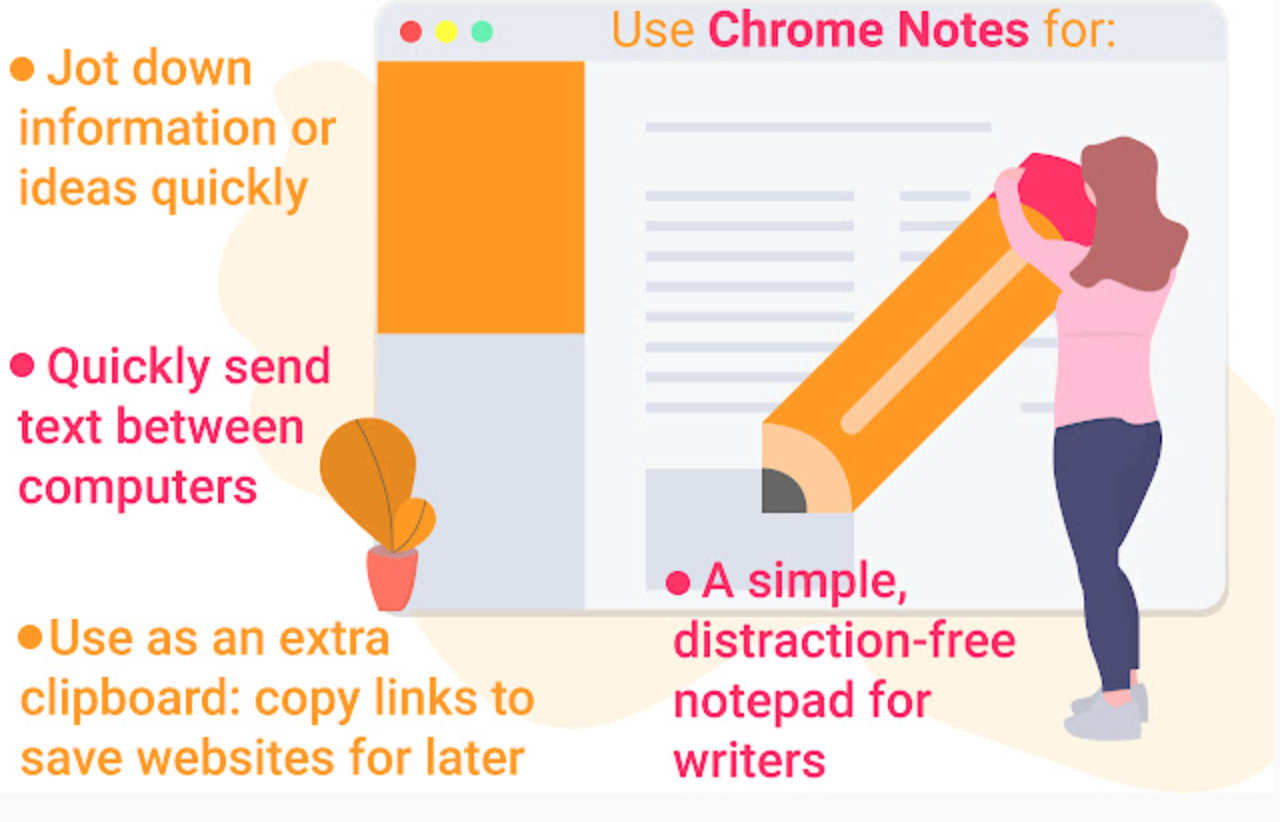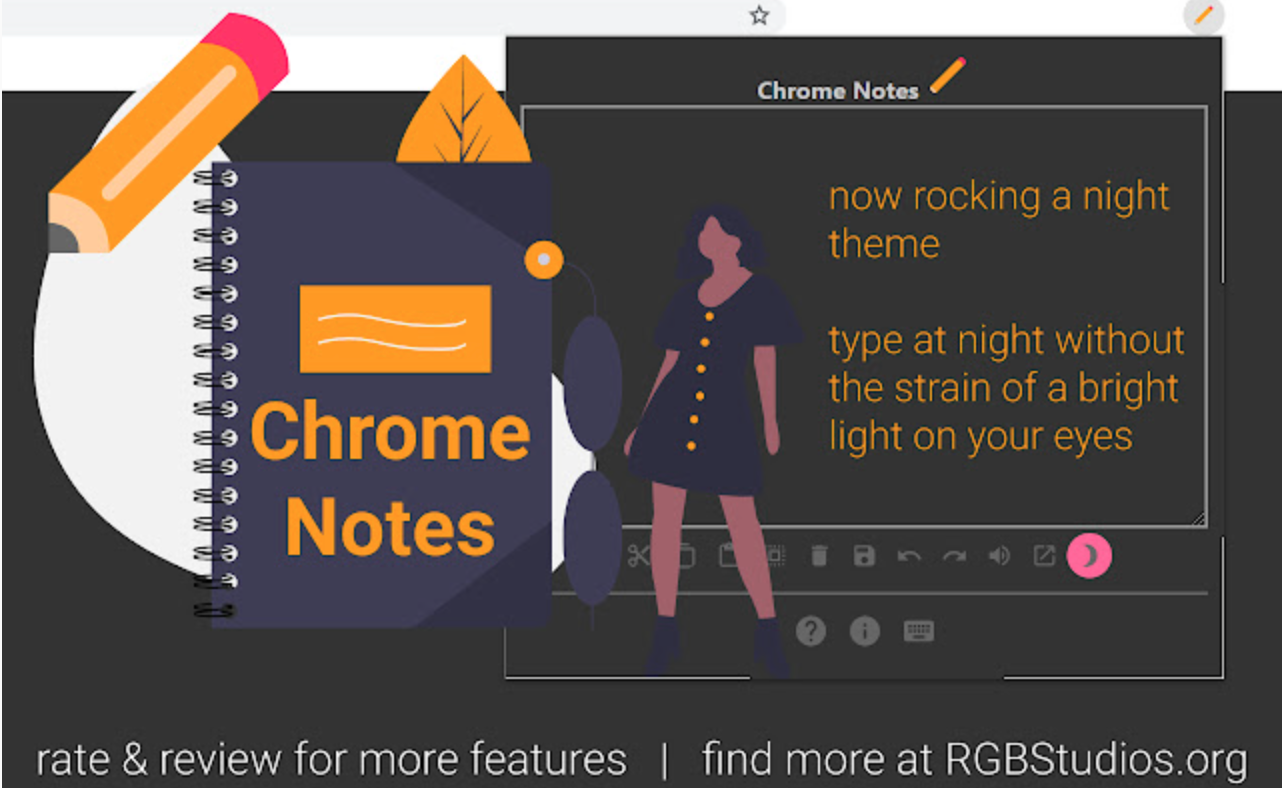Print Edit WE
If you often print content from the Google Chrome web browser interface on your Mac, the Print Edit WE extension will definitely come in handy. With the help of this useful tool, you will be able to edit web pages efficiently, easily and quickly before you print them. Print Edit WE allows you to delete, hide or edit individual web page elements.
Video Screenshot
An extension called Video Screenshot allows you to take screenshots of various websites playing videos in the Google Chrome web browser interface on your Mac. You can use Video Screenshot when watching content on YouTube or on selected streaming services, the screenshot is saved in JPG or PNG format.
Change Webpage Fonts
If for any reason you do not like the appearance of the font on some websites - whether it is the size or the font - you can easily and quickly play with this parameter thanks to the extension called Change Webpage Fonts. Change Webpage Fonts allows you to customize the font on web pages so that you can always read it easily.

Chrome Notes
As the name suggests, the Chrome Notes extension lets you take short quick notes right in your web browser interface. The Chrome Notes extension offers multiple note creation, offline mode, backup downloads, and takes up almost no space on your computer.
My Password Creator Extension
With the help of the My Password Creator Extension, you can create strong, durable passwords right in the Google Chrome interface. In a simple menu, you only need to enter the requirements for the form of the password, and the extension will automatically create it for you in a moment.