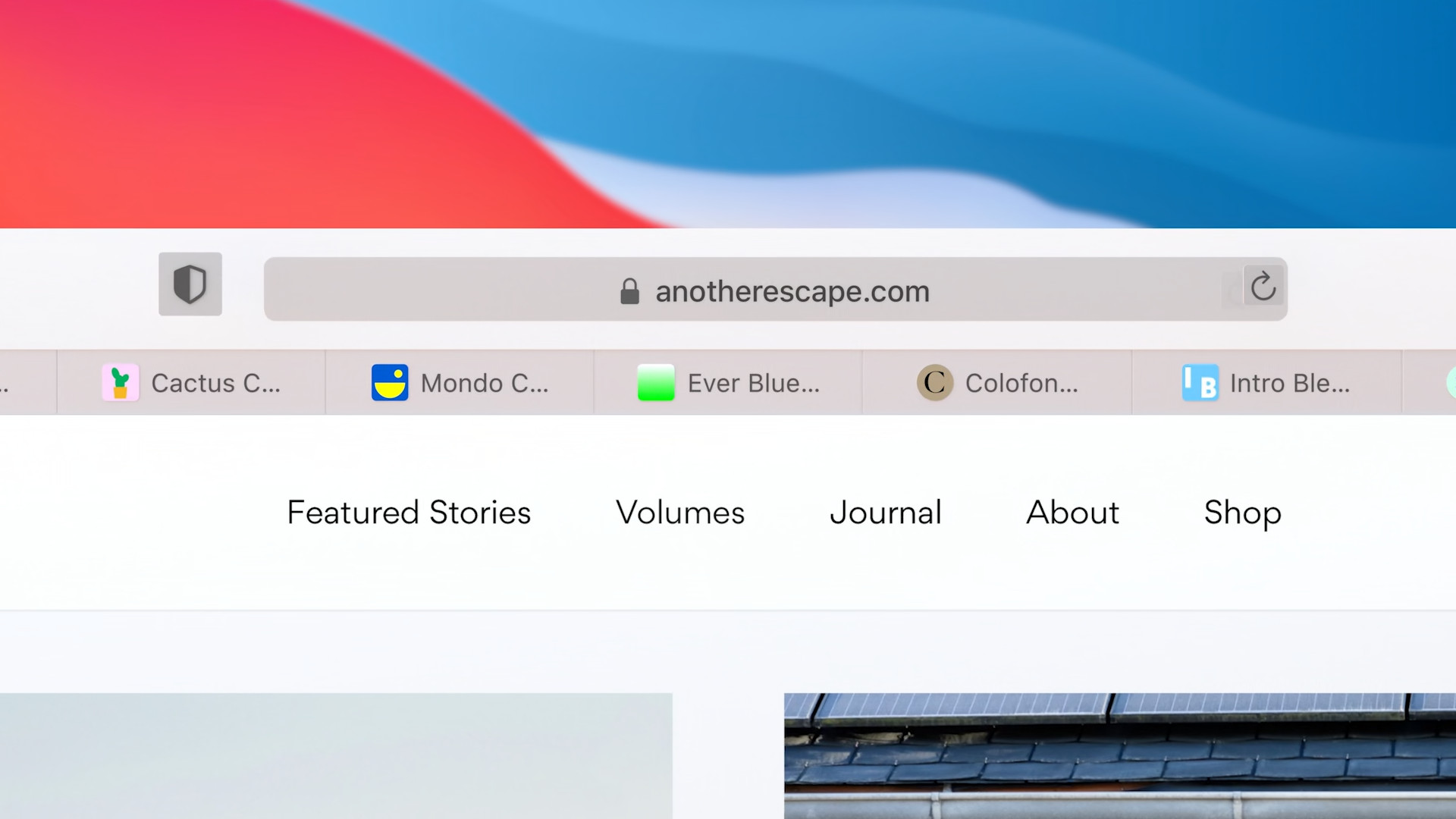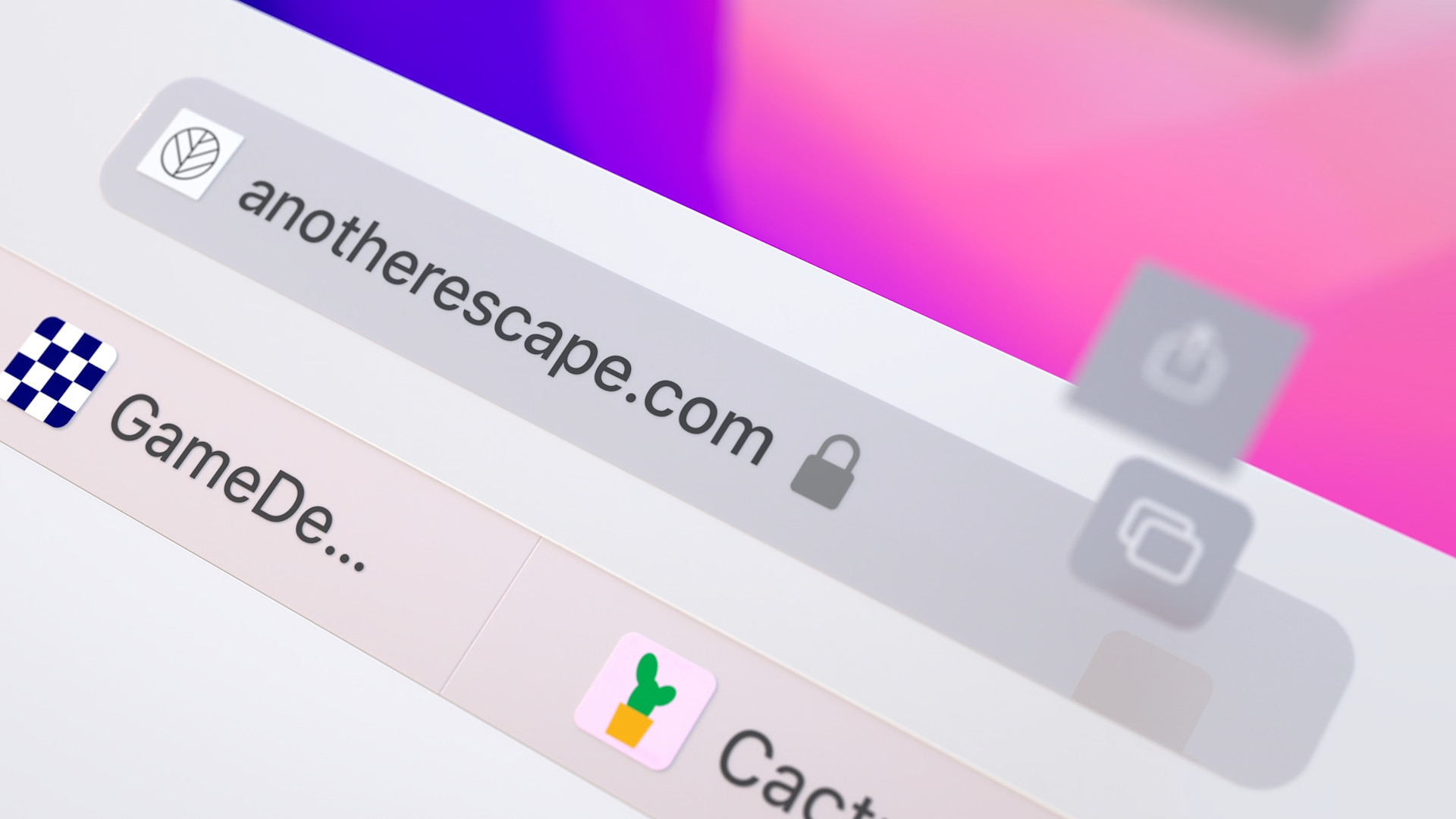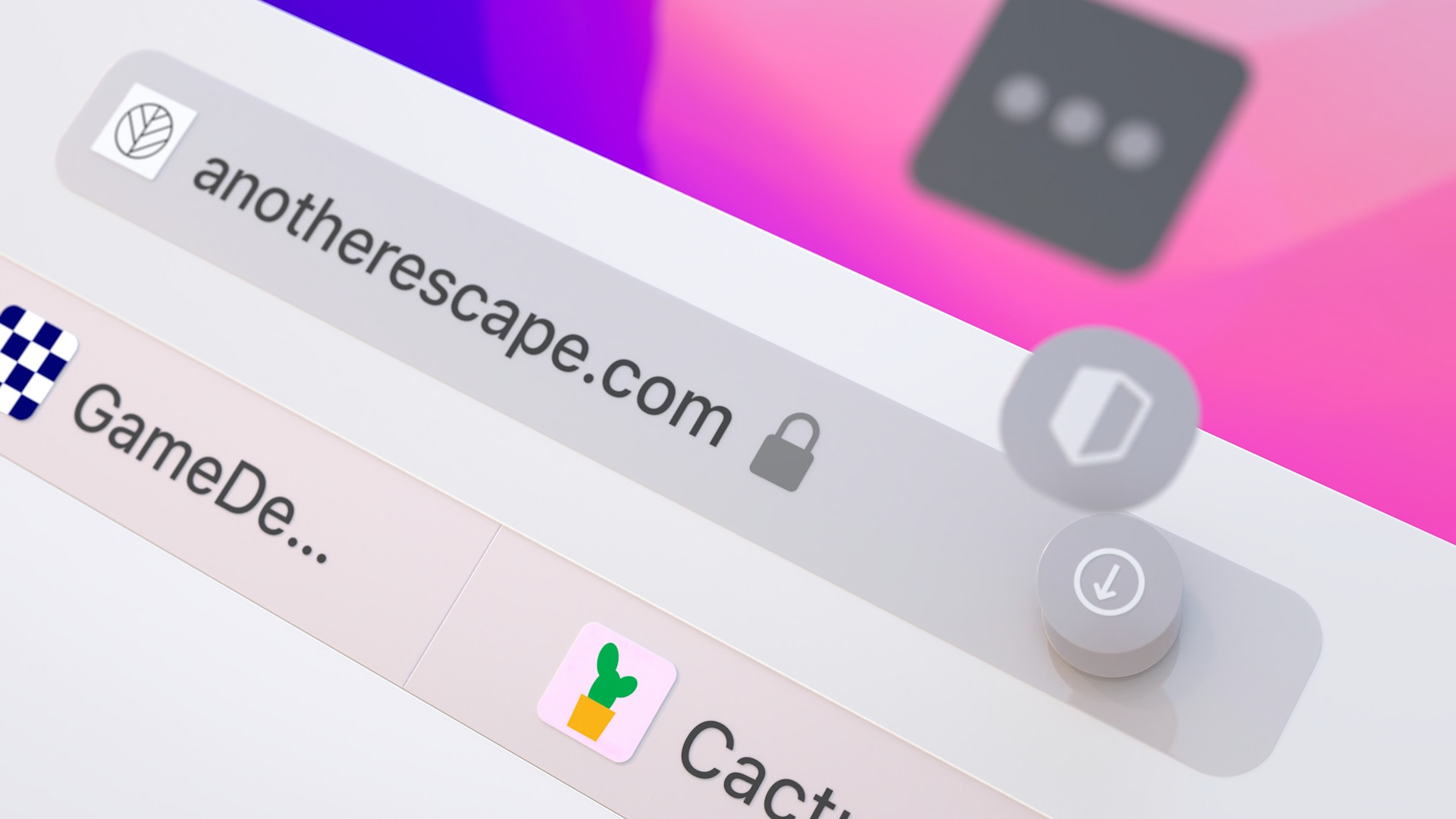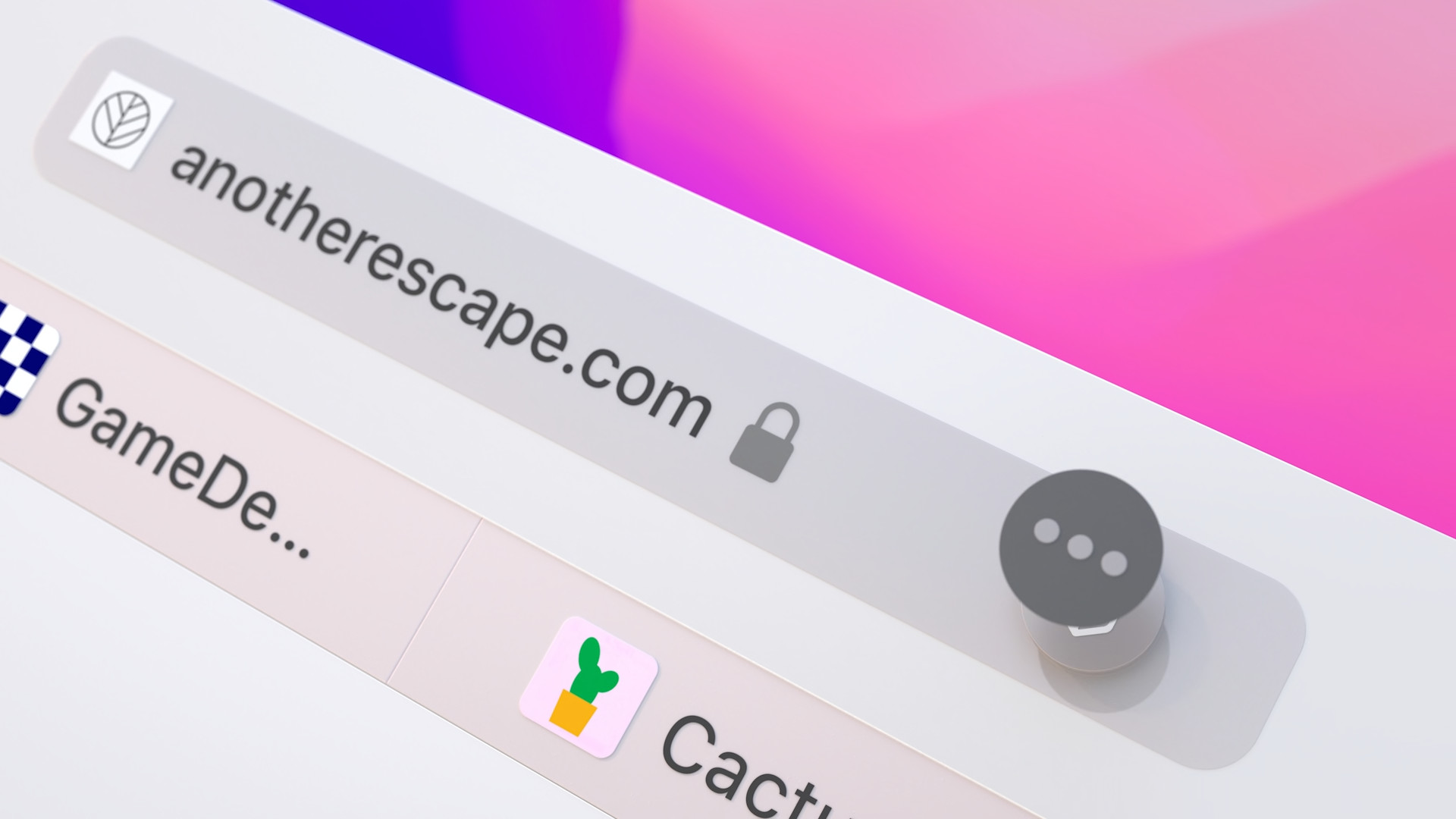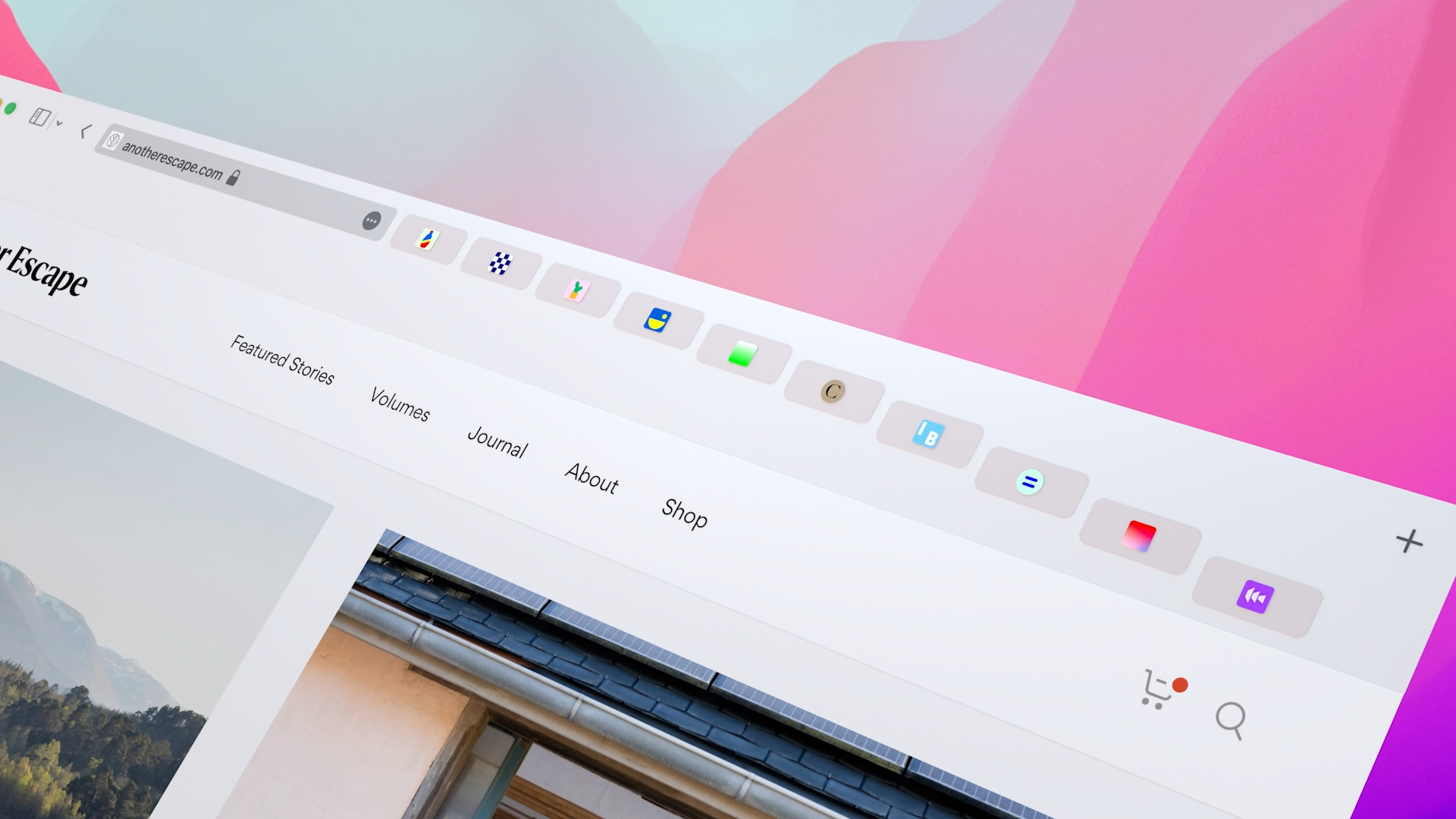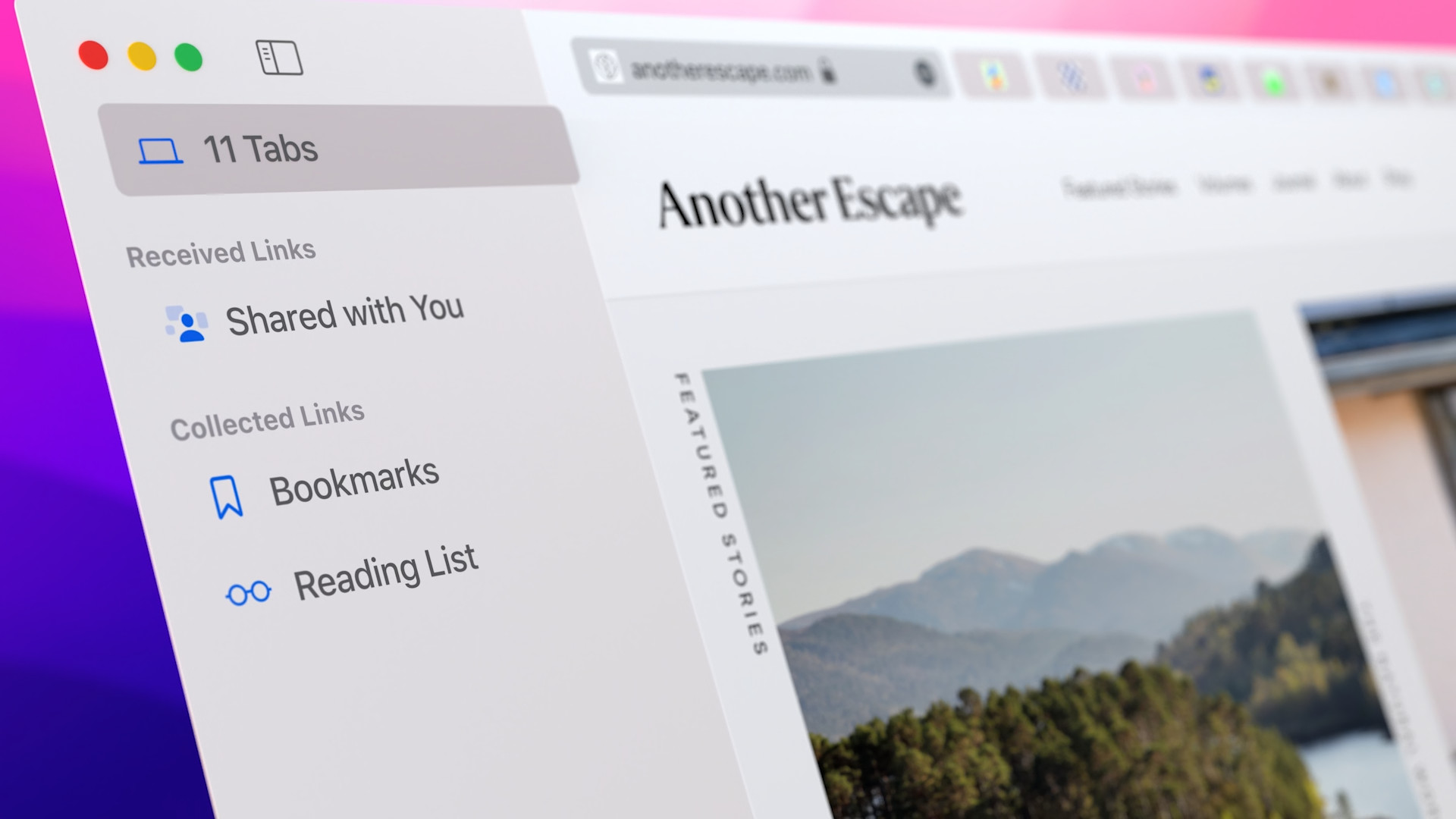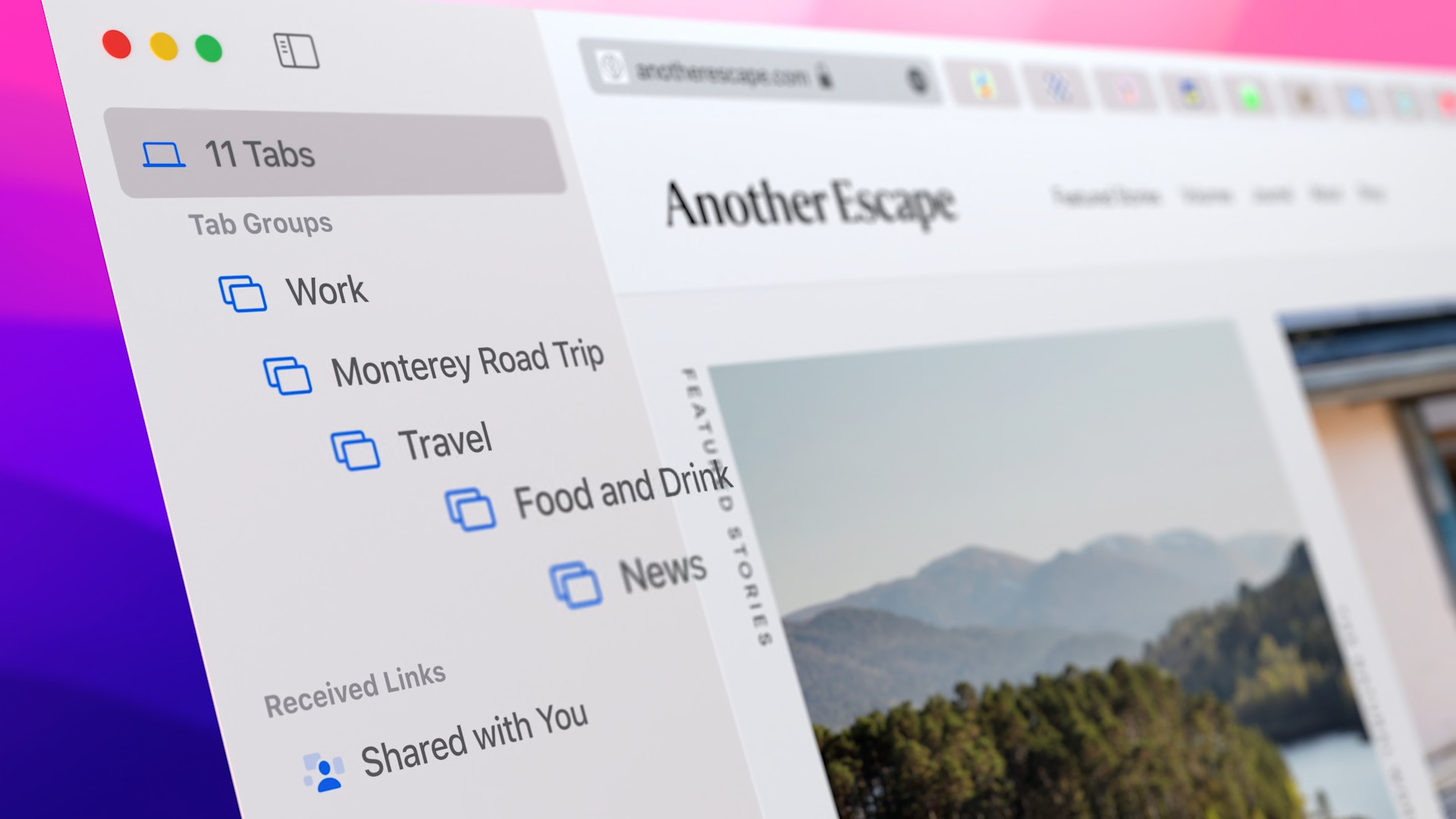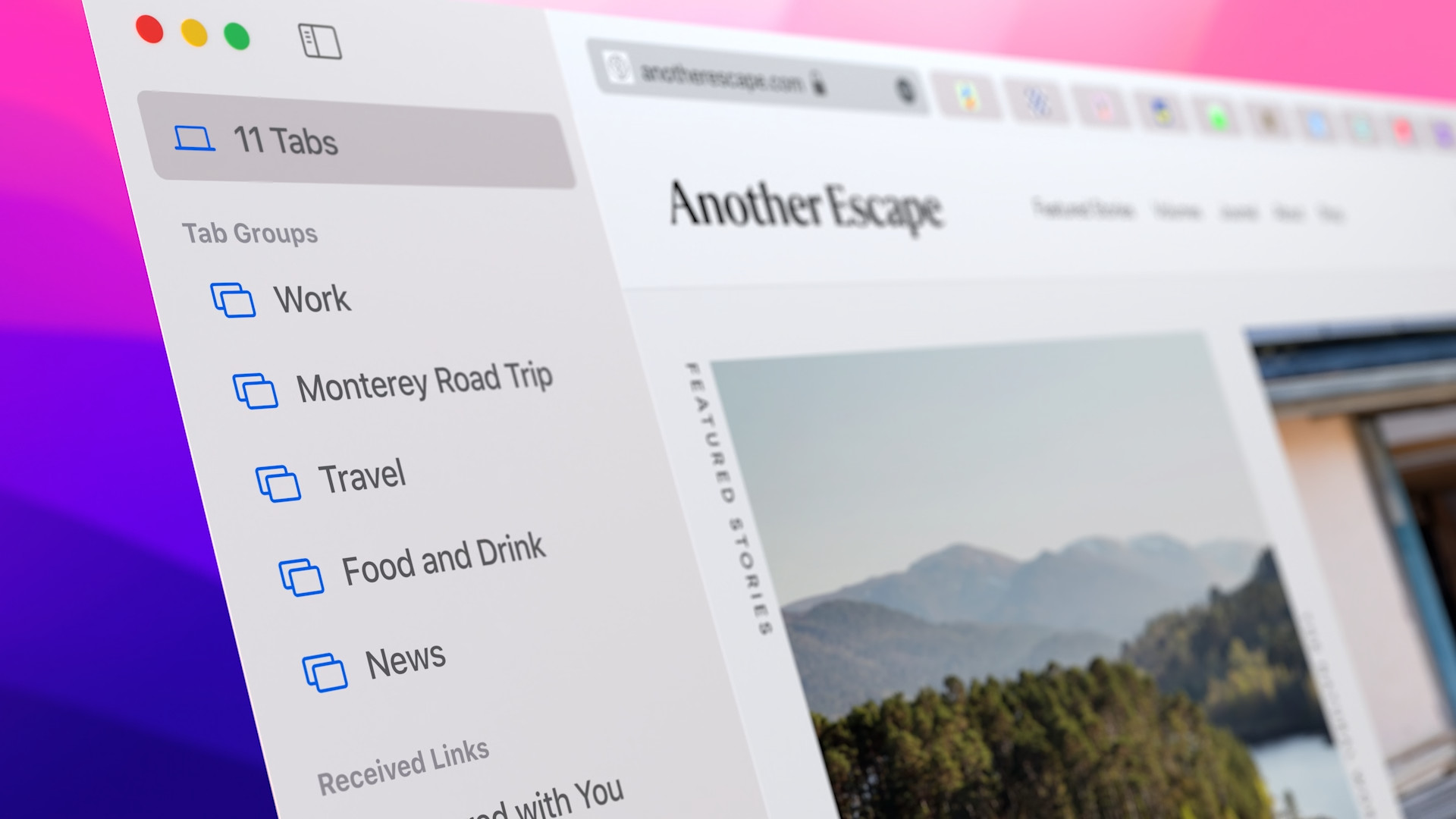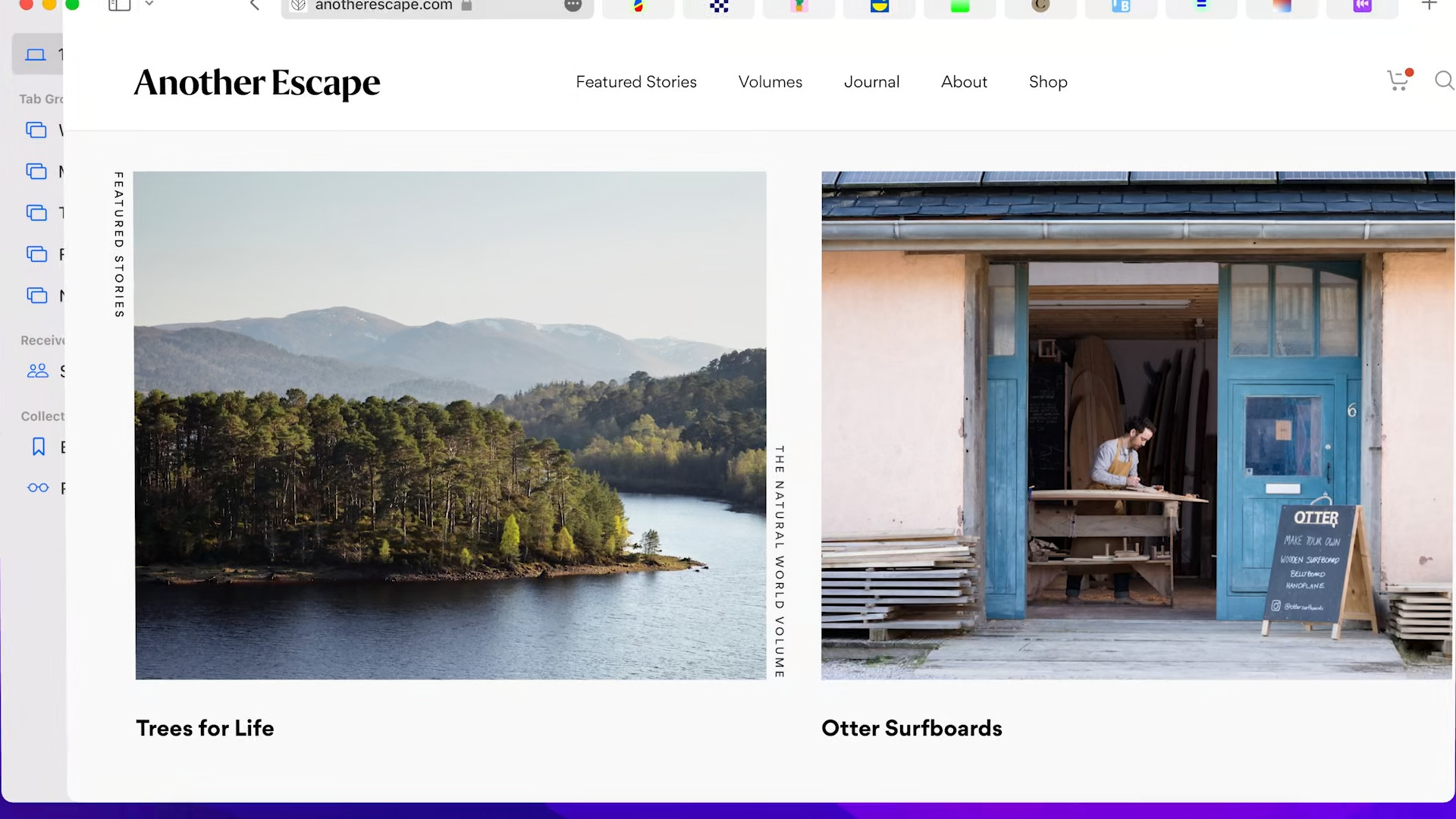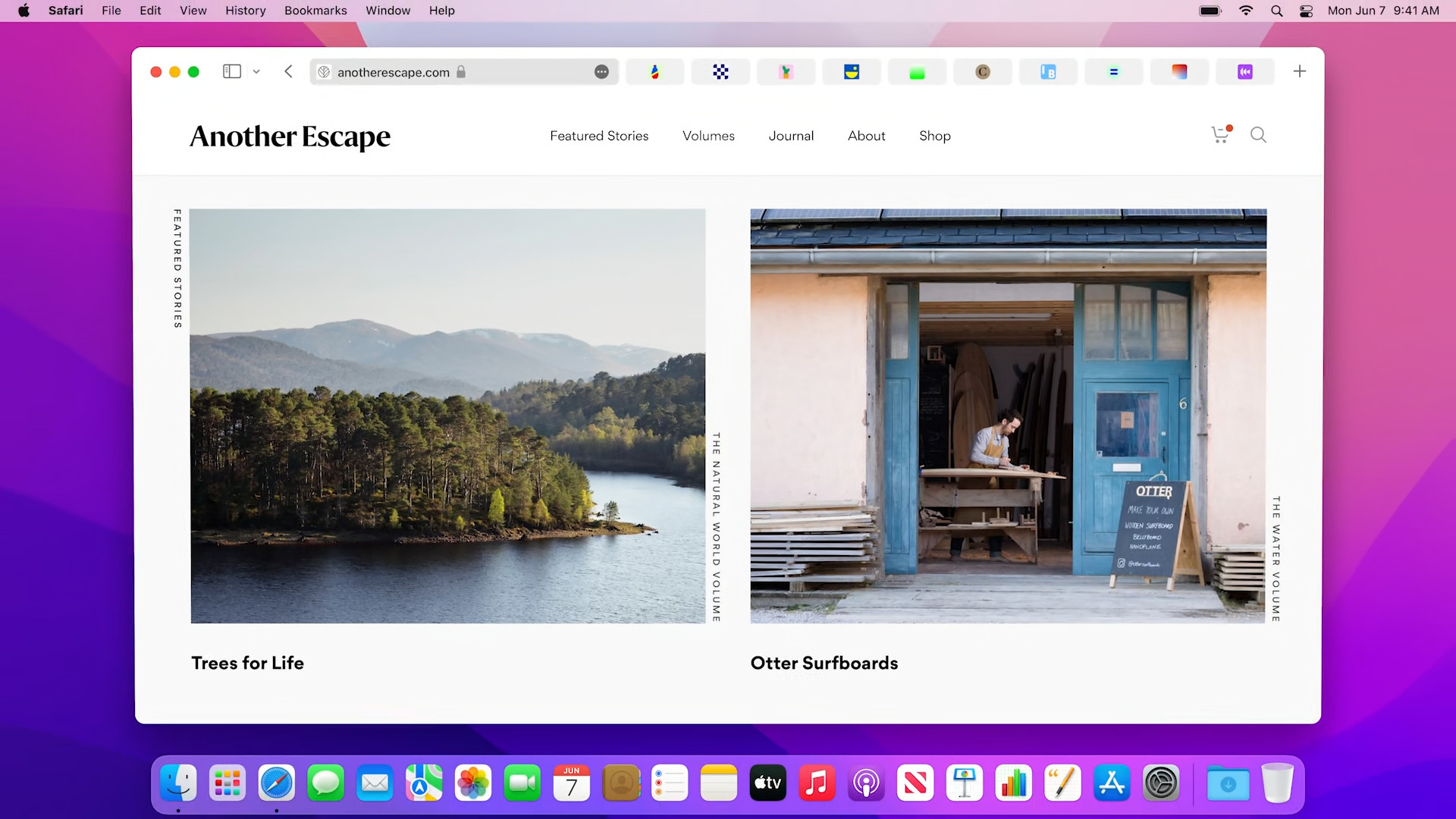At the beginning of June, Apple revealed new operating systems to us on the occasion of the WWDC21 developer conference. Of course, macOS 12 Monterey was also among them, which will offer a number of interesting improvements in FaceTime, the AirPlay to Mac function, the arrival of Shortcuts and many others. The Safari browser is also waiting for some changes. Additionally, Apple has now updated the Safari Technology Preview to version 126, allowing users to try out the new features now. This is an experimental version of the browser that has been working since 2016.
How macOS Monterey is changing Safari:
If you currently want to try out what's new in macOS Monterey, you'll need to update your Mac to the developer beta. But this is not necessarily the case with Safari Technology Preview. In that case, you can try the news right away, even on macOS 11 Big Sur. Of course, you will only be able to make changes from Safari. Let's briefly summarize what the mentioned version actually brings.
- Streamlined tab bar: Ability to use Tab Groups to unify panels. New design and many color changes.
- Live text: The Live Text feature allows you to work with text on images. The feature is only available on Macs with the M1 chip.
- Quick Notes: Within Quick Notes, you can quickly save individual links and Safari will then highlight important information or ideas.
- WebGL 2: WebGL has also received improvements in terms of performance when viewing 3D graphics. It runs on Metal via ANGLE.
If you'd like to try the Safari Technology Preview and you're using macOS Monterey, you're good to go click here. But if you don't have the beta and are working with Big Sur macOS, click here.
It could be interest you