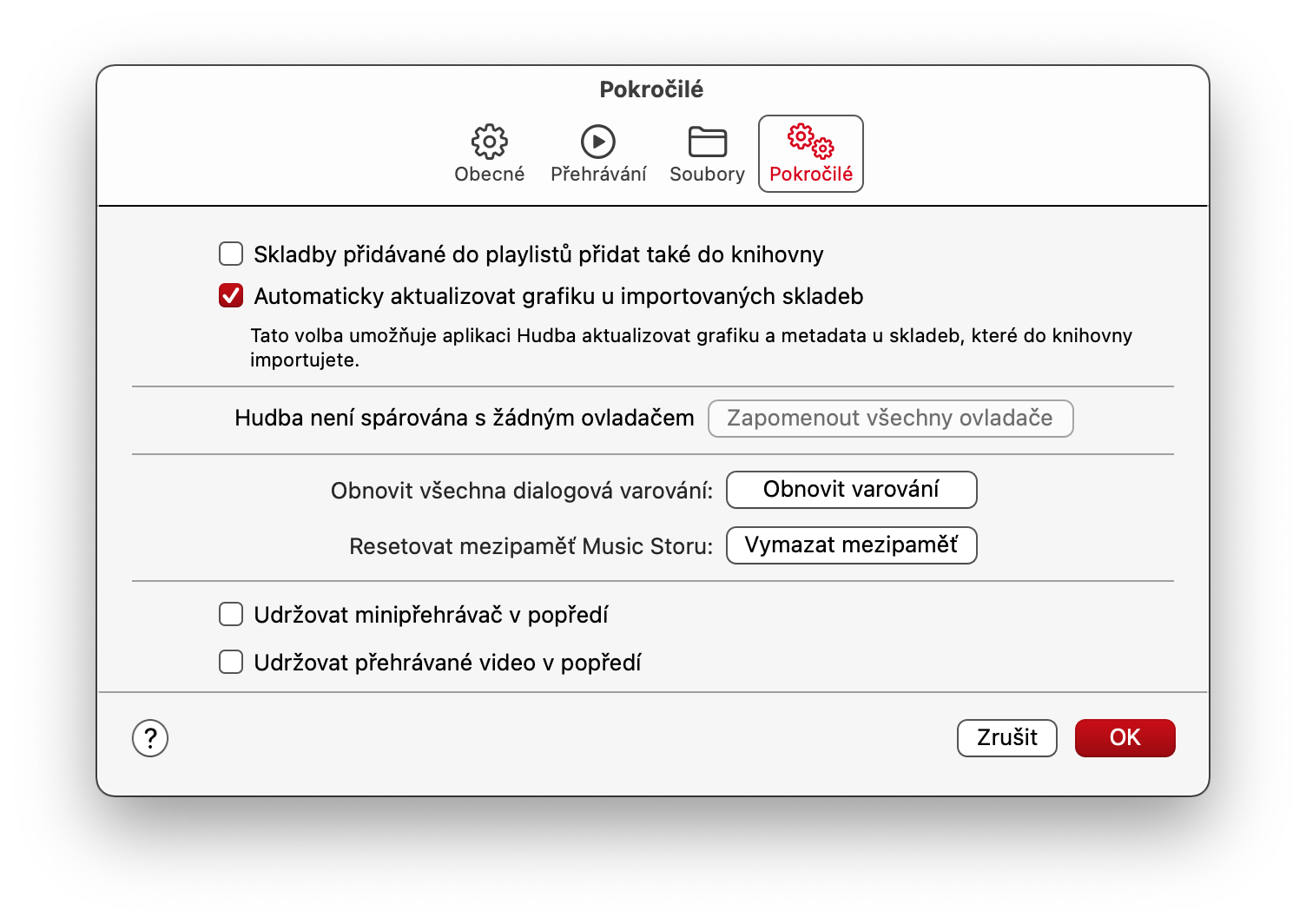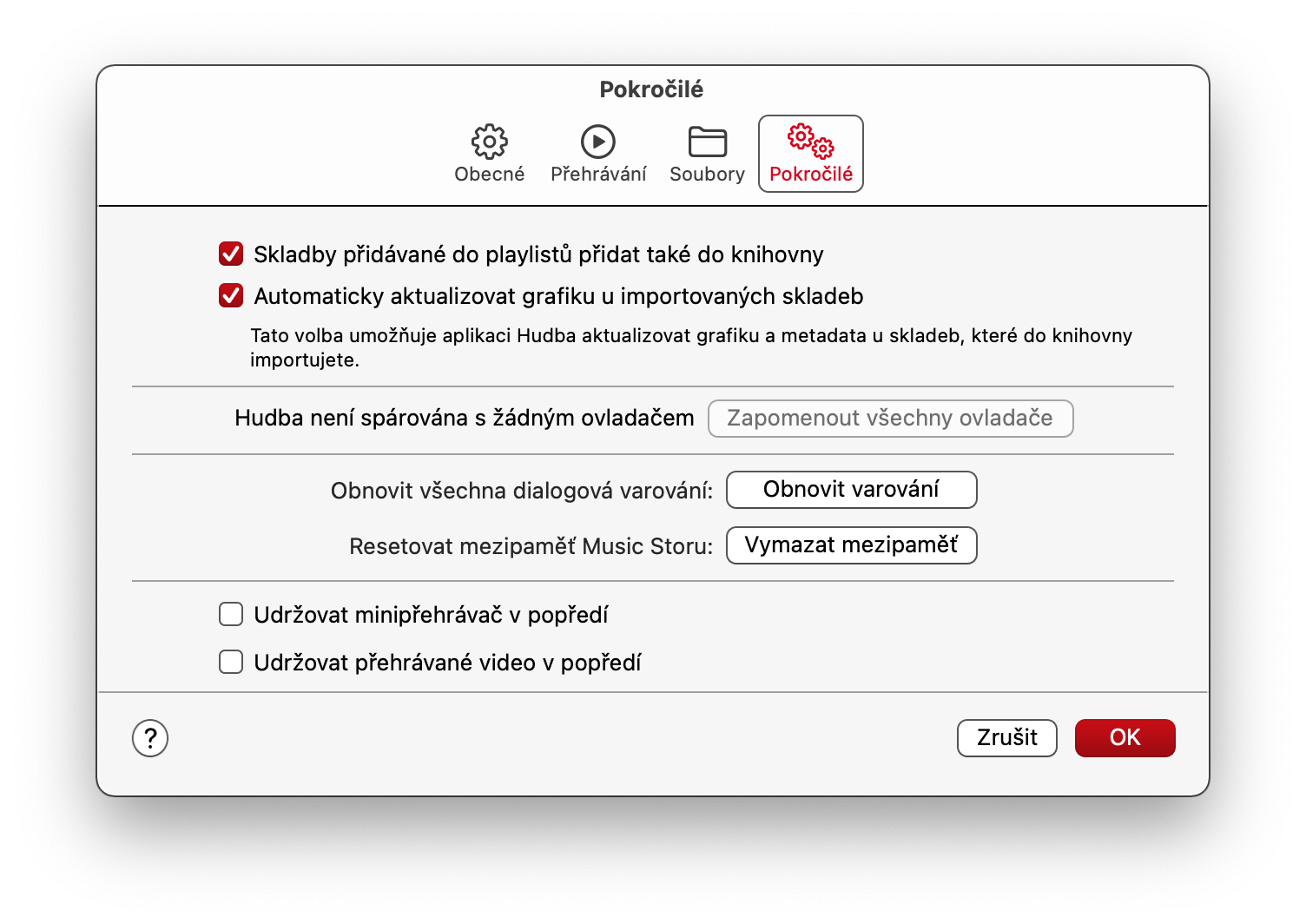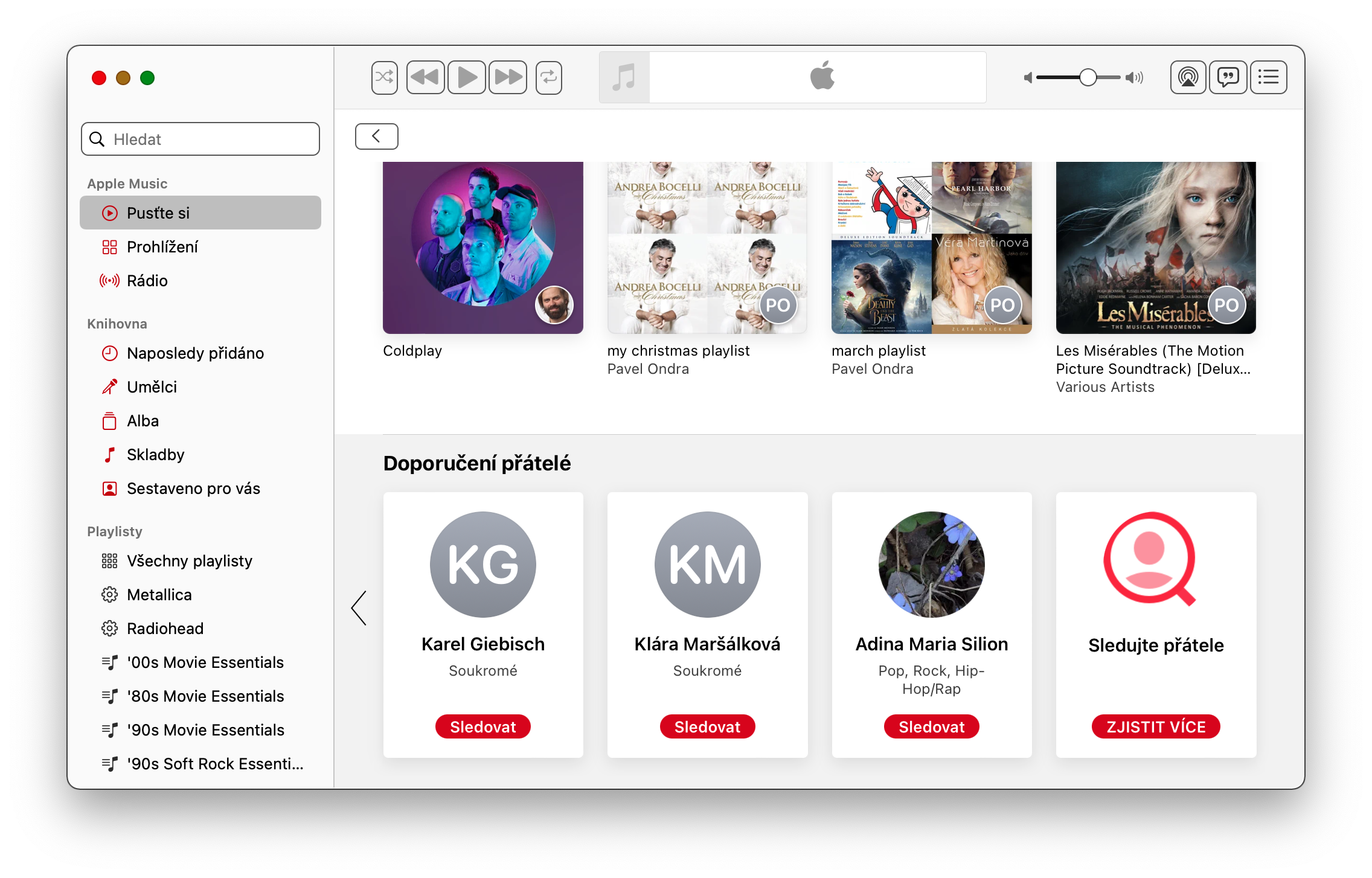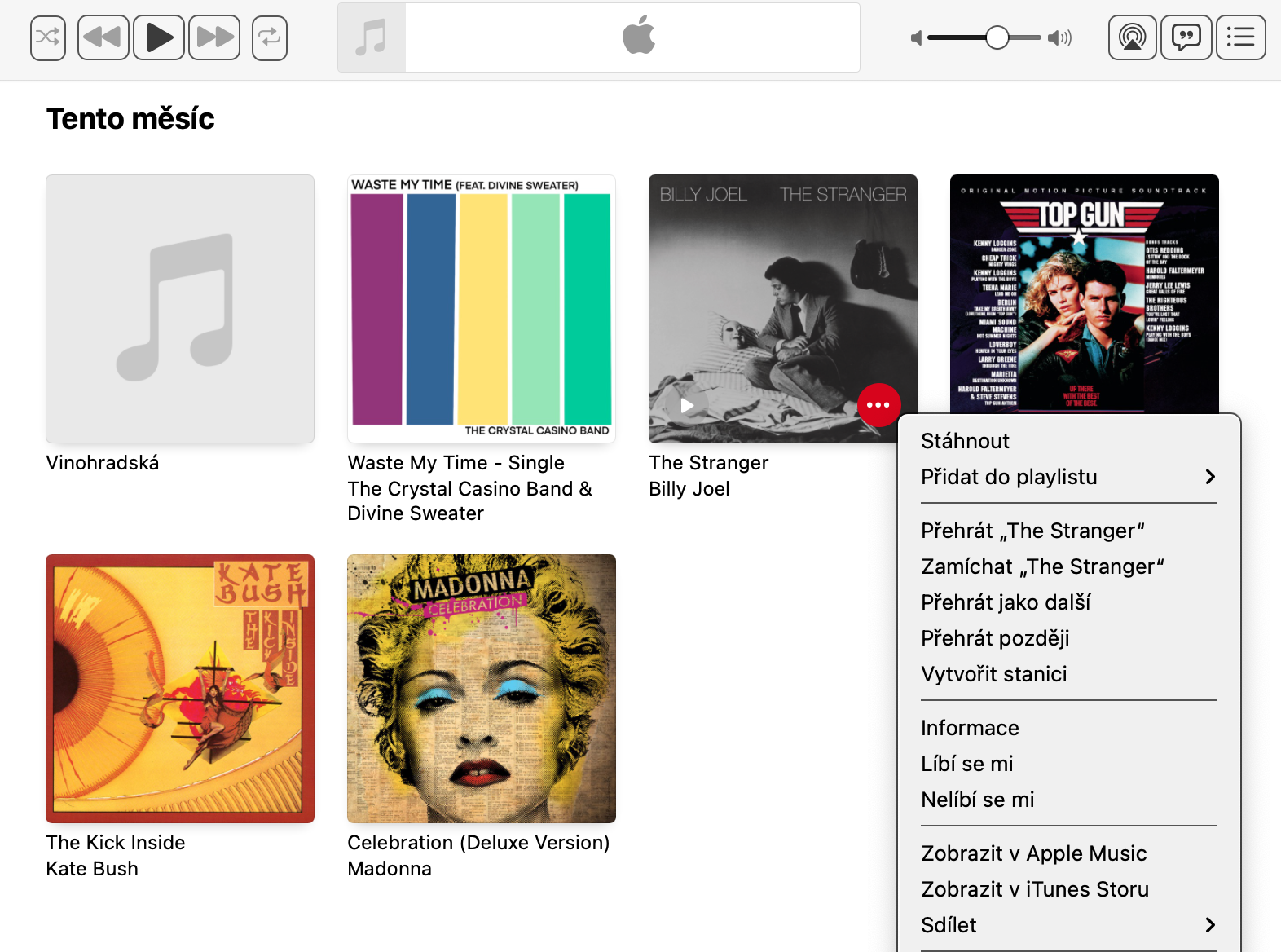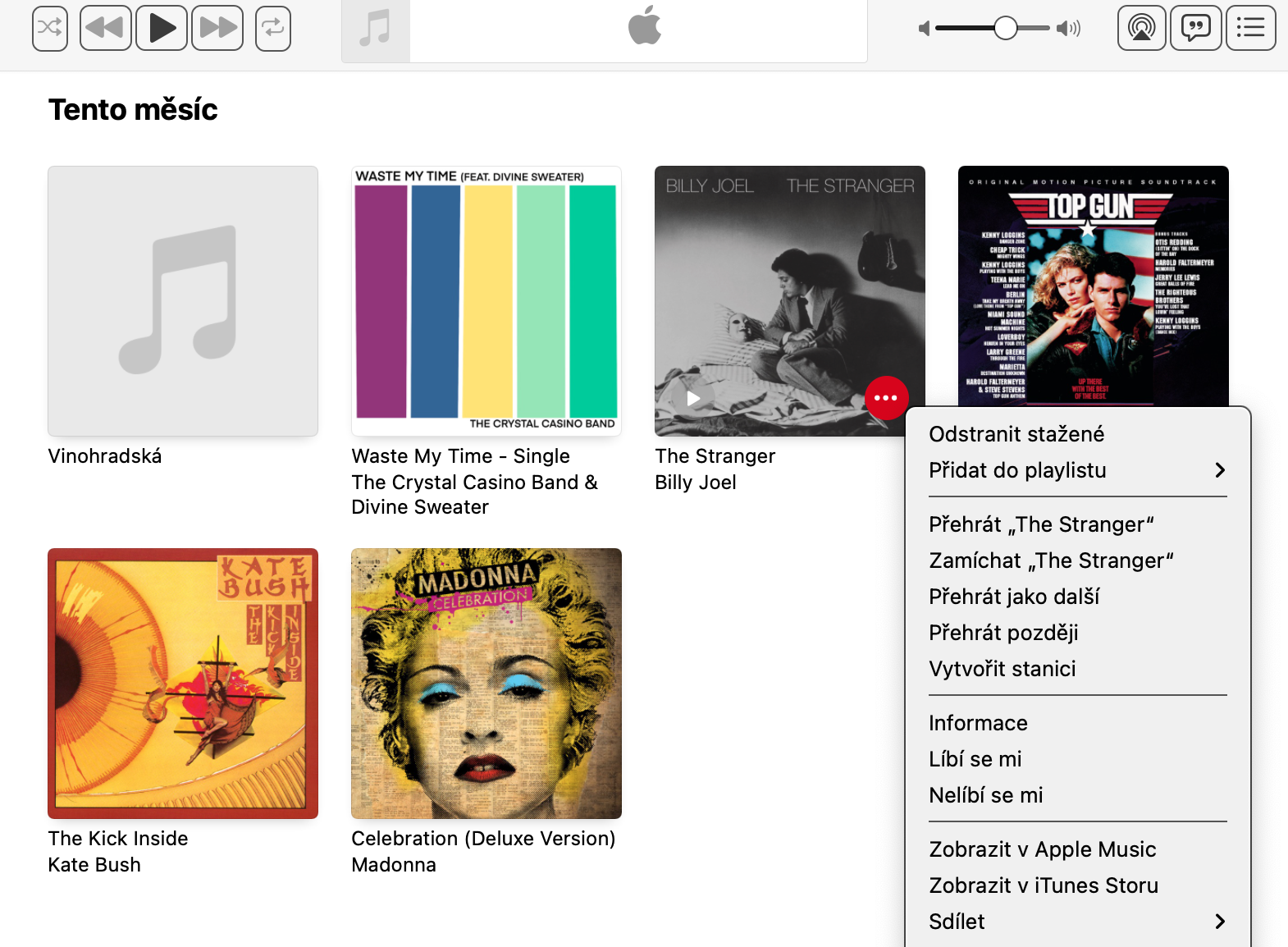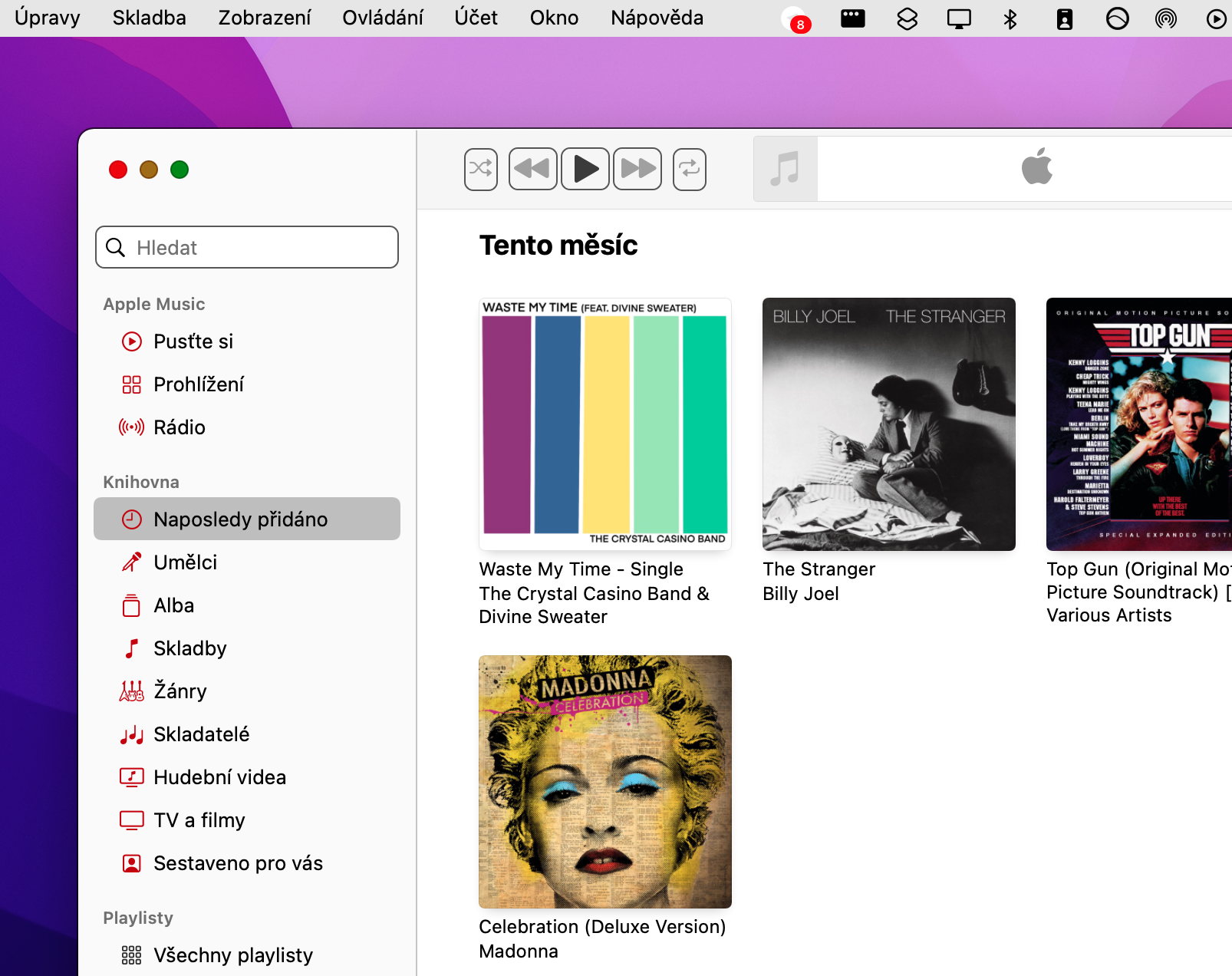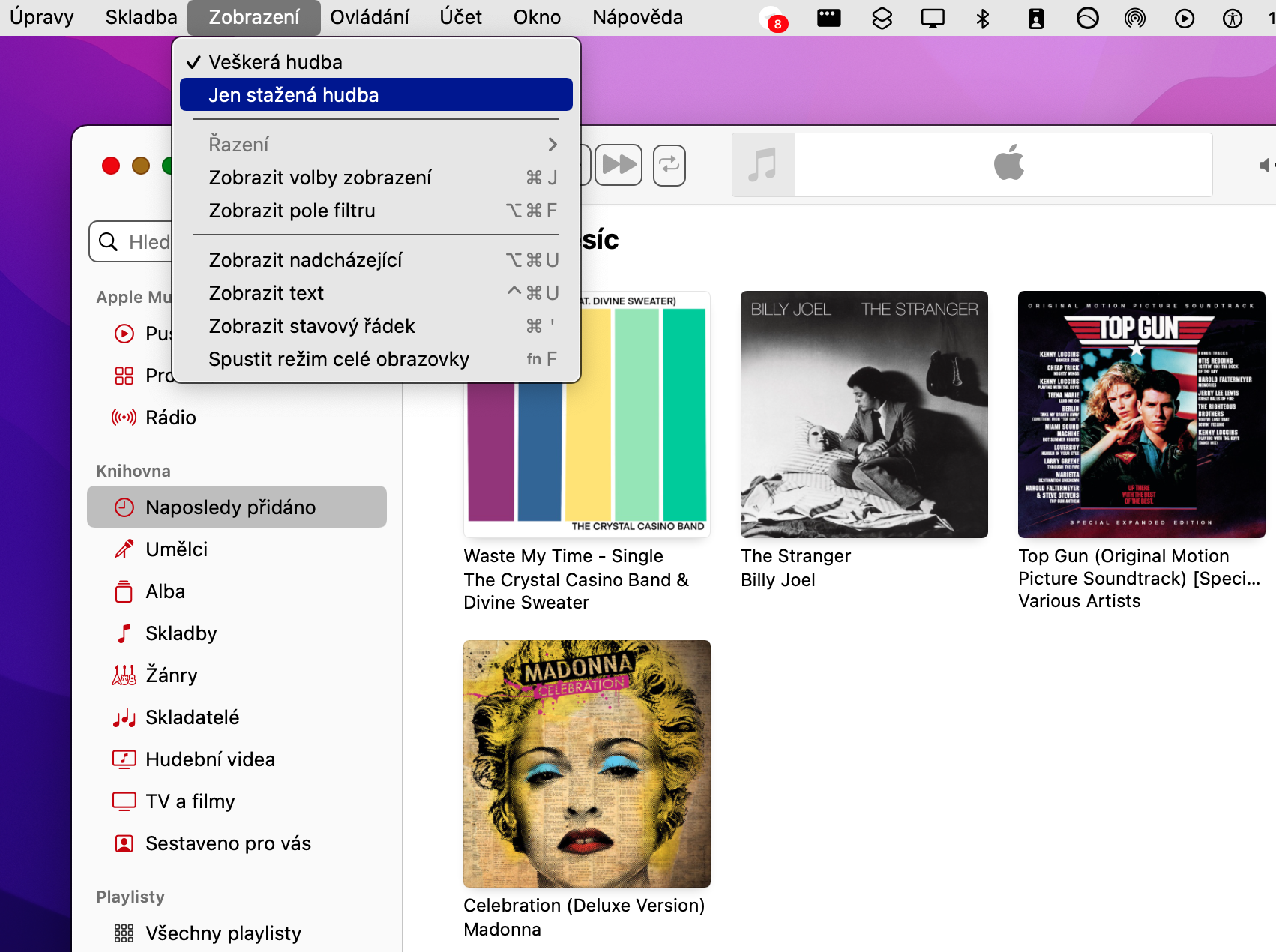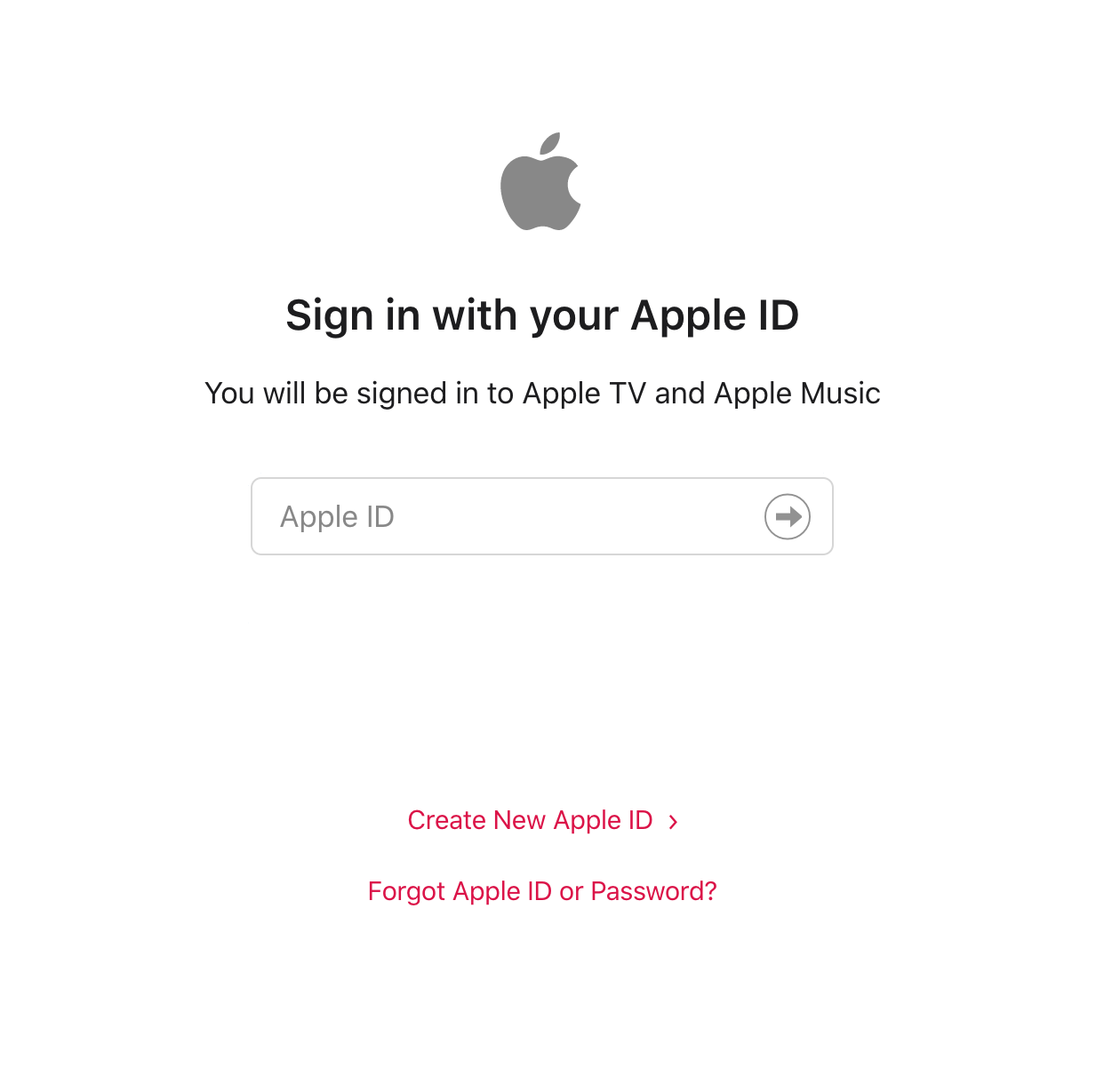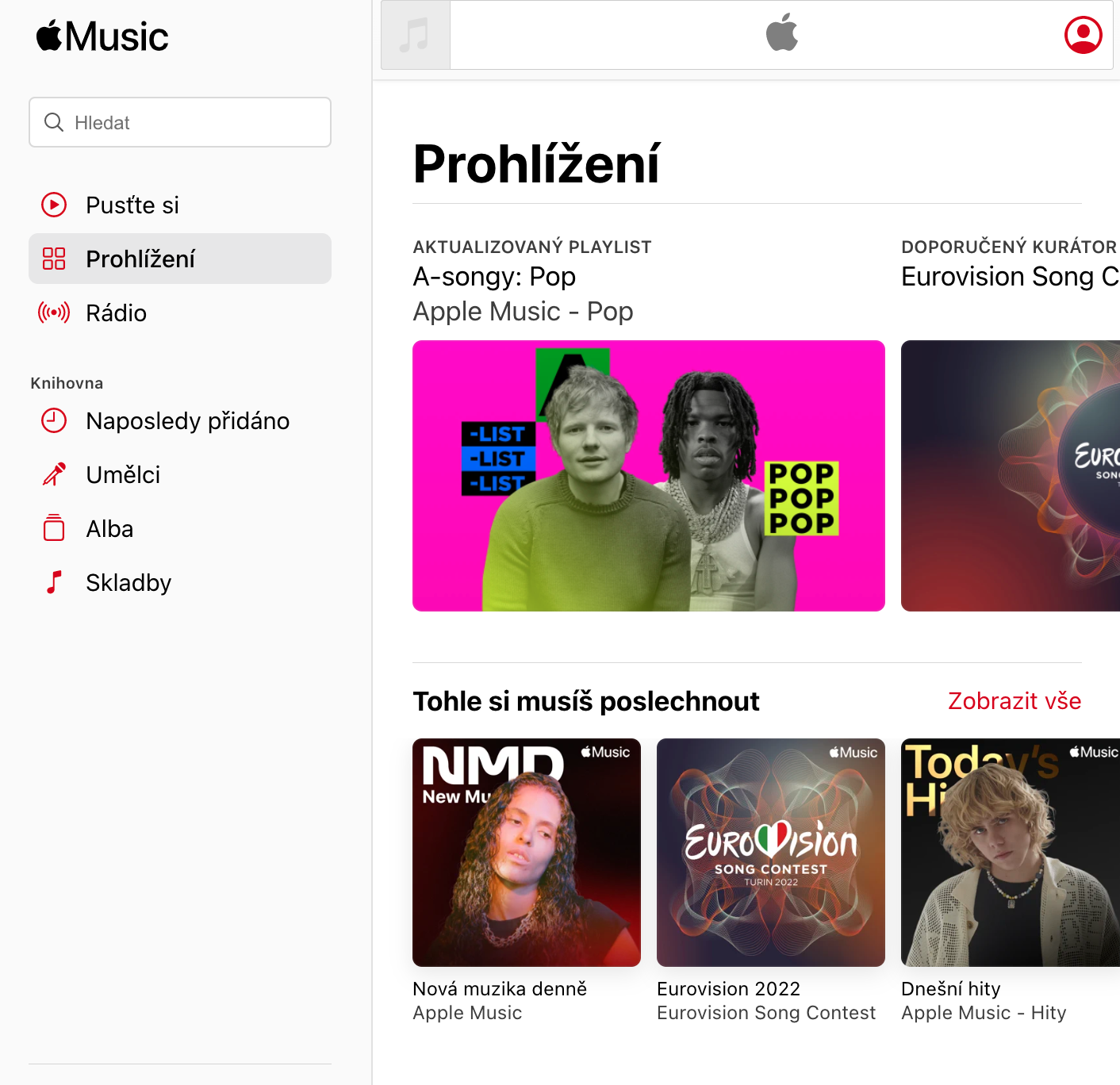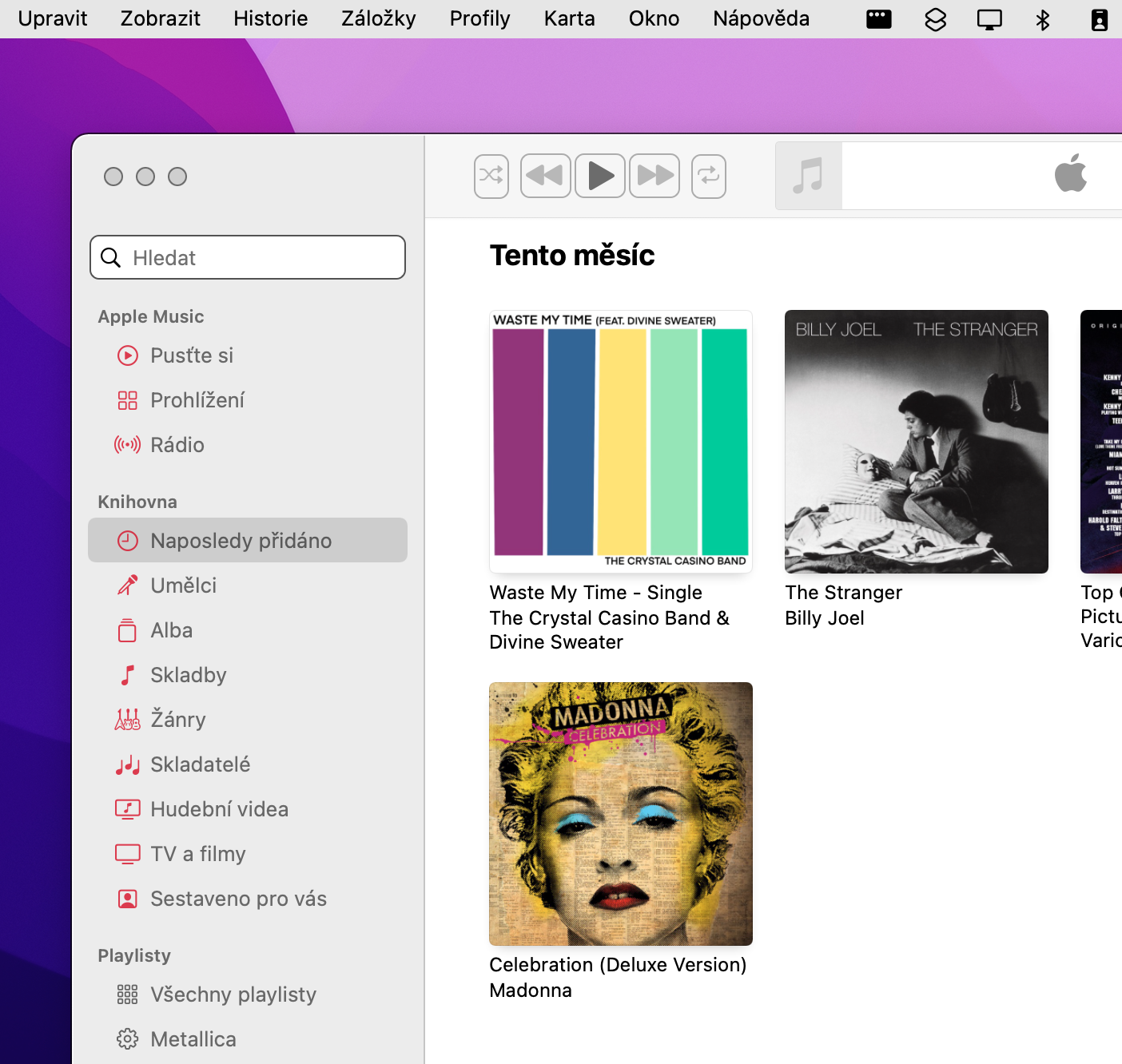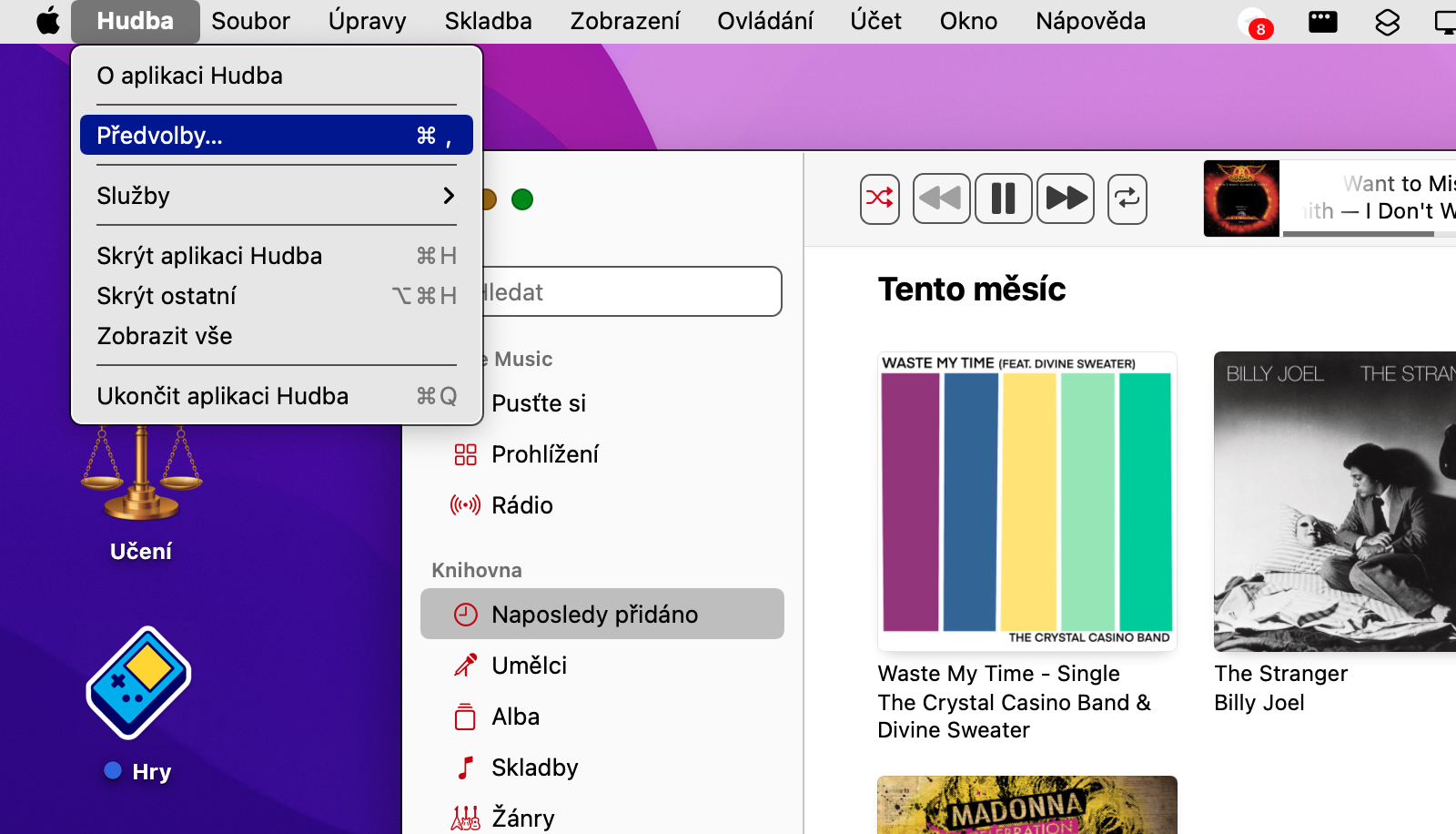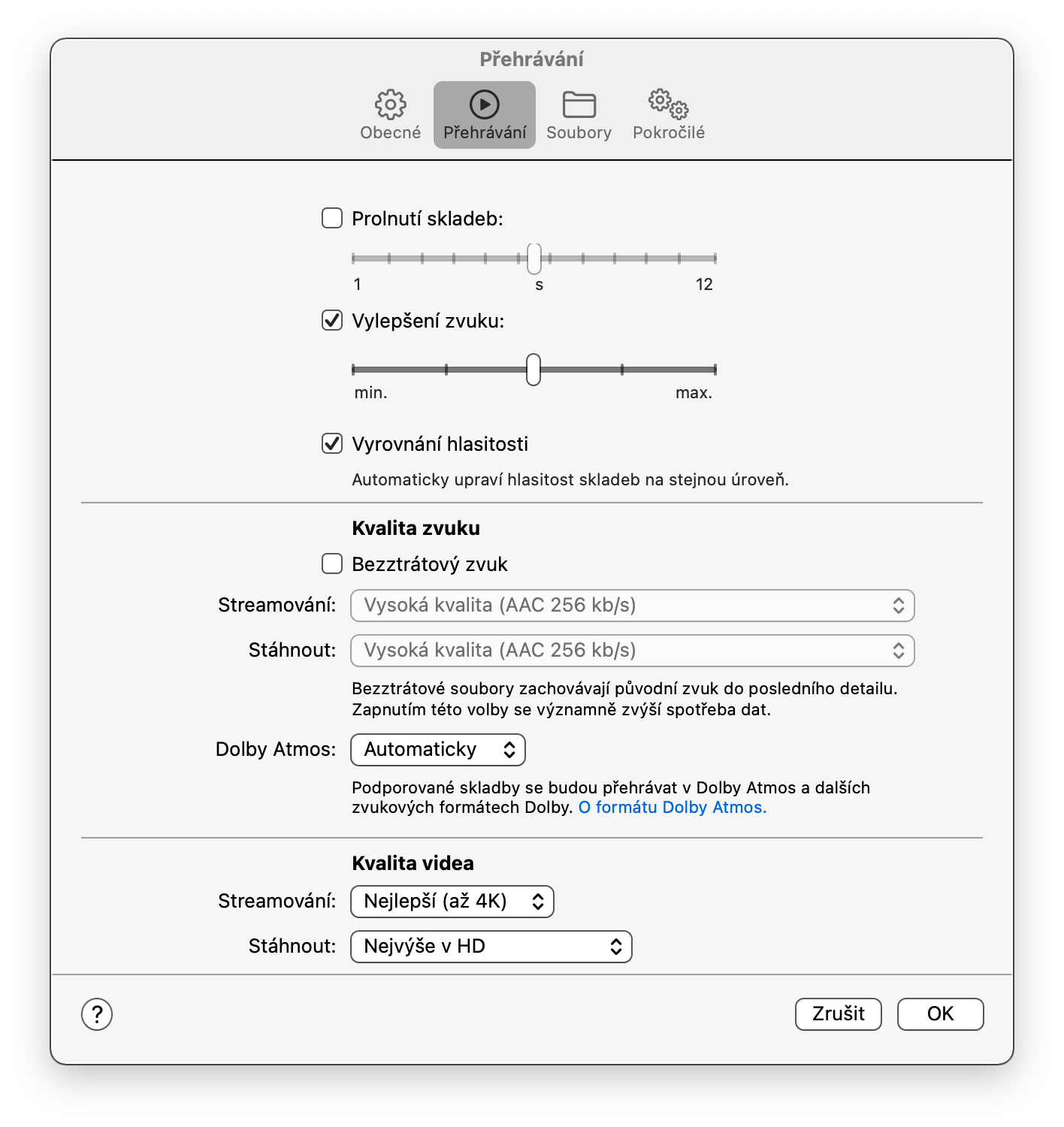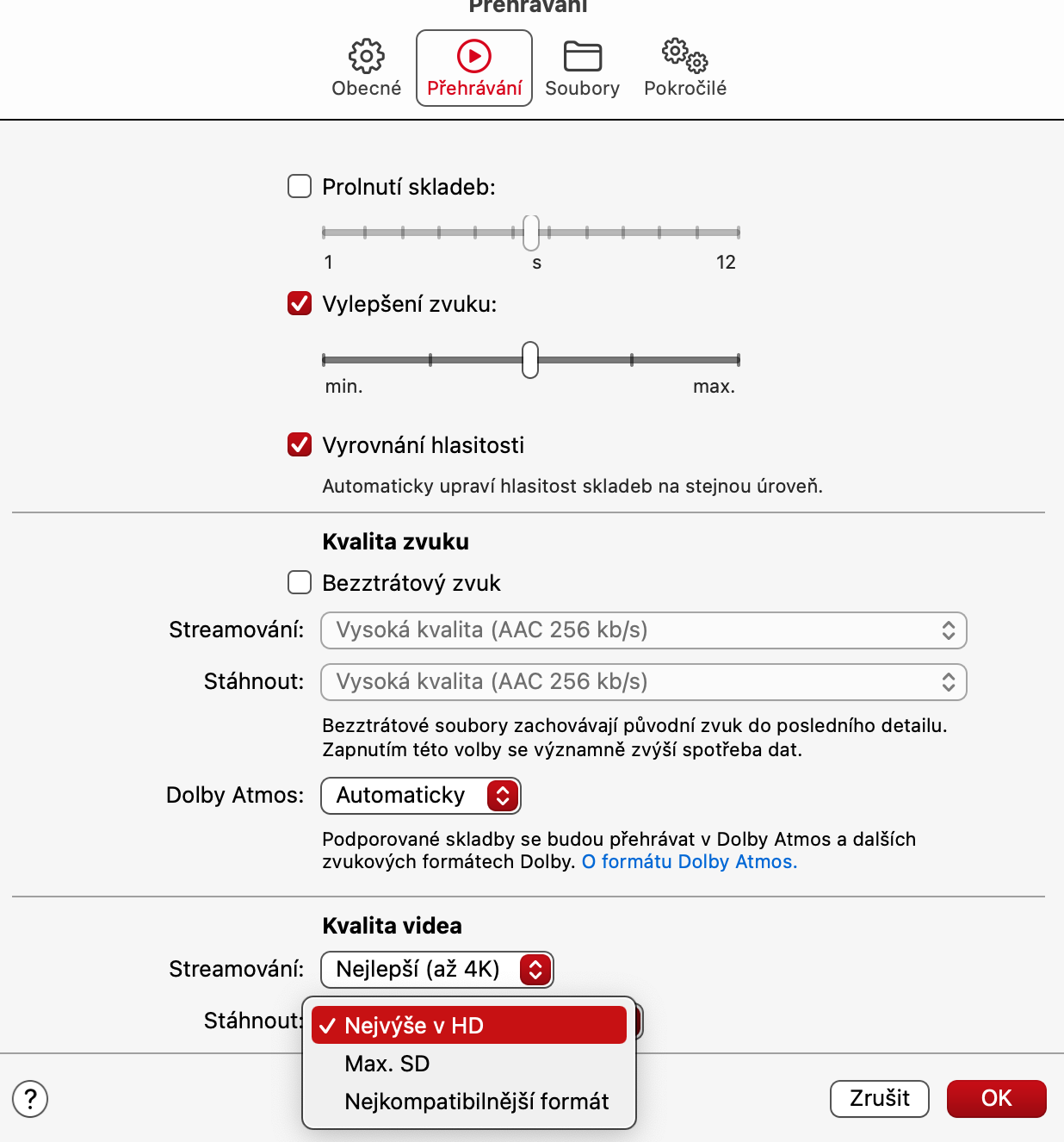You can use the music streaming service Apple Music within the native Music application on practically all of your Apple devices, including Mac. Today's article will be dedicated to Apple Music on Mac, in which we will introduce five tips and tricks that every user should know.
It could be interest you
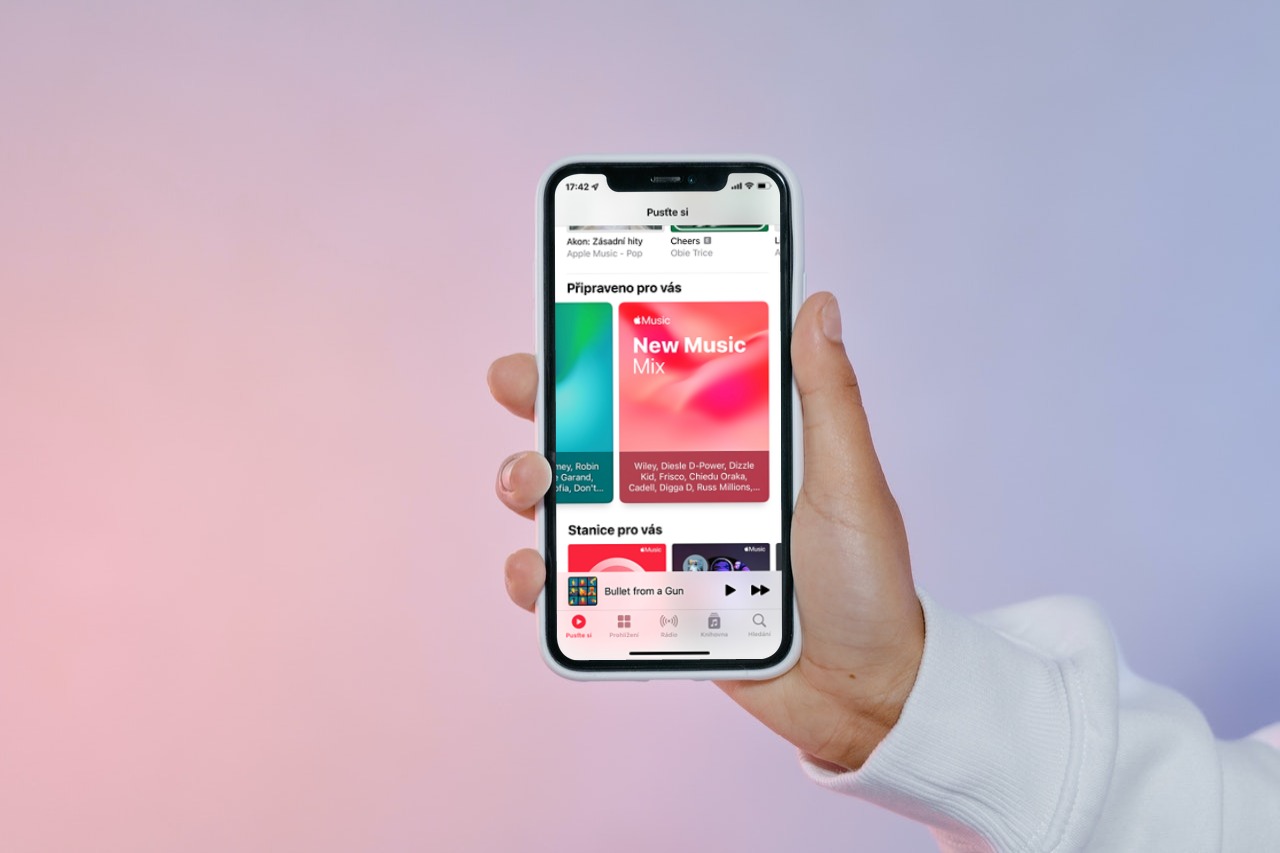
Adding songs to your library
If you add any song to one of your playlists in Apple Music, it's safe to assume that you'll want to listen to it outside of the playlist as well. In Apple Music (not only) on Mac, you have the option to activate the automatic inclusion of each song you add to one of the playlists in your library. In the bar at the top of your Mac screen, click Music -> Preferences, choose the Advanced tab, and check Add songs added to playlists to library.
Download for offline listening
Do you want to have your favorite music from Apple Music downloaded in case you want to listen offline? For the selected song, click on the icon of three dots in a circle and then just click on Download. If you would like to delete the downloaded song again, there is nothing easier than to click on the icon of three dots in a circle again and select Delete downloaded.
View downloaded music
Want to only show music you've downloaded in Apple Music on your Mac? In that case, launch Apple Must and then head to the bar at the top of your Mac's screen. After that, just click on View -> Only downloaded music. To switch to the original view, click View again in the bar at the top of your Mac screen, but this time choose All Music.
Apple Music in the browser
Do you want to play your favorite songs from Apple Music, but you are currently on a computer that does not have this application? It doesn't matter - all you need is an Internet browser and a connection. Enter the address in the address bar of the browser music.apple.com, and click the login button at the top right. Enter your login information and you can start listening with confidence.
Quality preferences
In Apple Music on Mac, you also have the ability to customize both streaming and download quality, as well as setting audio quality enhancements. With Apple Music running, click Music -> Preferences in the toolbar at the top of your Mac screen. In the preferences window, click the Playback tab and make the appropriate settings.