After a year, we finally got it. On the occasion of the opening of this year's WWDC20 conference, Apple presented the highly anticipated operating system, namely macOS 11 Big Sur. In the case of this system, the Californian giant bet on the requests and insights of the users themselves and brought an improved Dark Mode, a redesigned Messages application and a number of other goodies. So let's look at them together.

Apple just unveiled macOS 11 Big Sur
Change in design
The new macOS 11 Big Sur operating system has seen huge design changes. According to Apple, these are the biggest design changes since macOS X. At first glance, we can see that the look is better and more interesting. In this change, the Californian giant started from the smallest details, which he carried through to the biggest things. One of the most visible changes are new symbols, a changed set of icons and mainly rounded corners. New sounds and a more sophisticated display of notifications have also arrived on the new macOS. A control panel and widgets are also available, following the example of iOS. The Dock has also undergone an elegant change, which now resembles iOS.
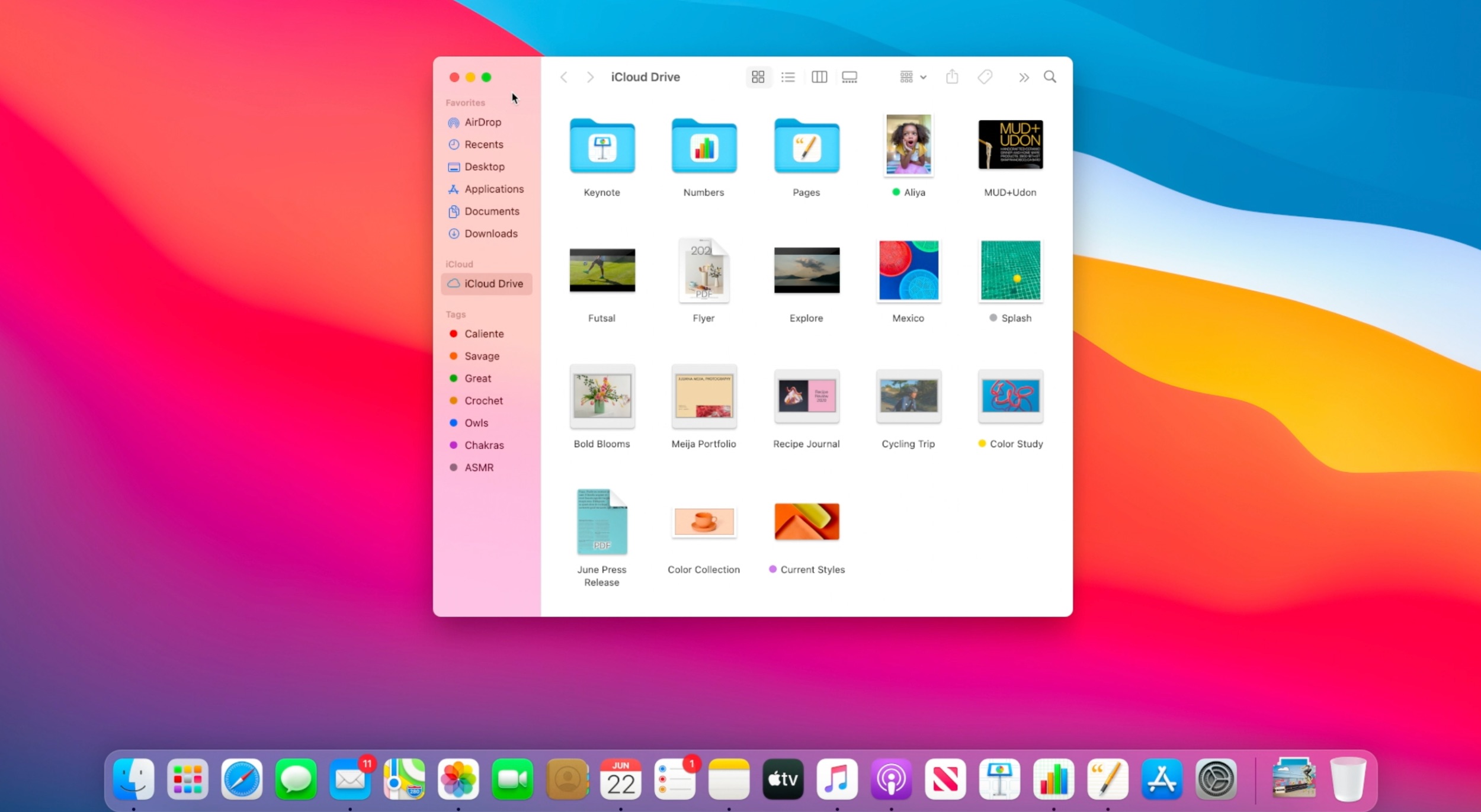
The Finder has also received great changes, which is more modern, can search better and has also undergone a design change. As an example, we can also mention the redesigned top bar. The Mail application was next in line. After many years of waiting, it got one of the best looks, making it more intuitive and easier to use.
Widgets
Widgets in the new operating system can be found on the right-hand side, where we can delete them at will according to the application and possibly combine them into one. As such, widgets will offer the most varied sizes. This is a great change that will allow you to customize the panels themselves.
Control Center
A "new" feature that we all know well from our iPhones has headed to the top menu bar. This is because it is a control center that greatly facilitates the control of the most important functions. Through the control center, we will be able to control, for example, WiFi, Bluetooth, sound and other settings.
News
The native News application received a complete overhaul. As we predicted earlier in our magazine, it is News that is now getting closer to the version we know from iOS or iPadOS. Within different threads, we will now be able to intuitively search, reply to individual messages, pin selected conversations and send Memoji.
Apple Maps
Of course, we couldn't forget to change the Maps application. It received the same change that we could see with iOS. It therefore offers a completely new design, the possibility of adding favorite places, among which we can include, for example, the address of work, home and others. We also got the Look Aroud function, which we could describe as an alternative to Street View from Google.
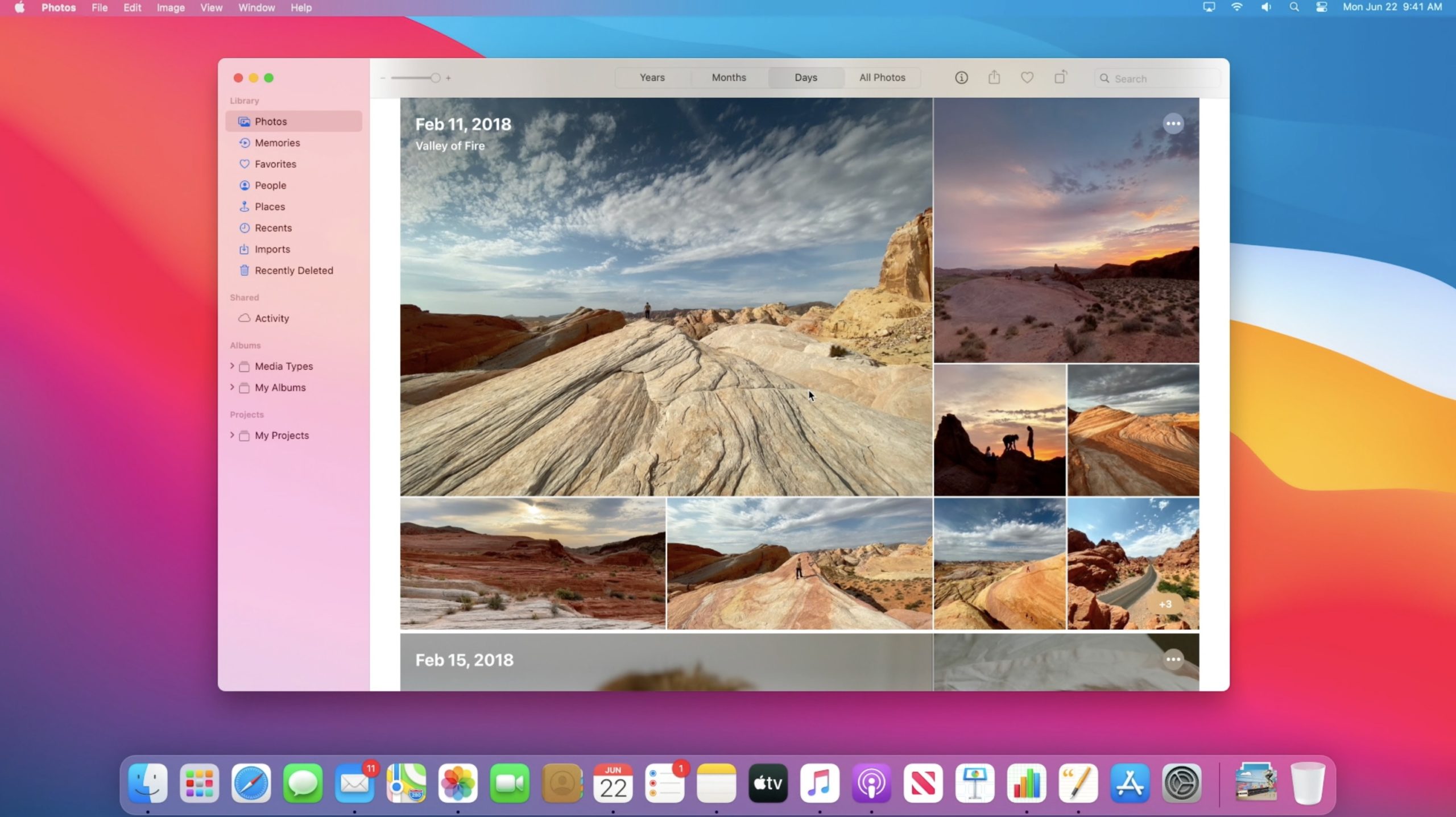
maccatalyst
Remember the arrival of a cool technology called Project Catalyst that made it easy to repurpose iPad apps for Mac? A year after its introduction, we will see an improved version called Mac Catalyst, which for a change works in the opposite way. This news will allow developers to very easily, pixel by pixel, redesign the application and bring it to macOS. This is exactly how Apple was able to bring redesigned Messages, Apple Maps, Voice Recorder, Podcasts and Find.
Safari
Probably all Apple users literally love the native Safari browser, mainly because of its security, speed and simplicity. A huge advantage is that within the Apple ecosystem, we can instantly share pages via AirDrop with other products. For this reason, Safari could not be forgotten. In the new version of the macOS 11 Big Spur operating system, Safari has become an unrivaled browser, which now boasts the fastest browser ever. It is also a 50 percent faster solution than what Google offers with its Chrome app. As is usual with Apple, it directly relies on the privacy of its users. For this reason, Safari will protect you from cross-site tracking, allow you to block cookies completely, and show you directly how a given website is currently tracking you. This is what Apple has achieved with a great extension.
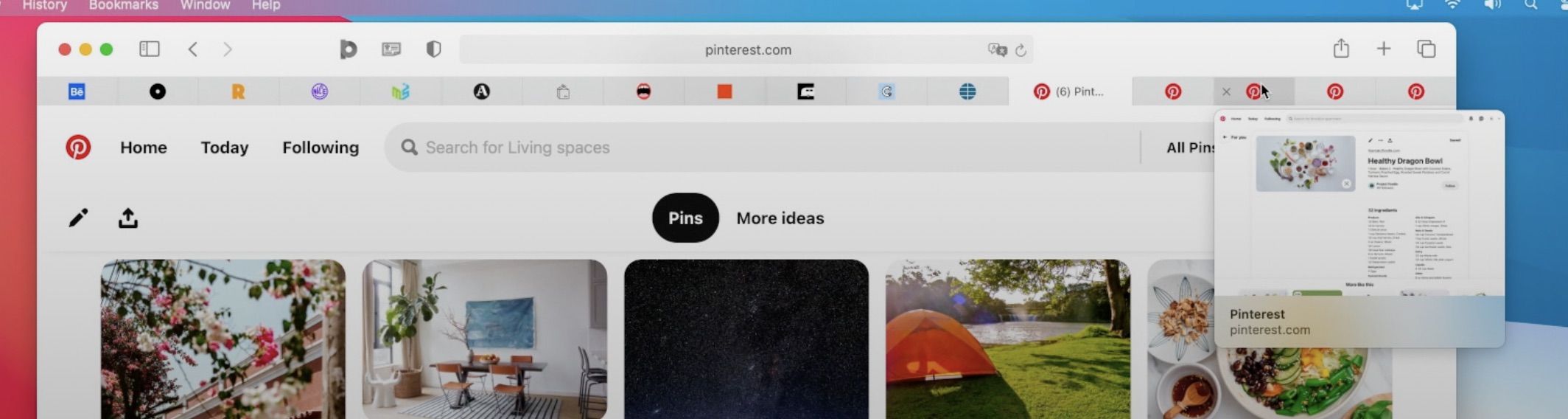
In addition, a new Web Extensions API is coming to Safari, which will make it easier for developers to develop various add-ons. Of course, this raises a huge question – won't developers be able to track us this way? For this reason, Apple has bet on the aforementioned function, which will tell you in a second how much the website is tracking you. In addition, you will need to enable the given extensions, which will give you an additional layer of protection. In addition, the native browser received a great offline translator and new options for changing the home screen.
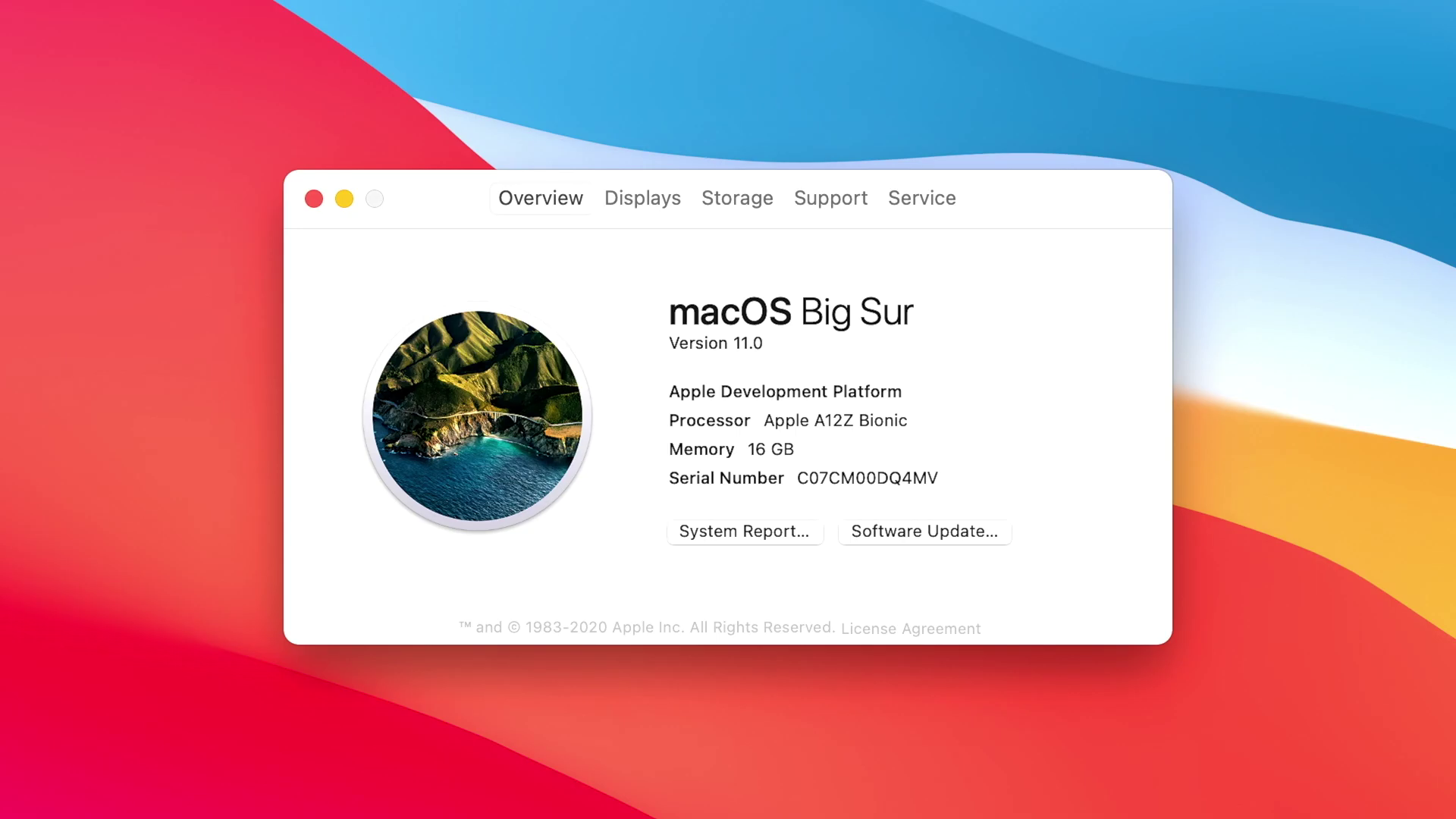
It should be noted that macOS 11 is currently only available to developers, the public will not see this operating system until a few months from now – probably in early October. Despite the fact that the system is intended exclusively for developers, there is an option with which you - classic users - can install it as well. If you want to find out how to do it, definitely continue to follow our magazine - a guide will soon appear here, thanks to which you will be able to install macOS 11 without any problems. However, I warn you already that this will be the very first version of macOS 11, which will certainly contain countless different bugs and some services will probably not work at all. The installation will therefore be solely on you.
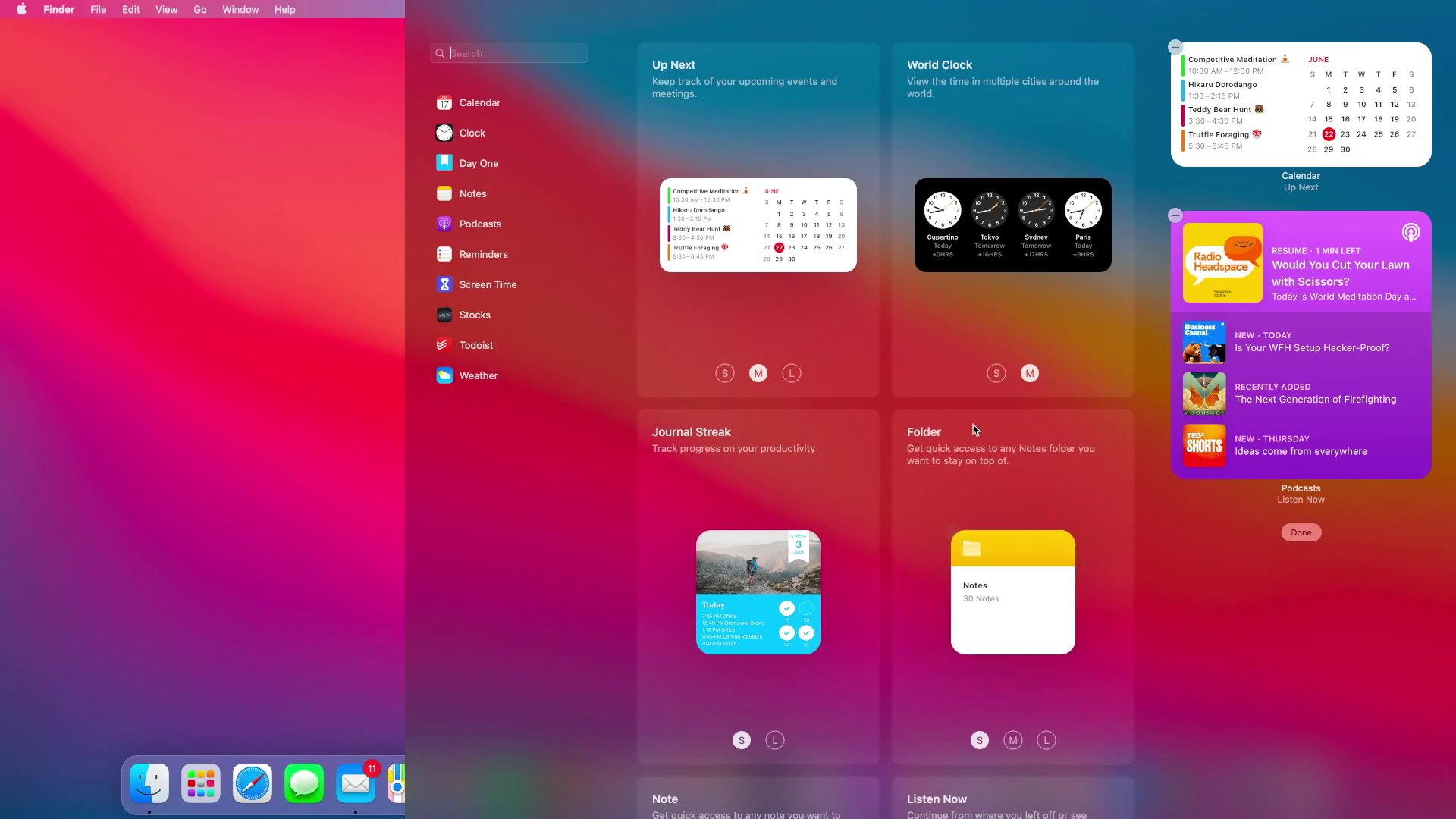
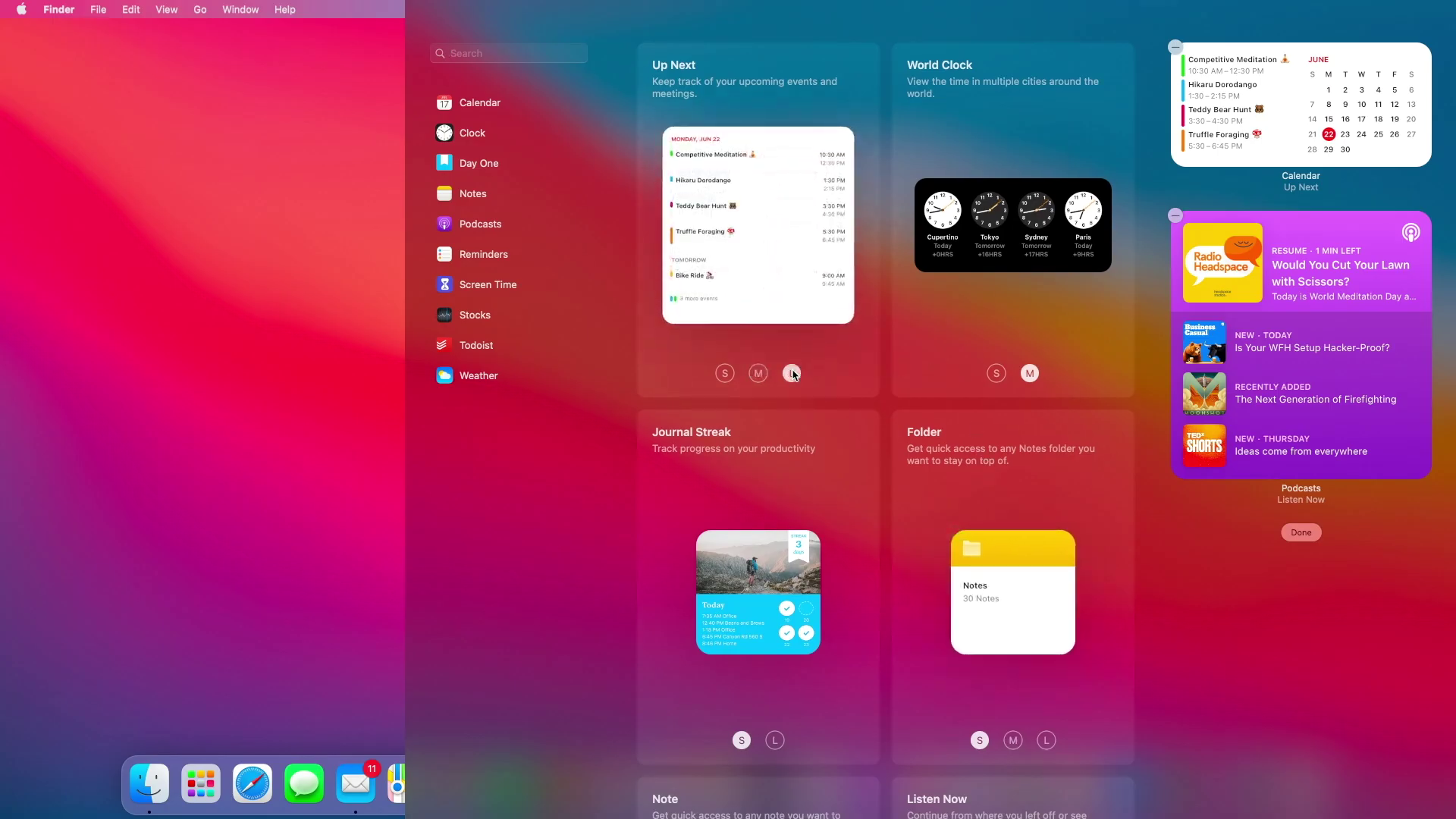
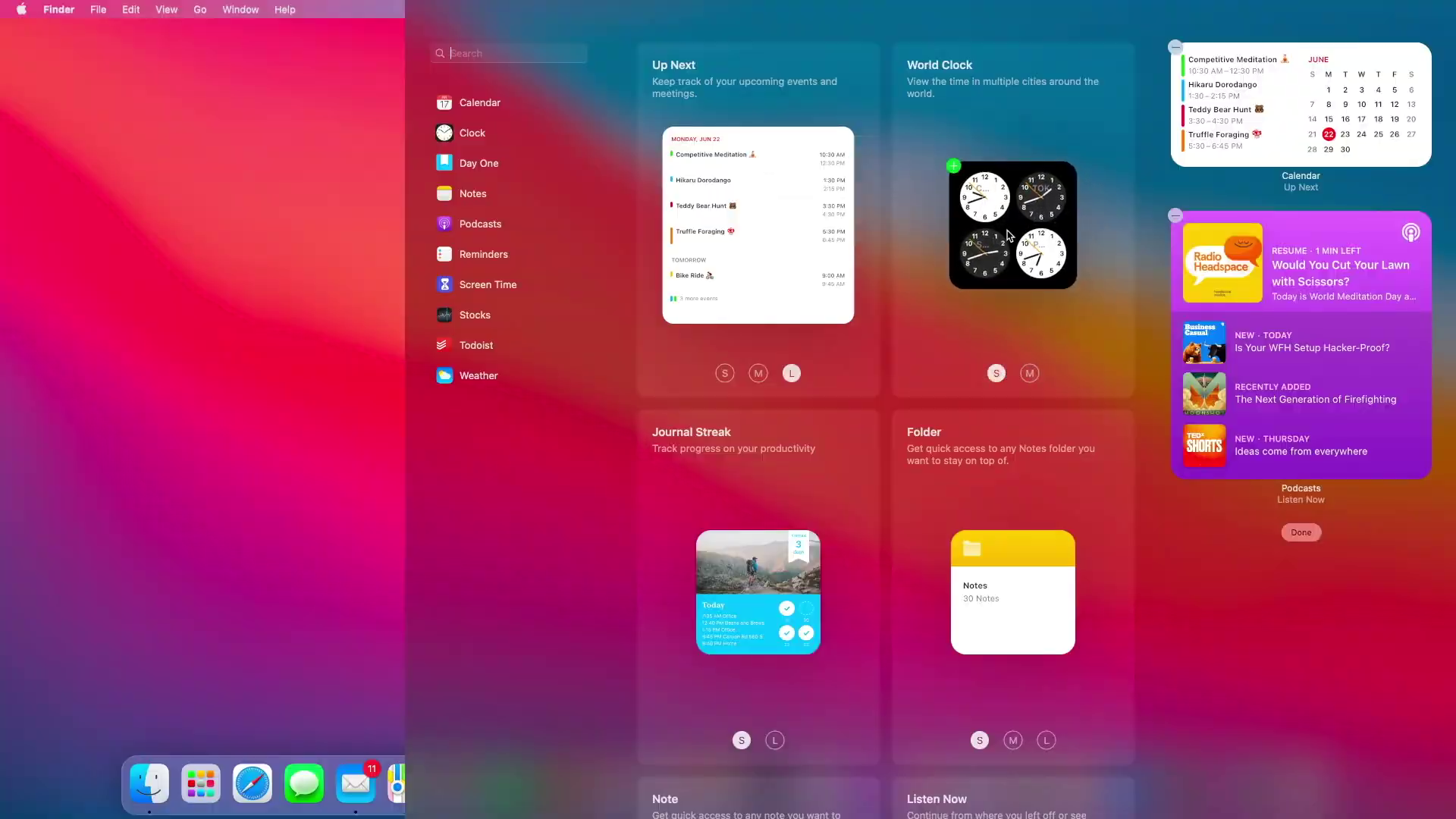
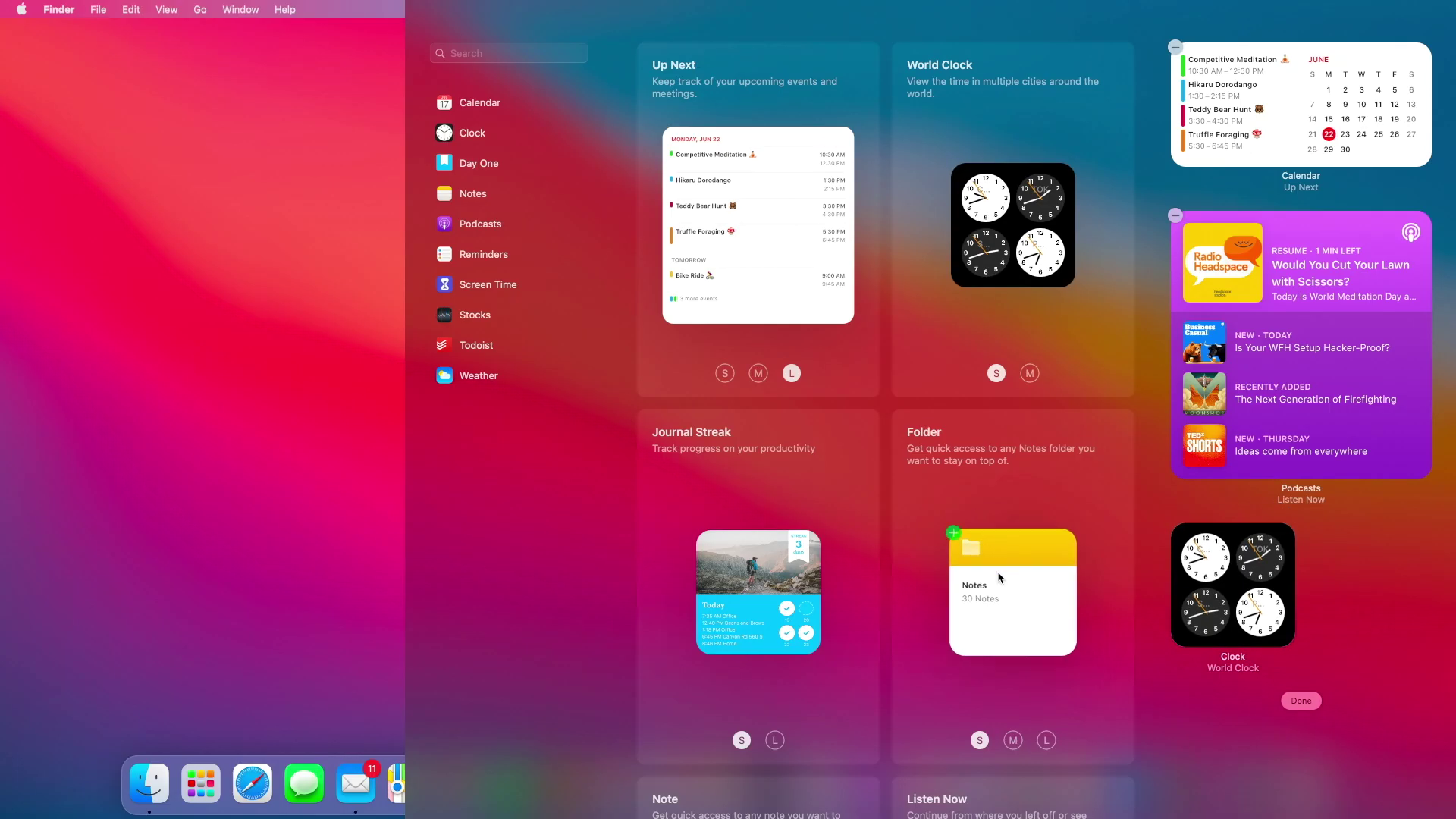
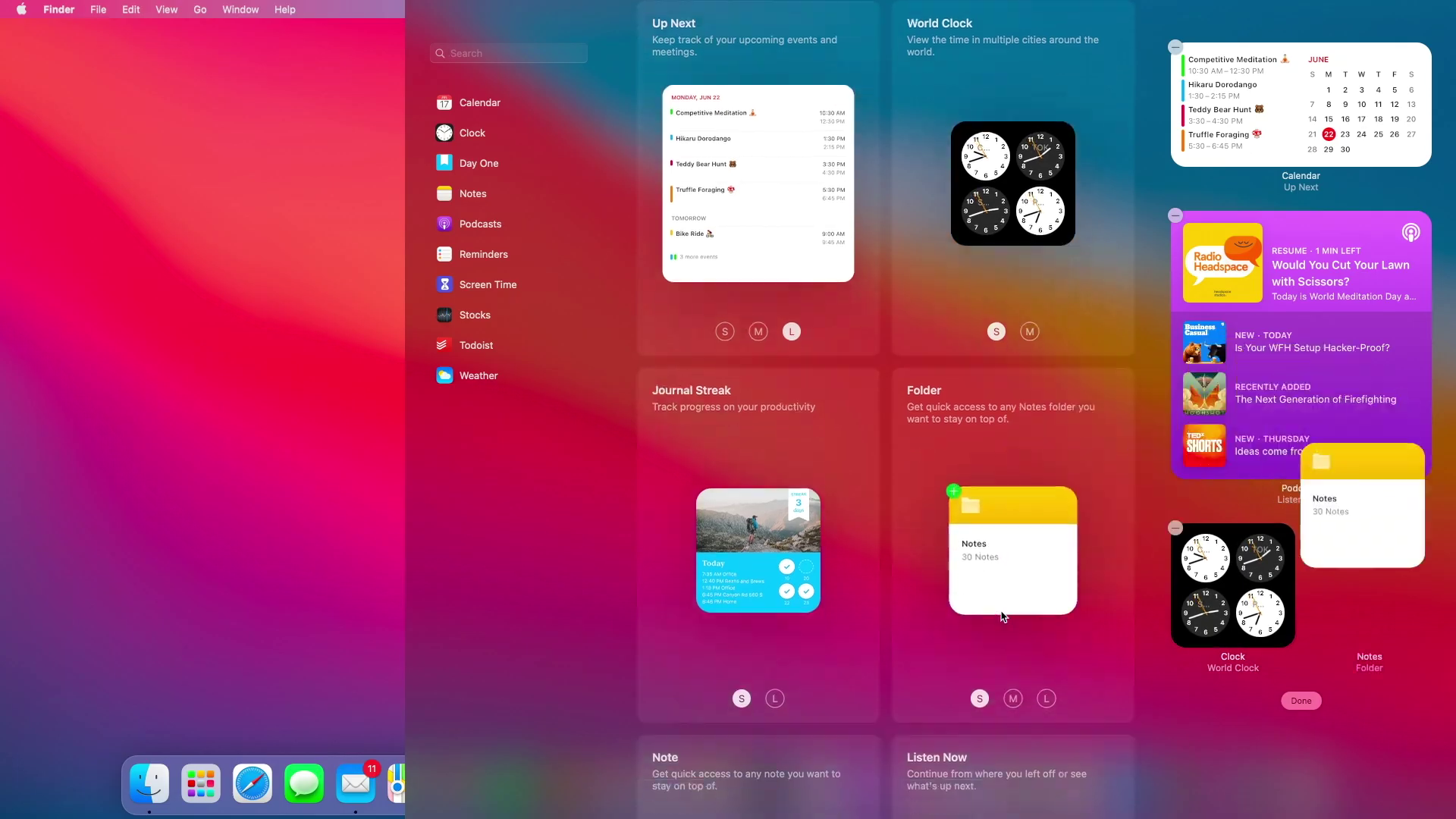

It's not macOS 10.16, but macOS 11 :)
…and not even Mac OS (as stated in the title) but macOS…
Why are you wagging your tail so madly? Then it kind of devalues the information you're giving. E.g. "Probably all Apple users literally love the native Safari browser,". I think Safari works badly, I wanted to use it, but it was a pain.
I hope Adobe will do well for me…
So the almost religious devotion to Apple products seems ridiculous to me. I also use their stuff, I'm used to it, and when you have more apples, it's hard to get out of their ecosystem, but they definitely have a lot of bugs, they're overpriced, not all of their native apps are great (Safari, in my opinion, isn't much, Maps they are a total mess and you can see where this company has us (meaning the Czech Republic) and I could go on and on. That's why I find it really funny when it is written somewhere that everyone loves their products. :-) Well, not me. Today, Apple is just another electronics company in a row. Nothing special except the overpriced prices. Sorry, but that's how it is.
I see the only plus of Apple products today in the support of old models and their ecosystem. Otherwise, iOS products have perhaps the worst battery life of all mobile devices that can be bought today, crazy prices and disrespect for customers (I mean mainly their maps, because if I want 20 for a phone here after the Czech ox and I claim that it has a bunch of free apps as a bonus, so at least they work). Well, now sheep to me. Beeeeeee :-)