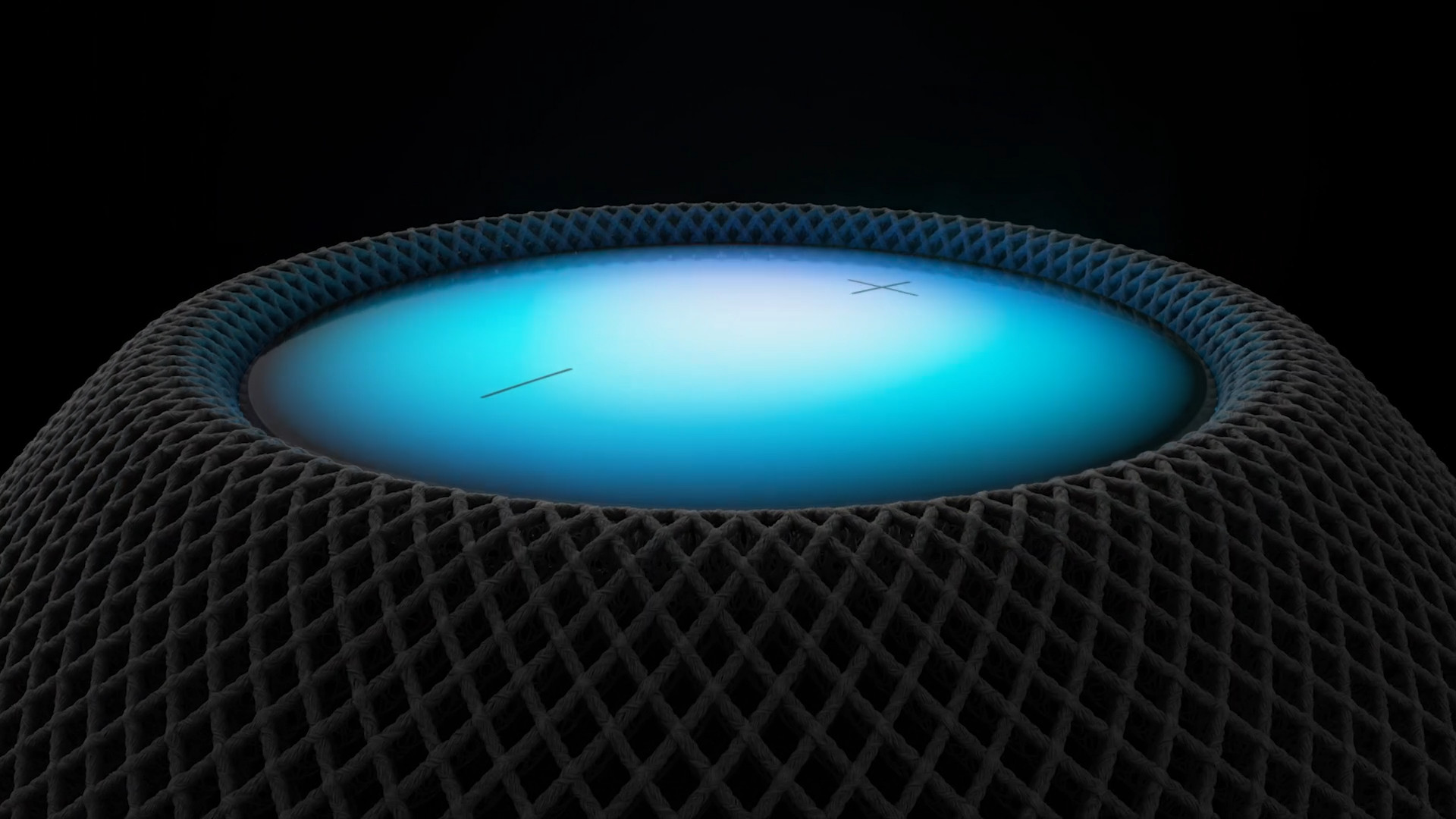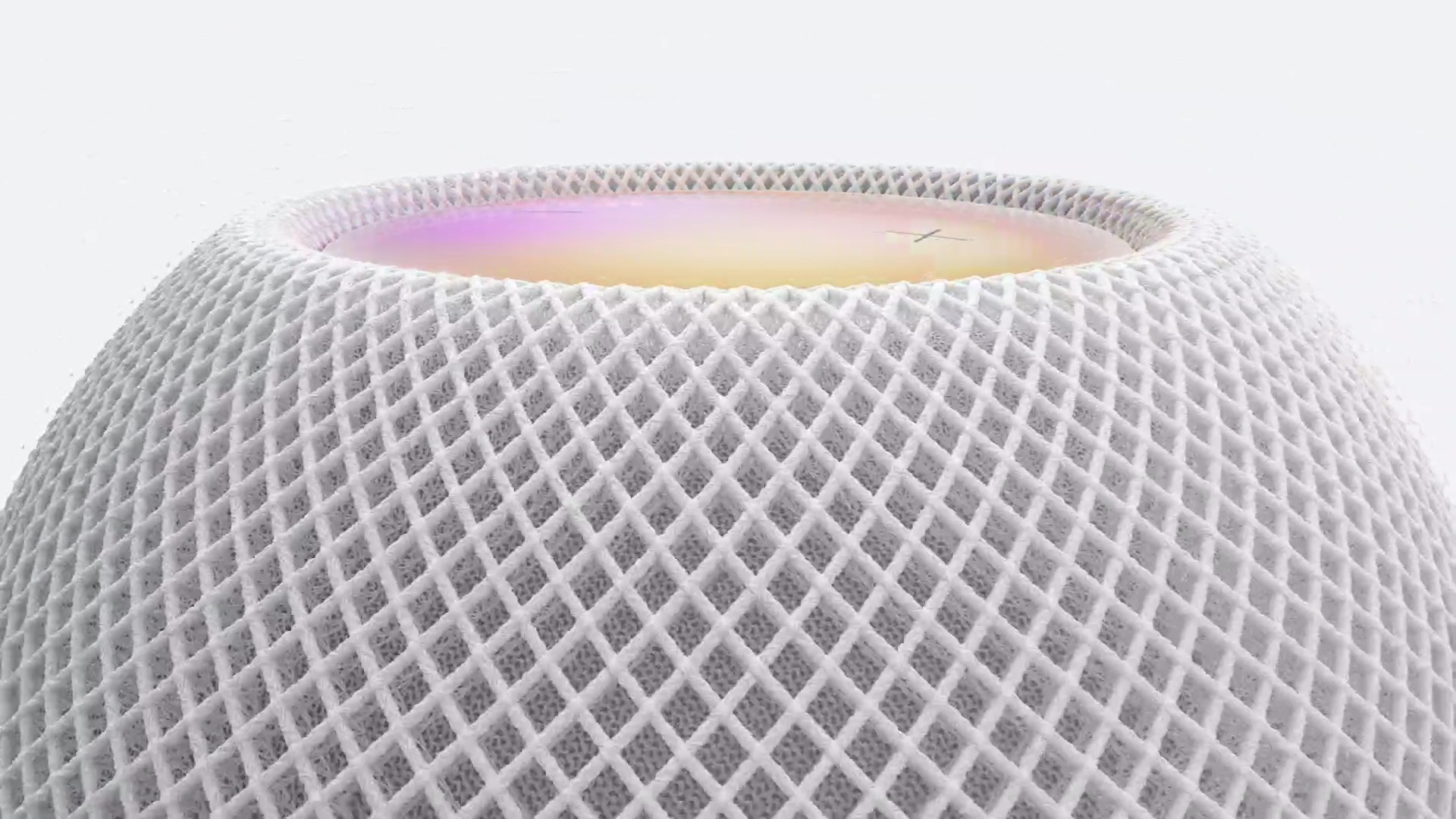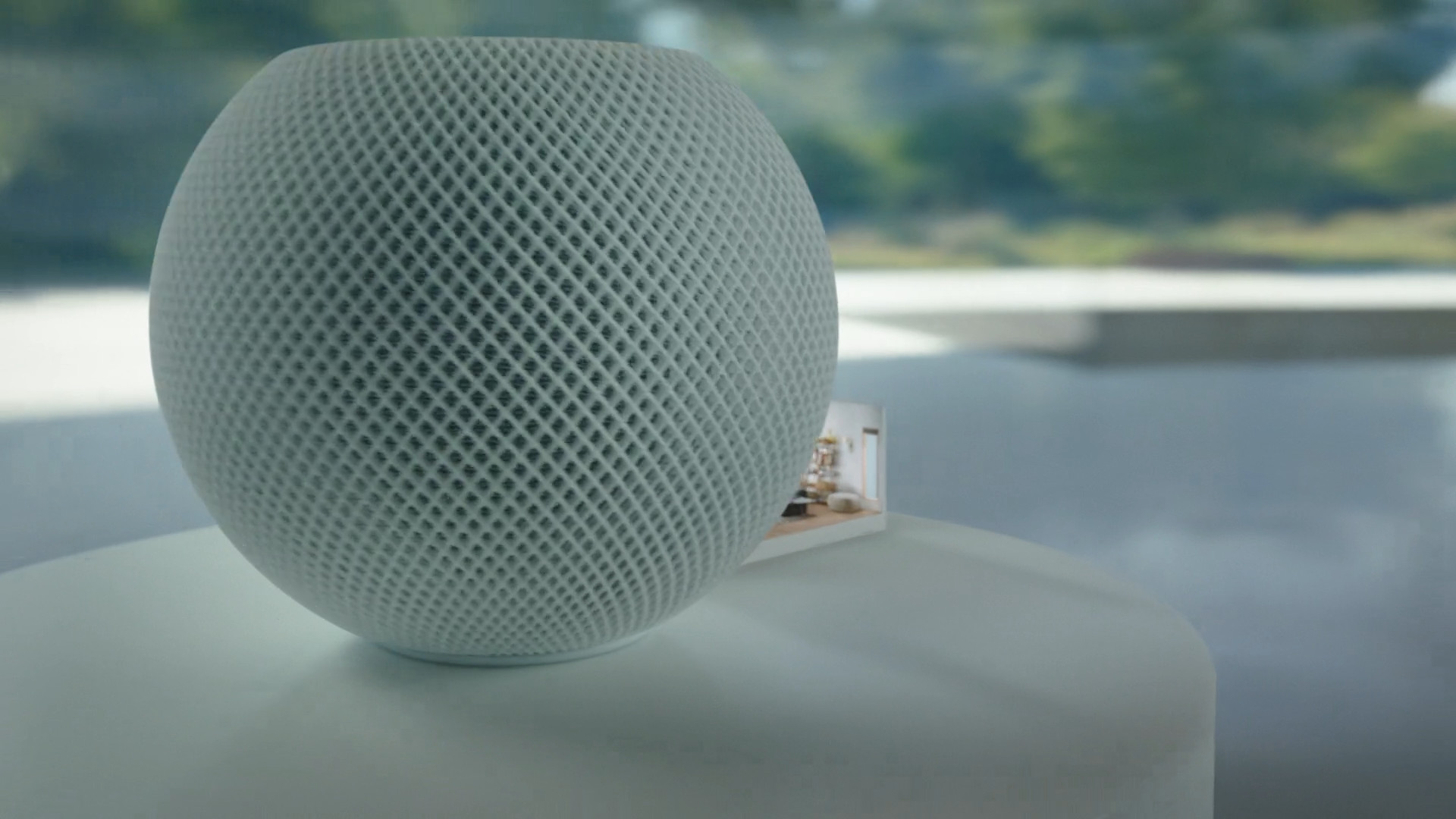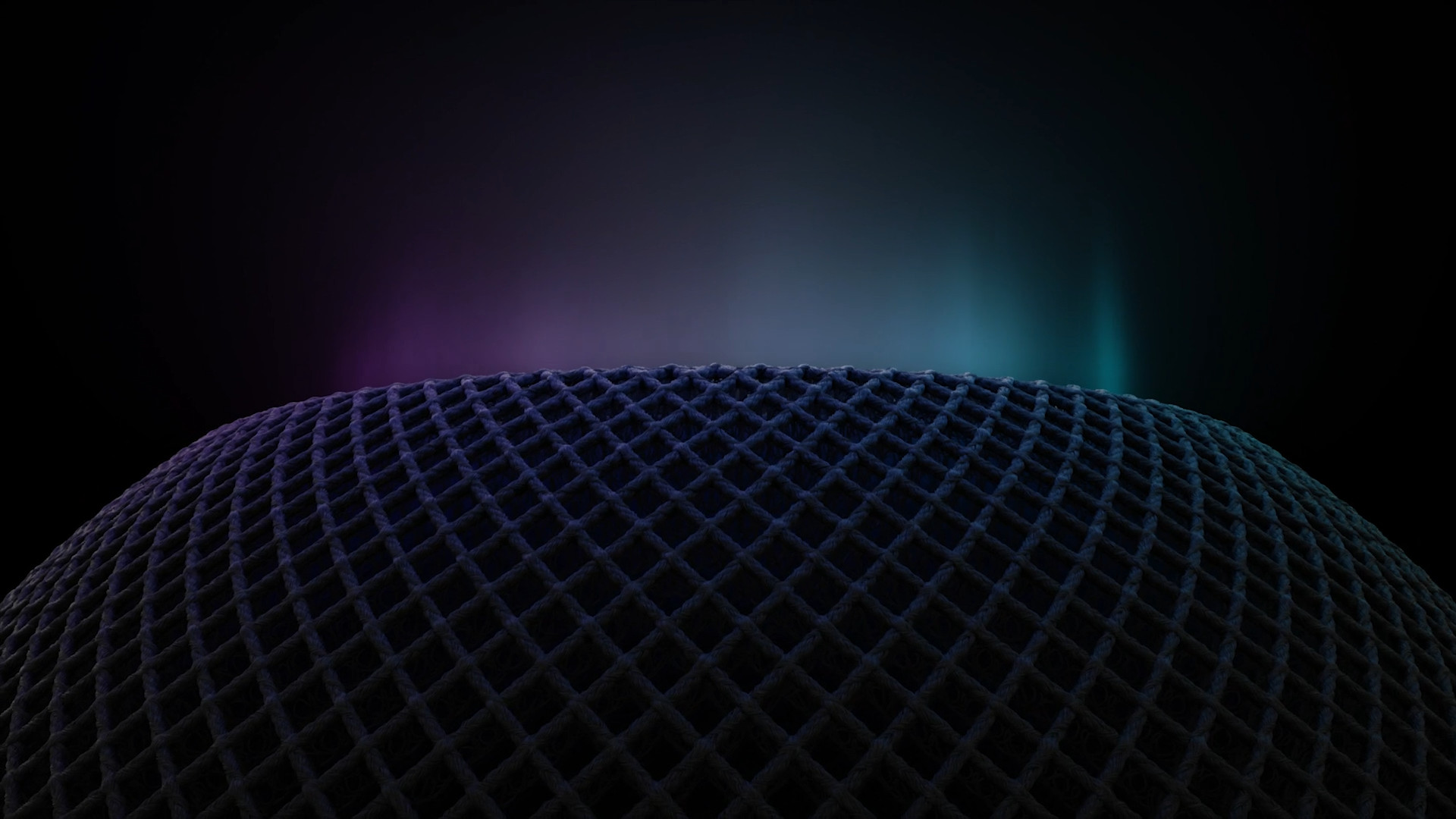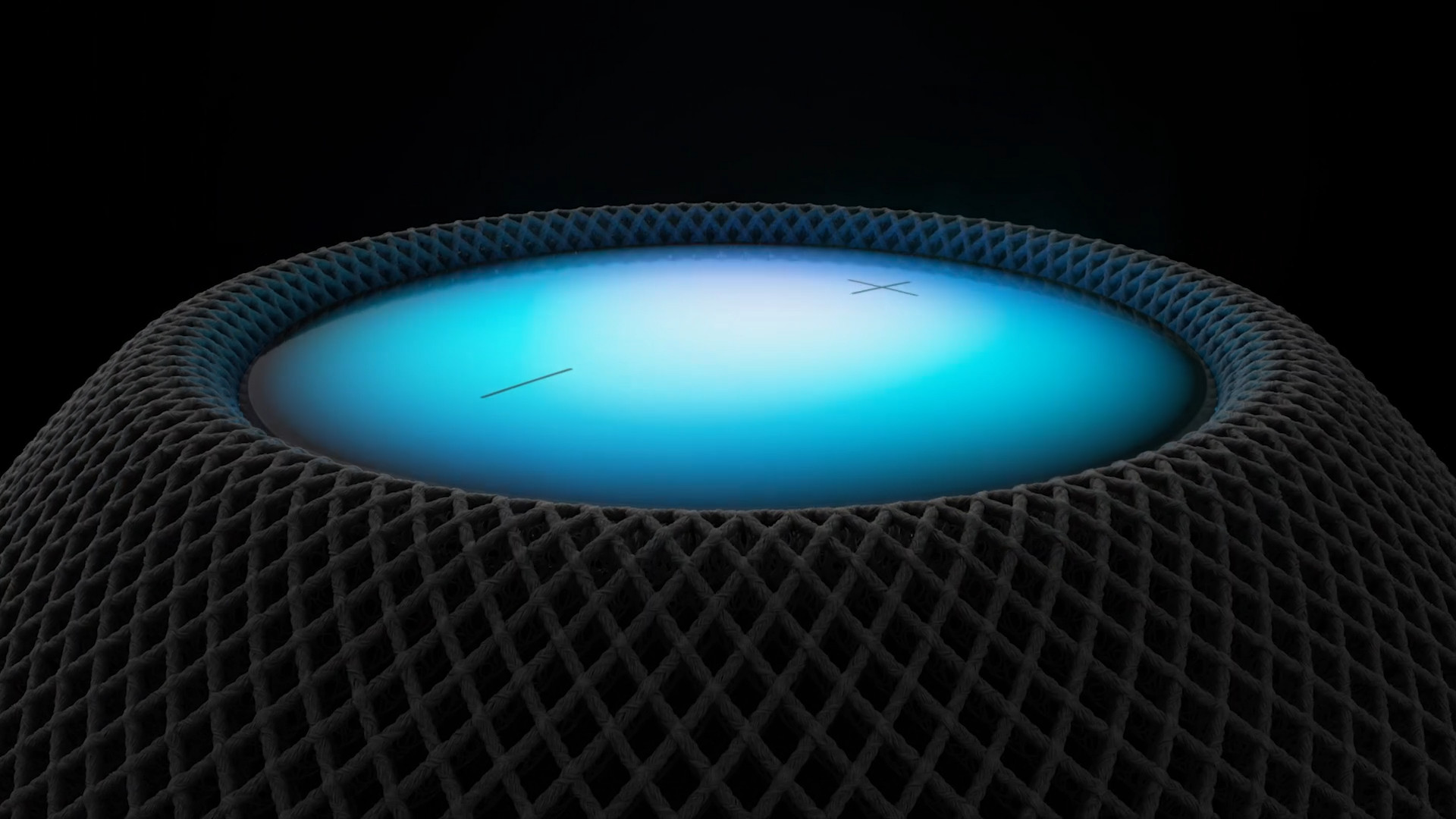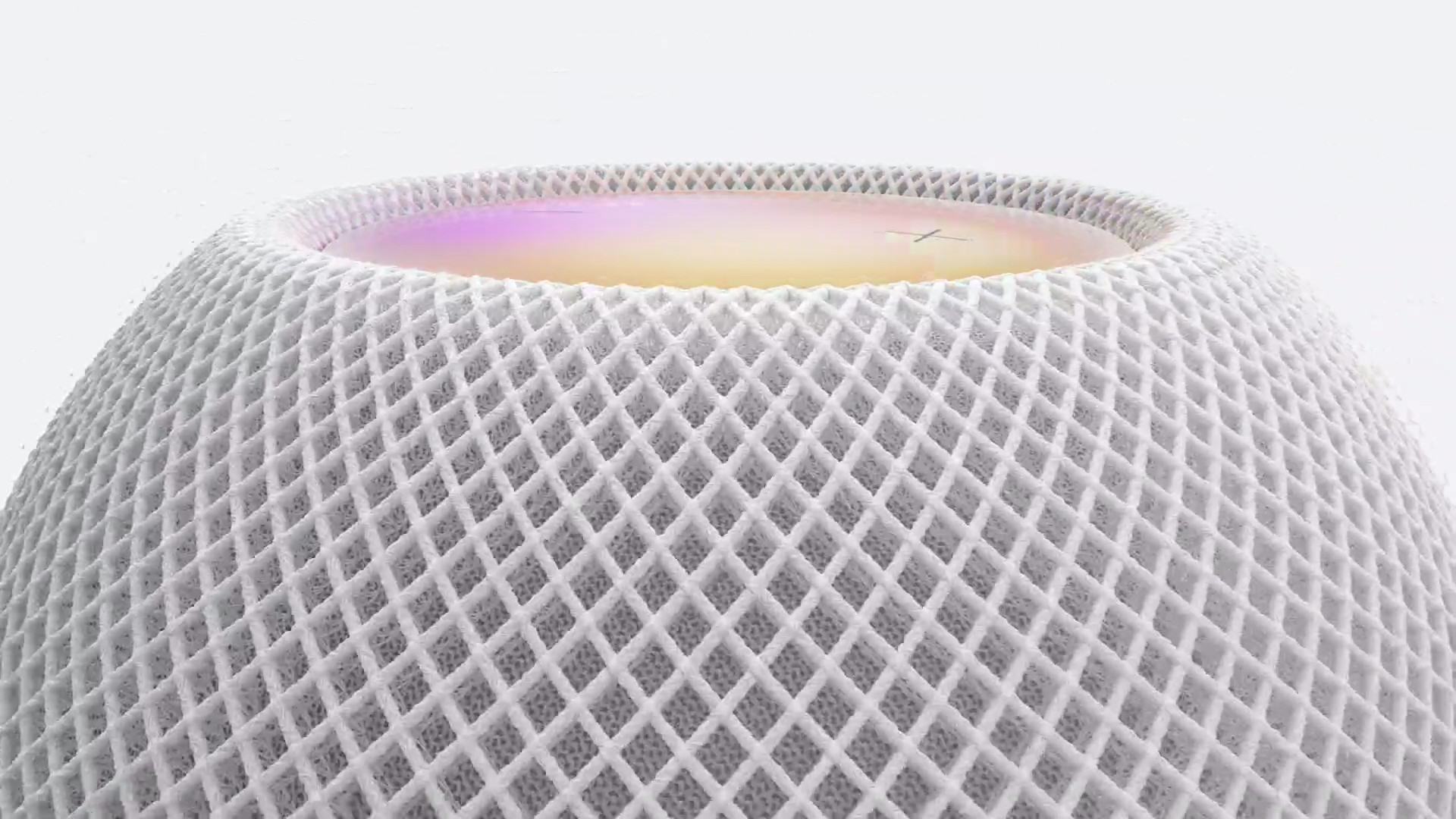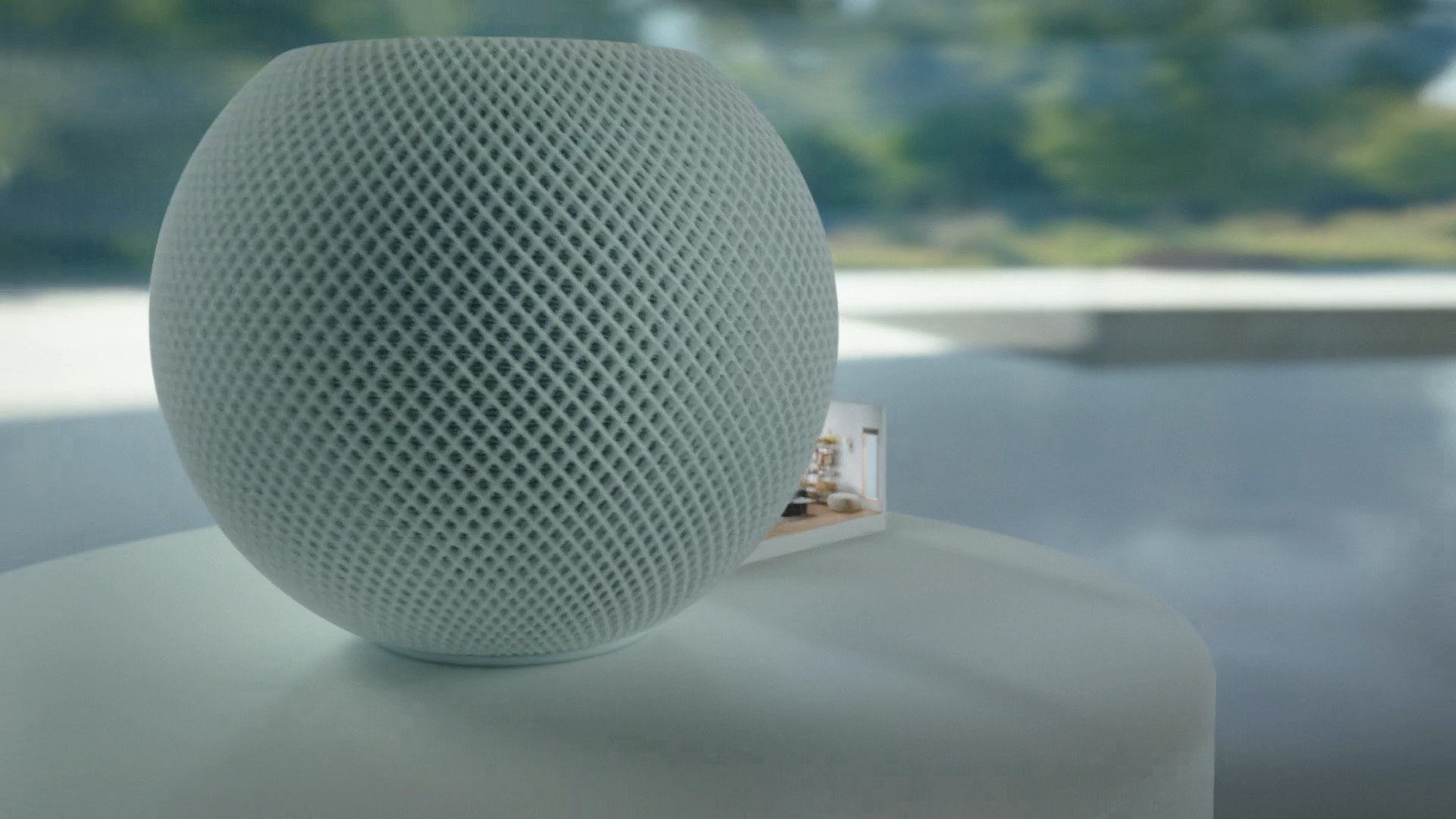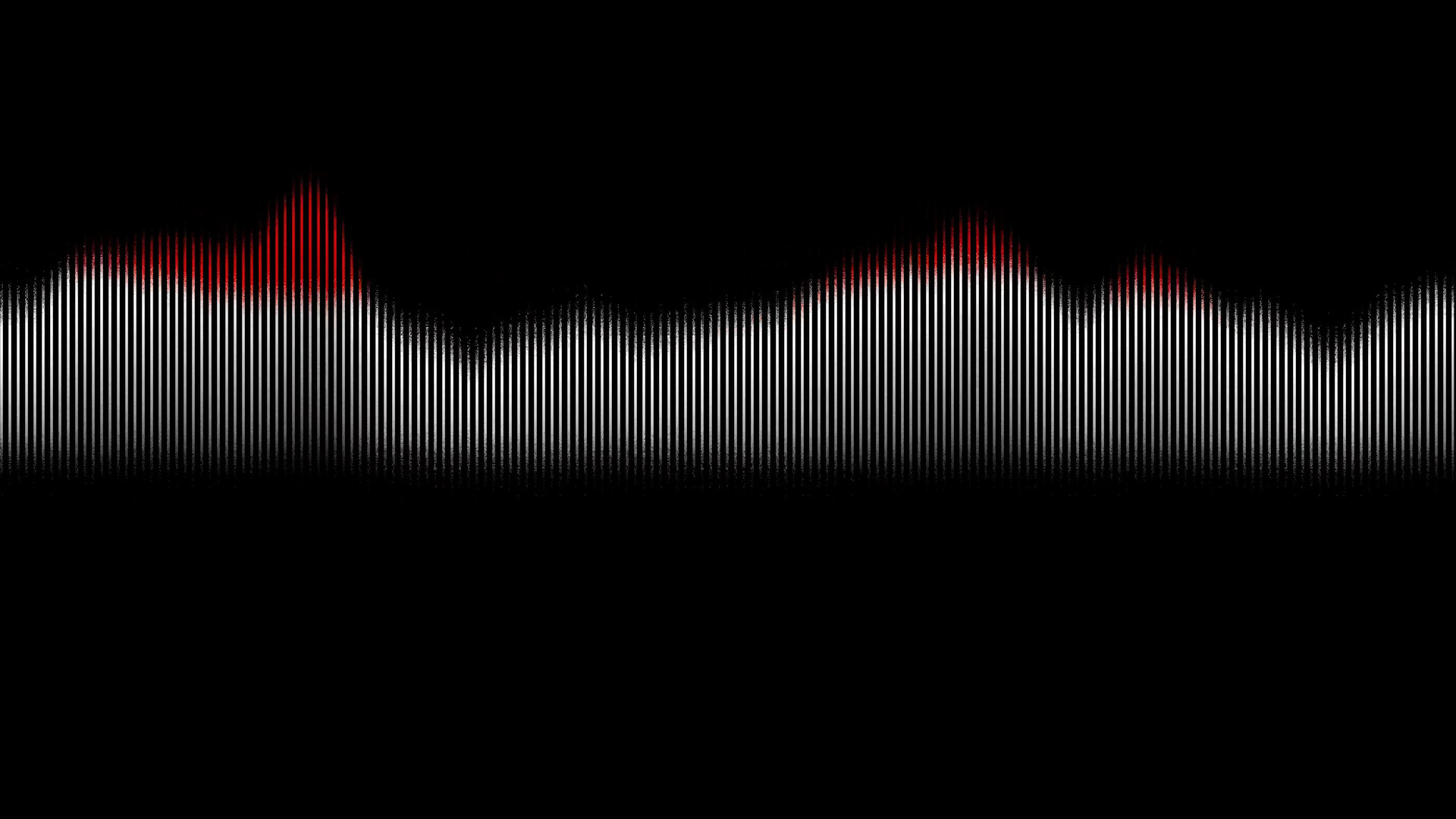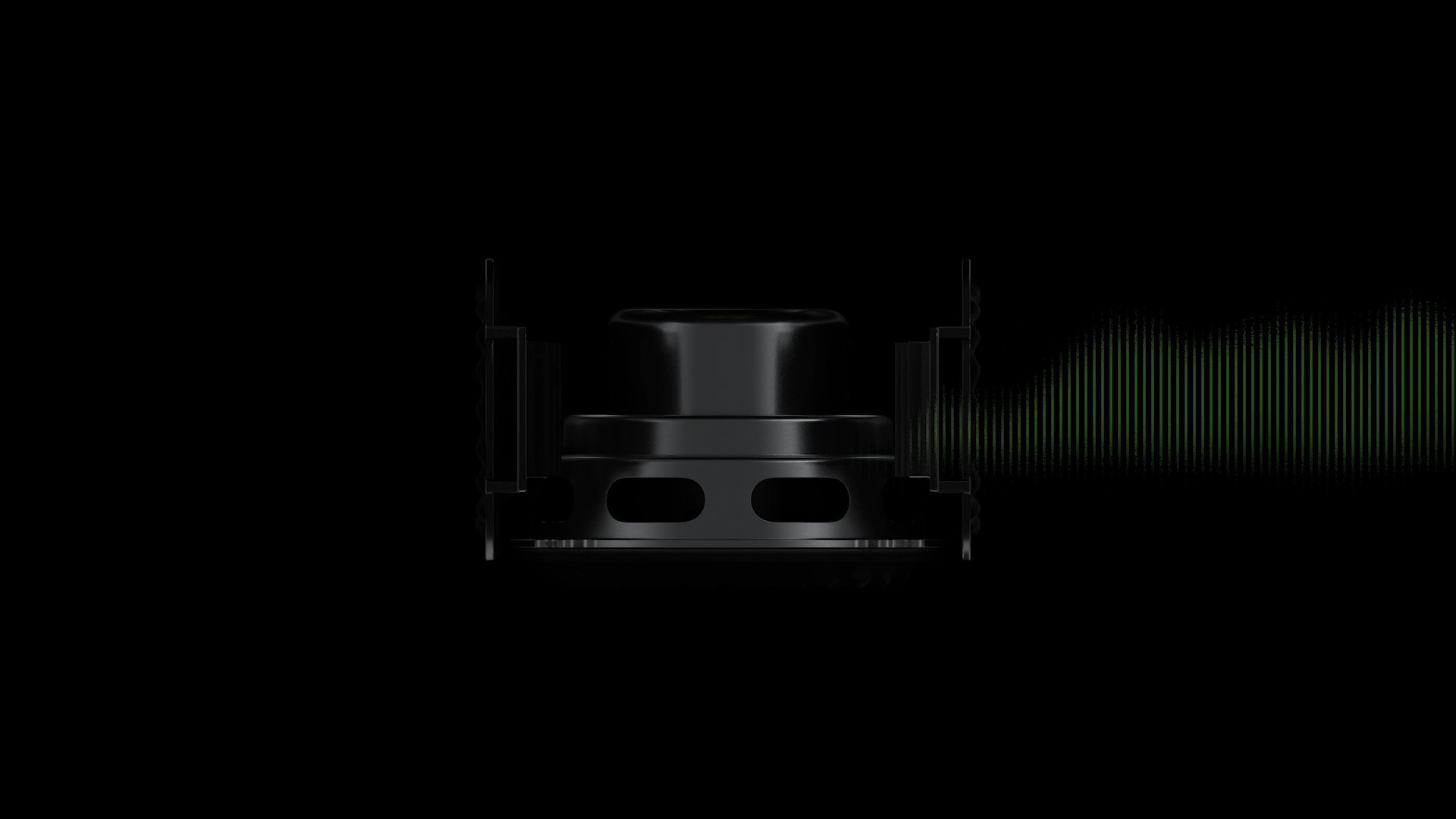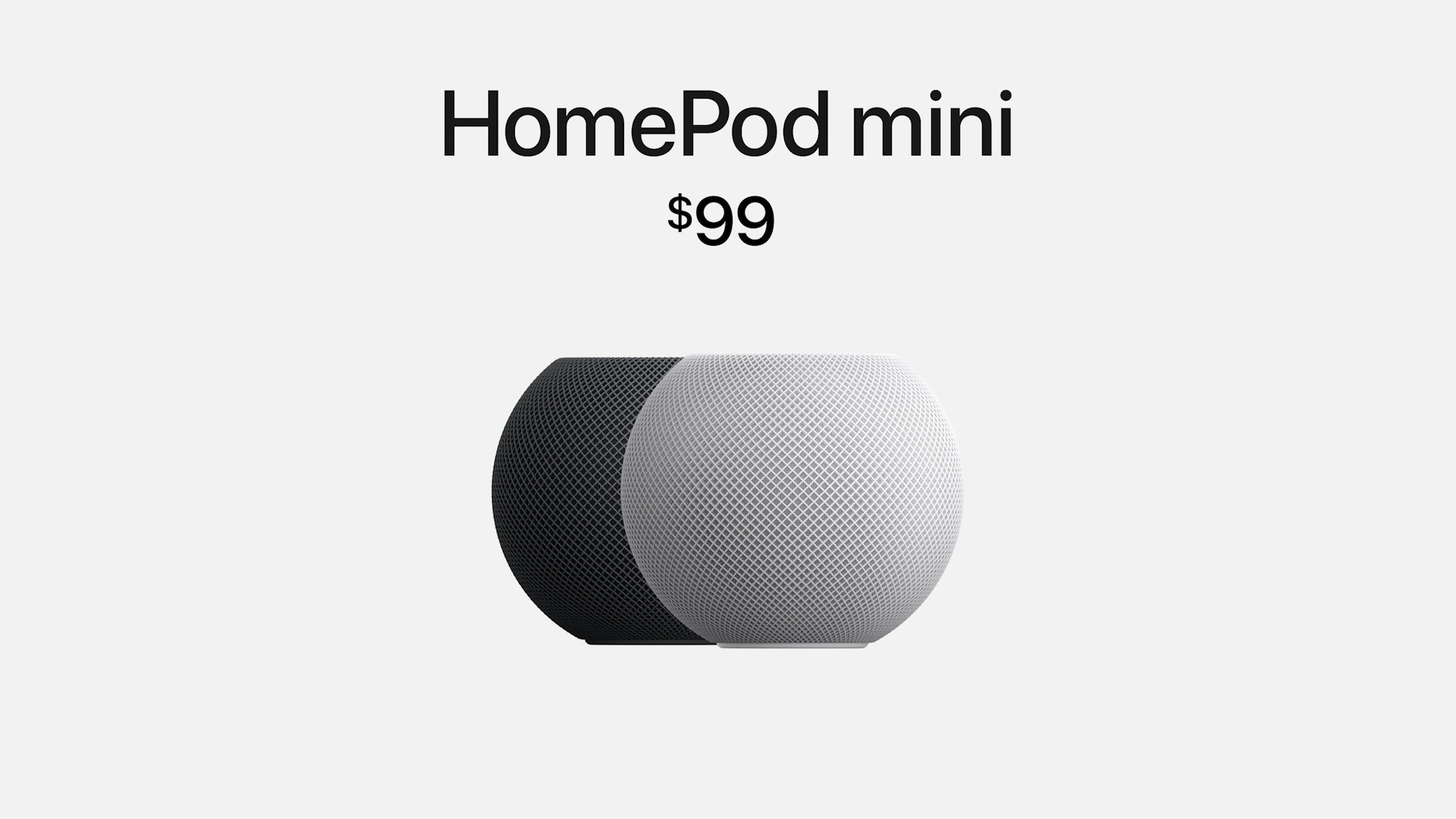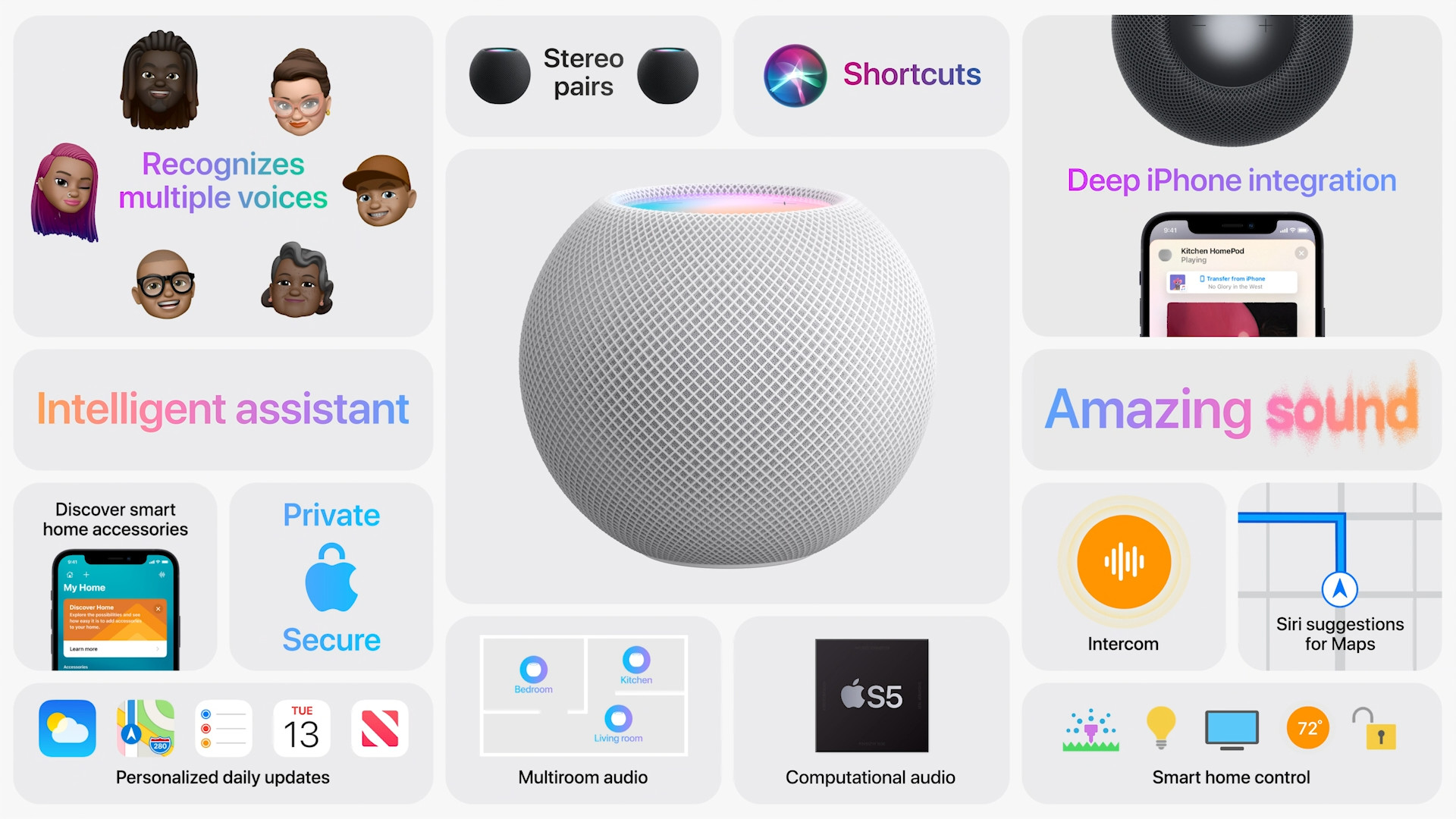If you watched yesterday's Apple Event with us, you certainly didn't miss the presentation of the new HomePod mini. With this small HomePod, Apple wants to compete in the realm of cheaper wireless speakers. With the HomePod mini, you will of course be able to interact with the voice assistant Siri and you will be able to play music on it - but that is certainly not all. Together with this wireless speaker, Apple also introduced a new feature called Intercom, with which you will be able to communicate with the whole family within the home.
It could be interest you

At the launch, Apple said that to get the most out of the HomePod mini, you should have several in your home, ideally one in each room. Apple gave this information mainly because of the aforementioned Intercom. Despite the fact that we saw the introduction of Intercom together with the HomePod mini, it is necessary to mention that this new function is not only available on it. We will be able to use it on practically all Apple devices. In addition to HomePods, Intercom will be available on iPhone, iPad, Apple Watch, AirPods and also within CarPlay. We have correctly excluded macOS devices from this list, as Intercom will unfortunately not be available on them. If you want to use Intercom on one of the devices, it will be necessary to activate Siri and say a specific command. Specifically, the syntax will look something like this "Hey Siri, Intercom..." with the fact that you either say your message immediately afterwards, which will be sent to all devices in the household, or you specify the name of the room or zone where the message should be played. In addition, we will also be able to use phrases "Hey Siri, tell everyone", or perhaps “Hey Siri, reply…” to create a response.
It should therefore be noted that for Intercom to work, it will be necessary to always use Siri, and it will therefore also be necessary for you to always be connected to the Internet. If a message from Intercom arrives on a personal device, such as an iPhone, a notification about this fact will be displayed first. You will then be able to decide when to play the message. Users can also set when these Intercom notifications will (not) be displayed - for example, never when I'm at home, or always and anywhere. At the same time, you can then set who and which devices in the home will be able to use the Intercom. There is also an accessibility function for Intercom, where the audio message for the deaf is transcribed into text. Intercom should appear as part of one of the next system updates, but no later than November 16, when the HomePod mini goes on sale.
- Newly introduced Apple products will be available for purchase at, for example Alge, Mobile Emergency or u iStores
It could be interest you