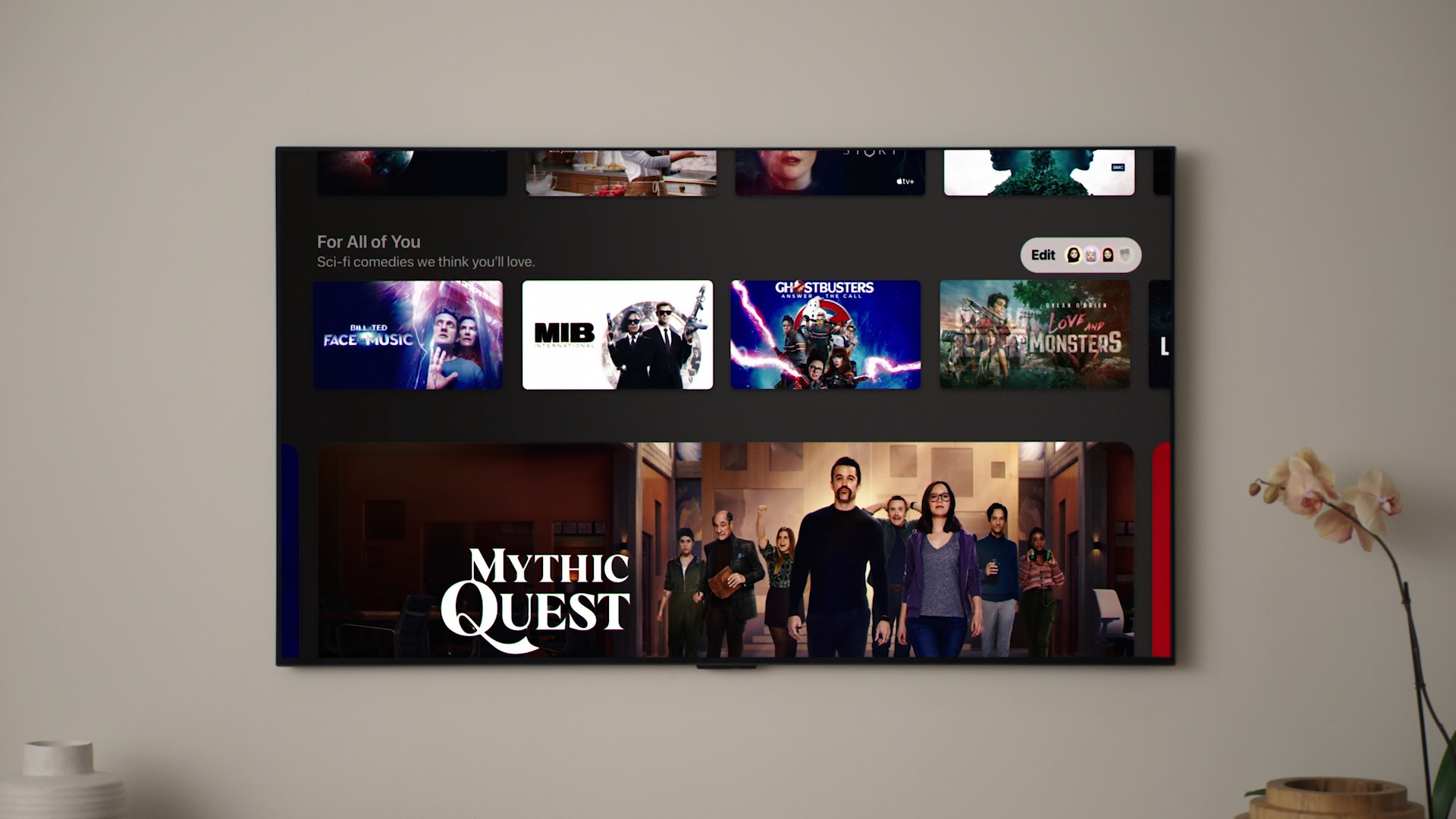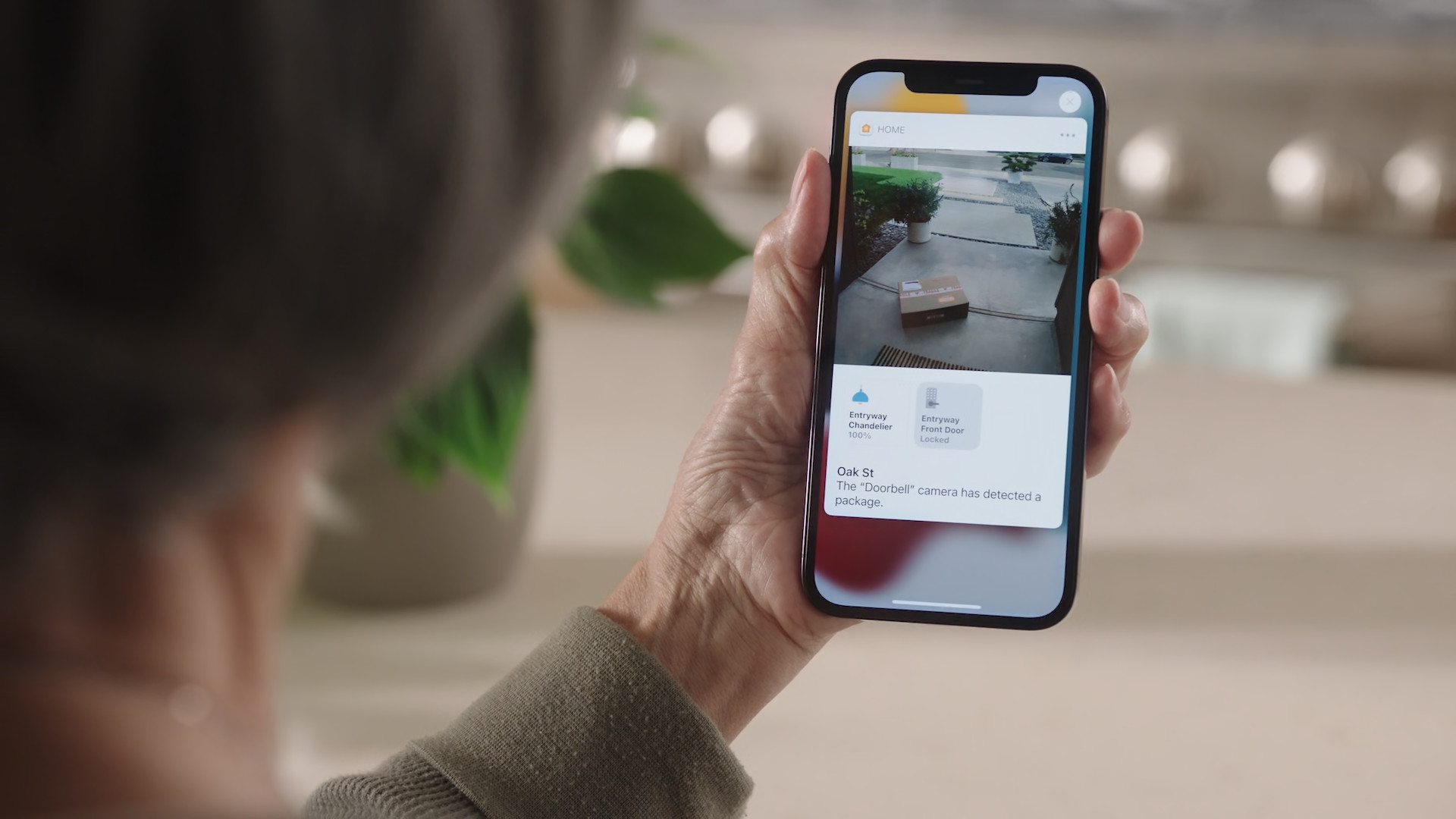During the WWDC21 opening keynote, Apple introduced the new iOS 15, iPadOS 15, macOS 12 Monterey and watchOS 8, but not a single mouth actually mentioned the TV operating system by name, even though it was shown as part of the presentations. Despite the lack of information, tvOS 15 does bring news.
Of course, there are not many of them. Well, at least compared to other systems. At WWDC21, Apple preferred to talk about the integration of Apple TV into the home ecosystem rather than mentioning individual innovations of the smart box system. As if he actually forgot to introduce tvOS 15. After all, the main thing was actually just a mention of the spatial audio function (Spatial Audio), which the system learned and the better integration of the HomePod mini.
It could be interest you
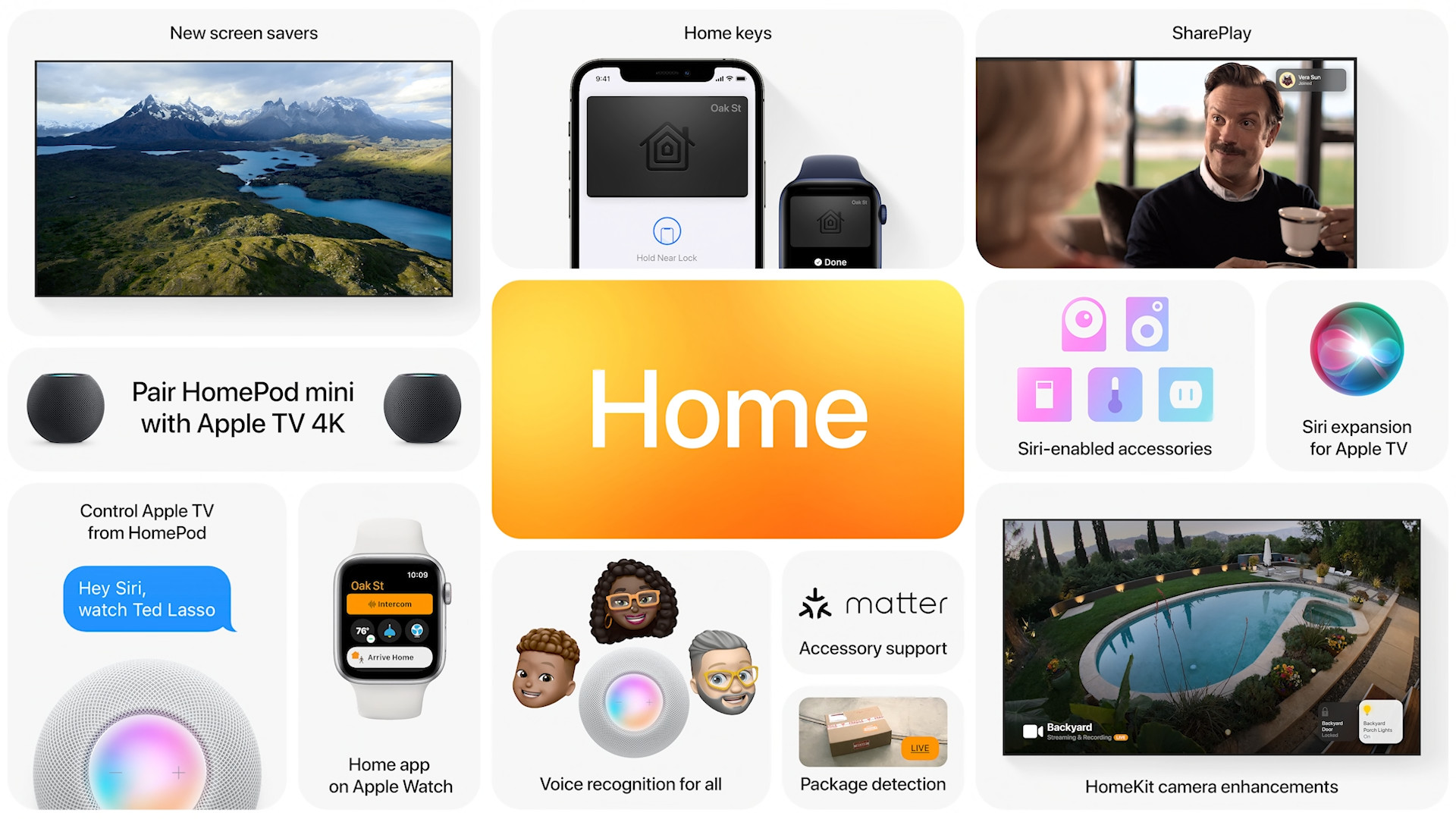
tvOS 15 news is limited
After the opening keynote, the company usually publishes press releases with the news contained in them. The home site mutation is also already baited with comprehensive information. Neither there nor there, but you won't find anything about tvOS 15. You have to go directly to the bookmark Apple TV 4K, to get the news officially. Either way, the site informs that there are indeed news in tvOS 15, and there are seven of them in total. And they generally copy those that are part of other systems as well. It is about:
- shareplay – ability to watch content during FaceTime calls
- For All of You – searching for recommended content
- Shared with You – content shared through the Messages app will appear in a new line
- Spatial Audio – surround sound for AirPods Pro and AirPods Max
- Smart AirPods routing – automatic notification of connecting AirPods
- HomeKit camera enhancements – you can watch multiple smart cameras at once on Apple TV
- Room-filling stereo sound – the ability to pair two HomePod minis with an Apple TV 4K for rich and balanced sound
Face ID and Touch ID on iPhone
But Apple doesn't mention one function, and only a magazine got its hands on it 9to5Mac. He informs that tvOS 15 will be able to provide login to applications on the TV using Face ID or Touch ID in a connected iPhone or iPad. The server also demonstrates this with a new login screen that encourages the use of an iPhone.
When users select this option, a notification is sent to their iPhone or iPad. This notification will use your iCloud Keychain information to automatically suggest the correct credentials. For example, if you're trying to sign in to Netflix, the notification will intelligently select your Netflix credentials. Of course, the feature also works to authorize in-app purchases on Apple TV.