AirPlay has been part of Apple systems and products for a long time. It has become an essential accessory that significantly facilitates the mirroring of content from one device to another. But people often miss the fact that in 2018, this system received a fairly fundamental improvement, when its new version called AirPlay 2 claimed the floor. What it actually is, what AirPlay is for and what benefits the current version brings compared to the original one ? This is exactly what we will shed light on together.
It could be interest you

As we mentioned above, AirPlay is a proprietary system for streaming video and audio from one Apple device (most commonly iPhone, iPad, and Mac) to another device using a home network option. However, AirPlay 2 expands these capabilities even further and thus offers apple users a significantly more comfortable life and more entertainment. At the same time, device support has expanded quite significantly, as many TVs, streaming devices, AV receivers and speakers are compatible with AirPlay 2 today. But how is it different from the first version?
AirPlay 2 or a considerable expansion of possibilities
AirPlay 2 has a number of different uses. With its help, you can, for example, mirror your iPhone or Mac on a TV, or stream videos from a compatible application to the TV, which is handled by, for example, Netflix. There is also an option for streaming audio to the speakers. So when we look at the original AirPlay, we can immediately see a big difference. At that time, the protocol was adapted so-called one-to-one, meaning that you could stream from your phone either to a compatible speaker, receiver and others. Overall, the function was very similar to playback via Bluetooth, but in addition it brought better quality thanks to the wider range of the Wi-Fi network.
But let's go back to the current version, namely AirPlay 2, which already works a little differently. For example, it allows users to stream music from one device (such as an iPhone) to several speakers/rooms at the same time. To make matters worse, as of iOS 14.6, AirPlay can handle streaming music in lossless mode (Apple Lossless) from iPhone to HomePod mini. AirPlay 2 is of course backwards compatible and from a user point of view works exactly the same as its predecessor. Simply click on the appropriate icon, select the target device and you're done. In this case, older AirPlay devices just won't be included in room groups.
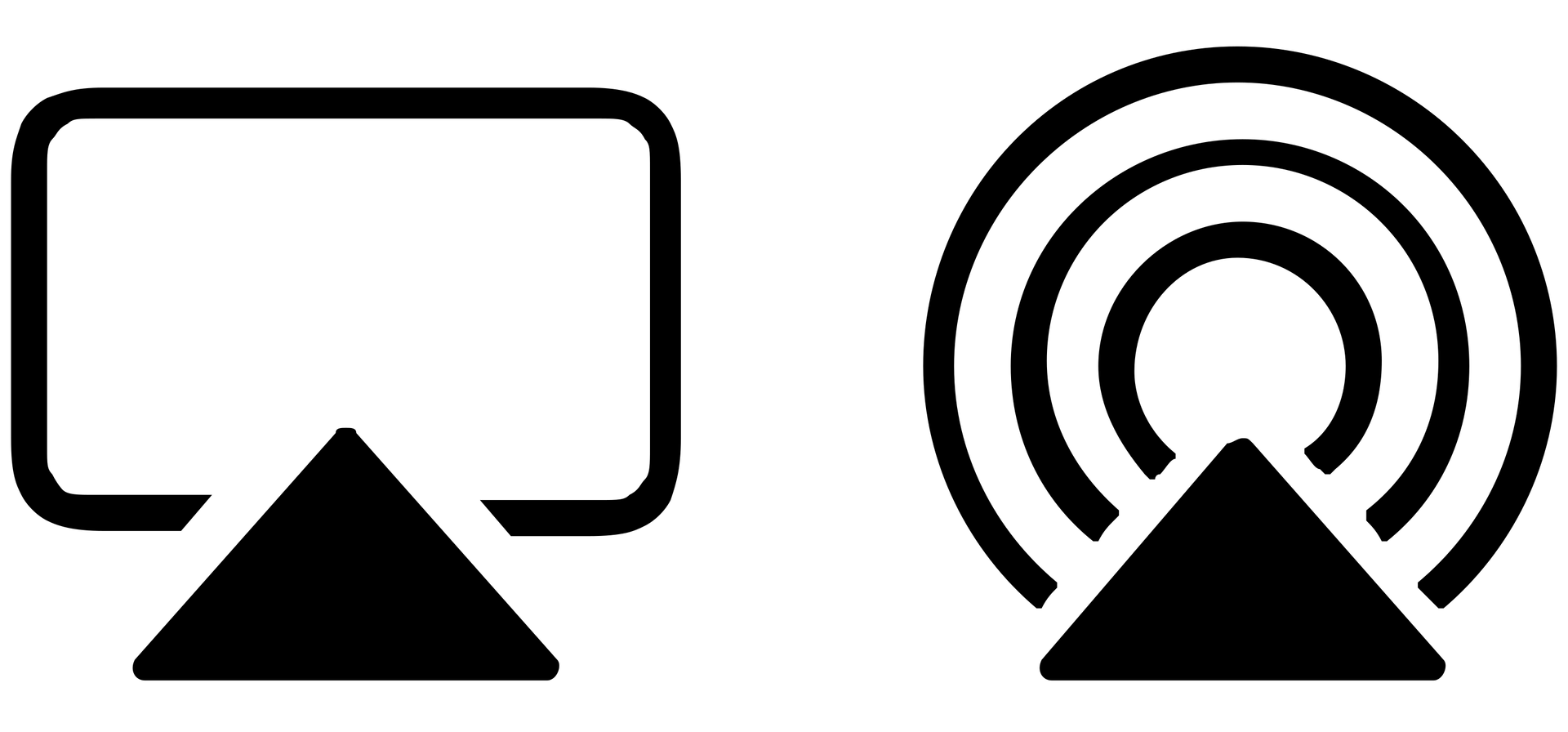
AirPlay 2 brought with it even more useful options. Since then, Apple users can, for example, control entire rooms at the same time (rooms from the Apple HomeKit smart home), or pair HomePods (mini) in stereo mode, where one serves as the left speaker and the other as the right. In addition, AirPlay 2 makes it possible to use the Siri voice assistant for various commands and thus start playing music throughout the apartment/house in an instant. At the same time, the Cupertino giant added the possibility to share control of the music queue. You will especially appreciate this possibility at home gatherings, when practically anyone can become a DJ - but on the condition that everyone has an Apple Music subscription.
What devices support AirPlay 2
Already when revealing the AirPlay 2 system, Apple mentioned that it will be available across the entire Apple ecosystem. And when we look at it in hindsight, we can't help but agree with him. Of course, the primary devices that get along with AirPlay 2 are HomePods (mini) and Apple TV. Of course, it is far from over with them. You will also find support for this newer function in iPhones, iPads and Macs. At the same time, the current version of the iOS 15 operating system brings support for the aforementioned pairing of HomePods to stereo mode and control of entire HomeKit rooms. At the same time, every device with iOS 12 and later is compatible with AirPlay 2 overall. These include iPhone 5S and later, iPad (2017), any iPad Air and Pro, iPad Mini 2 and later, and Apple iPod Touch 2015 (6th generation) and later.
It could be interest you

 Flying around the world with Apple
Flying around the world with Apple 


