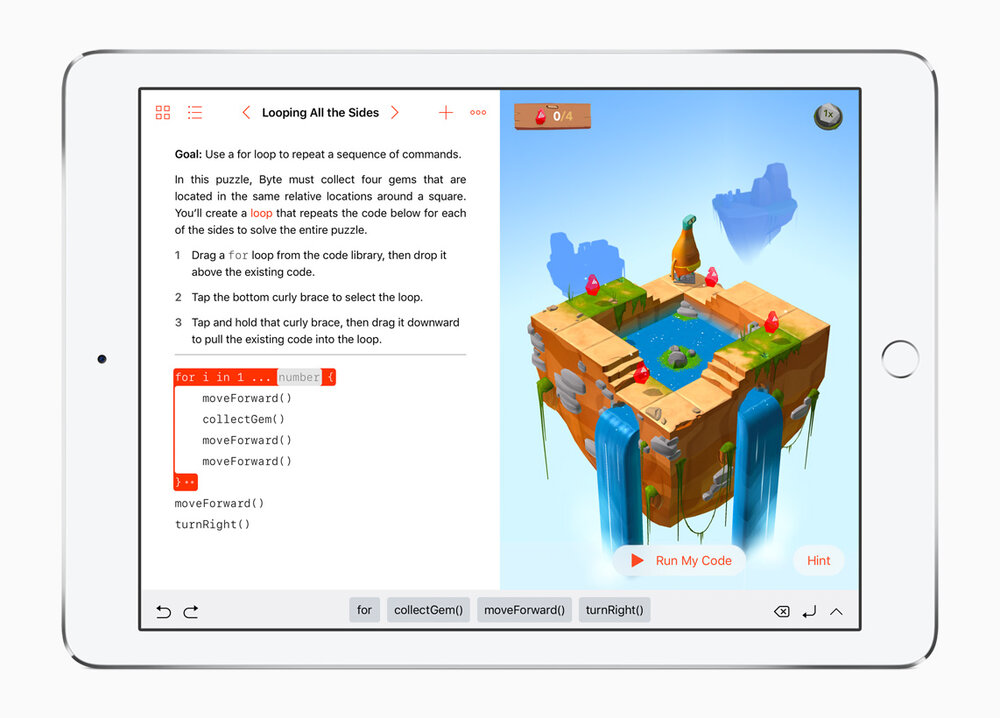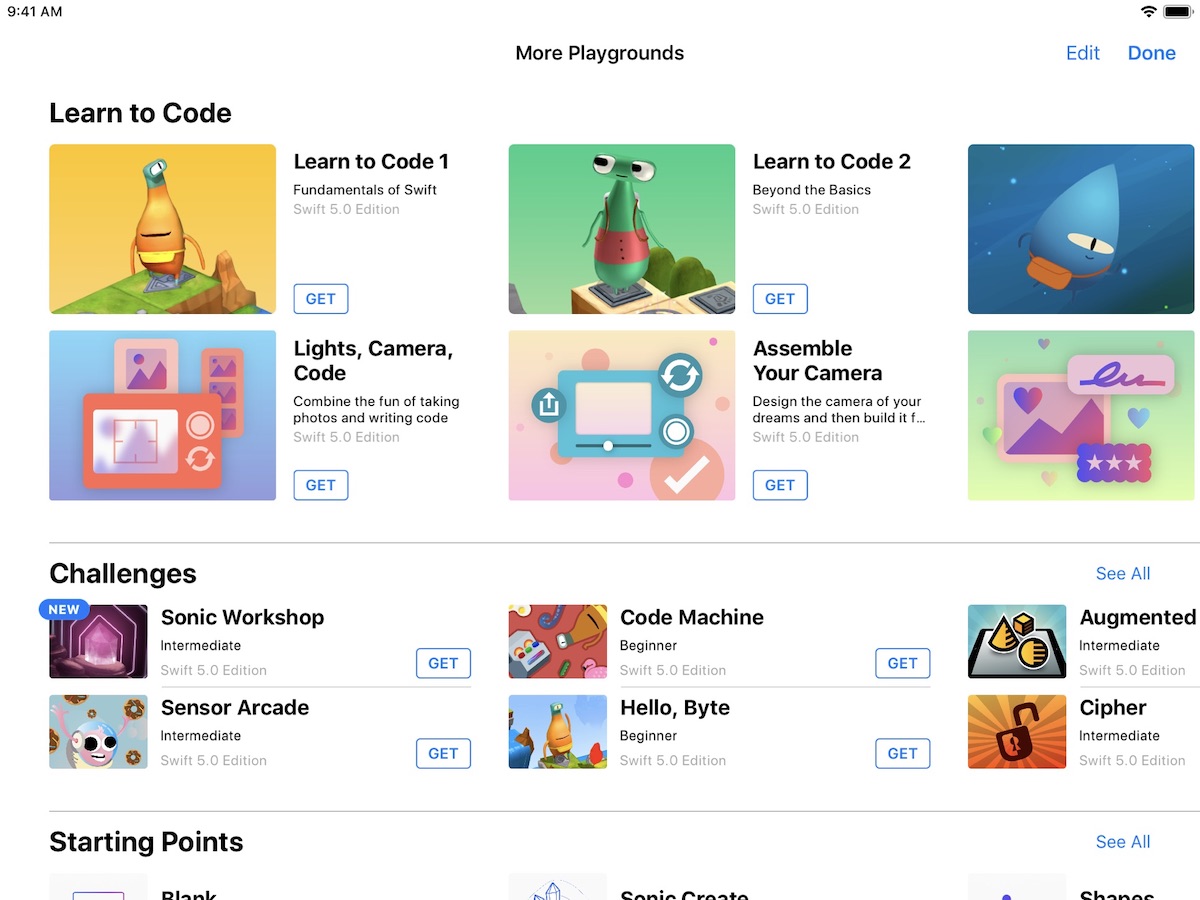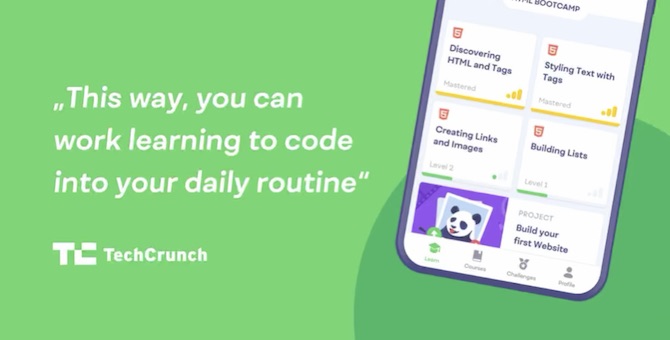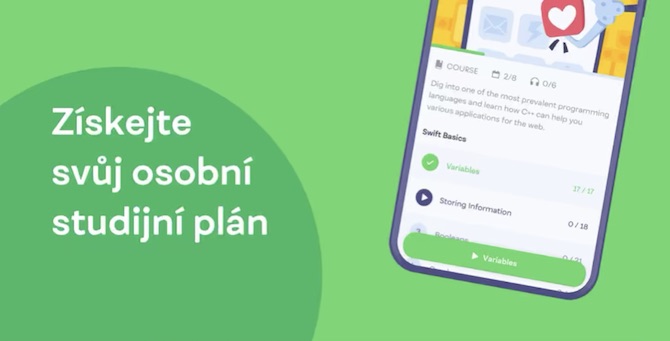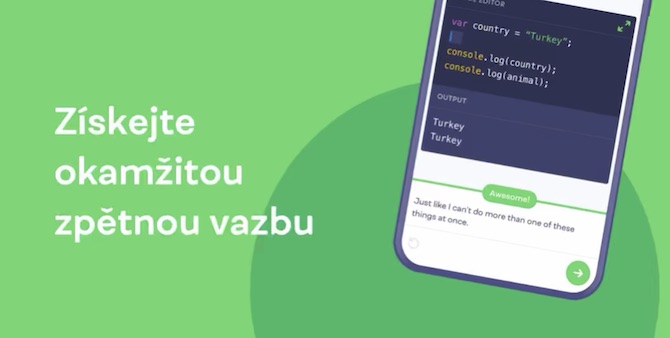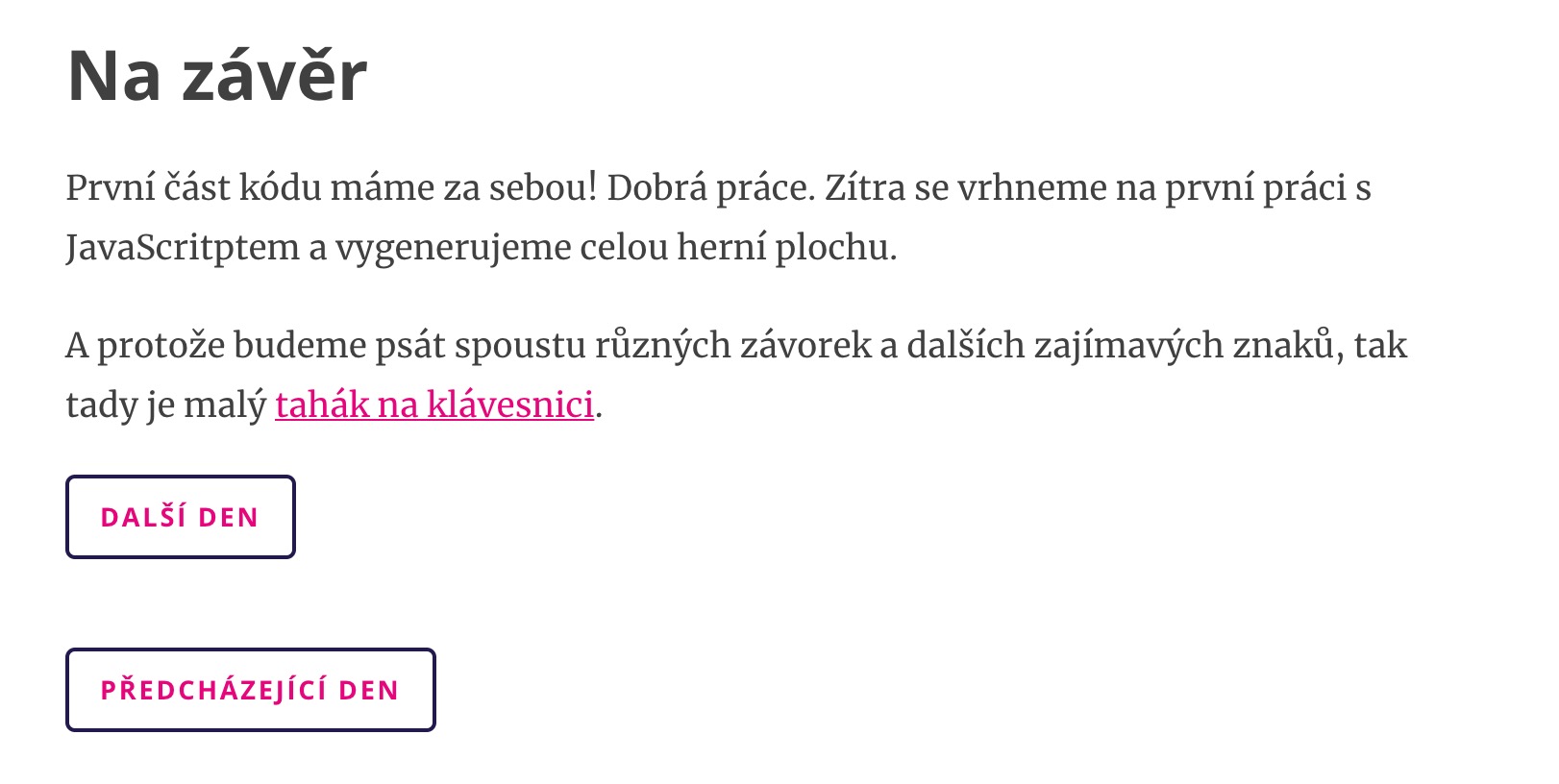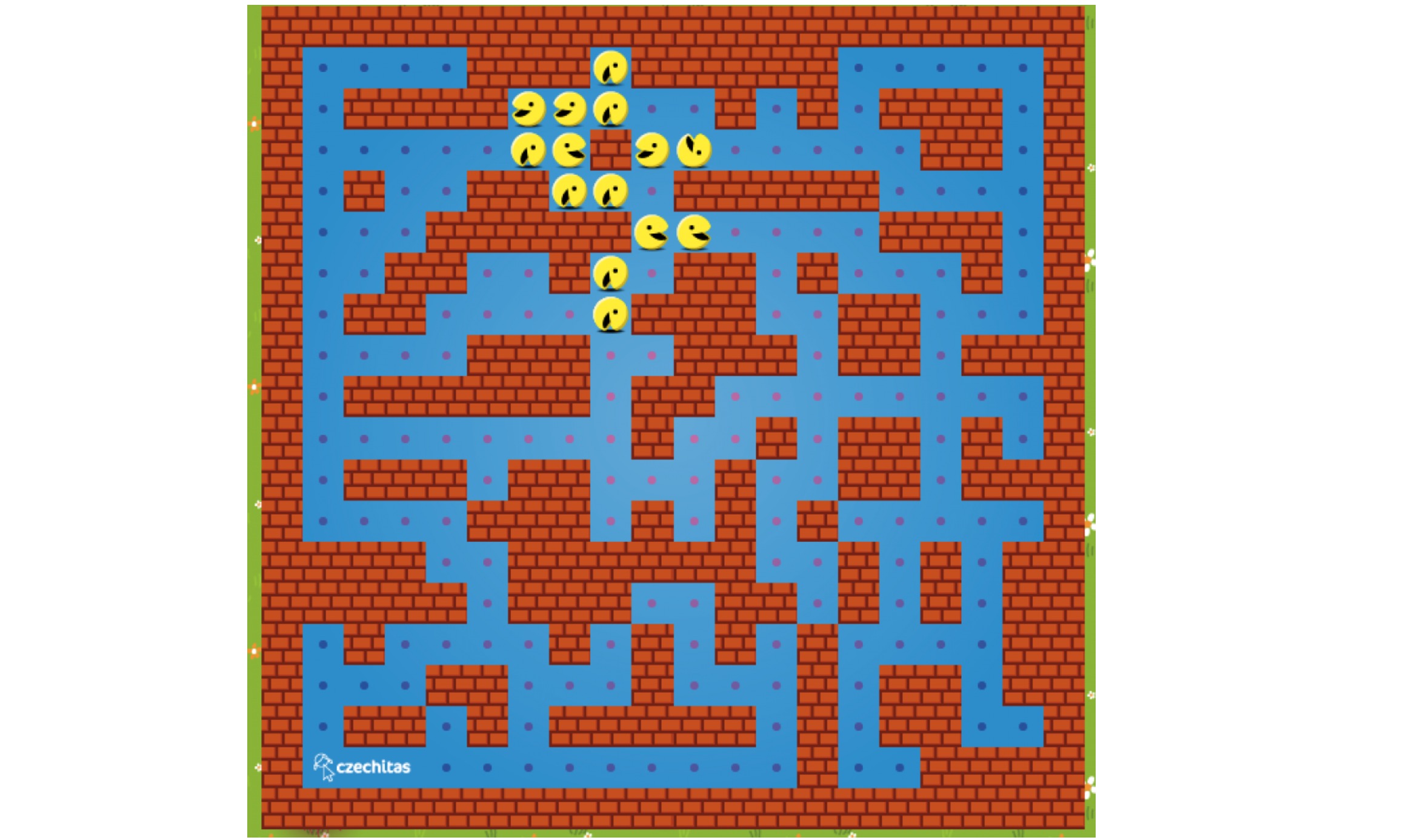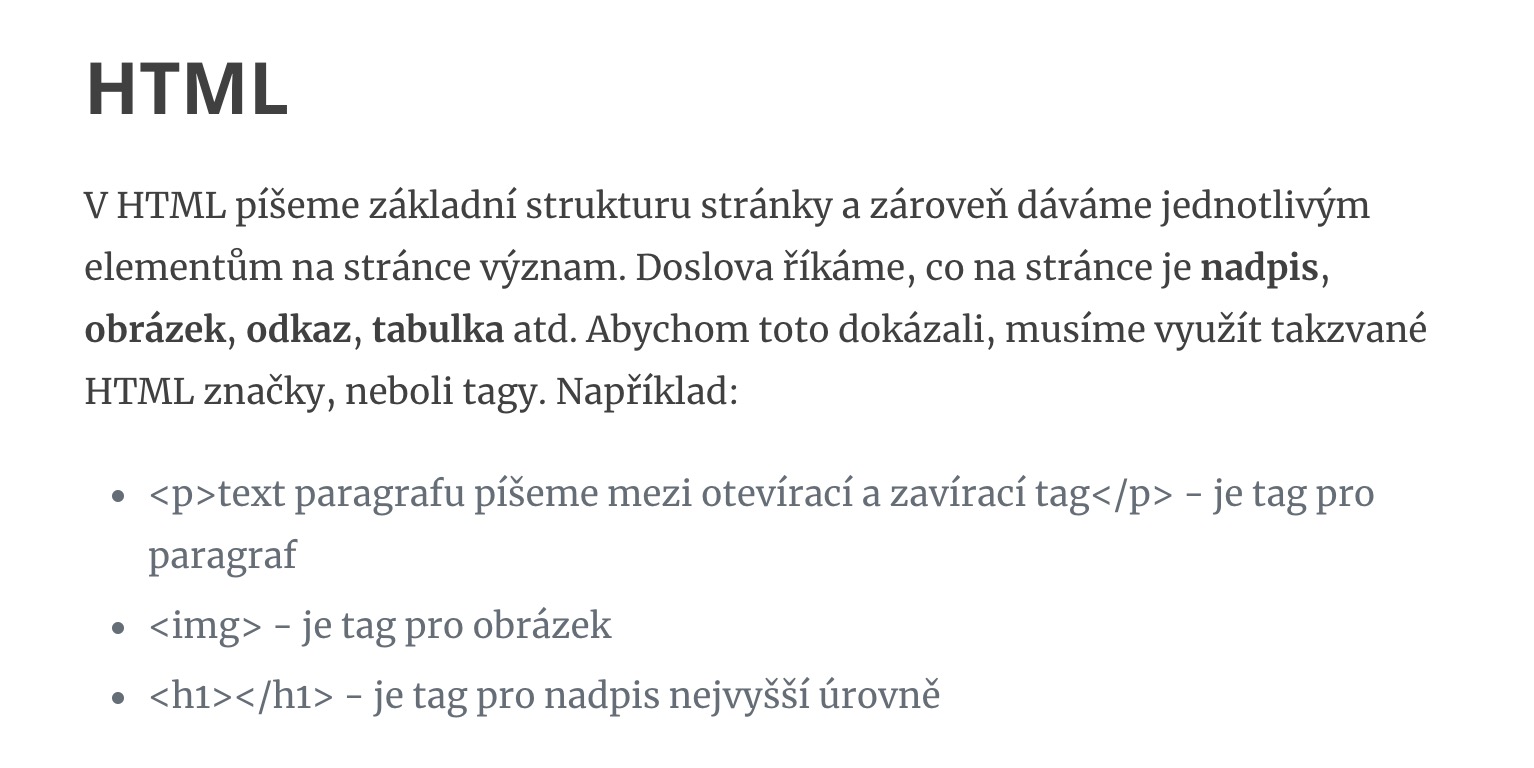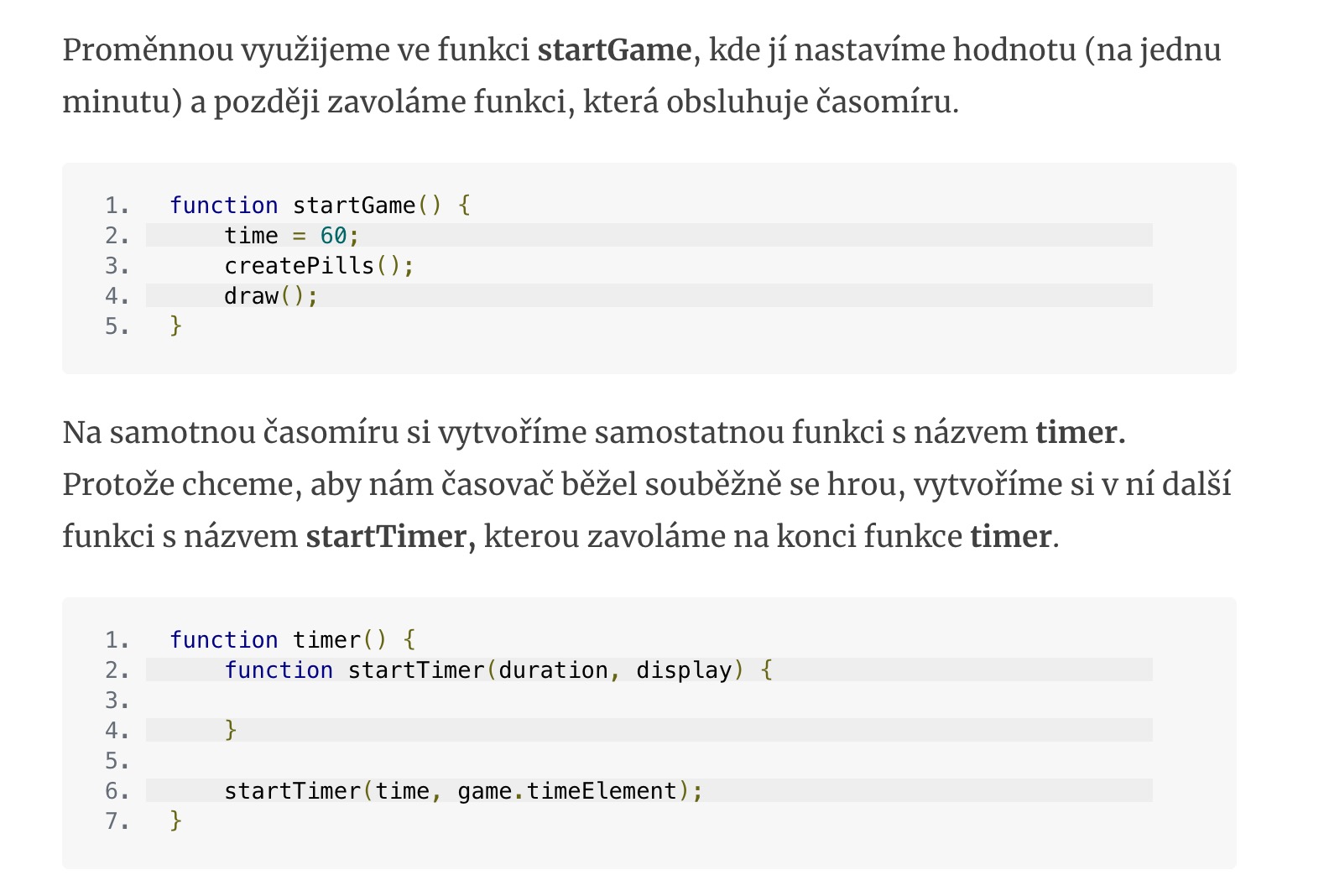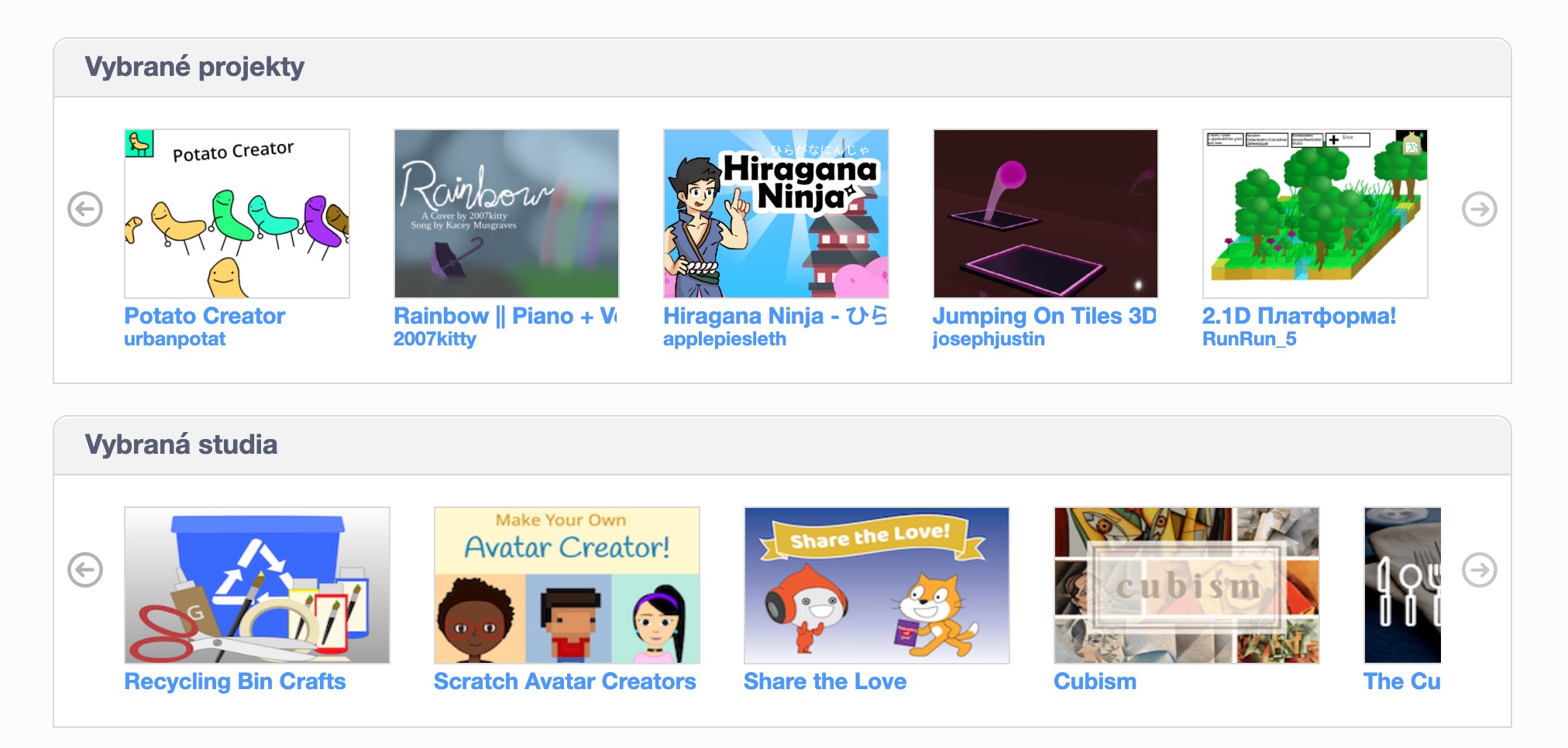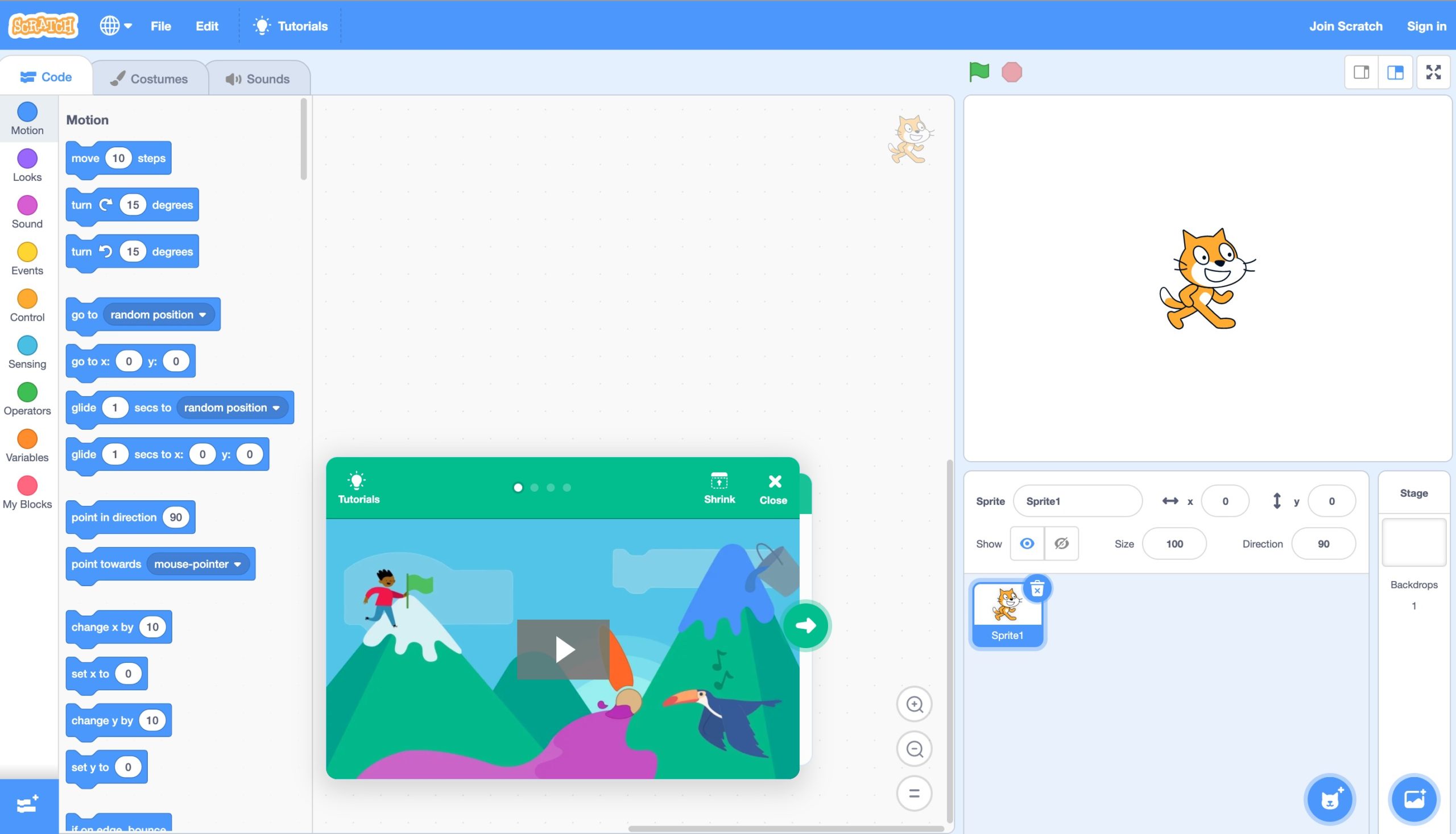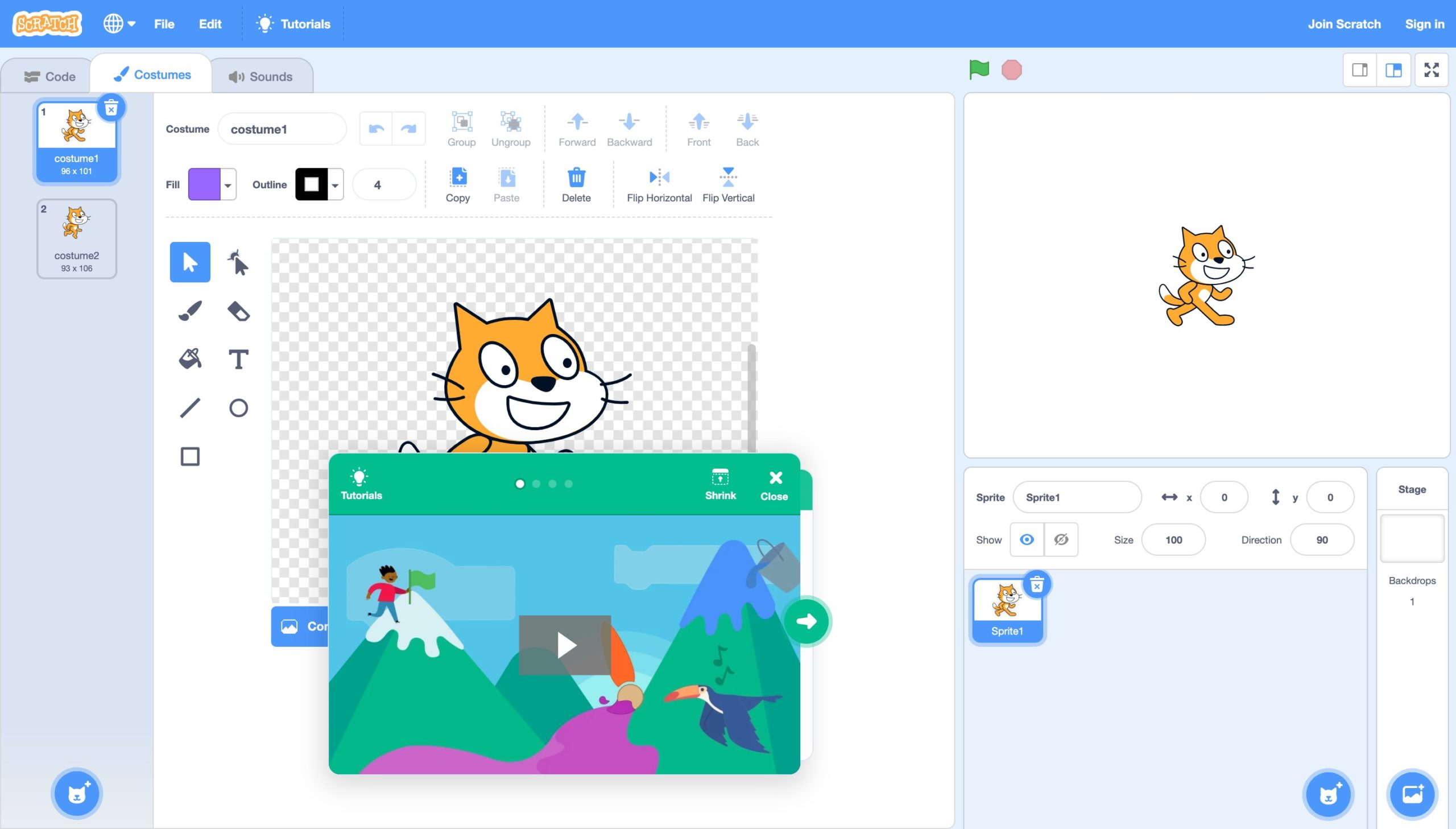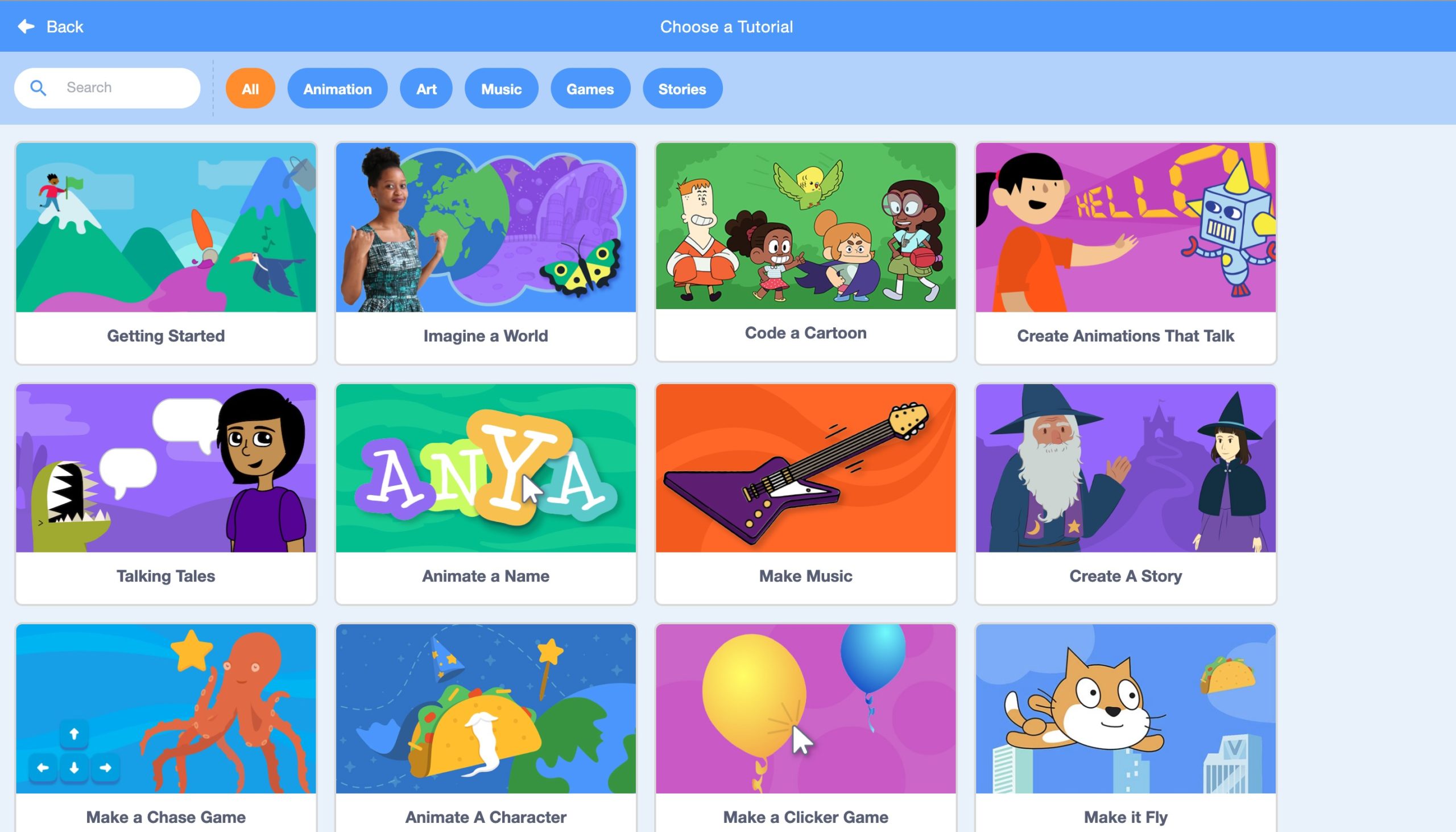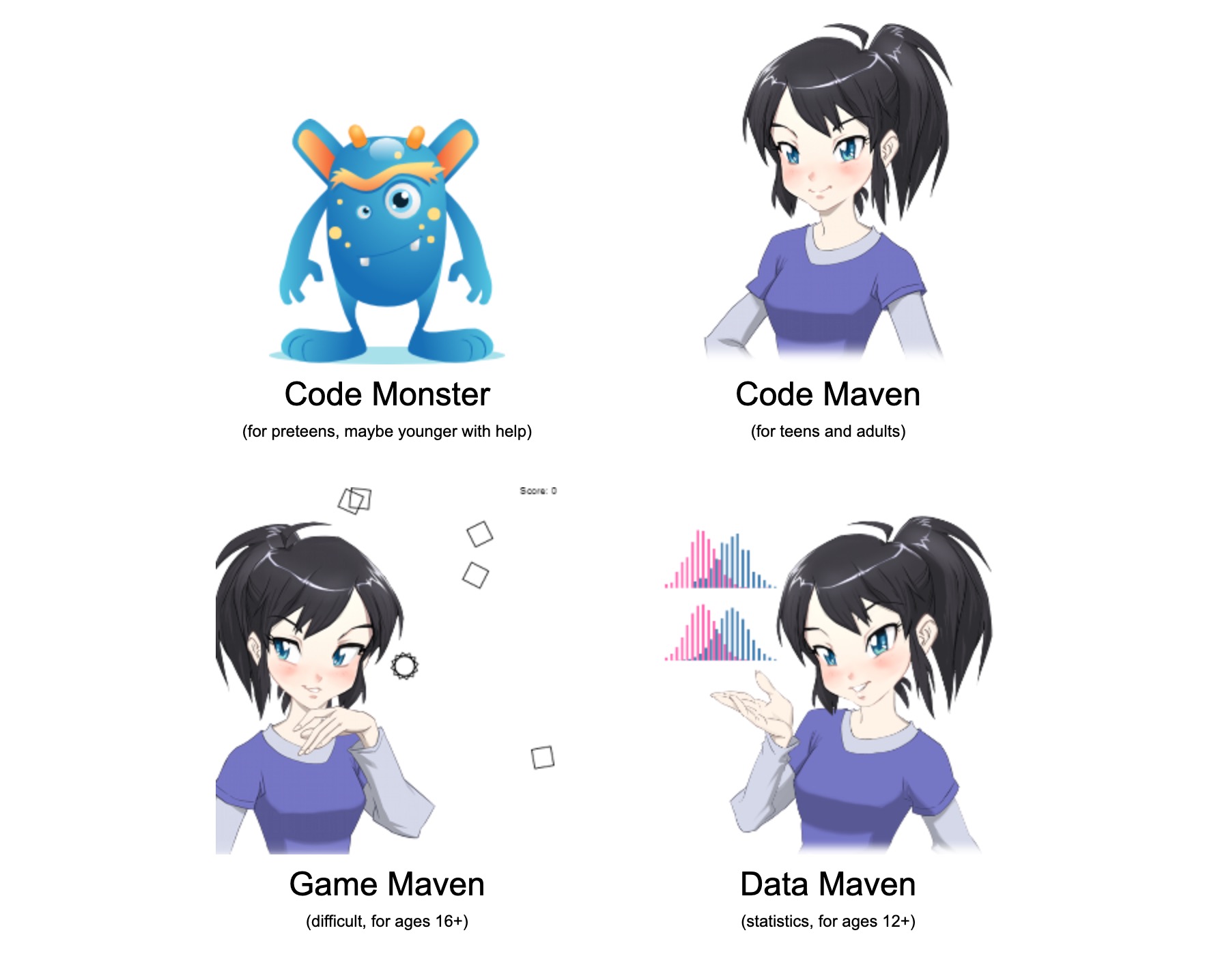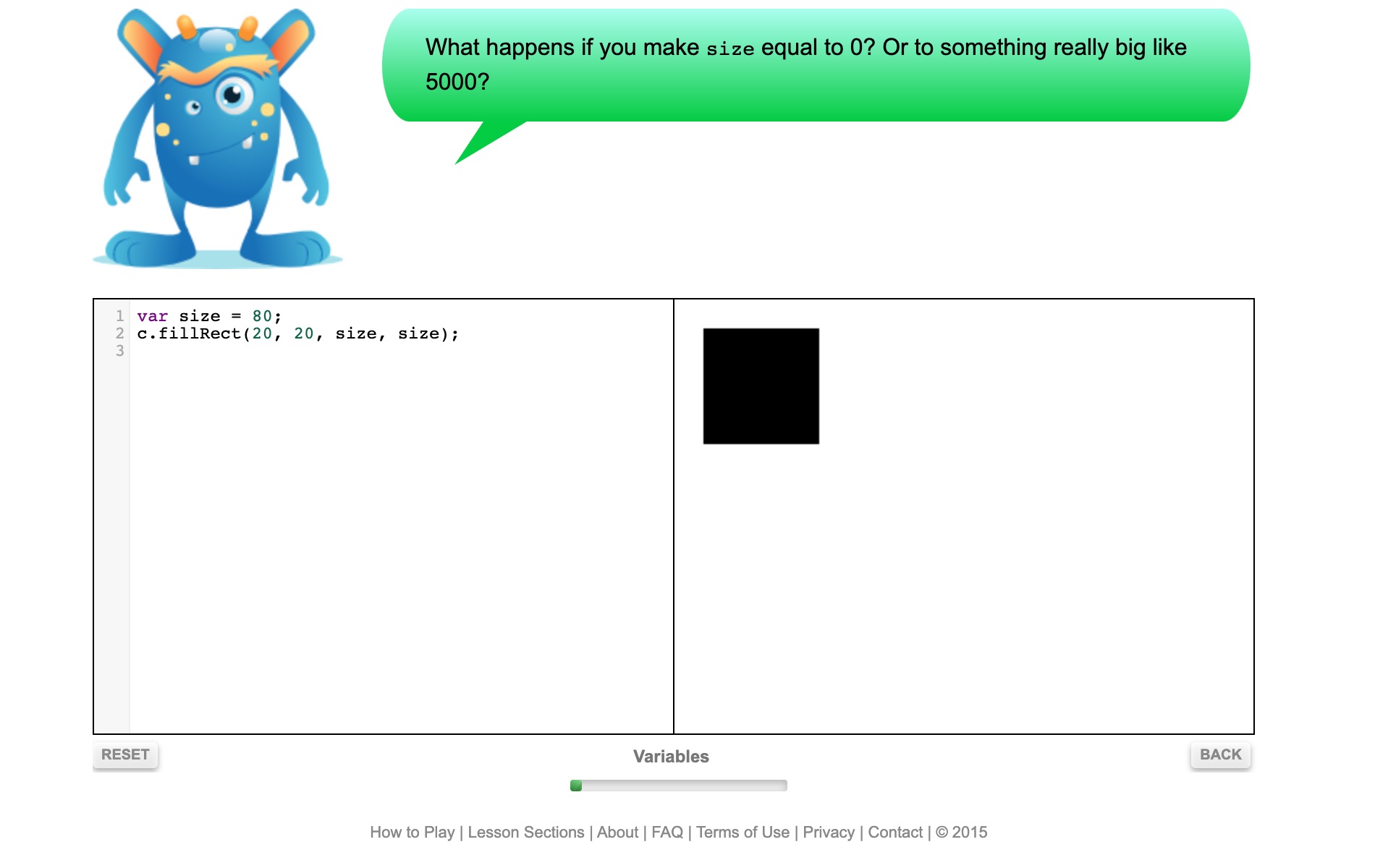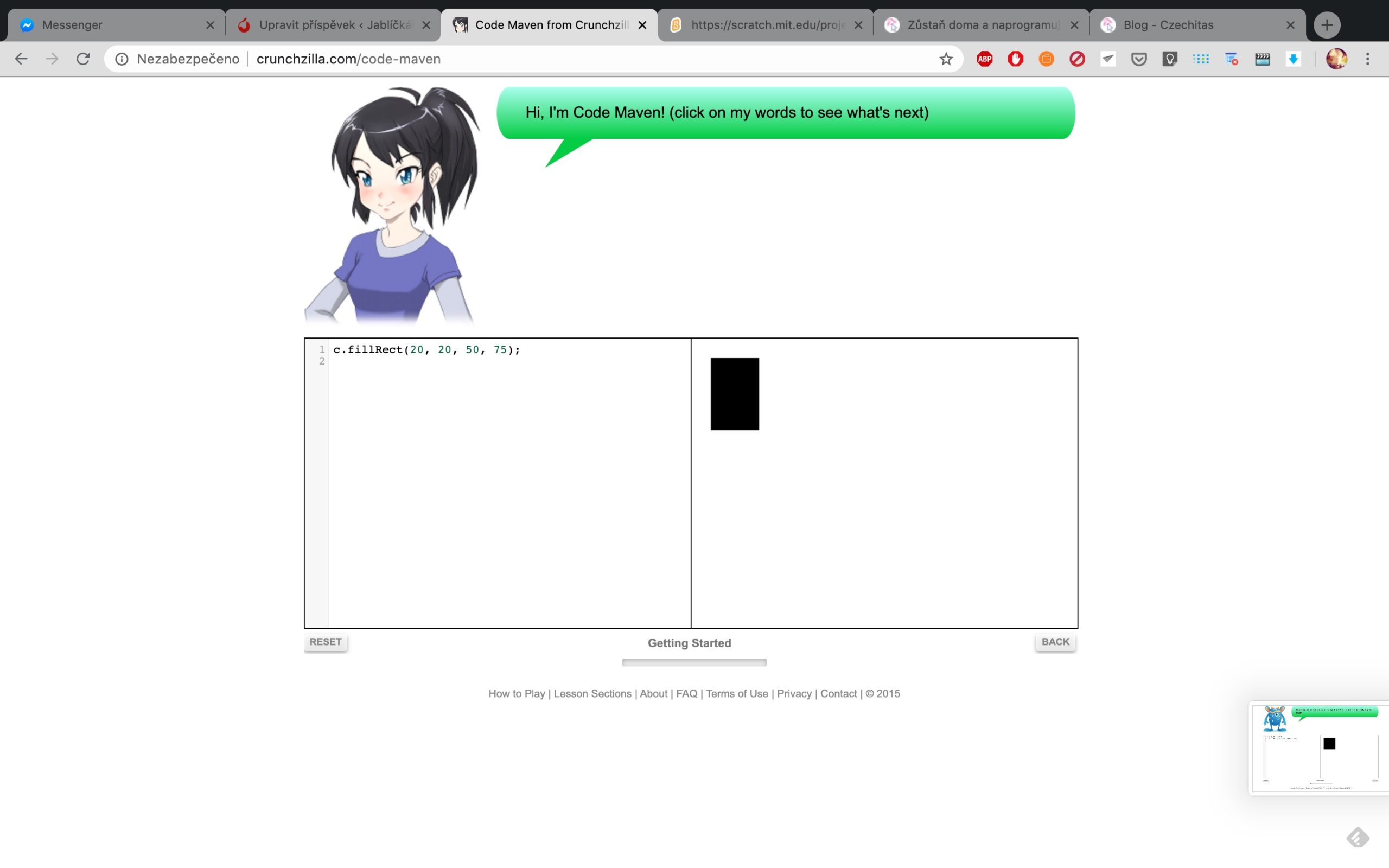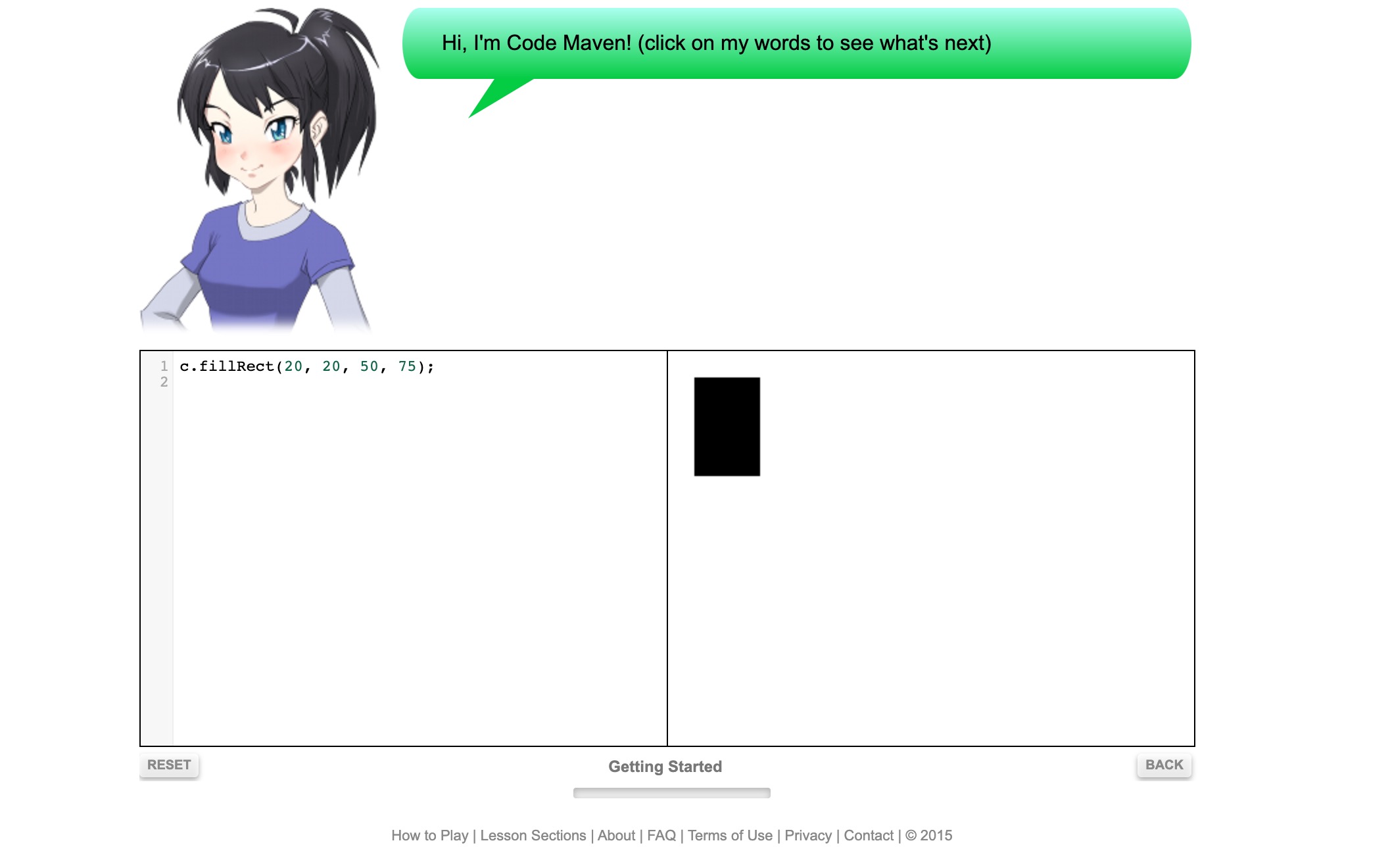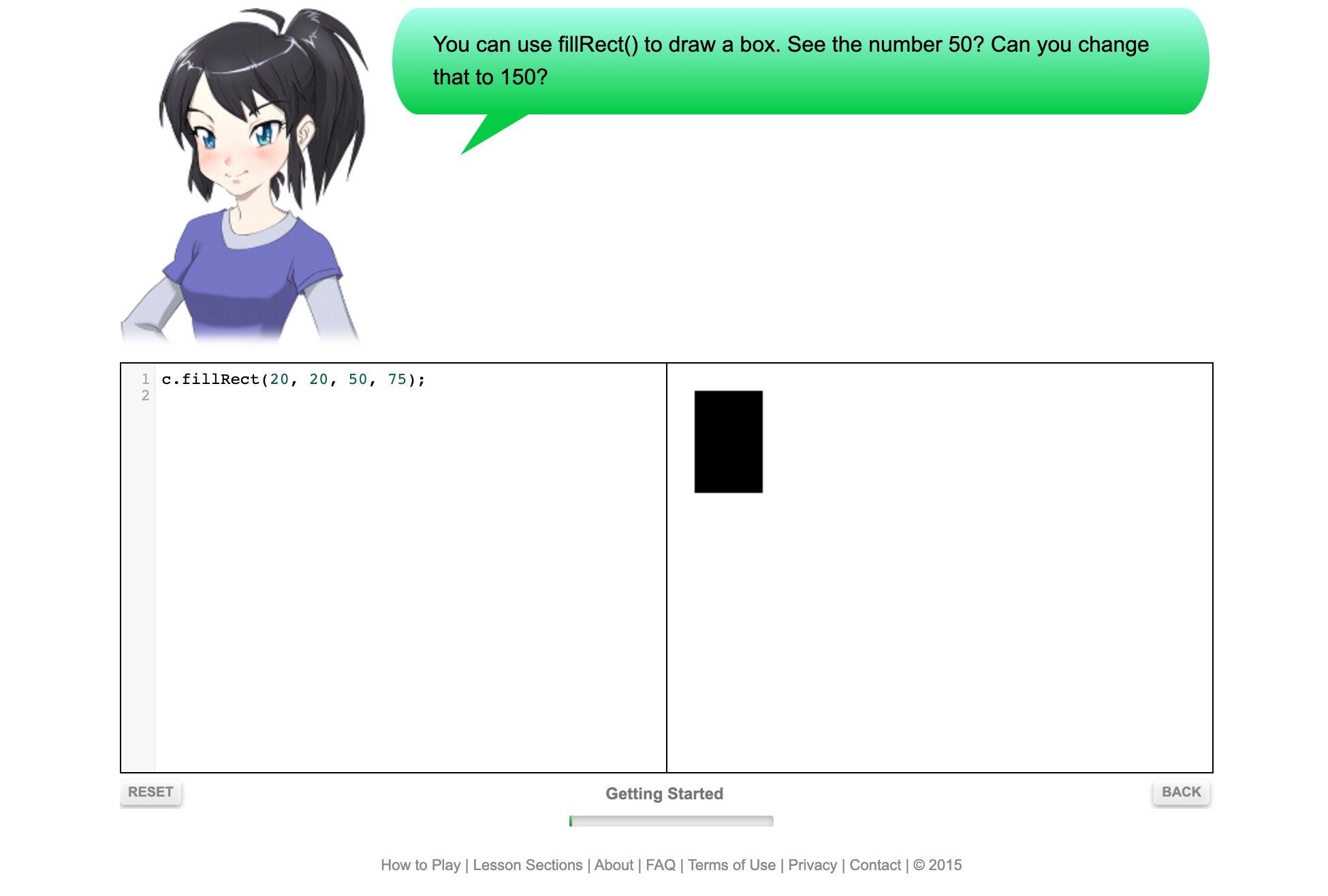Programming is for many children a tempting matter. While the author of this article in her childhood was mainly dependent on simple instructions in QBASIC, which were published in ABC magazine at the time, today's children have many more options. In today's article we will try to introduce you applications and tools, which will help your children to adopt basics of programming and programming thought. Some of the mentioned tools are intended rather older children with at least a basic knowledge of English, there are others easier and children who have not yet English tolik they don't control. In addition to applications for iOS or macOS devices, in this article we will introduce you to online tools that are not limited to operating systems from Apple.
It could be interest you
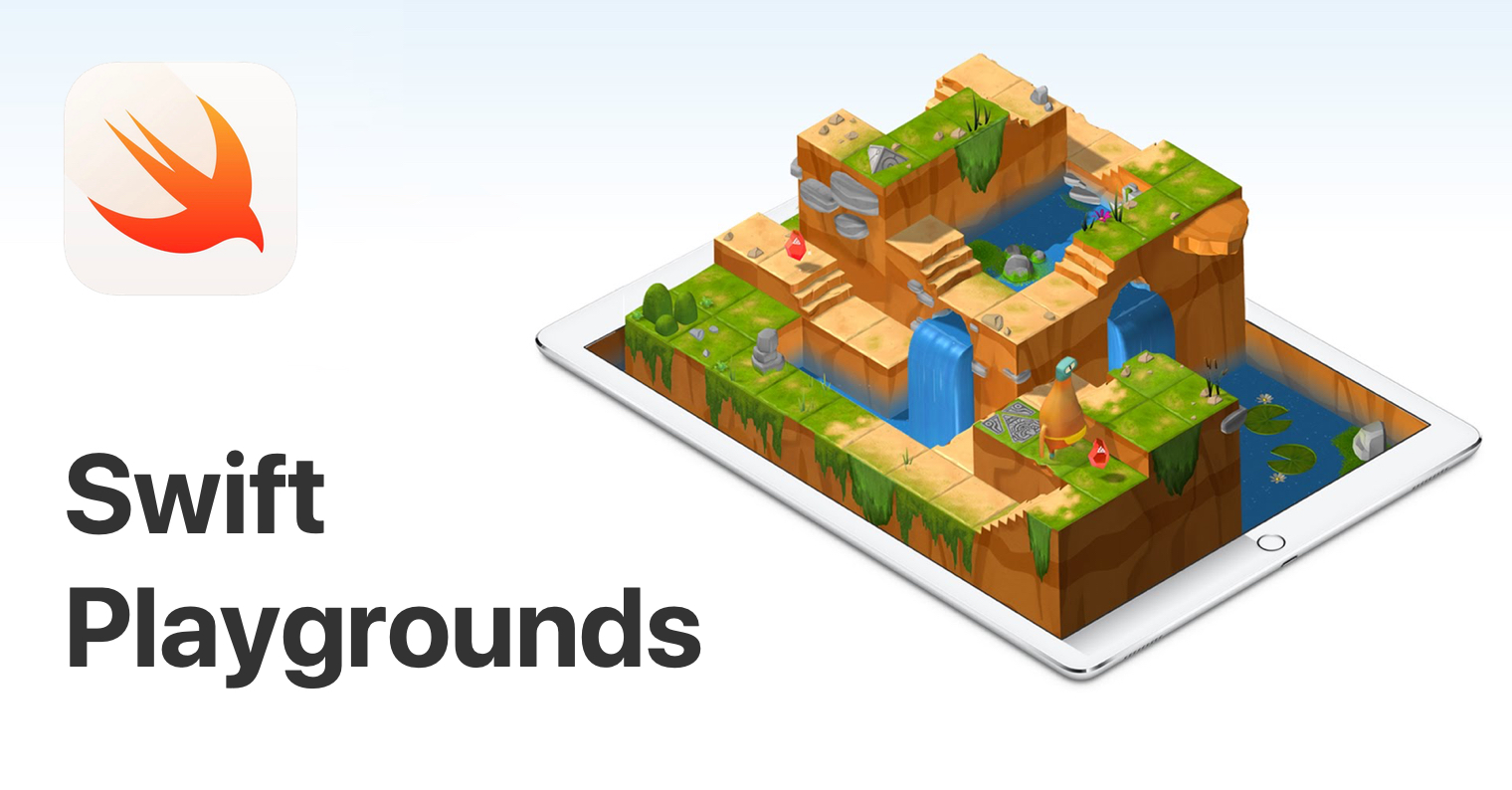
Playgrounds
Swift Playgrounds is a great project that was created as part of the effort Apple make available basics of programming to the widest possible audience. Primarily is the Playgrounds app intended to children, but adults will certainly benefit from it as well. In the Playgrounds app, users can enjoy themselves in a fun and playful way they adopt all necessary deadlines and procedures, the app provides them with instant feedback. The application still lacks a Czech localization, its control but that's enough intuitive, that even non-English speakers can handle it. Apple recently made Swift Playgrounds available i for Mac, but the application requires the operating system macOS 10.15.3 and later. All versions of Swift Playgrounds are completely free.
Mimo
Application Mimo although not intended directly for children, older students but they will certainly find their way around it without any problems. Mimo offers interactive teaching basics of programming in HTML, JavaScript, Python, CSS, Swift, C++ and other languages. It is intended not only for complete beginners, but also more advanced to users. It will allow you to master the basics programming, application creation, games or websites and much more. It's really out of the question complex and effective application, which corresponds to its price - after a one-week free trial period, it is needed activate the subscription, which starts at 229 crowns per month - and a week is too short a time, especially in the case of children, to find out if they will enjoy programming. IN free version however, you have the option to complete each of the skills one chapter.
Program your game from Czechitas
Initiative Czechitas launched this March online program with name Stay home and program your game. The program is completely free, is primarily intended school children, but you can definitely try it too. Children go through the whole thing step by step the programming process own games with the theme of health and immunity. After successful completion your children will be able to boast about the entire program manually programmed a game in which their character collects various objects. During the creation of the game, children will gradually learn the basics of programming in JavaScript and learn to work also in HTML and CSS. The project is completely free.
Scratch
Scratch he is funny online project, in which children learn to create their own games, animation and other content. The Scratch project was created in collaboration with the Lifelong Kindergarten group at the MIT Media Lab. Children will find a range on the respective pages tools, with the help of which they adopt basics of programming a programming thinking. Scratch offers tutorials for younger (ScratchJr) i older children, you will also find a beginner's guide on the site. An important part of the Scratch project is the user community, where children can share their creations, be inspired and gain feedback.
Crunchzilla
Online project Crunchzilla is intended for younger and older children - the website is divided into individual sections sections by age, students from 16 years and adults. On these pages, users will learn the basics of working with in a fun and interactive way JavaScript. Each of the programs consists of individual lessons, in which users will gradually learn to operate with basic deadlines and procedures, while they determine the pace of learning themselves. The only one disadvantage the Crunchzilla project is that with it you can't get around without knowledge English – the character who accompanies the children through individual lessons gives essential instructions in English.