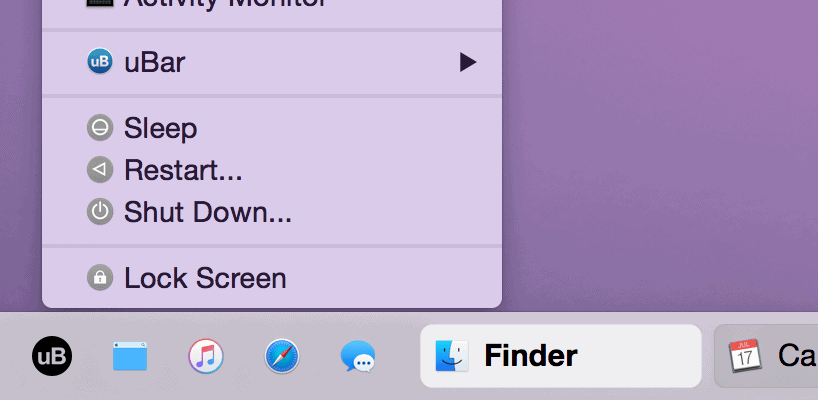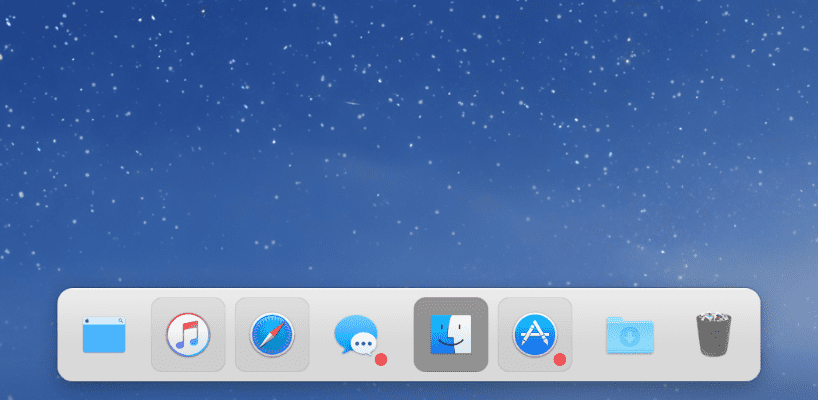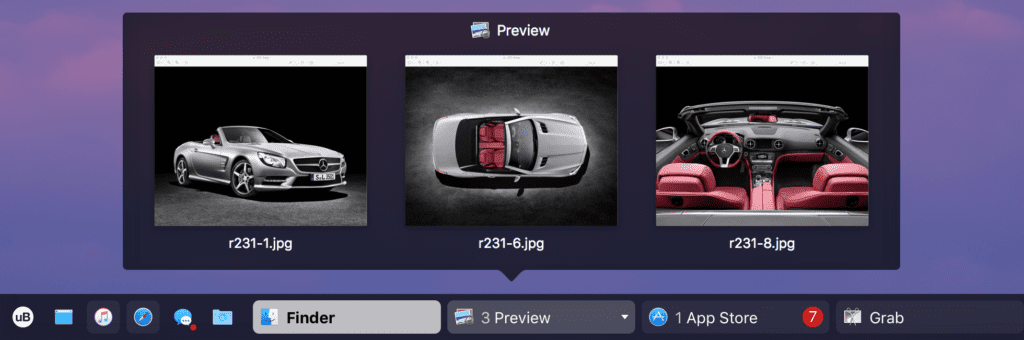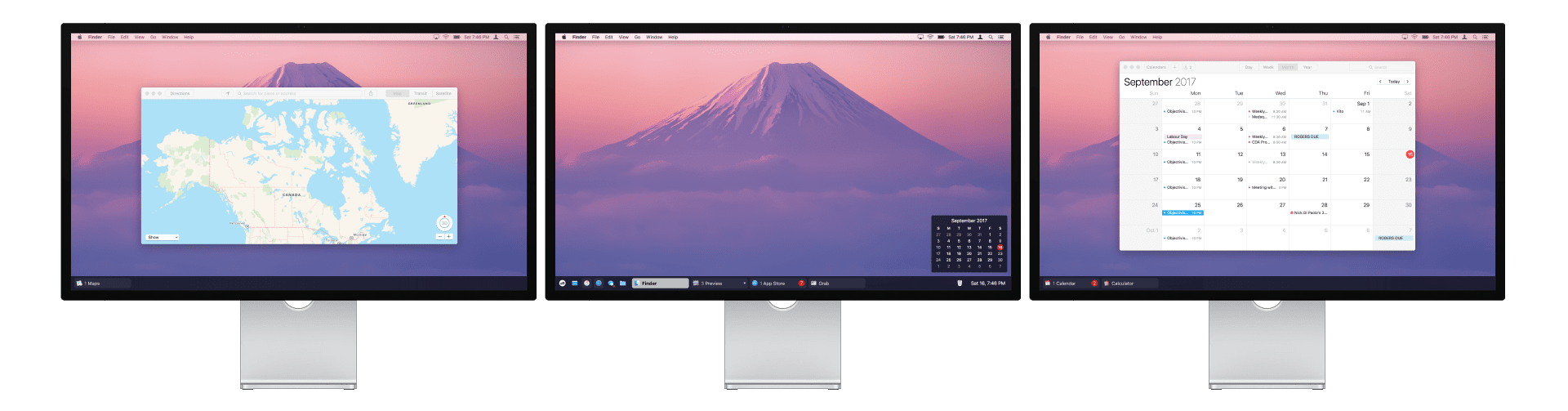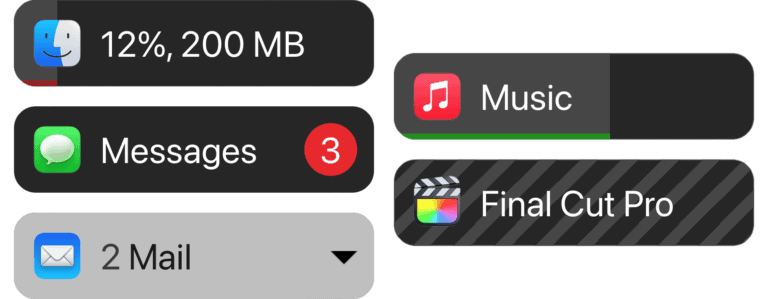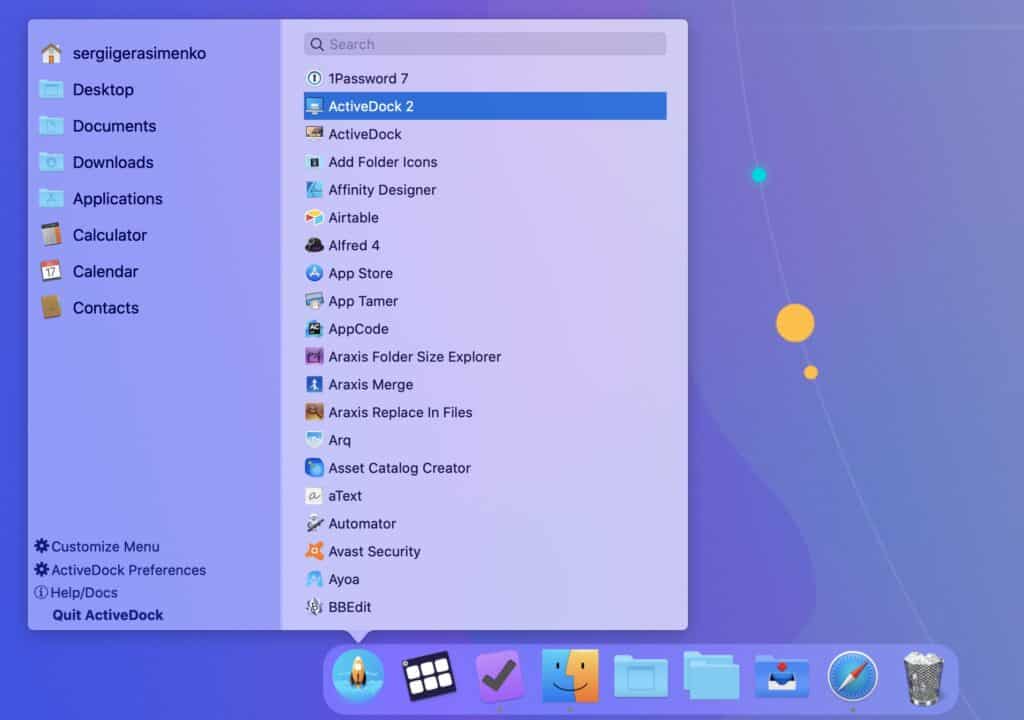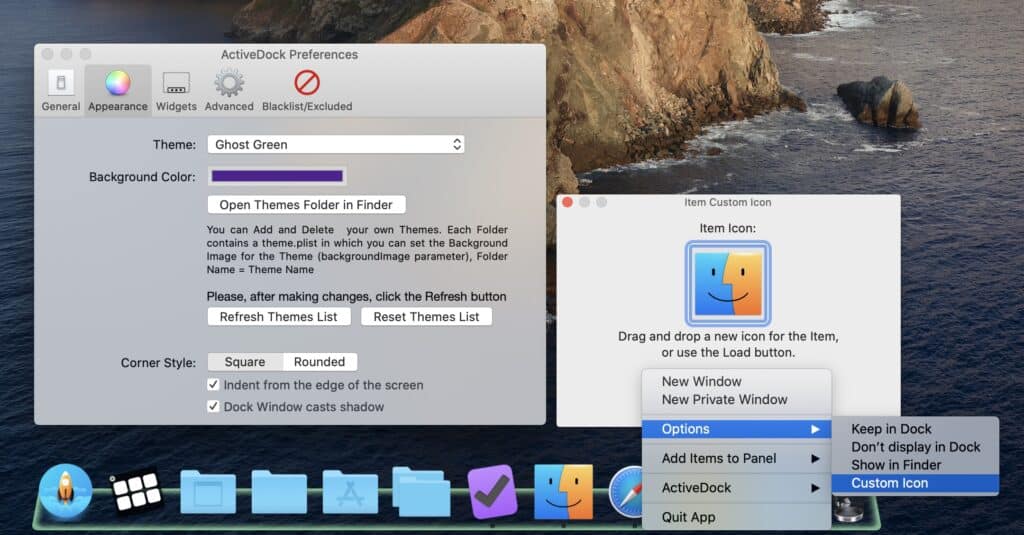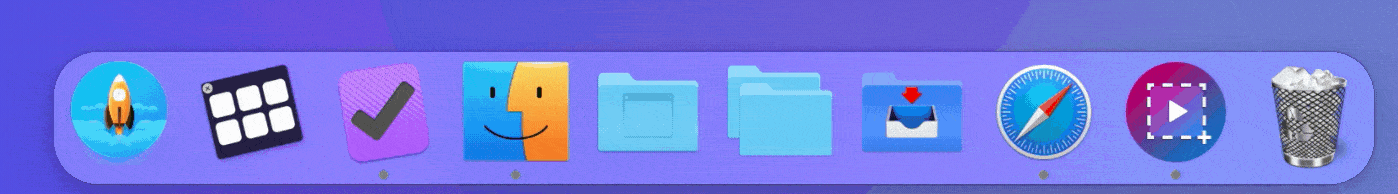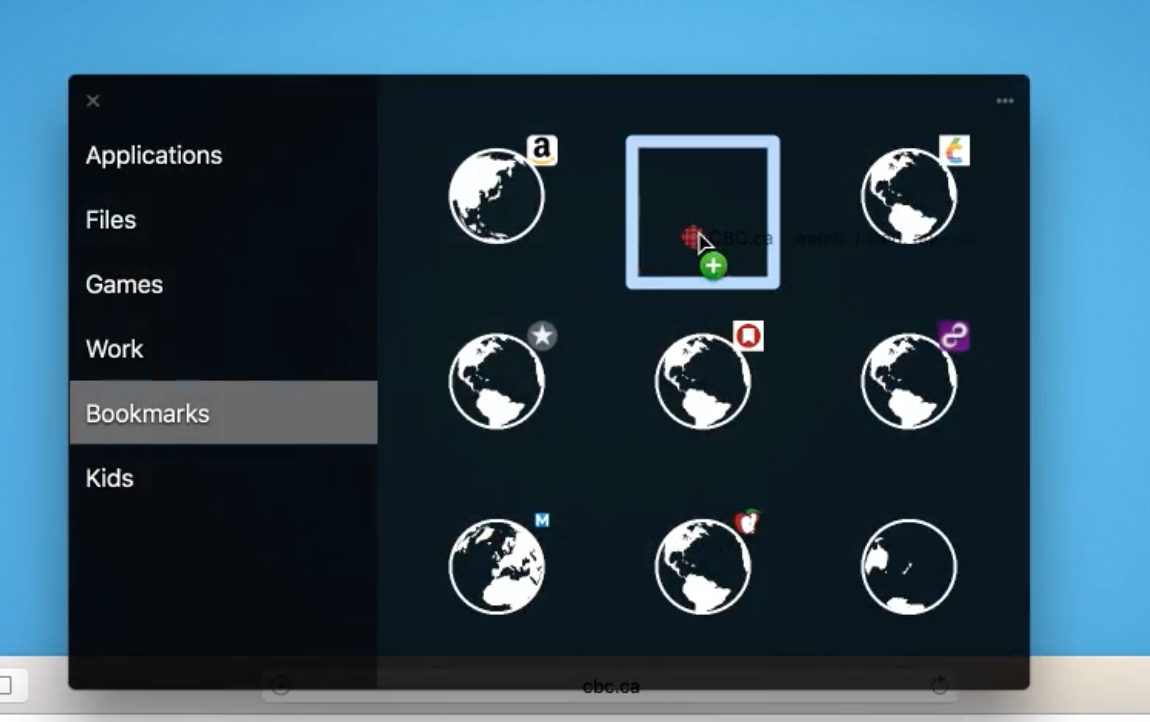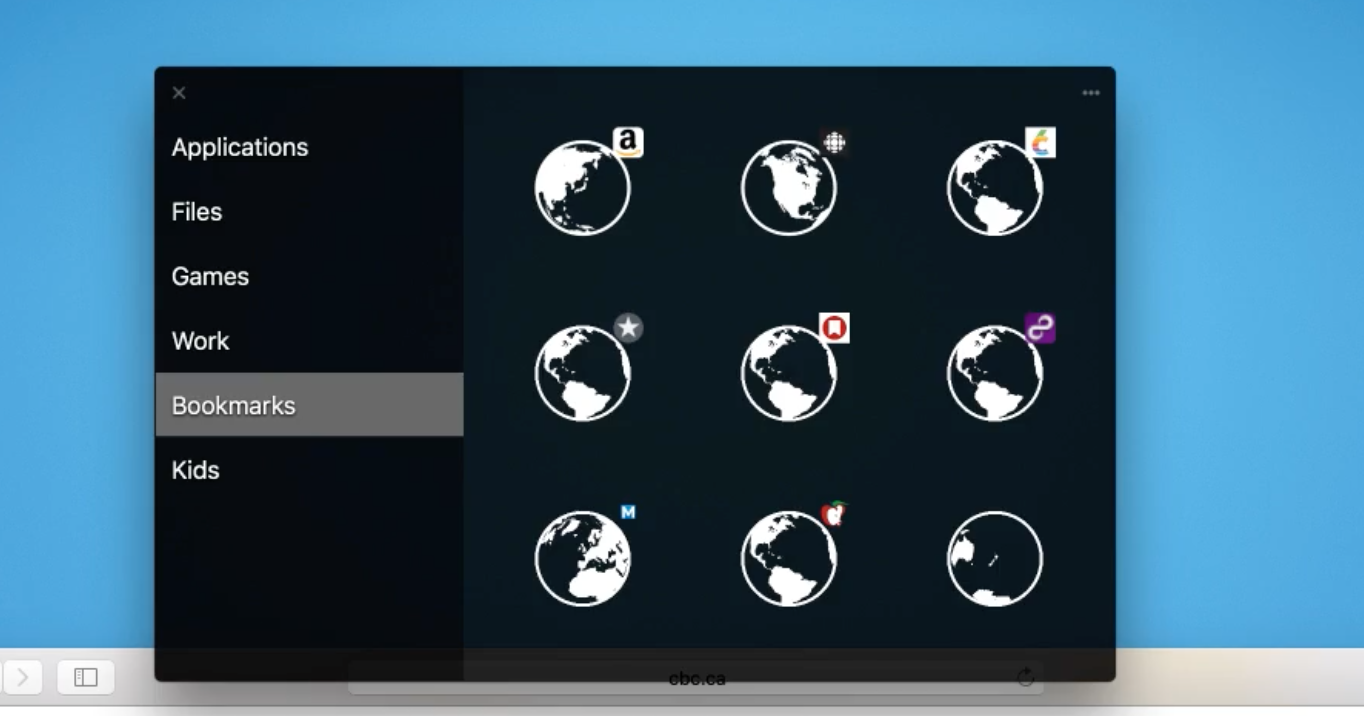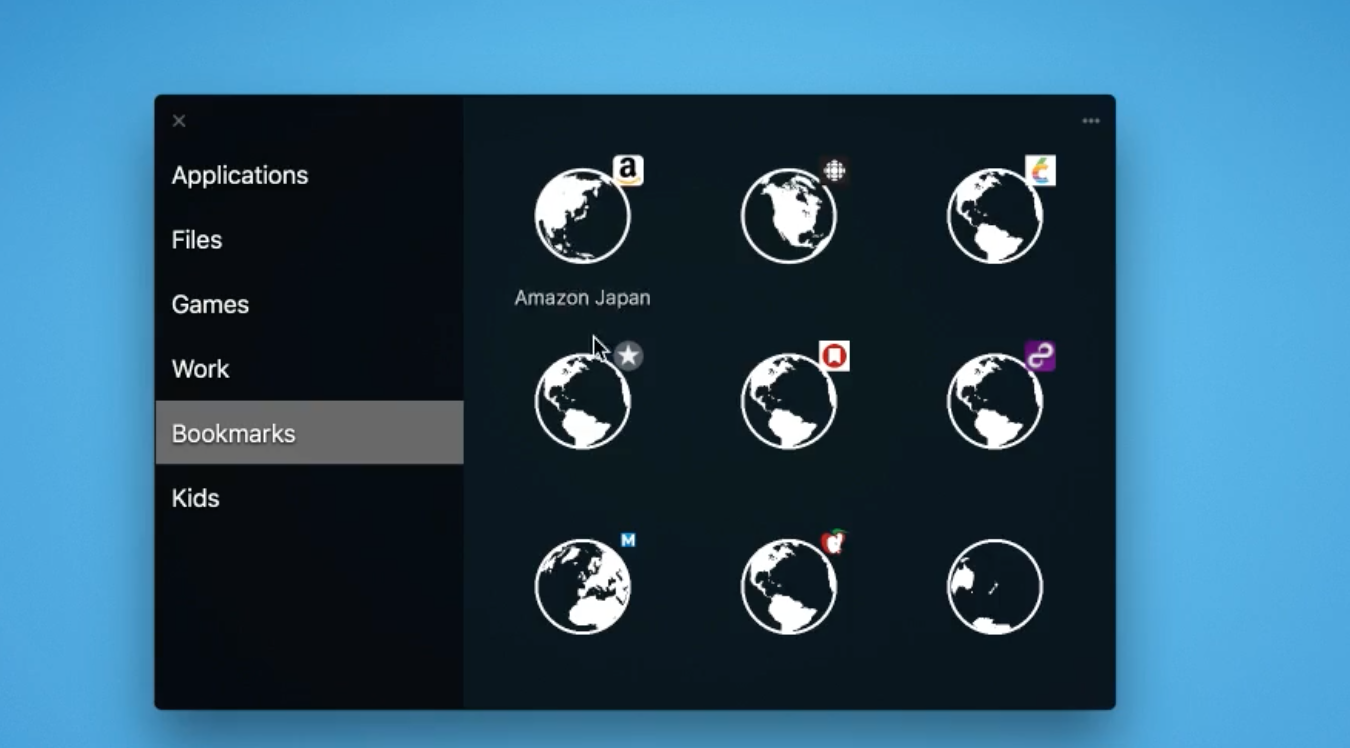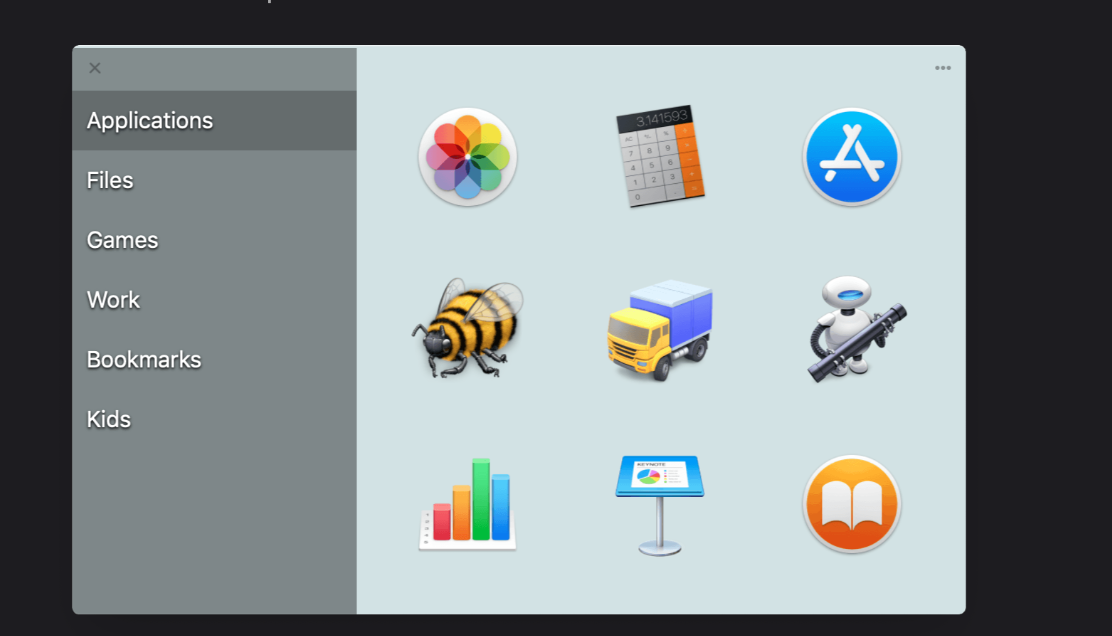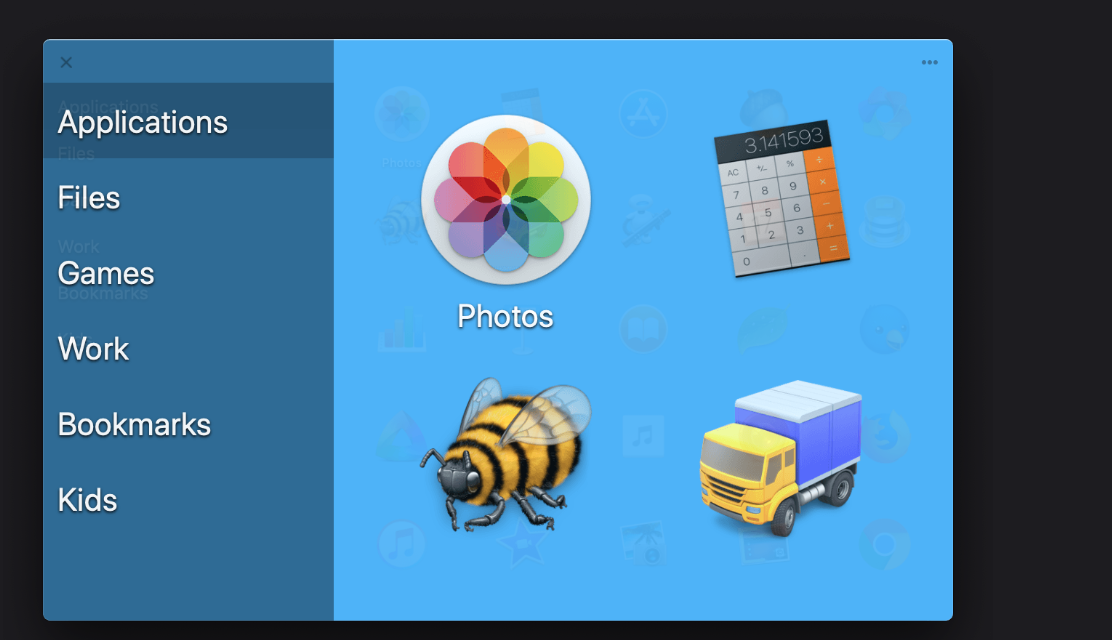uBar
uBar is the best choice if you want a complete application to replace the Dock in macOS. It is quite feature rich and also offers redesigned navigation. If you're looking for a radical change from what the default macOS Dock offers, uBar is a great choice. It offers the perfect combination of great features and maximum control.
ActiveDock
While the default Dock in macOS is your computer's control center, it lacks some useful features. ActiveDock is a full-fledged Dock and Launchpad replacement that brings a number of improvements. ActiveDock allows you to group applications and documents, switch between them faster and manage windows directly from the preview panel. ActiveDock works and looks similar to the classic Dock, so you don't have to learn anything new. It's your good old Dock, only better, and even better with every update.
Dockey
Did you know that you can customize the Dock's functionality using Terminal commands? Dockey for macOS brings all these features in a simple user interface. Dockey is not a typical Dock replacement app. It only allows you to make changes with a few clicks. For example, you can change the Dock's position and animation style. When it comes to advanced Dock preferences, Dockey can handle it - for example, you can also set the delay and animation speed.
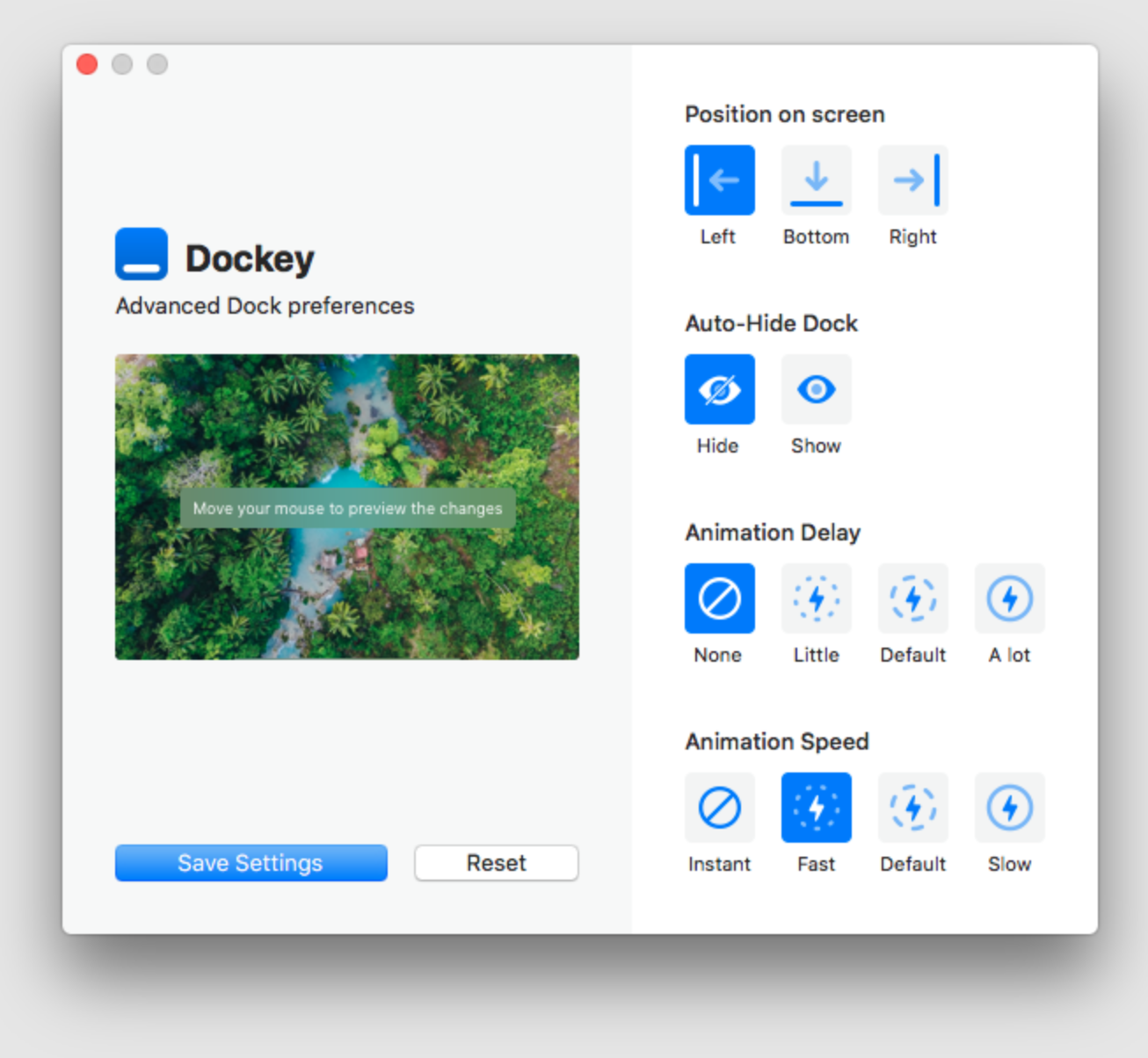
Overflow 3
Overflow 3 is not an application specifically designed to replace the Dock. Instead, it's a visual launcher for macOS devices. It was designed to help you run programs and other content you want with ease. Since you have complete freedom in the settings, you will have your own place to run everything. For example, you can add your favorite apps as well as some important files.