Have you purchased Apple AirPods Pro, but found that they don't live up to Apple's mantra that they should just work? Whatever the problem, we've got you covered with our handy roundup of possible fixes and tips to get your headphones back to working order. You can apply most of the tips to other AirPods models as well.
It could be interest you

In most cases, the connection of Apple wireless headphones with the iPhone is completely problem-free. However, if you are unlucky enough that your connection is not working, you can try one of the following procedures.
Reset AirPods
Before trying other methods to repair AirPods Pro, you should try to reset them. The process is simple and straightforward as it will make the AirPods “forget” all paired devices.
- Place both AirPods in the charging case.
- Make sure there is some battery left in the charging case.
- Locate the small button on the back of the case.
- Press and hold the button for at least 15 seconds.
- While pressing the button, watch the charging light on the front of the case - the light will flash white and then orange after a few seconds. Once the light turns orange, your AirPods Pro have been reset.
Then just open the case, unlock the iPhone and pair the two products together. It's important to note that AirPods Pro will self-pair from any of your iCloud-connected devices besides your iPhone.
AirPods cannot be connected to an iPhone
Sometimes there may be complications where the AirPods Pro won't work even when you try to set them up with an iPhone. The first step you need to take is to ensure that your iPhone or iPad is updated to the latest version of the iOS operating system.
- On iPhone, run Settings -> General.
- Click on Software update.
- If a new version of iOS is available, install it.
Then try resetting the AirPods according to the instructions we provide above, and possibly disconnect and reconnect in Settings -> Bluetooth on your iPhone. You can also try resetting your iPhone.
AirPods do not work during a call
We've all experienced it. You're in the middle of an important call and suddenly your AirPods Pro decide to hang up. Frustrating right? Fortunately, this is usually not an insurmountable problem. What to do at such a moment?
Here is a step-by-step guide to help you troubleshoot and resolve this issue:
Check the connection:
Make sure your AirPods Pro are connected to your device. Go to Bluetooth settings in your device and make sure your AirPods Pro are connected.
If they are not connected, try them pair again.
Update your device:
Sometimes software glitches can cause connectivity issues. Check that your iPhone or the device you are using is updated to the latest version. Go to Settings -> General -> Software Update and check for any updates.
Check for physical damage:
Check your AirPods and their charging case for visible damage. If you notice any, it may be time to contact Apple Support or visit an Apple Store for further assistance.
Avoid interference:
Electronic devices or thick walls can sometimes interfere with Bluetooth connections. Make sure you are in an open space, away from potential sources of interference, and most importantly, close enough to your iPhone.
 Adam Kos
Adam Kos 


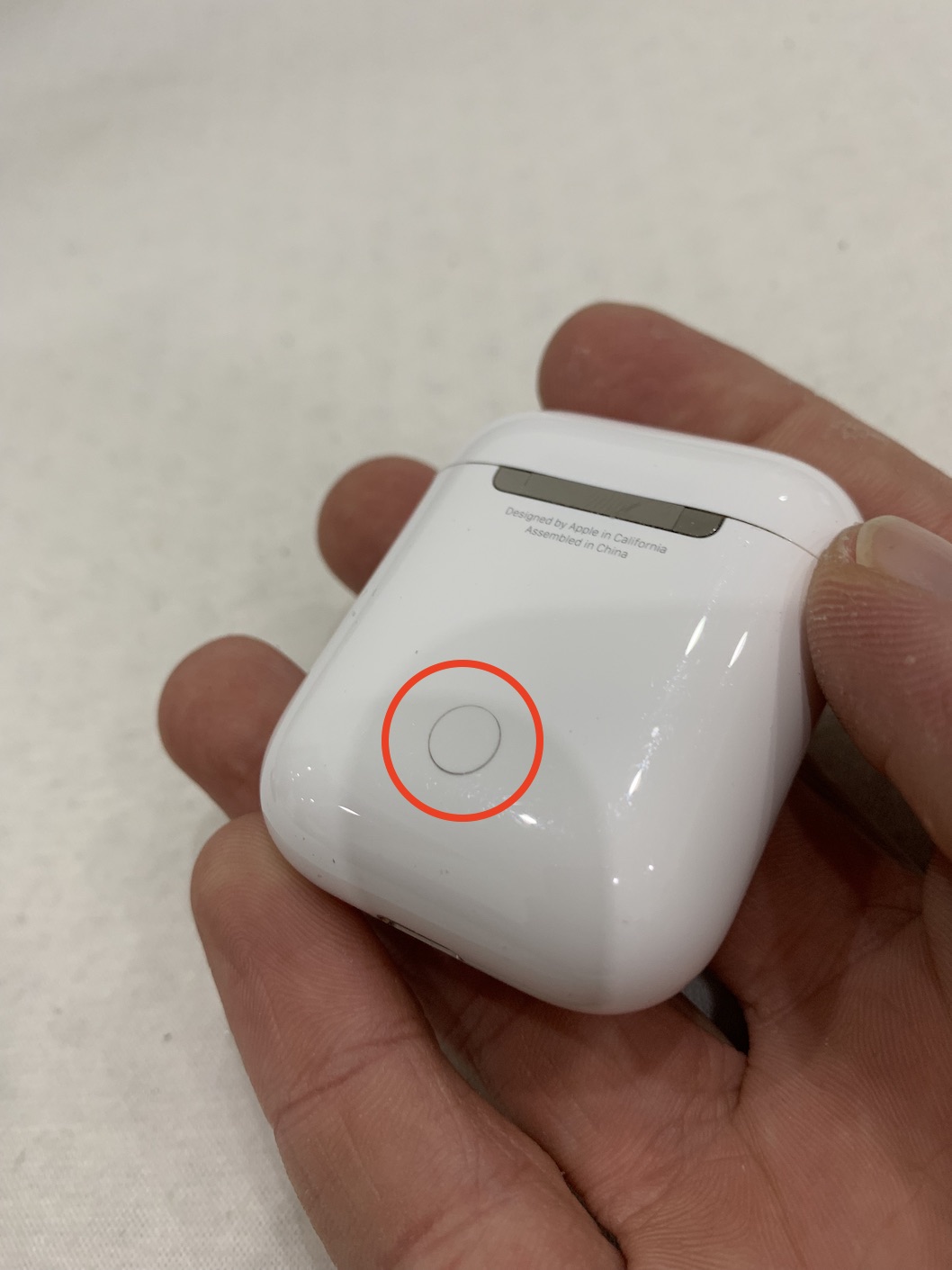






I love articles like this. I have several Apple devices and have yet to have a problem in 8 years. That's why I have them too.
You're in luck. That's why I bought Airpods Pro. After a year of use, a complaint about the left earpiece. I can't see now. For the money? Two years of use. I'm looking for a solution here. If it is not a small price to have them repaired. Or go to others that will do the same service for me, for a third of the price and will also last 2 years. For me ?BIG DISAPPOINTMENT!!!. Already at the first complaint. When you generally see, the left earpiece tends to have a problem. Really big disappointment.!